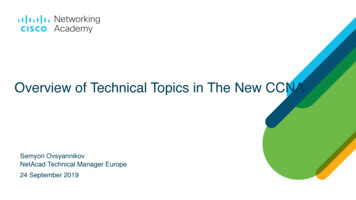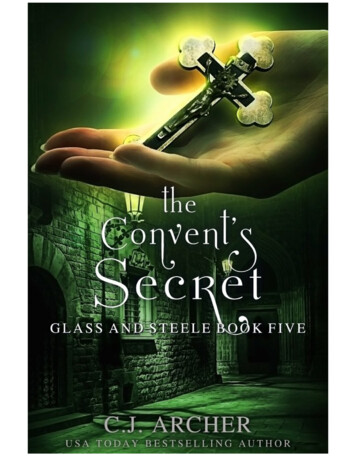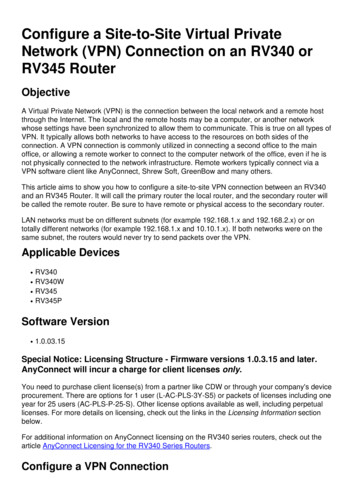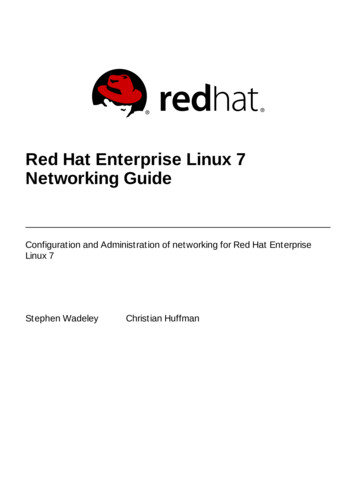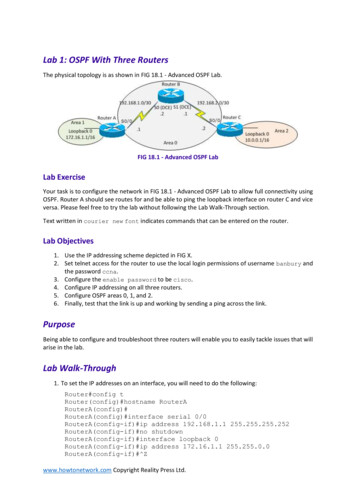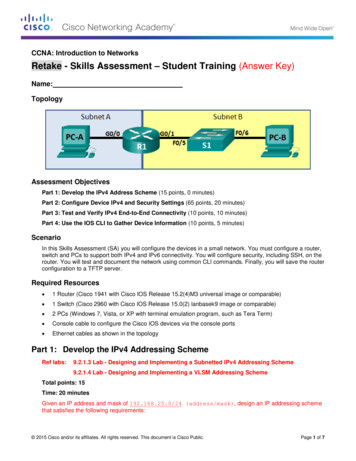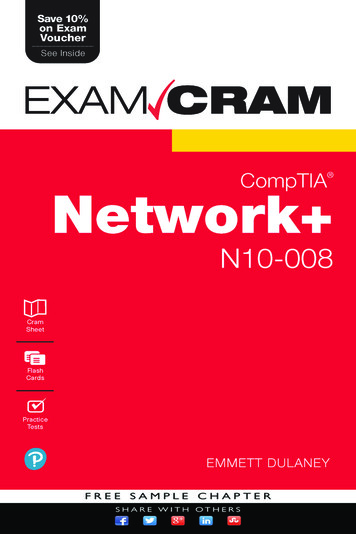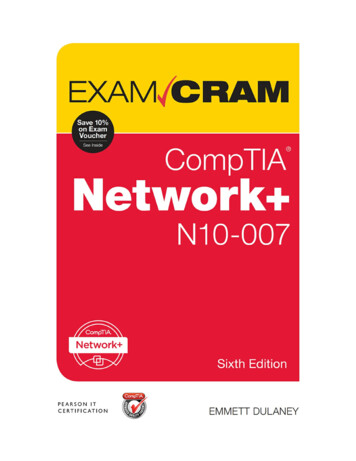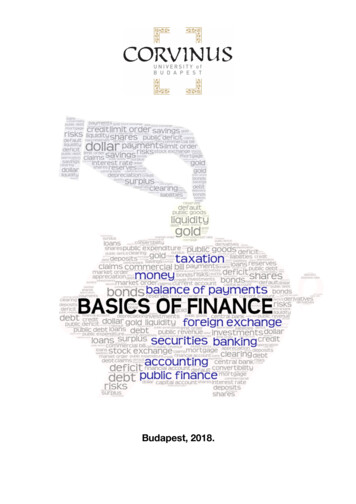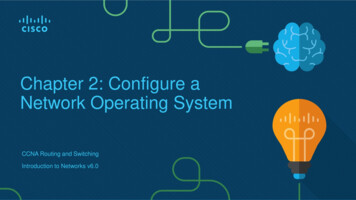
Transcription
Chapter 2: Configure aNetwork Operating SystemCCNA Routing and SwitchingIntroduction to Networks v6.0
Chapter 2 - Sections & Objectives 2.1 IOS Bootcamp Explain the features and functions of the Cisco IOS Software. Explain the purpose of Cisco IOS. Explain how to access a Cisco IOS device for configuration purposes. Explain how to navigate Cisco IOS to configure network devices. Describe the command structure of Cisco IOS software. 2.2 Basic Device Configuration Configure initial settings on a network device using the Cisco IOS Software. Configure hostnames on a Cisco IOS device using the CLI. Use Cisco IOS commands to limit access to device configurations. Use IOS commands to save the running configuration. 2016 Cisco and/or its affiliates. All rights reserved. Cisco Confidential2
Chapter 2 - Sections & Objectives (Cont.) 2.3 Address Schemes Given an IP addressing scheme, configure IP address parameters on devices to provideend-to-end connectivity in a small to medium-sized business network. Explain how devices communicate across network media. Configure a host device with an IP address. Verify connectivity between two end devices. 2016 Cisco and/or its affiliates. All rights reserved. Cisco Confidential3
2.1 IOS Bootcamp 2016 Cisco and/or its affiliates. All rights reserved. Cisco Confidential4
Cisco IOSCisco devices use the Cisco Internetwork Operating System (IOS).Operating System Although used by Apple, iOS is a registered trademark of Cisco in the U.S.and other countries and is used by Apple under license. All electronic devices require an operating system. Windows, Mac, and Linux for PCs and laptops Apple iOS and Android for smart phones and tablets Cisco IOS for network devices (e.g., switches, routers, wireless AP, firewall, ).OS Shell The OS shell is either a command-line interface (CLI) or a graphicaluser interface (GUI) and enables a user to interface with applications.OS Kernel The OS kernel communicates directly with the hardware and manageshow hardware resources are used to meet software requirements.Hardware The physical part of a computer including underlying electronics. 2016 Cisco and/or its affiliates. All rights reserved. Cisco Confidential5
Cisco IOSPurpose of OS Using a GUI enables a user to: Use a mouse to make selections and run programs Enter text and text-based commands Using a CLI on a Cisco IOS switch or router enables a network technician to: Use a keyboard to run CLI-based network programs Use a keyboard to enter text and text-based commands There are many distinct variations of Cisco IOS: IOS for switches, routers, and other Cisco networking devices IOS numbered versions for a given Cisco networking devices 2016 Cisco and/or its affiliates. All rights reserved. Cisco Confidential6
Cisco IOSPurpose of OS (Cont.) All devices come with a default IOS andfeature set. It is possible to upgrade theIOS version or feature set. An IOS can be downloaded fromcisco.com. However, a Cisco ConnectionOnline (CCO) account is required.Note: The focus of this course will be onCisco IOS Release 15.x. 2016 Cisco and/or its affiliates. All rights reserved. Cisco Confidential7
Cisco IOS AccessAccess Methods The three most common ways to access the IOS are: Console port – Out-of-band serial port used primarily for management purposessuch as the initial configuration of the router. Secure Shell (SSH) - Inband method for remotely and securely establishing aCLI session over a network. User authentication, passwords, and commandssent over the network are encrypted. As a best practice, use SSH instead ofTelnet whenever possible. Telnet – Inband interfaces remotely establishing a CLI session through a virtualinterface, over a network. User authentication, passwords, and commands aresent over the network in plaintext.Note: The AUX port is an on older method of establishing a CLI session remotely via a telephonedialup connection using a modem. 2016 Cisco and/or its affiliates. All rights reserved. Cisco Confidential8
Cisco IOS AccessTerminal Emulation Program Regardless of access method, a terminal emulation program will be required. Popular terminalemulation programs include PuTTY, Tera Term, SecureCRT, and OS X Terminal.Tera Term 2016 Cisco and/or its affiliates. All rights reserved. Cisco Confidential9
Navigate the IOSCisco IOS Modes of Operation The Cisco IOS modes use a hierarchical commandstructure. Each mode has a distinctive prompt and is used toaccomplish particular tasks with a specific set ofcommands that are available only to that mode. 2016 Cisco and/or its affiliates. All rights reserved. Cisco Confidential10
Navigate the IOSPrimary Command Modes The user EXEC mode allows only a limited number of basic monitoring commands. Often referred to as “view-only” mode. By default, there is no authentication required to access the user EXEC mode but it should be secured. The privileged EXEC mode allows the execution of configuration and management commands. Often referred to as “enable mode” because it requires the enable user EXEC command. By default, there is no authentication required to access the user EXEC mode but it should be secured. 2016 Cisco and/or its affiliates. All rights reserved. Cisco Confidential11
Navigate the IOSConfiguration Command Modes The primary configuration mode is called globalconfiguration or simply, global config. Use the configure terminal command to access. Changes made affect the operation of the device. Specific sub configuration modes can be accessed fromglobal configuration mode. Each of these modes allowsthe configuration of a particular part or function of the IOSdevice. Interface mode - to configure one of the networkinterfaces. Line mode - to configure the console, AUX, Telnet, or SSHaccess. 2016 Cisco and/or its affiliates. All rights reserved. Cisco Confidential12
Navigate the IOSNavigate Between IOS Modes Various commands are used to move in and out ofcommand prompts: To move from user EXEC mode to privileged EXEC mode,use the enable command. Use return to user EXEC mode, use the disable command. Various methods can be used to exit / quit configurationmodes: exit - Used to move from a specific mode to the previousmore general mode, such as from interface mode to globalconfig. end - Can be used to exit out of global configuration moderegardless of which configuration mode you are in. z - Works the same as end. 2016 Cisco and/or its affiliates. All rights reserved. Cisco Confidential13
Navigate the IOSNavigate Between IOS Modes (Cont.) The following provides an example ofnavigating between IOS modes: Enter privileged EXEC mode using the enablecommand. Enter global config mode using the configureterminal command. Enter interface sub-config mode using theinterface fa0/1 command. Exit out of each mode using the exit command. The remainder of the configuration illustrateshow you can exit a sub-config mode and returnto privileged EXEC mode using either the endor Z key combination. 2016 Cisco and/or its affiliates. All rights reserved. Cisco Confidential14
The Command StructureBasic IOS Command Structure A Cisco IOS device supports manycommands. Each IOS command has aspecific format or syntax and can onlybe executed at the appropriate mode. The syntax for a command is the command followed by any appropriate keywords andarguments. Keyword - a specific parameter defined in the operating system (in the figure, ip protocols) Argument - not predefined; a value or variable defined by the user (in the figure, 192.168.10.5) After entering each complete command, including any keywords and arguments, press the Enterkey to submit the command to the command interpreter. 2016 Cisco and/or its affiliates. All rights reserved. Cisco Confidential15
The Command StructureIOS Command Syntax To determine the keywords and arguments required for a command, refer to the command syntax Refer to the following table when looking at command syntax. Examples: description string - The command is used to add a description to an interface. The string argument istext entered by the administrator such as description Connects to the main headquarter office switch. ping ip-address - The command is ping and the user-defined argument is the ip-address of thedestination device such as in ping 10.10.10.5 2016 Cisco and/or its affiliates. All rights reserved. Cisco Confidential16
The Command StructureIOS Help Features IOS Context-Sensitive Help: Context-sensitive help provides a list of commands and the arguments associated with those commandswithin the context of the current mode. To access context-sensitive help, enter a question mark ?, at any prompt. 2016 Cisco and/or its affiliates. All rights reserved. Cisco Confidential17
The Command StructureIOS Help Features (Cont.) IOS Command Syntax Check: The command line interpreter checks an entered command from left to right to determine whataction is being requested. If the interpreter understands the command, the requested action is executed and the CLI returnsto the appropriate prompt. If the interpreter discovers an error, the IOS generally provides feedback such as “Ambiguouscommand”, “Incomplete command”, or “Incorrect command”. 2016 Cisco and/or its affiliates. All rights reserved. Cisco Confidential18
The Command StructureHot Keys and Shortcuts Commands and keywords can be shortened to the minimum number of characters that identify aunique selection. For example, the configure command can be shortened to conf because configure is the onlycommand that begins with conf. An even shorter version of con will not work because more than one command begins with con. Keywords can also be shortened. 2016 Cisco and/or its affiliates. All rights reserved. Cisco Confidential19
The Command StructureVideo Demonstration - Hotkeys and ShortcutsThe IOS CLI support the following hotkeys: Down Arrow – Allows the user to scroll through command history. Up Arrow - Allows the user to scroll backward through commands. Tab - Completes the remainder of a partially entered command. Ctrl-A - Moves to the beginning of the line. Ctrl-E – Moves to the end of the line. Ctrl-R – Redisplays a line. Ctrl-Z – Exits the configuration mode and returns to user EXEC. Ctrl-C – Exits the configuration mode or aborts the current command. Ctrl-Shift-6 – Allows the user to interrupt an IOS process (e.g., ping). 2016 Cisco and/or its affiliates. All rights reserved. Cisco Confidential20
2.2 Basic Device Configuration 2016 Cisco and/or its affiliates. All rights reserved. Cisco Confidential21
HostnamesDevice Names The first step when configuring a switch is to assign it a unique device name, or hostname. Hostnames appear in CLI prompts, can be used in various authentication processes between devices,and should be used on topology diagrams. Without a hostname, network devices are difficult to identify for configuration purposes.Hostnames enables anadministrator to name adevice making it easier toidentify in a network. 2016 Cisco and/or its affiliates. All rights reserved. Cisco Confidential22
HostnamesConfigure Hostnames Once the naming convention has been identified, the next step is to apply the names to the devicesusing the CLI. The hostname name global configuration command is used to assign a name.Switch Switch enableSwitch#Switch# configure terminalSwitch(config)# hostname Sw-Floor-1Sw-Floor-1(config)# 2016 Cisco and/or its affiliates. All rights reserved. Cisco Confidential23
Limit Access to Device ConfigurationsLimiting Device Access Step 1 - Secure network devices to physically limit access by placing them in wiring closets andlocked racks. Step 2 - Enforce secure passwords as passwords are the primary defense against unauthorizedaccess to network devices. Limit administrative access as follows. Use strong password as suggested.For convenience, most labs and examples in this courseuse the simple but weak passwords cisco or class. 2016 Cisco and/or its affiliates. All rights reserved. Cisco Confidential24
Limit Access to Device ConfigurationsConfigure Passwords Secure privileged EXEC access using the enable secret password global config command. Secure user EXEC access by configuring the line console as follows:Securing User EXEC ModeDescriptionSwitch(config)# line console 0Command enters line console configuration mode.Switch(config-line)# password passwordCommand specifies the line console password.Switch(config-line)# loginCommand makes the switch require the password. Secure remote Telnet or SSH access by configuring the Virtual terminal (VTY) lines as follows:Securing Remote AccessDescriptionSwitch(config)# line vty 0 15Cisco switches typically support up to 16 incoming VTY linesnumbered 0 to 15.Switch(config-line)# password passwordCommand specifies the VTY line password.Switch(config-line)# login 2016 Ciscoand/or its affiliates.All rights reserved.Command makes the switchrequirethe password.Cisco Confidential25
Limit Access to Device ConfigurationsConfigure Passwords (Cont.)Secure Privileged EXECSw-Floor-1(config)# enable secret classSw-Floor-1(config)# exitSw-Floor-1#Sw-Floor-1# disableSw-Floor-1 enablePassword:Sw-Floor-1#Securing User EXECSw-Floor-1(config)# ing Remote AccessSw-Floor-1(config)# line vty 0 15Sw-Floor-1(config-line)# password ciscoSw-Floor-1(config-line)# loginSw-Floor-1(config-line)#console 0password ciscologinexit 2016 Cisco and/or its affiliates. All rights reserved. Cisco Confidential26
Limit Access to Device ConfigurationsEncrypt Passwords The startup-config and running-config files display most passwords in plaintext. This is a securitythreat because anyone can see the passwords if they have access to these files. Use the service password-encryptionglobal config command to encrypt allpasswords. The command applies weak encryption to allunencrypted passwords. However, it does stop “shoulder surfing”.Sw-Floor-1(config)# service password-encryptionS1(config)# exitS1# show running-config output omitted service password-encryption!hostname S1!enable secret 5 1 mERr 9cTjUIEqNGurQiFU.ZeCi1! Output omitted line con 0password 7 0822455D0A16login!line vty 0 4password 7 0822455D0A16loginline vty 5 15password 7 0822455D0A16 2016 Cisco and/or its affiliates. All rights reserved. Cisco Confidentiallogin!27
Limit Access to Device ConfigurationsBanner Messages Banners are messages that are displayed when someone attempts to gain access to a device.Banners are an important part of the legal process in the event that someone is prosecuted forbreaking into a device. Configured using the banner motd delimiter messagedelimiter command from global configuration mode. Thedelimiting character can be any character as long as itisunique and does not occur in the message (e.g.,# % &*) 2016 Cisco and/or its affiliates. All rights reserved. Cisco Confidential28
Limit Access to Device ConfigurationsSyntax Checker – Limiting Access to a SwitchEncrypt all passwords.Sw-Floor-1(config)# service password-encryptionSw-Floor-1(config)#Secure the privileged EXEC access with the password Cla55.Sw-Floor-1(config)# enable secret Cla55Sw-Floor-1(config)#Secure the console line. Use the password Cisc0 and allow login.Sw-Floor-1(config)# le 0password Cisc0loginexitSecure the first 16 VTY lines. Use the password Cisc0 and allow login.Sw-Floor-1(config)# )#Sw-Floor-1(config-line)#Sw-Floor-1#vty 0 15password Cisc0loginend 2016 Cisco and/or its affiliates. All rights reserved. Cisco Confidential29
Save ConfigurationsSave the Running Configuration File Cisco devices use a running configuration file and a startup configuration file. The running configuration file is stored in RAM andcontains the current configuration on a Cisco IOS device. Configuration changes are stored in this file. If power is interrupted, the running config is lost. Use the show startup-config command to display contents. The startup config file is stored in NVRAM and contains theconfiguration that will be used by the device upon reboot. Typically the running config is saved as the startup config. If power is interrupted, it is not lost or erased. Use the show running-config command to display contents. Use the copy running-config startup-config command to save the running configuration. 2016 Cisco and/or its affiliates. All rights reserved. Cisco Confidential30
Save ConfigurationsAlter the Running Configuration If configuration changes do not have the desiredeffect, they can be removed individually or thedevice can be rebooted to the last savedconfiguration using the reload privileged EXECmode command. The command restores the startup-config. A prompt will appear to ask whether to save thechanges. To discard the changes, enter n or no. Alternatively, if undesired changes were savedto the startup configuration, it may be necessaryto clear all the configurations using the erasestartup-config privileged EXEC modecommand. 2016 Cisco and/or its affiliates. All rights reserved. Cisco Confidential31
Save ConfigurationsCapture Configuration to a Text File Configuration files can also be saved and archived to a text document for editing or reuse later. Forexample, assume a switch has been configured and the running config has been saved.Connect to the switch usingPuTTY or Tera Term.Enable logging and assign aname and file location to savethe log file.Generate text to be captured astext displayed in the terminalwindow will also be placed intothe chosen file.Disable logging in the terminalsoftware by choosing None inthe Session logging option.Execute the showrunning-config or showstartup-config commandat the privileged EXECprompt. 2016 Cisco and/or its affiliates. All rights reserved. Cisco Confidential32
Save ConfigurationsCapture Configuration to a Text File (Cont.) The text file created can be used as a record of how the device is currently implemented and beused to restore a configuration. The file would require editing before being used to restore a savedconfiguration to a device. To restore a configuration file to a device: Enter global configuration mode on the device. Copy and paste the text file into the terminal window connected to the switch. The text in the file will be applied as commands in the CLI and become the running configuration onthe device. 2016 Cisco and/or its affiliates. All rights reserved. Cisco Confidential33
2.3 Address Schemes 2016 Cisco and/or its affiliates. All rights reserved. Cisco Confidential34
Ports and AddressesIP Addressing Overview Each end device on a network (e.g., PCs, laptops, servers, printers, VoIP phones, securitycameras, ) require an IP configuration consisting of: IP address Subnet mask Default gateway (optional for some devices) IPv4 addresses are displayed in dotted decimalformat consisting of: 4 decimal numbers 0 and 255 Separated by decimal points (dots) E.g., 192.168.1.10, 255.255.255.0, 192.168.1.1 2016 Cisco and/or its affiliates. All rights reserved. Cisco Confidential35
Ports and AddressesInterfaces and Ports Cisco IOS Layer 2 switches have physical ports for devices to connect. However, these ports do notsupport Layer 3 IP addresses. To remotely connect to and manage a Layer 2 switch, it must be configured with one or more switchvirtual interfaces (SVIs). Each switch has a default VLAN 1 SVI.Note: A Layer 2 switch does not need an IP address to operate. The SVI IP address is only used toremotely manage a switch. 2016 Cisco and/or its affiliates. All rights reserved. Cisco Confidential36
Configure IP AddressingManual IP Address Configuration for End Devices To manually configure an IP address on a Windows host:Open the Control Panel Network Sharing Center Change adapter settings andclick on the adapter.Configure the IPv4 address and subnetmask information, and default gateway andthen click OK.Right-click on the adapter and select Properties to display the LocalArea Connection Properties window.Highlight Internet Protocol Version 4 (TCP/IPv4) and click Properties toopen the Internet Protocol Version 4 (TCP/IPv4) Properties windowClick Use the following IP address to manually configure the IPv4address configuration.2016 Cisco and/oraffiliates.All rightsCisco Confidential37Note: Windows 10 manual IPv4 configuration is provided as Supplemental materialatitstheendofreserved.this presentation
Configure IP AddressingAutomatic IP Address Configuration for End Devices To assign the IP configuration using a Dynamic Host Configuration Protocol (DHCP) server:Open the Control Panel Network Sharing Center Changeadapter settings and click on the adapter.Click Obtain an IP address automatically and click on OK.Right-click on the adapter and selectProperties to display the Local AreaConnection Properties window.Highlight Internet Protocol Version 4(TCP/IPv4) and click Properties to openthe Internet Protocol Version 4 (TCP/IPv4)Properties windowCisco and/or its affiliates. All rights reserved.Use the ipconfig Windows Command prompt command to verify 2016a hostIP address.Cisco Confidential38
Configure IP AddressingSwitch Virtual Interface To remotely manage a switch, it must also be configured with an IP configuration: However, a switch does not have a physical Ethernet interface that can be configured. Instead, you must configure the VLAN 1 switch virtual interface (SVI). The VLAN 1 SVI must be configured with: IP address - Uniquely identifies the switch on thenetwork Subnet mask - Identifies the network and hostportion in the IP address Enabled - Using the no shutdown command.Use the show ip interface brief privileged EXEC command to verify. 2016 Cisco and/or its affiliates. All rights reserved. Cisco Confidential39
Verifying ConnectivityInterface Addressing Verification The IP configuration on a Windows host isverified using the ipconfig command. To verify the interfaces and address settings ofintermediary devices like switches and routers,use the show ip interface brief privilegedEXEC command. 2016 Cisco and/or its affiliates. All rights reserved. Cisco Confidential40
Verifying ConnectivityEnd-to-End Connectivity Test The ping command can be used to testconnectivity to another device on thenetwork or a website on the Internet. 2016 Cisco and/or its affiliates. All rights reserved. Cisco Confidential41
2.4 Chapter Summary 2016 Cisco and/or its affiliates. All rights reserved. Cisco Confidential42
ConclusionChapter 2: Configure a Network Operating System Explain the features and functions of Cisco IOS Software. Configure initial settings on a network device using the Cisco IOS software. Given an IP addressing scheme, configure IP address parameters on end devices to provide end-to-end connectivity in a small to medium-sized business network. 2016 Cisco and/or its affiliates. All rights reserved. Cisco Confidential43
Enter text and text-based commands Using a CLI on a Cisco IOS switch or router enables a network technician to: Use a keyboard to run CLI-based network programs Use a keyboard to enter text and text-based commands There are many distinct variations of Cisco IOS: IOS