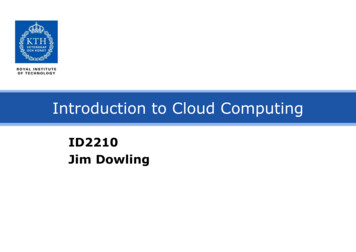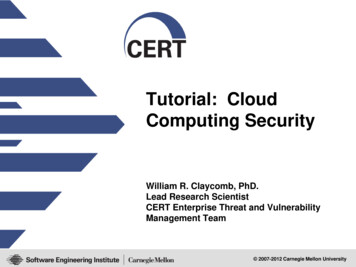Transcription
Introduction to Scientific Computing in PythonRobert JohanssonAugust 27, 2014
Contents1 Introduction to scientific computing with Python1.1 The role of computing in science . . . . . . . . . . . .1.1.1 References . . . . . . . . . . . . . . . . . . . . .1.2 Requirements on scientific computing . . . . . . . . . .1.2.1 Tools for managing source code . . . . . . . . .1.3 What is Python? . . . . . . . . . . . . . . . . . . . . .1.4 What makes python suitable for scientific computing?1.4.1 The scientific python software stack . . . . . .1.4.2 Python environments . . . . . . . . . . . . . .1.4.3 Python interpreter . . . . . . . . . . . . . . . .1.4.4 IPython . . . . . . . . . . . . . . . . . . . . . .1.4.5 IPython notebook . . . . . . . . . . . . . . . .1.4.6 Spyder . . . . . . . . . . . . . . . . . . . . . . .1.5 Versions of Python . . . . . . . . . . . . . . . . . . . .1.6 Installation . . . . . . . . . . . . . . . . . . . . . . . .1.6.1 Linux . . . . . . . . . . . . . . . . . . . . . . .1.6.2 MacOS X . . . . . . . . . . . . . . . . . . . . .1.6.3 Windows . . . . . . . . . . . . . . . . . . . . .1.7 Further reading . . . . . . . . . . . . . . . . . . . . . .1.8 Python and module versions . . . . . . . . . . . . . . .2 Introduction to Python programming2.1 Python program files . . . . . . . . . . . . . . .2.1.1 Example: . . . . . . . . . . . . . . . . .2.1.2 Character encoding . . . . . . . . . . . .2.2 IPython notebooks . . . . . . . . . . . . . . . .2.3 Modules . . . . . . . . . . . . . . . . . . . . . .2.3.1 References . . . . . . . . . . . . . . . . .2.3.2 Looking at what a module contains, and2.4 Variables and types . . . . . . . . . . . . . . . .2.4.1 Symbol names . . . . . . . . . . . . . .2.4.2 Assignment . . . . . . . . . . . . . . . .2.4.3 Fundamental types . . . . . . . . . . . .2.4.4 Type utility functions . . . . . . . . . .2.4.5 Type casting . . . . . . . . . . . . . . .2.5 Operators and comparisons . . . . . . . . . . .2.6 Compound types: Strings, List and dictionaries2.6.1 Strings . . . . . . . . . . . . . . . . . . .2.6.2 List . . . . . . . . . . . . . . . . . . . .2.6.3 Tuples . . . . . . . . . . . . . . . . . . .2.6.4 Dictionaries . . . . . . . . . . . . . . . .2.7 Control Flow . . . . . . . . . . . . . . . . . . .1.6667788999991010101010111111. . . . . . . . . . . . . . . . . . . . . . . . . . . . . . . . . . . . . . . . . . . . . . . . . . . . . . . . . . . . .its documentation. . . . . . . . . . . . . . . . . . . . . . . . . . . . . . . . . . . . . . . . . . . . . . . . . . . . . . . . . . . . . . . . . . . . . . . . . . . . . . . . . . . . . . . . . . . . . . . . . . . . . . . . . . . . . . . . . . . . . . . . . . . . . . . . . . .131313141414141516161617181819212123252627.
2.82.92.102.112.122.132.142.7.1 Conditional statements: if, elif, else . . . . . .Loops . . . . . . . . . . . . . . . . . . . . . . . . . .2.8.1 for loops: . . . . . . . . . . . . . . . . . . .2.8.2 List comprehensions: Creating lists using for2.8.3 while loops: . . . . . . . . . . . . . . . . . .Functions . . . . . . . . . . . . . . . . . . . . . . . .2.9.1 Default argument and keyword arguments . .2.9.2 Unnamed functions (lambda function) . . . .Classes . . . . . . . . . . . . . . . . . . . . . . . . . .Modules . . . . . . . . . . . . . . . . . . . . . . . . .Exceptions . . . . . . . . . . . . . . . . . . . . . . .Further reading . . . . . . . . . . . . . . . . . . . . .Versions . . . . . . . . . . . . . . . . . . . . . . . . . . . . . . . . . .loops:. . . . . . . . . . . . . . . . . . . . . . . . . . . .3 Numpy - multidimensional data arrays3.1 Introduction . . . . . . . . . . . . . . . . . . . . . . . .3.2 Creating numpy arrays . . . . . . . . . . . . . . . . . .3.2.1 From lists . . . . . . . . . . . . . . . . . . . . .3.2.2 Using array-generating functions . . . . . . . .3.3 File I/O . . . . . . . . . . . . . . . . . . . . . . . . . .3.3.1 Comma-separated values (CSV) . . . . . . . .3.3.2 Numpy’s native file format . . . . . . . . . . .3.4 More properties of the numpy arrays . . . . . . . . . .3.5 Manipulating arrays . . . . . . . . . . . . . . . . . . .3.5.1 Indexing . . . . . . . . . . . . . . . . . . . . . .3.5.2 Index slicing . . . . . . . . . . . . . . . . . . .3.5.3 Fancy indexing . . . . . . . . . . . . . . . . . .3.6 Functions for extracting data from arrays and creating3.6.1 where . . . . . . . . . . . . . . . . . . . . . . .3.6.2 diag . . . . . . . . . . . . . . . . . . . . . . . .3.6.3 take . . . . . . . . . . . . . . . . . . . . . . . .3.6.4 choose . . . . . . . . . . . . . . . . . . . . . . .3.7 Linear algebra . . . . . . . . . . . . . . . . . . . . . . .3.7.1 Scalar-array operations . . . . . . . . . . . . .3.7.2 Element-wise array-array operations . . . . . .3.7.3 Matrix algebra . . . . . . . . . . . . . . . . . .3.7.4 Array/Matrix transformations . . . . . . . . .3.7.5 Matrix computations . . . . . . . . . . . . . . .3.7.6 Data processing . . . . . . . . . . . . . . . . . .3.7.7 Computations on subsets of arrays . . . . . . .3.7.8 Calculations with higher-dimensional data . . .3.8 Reshaping, resizing and stacking arrays . . . . . . . .3.9 Adding a new dimension: newaxis . . . . . . . . . . .3.10 Stacking and repeating arrays . . . . . . . . . . . . . .3.10.1 tile and repeat . . . . . . . . . . . . . . . . . .3.10.2 concatenate . . . . . . . . . . . . . . . . . . . .3.10.3 hstack and vstack . . . . . . . . . . . . . . . .3.11 Copy and “deep copy” . . . . . . . . . . . . . . . . . .3.12 Iterating over array elements . . . . . . . . . . . . . .3.13 Vectorizing functions . . . . . . . . . . . . . . . . . . .3.14 Using arrays in conditions . . . . . . . . . . . . . . . .3.15 Type casting . . . . . . . . . . . . . . . . . . . . . . .3.16 Further reading . . . . . . . . . . . . . . . . . . . . . .3.17 Versions . . . . . . . . . . . . . . . . . . . . . . . . . .2.27282829303031323233353737. . . . . . . . . . . . . . . . . . . . . . . . . . . . . . . . . . . . .arrays. . . . . . . . . . . . . . . . . . . . . . . . . . . . . . . . . . . . . . . . . . . . . . . . . . . . . . . . . . . . . . . . . . . . . . . . . . . . . . 4565758595960606061616264646565
4 SciPy - Library of scientific algorithms for Python4.1 Introduction . . . . . . . . . . . . . . . . . . . . . . .4.2 Special functions . . . . . . . . . . . . . . . . . . . .4.3 Integration . . . . . . . . . . . . . . . . . . . . . . .4.3.1 Numerical integration: quadrature . . . . . .4.4 Ordinary differential equations (ODEs) . . . . . . . .4.5 Fourier transform . . . . . . . . . . . . . . . . . . . .4.6 Linear algebra . . . . . . . . . . . . . . . . . . . . . .4.6.1 Linear equation systems . . . . . . . . . . . .4.6.2 Eigenvalues and eigenvectors . . . . . . . . .4.6.3 Matrix operations . . . . . . . . . . . . . . .4.6.4 Sparse matrices . . . . . . . . . . . . . . . . .4.7 Optimization . . . . . . . . . . . . . . . . . . . . . .4.7.1 Finding a minima . . . . . . . . . . . . . . .4.7.2 Finding a solution to a function . . . . . . . .4.8 Interpolation . . . . . . . . . . . . . . . . . . . . . .4.9 Statistics . . . . . . . . . . . . . . . . . . . . . . . .4.9.1 Statistical tests . . . . . . . . . . . . . . . . .4.10 Further reading . . . . . . . . . . . . . . . . . . . . .4.11 Versions . . . . . . . . . . . . . . . . . . . . . . . . .66666768687074757576777880808283838586865 matplotlib - 2D and 3D plotting in Python5.1 Introduction . . . . . . . . . . . . . . . . . . . . . . .5.2 MATLAB-like API . . . . . . . . . . . . . . . . . . .5.2.1 Example . . . . . . . . . . . . . . . . . . . . .5.3 The matplotlib object-oriented API . . . . . . . . . .5.3.1 Figure size, aspect ratio and DPI . . . . . . .5.3.2 Saving figures . . . . . . . . . . . . . . . . . .5.3.3 Legends, labels and titles . . . . . . . . . . .5.3.4 Formatting text: LaTeX, fontsize, font family5.3.5 Setting colors, linewidths, linetypes . . . . . .5.3.6 Control over axis appearance . . . . . . . . .5.3.7 Placement of ticks and custom tick labels . .5.3.8 Axis number and axis label spacing . . . . . .5.3.9 Axis grid . . . . . . . . . . . . . . . . . . . .5.3.10 Axis spines . . . . . . . . . . . . . . . . . . .5.3.11 Twin axes . . . . . . . . . . . . . . . . . . . .5.3.12 Axes where x and y is zero . . . . . . . . . .5.3.13 Other 2D plot styles . . . . . . . . . . . . . .5.3.14 Text annotation . . . . . . . . . . . . . . . .5.3.15 Figures with multiple subplots and insets . .5.3.16 Colormap and contour figures . . . . . . . . .5.4 3D figures . . . . . . . . . . . . . . . . . . . . . . . .5.4.1 Animations . . . . . . . . . . . . . . . . . . .5.4.2 Backends . . . . . . . . . . . . . . . . . . . .5.5 Further reading . . . . . . . . . . . . . . . . . . . . .5.6 Versions . . . . . . . . . . . . . . . . . . . . . . . . 121161191221241271276 Sympy - Symbolic algebra in6.1 Introduction . . . . . . . . .6.2 Symbolic variables . . . . .6.2.1 Complex numbers .6.2.2 Rational numbers . .6.3 Numerical evaluation . . . .128128129129130130Python. . . . . . . . . . . . . . . . . . . . .3.
401421437 Using Fortran and C code with Python7.1 Fortran . . . . . . . . . . . . . . . . . . . . . . . . . . . . . .7.1.1 F2PY . . . . . . . . . . . . . . . . . . . . . . . . . . .7.1.2 Example 0: scalar input, no output . . . . . . . . . . .7.1.3 Example 1: vector input and scalar output . . . . . .7.1.4 Example 2: cummulative sum, vector input and vector7.1.5 Further reading . . . . . . . . . . . . . . . . . . . . . .7.2 C . . . . . . . . . . . . . . . . . . . . . . . . . . . . . . . . . .7.3 ctypes . . . . . . . . . . . . . . . . . . . . . . . . . . . . . . .7.3.1 Product function: . . . . . . . . . . . . . . . . . . . . .7.3.2 Cummulative sum: . . . . . . . . . . . . . . . . . . . .7.3.3 Simple benchmark . . . . . . . . . . . . . . . . . . . .7.3.4 Further reading . . . . . . . . . . . . . . . . . . . . . .7.4 Cython . . . . . . . . . . . . . . . . . . . . . . . . . . . . . .7.4.1 Cython in the IPython notebook . . . . . . . . . . . .7.4.2 Further reading . . . . . . . . . . . . . . . . . . . . . .7.5 Versions . . . . . . . . . . . . . . . . . . . . . . . . . . . . . . . . . . . . . . . . . . . . . .output. . . . . . . . . . . . . . . . . . . . . . . . . . . . . . . . . . . . . . . . . . . . 578 Tools for high-performance computing applications8.1 multiprocessing . . . . . . . . . . . . . . . . . . . . . .8.2 IPython parallel . . . . . . . . . . . . . . . . . . . . .8.2.1 Further reading . . . . . . . . . . . . . . . . . .8.3 MPI . . . . . . . . . . . . . . . . . . . . . . . . . . . .8.3.1 Example 1 . . . . . . . . . . . . . . . . . . . . .8.3.2 Example 2 . . . . . . . . . . . . . . . . . . . . .8.3.3 Example 3: Matrix-vector multiplication . . . .8.3.4 Example 4: Sum of the elements in a vector . .8.3.5 Further reading . . . . . . . . . . . . . . . . . .8.4 OpenMP . . . . . . . . . . . . . . . . . . . . . . . . . .8.4.1 Example: matrix vector multiplication . . . . .8.4.2 Further reading . . . . . . . . . . . . . . . . . .8.5 OpenCL . . . . . . . . . . . . . . . . . . . . . . . . . .8.5.1 Further reading . . . . . . . . . . . . . . . . . .8.6 Versions . . . . . . . . . . . . . . . . . . . . . . . . . .56.66.76.86.96.106.116.126.136.14Algebraic manipulations . . . . . . . . . . . .6.4.1 Expand and factor . . . . . . . . . . .6.4.2 Simplify . . . . . . . . . . . . . . . . .6.4.3 apart and together . . . . . . . . . . .Calculus . . . . . . . . . . . . . . . . . . . . .6.5.1 Differentiation . . . . . . . . . . . . .Integration . . . . . . . . . . . . . . . . . . .6.6.1 Sums and products . . . . . . . . . . .Limits . . . . . . . . . . . . . . . . . . . . . .Series . . . . . . . . . . . . . . . . . . . . . .Linear algebra . . . . . . . . . . . . . . . . . .6.9.1 Matrices . . . . . . . . . . . . . . . . .Solving equations . . . . . . . . . . . . . . . .Quantum mechanics: noncommuting variablesStates . . . . . . . . . . . . . . . . . . . . . .6.12.1 Operators . . . . . . . . . . . . . . . .Further reading . . . . . . . . . . . . . . . . .Versions . . . . . . . . . . . . . . . . . . . . .4.
9 Revision control software9.1 There are two main purposes of RCS systems: . . . .9.2 Basic principles and terminology for RCS systems .9.2.1 Some good RCS software . . . . . . . . . . .9.3 Installing git . . . . . . . . . . . . . . . . . . . . . .9.4 Creating and cloning a repository . . . . . . . . . . .9.5 Status . . . . . . . . . . . . . . . . . . . . . . . . . .9.6 Adding files and committing changes . . . . . . . . .9.7 Commiting changes . . . . . . . . . . . . . . . . . . .9.8 Removing files . . . . . . . . . . . . . . . . . . . . .9.9 Commit logs . . . . . . . . . . . . . . . . . . . . . .9.10 Diffs . . . . . . . . . . . . . . . . . . . . . . . . . . .9.11 Discard changes in the working directory . . . . . . .9.12 Checking out old revisions . . . . . . . . . . . . . . .9.13 Tagging and branching . . . . . . . . . . . . . . . . .9.13.1 Tags . . . . . . . . . . . . . . . . . . . . . . .9.14 Branches . . . . . . . . . . . . . . . . . . . . . . . . .9.15 pulling and pushing changesets between repositories9.15.1 pull . . . . . . . . . . . . . . . . . . . . . . .9.15.2 push . . . . . . . . . . . . . . . . . . . . . . .9.16 Hosted repositories . . . . . . . . . . . . . . . . . . .9.17 Graphical user interfaces . . . . . . . . . . . . . . . .9.18 Further reading . . . . . . . . . . . . . . . . . . . . 1182184184185185186187
Chapter 1Introduction to scientific computingwith PythonJ.R. Johansson (robert@riken.jp) http://dml.riken.jp/ rob/The latest version of this IPython notebook lecture is available at ctures.The other notebooks in this lecture series are indexed at http://jrjohansson.github.com.1.1The role of computing in scienceScience has traditionally been divided into experimental and theoretical disciplines, but during the lastseveral decades computing has emerged as a very important part of science. Scientific computing is oftenclosely related to theory, but it also has many characteristics in common with experimental work. It istherefore often viewed as a new third branch of science. In most fields of science, computational work is animportant complement to both experiments and theory, and nowadays a vast majority of both experimentaland theoretical papers involve some numerical calculations, simulations or computer modeling.In experimental and theoretical sciences there are well established codes of conducts for how resultsand methods are published and made available to other scientists. For example, in theoretical sciences,derivations, proofs and other results are published in full detail, or made available upon request. Likewise,in experimental sciences, the methods used and the results are published, and all experimental data shouldbe available upon request. It is considered unscientific to withhold crucial details in a theoretical proof orexperimental method, that would hinder other scientists from replicating and reproducing the results.In computational sciences there are not yet any well established guidelines for how source code andgenerated data should be handled. For example, it is relatively rare that source code used in simulations forpublished papers are provided to readers, in contrast to the open nature of experimental and theoretical work.And it is not uncommon that source code for simulation software is withheld and considered a competitiveadvantage (or unnecessary to publish).However, this issue has recently started to attract increasing attention, and a number of editorials inhigh-profile journals have called for increased openness in computational sciences. Some prestigious journals,including Science, have even started to demand of authors to provide the source code for simulation softwareused in publications to readers upon request.Discussions are also ongoing on how to facilitate distribution of scientific software, for example as supplementary materials to scientific papers.1.1.1References Reproducible Research in Computational Science, Roger D. Peng, Science 334, 1226 (2011). Shining Light into Black Boxes, A. Morin et al., Science 336, 159-160 (2012).6
The case for open computer programs, D.C. Ince, Nature 482, 485 (2012).1.2Requirements on scientific computingReplication and reproducibility are two of the cornerstones in the scientific method. With respect tonumerical work, complying with these concepts have the following practical implications: Replication: An author of a scientific paper that involves numerical calculations should be able torerun the simulations and replicate the results upon request. Other scientist should also be able toperform the same calculations and obtain the same results, given the information about the methodsused in a publication. Reproducibility: The results obtained from numerical simulations should be reproducible with anindependent implementation of the method, or using a different method altogether.In summary: A sound scientific result should be reproducible, and a sound scientific study should bereplicable.To achieve these goals, we need to: Keep and take note of exactly which source code and version that was used to produce data and figuresin published papers. Record information of which version of external software that was used. Keep access to the environmentthat was used. Make sure that old codes and notes are backed up and kept for future reference. Be ready to give additional information about the methods used, and perhaps also the simulationcodes, to an interested reader who requests it (even years after the paper was published!). Ideally codes should be published online, to make it easier for other scientists interested in the codesto access it.1.2.1Tools for managing source codeEnsuring replicability and reprodicibility of scientific simulations is a complicated problem, but there aregood tools to help with this: Revision Control System (RCS) software.– Good choices include: git - http://git-scm.com mercurial - http://mercurial.selenic.com. Also known as hg. subversion - http://subversion.apache.org. Also known as svn. Online repositories for source code. Available as both private and public repositories.– Some good alternatives are Github - http://www.github.com Bitbucket - http://www.bitbucket.com Privately hosted repositories on the university’s or department’s servers.Note Repositories are also excellent for version controlling manuscripts, figures, thesis files, data files, lablogs, etc. Basically for any digital content that must be preserved and is frequently updated. Again, bothpublic and private repositories are readily available. They are also excellent collaboration tools!7
1.3What is Python?Python is a modern, general-purpose, object-oriented, high-level programming language.General characteristics of Python: clean and simple language: Easy-to-read and intuitive code, easy-to-learn minimalistic syntax,maintainability scales well with size of projects. expressive language: Fewer lines of code, fewer bugs, easier to maintain.Technical details: dynamically typed: No need to define the type of variables, function arguments or return types. automatic memory management: No need to explicitly allocate and deallocate memory for variables and data arrays. No memory leak bugs. interpreted: No need to compile the code. The Python interpreter reads and executes the pythoncode directly.Advantages: The main advantage is ease of programming, minimizing the time required to develop, debug andmaintain the code. Well designed language that encourage many good programming practices: Modular and object-oriented programming, good system for packaging and re-use of code. This oftenresults in more transparent, maintainable and bug-free code. Documentation tightly integrated with the code. A large standard library, and a large collection of add-on packages.Disadvantages: Since Python is an interpreted and dynamically typed programming language, the execution of pythoncode can be slow compared to compiled statically typed programming languages, such as C and Fortran. Somewhat decentralized, with different environment, packages and documentation spread out at different places. Can make it harder to get started.1.4What makes python suitable for scientific computing? Python has a strong position in scientific computing:– Large community of users, easy to find help and documentation. Extensive ecosystem of scientific libraries and environments– numpy: http://numpy.scipy.org - Numerical Python– scipy: http://www.scipy.org - Scientific Python– matplotlib: http://www.matplotlib.org - graphics library Great performance due to close integration with time-tested and highly optimized codes written in Cand Fortran:– blas, altas blas, lapack, arpack, Intel MKL, . . . Good support for– Parallel processing with processes and threads– Interprocess communication (MPI)– GPU computing (OpenCL and CUDA) Readily available and suitable for use on high-performance computing clusters. No license costs, no unnecessary use of research budget.8
1.4.1The scientific python software stack1.4.2Python environmentsPython is not only a programming language, but often also refers to the standard implementation of theinterpreter (technically referred to as CPython) that actually runs the python code on a computer.There are also many different environments through which the python interpreter can be used. Eachenvironment have different advantages and is suitable for different workflows. One strength of python is thatit versatile and can be used in complementary ways, but it can be confusing for beginners so we will startwith a brief survey of python environments that are useful for scientific computing.1.4.3Python interpreterThe standard way to use the Python programming language is to use the Python interpreter to run pythoncode. The python interpreter is a program that read and execute the python code in files passed to it asarguments. At the command prompt, the command python is used to invoke the Python interpreter.For example, to run a file my-program.py that contains python code from the command prompt, use:: python my-program.pyWe can also start the interpreter by simply typing python at the command line, and interactively typepython code into the interpreter.This is often how we want to work when developing scientific applications, or when doing small calculations. But the standard python interpreter is not very convenient for this kind of work, due to a number oflimitations.1.4.4IPythonIPython is an interactive shell that addresses the limitation of the standard python interpreter, and it is awork-horse for scientific use of python. It provides an interactive prompt to the python interpreter with agreatly improved user-friendliness.Some of the many useful features of IPython includes: Command history, which can be browsed with the up and down arrows on the keyboard.Tab auto-completion.In-line editing of code.Object introspection, and automatic extract of documentation strings from python objects like classesand functions. Good interaction with operating system shell. Support for multiple parallel back-end processes, that can run on computing clusters or cloud serviceslike Amazon EE2.1.4.5IPython notebookIPython notebook is an HTML-based notebook environment for Python, similar to Mathematica or Maple.It is based on the IPython shell, but provides a cell-based environment with great interactivity, wherecalculations can be organized documented in a structured way.Although using the a web browser as graphical interface, IPython notebooks are usually run locally,from the same computer that run the browser. To start a new IPython notebook session, run the followingcommand: ipython notebookfrom a directory where you want the notebooks to be stored. This will open a new browser window (ora new tab in an existing window) with an index page where existing notebooks are shown and from whichnew notebooks can be created.9
1.4.6SpyderSpyder is a MATLAB-like IDE for scientific computing with python. It has the many advantages of atraditional IDE environment, for example that everything from code editing, execution and debugging iscarried out in a single environment, and work on different calculations can be organized as projects in theIDE environment.Some advantages of Spyder: Powerful code editor, with syntax high-lighting, dynamic code introspection and integration with thepython debugger. Variable explorer, IPython command prompt. Integrated documentation and help.1.5Versions of PythonThere are currently two versions of python: Python 2 and Python 3. Python 3 will eventually supercedePython 2, but it is not backward-compatible with Python 2. A lot of existing python code and packageshas been written for Python 2, and it is still the most wide-spread version. For these lectures either versionwill be fine, but it is probably easier to stick with Python 2 for now, because it is more readily available viaprebuilt packages and binary installers.To see which version of Python you have, run python --versionPython 2.7.3 python3.2 --versionPython
4 SciPy - Library of scienti c algorithms for Python66 4.1 Introduction. . . . . . . . . . . . . . . . . .