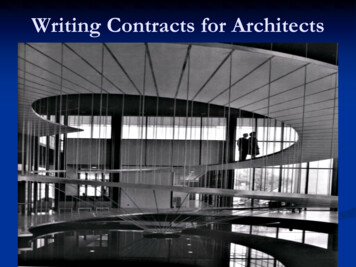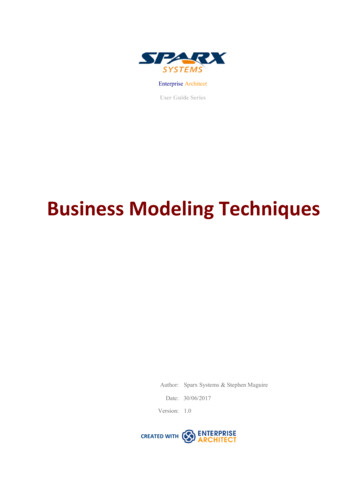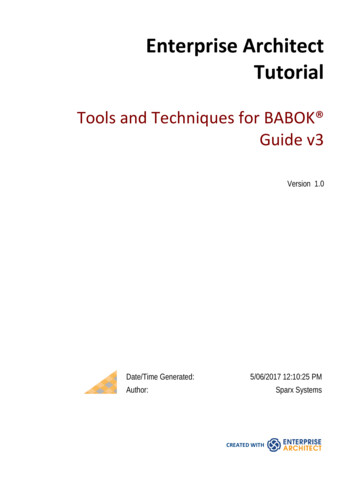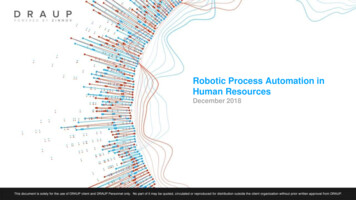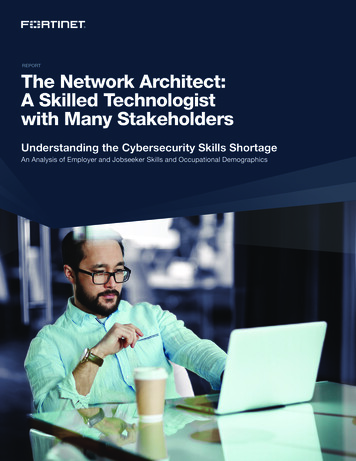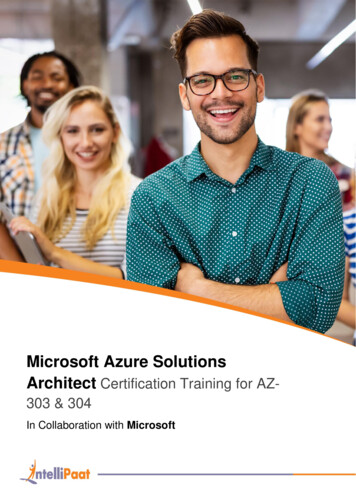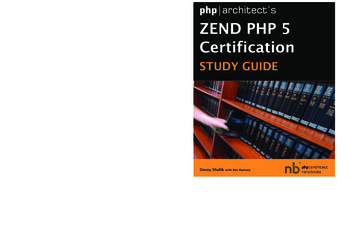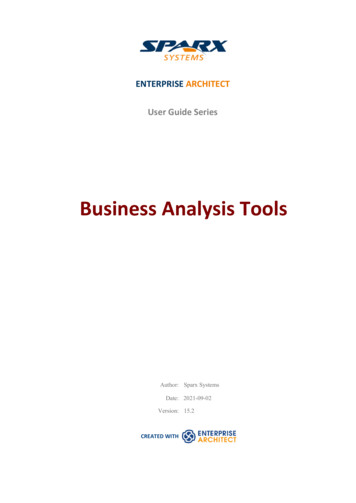
Transcription
ENTERPRISE ARCHITECTUser Guide SeriesBusiness Analysis ToolsAuthor: Sparx SystemsDate: 2021-09-02Version: 15.2CREATED WITH
Table of ContentsBusiness Analysis ToolsActivity DiagramArtifactAuditingAuto-Names and CountersBalanced ScorecardBaseline ToolBoundaryBrowser WindowBusiness Process DiagramBusiness Process SimulationBusiness Rule ModelCalendarClass DiagramComponent DiagramDashboard DiagramsDatabase BuilderData Flow DiagramData Modeling DiagramDecision Table EditorDecision Tree DiagramDeployment DiagramDetails Tab of the Inspector WindowDocument ArtifactDocumentationElement AppearanceDiscussionsEntity Relationship DiagramFlow Chart DiagramGantt ViewGap Analysis MatrixGlossaryHand Drawn and Whiteboard ModeImage ManagerImport and Export SpreadsheetsInfo ViewInsert Related ElementsList ViewMaintenance ItemsMind Mapping DiagramModel MailModel SearchModel TransformationModel ViewsOrganizational Chart DiagramPackage BrowserPan and 54565860636567697173747678808183858789919395
Project Management ItemsRelationship MatrixRequirement PropertiesRequirements ChecklistRequirements DiagramRisk TaxonomyRoadmap DiagramScenario BuilderSchema ComposerSecuritySequence DiagramSpecification ManagerStateMachine DiagramStereotypingStrategy MapTagged ValuesLibraryTestingTraceability WindowUse Case DiagramUse Case EstimationUser StoryValue ChainVisual FiltersWire Frame DiagramWorking SetsXML Schema Generation and 27129131133135137139141143145148150
Business Analysis Tools2 September, 2021Business Analysis ToolsEnterprise Architect is a sophisticated and flexible Business Analysis modeling tool that can be used by the BusinessAnalyst throughout the product lifecycle from planning through to support. The tool can be used with any BusinessAnalysis process and there is a wide range of features that allow Analysts to work using their preferred methods, such asword processor views, spreadsheet views, diagrams, the Relationship Matrix or a number of other core and extendedfeatures. The Business Analyst will be happy in the knowledge that whatever the task is, there will be a tool to assistthem to carry out their work, and the results will be stored in a sophisticated repository that can be accessed by otherteam members who will ultimately benefit from their work.This Mind Map shows the landscape of the key Business Analysis tools that can be used to develop and manage the widerange of artifacts produced by the Business Analyst.Activity DiagramBalanced ScorecardBusiness ProcessDiagramBusiness ProcessSimulationBusiness Rule ModelClass DiagramComponent DiagramRisk TaxonomyRoadmap DiagramData Flow DiagramScenario BuilderData ModelingDiagramSequence DiagramTime AwareModelingDecision Table EditorBusiness AnalysisToolsDecision ategy MapEntity RelationshipDiagramSpecificationManagerFlow Chart DiagramUse Case DiagramGap Analysis MatrixImport and ExportSpreadsheets(c) Sparx Systems 2021Mind MappingDiagramOrganizational ChartDiagramPage 4 of 152Relationship MatrixRequirementPropertiesUser StoryCreated with Enterprise Architect
Business Analysis Tools2 September, 2021Activity DiagramThe Activity diagram is one of the Unified Modeling Language (UML) Behavioral diagrams that can be used to model aprocess or algorithm as a sequence of steps. It is a more sophisticated version of its close cousin the Flowchart diagram.Activity diagrams can be used to model Business Processes as a UML alternative to the BPMN Business Processdiagram; they have the same ability to create a hierarchy of Activities in the Browser window.Activity Diagram showing the use of Partitions«Class» Order[Order Rejected]ValidOrder?Order PlacedSend Order[Order Accepted]Package OrderClose OrderThis diagram shows the use ofPartitions (swim lanes) to organizethe elements and these can beorientated horizontally orvertically They act as a containerfor the elements in the Browserwindow. The diagram also showsthe use of Output and Input pinsconnected by an Object flow.«Class» TransactionProcessPaymentSend InvoiceInvoiceCustomerPaymentInvoiceThe elements can be given a name and detailed descriptions can be added to the Notes. By connecting the Activities,Decisions and Forks with connectors (Control Flows) a sequence of elements can describe the business process. Aprocess hierarchy can be constructed by nesting Activities in the Browser window and using the child diagramfunctionality to enable drill down from the value chain level to the lowest level processes.Getting to know the Activity DiagramWhere to find the ActivityDiagramRibbon: Design Diagram Add UML Behavioral UML Behavioral ActivityBrowser window Toolbar : New Diagram icon UML Behavioral UMLBehavioral ActivityBrowser window context Menu Add Diagram. UML Behavioral ActivityUsage of the ActivityDiagramThe Activity diagram can be used to model any business or technical activity ornotion that has a series of steps. This includes business and technical processesand also computer algorithms. The steps are connected by Control Flowrelationships that show the sequencing of the steps. Decisions and Merges can beused to model choice and to further control the flow through the Activity. Forksand Joins can be added to split and reunite the flow of control and objects added toshow how data is supplied and consumed.Options for the ActivityDiagramActivity diagrams can be drawn at different levels of formality, from a Basic FlowChart style of diagram used to represent a simple Business Process to asophisticated Action-based diagram that can be used to model a complex system.There is a toolbox that contains a range of elements, relationships and Patterns forcreating the models.(c) Sparx Systems 2021Page 5 of 152Created with Enterprise Architect
Business Analysis Tools2 September, 2021The Activity diagram (like any diagram) can be viewed as an Element List, whichmakes working with element properties easier.Diagram Filters can also be used when presenting the diagrams, to draw attentionto parts of the diagrams, and the diagrams can be presented in hand drawn orwhiteboard style by changing the properties of the diagram.Learn more about theActivity Diagram(c) Sparx Systems 2021Activity DiagramPage 6 of 152Created with Enterprise Architect
Business Analysis Tools2 September, 2021ArtifactGetting to know the ArtifactIntroducing the ArtifactAn Artifact can be used to represent an external file that resides outside therepository. This is particularly useful for making reference to external file sourcesincluding files such as word processor files, spreadsheets and web pages or filesreachable by a Universal Resource Indicator (URI). They are also used for otherpurposes in Enterprise Architect such as for programming source code files anddatabase Tables.The external files can be opened by selecting the element in a diagram or theBrowser window and pressing Ctrl E or the F12 key. Each file is opened eitheron a separate tab in the Diagram View workspace (if the file can be opened withinEnterprise Architect) or in the default Windows viewer/editor for the file type (ifthe file cannot be opened within Enterprise Architect).Commencement of the North America and European AcademicYearThe solution needs to be ready for the Commencement of the nextNorth America and European Academic Year. The financial modelinghas factored these sales of academic titles into the first year ofrevenue and the solution needs to be available for the product entrystaff to ensure the titles are listed and ready for purchase.Business Analysis tools, Business Case issues inSparx Systems Enterprise ArchitectThis diagram shows a number of factors that areimportant about the Business Case that are timesensitive or high value, or are importantbecause of risk or architectural significance. Thedocument is modeled using a Document Artifactand the statements using an Issue element.Business Case - Online BookstoreReprint of rareand out-of-print ti tlesThe business Case has been prepared toarticulate the solution options and what isinvolved with each solution. It recommendsone option as being the most appropriate forthe organization. It also list a number ofsolution features which are considered to becritical to a successful result. It was written topresent to the board for the purpose ofsecuring funding for this strategic project.This is a differentiating service and is expected to produce good returnon investment. There are some titles that sell for tens of thousands ofdollars and the customers are specialized and must be treatedaccordingly. They include gallery owners, national libraries, andacademic institutions.Information and system vulnerability due to online presenceThe transition to an online presence has caused the security architectto raise issue about the vulnerability of systems and the informationthey contain. The sales force is now global and this requires newmeasures to protect sensitive information that must be accessed bythe internet and from potentially un-trusted networks.Where to find the ArtifactUsage of the ArtifactToolbox Page: Common, Artifacts, Component, Documentation, Deployment ArtifactThe Artifact is a powerful tool for connecting elements in the repository withexternal files or web resources. It is particularly useful when a file such as aspreadsheet, word processor, presentation or other file that resides outside therepository has to be referenced or connected to elements inside the repository. Forexample, a Business Case might have been written before the Enterprise Architectrepository was established, in a word processor file stored in a corporate documentregistry available through a URL.The file can simply be dragged onto any Enterprise Architect diagram, which willgive the user the option to create an Artifact representing the external document.Leaving the default name will assign the name of the external file. A hyperlinkwill be created automatically. The Artifact in the repository acts as a surrogate,and any number of elements can be connected to it or Tagged Values added to it.The external file can be opened by simply selecting Ctrl E or F12 or byusing the 'Launch' option of the Artifact 'Properties' dialog.The Artifact can be used to create references to project management documents orresources that are located in a Project Management Office registry.It is also useful to create a virtual reference library inside Enterprise Architect,connecting to resources that reside outside the repository.(c) Sparx Systems 2021Page 7 of 152Created with Enterprise Architect
Business Analysis ToolsOptions for the ArtifactLearn more about theArtifact(c) Sparx Systems 20212 September, 2021The Artifact can be created as an External or an Internal file. When a file orresource is dragged onto a diagram, a menu will prompt the user to select the typeof Artifact to create:·'Hyperlink' creates a Hyperlink element on the diagram; you can select asub-option to define what happens when double-clicking on the Hyperlink 'Open' displays the file content and 'Edit' opens it within the assigned fileeditor·'Artifact (External)' creates an Artifact element on the diagram that stores ahyperlink to the external file; press F12 or Ctrl E to open the external file·'Artifact (Internal)' creates an Artifact element on the diagram and makes acopy of the file inside the repository; double-clicking the Artifact launches theinternal document·'Image Asset' (graphics files only) creates an Image element in the modelrepository - the element is created in the Package that contains the diagramand it is displayed on the diagram; Image elements can be displayed on adiagram as the image itself, or as a simple element representation·'Insert' (graphics files only) inserts the file into the diagram as a filledBoundary elementArtifactPage 8 of 152Created with Enterprise Architect
Business Analysis Tools2 September, 2021AuditingGetting to know AuditingIntroducing AuditingWhere to find AuditingUse of AuditingOptions for AuditingLearn more about(c) Sparx Systems 2021The Auditing feature can keep track of the changes to Requirements includingwhat was changed, when it was changed and by whom. Auditing is by defaultdisabled and must be enabled before the changes to requirements will be recorded.Once enabled it is a passive tool that silently records the changes to elements. Itdoes not replace Version Control or Baselines and in contrast to these tools it cannot be used to return to a previous state of the model. Change management,governance and quality control are all aided by the use of Auditing.Ribbon: Configure Model AuditingAuditing can be used to track what was changed in a model, who changed it andwhen. There are a number of modes and a repository administrator can use thesettings to specify what is recorded in the audit. While a baseline can be used toshow the difference between a model and a snapshot at a point in time, theAuditing tool records each individual change; it can not, however, be used torevert to a previous state.There is a wide range of settings to configure auditing, starting with enabling ordisabling the settings that determine which elements have an audit trail and thelevel of detail recorded. Audit logs can be exported from the repository to increaseperformance.AuditingPage 9 of 152Created with Enterprise Architect
Business Analysis Tools2 September, 2021Auditing(c) Sparx Systems 2021Page 10 of 152Created with Enterprise Architect
Business Analysis Tools2 September, 2021Auto-Names and CountersGetting to know Auto Names and CountersIntroducing Auto Namesand CountersWhere to find Auto Namesand CountersUsage of Auto Names andCountersTo aid, regulate and enforce a naming standard, Enterprise Architect includessome capabilities to configure the default names assigned to new elements of aspecific type. This is a useful feature when dealing with complex and large sets ofrequirements, but is also relevant when dealing with smaller data sets. AutoNames and Counters can be used to assign a sequential number to any elementtype including Requirements. It includes a prefix definition, a counter and a suffixdefinition allowing numbers such as: 'REQ007 - Manage Inventory' to be created.Ribbon: Configure Reference Data Settings Auto Names and CountersAnalysts and others can use the sequential number for communicatingunambiguously about the requirements without having to use the often longrequirement name. Select the 'Apply on Creation' option to start using the autonumbering feature; this can also be used to temporarily suspend auto naming, forexample if other types of requirements are being entered that don't need to havesequential numbers assigned.Options for Auto Namesand CountersThere are options to define the prefix, counter and suffix for a requirement.Learn more about AutoNames and CountersApply Auto Naming to Existing Elements(c) Sparx Systems 2021Page 11 of 152Created with Enterprise Architect
Business Analysis Tools(c) Sparx Systems 20212 September, 2021Page 12 of 152Created with Enterprise Architect
Business Analysis Tools2 September, 2021Balanced ScorecardBalanced Scorecard is a strategic diagram that allows a balanced approach to performance measures to be modeled. Thediagram can be created from a Pattern that adds and connects the four perspectives: Financial, Customer, InternalBusiness Process, and Learning and Growth. Most organizations of any appreciable size will be using some type ofBalanced Scorecard approach to align business activities to the vision and strategy of the organization, to monitorperformance against strategic goals and to improve communication. The Balanced Scorecard diagram is part of a set ofstrategic diagrams that allow many aspects of an organization's business to be modeled.Financial PerspectiveHow should we appear to our shareholders?- Broadening Revenue Base- Improving Operating Efficiency- Reducing Reliance on Domestic CustomersCustomer PerspectiveBusiness Process PerspectiveHow should we appear to our Customers?What Business Processes must we excel at?- Working through the Internet Channel- Reducing Processing Time- Broadening Product Offering- Understanding Customer SegmentsVISION&STRATEGY- Good Product Range- Service Excellence- Innovative and Reliable- Trusted Business PartnerLearning & Growth PerspectiveHow can we maintain our ability to change andimprove?- Increase Employee Job Satisfaction- Increase Employee Productivity- Hire Internet Aware Technical Staff- Hire multi-Channel Sales ExecutivesThe Balanced Scorecard diagram is one of theStrategic Diagrams used by managers andothers to manage activities performed by thestaff under their control.Getting to know the Balanced ScorecardWhere to find theBalanced ScorecardRibbon: Design Diagram Add Strategic Modeling Balanced ScorecardBrowser window Toolbar: New Diagram icon Strategic Modeling BalancedScorecardBrowser window context menu Add Diagram. Strategic Modeling BalancedScorecardUsage of the BalancedScorecard(c) Sparx Systems 2021A Balanced Scorecard can be used to ensure business activities are aligned to thevision and strategy of the organization, to monitor performance against strategicgoals and to improve communication.Page 13 of 152Created with Enterprise Architect
Business Analysis ToolsOptions for the BalancedScorecardLearn more about theBalanced Scorecard(c) Sparx Systems 20212 September, 2021The Classes representing the four Perspectives can be traced to other elements inthe models, such as Goals and Business Capabilities, and also to LinkedDocuments that allow the Perspectives to be documented.Balanced ScorecardPage 14 of 152Created with Enterprise Architect
Business Analysis Tools2 September, 2021Baseline ToolGetting to Know the Baseline ToolIntroducing the BaselineToolThe Baseline Tool can capture a snapshot of the Requirements at a point in timeand then, at a later time, the repository can be compared to this (or anotherbaseline) for the purpose of determining what has changed. Any number ofbaselines can be created and labeled, and there is a baseline comparison tool thatdisplays the differences between the baseline and the model and allows themodeler to revert a change in the model to a baseline at a granular level.Where to find the BaselineToolRibbon: Design Model Manage Manage BaselinesUsage of the Baseline ToolBaselines are also useful when a formal requirements process is being followed orthe Requirements form part of a contract, as the baseline can keep a snapshot ofthe requirements at important milestones such as contract signing or requirementphase sign off. This is also applicable to iterative and incremental processes suchas Agile methods, as the requirements can be baselined before or even after aSprint. When Requirements are still volatile and the Requirements' owners are stillformulating their needs, a baseline can be created to take a snapshot at importantpoints in the analysis phase, such as after an elicitation workshop.Options for the BaselineTool(c) Sparx Systems 2021Keyboard: Ctrl Alt BThere are several options that can be applied to configure the way the BaselineCompare tool presents information; these are available from the Options buttonon the Baselines window.Page 15 of 152Created with Enterprise Architect
Business Analysis ToolsLearn more about theBaseline Tool(c) Sparx Systems 20212 September, 2021BaselinesPage 16 of 152Created with Enterprise Architect
Business Analysis Tools2 September, 2021BoundaryGetting to know the BoundaryIntroducing the BoundaryThe Boundary element is derived from the Use Case system boundary but can beused extensively in other contexts as a way of describing a separation between asystem or part of a system and its external environment. Any number ofBoundaries can be added to a diagram and other elements such as Use Cases,Features, Requirements, Components and more can be placed inside the boundary.The properties of the Boundary can be altered to show a number of compartmentsorganized into vertical and horizontal swimlanes. The border style and opacity ofthe Boundary can also be set.Stakeholder Onion DiagramAff ected External StakeholdersKatherine Celta:Training PartnerOrganization or EnterpriseFelicity NewtonJones: HumanResources ManagerYukiko Miakawati: ChiefFinancial Offi cerAff ected Organizational UnitKarl Zimmerton:Development andImplementationManagerPaul Magnolia: TestManagerHamyln Piper: ChiefFinancial Offi cerSolution DeliveryAndre Douglas: ChiefTechnical Offi cerAlessandro Taglia:Customer ExperienceManagerToni Rothland: StockControl ManagerBusiness Analysis tools, nested boundaries in Sparx Systems Enterprise ArchitectThis diagram indicates the level of involvement the stakeholders have with the solution, which stakeholders willinteract directly with the solution or participate in a business process, which are part of the whole organization, andwhich are outside the organization.Where to find theBoundary(c) Sparx Systems 2021UML Elements Toolbar BoundaryCommon Toolbox Page BoundaryPage 17 of 152Created with Enterprise Architect
Business Analysis ToolsUsage of the BoundaryOptions for the BoundaryLearn more about theBoundary(c) Sparx Systems 20212 September, 2021The Boundary element is particularly useful for defining what is inside a system(or part of a system) and what is outside. It can be used to show the Use Cases of asystem or subsystem, the in-scope Features or Requirements. Diagrams created formanagement and non-technical audiences will benefit from the use of Boundaries,which can be colored and nested to have visual appeal and business meaning. It isessentially a diagrammatic device and does not appear in the Browser window. Ifa formal and structural grouping of elements is needed, the modeler could considerthe use of a Package.The Boundary can be configured to have a number of vertical and horizontalswimlanes, which are useful for grouping elements into different sections of theboundary, creating a matrix effect. The Border Style can also be configured toallow different line styles that can then be colored using the standard elementappearance settings. Also, choosing the 'Solid' options allows the Boundary's fillcolor to be set.BoundaryPage 18 of 152Created with Enterprise Architect
Business Analysis Tools2 September, 2021Browser WindowGetting to know the Browser windowIntroducing the Browserwindow(c) Sparx Systems 2021The Browser window is the primary tool for structuring and navigating throughthe repository using expanding and collapsing tree nodes. The key structuralelement is the Package, which is a folder-like element that can contain otherelements and diagrams, and other Packages. The elements in turn can containother elements, features and diagrams. Root nodes are the highest nodes in the treeand these root Packages can contain views that in turn can contain any level ofPackages and elements. Tree nodes including Packages, elements, Features anddiagrams can be copied and pasted between locations or dragged and dropped tonew locations. Many important tools, functions and windows are applied at thelevel of the Package, such as import or export of model content, documentationand Package Control, including Baselines.Page 19 of 152Created with Enterprise Architect
Business Analysis ToolsWhere to find the BrowserwindowUsage of the Browserwindow(c) Sparx Systems 20212 September, 2021Ribbon: Explore Portals Windows Explore Project BrowserRibbon: Start Desktop Design BrowserThe Browser window can be used to create and manage the structure of therepository by adding and deleting, moving and copying Packages, elements,Page 20 of 152Created with Enterprise Architect
Business Analysis Tools2 September, 2021Features and diagrams. It is often the primary tool for exploring and browsingthrough the elements in the repository and finding things of interest. A modelerworking with an open diagram will often want to locate a diagram object in theBrowser window as a way of finding out what Package it belongs to and what itspeers are.Options for the BrowserwindowThe Browser window has a context menu that contains the important functionsthat apply to each of the selected element types. Many of the functions are alsoavailable in the Browser header bar, including the ability to create models,Packages, diagrams, elements and documentation, and the ability to focus onspecific Packages in the model by identifyingthem as 'Favorites'. The Browserwindow itself can be moved around the workspace as required.There are also several important ways the Browser window can be configured byusing the 'Preferences' dialog. These include the ability to show or hide stereotypesin the name of a tree node, the ability to freely sort the tree nodes within a Packageor element and whether to warn about deletions from the tree.Learn more about theBrowser Window(c) Sparx Systems 2021Browser WindowPage 21 of 152Created with Enterprise Architect
Business Analysis Tools2 September, 2021Business Process DiagramThe Business Process diagram is part of the Business Process Model and Notation (BPMN) and is the main diagram typefor defining business processes. The diagram can include Start, Intermediate and End Events, Business Processes,Activities, Gateways, Pools and Lanes, and more. The elements can be given a name and detailed descriptions can beadded to the notes. By connecting the flow objects with connectors, a sequence of activities, gateways and events candescribe the business process.ArticleavailableCheck availabilityShip articleyesFinancial sett lementOrder receivedPaymentreceivednoProcurementThis BPMN Business Process Diagramshows the use of Intermediate Events tomodel particular temporal events that canbe used to describe what happens duringthe execution of a Business Process.late deliveryInform customerundeliverableCustomer informedInform customerRemove article fromcatalogueArticle removedA process hierarchy can be constructed by nesting Business Processes and Activities in the Browser window and usingthe child diagram functionality to enable drill down from the value chain level down to the lowest level processes.Getting to know the Business Process DiagramWhere to find the BusinessProcess DiagramRibbon: Design Diagram Add BPMN x.y Business ProcessBrowser window Toolbar : New Diagram icon BPMN x.y Business ProcessBrowser window context menu Add Diagram. BPMN x.y Business ProcessUsage of the BusinessProcess DiagramBusiness Process diagrams can be used to model the Business Processes in anentire organization or part of an organization. Business Processes can be created torepresent the current or future state of the organization at any level of detail fromthe value chain down to a process performer level. A process hierarchy wouldtypically be defined that would set the standards for the number of levels, naming,organization of the processes and more.Options for the BusinessProcess DiagramBusiness Process diagrams can be drawn at different levels of formality, from aBasic Flow Chart style of diagram used to represent a simple Business Process to asophisticated diagram making use of many of the markers for Events andActivities to describe complex business processes. There is a toolbox that containsa range of elements, relationships and Patterns for creating the models.(c) Sparx Systems 2021Page 22 of 152Created with Enterprise Architect
Business Analysis Tools2 September, 2021The Business Process diagram can also be used to generate Business ProcessExecution Language (BPEL), which is an XML language that can be ingested by anumber of tools.The Business Process diagram (like any diagram) can be viewed as an ElementList, which makes working with element properties easier.Diagram Filters can also be used when presenting the diagrams to draw attentionto parts of the diagrams.Learn more about theBusiness Process Diagram(c) Sparx Systems 2021Business Process DiagramPage 23 of 152Created with Enterprise Architect
Business Analysis Tools2 September, 2021Business Process SimulationGetting to know Business Process SimulationIntroducing BusinessProcess SimulationWhere to find BusinessProcess SimulationThe BPSim facility provides a way of simulating processes written in BusinessProcess Model and Notation (BPMN), providing valuable results that can be usedin process analysis. The BPMN models are augmented with extra data asparameters to the simulation. It allows structural and capacity analysis to beperformed, providing for pre- and post-execution optimization. EnterpriseArchitect allows you to construct the Business Process Models and enter theappropriate data, which is then sent to a BPSim Simulation engine.The BPSim Execution Engine is incorporated within the Unified and UltimateEditions of Enterprise Architect. For use in the Corporate Edition, you canpurchase and download the BPSim Execution Engine from the 'Products' page ofthe Sparx Systems web site.Usage of Business ProcessSimulationBusiness Process Simulation is essentially used to mimic real world or plannedprocesses in a model, providing a low cost way of determining the effectiveness orvalue of a Business Process. An analyst can assign operating information to amodel and then assess the quality or effectiveness of the solution based oninformation received back from the Simulation engine. Simulations can be run anynumber of times adjusting configuration information. The Simulation can beperformed on current state and future state processes as required. It is commonpractice only to investigate critical or problematic processes.Options for BusinessProcess SimulationThe configurations created inside the repository and the BPMN Business Processdiagrams can be exported in a standard for
Business Analysis Tools Enterprise Architect is a sophisticated and flexible Business Analysis modeling tool that can be used by the Business Analyst throughout the product lifecycle from planning through to support. The tool can be used with any Business Analysis process and there is a wid