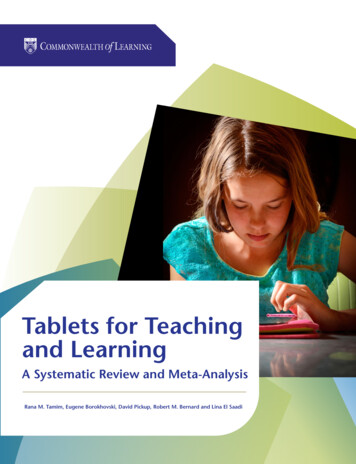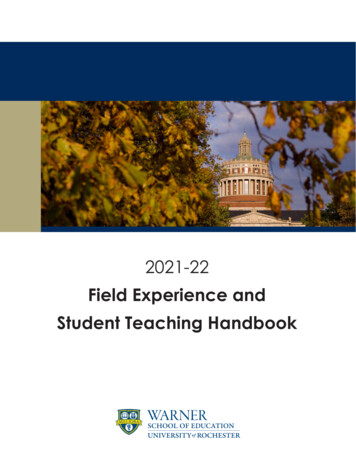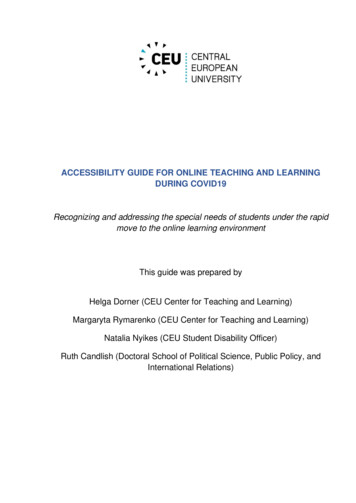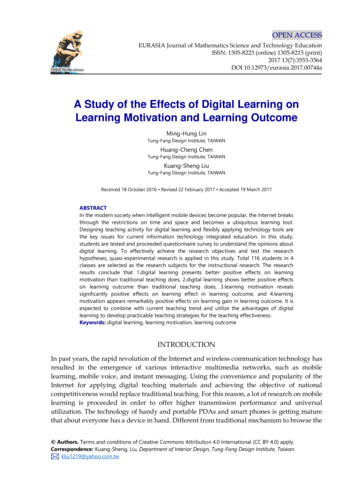Transcription
Teaching and Learning OnlineCommunication, Community, and AssessmentA Handbook for UMass FacultyEditors: Mya Poe, Research Associate for AssessmentMar tha L. A. Stassen Director of AssessmentOffice of Academic Planning and AssessmentUniversity of Massachusetts AmherstThis handbook is a joint project of the Center for Teaching, Office of Academic Planning and Assessment, theCenter for Computer-Based Instructional Technology, and Continuing Education. Publication was supported bya Professional Development Grant in Instructional Technology and Distance Learning from the University ofMassachusetts President's Office and the Office of Academic Planning and Assessment.
Contributing AuthorsSenior Online FellowsRobert Feldman, Professor, Psychology (Amherst)Donna Zucker, Assistant Professor, School of Nursing (Amherst)Online FellowsKeith Carver, Professor, Electrical and Computer Engineering (Amherst)Nancy Cohen, Department Head, Nutrition (Amherst)Dennis Hanno, Associate Dean for Undergraduate Matters, Isenberg School of Management (Amherst)John Jessoe, Director, Distance Leaning and Video Production Center (Boston)David Lewis, Professor, Manufacturing and Management Information Systems (Lowell)John Leong, Professor, Molecular Genetics and Microbiology (Worcester)Brian Miller, Lecturer, Hotel Restaurant & Travel Administration (Amherst)Susan Pasquale, Director of Curriculum and Faculty Development in the Department of Medical Education (Worcester)Mark Schlesinger, Professor, Communication and Theater Arts (Boston)Tim Shea, Associate Professor Marketing/BIS Development (Dartmouth)Greg Stone, Director of Internet Developing (Dartmouth)Steve Tello, Associate Director of Distance Learning (Lowell)Project Support (Amherst)Kevin Aiken, Director of Continuing EducationTracy Cantwell, Center for TeachingVicky Getis, Senior Research Fellow, Computer ScienceDave Hart, Executive Director of the Center for Computer-Based Instructional TechnologyMya Poe, Research Associate for Assessment, Office of Academic Planning and AssessmentMei-Yau Shih, Coordinator of Teaching Technologies, Center for TeachingMartha L. A. Stassen, Director of Assessment, Office of Academic Planning and AssessmentThe contributing authors are grateful for the many UMass colleagues who provided their suggestions on earlier versions of thishandbook. We’d also like to acknowledge the contributions of colleagues at other institutions of higher education whose work isreferenced throughout this handbook.
ContentsIntroduction.3Chapter 1: Teaching in Online Learning Environments: Overview What is Online Learning?. Advantages of Learning Online. Advantages of Teaching Online. Challenges of Teaching Online. Common Questions . Common Terms.5567899Chapter 2: Teaching an Online Course. Preparing to Teach Online . Preparing Students to Learn Online . Common Questions . Appendix: Student Guide to Conventions of Online Communication.1111131819Chapter 3: Teaching and Learning Challenges Structuring an Online Course.Course Organization.Communication . Creating Community .Student-to-Student Interaction .Faculty-to-Student interaction.Tone . Pedagogical Focus: Facilitating Discussions .28.21222325Chapter 4: Assessing Student Learning. What is Assessment?. Evaluating Student Performance for Grading Purposes Assessing Whether the Course is “Working” .35353639Chapter 5: Resources . Troubleshooting Student Issues. Troubleshooting Technological Issues Electronic Resources and References. UMass Resources .4141414244.29303133
2Teaching and Learning Online University of Massachusetts
IntroductionWe are very pleased to welcome you to the first edition of Teaching and LearningOnline: A Handbook for UMass Faculty. Whether you are totally inexperienced inonline instruction or are relatively savvy about it, we think you will find the answers tomany questions about how to create and manage a state-of-the-art online course.This guide was developed by a group of UMass faculty and staff who participated in ayear-long Online Fellows program supported by a Professional Development Grant inInstructional Technology from the UMass President’s Office. The participants, whorepresented all UMass campuses and various disciplines, were already currentlyteaching online courses. The Online Fellows Program was developed through the jointefforts of the Center for Teaching, the Office of Academic Planning and Assessment,the Center for Computer-Based Instructional Technology, and Continuing Education.Teaching and Learning Online is designed to guide you through the decisions that youwill need to make if you teach online. It reflects the joint experience and wisdom ofthe Online Fellows, UMass faculty like yourself who up until a few years ago had noexperience in teaching online. We have tried to make the guide straightforward andinviting, raising and answering the basic questions that novice online instructors wouldbe contemplating.Of course, no guide is able to cover every aspect of online teaching. There are severalareas that we have not addressed, including specific technical issues (e.g., coursemanagement systems), legal issues involving intellectual property, and compensationissues.What we hope we have accomplished, though, is to provide you with a guide to themajor pedagogical and assessment issues associated with teaching an online course.All of the Online Fellows have found teaching online to be a rewarding and invigoratingexperience, and we hope this guide eases your transition into the world of onlinelearning.Donna ZuckerRobert S. FeldmanSenior Online FellowsTeaching and Learning Online University of Massachusetts3
4Teaching and Learning Online University of Massachusetts
1Teaching in Online LearningEnvironments: OverviewContents: What is Online Learning? Advantages of Learning Online Advantages of Teaching Online Challenges of Teaching Online Common Questions Common TermsThis chapter outlines some of the advantages and challenges in teaching and learningin an online environment.What is Online Learning?The term online learning (or, as it is sometimes called, distance learning) includes anumber of computer-assisted instruction methods. For the purposes of this handbook:What is onlinelearning?Online teaching and learning is faculty-delivered instruction via the Internet.Online instruction includes real-time (synchronous) and anytime, anywhere(asynchronous) interactions.Two parallel processes take place in an online environment:1. Students become more active, reflective learners.2. Students and teachers engage in learning through the use of technology andbecome more familiar with technology by using it.Online learning is most effective when delivered by teachers experienced in theirsubject matter. The best way to maintain the connection between online educationand the values of traditional education is through ensuring that online learning is“delivered” by teachers, fully qualified and interested in teaching online in a web-basedenvironment (Feenberg 1998).Teaching and Learning Online University of Massachusetts5
Approaches to Online LearningTwo approaches to online learning have emerged: synchronous and asynchronouslearning. Synchronous learning is instruction and collaboration in “real time” via theInternet. It typically involves tools, such as: live chataudio and video conferencingdata and application sharingshared whiteboardvirtual "hand raising"joint viewing of multimedia presentations and online slide showsAsynchronous learning methods use the time-delayed capabilities of the Internet.It typically involves tools, such as: e-mailthreaded discussionnewsgroups and bulletin boardsfile attachmentsAsynchronous courses are still instructor-facilitated but are not conducted in real time,which means that students and teacher can engage in course-related activities at theirconvenience rather than during specifically coordinated class sessions. Inasynchronous courses, learning does not need to be scheduled in the same way assynchronous learning, allowing students and instructors the benefits of anytime,anywhere learning.Adapted from Mark, Tony. “Web based Learning Primer.” http://www.c2t2.ca/landonline/primer.htmlCourse SoftwareRather than creating your online course from scratch, a number of software programsare now available that make it easy to develop an online course. These programsinclude features such as threaded discussions and document sharing and predesigned design layouts to make the course design process easier. Check with thecampus technology specialists to learn more about the preferred software for onlinelearning in your department.Advantages of Learning OnlineOnline learning offers a variety of educational opportunities:Student-centered learningThe variety of online tools draw on individual learning styles and help students becomemore versatile learners.Collaborative learningOnline group work allows students to become more active participants in the learningprocess. Contributing input requires that students comprehend what is beingdiscussed, organize their thinking coherently, and express that thinking with carefully6Teaching and Learning Online University of Massachusetts
constructed language.Easy access to global resourcesStudents can easily access online databases and subject experts in the onlineclassroom.Experiential learning through multimedia presentationsNew technologies can be used to engage and motivate students. Technology can alsobe used to support students in their learning activities.Accessible for non-traditional studentsOnline delivery of programs and courses makes participation possible for students whoexperience geographic and time barriers in gaining access to higher education.Draws on student interest in online learningMany students are interested in online learning. In a recent survey conducted by theOffice of Academic Planning and Assessment at UMass Amherst, more than 50% ofstudents surveyed said that they were “very interested” or “somewhat interested” intaking an online course.Advantages of Teaching OnlineTeaching online courses can:Offer the opportunity to think about teaching in new waysOnline teaching can allow you to experiment with techniques only available in onlineenvironments, such as threaded discussions and webliographies.Provide ideas and techniques to implement in traditional coursesOnline email discussions, a frequently-used practice in online learning, can beincorporated into traditional courses to facilitate group work. Other techniques, suchas web-based course calendars and sample papers posted on the Internet (withstudent permission) can easily be incorporated into a traditional course.Expand the reach of the curriculumOnline teaching can expand existing curriculum to students on a regional, national,and international level.Professional satisfactionTeaching online can be an enormously rewarding experience for teachers. Teachersoften cite the diversity of students in online courses as one of the most rewardingaspects of teaching online.Instructor convenienceTeaching online can offer teachers conveniences not available in traditional classroomsettings; for example, at-home office hours and flexible work schedules.Teaching and Learning Online University of Massachusetts7
8Teaching and Learning Online University of Massachusetts
Challenges of Teaching Online“Faculty involved in[online learning] findthemselves acting asa combination ofcontent experts,learning processdesign experts,processimplementationmanagers,motivators, mentors,and interpreters. Inshort, technology canleverage faculty time,but it cannot replacehuman contactwithout significantquality losses.”Massy, William.“Distance Education:Guidelines for GoodPractice.” AFT, May2002, p. 16According to a recent American Federation of Teachers report on distance learning,faculty must be prepared to meet the special requirements of teaching at a distance.Some of the challenges for instructors of teaching online include: Familiarity with the online environment Capacity to use the medium to its advantage Being available to students on an extended basis electronically Providing quick responses and feedback to studentsMassy, William. “Distance Education: Guidelines for Good Practice.” AFT, May 2002Yet, the proponents of online learning argue that these obstacles can be overcome byemploying such techniques as the following:Become familiar with the technology used in your online courseLong before your course starts, become familiar with the technology used in youronline course, including hardware and software, and spend some time exploring theiroptions. An online course requires a high level of computing power and reliabletelecommunications infrastructure. Make sure you have access to both.Use the online medium to your advantageThe online environment is essentially a space for written communication. This is botha limitation and a potential of online learning. Written communication can be moretime consuming, but “the ability to sit and think as one composes a question orcomment also can raise the quality of discussion.” Additionally, shy students whohave trouble participating in a classroom discussion often feel more comfortable in anonline classroom. Online classrooms can be developed with this fact in mind to takeadvantage of these considerations.Massy, William. “Distance Education: Guidelines for Good Practice.” AFT, May 2002, p. 9and “Teaching at an Internet Distance: the Pedagogy of Online Teaching and Learning.” TheReport of a 1998-1999 University of Illinois Faculty id report.htmlKeep connected with studentsUse the technology of the online environment to help you keep in touch with students.Communicate frequently with students, both individually and as a group. A main part ofthis handbook focuses on how to connect with students. While keeping connectedwith students can be a challenge, the online environment offers a number of interestingpedagogical opportunities.Teaching and Learning Online University of Massachusetts9
Common QuestionsWhat is an online course?An online course is offered in part or wholly via the Internet.Who can teach an online course?Faculty members as well as graduate students may teach online courses at UMass.Will an online course echo a course I have already prepared?It can, but be aware that many changes will be necessary for the course to "work"online. You may find it professionally stimulating to create an entire course anew.Why would I want to teach an online course?Do you want to experiment? Do you want to travel during the semester, have otherscheduling complications, or want the convenience of working from home? Are youinterested in reaching students whom you might not otherwise have a chance toteach? These are some of the reasons why instructors choose to teach online.Where are online courses taught?Anywhere. Most courses are taught entirely online and students and professors neveror only rarely meet face-to-face. Other courses are taught with a strong on-campuscomponent.When are online courses taught?UMass has many options for teaching online. Interested teachers can contact theirown departments or the Division of Continuing Education.How do I learn to teach an online course?The best place to start learning how to teach online is in this handbook. Other placesto look for information include your department, online teaching tools such as eCollegeor Blackboard, the consultants at Continuing Education, or the instructionaltechnologist at your campus. Also, colleagues who have taught online courses can bean invaluable resource. You can also gain experience with the online learningenvironment by developing a course homepage for your own classroom-based course.Common TermsFollowing are some common terms used in online courses: 10lurking—reading threaded discussion responses without posting a response.Students who lurk in online courses are like silent students in traditional courses;they listen but do not speak. In online situations where you do not know howmany people are “listening,” lurking can be problematic if others do not know youare present.threaded discussion—an asynchronous discussion. In threaded discussionsstudents may post responses to a prompt at any time. Threaded discussionsallow students to work at their own pace, allow the teacher to respond morethoughtfully since all the responses are not posted simultaneously, and are easierto coordinate than expecting all students to be online at the same time.webliography—an online bibliography of web-related resources. Often onlineteachers will use a web-based bibliography to help students identity appropriateTeaching and Learning Online University of Massachusetts
Internet resources.Teaching and Learning Online University of Massachusetts11
2Teaching an Online CourseContents: Preparing to Teach Online Preparing Students to Learn Online Common Questions Appendix: Student Guide: Conventions of Communicating OnlineThis chapter outlines the Online Fellows’ recommendations for preparing to teach andlearn online. These recommendations offer advice to those instructors who may berelatively new at designing and teaching online courses. Also, they serve as areminder that participating in an online learning environment may be a new experiencefor many students.Preparing to Teach OnlineAs you plan your online course, it is helpful to remember that in any environment“good teaching is good teaching” (Ragan 1998). Experienced online instructors stressthat teaching online is less about the mechanics of distance education and “moreabout what makes for an effective educational experience, regardless of where or whenit is delivered” (Ragan 1998). Qualities ofsuccessfulonline teachers They provide a safe climate for their students by providing reassurance and support tonew online learners.They invite student input regarding the goals and agenda for the course.They give frequent individualized feedback, using a variety of communication tools.They help students connect with one another.Ladon, E. H. (April 18,2002) “High Touch in a High Tech World: Strategies for Individualizing OnlineLearning.”. eCollege.com's eNewsletter http://www.ecollege.com/educator/Resources edvoice.html12Teaching and Learning Online University of Massachusetts
“Distance educationinstructors must planahead, be highlyorganized, andcommunicate withlearners in new ways.They need to beaccessible tostudents, work inteams whenappropriate, and playthe role of facilitatoror mentor in theirinteractions withlearners.”Ragan, L.C. “GoodTeaching is GoodTeaching: An EmergingSet of Guiding Principlesand Practices for theDesign and Developmentof Distance Education”Many teachers have found the Principles of Good Practice inUndergraduate Education to be a useful framework for thinking about how toenhance student learning in their classes.Principles of Good Practice in Undergraduate Education:1. Encourages contact between students and faculty, especiallycontact focused on the academic agenda.2. Develops reciprocity and cooperation among students, i.e.,teaching students to work productively with others.3. Encourages active learning, i.e., doing and thinking about thelearning process.4. Gives prompt feedback and helps students understand how torespond.5. Emphasizes time on task by providing repeated useful, productive,guided practice.6. Communicates high expectations and encourages students to havehigh self-expectations.7. Respects diverse talents and ways of learning and engendersrespect of intellectual diversity.Adapted from Gamson, Z. and Chickering, A. “Seven Principles for GoodPractice in Undergraduate Education.” AAHE Bulletin, March 1987, pp. 5-10.An additional good practice that does not appear on this list, but that manyexperienced online instructors mention as being essential to successful teaching, is:8.Includes a well-organized course, the structure of which is clearlycommunicated to students.Use these eight best practices as a framework for thinking about your online course.Of course, it is also important to acknowledge that some aspects of good teaching,such as faculty-student contact and cooperation among students, are particularlychallenging to accomplish in an online environment. This handbook providesrecommendations on how to accomplish these goals, despite the complications thatmay exist.Teaching and Learning Online University of Massachusetts13
Preparing Students to Learn OnlineRespectingDifferences inTechnologicalComfortKeep the maincontent format of youronline courseaccessible for thestudent with the leasttechnological savvy.14Students new to online learning may initially find this kind of learning disorientingwithout the physical classroom space and guidance from the physical presence of ateacher. Other students may initially misperceive learning online as “easier” thanlearning in a physical classroom space. In reality, students often find the workload inan online course heavier because they must cover course material on their own andtype their discussion comments.There are a number of suggestions for how to help prepare students for online learning:Clarify computer skills/terminology Provide guidelines that detail the minimum technological requirements needed forthe course (both in terms of hardware and technical expertise). At the beginning of the semester, provide a detailed worksheet with instructions onhow to complete the technical tasks required for completing course work. Forexample, while it may be clear to you how to post a message for many students,such tasks are new. Also, while some students may be familiar with one onlineenvironment, do not assume that they are familiar with all online environments.Some examples of information to provide include:- Where to find information online- How to post a message and homework assignments- How to access course readings and take online exams Describe how to seek help immediately when having trouble Explain online conventions for tone, such as using ALL CAPS for emphasis. Setrules for using abbreviations and emoticons (or “smileys,” signals of emotions thatlook like faces on their sides). Provide a tutorial on computer basics. Tip: If you cannot provide a tutorial on computer basics, try working with alocal community college to schedule a series of computer orientations. OneOnline Fellow scheduled five 2-hour computer orientations at a localcommunity college to help her students learn computer basics. The college’sIT staff setup 15 computers with updated browsers and word processing.Students learned basic computer operation as well as word processing skills.The final tutorial was dedicated to navigating library databases and the WorldWide Web. The collaborative effort helped ensure student success for thosestudents unfamiliar with online learning.Teaching and Learning Online University of Massachusetts
“If you are steppinginto an onlineclass for the firsttime, you don’tconsider the classtime andhomework involvedin an onlinecourse”- Chuck, student froma UMass onlinecourse talking aboutunder-estimating theamount of time anonline course canrequire.Explain the differences in learning online versus learning in a traditionalclassroom Emphasize the amount of time needed for taking an online class and theimportance of working independently. Because all class discussions are written,students must be prepared for the amount of time needed to type their comments.A 3-credit online course can easily require more than six hours of time, especiallyfor students who type slowly. Emphasize the extensiveness of reading and writing in an online course. Becauseall class assignments are provided in written format with no opportunity for classquestions, teachers detail class assignments thoroughly in online courses.Consequently, students must become careful readers in order to ensure that theyunderstand the assignment. To help students understand the communication differences of learning online,provide a detailed worksheet with instructions on communication guidelines. Tip: See the Appendix: Conventions for Communicating Online to this chapterfor an example. Tip: One instructor uses the following explanation to clarify to her students thedefinition of a threaded discussion post:An American Federationof Teachers survey hasfound that not allstudents do equally wellin online classrooms.Highly motivatedstudents with strongwritten communicationskills tend to have moresuccess. On the otherhand, students who areparticularly dependent onvisual and verbal cuestend to do less well inonline classrooms.Massy, William. “DistanceEducation: Guidelines forGood Practice.” AFT, May2002.How much to post, and what makes a "good" post?These are hard questions to answer because discussions are organic,developing and evolving depending upon what is said by whom. . . In general,posting only once is not enough to really engage in a discussion. I amexpecting probably 3-6 posts depending upon the amount of time I've allottedfor the discussion and how in-depth your posts are. . . What I expect andhope to see is a dialogue evolving, with give and take, back and forth,questions asked and ideas explored like in a face-to-face class discussion. . So as you post be cognizant that you are engaging in a discussion. Do notpost long pages of responses--probably a couple of paragraphs at most,sometimes a sentence or two can be effective, especially if you're asking aquestion.Address students’ concerns on cyber-culture anxiety Encourage questions and comments about technology. Use a survey to assess student technical knowledge at the beginning of thesemester. Tip: See the Pre/Post Survey example in this chapter for ways to assessstudent technical knowledge.Teaching and Learning Online University of Massachusetts15
Clarify expectations Post guidelines for participation on the class homepage. For example, explain tostudents how many days each week they should login to the course website. Inonline courses, it is not uncommon to expect students to login every week day. Give a detailed, conspicuous course outline. Because you must clarify courseexpectations only in writing, make sure that you give students enough detail tocomplete class assignments. Even simple assignments like a journal needdetailed explanations. Tip: One instructor uses the following explanation for the weekly journalexercise. She posts this explanation in every unit to remind studentsweekly of the assignment:Your journal (click on the journal tab at the top of the screen to access)is the place for you to keep thinking about, wrestling with, exploring theissues we've discussed online. Feel free to add your own day-to-dayobservations about issues related to our course. Your journal is only readby me. I will never comment on your observations; I only check to see ifyou've completed the assignment.Length: 1-2 paragraphsDue: Every Friday by midnight EST (graded pass/fail, i.e., either you did itor not) Set clear expectations with regard to student performance/activity. Help studentsunderstand expectations for the course and encourage them to ask questions.One way to help students understand course expectations is to post examples ofmodel assignments. You can post examples of model assignments from otherwebpages or upload sample papers. Most online course software programs allowyou to easily upload files, such as MS Word and Excel documents. Remind students frequently of course expectations. Tip: During the semester, one instructor posted reminders to keepstudents up-to-date with the course material. Following is an example ofone such reminder:Have you read your James McBride?If you haven't started reading The Color of Water, you better get reading!It's almost Monday and the weekly exercise is due Wednesday. Look forthe threaded discussion posting on Monday morning.Hope you had a great weekend! I look forward to getting your responsepapers on Monday night! 16Explain the time-frame in which emails will be answered. For example, onMonday, Wednesday, and Friday only, or within 2 business days of receipt.Teaching and Learning Online University of Massachusetts
Emphasize courtesy to fellow students. Because students can not see verbal orvisual clues from other speakers, encourage them to be tactful in their responsesor include parenthetical clues for humor ( that was a joke! ) or emotion ( sigh ). Tip: One instructor describes courtesy to her students with the followingexplanation:Our online discussions will be class discussions, meaning the samerespect we would show each other in an actual classroom, we will alsoshow in a virtual classroom. In fact, because the online environment isprimarily a verbal environment where we communicate through writing, itlacks the physical and auditory clues that accompany face-to-facediscussion, which may lead to more misunderstandings, particularly whena person is using humor. But being polite and respectful does not meanthat you can't disagree or question each other's interpretations of ourtexts. But be sure to do so in a polite way, rather than "I think you'rewrong and here's why" write instead, "Sally, I think you are saying Y[paraphrase what person wrote], but I wonder if there isn't another way tolook at that same incident. The way I see it, X really happened . . ." etc.Teaching and Learning Online University of Massachusetts17
Example:Pre/Post SurveyMany Online Fellows find it helpful to assess student computer experience at the beginningof the semester. By ascertaining what students know about computers and their use, youcan tailor course expectations accordingly.Computer Diagnostic Survey1. Do you already know how to use word processing
A Handbook for UMass Faculty Editors:My a P o e , Research Associate f or Assessment Mar tha L. A. Stassen Director of Assessment Office of Academic Planning and Assessment Univ ersity of Massachusetts Amherst This handbook is a joint project of the Center for Teaching