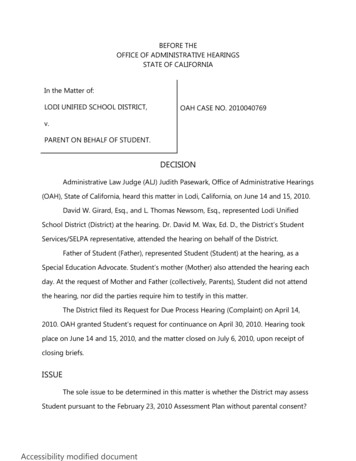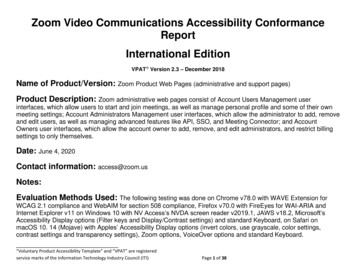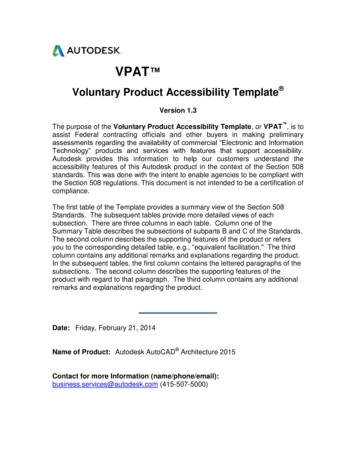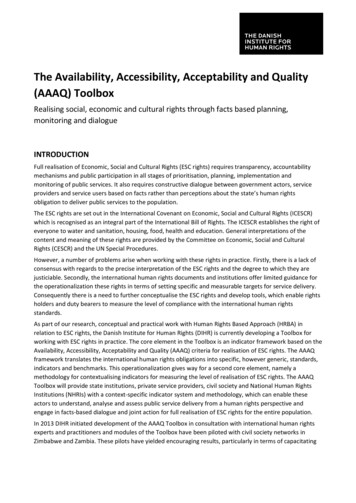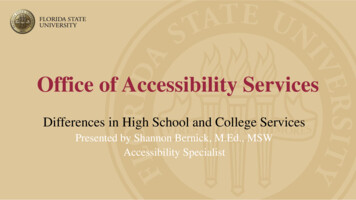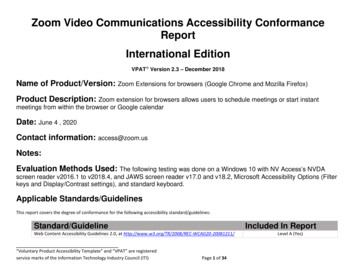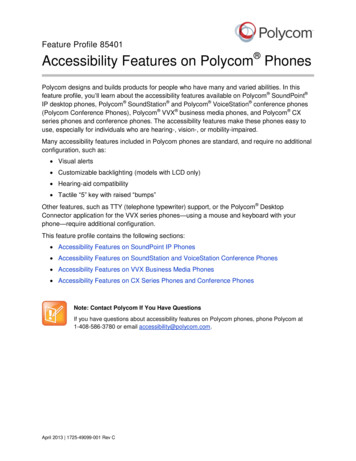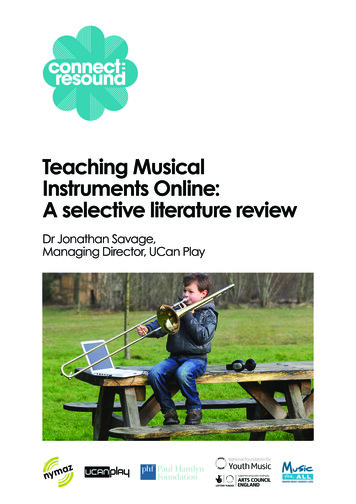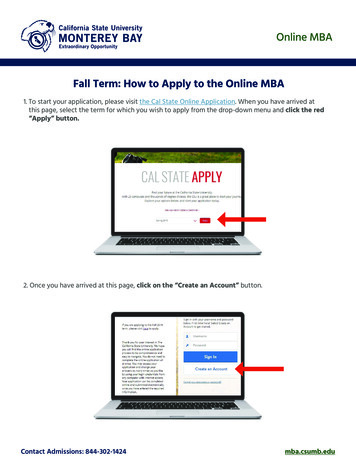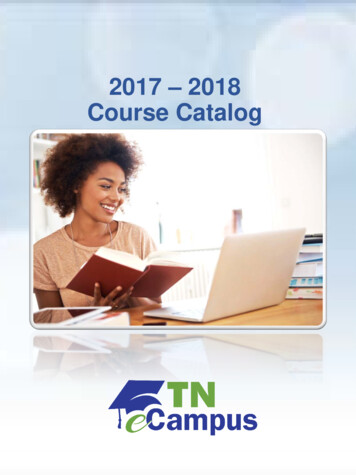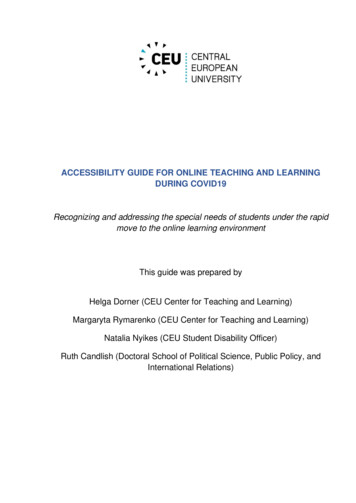
Transcription
ACCESSIBILITY GUIDE FOR ONLINE TEACHING AND LEARNINGDURING COVID19Recognizing and addressing the special needs of students under the rapidmove to the online learning environmentThis guide was prepared byHelga Dorner (CEU Center for Teaching and Learning)Margaryta Rymarenko (CEU Center for Teaching and Learning)Natalia Nyikes (CEU Student Disability Officer)Ruth Candlish (Doctoral School of Political Science, Public Policy, andInternational Relations)
Table of ContentsStress and anxiety hinder students’ capacity for learning . 3What you as an instructor can do? . 3Additional resources:. 3Accessibility issues related to COVID19 can prevent students from staying ontrack with the course . 4Issues to consider . 4What you as an instructor can do? . 4Rapid shift to online learning may result in ‘cognitive overload’ for students . 5Issues to consider . 5What you as an instructor can do? . 5Additional resources. 6For students with special needs learning online creates additional accessibilityconcerns . 6Visual impairments . 7Auditory impairments . 7Cognitive, learning, and neurological differences . 8Physical differences . 9Additional resources. 9WHOM TO CONTACT FOR SUPPORT . 102
Stress and anxiety hinder students’ capacity for learningWe know from the Maslow pyramid of human needs that focusing on activities likelearning might be harder when our physical health and well-being are at risk (McLeod2020). Currently, all of us experience increased levels of stress and anxiety because ofthe COVID19 global crisis. Keeping to self-isolation or being in forced quarantine onlyadds to our mental load. In these circumstances, for some students your course maybecome a helpful escape from worries and a way to stay socially connected, for others itmight create an additional stressor in an already difficult life situation.What you as an instructor can do? Start the class by asking how everyone is doing. Create channels of communication with students to flag to you their issues ofconcern (via e-mail, Moodle messenger, or social media channels). Create an informal space for students to share ‘good news’ stories and theirpersonal strategies to deal with the current stressful environment, share some ofyour own stories via an informal Moodle forum, or course group in social media. Add to the course page some resources with tips and strategies for successfulonline learning. If you detect that some of your students might require psychological support,reach out to them individually and direct them to the CEU PsychologicalCounseling.Note: Even though many of the issues might be out of your reach to ‘fix’, showing empathyand understanding will send a powerful message to your students that you are there tosupport them.Additional resources: Laura Horne (2020) Coping and Staying Emotionally Well During COVID-19-relatedSchool Closures, ActiveMinds Maurice J. Elias (2020) Managing virtual instruction during COVID19 crisis, NewJersey Education Association How to be successful in online classes during COVID19 – a resource for students,DevRy University Supporting Online Students – curriculum design and support for online learning,teachers’ guide3
Accessibility issues related to COVID19 can prevent students from stayingon track with the courseDo not simply assume that your students are ‘lazy’ and that is why they stay behind withthe course work. There are many factors that can affect student learning progress at themoment, that might be beyond their control due to the current crisis situation.Issues to consider Students need to prioritize learning among other duties (taking care of children andfamily members; solving financial issues).When studying from home students might have poor access to internet orcomputer.Finding a comfortable learning environment might be an issue (e.g. quiet studyspace/time).Time differences mess up the school schedule.Reduced access to the library materials makes it hard to continue working oncourse assignments and research projects.What you as an instructor can do? Learn about the study conditions of your students: what physical setting theyare in, what devices they have access to; do they have other extraduties/commitments beyond the course. Create a shared course schedule as a pinned post or shared document andinclude deadlines for weekly activities, discussions, and assignments. Encourage students to create their own personal learning schedules to keep ontrack with the course. Put the major focus on the asynchronous activities and assignments – thiswill allow greater flexibility of learning schedules for your students (check CTL’sOnline Teaching Guide for helpful suggestions). Store all resources for your course in one shared space (e.g. Moodle coursepage, shared OneDrive folder) and make sure that all students can access them. Ask students regularly about the course experience via mini-survey on Moodleor via OneDrive Forms: what worked or did not work for them in the course - thiswill give you an insight into their learning progress and help you to improve yourcourse. Communicate your expectations clearly: how many hours per week you expectstudents to work on the course, if needed adjust your expectations after gettingfeedback from the students. Note that students need more time to complete course activities and assignmentgiven that they are now doing it from a distance and online – you might want toreview your syllabus and cut down on content and activities that are not essential. Get more ideas on adjusting your course to online learning using CTL’s OnlineTeaching Moodle page.4
Rapid shift to online learning may result in ‘cognitive overload’ for studentsCognitive overload is related to how students process information, namely, the humanmind can only absorb and retain a limited amount of information. If this limit is exceeded, itheavily impedes students’ learning and challenges their mental capacity (Sweller et al.,1998; Weinberger et al., 2007). This may be the case in a regular teaching situation, butit is more likely to happen in online learning if it is assumed that in-person teaching canbe simply moved to the online environment.Issues to consider Your students are now facing disruptions in their learning process due to thesudden shift from in-person, discussion-based classes to online delivery.All their academic activities e.g. courses, consultations, supervision,mentoring are happening online, so they spend all their learning time online.Often, these courses have not been meant as online courses, therefore theadjustment of course content and delivery may not be as appropriate as it would“normally” be.Your students’ attention span is shorter in online “delivery” mode, meaning 10-15minutes.Your students may experience inability to process and absorb new information inthis mode of learning.What you as an instructor can do? Make the necessary resources and your course content available on theCEU E-Learning site so that students can access those materials wheneverneeded. Get rid of the unnecessary materials, activities. Nothing should be more than “one click away”, meaning your students shouldfind resources quickly and smoothly. If you assign tasks in your online course, provide detailed and concreteinstructions.When teaching a “live” session (synchronous): Divide complex problems into smaller steps. Chunk content, such as complexproblems or concepts by dividing them into smaller ideas, subtopics, or morefocused questions which can be absorbed more easily. Use Miller’s "7 plus or minus 2 Rule" (Miller, 1995), meaning that short-termmemory can only process and store 5-9 pieces of information at once. So, keepthis in mind when you organize your online session. Allow time for processing information andpauseforquestions. “Content Chunks” in your sessions should be then followed by somereflection time e.g. students taking notes, reading through their notes, askingquestions.5
Plan for variation in terms of modes of delivery, that is, combine lecturewith plenary, pair work, small group discussions, individual reflections, the use ofaudio-visuals, student presentation etc. Always carve out time for wrap-up and take-away messages at the end of thesession.Additional resources Brown, P. C., Roediger, H. L., & McDaniel, M. A. (2014). Make It Stick: The Scienceof Successful Learning (1 edition). Cambridge, Massachusetts: Belknap Press: AnImprint of Harvard University Press. Crosby, J.R. (2015). Reducing cognitive load: keep it simple. Availableat: /reducing-cognitive-loadkeep-it-simple Darby, F. & Lang, J. M. (2019). Small teaching online: Applying Learning Science inOnline Classes. San Fransisco: Jossey-Bass. Hazlett, C. (2013, November 13). Optimal video length for studentengagement. Availableat: gagement/?track blog Organize Your Online Course for Student Success Designing for Clarity Availableat: line-course-for-studentsuccess/For students with special needs learning online creates additionalaccessibility concernsAs universities shift from in-person to online instruction, both university management andinstructors recognize the need, as well as the opportunity, to design online coursematerials to be as accessible as possible. A course is accessible to such an extent thatstudents can use simple, consistent navigation in the course content. Designingaccessible course content requires careful instructional considerations. The specialneeds of students are recognized most when the principles of Universal Design forLearning (UDL) (Tobin, 2014).The following are the three principles of UDL. The design of students’ learningexperiences in higher education: incorporates multiple means of engaging with content and people, represents information, and expresses skills and knowledge.Hence, instructors should provide multiple methods of presentation to help learnersacquire knowledge in different ways and multiple methods to help them express what6
they know. They should also provide multiple options to students for engagement, tochallenge and motivate their students.Students in each of the main categories, adapted from W3C: Diversity in WebUse: ifferences/physicaldisabilities/and speech disabilities, experience different types of issues accessing onlinecourses.NOTE: Students may not be aware of how to ask for support or whatadjustments may be available to them. So, start by asking students if they areexperiencing any barriers and give them the option to raise this in a private / directemail and / or signpost them to the CEU disability officer.Visual impairmentsThe main issue for the blind and visually impaired students is that PDF documents areinaccessible for screen readers. Individuals with visual disabilities may need to use ascreen reader and the keyboard to access course material and assignments, instead ofa mouse. Furthermore, they may face difficulties seeing colors and contrast.What you as an instructor can do? make the content auditory, if the content is visual;provide documents in accessible format. If a PDF, or PowerPoint is used, anaccessible HTML or Word version needs to be created.check screen reader accessibility, you can use the tool Webaim for this.have an supportive text to explain images, charts, and graphs with the helpof Image descriptions and alt-text .use color with care, use color combinations that are high contrastchoose fonts carefully: the best fonts for a text Arial and Tahoma.Auditory impairmentsIndividuals with hearing loss may not be able to hear the audio in podcasts, videos, andother online media. Hearing loss (a lot of this also relates to those with bad connections,poor audio, noisy work environments) - issues around lack of equipment and itscompatibility. Some students who have very mild hearing problems, not normally issue inclass, may struggle more now.What you as an instructor can do? make the content visual, if the content is auditory;7
prepare transcripts of your recorded videos and audios. It may also be effective,if group Questions are transcribed in text. A free, open-source media player fortranscribing is Able Player on GitHub. carefully choose the online technology tools for learning carefully. Somechannels (Zoom) are much better than others (Skype, Teams) as regards tosyncing audio/ video, which makes it easier to lipread provide captions for videos or other audio-type online course materials (e.g.,narrated PPT). Check Captioning your own video for free for more ideas. Encourage all students, where possible, to use their video cameras. Clarify discussion questions in writing using chat facilities or post questionson Moodle, ask students to type up longer or more complicated questions inchat.Cognitive, learning, and neurological differencesIndividuals with cognitive differences include students with learning disabilities, dyslexicstudents, students on the Autism spectrum, those with visual migraines, or with Attentiondeficit hyperactivity disorder (ADHD). Individuals with cognitive disabilities may havedifficulty reading text or interpreting illustrations. They may experience challengeswith following and keeping up with synchronous learning activities.What you as an instructor can do? set clear rules of communication (like raising hand function to make a point,outline the discussion roles e.g. chair, note taker, flag the order of speakers inadvance, so that students are prepared to respond to your questions, when youpose them); remind students periodically about the rules and revise them, if they do notwork; flag in advance if a text is going to be discussed, so students have it open(if possible) or have made advance notes. Provide time to 're-look' at the text, if you are going to refer to it during theonline session; provide text for printing out or allow student to participate in Zoom/Teams callswith voice only, to help prevent visual migraines; separate out tasks into gathering info for the task (e.g. watching video) anddoing the task (e.g. reflecting on the Qs). allocate time for students to read and digest the task first, before starting anactivity or a discussion; Give students tasks that enable them to take a ‘screen break’ (e.g. makingindividual notes for 3 mins on a specific question); provide periodic breaks, when teaching a session online.8
Physical differencesPhysical disabilities include but are not limited to paralysis, loss or damage of limb(s),multiple sclerosis, arthritis and other conditions with weakness and limitations ofmuscular control. Individuals with physical disabilities may face problems using a mouseand they may need voice-recognition software such as Google Now to access a course.Not only do they have slow response time, but they tire easily.What you as an instructor can do? make sure that all functions are available from the keyboard (try tabbing fromlink to link). provide a method for easy navigation in complex and lengthy content.Speech differencesIndividuals with speech disabilities find it difficult to produce speech that is recognizableby other people or software. The most severe condition is mutism. For voice-impairedindividuals communication can be challenging.What you as an instructor can do? Contact CEU Disability Services Officer (Natalia Nyikes) for webapplications with a text-based way to interact.Additional resources: CAST (2008). Universal design for learning guidelines version 1.0. Wakefield, MA.Retrievedfrom lguidelines graphicorganizer Dell, C. A., Dell, T. F., & Blackwell, T. L. (2015). Applying Universal Design forLearning in Online Courses: Pedagogical and Practical Considerations. The Journalof Educators Online-JEO, 13(2), 166-192. DO-IT University of Washington (2010). Working together: People with disabilities andcomputertechnology. Retrievedfrom http://www.washington.edu/doit/Video/index.php?vid 33 DO-IT University of Washington (2012). Academic accommodations for students withlearningdisabilities.Retrievedfrom /accomm ld.html Tobin, T. J. (2014). Increase online student retention with universal design forlearning. Quarterly Review of Distance Education, 15(3), 13-24.9
WHOM TO CONTACT FOR SUPPORTCEU Center for Teaching and Learning (Helga Dorner, Margaryta Rymarenko) atctl@ceu.edu for pedagogy-related issues of online teaching and learning.CEU Disability Services Officer (Natalia Nyikes) at nyikesn@ceu.edu for accessibilityissues for students with special needs.CEU IT Support Helpdesk at helprequest@ceu.edu for issues related to digitalaccessibility.CEU Psychological Counseling (Laszlo Biro) at birol@ceu.edu for issues related topsychological support.10
DevRy University Supporting Online Students – curriculum design and support for online learning, . As universities shift from in-person to online instruction, both university management and instructors recognize the need, as well as the opportunity, to design online course . Furthermore, they may face