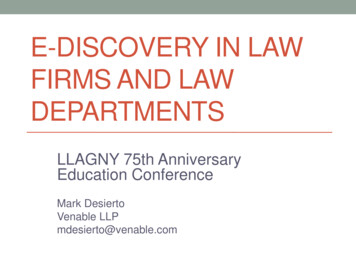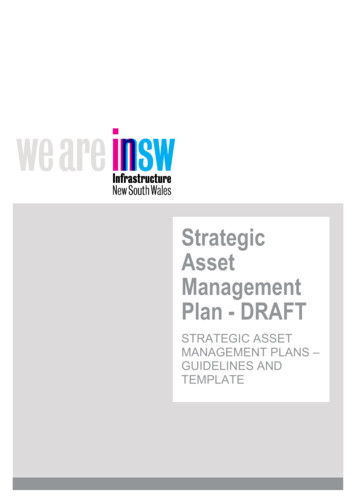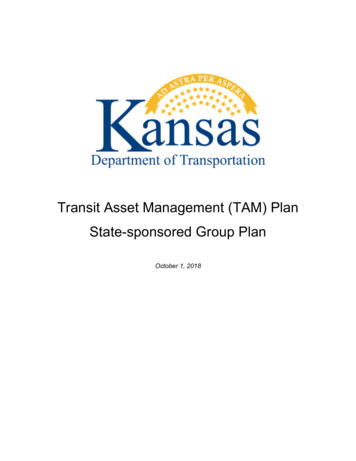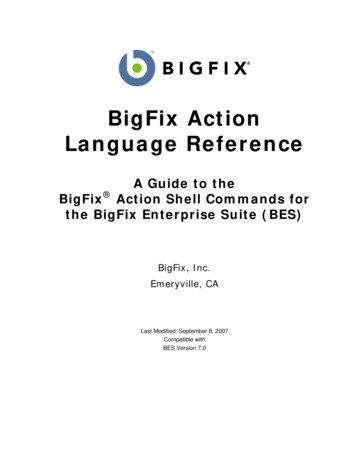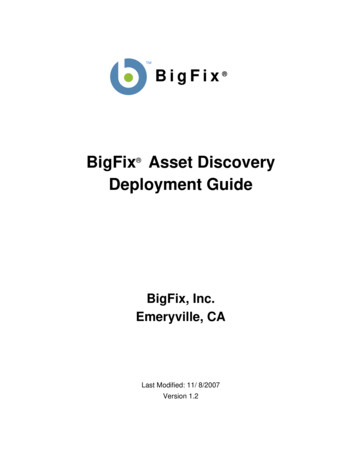
Transcription
BigFix BigFix Asset DiscoveryDeployment GuideBigFix, Inc.Emeryville, CALast Modified: 11/ 8/2007Version 1.2
BigFix Asset Discovery Deployment GuideCONTENTSPage ii 2007 BigFix, Inc. All rights reserved.BigFix , Fixlet and "Fix it before it fails" are registered trademarks ofBigFix, Inc. i-prevention, Powered by BigFix, Relevance Engine, andrelated BigFix logos are trademarks of BigFix, Inc. All other productnames, trade names, trademarks, and logos used in this documentationare the property of their respective owners. BigFix’s use of any othercompany’s trademarks, trade names, product names and logos or imagesof the same does not necessarily constitute: (1) an endorsement by suchcompany of BigFix and its products, and (2) an endorsement of thecompany or its products by BigFix.No part of this documentation may be reproduced, transmitted, orotherwise distributed in any form or by any means (electronic orotherwise) without the prior written consent of BigFix, Inc. You may notuse this documentation for any purpose except in connection with youruse or evaluation of BigFix software and any other use, including forreverse engineering such software or creating compatible software, isprohibited. If the license to the software that this documentationaccompanies is terminated, you must immediately return thisdocumentation to BigFix, Inc. and destroy all copies you may have.All inquiries regarding the foregoing should be addressed to:BigFix, Inc.1480 64th Street Suite 200Emeryville, CA 94608-2017 2007 by BigFix, Inc.
BigFix Asset Discovery Deployment GuideCONTENTSPage iiiContentsCONTENTSPREFACEIIIIVAUDIENCE . IVORGANIZATION OF THIS GUIDE . IVCONVENTIONS USED IN THIS GUIDE . IVVERSIONS . IVINTRODUCTION1BACKGROUND2INSTALLATION4OVERVIEW . 4INSTALLATION DETAILS . 4Installing the Site . 4Establishing Scan Points. 5OPERATION8USING THE ASSET DISCOVERY NMAP CONFIGURATION WIZARDWARNINGS1013LICENSING . 13POTENTIAL SCANNING ISSUES . 13FREQUENTLY ASKED QUESTIONS14ABOUT BIGFIX, INC.15 2007 by BigFix, Inc.
BigFix Asset Discovery Deployment GuidePREFACEPage ivPrefaceAudienceThis document describes the installation and operation of BigFix Asset Discovery. It is intended for BigFixadministrators and operators, as well as people evaluating the product.Organization of this GuideThis guide is composed of seven major sections: Introduction: This section introduces BigFix Asset Discovery. Background: This section gives a large-scale overview of the system operation. Installation: This section covers the installation process. Operation: This section covers the operation of the Asset Discovery scanner. Wizard: This section discusses the Wizard that allows you to customize the Nmap scanner. Warnings: This section presents some issues to watch out for. FAQ: This provides answers to some frequently asked questions.Conventions Used in this GuideThis document makes use of the following conventions and nomenclature:ConventionUseBold SansA bold sans-serif font is used for chapter headers.Bold textBold text typically refers to a program or program interface.ItalicsItalics are used for BigFix document titles.Mono-spaceA mono-spaced font is used to indicate scripts or code snippets.VersionsThe document describes BigFix Asset Discovery Version 1.2. 2007 by BigFix, Inc.
BigFix Asset Discovery Deployment GuideINTRODUCTIONPage 1IntroductionBigFix Asset Discovery enables you to check on network resources other than computers, potentiallydiscovering problematic or rogue devices in an extended network without needing to implement an expensiveNetwork Access Control system. It uses the well-known Nmap scanner to examine the devices on your networkand report back to the BigFix server.A computer running the BigFix Client is always available for monitoring and remediation from the BigFixConsole. There are several ways to install the BigFix Client across your network, including a program calledBigFix Client Deploy. This program connects to your Active Directory domain and checks to see if the attachedcomputers have the BigFix Client service running. If not, it can then install the program. The BigFixInstallation Generator automatically installs the Client Deployment software, which in turn can be used toinstall the BigFix Client on any computers in the Active Directory domain.If a computer or other hardware device cannot run the BigFix Client (or if the Client is stopped or disabled), itcannot directly be examined by the BigFix Console. However, it can still be monitored in one of two ways: BigFix Scanner: This is a standalone tool based on the open-source Nmap Security Scanner. It scans a rangeof IP addresses, looking for computers and devices that are not running the BigFix Client. The BigFixScanner is available from the BigFix support site: . BigFix Asset Discovery: This is a Fixlet site that uses Nmap to remotely deploy Scan Points in order toexamine remote subnets and then import the data into the BigFix Console. This second technique is thesubject of this guide.The BigFix Asset Discovery Fixlet site enables you to find unmanaged computers on your network as well asnetwork devices such as routers, printers, and switches which cannot run the BigFix Client. The site uses Fixletmessages and Tasks to deploy Scan Points to specified BigFix Clients in your network. You can then use otherFixlet messages and Tasks to run Nmap scans at intervals of your choosing. Scan results are automatically sentto the BigFix Server, which imports the data into the BigFix database. The scan information can then be viewedin the BigFix Console using the Unmanaged Assets tab. 2007 by BigFix, Inc.
BigFix Asset Discovery Deployment GuideBACKGROUNDPage 2BackgroundBigFix Asset Discovery works by designating special computers as Scan Points. These, in turn, query theunmanaged assets in your network:Information gleaned from these unmanaged assets is retrieved by the Scan Points and then sent back (typicallythrough one or more BigFix Relays) to the database residing on the BigFix Server. From there, you can examinethe results on the BigFix Console: 2007 by BigFix, Inc.
BigFix Asset Discovery Deployment GuideBACKGROUND 2007 by BigFix, Inc.Page 3
BigFix Asset Discovery Deployment GuideINSTALLATIONPage 4InstallationYou install the Asset Discovery service by subscribing to a Fixlet site. This site is available from BigFix andoperates on both the Production and Evaluation versions of BigFix. The site contains a set of Tasks that helpyou to install and run the Nmap scanner. It also includes a Wizard that enables you to configure the Nmapscanner and set a scanning schedule.OverviewThere are four high-level steps you must follow to install and operate the BigFix Asset Discovery service:1.Download the Nmap software to query your network and the WinPcap software to capture andtransmit the resulting data packets.2.Enable the Nmap Importer Service on your BigFix Server.3.Designate specific BigFix Clients as Scan Points.4.Run the Nmap scan.Note: To view Unmanaged Assets, you must have the proper permissions set through the BigFix Administrationprogram. A user can be granted permission to view all unmanaged assets or only those connected toScan Points that they administer.Installation DetailsBefore setting up the Asset Discovery service, read the Warnings section on page 13. The Asset Discoveryservice uses Nmap, an open-source utility for network scanning, which may be tagged as problematic bycertain firewalls, intrusion detection systems and virus detection programs.Installing the SiteAfter reading the warnings and consulting with your network administrators, complete the following steps tobegin using the BigFix Asset Discovery Fixlet site:1.Email licensing@bigfix.com to request the masthead for the BigFix Asset Discovery Fixlet site.If you are using an evaluation copy of BigFix, the evaluation installer will allow you to install theBigFix Asset Discovery site. If you have the BigFix Advanced Edition, you already have the site, andyou can skip this step.2.From Tools Manage Sites, click the Add External Site button.3.Browse to the masthead you received from BigFix and then click on it to subscribe to the site.Alternatively, you can double-click on the masthead to automatically invoke it as a new subscriptionsite within the Console. 2007 by BigFix, Inc.
BigFix Asset Discovery Deployment GuideINSTALLATIONPage 54.Select the Task tab and double-click the Install Nmap Asset Discovery Import Service Task to view itin the workspace window:5.Click on one of the Action links to install the Nmap Asset Discovery Import Service on the BigFix Server.The Import service will run periodically (by default, every 5 minutes) and check for new Nmap scandata that has been delivered to the BigFix Server. If you want to establish a different frequency, selectthe second Action link.Once you have set up the Nmap service, the Unmanaged Assets tab will be added to the Consoleinterface (it may take a few minutes to appear).Establishing Scan PointsAfter the Unmanaged Assets tab appears in the BigFix Console, establish Scan Points throughout your network.The computers you designate as Scan Points must be running Windows. These Scan Points will be the hubsfrom which the local subnet will be scanned. This task also allows you to view the license agreements forNmap, WinPcap and Info-zip. In executing this Action, you are implicitly accepting these license agreements.1.From the Tasks tab, select the Designate Nmap Scan Point. 2007 by BigFix, Inc.
BigFix Asset Discovery Deployment GuideINSTALLATION2.Click the first Action link to bring up the Take Action dialog.3.From the Target tab, select the computer(s) you want to designate as Scan Points.4.From the Tasks tab, select the Run Nmap Scan task to initiate the scanning process. 2007 by BigFix, Inc.Page 6
BigFix Asset Discovery Deployment GuideINSTALLATION5.Page 7Select one of the Action links to start the Nmap scan.You can choose to scan the local subnet or you may want to specify a range of IP addresses. If you haveused Nmap before, you can accept the previously selected subnet. This completes the installation of theAsset Discovery service.A scan on a class C network usually takes about 20-30 minutes. You can also create your own schedule andconfigure Nmap scans using the Asset Discovery Nmap Configuration Wizard (see page 10).When a Scan Point has finished its local scan, the results will be uploaded to the BigFix Server and importedinto the database by the Importer service. The scan results will then be visible on the Unmanaged Asset tab inthe BigFix Console. 2007 by BigFix, Inc.
BigFix Asset Discovery Deployment GuideOPERATIONPage 8OperationOnce installed, you can view all the unmanaged asset information that has been retrieved by your various ScanPoint computers. There are several properties that you can use to filter the list of assets, including: Last Scan Time: The scan time as determined by the BigFix server. First Scan Time: This is the time (as determined by the BigFix server) that the asset was first scanned. Addresses: These include the IP and MAC addresses of the specified asset. OS: Nmap uses various techniques, including TCP/IP stack fingerprinting, to try to determine the OS ofthe unmanaged asset. OS Accuracy: This is a measure of confidence that the Nmap scan has deduced the correct OS based on theanalyzed data. Device Type: Returns the device type as determined by Nmap. Scan Point: Returns the Scan Point computer that this device is connected to.You can use these properties to sort or filter your list of unmanaged assets. Click on the appropriate columnheader in the Unmanaged Assets list to sort it. Click on items in the filter panel to narrow down the viewablelist. 2007 by BigFix, Inc.
BigFix Asset Discovery Deployment GuideOPERATIONPage 9Double-click on any item in the list to bring up in-depth information about the specified asset:At any point, you can activate the Nmap Scan Point Statistics Analysis to view information about designatedNmap Scan Points. Double-click to select it from the Analyses tab, and then click on the Results tab to view theScan Point computers. Click on a column header to sort the list by that field value. You can also view the data ina summary form by using the pull-down menu directly above the computer list.To decommission a Scan Point computer, use the Remove Nmap Scan Point task. This will remove Nmap fromthe specified Scan Point and optionally remove WinPcap as well. Click on an Action link to bring up the TakeAction dialog and select the Scan Point computer(s) you wish to decommission.To delete an unmanaged asset, right-click on it from the Unmanaged Assets tab and select Delete from thecontext menu.To completely remove the Asset Discovery Service from your network, use the Uninstall Nmap AssetDiscovery Import Service Task. This will stop Nmap scans, but will still retain any data that you have alreadyaccumulated. To delete this data as well, first run the Delete Nmap Discovery Data task. 2007 by BigFix, Inc.
BigFix Asset Discovery Deployment GuideUSING the Asset Discovery Nmap Configuration WizardPage 10Using the Asset Discovery Nmap ConfigurationWizardYou can change various aspect of the Nmap scanner by using the Wizard included with the Asset DiscoveryFixlet site. It enables you to create an Action for immediate execution, or a Fixlet message that can be used todeploy the Action at a later time. To use the Wizard, follow these steps:1.Choose Wizards BigFix Asset Discovery Nmap Configuration Wizard. The Wizard opens.2.Select whether you want to scan the local subnet of a Scan Point or to Scan specific hosts. Click Next.The Nmap Scan Options page opens.3.On this page: 2007 by BigFix, Inc.
BigFix Asset Discovery Deployment GuideUSING the Asset Discovery Nmap Configuration Wizarda.Page 11Enter the TCP ports you want to scan, separating them by spaces.You can use ports like this to help determine what kind of computer or device is connected to theScan Point. The lower numbers include things like SSH and HTML ports which would be expectedto be open on a computer and the higher-numbered ports would be expected to be closed.b. Select the timing using one of five pre-defined Nmap timing policies.Paranoid delays 5 minutes to avoid being tagged as an intruder. Sneaky waits 15 seconds betweensending packets. Polite delays for about half a second, but keeps the probes serialized to ease theload on the network. Normal is the default Nmap mode, which runs as quickly as possible inparallel. Aggressive expedites SYN scans against heavily filtered hosts on a fast network. Insane issuitable only for very high-speed networks.c.Select whether or not you want Nmap to try to detect OS information.d. Select whether or not you want Nmap to check for services running on open ports.e.You can also specify IP Addresses and ranges to exclude from Nmap scanning.Click Next.4.Select any of the advanced Nmap configurations you want. Click Next.For more information about these options, see the Nmap site at http://www.insecure.org/.The Scheduling page opens. 2007 by BigFix, Inc.
BigFix Asset Discovery Deployment GuideUSING the Asset Discovery Nmap Configuration Wizard5.Page 12Specify your scheduling options. Click Next.If you check the box at the bottom to immediately execute the Action, it will execute the Action withoutcreating a Fixlet.6.Customize the text for your Fixlet.It is a good idea to check the box at the bottom to preview the Fixlet before it is deployed. If you wantto make any changes, click Cancel to edit your message.When you are happy with the Fixlet message, click Finish. 2007 by BigFix, Inc.
BigFix Asset Discovery Deployment GuideWARNINGSPage 13WarningsThe warnings below are important, please read them before installing the BigFix Asset Discovery Fixlet site.Licensing When you designate Scan Points, you are installing the Nmap scanner application available fromhttp://www.insecure.org/nmap. You must agree to the terms of the Nmap license before designatingthe Scan Points. As with all the following licenses, your agreement is implied when you activate thetask.When you designate Scan Points, you will be installing the packet capture library, WinPcap 3.1 (alsoavailable at http://winpcap.polito.it/install/default.htm). You must agree to the terms of the WinPcaplicense before designating the Scan Points.Nmap is distributed as a .zip file. In order to extract it, BigFix will temporarily download and use InfoZip's decompression tool. Info-Zip is an open-source decompression utility. More information on InfoZip is available at http://www.info-zip.org/. You must agree to the terms of the Info-Zip license beforedesignating the Scan Points.BigFix Asset Discovery is included in BigFix Advanced Edition. If you use BigFix Standard Edition, youmust license the Asset Discovery Fixlet site separately.Potential Scanning Issues Network scans might trigger Intrusion Detection Systems. To minimize this possibility, set the Nmapscanning mode to 0 (“Paranoid”) or modify your IDS to allow Nmap scans.Network scans may cause certain legacy network devices, such as old network printer devices, to fail ifscanned.Network scans might cause personal firewalls to advise the user that a computer is scanning the localcomputer. Modify your firewall to allow Nmap scans.Nmap is sometimes flagged by virus scanners as a potentially harmful tool because it is possible to useit for malicious purposes. Ensure your virus scanner is not set to block Nmap from running.If you set Nmap to scan a very large network, it may take several hours and consume significantbandwidth during the scan. The default scan is the local Class C network, which usually is a fast LAN.BigFix does not recommend scanning large networks across the WAN with this tool.Using Nmap to scan is usually a very safe operation, but there may be issues specific to yourorganization that you need to address. Please obtain the appropriate authorization from your networkteam before proceeding. 2007 by BigFix, Inc.
BigFix Asset Discovery Deployment GuideFREQUENTLY Asked QuestionsPage 14Frequently Asked QuestionsI’ve started the scan; where are the results?When first installed, it may take several minutes to initially scan the system and report on your unmanagedassets. If you still do not see anything in the BigFix Console after 20 minutes or so, press F5 to force a fullrefresh.Where is the Unmanaged Assets tab?The Unmanaged Assets tab will only show up after you have installed the Nmap Asset Discovery ImportService. It might take a few minutes to be added to the interface. When it is added, you can open the tab andclick on individual assets to learn more about them.How long does it take to scan?The time will vary according to your network. It might take up to 20 minutes on a Class C subnet, but athorough scan on a Class B network can take several hours to run.How much memory is required?A thorough scan of a Class B network can consume over 20 megabytes. Check the upload size limit of yourBigFix configuration to make sure you can accommodate a file of this size. 2007 by BigFix, Inc.
BigFix Asset Discovery Deployment GuideABOUT BigFix, Inc.Page 15About BigFix, Inc.Founded in 1997, BigFix is the category leader in security configuration management software, services, and solutions forreal-time visibility and control of computers across the distributed enterprise. BigFix solutions are proven in production atmore than 500 companies, government agencies and public sector institutions worldwide and currently manage over5,000,000 desktop and mobile clients, workstations, and servers. The company has received numerous awards and industryrecognitions, including the 2005 Codie Award for "Best Security Product" and the SC Magazine "Product of the Year"recognition in 2004 and eWeek's "Analyst's Choice" award in 2006. For more information, visit www.bigfix.com.BigFix, Inc.th1480 64 Street Suite 200Emeryville, California 94608[t] 510 652-6700[f] 510 652-6742[e] info@bigfix.com[e] sales@bigfix.com 2007 BigFix and the BigFix logo are registered trademarks of BigFix, Inc. All other trademarks are the property of theirrespective owners. 2007 by BigFix, Inc.
Nov 08, 2007 · BigFix Asset Discovery enables you to check on network resources other than computers, potentially discovering problematic or rogue devices in an extended network without needing to implement an expensive Network Access Control system. It uses the well-known Nmap scanner to examine the devices on your