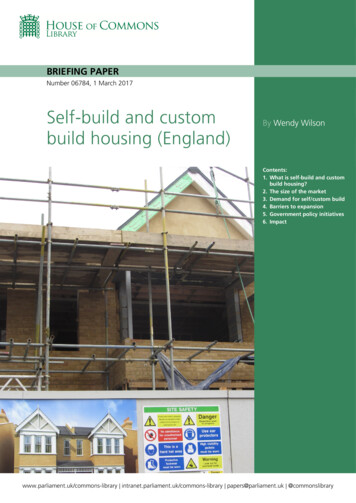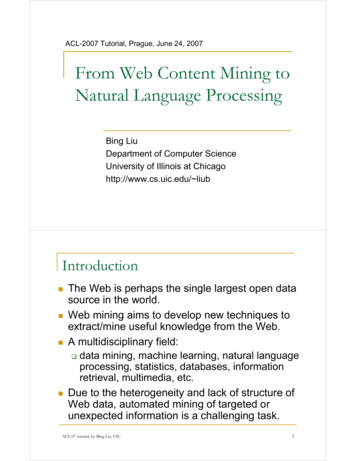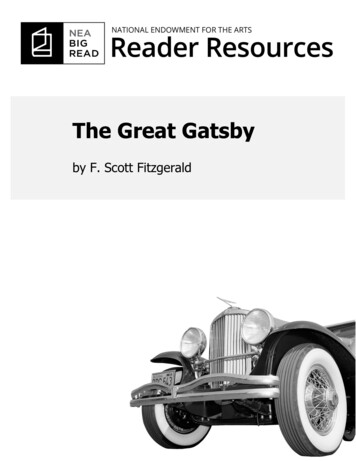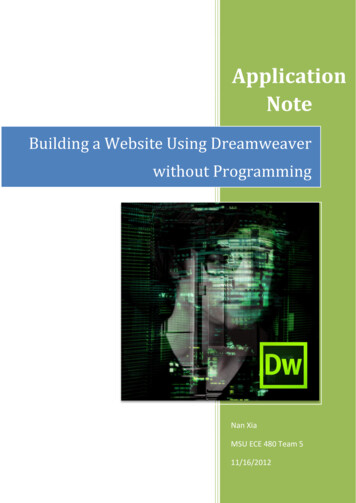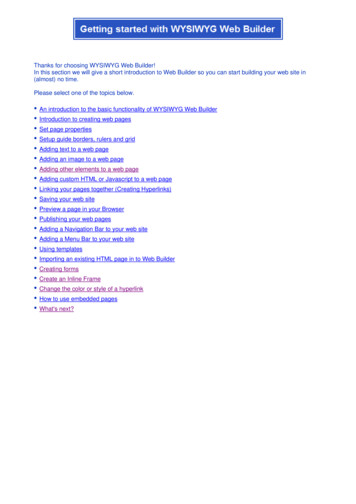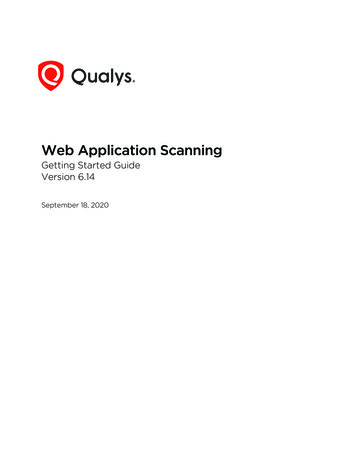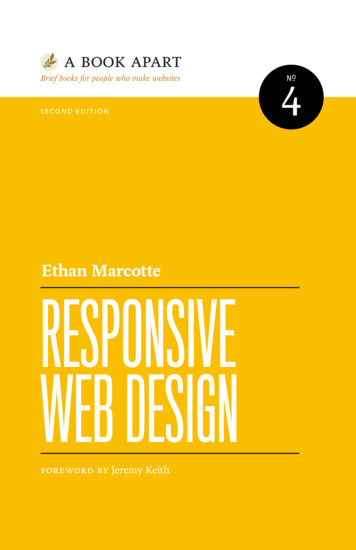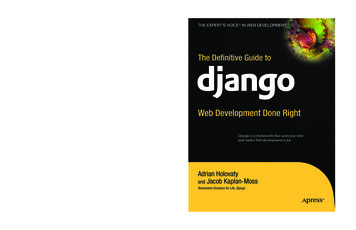Transcription
Extracted from:Design and Build Great Web APIsRobust, Reliable, and ResilientThis PDF file contains pages extracted from Design and Build Great Web APIs,published by the Pragmatic Bookshelf. For more information or to purchase apaperback or PDF copy, please visit http://www.pragprog.com.Note: This extract contains some colored text (particularly in code listing). Thisis available only in online versions of the books. The printed versions are blackand white. Pagination might vary between the online and printed versions; thecontent is otherwise identical.Copyright 2020 The Pragmatic Programmers, LLC.All rights reserved.No part of this publication may be reproduced, stored in a retrieval system, or transmitted,in any form, or by any means, electronic, mechanical, photocopying, recording, or otherwise,without the prior consent of the publisher.The Pragmatic BookshelfRaleigh, North Carolina
Design and Build Great Web APIsRobust, Reliable, and ResilientMike AmundsenThe Pragmatic BookshelfRaleigh, North Carolina
Many of the designations used by manufacturers and sellers to distinguish their productsare claimed as trademarks. Where those designations appear in this book, and The PragmaticProgrammers, LLC was aware of a trademark claim, the designations have been printed ininitial capital letters or in all capitals. The Pragmatic Starter Kit, The Pragmatic Programmer,Pragmatic Programming, Pragmatic Bookshelf, PragProg and the linking g device are trademarks of The Pragmatic Programmers, LLC.Every precaution was taken in the preparation of this book. However, the publisher assumesno responsibility for errors or omissions, or for damages that may result from the use ofinformation (including program listings) contained herein.Our Pragmatic books, screencasts, and audio books can help you and your team createbetter software and have more fun. Visit us at https://pragprog.com.The team that produced this book includes:Publisher: Andy HuntVP of Operations: Janet FurlowExecutive Editor: Dave RankinCopy Editor: Molly McBeathIndexing: Potomac Indexing, LLCLayout: Gilson GraphicsFor sales, volume licensing, and support, please contact support@pragprog.com.For international rights, please contact rights@pragprog.com.Copyright 2020 The Pragmatic Programmers, LLC.All rights reserved. No part of this publication may be reproduced, stored in a retrieval system,or transmitted, in any form, or by any means, electronic, mechanical, photocopying, recording,or otherwise, without the prior consent of the publisher.ISBN-13: 978-1-68050-680-8Encoded using the finest acid-free high-entropy binary digits.Book version: P1.0—October 2020
The Advantages of SketchingSketching APIs offers a handful of advantages. As I mention in the previoussection, sketching is a great way to try things out and quickly get feedbackfrom others on your ideas. When it takes so little time to try something out,you can afford to try several ideas before you settle on your preferred implementation approach. Sketching APIs can even help you be more creative whenit comes to translating the design documents into working API examples.Also, because the sketches are just small samples of responses (or evenrequests, if you are designing those too), you don’t need to do lots of workahead of time. Sketches are simple, stand-alone snippets that convey yourideas without the need to write actual code and deploy it on some serversomewhere. Even if you don’t plan to go through lots of iterations of yoursketching, you can take advantage of the “low-tech” nature of sketches andignore the corner-cases, exceptions, and other minor details you’d be forcedto deal with if you tried to “sketch” your API in working code.Sketching APIs can make it easy for stakeholders or customers to “see” whatthe API will look like and to provide quick feedback and suggestions on howto improve the API. Since it takes me no time at all to whip up a sketch, Idon’t mind if a customer changes his mind and tells me to “go back and doit over” a few times. In fact, I sometimes do the sketching right on the spotwith other interested parties in the room (or on the same video call). In mostcases, it’s quite enjoyable to work directly with the people who plan to usethe API you’re working on.Finally, the good news is that your sketches are disposable! I almost alwaysend up creating several sketches before I create one that hits that “goodenough” level I talked about earlier in this chapter. And I don’t mind that Ihave lots of extra sketches. They helped me get to the right spot. Who knows,I might go back and reuse some of these rejected sketches in the future.Since you don’t need any special tooling, you can start using sketches rightaway. But you can take your sketches a bit further with an API design toolthat can use your sketches as a guide for creating a sample API interface. Icover that in the next part of this chapter.Sketching APIs with Apiary BlueprintA handy tool for generating API sketches is called the Apiary Blueprint Editor(https://apiary.io). It’s easy to use and supports creating a live online version ofyour sketches so that you can share them with others and even use tools like Click HERE to purchase this book now. discuss
6curl or coded API client apps to interact with your sketches. This ability tointeract with your sketches makes it really easy to quickly test and experimentwith your API implementation ideas before committing to writing lots of code.Let’s walk through a sketching session using the Apiary editor to see how itcan help you sketch your API ideas. We’ll look at the following: Loading the editor and logging inCreating a new Apiary projectAdding your first API sketchTesting your first sketch with Apiary’s Mock ServerSaving your sketch to your local disk as another asset in your projectBy the time we’re done, you should have a pretty good idea of how you canuse the Apiary Blueprint Editor to create and save your own API sketches inthe future.A Brief History of ApiaryThe company known as Apiary was founded in 2013 by Czechentrepreneur Jakub Nesetril. Originally focused on quickly documenting and testing HTTP APIs, Apiary allows users to writemarkdown language in order to specify HTTP requests andresponses. Over time, Apiary has created a series of API-relatedtools for designing, documenting, mocking, and testing APIs. Apiarywas sold to Oracle in 2017, which continues to offer free onlineversions of all of Apiary’s API tools.Loading the Apiary Editor and Logging InThe first step in creating API sketches with the Apiary editor is loading theweb app and logging in. While use of the app is free, you’ll need to create anaccount with the Apiary site in order to continue to build and save yoursketches.First, to load the app, open your browser and navigate to https://app.apiary.io.When you do that, you should see a “Sign in” screen that looks like thescreenshot on page 7.Before you can use the Apiary editor, you need to sign in. Since I have aGitHub account, I use that identity to sign in. It’s safe and easy and I don’tneed to create a separate login identity for Apiary’s site. However, if you’dprefer to create a stand-alone account, you’ll find the “Sign up” link near thebottom of the “Sign in” page, where you can create new account. Click HERE to purchase this book now. discuss
Sketching APIs with Apiary Blueprint 7After you log in, you’ll see the full editor screen, as shown in the followingscreenshot:The first time you sign in, you’ll be shown a sample Apiary Blueprint document. If you’ve logged in before, you’ll see the document you were workingon last time. Whatever you see there, our next step is to create a new Apiarydocument to start our API sketching. Click HERE to purchase this book now. discuss
use the Apiary Blueprint Editor to create and save your own API sketches in the future. A Brief History of Apiary The company known as Apiary was founded in 2013 by Czech entrepreneur Jakub Nesetril. Originally focused on quickly docu-menting and testing HTTP APIs, Apiary allows users to writ