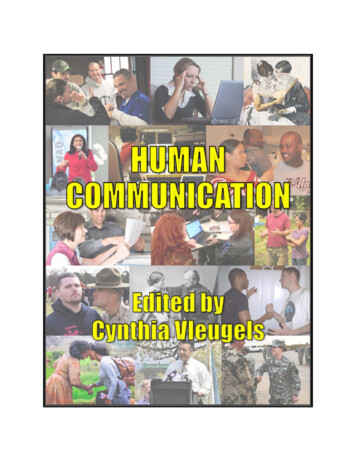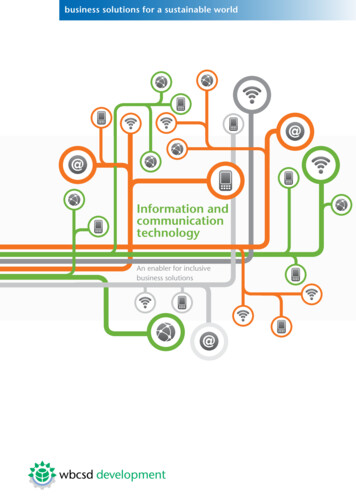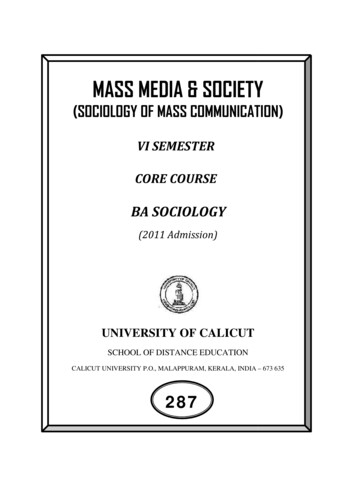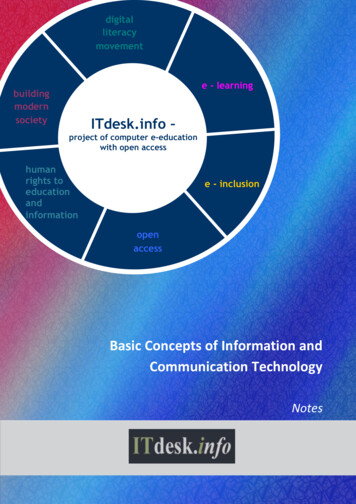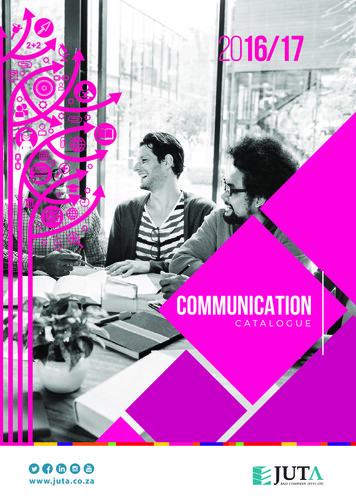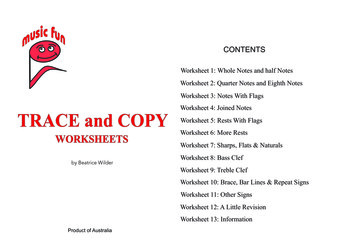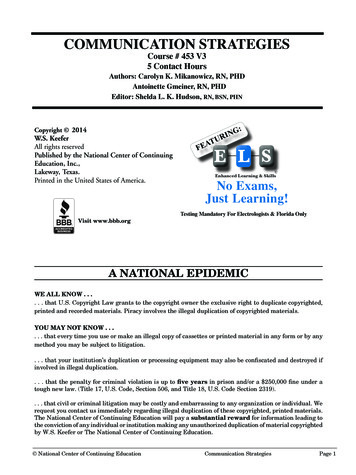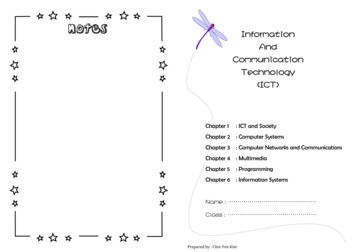
Transcription
pter 1: ICT and SocietyChapter 2: Computer SystemsChapter 3: Computer Networks and CommunicationsChapter 4 : MultimediaChapter 5: ProgrammingChapter 6 : Information SystemsName : Class : Prepared by : Chin Yen Kim
Chapter 1 : ICT and Society1. Definition of ICT ICT is the technology required for information processing, in particular, the use of electronic computers, communication devices andsoftware applications to convert, store, protect, process, transmitand retrieve information from anywhere, anytime.2. ICT In EverydayLifea. EducationTeachers use computers to research for teaching materials, forumsand conferences.Students use the computers as a reference tool to look for information.School administrators use computers for administrative purposes tomake sure that the entire operation runs smoothly.b. BankingCustomers can make any transactions at the 24 hour service .Businessmen can save their time by using the online services offeredby banks.c. IndustryWorkers use machines that are connected to computers to operate.In some productions, robots are used to take over jobs that are dangerous to the workers.d. E-CommerceCustomers use computers to be connected online with suppliers topurchase products.e. Other SectorArchitecture, Arts, Career, Government, Healthcare, Home, Law Enforcement, Transportation and Travel.Prepared by : Chin Yen Kim
3. Differencesbetween computerized andnoncomputerizedsystemsComputerized SystemsBankingBanking was done manuallyby taking deposits directlyTransactions can only be madeduring working hoursTakes time to approve anyloan applicationsNon Computerized SystemsBankingAll transactions are done bycomputersTransaction can be done atanytime and placeOnline services, phone banking system, credit cards areavailableIndustryProduction was slow becauseeverything was done manuallyand totally depended on human labour.IndustryComputers and telecommunications industry became verypopular and profitable sinceproduction can be increasedthrough an all day operation.CommerceTrading was made using thebarter system and it was thenlater developed into currency.Advertisement was in the formof word of mouth, billboardsand printed flyers.Trading globally was extremelyslow, late and expensive. Traders had to find ways to marketlocal products in the globalmarket.CommerceE-commerce plays an important role in the economicscene. It includes distribution,buying, selling and servicingproducts that are done electronically.Prepared by : Chin Yen Kim
4. ComputerGenerations1st generation (1940 – 1956) Huge, slow, expensive, unreliable Presper Eckert & William Maunchly built ENIAC (vacuumtube) Problem vacuum tube – generates heat, burns out frequently2nd generation (1956 – 1963) Uses transistors which were smaller than vacuum tubes, Advantages : no need warm up time, consumed less energy,generate less heat, faster & more reliable Famous computer scientists: John Bardeen, Walter HouseBrattain, William Shockley3rd generation (1964 – 1971) IBM 370 series - 1964. CDC 7600 and B2500 Integrated circuit begins Use silicon chips – reliable, compact, cheaper Hardware and software sold separately First 256 bit RAM were introduced and was the basis fordevelopment of 1K bit RAMth4 generation (1971 – present) Famous computer scientists: Steve Jobs (built the 1st Applecomputer), Bill Gates, Michael Dell Silicone chips, microprocessor, storage devices wereinvented Computer became 100 times smaller than ENIAC Gain in speed, reliability and storage capacity Personal and software industry bloomed5th generation (Present – beyond) Based on Artificial Intelligence (AI) New hardware technology was introduce: Silicone chips, Processor, Robotics, Virtual reality, Intelligent system,Programs which translate languagesFiltering Recordsused for filtering records from a database table.Searching Recordsused for finding record from a database table.8. Phases ofSystemDevelopmentAnalysis PhaseDevelopers will perform problem analysis by finding out the needs oftarget users.Developers also identify the input, process and output for the newsystem.Design PhaseBased on the needs of target users, the system developers will designan Entity Relationship Diagram (ERD)Implementation PhaseDevelopers create database using database software.Testing PhaseThe system will be tested by the target users in the Testing Phase Ifthere is any error detected; the system developers will fix the error.Documentation PhaseDevelopers will produce the documents for the programMaintenance Phase – monitor the system performance and makechanges when needed.3 types of maintenance:Corrective maintenance – to repair error in the system design.Perfective maintenance – to improve a computer program.Preventive maintenance – aim for future breakdowns and failures.Prepared by : Chin Yen Kim
7.Benefits ofusing databaseMinimise data redundancy – no need to repeat recording the samedata.Data Integrity is assured – changes of data in database will beautomatically for all files.5. Positive impactof ICT on thesocietyField - a specific category of information in a table. In a table, fieldsare usually shown in columns and it has its own field name at thetop.Record - a collection of fields about one person, place or thing in atable. Records are arranged in rows.File - a set of data arranged in columns and rows. They are groupedtogether for a specific purpose.9.Primary key and Primary key – these keys must not be null values, and it is unique. Itforeign keyhelps to avoid duplicationForeign key – the field that matches the primary key in another table. It may have duplicate values.10. BasicOperationUpdating Recordsused for changing data in a database Table.Inserting Recordsused for adding records to a database Table.Deleting Recordsused for removing records from a database Table.Retrieving Recordsused for retrieving records from a database Table.Sorting Recordsused for sorting records in a records in a database Table.Lower communication costEffective sharing of informationPaperless environmentBorderless communicationInformation can be easily accessedField, recordand fileFaster communication speedReliable mode of communicationData can be shared – allow ease of sharing data especially over thenetwork.8.6 positive impacts :6. Negative impact 2 negative impacts :of ICT on theSocial problemssocietyHealth problems7. DefinitionsComputer EthicsComputer ethics is a system of moral standards or values used as aguideline for computer users.Intellectual PropertyIntellectual Property refers to works created by inventors, authorsand artists.What is privacy?Privacy in IT refers to data and information privacy.Information privacy is described as the rights of individuals and companies to deny or restrict the collection and use of information aboutthem.Computer CrimeA computer crime is defined as any criminal activity that is related tothe use of computers. These activities include computer fraud, copyright infringement, and computer theft and computer attack.Cyber LawCyber law refers to any laws relating to protecting the Internet andother online communication technologies.Prepared by : Chin Yen Kim
8.9.Differencesbetween ethicsand lawWhy ethics andlaw incomputing isneeded?Laws4. Types of ISManagement Information System (MIS) – provide regularinformation about the daily activities of a business to the managerAs a guideline to computerusers.As a rule to control computerusers.Transaction Processing System (TPS) – record business transactionand keep track of the daily transaction in the database.Ethical behaviour is judged bymoral standards.Law is judged by judicialstandards.Computer users are free tofollow or ignore the code ofethics.Computer users must followthe regulations and law.No punishment for anyonewho violates ethics.Penalties, imprisonments andother punishments for thosewho break the law.Universal, can be applied anywhere, all over the world.Depends on country and statewhere the crime is committed.To produce ethical computerusers.To prevent misuse of computers.Not honouring computer ethics means ignoring the moralelements (immoral).Not honouring the law meanscommitting a crime.EthicsDecision Support System (DSS) – provides managers withinformation to make the best decisions. It also helps to analyseinformation, recognize problems and making decisions.Executive Information System (EIS) – helps top-level managements toplan strategies. It is also used to forecast future trends.Expert System (ES) – store knowledge and make logical suggestions forthe user.5. Hierarchy ofDataBit – smallest unit of data the computer can store. It is in binary digit (1and 0).Respecting ownership – not steal other people’s work either byduplicating or distributingByte – 8 bits 1 byte 1 character.Respecting privacy and confidentiality – refraining oneself frominvading other’s privacy without permissionField – smallest unit of meaning information in the database. It is alsounit of data consist of one or more characters. Example: field that describe Name, Class, AddressRespecting property – do not tamper and change electronicinformation10. IntellectualPropertyProtectionBits Bytes Fields Records Files DatabaseRecord – collection of related fields. Example: Data about a student[Name, StudentID, Age]File – collection of related records.Patent for inventions : utility, design, plant patent, (protectinventions and improvements)Trademark for brand identity : Words, names, symbols, devices,images (represent products, goods or services)Copyright for material : Literary and artistic material, music, films,sounds recording and road castsDatabase – Structured collection of information on specific subjects.6. DBMSDatabase management System is a program that accesses informationfrom a database.Design for product appearance : particular lines, contours, colour,shape, texture, ornamentations.Prepared by : Chin Yen Kim
Chapter 6 : Information Systems1.DefinitionData – raw material that are not organized, and has little value11. ControversialcontentSlander – legal term for false and malicious statementInformation – processed data that are organized, meaningful anduseful.Information System – a set of related components that collects data, processes data and provides information.2.Usage ofinformationsystems12. Effects ofcontroversialcontents onsocietyEDUCATION- Keep track of students statistic and grades.- Help students and teachers in online learning and discussion- Store subject content – for Online Learning Portal.BUSINESS- Carry out online buying and selling- Help plan the delivery of goods and services- Make room bookings and for checking the best ratesMANAGEMENT- See employee records.- Analyse product, services and product prices- Process customer orders, organise production times and keeptrack of product inventory.3.Component ofISData – raw inputs for information system such as number, image,figure or soundHardware – set of physical equipment such as a processor, monitor,keyboard and etc.Software – a set of computer programs that provide step by stepinstructionPeople – individuals who use the hardware, software and its outputProcedures – the set of instructions indicating the entire abovecomponent in order to process information and generate theexpected outcome.Pornography – any form of media or material that depicts eroticbehavior and is intended to cause sexual excitementPornography- can lead to criminal acts such as exploitation of women andchildren- can lead to sexual addiction or perversion- can develop low moral value towards other men, women orchildren- can erode good religious, cultural and social beliefs andbehaviourSlander- can develop into a society that disregards honesty and truth- can develop bad habit of spreading untruths and rumours- can lead to unnecessary argument- can cause people to have negative attitudes towards anotherperson13. InternetfilteringKeyword blockingThis method uses a list of banned words or objectionable terms.As the page is downloading, the filter searches for any of thesewords. If found, it will block the page completely, stop downloading the page, block the banned words and even shut down thebrowser.Site blockingprevents access to any sites on this list, provides control overwhat categories of information, filters can use both site blockingand word blocking.Web rating systemsWeb sites are rated in terms of nudity, sex, violence and language. Ratings done either by the web page author or by theindependent bureau. Browsers set to only accept pages withcertain levels of ratings.Prepared by : Chin Yen Kim
14 Methods ofAuthenticationsauthentications - a process where users verify their identity2 types of authentications :Biometric devices – a device that translate personal characteristicinto digital code Fingerprint recognition Facial recognition Hand geometry scanning Iris scanning (the area near to the coloured area of the pupil) Retinal scanning (the eyeball) Voice recognition Signature verification systemCallback system– checking system that authenticates the user (commonly used inthe bank operation and business transaction) When booking the taxi service Operator call and call back for confirm the service required15 Methods ofverificationCoding phase – the process of writing the solution using computer programming language.- uses a program development tool which generates or provides some orall codes.Testing and debugging phase – the process of locating andcorrecting of syntax and logic errors in a program.3 types of errors1. Syntax error – caused by wrong spelling, case sensitive, punctuationand wrong words in command.2. Logic error – expected output and actual output do no match for anyset of data.3. Run-time error – occurs while the program is running or executing.Documentation phase – the process of written description and pseudocode of computer programs.Verification- the act of proving or disproving the correctness of a system withrespect to a certain formal specification2 common methods:User identification– show passport, key-in user name & password, show exam slipProcessed object swipe security card to enter building, police check the driver’slicense to identify valid driverPrepared by : Chin Yen Kim
5.Flow ChartTerminator – shows beginning or end of a program16.Flow line and arrowhead – shows connect symbols and indicate thesequences of operation.Cyber law actsin MalaysiaComputer Crimes Act 1997 – gives protection against misuse ofcomputers and computer criminal activitiesInput / output – shows either an input operation or output operationProcess – shows process to be carried outTelemedicine Act 1997 – Ensure only qualified medical practitioners can practice telemedicineDecision – shows a decision to be madeTerminatorInput/outputDigital Signature Act 1997 – secures electronic communicationsespecially on the internetCommunications and Multimedia Act 1998 – ensures thatinformation is secure, network is reliable, and service is affordableall over ce control – linear execution of codes within the program (insequence order)ComputerCrimesCopyright Infringement – involves illegal copy or reproduction ofcopyright material by black market groupSelection control – execution of codes involving decision making basedon the situation given. There will be decision symbol present in thecontrolComputer Theft – unauthorized use of another person’s propertyRepetition control – execution of codes where the codes arerepeated while condition remains true. The arrowhead in the flowchart usually will return the part of the decision to repeat theprocess for true condition7.ProgramProblem analysis phasedevelopment - reviews and defines the problemsphase- identify the data input, process and output for the programProgram design phase- generates a top-down design model- writes the pseudo code for the program based on the top-downdesign model- draws the flow chart that shows the data flow of the program- produces input and output user interfaces based on the existing formComputer Fraud – intention to take advantage or causing loss(mainly monetarily basis)Computer Attack – to disrupt the equipment of computer systems18. ComputerSecurityHardware Security – used to protect the computer hardwareSoftware and Data Security – used to protect software and the lossof data filesNetwork Security – used to protect the network systemPrepared by : Chin Yen Kim
19.Security ThreatMalicious code Virus – a program that can pass in the malicious code toother programs by modifying them Trojan Horse – a program which can perform useful andunexpected action Logic Bomb – that goes off when a specific conditionoccurs Trapdoor or Backdoor – a program that allows someoneto access the program with privileges Worm – a program that copies and spreads itselfthrough a networkHacker – unauthorised person who access (hack) into computersystemNatural and environmental threat – flood, fire, earthquakeTheft – steal money, goods, information and resources20Security Measures Data backup – a program of file duplication. It is necessary sothat they can be recovered in case of an emergencyCryptography – process of hiding information by altering theactual information into different representation.Antivirus – program that protects a computer against viruses byidentifying and removing any computer viruses found in the computer memory, storage or incoming email files.Differences between constant & variableConstantsValue is not changeable duringthe course of the program.VariablesValue can be changed anytimeduring the course of the programUse constant when want to declare something that won’t bechanged midway in your program executionUse variable to store data thatmay or will change during therunning of the programData typeInteger: whole number (18, 79, 101, -6, -20)Double: Numbers with decimal or contains fractional part (14.1, - 3.5,200.10)String: value that contains a sequence of characters (Ahmad, sekolah)Boolean: consist either True or False valueCurrency: For currency use (RM, USD, Yen)Operators – symbol or notation that tells a computer to perform certainactions or operationMathematical operators: plus ( ), minus (–), multiply (*), divide (/)Relation operators: equal to ( ), greater than ( ), less than ( ), greaterthan or equal to ( ), less than or equal to ( )Logical operators: AND, OR, NOTAnti-spyware – program used to remove spywareFirewall – hardware or software which functions in a networkedenvironment to prevent some communications forbidden by thesecurity policies. Screening router Proxy gateway GuardPrepared by : Chin Yen Kim
Differences between structured & object-oriented ProgrammingStructuredHuman aspect – refer to the user and also the intruder of acomputer system.Object-oriented ProgrammingUses a top down design modelUses objectProgrammer dividesprogramming problem intomoduleProgrammer packages the dataand function into single unit ,object Organisation self awareness – aware of the people theywork with Organisation user self awareness – provide employeewith adequate training and importance of security and3.TranslatorcontrolCompiler – execute the program after translates the entire programstatement, if any errors found, it records them in the program-listingfile, it runs faster than interpreterExample: COBOL, FORTRAN, C, C Interpreter – interpret and execute program directly from its sourcewithout compiling it first. Execute in real time when user execute it.Example: BASIC, Logo and SmalltalkAssembler – computer program for translating assembly language intomachine language.Example: MACRO-80 Assembler and Microsoft MASMDifferences between Compiler & InterpreterInterpreterTranslate programming statement line by line and execute itimmediatelyNo object code is savedinterpreter code run slowerCompilerTranslate entire programmingstatement and execute it laterStore machine language as object code on the diskCompiled code run faster Individual user self awareness – aware of software fromunreliable sources. Do not expose important informationto stranger.21. SecurityProceduresData Protection Backup files Detect virus and do cleanup Warn others on virus attackDetecting illegal access to systems Tcpwrappers – control access at the application levelrather than at socket level. Tripwire – detect and report on any changes in thethousands of strategic system files.Preventing illegal access to systemPreventing illegal access to rootPatch – small updates to software4.BasicelementConstant – value never change at any time during the course of aprogramVariables – value may change at any time during the course of a programPrepared by : Chin Yen Kim
Chapter 2 : Computer SystemsChapter 5 : Programming1. ComputerSystemCombination of components designed to process data and storefiles. A computer system consists of four major hardware components; input devices, output devices, processor and storage devices.1.2. ComputerHardwareInput - any data or instruction that you enter into the memory of acomputer.ProgrammingA creation of a set of commands or instructions which directs a computer in carrying out a task.Processor - controls the operation of the computer. It interpretsand carries out the basic instructions that operate a computer andmanages most of a computer's operations.Programming LanguageA set of words, symbols and codes that enables humans to communicate with computers.Output - the result of data processing activity when it is presentedexternal to the system.Storage - A place where data or instruction is hold in an electromagnetic form for access by a computer processor. Example hard disk,floppy Disk, RAM, ROM.3. ComputerSoftware2.System Software – Operating System (Linux, Window XP, Mac OS X,Window Vista) & Utility program (Antivirus, File Manager, ScreenSaver, Diagnostic utility)4GL (Non-procedural language) – enables user to access data in adatabase. Limited to a very specific applicationExample : SQL, NOMAD and FOCUS5GL (Visual programming / Natural language) – provides a visual orgraphics interface, allows people to interact with computers withoutneeding any specialised knowledgeExample: Prolog and MercurySoftware Suite – collection of individual program sold as a s Low Level Programming Languageof1GL (Machine Language) – in binary codes and each statement areprogramming corresponds to one machine actionlanguage2GL (Assembly Language) – human readable notation, using symbolicinstructions codes that are meaning abbreviations or mnemonicsHigh Level Programming Language3GL (Procedural language) – uses a series of English-like words thatare closer to human language to write instructions.Example: PASCAL, FORTRAN, BASIC, COBOL, C, C Application Software Word Processing – Corel Word Perfect, Microsoft Word,Sun StarOffice Writer Spreadsheet – Corel Quattro Pro, Microsoft Excel,Sun StarOffice Calc Presentation – Corel Presentations, Microsoft PowerPoint,Sun StarOffice Impress Graphics editing – Adobe Photoshop CS2, CorelDraw,Macromedia Freehand, GIMP4. InformationProcessingCycleProgram and ProgramProgramming A series of organised instructions that directs a computer to performtasks.Programming Structured programming (top-down design model) – map out theapproachesoverall program structure into separate subsection from top to bottomExample : Ada, Pascal and FortranObject oriented programming (OOP) – combines data with functionsto create objects. The object has relationships with one another.Example: Smalltalk, Java, Visual Basic, C Prepared by : Chin Yen Kim
Testing – to ensure the program runs correctly without errors.5.Machine cyclediagramFetchEvaluation – focuses on overall presentation and effectiveness of themultimedia.Publishing – package the presentation/project multimediausing suitable software9. Screen DesignPrinciplePhasesRelated ItemsAnalysisProblem Statement & proposalDesignFlow chart & storyboardImplementationMultimedia programTestingChecklistEvaluationEvaluation tionBit - the smallest unit of data a computer can process8 bits 1 byte 1 character7.Character codes ASCII (American Standard Code for Information Interchange) Pronounced as ASK-KEY Most widely used coding system to represent data Used mostly in PC and midrange server. Uses 7 out of 8 bits in the character.EBCDIC (Extended Binary Coded Decimal Interchange Code) Pronounced as EB-SEE-DIC Primarily used in mainframe computers and high-end serverUnicode Support all the world language including Asian Language Example: Chinese, Japanese, Korean Uses 16 bits instead of the usual 8 bit per characterScreen Designhow the multimedia program will look when it is displayed on thecomputer screen.Contrastthe usage of different types of multimedia elements8.ASCII codeAlignmentthe arrangement of multimedia elements on the screen. For example,graphics or text should be arranged at the most suitable position9.Computer speed Computer speed means how fast it can process data.Simplicitythe simple and easy way of presenting the multimedia programProximitythe concept of grouping a similar or related elementEmphasisto creating the focus point on the screenRepetitionrepeating the same texture, colour, size of font and style in themultimedia program.Function of ASCII code - to achieve compatibility between varioustypes of data processing equipment making it possible for the components to communicate with each other successfully.unit used—hertz (Hz)10. Differencebetween RAMand ROMData andprogramContentRAMStores during andafter processingStores informationtemporarilyProcessingtimeVery fast, but uses alot of powerROMStored by manufacturerStores instructions(information) permanentlyFast, but uses very littlepowerVolatilityVolatileNon-volatilePrepared by : Chin Yen Kim
11. Component ofmotherboardCentral Processing Unit (CPU) – control the operations of thecomputer. It interpret and carries basic instructions that operate acomputer. It have 2 subcomponent that is Control Unit (CU) andArithmetic Logic Unit (ALU).Navigation – user can move around the menu, help files or otherscreensExpansion Slots – sockets where the circuit board or the adaptercard can be inserted into the motherboard.Personalisation – user can make their own personal or individuallearningRAM Slot – slot where computer memory (RAM) is placed on thecomputer’s motherboard.Learnability – system provides support information and help files tomake system easy to understandPorts – the point where peripherals attaches to a system unit. Serial port – connect a device to the system unit by transmitting data one bit at a time. Parallel port – connect devices by transferring informationmore than one bit at a time. Universal Serial Bus (USB) port – socket on a computer orperipheral devices into which a USB cable is plugged in. Canconnect up to 127 different peripherals together with a singleconnector. FireWire port – connect multiple types of devices that requiresfaster data transmission speeds. Can daisy-chain connect up to63 devices to one FireWire port.Flexibility – user has the authority to navigate through all the sectionsSearch – enables user to search keywords or glossary7. MultimediaproductionteamSubject Matter Expert Do the research on the content of a multimedia program Provide content for the multimedia contentGraphics Artist Develop the graphic elements of the program such as background, buttons, photos collages, 3D objects, logo and animation.Connectors – a connector joints a cable to a peripheral.12. Differencebetweenprimary storageand secondaryStorage13. OperatingSystemCriteriaPrimary StorageProject Manager Define the scope of the project and discuss with the client Search for financial resources, equipment and facilities Coordinate the production teamSecondary StorageMobilityFix in the computerTransferable betweencomputerCapacityLimited capacityUnlimitedExamplesROM, RAMFloppy disk, hard disk ,thumb drive, DVDPriceAccessibilityexpensiveEasy , fast, directcheapNeed to be connectedto the computerOperating System is a set of program to coordinate all the activitiesamong the computer hardware devices and supports applicationsoftwareFunction :coordinates all the activities among the computer hardware devices and supports application softwareAudio-Video Technician Record voice, capture, edit and digitize the videoInstructional Designer Decide on the best educational strategies and practices topresent the information.Programmer Write the program code lines or scripts using the authoring tool8. MultimediaProductionPhasesAnalysis – developers interview the clients to find out their needs andwrite the problem statement and a proposal.Design – developer design a flow chart and storyboardImplementation – developers convert a design plan such as storyboard into a multimedia projectPrepared by : Chin Yen Kim
5. Web editorWhat You See Is What You Get (WYSIWYG) Provide an editing interface that shows how the pages will bedisplayed in web browser. More user friendly No junk HTML No HTML knowledge needed Easy to insert a specific tag Easy to visualize the design E.g.: Microsoft FrontPage, Macromedia Dreamweaver14. Function ofoperatingsystemText based6. User InterfacePrincipleWYSIWYGLess user friendlyMore user friendlyNo junk HTMLHas junk HTMLRequires HTML knowledgeNo HTML knowledge neededDifficult to insert a specific tagEasy to insert a specific tagCannot visualize the designEasy to visualize the designUser interface is a way a computer program communicates with theperson who is using it.Consistency – the interface design is in harmony and same applied toall screen in a software program.Clarity – clearness of labels on all iconsContext – relevant to a particular title and ideasProving a user interface – Command
1. Definition of I T IT is the technology required for information processing, in particu-lar, the use of electronic computers, communication devices and software applications to convert, store, protect, process, transmit and retrieve information fr