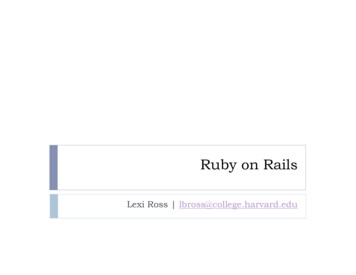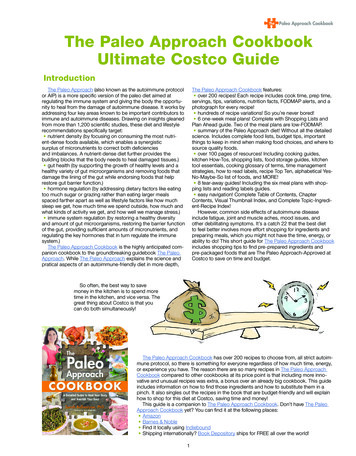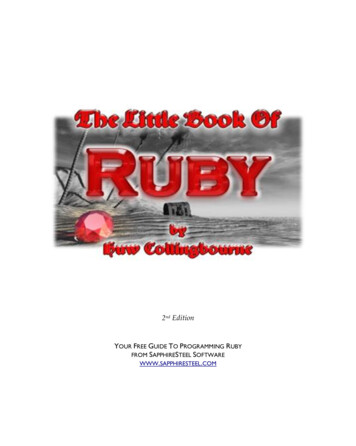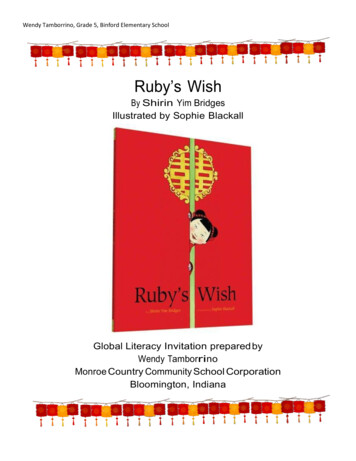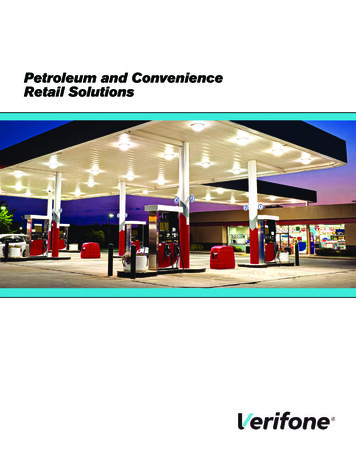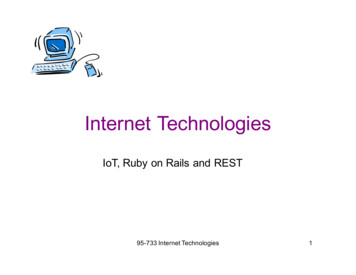Transcription
L A N G U A G ETUTORIALandCOOKBOOKADOBE SYSTEMSI N C O R P O R A T E DAddison-Wesley Publishing Company, Inc.Reading, Massachusetts Menlo Park, CaliforniaDon Mills, Ontario Wokingham, England AmsterdamSydney Singapore Tokyo MadridBogotá Santiago San Juan
Library of Congress Cataloging in Publication DataMain entry under title:Postscript language tutorial and cookbook.Includes index.1. PostScript (Computer program language)I. Adobe Systems.QA76.73.P67P68 1985 005.13′3 85-15694ISBN 0-201-10179-3Copyright 1985 by Adobe Systems Incorporated.All rights reserved. No part of this publication may bereproduced, stored in a retrieval system, or transmitted, in anyform or by any means, electronic, mechanical, photocopying,recording, or otherwise, without the prior written permissionof the publisher.Printed in the United States of America.Published simultaneously in Canada.POSTSCRIPT is a trademark of Adobe Systems Incorporated.Times is a trademark and Helvetica is a registered trademark ofAllied Corporation.Linotron 101 is a registered trademark of Allied Corporation.Scribe and UNILOGIC are registered trademarks of UNILOGIC, Ltd.Apple, AppleTalk, and MacTerminal are trademarks ofApple Computer, Inc.Macintosh is a trademark licensed to Apple Computer, Inc.The information in this book is furnished for informational use only, issubject to change without notice, and should not be construed as acommitment by Adobe Systems Incorporated. Adobe SystemsIncorporated assumes no responsibility or liability for any errors orinaccuracies that may appear in this book. The software described inthis book is furnished under license and may only be used or copied inaccordance with the terms of such license.ABCDEFGHIJ-HA-898765Second printing: December 1985iv
ContentsPREFACE ixPOSTSCRIPT LANGUAGETUTORIALCHAPTER1INTRODUCTION1.1 POSTSCRIPT as a Page Description Language 11.2 POSTSCRIPT as a Programming Language 4CHAPTER2STACK AND ARITHMETIC2.12.22.32.42.5CHAPTER3The POSTSCRIPT Stack 7Arithmetic 8Interactive Stack Operators 12New Operator Summaries 14Operator Summary 15BEGINNING GRAPHICS3.1 Drawing Lines 183.2 Filled Shapes 223.3 Operator Summary 25CHAPTER4PROCEDURES AND VARIABLES4.14.24.34.4CHAPTER5POSTSCRIPT Dictionaries 27Defining Variables and Procedures 28Using Procedures and Variables 30Operator Summary 33PRINTING TEXT5.1 POSTSCRIPT Fonts 355.2 Printing Variety 385.3 Operator Summary 46v
CHAPTER6MORE GRAPHICS6.16.26.36.4CHAPTER7Coordinate Systems 47Graphics State 50Curves 53Operator Summary 60LOOPS AND CONDITIONALS7.1 Conditional Execution 627.2 Loops 677.3 Operator Summary 76CHAPTER8ARRAYS8.1 POSTSCRIPT Arrays 778.2 Array Operators 788.3 Operator Summary 86CHAPTER9MORE FONTS9.19.29.39.49.5CHAPTER10Different Shows 87Character Encoding 91Font Transformations 94Character Outlines 97Operator Summary 100CLIPPING AND LINE DETAILS10.1 Clipping Path 10110.2 Line-Drawing Details 10410.3 Operator Summary 110CHAPTER11IMAGES11.1 The image Operator 11111.2 Operator Summary 117CHAPTER12POSTSCRIPT PRINTERS12.1 Apple LaserWriter 119vi
POSTSCRIPT LANGUAGECOOKBOOKINTRODUCTIONFORMAT OF THE EXAMPLES 125HOW TO USE THE COOKBOOK 126BASIC GRAPHICSABOUT THE PROGRAMS 129DICTIONARIES AND LOCAL VARIABLES 130Program 1 / Repeated Shapes 135Program 2 / Expanded and Constant Width Lines 137Program 3 / Elliptical Arcs 139Program 4 / Drawing Arrows 143Program 5 / Centered Dash Patterns 147Program 6 / Printing Images 151PRINTING TEXTABOUT THE PROGRAMS 155Program 7 / Printing with Small Caps 159Program 8 / Setting Fractions 163Program 9 / Vertical Text 167Program 10 / Circular Text 169Program 11 / Placing Text Along an Arbitrary Path 173APPLICATIONSABOUT THE PROGRAMS 177Program 12 / A Simple Line Breaking Algorithm 181Program 13 / Making a Poster 185Program 14 / Drawing a Pie Chart 189Program 15 / Filling an Area with a Pattern 193MODIFYING AND CREATING FONTSMODIFYING EXISTING FONTS 199CREATING NEW FONTS 200ABOUT THE PROGRAMS 201Program 16 / Making an Outline Font 205Program 17 / Re-encoding an Entire Font 209Program 18 / Making Small Changes to Encoding Vectors 213Program 19 / Changing the Character Widths of a Font 217Program 20 / Creating an Analytic Font 221Program 21 / Creating a Bitmap Font 225vii
FOR FURTHER REFERENCE 229QUOTATIONS 231APPENDIXOPERATOR SUMMARYINDEX 241viii
PrefaceThe POSTSCRIPT page description language provides a device independent standard for representing the printed page. This bookis designed to be a companion piece to the POSTSCRIPT Language Reference Manual. It presents illustrative material to aidin understanding the POSTSCRIPT language. The tutorial information presented here has been deliberately separated from thereference manual to help ensure that the defining document offers a precise, unambiguous definition of the language and associated graphics imaging model. In all cases, when questions ofdefinition or precise specification are raised, the POSTSCRIPTLanguage Reference Manual is the final word.This book actually contains two documents: the POSTSCRIPTLanguage Tutorial and the POSTSCRIPT Language Cookbook.The tutorial provides an easy, informal introduction to thePOSTSCRIPT language and its graphics primitives. The tutorial’sstyle and level of presentation is aimed at programmers whowish to design and implement applications, such as wordprocessing packages, graphics illustrators, and CAD/CAM drawing systems. It is interactively oriented, and written with the assumption that you, the reader, already know how to program.You are encouraged to try variations of the examples presentedin the tutorial on a POSTSCRIPT printer as you work your waythrough the book.The cookbook is, as its name suggests, a collection of programsthat are offered as examples of POSTSCRIPT usage. Thesesamples have been chosen both as illustrations of the functionalrange of POSTSCRIPT and as useful ingredients for inclusion inapplication packages that you design. The cookbook samplesdemonstrate techniques for rendering quality graphics, achievingeffective typography with digital fonts, and maintaining truedevice independence. Again, you are encouraged to experimentwith variations of these samples on a POSTSCRIPT printer as youdevelop your own applications.ix
The principal authors of this material are Linda Gass and JohnDeubert. The final organization and the majority of the materialfor the POSTSCRIPT Language Tutorial is due to John Deubert.Ed Taft reviewed and proofread the material during the laterstages of its production. Linda Gass designed and developed thePOSTSCRIPT Language Cookbook and she is the principal authorof both the examples and the explanatory text. The seminal ideaof the cookbook is due to Doug Brotz and several of the illustrations in the cookbook are due to John Warnock. Andy Shoreproofread the text and POSTSCRIPT sample programs. The bookdesign was specified by Bob Ishi and was implemented by AndyShore and Brian Reid. The index was compiled by StevenSorensen.The art of printing is rich in tradition, and the technology forproducing the printed page has evolved over centuries. We atAdobe Systems are pleased to offer POSTSCRIPT as a tool forprinting in the electronic age. I believe that this tutorial materialwill significantly enhance your ability to explore this excitingtechnology and help you enjoy the process of discovering theworld of electronic printing.Charles GeschkeAugust 1985x
CHAPTER1INTRODUCTIONAABACBDCABDEACBDEAF CBThe POSTSCRIPT language is a programming language designedto convey a description of virtually any desired page to a printer.It possesses a wide range of graphic operators that may be combined in any manner. It contains variables and allows the combining of operators into more complex procedures and functions.POSTSCRIPT page descriptions are programs to be run by an interpreter. POSTSCRIPT programs are usually generated by application programs running on other computers. However, manyPOSTSCRIPT printers, including the Apple LaserWriter, have aninteractive state in which the user may program directly inPOSTSCRIPT (see section 12.1).1.1 POSTSCRIPT AS A PAGE DESCRIPTION LANGUAGEPOSTSCRIPT has a large selection of graphics operators that allow it to precisely describe a desired page. These operators control the placement of three types of graphics objects: Text in a wide variety of typefaces can be placed on a pagein any position, orientation, and scale. Geometric figures can be constructed using POSTSCRIPTgraphics operators. These describe the locations of straight1
lines and curves of any size, orientation, and width, as wellas filled spaces of any size, shape, and color. Sampled Images of digitized photographs, free-handsketches, or any other image may be placed on a page inany scale or orientation.All graphic objects may be easily rotated, scaled, and clipped toa specified portion of the output page.POSTSCRIPT Imaging ModelAn imaging model is the set of rules that are incorporated intothe design of a graphics system. The POSTSCRIPT imaging modelis very similar to the model we instinctively adopt when we drawby hand.The POSTSCRIPT model considers an image to be built up byplacing ink on a page in selected areas. The ink may form letters,lines, filled shapes, or halftone representations of photographs.The ink itself may be black, white, colored, or any shade of gray.These elements may be cropped to a boundary of any shape asthey are placed on the page. Once the page has been built up tothe desired form, it may be printed on an output device.Three concepts are central to the implementation of thePOSTSCRIPT imaging model:The current page is the “ideal page” on whichPOSTSCRIPT draws. It is independent of the capabilities of theprinter being used.Current Page:When a program begins, the current page is completely empty.POSTSCRIPT painting operators place marks on the current page,each of which completely obscures marks that they may overlay.Once the current page is completely described, it is sent to theprinter, which reproduces the page as well as it can.It is important to remember that no matter what color a markhas — white, gray, black, or color — it is put onto the currentpage as if it were applied with opaque paint.Current Path:2Chapter 1: INTRODUCTIONThe current path is a set of connected and dis-
connected points, lines, and curves that together describe shapesand their positions. There is no restriction to the shapes that maybe defined by the current path; they may be convex or concave,even self-intersecting. The elements of the current path arespecified in terms of their positions on the current page. Theresolution of the printer in use in no way constrains the definition of the path.The current path is not itself a mark on the current page.POSTSCRIPT path operators define the current path, but do notmark the page. Once a path has been defined, it can be strokedonto the current page (resulting in a line drawn along the path),filled (yielding solid regions of ink), or used as a clipping boundary.Clipping Path: The current clipping path is the boundary ofthe area that may be drawn upon. Initially, the clipping pathmatches the printer’s default paper size. The clipping path maybe changed to any size and shape desired. If an imaging operatortries to mark the current page outside of the current clippingpath, only those parts of the mark that fall within the clippingpath will actually be drawn onto the current page.Coordinate SystemsPositions on a page are described as x and y pairs in a coordinatesystem imposed on the page.Every output device has a built-in coordinate system by which itaddresses points on a page. We call this built-in coordinate system, idiosyncratic to each device, device space. Device spacevaries widely from printer to printer; there is no uniformity in theplacement of coordinate origins or in horizontal and verticalscaling.Positions on the POSTSCRIPT current page are described in termsof a user coordinate system or user space. This coordinate system is independent of the printer’s device space. Coordinates in aPOSTSCRIPT program are automatically transformed from userspace into the printer’s device space before printing the currentpage. User space thus provides a coordinate system within whicha page may be described without regard for the particularmachine on which the page is to be printed.1.1 POSTSCRIPT AS A PAGE DESCRIPTION LANGUAGE3
The POSTSCRIPT user space can be altered in three ways. Thecoordinate system’s origin may be translated, moved to anypoint in user space. The axes may be rotated to any orientation.The axes may be scaled to any degree desired; the scaling maybe different in the x and y directions. A sophisticated user mayspecify any linear transformation from user space to devicespace. Thus, coordinates in a POSTSCRIPT program are changeable with respect to the current page, since they are describedfrom within a coordinate system that may slide around, turn,shrink, or expand.1.2 POSTSCRIPT AS A PROGRAMMING LANGUAGEAbout one-third of the POSTSCRIPT language is devoted tographics. The remainder makes up an entirely general computerprogramming language. The POSTSCRIPT language contains elements of many other programming languages, but most closelyresembles the FORTH language.POSTSCRIPT StackPOSTSCRIPT reserves a piece of memory called a stack for thedata with which it is working. The stack behaves like a stack ofbooks. The last book placed on the stack is the first book thatwill later be removed. Similarly, numbers, strings, and otherpieces of data placed on the stack will be removed in reverseorder, the last item added to the stack being the first retrieved.Postfix NotationPOSTSCRIPT operators that require numbers or other data, suchas add and sub, retrieve that data from the stack. To use anoperator, one must first place the data it requires, its operands,on the stack, and then call the operator. The operator will placeits own results on the stack. This style of programming, in whichthe operands are specified before the operator, is referred to aspostfix notation.4Chapter 1: INTRODUCTION
POSTSCRIPT Data TypesPOSTSCRIPT supports many data types common to other languages, including reals, booleans, arrays, and strings. ThePOSTSCRIPT language also defines object types such asdictionary and mark. For descriptions of all the POSTSCRIPT dataand object types, refer to the POSTSCRIPT Language ReferenceManual.POSTSCRIPT FlexibilityPOSTSCRIPT is an extremely flexible language. Functions that donot exist, but which would be useful for an application, can bedefined and then used like other POSTSCRIPT operators. Thus,POSTSCRIPT is not a fixed tool within whose limits an application must be written, but is an environment that can bechanged to match the task at hand. Pieces of one page description can be used to compose other, more complicated pages.Such pieces can be used in their original form or translated,rotated, and scaled to form a myriad of new composite pages.Printable ProgramsPOSTSCRIPT programs are written entirely in printable ASCIIcharacters. This allows them to be handled as ordinary text filesby the vast majority of communication and computer filesystems. In addition, it ensures that a POSTSCRIPT program willbe as easy for a person to read as the structure of the programallows.1.2 POSTSCRIPT AS A PROGRAMMING LANGUAGE5
CHAPTER2The POSTSCRIPT programming language, like all programminglanguages, works with various types of data, such as numbers,arrays, strings, and characters. The pieces of data manipulated byPOSTSCRIPT are referred to as POSTSCRIPT objects.There are many ways a language can manipulate data; for example, many languages require that data be placed in variablesand be addressed by a variable name. The POSTSCRIPT languagehas variables, but it also manipulates data directly by using aspecial entity called a stack.2.1 THE POSTSCRIPT STACKA stack is a piece of memory set aside for data which is to beimmediately used by POSTSCRIPT. This memory area is organized in such a way that the last item put in is the first itemavailable to be removed. This type of data structure is referred toas a last in, first out or LIFO stack.A LIFO stack behaves like a stack of books. As the books arestacked up — Twain, then Dickens, then Hemingway, and soon — only the book on the top, the last one added, is really accessible.7
Putting Numbers on the StackAny number appearing in a POSTSCRIPT source file (that is, atext file that contains a POSTSCRIPT program) is placed on thestack. For example, if a source file contains the following line:12 6.3 99126.3-99126.312-996.312the interpreter will take the following actions as it reads the linefrom left to right (see illustration at left):1. Push the number 12 onto the stackPOSTSCRIPT Stack2. Place 6.3 on the stack, pushing 12 to the next positiondown.3. Put 99 onto the stack, pushing the first two numbers downone place.mark/Font[1 2](PS)Anything can be placedon the stackThe number 99 is now at the top of the stack, waiting to beused. The other numbers are on the stack also, but can only betaken off in the proper order. It should be borne in mind as weuse the stack that any kind of POSTSCRIPT object can be placedon the stack. This includes arrays, strings, and the more exoticPOSTSCRIPT objects, like dictionaries. For the first chapter ortwo of this tutorial, we shall concentrate primarily on numbers,to simplify our discussion.Note that spaces, tabs, and newline characters act as delimiters ofPOSTSCRIPT objects. Other characters, such as parentheses andbrackets, can be delimiters under some circumstances; we shalldiscuss these as we progress through the tutorial.2.2 ARITHMETICA POSTSCRIPT operator is a word that causes the POSTSCRIPTinterpreter to carry out some action. It is the equivalent of thecommands and procedures of other languages. When the interpreter comes across a word in a source file, it searches its internal dictionaries to see if that word is an operator name. If thename is listed in the dictionary, the interpreter carries outwhatever instructions are associated with that name and thencontinues on to the next word in the source file. For more detailon POSTSCRIPT dictionaries, refer to chapter four.8Chapter 2: STACK AND ARITHMETIC
add and subPOSTSCRIPT operators look to the stack for the numbers theyneed, that is, for their operands. The operator generally removesits operands from the stack and replaces them with whateverresults that operator produces.For example, the add operator causes POSTSCRIPT to remove the527add527532top two numbers from the stack, add them, and leave the sum onthe stack. Thus, the program line below would affect the stack asillustrated at left.5 27 addaddThe 5 and the 27 are pushed onto the stack and the add operatorthen replaces them with their sum.8.36.6sub8.36.68.31.7The POSTSCRIPT sub operator works in a similar manner, withthe program line8.3 6.6 subsubhaving the results diagrammed at left. The numbers 8.3 and 6.6are pushed on the stack; the sub operator subtracts the top number on the stack from the number below it.Stack NotationThe contents of the POSTSCRIPT stack is typically depicted inprint as a line of numbers (or other data) with the top of the stackat right. Thus, a stack with 6 on top, 143.9 below it, and 800below that is printed: 800 143.9 6Notice that this displays the numbers in the order in which theywere originally placed on the stack.Similarly, the effects of an operator on the stack may be indicated by showing the stack’s initial condition (before theoperator is executed), the operator’s name, and then the contentsof the stack after the operator was executed. Using this method, ademonstration of the effects of add could be expressed:2.2 ARITHMETIC9
5 27 add 32.Other Arithmetic OperatorsBesides add and sub, POSTSCRIPT possesses a full range ofarithmetic operators, including:divDivide the second number on the stack by thetop number on the stack. For example,13 8 div 1.625idivDivide the second number on the stack by thetop number on the stack; only the integral part ofthe quotient is retained.25 3 idiv 8modDivide the second number by the top. In thiscase, only the remainder of the division is kept.12 10 mod 2The operands passed to the mod and idivoperators must be integers.mulMultiply the top two numbers on the stack,pushing the product onto the stack.6 8 mul 48negReverse the sign of the number on top of thestack. 27 neg 27These are the arithmetic operators we shall be using the most inthis tutorial. For detailed descriptions of the full range ofPOSTSCRIPT arithmetic operators, including sqrt, exp, ceiling,and sin, see the POSTSCRIPT Language Reference Manual.10Chapter 2: STACK AND ARITHMETIC
More-Complex ArithmeticThe use of a stack in POSTSCRIPT allows some freedom in exactly how an arithmetic process is carried out. For example, letus say that we wanted to calculate6 (3 8)in POSTSCRIPT. Either of the following two program lines wouldleave the appropriate number on the stack. 3 8 div 6 add3 8div6add83.3756.3756.375In the first case (see illustration), we put 3 and 8 on the stack,divide the former by the latter, put 6 on the stack, and add it tothe quotient below it.6 3/8, Example 16 3 8divadd836.37566.375 6 3 8 div addIn the second case, the same operations are performed, but nowwe start out by putting all three of the numbers on the stack.Then we call the div operator, which divides the second number(3) by the top (8) and add the top two numbers (6 and .375).Similarly, the equation8 (7 3)6 3/8, Example 2can be expressed in at least two ways: 8 7 3 mul sub 7 3 mul 8 exch subThe second method introduces a new operator: exch. Thisoperator exchanges the top two items on the stack. Note that in7 3 mul8exchsub21821218-138-7 3this example, the phrase 7 3 mul places the two numbers on thestack and multiplies them, leaving the product, 21, on the top ofthe stack. The number 8 is then pushed onto the stack, but thisleaves the stack contents in the wrong order for our subtraction.The sub operator subtracts the top number from the second,which in this case would be 21 minus 8, the opposite of what we2.2 ARITHMETIC11
want. The exch operator invoked at this point reverses the orderof the top two numbers of the stack, putting them in the correctorder for our subtraction.Stack OperatorsThe exch operator is our first example of a stack operator, anoperator whose function is to add, remove, or rearrange items onthe POSTSCRIPT stack. There are several such operators, including:clearRemoves all items from the stack.6 8 12 clear —dupDuplicates the top item on the stack.6 dup 6 6popRemove the the top element from the stack.17 8 pop 17rollRoll stack contents. Take two numbers from thestack. The top number tells POSTSCRIPT howmany times and in which direction to rotate thestack; the second number is how many items areto be rotated.7 8 9 3 1 roll 9 7 87 8 9 3 1 roll 8 9 7We will be using these and other stack manipulation operatorsthroughout this manual. For a complete description of all theseoperators, see the appropriate chapter in the POSTSCRIPT Language Reference Manual.2.3 INTERACTIVE STACK OPERATORSMost POSTSCRIPT programs are generated by applicationprograms such as word processors. However, many POSTSCRIPTprinters have an interactive mode that allows a user to speak12Chapter 2: STACK AND ARITHMETIC
directly to the POSTSCRIPT interpreter. For those who do have aninteractive environment, POSTSCRIPT has operators that allowyou to directly examine the stack. 15.3-1798-1798(a)(b)The operator removes the top item from the stack and echosit over a communications channel (which is often connected to aterminal). Thus, if the stack looked like figure a, at left, the operator, typed on the keyboard, would print 15.3 on the terminal and leave the stack holding the contents indicated in b.The operator prints the top item as well as it can. Many objects, such as numbers, strings, and arrays, are simply printed.Items that cannot be printed, like dictionaries and files, are identified by their object types. Thus, if the top item on the stack wasa dictionary (we shall be talking about this at greater lengthlater), the operator would print––dictionary––on the terminal.pstackAnother useful interactive stack operator is pstack. This operatorprints the contents of the entire stack. Unlike the operator,pstack does not remove any of the stack’s contents.Thus, if the stack looked like this:6 12 97.2 100The pstack operator would display the following, leaving thestack unchanged.100 97.2126pstack and are examples of polymorphic operators, so calledbecause they can take many different kinds of objects asoperands.2.3 INTERACTIVE STACK OPERATORS13
2.4 NEW OPERATOR SUMMARIESThis chapter, and those that follow, end with a summary of thePOSTSCRIPT operators introduced in the chapter. These summaries group the new operators by function type and list the following information for each: Operator name Stack contents before operation Stack contents after operation Description of operationThe two lists of stack contents are separated by a double arrow( ). The symbols used in the stack descriptions represent thefollowing types of aryfdictFont dictionarynamNameobAny POSTSCRIPT objectprocProcedurestrStringOther symbols, when used, are self-explanatory. When morethan one type of object may be expected on the stack, the alternative types will be separated by a slash (/). Thus, ary/str indicates that the object may be either an array or a string.14Chapter 2: STACK AND ARITHMETIC
2.5 OPERATOR SUMMARYStack Operatorscleardupexchob1.obi —Remove all stack contentsob ob obDuplicate top of stackob1 ob2 ob2 ob1Reverse order of top two objects on stackpopob1 ob2 ob1Remove top of stackrollobn-1.ob0 n j ob(j-1) mod n.ob0 obn-1.obj mod nRotate n elements j timesMath Operatorsaddn1 n2 n1 n2Add two numbersdivn1 n2 n1 n2Divide two numbersidivn1 n2 int(n1 n2)Integer dividemodn1 n2 (n1 MOD n2)Modulusmuln1 n2 n1 n2Multiply two numberssubn1 n2 n1 n2Subtract two numbersInteractive Operators pstackob —Destructively display top of stackob1.obi ob1.obiDisplay stack contents2.5 OPERATOR SUMMARY15
CHAPTER3BEGINNING GRAPHICSThe POSTSCRIPT language is designed to produce graphicimages. This being the case, the language comes with a wealth ofgraphics operators, which we shall be exploring in this tutorial.Drawing with POSTSCRIPT starts with constructing a path on anideal drawing surface called the current page. A path is a set ofstraight lines and curves that define a region to be filled orrepresent a trajectory that is to be drawn on the current page.(For a more complete discussion of paths and the current page,refer to the POSTSCRIPT Language Reference Manual.)Having constructed a path, we need to decide what to do with it.We can paint a line of some thickness along the current path orwe can fill the path in to create a solid shape.We will alternate these two steps — creating a path and filling orstroking it — until everything we want has been drawn onto thecurrent page. Once the current page is complete, we can print iton a physical piece of paper.17
3.1 DRAWING LINESLet us begin with a simple task: drawing a single 5-inch-longvertical line. The following program accomplishes this.newpath144 72 moveto144 432 linetostrokeshowpageLet us examine this program line by line.We start out by calling the newpath operator. This operatorempties the current path and declares we are starting a new path.Now we shall construct a straight path that corresponds to theline we wish to draw. Paths are constructed by moving a phantom “pen” around the current page. This pen leaves an unmarkedtrace on the current page that represents the current path. Theposition on the current page to which this pen points at a particular time is the current point on the current path.We start building a path with a moveto.144 72 movetoThe moveto operator takes two numbers off the stack and treatsthem as x and y coordinates to which to move. The coordinatesspecified become the current point.In the POSTSCRIPT default coordinate system, the origin is in thelower left hand corner of the current page. As usual, x increasesto the right and y increases upward. The units employed in thissystem are 1/72 inch long. Thus, our second program line placestwo numbers (144 and 72) on the stack and then moves the current point to a location 2 inches (144/72) to the right and 1 inch(72/72) up from the lower-left corner of the page.The lineto operator on the third line,144 432 linetoadds a segment to the current path that connects the current point18Chapter 3: BEGINNING GRAPHICS
to the position specified by the numbers on the stack, in this case144 and 432. The point specified as the argument to this operatorbecomes the new current point.Note that the lineto operator does not actually draw on the current page. It simply adds a line segment to the current path. Youmay later draw in this line, but it does not happen automatically.The stroke operator on line four causes the path we have constructed to be painted onto the current page. Our path becomes avisible line.Finally, showpage prints the current page, with the line we drewon it.The three steps we took in drawing our line were:1. Construct a POSTSCRIPT path, using newpath, moveto, andlineto.2. stroke that path onto the current page.3. Print the current page with showpage.Two LinesThe following program, whose output is at left, draws two lines.newpath72 360 moveto144 72 rlineto144 432 moveto0 216 rlinetostrokeshowpageThis program is similar to our first. The first two lines clear thecurrent path and move the current point to a position 1 inch tothe right and 5 inches up from the page’s lower-left corner.newpath72 360 move
Contents PREFACE ix POSTSCRIPT LANGUAGE TUTORIAL CHAPTER 1 INTRODUCTION 1.1 POSTSCRIPT as a Page Description Language 1 1.2 POSTSCRIPT as a Programming Language 4 CHAPTER 2 STACK AND ARITHMETIC 2.1 The POSTSCRIPT Stack 7 2.2 Arithmetic 8 2.3 Interactive Stack Operators 1