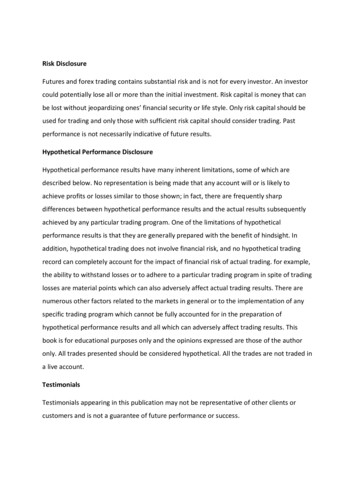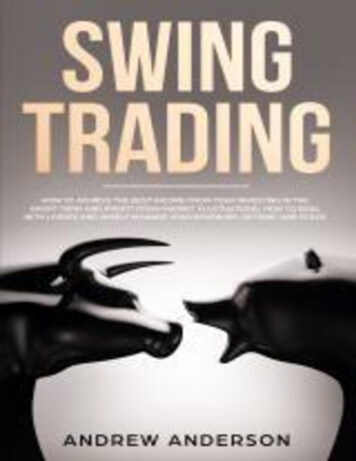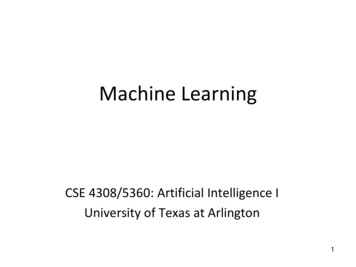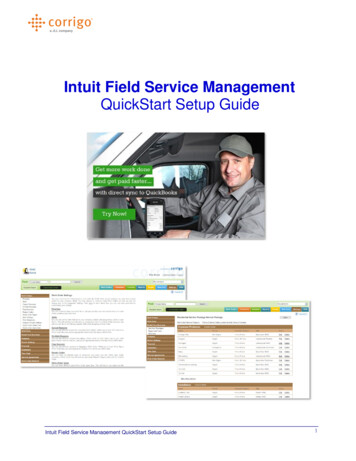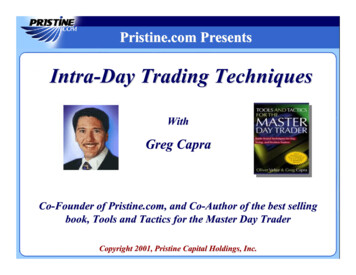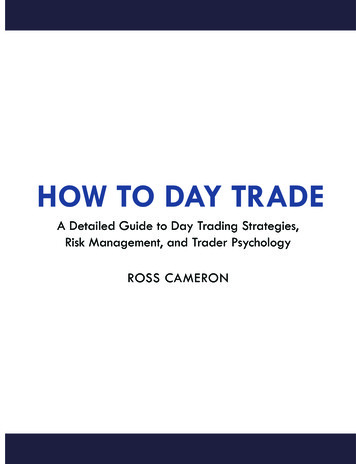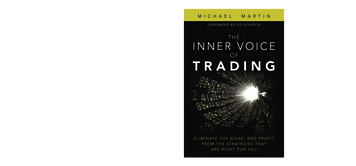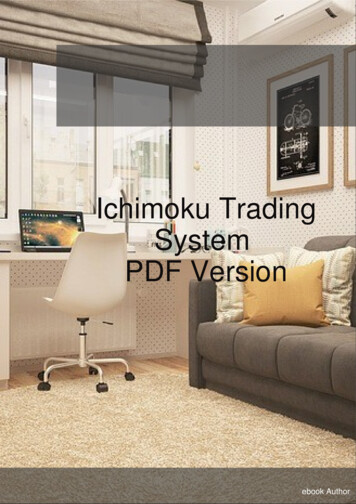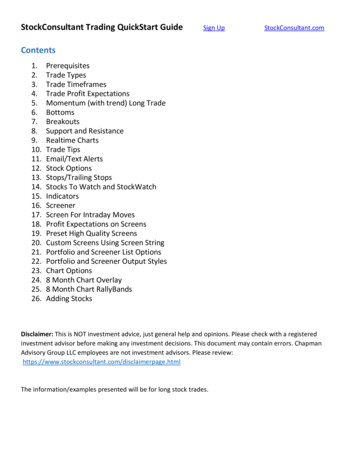
Transcription
StockConsultant Trading QuickStart GuideSign erequisitesTrade TypesTrade TimeframesTrade Profit ExpectationsMomentum (with trend) Long TradeBottomsBreakoutsSupport and ResistanceRealtime ChartsTrade TipsEmail/Text AlertsStock OptionsStops/Trailing StopsStocks To Watch and StockWatchIndicatorsScreenerScreen For Intraday MovesProfit Expectations on ScreensPreset High Quality ScreensCustom Screens Using Screen StringPortfolio and Screener List OptionsPortfolio and Screener Output StylesChart Options8 Month Chart Overlay8 Month Chart RallyBandsAdding StocksDisclaimer: This is NOT investment advice, just general help and opinions. Please check with a registeredinvestment advisor before making any investment decisions. This document may contain errors. ChapmanAdvisory Group LLC employees are not investment advisors. Please age.htmlThe information/examples presented will be for long stock trades.
Prerequisites Understanding candlestick chartso How to Read Candlestickso Bullish Candlestickso Bearish Candlesticks Stock support and resistanceo Support and Resistance Stock volumeo Understanding Volume Basic chart patternso Triangleo Bull flago Bear flago Rectangleso Double Bottom/Topso Breakouts Stock trade basicso Stop Loss/Limitso Profit/Loss Ratioo Diversification
Trade Types The StockConsultant is useful in finding 3 types of long trades: momentum (with trend), bottoms andbreakouts.Long trades listed under possible trades corresponds to bottom and momentum (with trend) types ator near support.A breakout trade is also a type of long trade which is triggered when price moves above the breakoutlevel.Trade Timeframes Typical timeframe for a momentum trade to reach target is from 1 to 4 weeks (5-20 trading days).Typical timeframe for a breakout trade to reach target is from 1 day to 1 week (5 trading days); this is ashort term event.Trade Profit Expectations Long momentum and breakout trade profit will correlate to a stock's size and industry/sector. Thelowest profit on large cap (price 25 , volume 1Mil), medium profit on mid cap (price 12 , volume300k-1Mil) and high profit (and high risk) on small cap (price 12, at any volume) stocks.
Momentum (with Trend) Long Trade Momentum stock trade setups depend on overall and trade quality indicators.A good long trade setup has an overall indicator 65% and trade quality 70%.The long trade detail provides: target 1 and 2 (for an extreme rally); stop, P/L (profit to loss) ratio andrating (excellent for P/L of 3 or greater).Typical timeframe for a momentum trade to reach target is from 1 to 4 weeks (5-20 trading days).Trade Quality indicator: The blue line represents support and the black dot generalizes the pricemovement. This corresponds with the stock price at 8.4 triple support.
Overall IndicatorThis indicator represents the overall picture over the past 2-4 months. Momentum and bottomtrade setups require mild bullish readings of 65% or greater. Good Overall Uptrend Not overbought Typical pullback Optimal long entry area, etc.Trade Quality IndicatorThe trade quality is a short term (1-2 weeks) entry indicator. Momentum and bottom tradesetups require good trade quality readings of 70% or greater. Good Trade Quality At support Tight stop Good profit Good target potential (low number of resistance areas to target) , etc.Highest trade quality (90-100%) occurs in a very narrow price range giving the tightest stop andmaximum trade profit.Stocks that are in a longer (2 week ) narrow price area can have both high trade quality forlong and short trades. In this case look at other indicators for a hint of future direction (inuptrend? overall? other indicators?) to decide whether to take a long or short trade. As stock pullbacks to a support area, the trade quality indicator's black dot (representing pricemovement) will also travel down the left side from 0% (falling price; poor trade quality), 50%, to90-100% at the highest trade quality at support (blue line represents support). As the stockrallies off support, the trade quality indicator's dot will move back up the right side, from 90100%, 50% to 0% (rising price, far from support, poor trade quality).
Bottoms Bottom long trades (at single, double, triple support) can be very risky, since there is also a breakdownwatch.Trade Quality improves from 50% to 90% as price moves lower to support.Breakouts On the breakout indicator, the red line represents resistance, along with a breakout level price. If thestock price moves above this level, it represents a confirmed breakout.Since breakouts occur at resistance, and sometimes near top of ranges (new highs), the overall andtrade quality indicators will usually be poor.When you have a flat top breakout or a bottom breakout, the overall and trade qualities may be good.The breakout trade provides a target, stop and P/L (profit to loss) ratio and rating (excellent for 3 orgreater).The typical timeframe for a breakout trade to reach target is from 1 day to 1 week (5 trading days); thisis a short term event.When price moves above the breakout level shown on the indicator, the stock may rally quickly, as thereis no resistance above to halt its advance.
Breakout Types The least reliable breakout is the run up breakout. The stock has already rallied (strong/extreme shortterm direction) and now needs to consolidate at resistance (11.51) before making another breakoutmove. The consolidation may create a bull flag prior to another breakout. Indicators/price actions that have a negative effect on breakouts:o Overbought indicator: a 7 or higher; stock has had a good 1-2 month move higher.o Intermediate Trend: An unsustainable uptrend; stock has been in a strong uptrend for 4 monthsor more.o Short term direction: Strong/extreme; a large 1-2 week rally has occurred.o Recent breakouts within the past month that had large volume may lead to exhaustion on thecurrent breakout. The most reliable breakout patterns:o Short runo Narrow price areao Flat top (bull flag)o Bottom type
Short Run Breakout Rally just getting started (short term direction up), and volume may be increasing.Important support nearby at 42.96.Note: A high trade quality long momentum trade may be available at 42.96 support. Narrow Price Area Breakout On some narrow price breakout areas, one could buy at support, with high trade quality inanticipation of a continuation in the direction of the breakout.
Flat Top Breakouto Flat top (bull flag pattern) breakouts have well defined breakout levels and stops. Bottom Breakouto Bottom breakouts may have large upside resistance and price gaps.
Support and Resistance Blue lines are support and red are resistance areas.Support is below the current stock price and resistance is above.Stocks pullback to support and rally to resistance.The number of times the stock has held or paused at a price area represents the type S (single), D(double), T (triple), T (triple ). The more times, the stronger the support or resistance.The amount of volume that occurs at the support and resistance is the strength and varies from 1-10(greatest).
Realtime ChartsRealtime chart (top of Consultant page)Realtime overlay chartUse the Realtime charts to detect fast opening breakouts and early buying at support for momentumlongs.
Trade Tips Try to keep a stock profit/loss ratio (P/L) of 3:1 or greater. If a stock has a price Target 1 (or T2) at 12%profit, then max stop loss (stop) would be 4% for P/L ratio of 3:1. If a tighter 3% stop is available, thenthe P/L ratio would be 4:1. With a 10 position diversified stock portfolio and P/L ratio of 3:1 or greater,you only need to be correct 33% of the time to break even.Look for stocks with a target profit of 5% or greater.Larger capitalization and higher priced stocks will normally have target profits around 5%, while riskierstocks (under 10) have targets with up to 30% profit. For a 30% profit and P/L ratio of 3:1, the stopcould run as high as 10%. In this case, to keep a constant maximum loss amount (risk), use 1/3 of thetypical position size.o Example: For a 100k portfolio, with up to 10 stock positions of 10k, a 10% profit target and3.3% stop loss for P/L ratio of 3:1 would return either a 1000 profit or a 330 loss. On an under 10 stock, with 30% profit target and 10% stop loss, the potential loss could run 3x higher, or 1000 on a 10k position . Limiting the high risk stock to 1/3, or 3k position size, normalizesthe loss to be the same as the standard trade.The sweet spot for profit on medium capitalization stocks is 9 to 15%.
Trade clean looking chartsNoisy: lots of price gaps (seen on low price, low volume or foreign stocks trading on USAexchanges), hard to read price action.Clean: less price gaps, easier to spot support and resistance
Price Target 1 can be conservative at times especially if the stock has had only 1-2 big rallies orpullbacks over the past year. The more rallies and pullbacks, the more accurate price targets 1 and 2.Email/Text AlertsFind a service/brokerage that can save stock price alerts and send an email or text message whenthe stock rises above that price. This is a great way to set up alerts to trigger just before breakouts occur ornear support levels.Stock Optionso Use options, instead of buying stock to avoid the "I got stopped out," and then the stock goesyour way because of a noisy price action or a temporary overnight/open gap down in price.o Stock Option Basicso Call Optionso For example, if you have a stock stop loss of 300 (3% of a 10k position), then you would buy acall option worth the same amount. No matter how far the stock drops, your maximum loss(risk) would be 300.o On a good breakout (or bottom/momentum long rally), you may profit 70% ( 210) to 400% ( 1200 ).o Options have an expiration date a week, 1, 2, or 3 months out. If the stock does not rise aboveyour option strike price by expiration, then it will expire worthless and you will have a 300loss. You are switching from a level based loss to a time based loss.o Options let you worry less about very short term stock movements. Expiration dates 2-3months out (vs. a month or less) leave more time for cases when the breakout (orbottom/momentum) trade takes longer to develop, or fails and then makes a comeback(breakout pullback long).o With options, you cannot stop out with a large loss. If bad news happens overnight and thestock gaps down on open, in our example the maximum you can lose is 300, but could bemuch greater for a 10k stock position.o Screen for stocks that can hit the breakout or price target 1 or 2, with good option profits,within the expiration timeframe.o Options are expensive when bought near upcoming news, and earnings resulting in low profitat target and a low profit/loss ratio.o Stay away from low volume stocks with wide option buy(ask)/sell(bid) spreads (these will havelow option volume). Buying an option at the ask, you immediately lose 30% selling at the bid.Larger stocks and ETF/indexes have better pricing on options with higher option volume andnarrower spreads.o The same profit/loss principles (minimum 3:1 profit/loss) for stocks should be applied tooptions.
Stops/Trailing Stopso The best stop price is one that is just below support, if hit invalidates the trade.o To tweak/adjust the stop use the 5 (or 10) day intraday chart to see the short term intradaysupport area. In the above 10 day chart (continuation breakout watch) the 25.5-25.6 areawould be considered support area, with stop at 24.4 or lower.o Trailing stop price should only move higher.o The Consultant tool will initially keep stops wider and then start to tighten them as the stockrallies. After a good rally, a stock may form a narrow resistance area, which allows a tight stopto be placed just below it.o Tighten stops once a day in the morning unless it is a very active stock that has a large moveduring the day.Stocks To Watch and StockWatcho Stocks To Watch is a daily list of screened stocks for breakout, momentum and bottom setups.o StockWatch is a subset of the daily Stocks To Watch that show the most promise to make amove higher.o After the market opens, StockWatch updates may also include newly screened stocks.
Indicators Today's typical and extreme price range (holds 85% of the time) is useful for deciding when an intradayprice move has been excessive and a possible top or bottom area for the day. Volumeo The number of shares traded in a trading session compared to what is expected at that time ofday (end of day daily volume is compared to the past 6 months).o Typical daily volume can be found on the 8 month chart.o Typical volume uses a proprietary algorithm to calculate and remove high and low volume daysthat may skew the reading.o Strong volume early in the trading session may help confirm breakouts or buying at supportareas. Typical and extreme rallies (in stock points/%) are from support at the current price for momentumtrades.
1 day price changeo Helps prevent chasing a stock upward on the day you may want to add a long position.o For intraday traders, a -9 or -10 reading is an extreme. A 1 day price change and possible longopportunity ( 9, 10 for possible short opportunity).o Use Screener to screen for intraday extreme 1 day price changes. Short term directiono Rallies/Pullback that occur over 1-3 weeks.o Extreme rally (9-10) may be used to take profits on a long position.o Indicates pullbacks for entries on momentum (with trend) long trades.o Avoids entering a breakout after a strong/excessive rally (8 ). Overbought/soldo Medium term indicator, which captures a 1-3 month long stock uptrend and signals whether itis overbought.o Cautions on entering a breakout when overbought. 1 Month Trendo How fast the stock price has rallied over the past month (slope).o Extreme month trend 9 or 10 rarely continues for another month.o Flat month trends can be used for determining stock tops and bottoms.o Bottom breakouts have a higher probability after a flat month trend.
Intermediate Trendo Longer term indicator, which looks at the 4 month stock trend.o Uptrend for entries on momentum (with trend) long trades.o Screens for the start of an intermediate trend higher 3 Day Candlesticko Analyzes the past 3 day candlestick chart, using over 120 candlestick patterns.o Patterns ranked as neutral (0), mild bullish ( 5) and bearish (-5), strong bullish (10) and bearish(-10)Neutral 0Mild bullish 5Strong bullish 10o Strong accumulation enhances the credibility of the 3 day candlestick pattern.o Strong accumulation at the start of a breakout helps in the odds of follow through.o Extreme Accumulation 9 or 10 may mark a stock bottom. MoneyFlow (1 day)o Very short term indicator measuring the 1 day money flow compared to previous days.o Extreme 1 day money flow, 9 or 10 may mark the end of a rally or pullback.
ScreenerGet/Set Screen String Screen String link allows one to get and set screener strings in the format below:#0,345,00!0!!0!,124789abd,0, 12,,12,,24, 000000000000,234,,2345,000008# To set a screen string, click on the "Set" link, then copy and paste the complete string (including the#'s) into the pop up box.To get a screen string, click on the "Get" link, then copy the complete string (including the #'s) shown inthe pop up box to a text file or share with other members.Save/backup extra screens besides the 25 screens allowed under the "Save Screen as User Preset" pulldown.
Set Up a Basic Breakout Screen Make sure to save any previous screens.Click on the Screener "Reset Screen" link to clear the current screen.Set up a basic breakout screen with the following parameters:o Stock price: 5 and greatero Typical volume: 300K and greater daily typical volumeo 1 day change: flat, upo Short term direction: flat,upo Overbought/sold: all values except Overbought, Extreme Overboughto 1 month trend: flat,upo Intermediate trend: all trends except Unsustainable uptrendo Breakout: watch, confirmedo Breakout profit: 5% and greatero Sort by: Breakout Profit, highest profit listed first The screen string for this breakout screen is listed, below, to set, copy and paste the string (includingthe #') into the Screen String "Set" link pop up box.#,23456,,345,00!0!!0!, 124789abcd,,1234579,,12, ,12,,12,000000000000, 24,,2345,000008#
Screener with breakout screen Click the "Screen!" button to execute the breakout screen.To save this screen, select one of the 25 open slots available under the "Save Screen as User Preset"pull down.Set Up a Basic Momentum (with Trend) Long Screen Make sure to save any previous screens.Click on the Screener "Reset Screen" link to clear the screener.Set up a basic long screen with the following parameters:o Stock price: 5 and greatero Typical volume: 300K and greater daily typical volumeo 1 day change: flat, upo Overbought/sold: all values except Overbought, Extreme Overboughto 1 month trend: up
o Intermediate trend: Uptrend turned sideways, Uptrend with recent pullback, Mild uptrend,Uptrendo Support/res: at supporto Target 1 profit: 5% and greatero Profit/Loss: 2.5:1 and greatero Target 1 Potential: good, excellento Sort by: Long Target 1 Profit, highest profit listed first The screener string for this long screen is listed below, to set, copy and paste the string (including the#'s) into the Screen String "Set" link pop up box.#,23456,,345,00!0!!0!, 479b,,1234579,20,12, 100000000,2345,,34,, 456,00000004# Screener with long screen Click the "Screen!" button to execute the long screen.To save this screen select one of the 25 open slots available under the "Save Screen as User Preset"pull down.
Screen For Intraday Moves Convert breakout or long screens to find strong intraday moves, make the change below:Profit Expectations on Screens When setting the screener Price and Typ Volume range see below for the profit expectations on largecap (price 25 , volume 1Mil), mid cap (price 12 , volume 300k-1Mil) and small cap (price 12, at anyvolume) stocks. Notice certain industry/sectors show up more frequently for each size/profit. You maywant to make separate screens for each type.
Preset High Quality Screens Use Screener buttons (above) to screen for high quality Long, Breakout, Short and Breakdown trades.Market# Long results# Breakout resultsPullbackHighLowRallyLowHighExtended RallyLowHigh (overbought)Custom Screens Using Screen String To set a screen string, click on the "Set" link, then copy and paste the complete string (including the#'s) into the pop up box.A good general breakout screen for momentum and bottoming 00000000,234,,2345,000008# Adding high volume to the above good general breakout screen and increasing the range of volume to100k 002,45,0000,234,,2345,000008# A member requested a high volume stock screen. Use the Screener 1 Day Money Flow (bullish) andMoney Flow Strength (strong/extreme) to find stocks with high volume. Set the 1 Day Change tocontrol how big a move occurs on that volume, from flat with high volume to strong up/extreme upwith high 00004# To find the latest requested and custom screens search Twitter for #scscreens (click on link)
Portfolio and Screener List Options Click on the links above for the pop ups below Portfolio and Screener List options: Change the number of stocks displayed per results page from 1 to 35 charts/data (somemobile, tablet and older IE browsers may be sluggish with more than 10-20 charts). Choose between both charts and data, or data only output. Turn on/off Rally Bands/MA (moving average) indicators to increase speed on Internet Explorerbrowsers. Portfolio and Screener list options are independent, you may want different output indicatorsfor each tool.
Portfolio and Screener Output Styles The "Output Style" pull down sets what indicators will be shown in the table results for each stock. Forexample, the "Fixed Breakout" output style is listed below. Selecting one of the User Adj 1-4 styles and clicking on "Edit" allows one to change the name andoutput indicators listed in the table.
For preset screens, the output styles will default to one of the fixed styles (Long, Breakout, Short,Breakdown).There are four user adjustable output styles(5-9). The names and indicators can be changed and will besaved and used with the current portfolio or screen.Chart Options Consultant Tool options, top right of results pageo Show BarCharts/CandleCharts link.o Fix top chart: select time frame from 1-10 days(intraday) or 1 month to 5 years.o Chart Options link: Chart type Bar or Candlestick Linear or log charts Display resistance/support lines Add Moving Avg(average) 1 and Moving Avg 2 lines Program time frames for the top and detailed chart overlay charts. Chart Options links are also listed under Detailed Chart, Portfolio and Screener.
8 Month Chart Overlay To display a real time chart overlay, click or mouse over the icon corresponding to a 1 day through 10day intraday chart or 1 through 5 year chart.8 Month Chart RallyBands RallyBands are shaded areas on the chart where a stock may rally (or pullback) to and then reverse orconsolidate.
Adding Stocks Add stocks by selecting a list from the pulldown and clicking on the edit icon. Add a single stock byclicking on the Add button. Other options allow one to add or move a stock to another list. Change a stock list name, add or copy comma or space delimited stock symbols (up to 70 per list) andsort.
Stock Options o Use options, instead of buying stock to avoid the "I got stopped out," and then the stock goes your way because of a noisy price action or a temporary overnight/open gap down in price. o Stock Option Basics o Call Options o For example, if you have a stock stop l