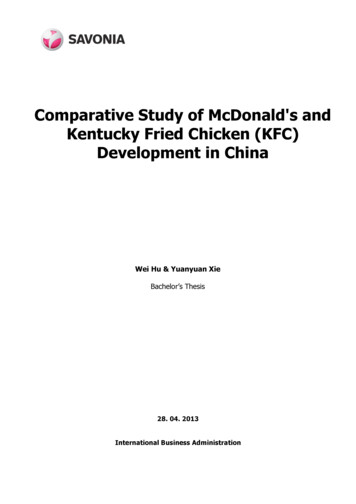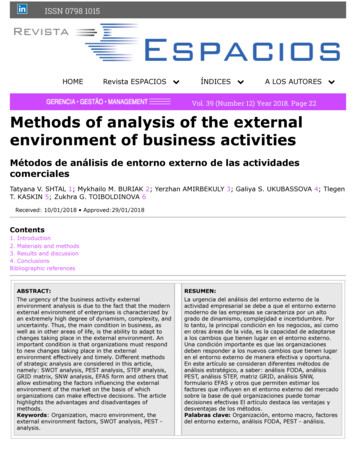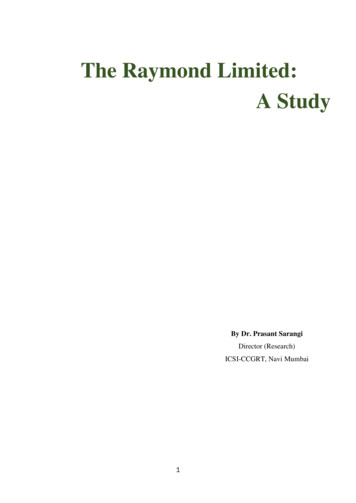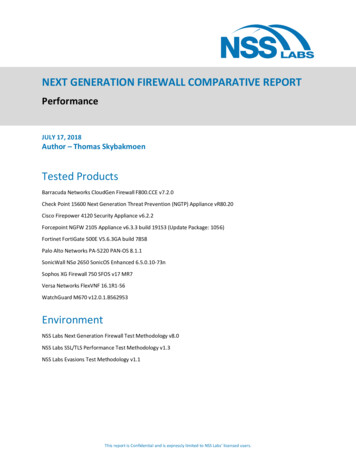Transcription
WebinSitu: A Comparative Analysis of Blindand Sighted Browsing BehaviorJeffrey P. Bigham, Anna C. Cavender, Jeremy T. Brudvik,Jacob O. Wobbrock† and Richard E. LadnerComputer Science and EngineeringBox 352350University of WashingtonSeattle, WA 98195 n.eduABSTRACTWeb browsing is inefficient for blind web users because ofpersistent accessibility problems, but the extent of theseproblems and their practical effects from the perspective ofthe user has not been sufficiently examined. We conducted astudy in situ to investigate the accessibility of the web as experienced by web users. This remote study used an advancedweb proxy that leverages AJAX technology to record boththe pages viewed and the actions taken by users on the webpages that they visited. Our study was conducted remotelyover the period of one week, and our participants used theassistive technology and software to which they were alreadyaccustomed and had already configured according to preference. These advantages allowed us to aggregate observationsof many users and to explore the practical effects on andcoping strategies employed by our blind participants. Ourstudy reflects web accessibility from the perspective of webusers and describes quantitative differences in the browsingbehavior of blind and sighted web users.Categories and Subject DescriptorsK.4.2 [Social Issues]: Assistive technologies for personswith disabilities; H.5.2 [Information Interfaces and Presentation]: User InterfacesGeneral TermsHuman Factors, ExperimentationKeywordsweb studies, web accessibility, blind users1.INTRODUCTIONBrowsing the web is inefficient for blind web users becauseof persistent accessibility problems. However, the extent ofPermission to make digital or hard copies of all or part of this work forpersonal or classroom use is granted without fee provided that copies arenot made or distributed for profit or commercial advantage and that copiesbear this notice and the full citation on the first page. To copy otherwise, torepublish, to post on servers or to redistribute to lists, requires prior specificpermission and/or a fee.ASSETS’07, October 15–17, 2007, Tempe, Arizona, USA.Copyright 2007 ACM 978-1-59593-573-1/07/0010 . 5.00.†The Information SchoolBox 352840University of WashingtonSeattle, WA 98195 USAwobbrock@u.washington.eduthese problems and their practical effects on browsing experience are not yet adequately understood from the perspective of blind web users. For web access guidelines, standards,and future improvements to be truly relevant and useful,more information about real-life web interaction is needed.In this work, we seek to understand the accessibility of theweb from the user perspective by measuring the accessibility of the pages that users visit and comparing the behaviorobserved in blind users to their sighted counterparts.We used an advanced web proxy to enable our study andquantitatively measured both the presence and observed effectiveness of components thought to impact web accessibility. Most proxy systems can only record HTTP requests andcannot easily discern user actions performed on web pages [8,20]. We used an enhanced version of UsaProxy [5] to recordparticipants’ browsing. UsaProxy can record actions thatare impossible to record with a traditional proxy, such keypresses, clicks on arbitrary page elements (including withinpage anchor links), and the use of the “back” button toreturn to a page that was previously viewed. Recordinguser actions has traditionally required study participants toinstall specialized browser plugins [15, 9], but UsaProxy isable to record most user actions by using Javascript codethat is injected into pages that are viewed. Because it usesJavascript to parse the viewed web pages, it can also recorddynamic page changes, interaction with dynamic contentand AJAX requests, which are an increasingly importantaccessibility concern. A proxy approach enables transparent setup by participants and allows them to use their ownequipment with its existing configuration.Prior work has sought a better understanding of the webuser experience [20, 22]. The importance of measuring accessibility in situ from the user perspective is illustrated by therelative popularity of web sites visited by web users in ourstudy, as shown in Figure 1. The distribution is Zipf-like [7],which results in three sites (google.com, myspace.com andmsn.com) accounting for approximately 20% of the pagesviewed by the participants in our study. The google.com domain alone accounted for almost twice as many page viewsas the 630 domains that were viewed five or less times duringour study. The accessibility of popular sites more stronglyaffects users than do sites on the long tail of popularity.While our study is not a replacement for laboratory studiesthat use common tasks, it offers an important view of accessibility that better matches the experiences of real users.Blind web users have proven adept at overcoming accessibility problems, and one of the goals of this study was to
ogy. Blind users tended not to visit sites heavily dependenton Asychronous Javascript and XML (AJAX), but visitedmany pages that included Flash content. Blind users alsointeracted less with both dynamic content and inaccessible web images. Skip links, added to web pages to assistscreen reader users, were only used occasionally by our participants. Our analysis highlighted several areas that maysuggest the coping strategies used by blind web users whenfaced with inaccessible content.The contributions of this paper are as follows: 1) We report on web accessibility as experienced by real web users.2) We compare the browsing experience of sighted and blindweb users on several quantitative dimensions. 3) We demonstrate the effectiveness of proxy-based recording for exploring the interaction of blind web users. 4) We formulatepractical user observations that can influence the directionof future web accessibility research.Figure 1: Log frequency of visits per domain namerecorded for all participants ordered by popularity.better understand the coping strategies employed by blindusers as they browse the web. For instance, the lack ofalternative text is an often-cited accessibility concern, butblind users can often obtain the same information containedwithin an image from surrounding context. Within-pageanchors called “skip links” are designed to help blind userseffectively navigate complex web pages by enabling themto jump to relevant content, but these links may be usedinfrequently because other screen reader functionality alsoenables users to move non-linearly through a page. If thecontext surrounding links on a page isn’t clearly expressedto blind users, they may explore the page by clicking on linkssimply to see where they point and then return. WebinSituexplores whether blind web users avoid inaccessible contentand also if they make use of coping strategies.The direct effects of technology and developer practices forimproving accessibility are difficult to measure in practicebecause users employ many different browsing and copingstrategies that may vary based on the user’s familiarity withthe page be accessed. Related work has looked at task-basedanalysis of accessibility [24, 27, 10, 25], with a major focuson supporting effective accessibility evaluation (see Ivory fora survey of this work [21]). Realistic studies with blind webusers are difficult to conduct in the lab due to difficulties inreplicating the diversity of assistive technology and configurations normally used by participants. Previous work hasadvocated remote studies because they allow participants touse their existing assistive technology and software [24, 25,16]. These studies noted that blind participants can be ineffective at providing feedback when a page is considerablyinaccessible, indicating that simply asking blind users to listthe problems they face may not be sufficient.Overall, we found that blind web users browse the webquite similarly to sighted users and that most pages visitedduring our study were inaccessible to some degree. In ourstudy these problems are placed in the context of their predicted effects because we implicitly weighted pages relativeto their popularity. Perhaps most surprising, blind participants generally did not shy away from pages exhibiting accessibility problems anymore than did sighted users. Blindparticipants were, however, much less likely to visit pagescontaining content not well addressed by assistive technol-2.RECORDING DATAWe used a tracking proxy to record statistics about theweb experience of our participants (see the diagram in Figure 2). The proxy is an extended implementation of UsaProxy, which allows both HTTP request data and user-levelevents to be recorded [5]. This method of data collection allows participants to be located remotely and use their ownequipment. This is important for our study because of thediversity of assistive technology and configurations employedby blind users. Our proxy-based approach requires minimalconfiguration by the user and does not require the installation of new software. Connecting to the system involvedconfiguring their browsers to communicate with the tracking proxy and entering their login and password. Names andpasswords were not connected with individuals, but a recordwas kept indicating whether the participant primarily usesa screen reader or a visual browser to browse the web.A browsing session begins with the participant initiatingan HTTP request, which is first sent to the proxy and thenpassed directly to the web server. The web server sendsa response back to the proxy, which logs statistics aboutthe response header and web page contents. The proxyalso injects JavaScript into HTML responses to record usergenerated events and sends this modified response back tothe user. After the response is received by the user and isloaded in their browser, the Javascript inserted into the pagecan record events such as key presses, mouse events, and focus events and sends data about each event, including theDocument Object Model (DOM) elements associated witheach event, back to the proxy for logging. For example, ifa user clicks on a linked image, the click event and its associated image (dimension, source, alternative text, etc.), thelink address and position in the DOM are sent to the proxyand recorded. The proxy also records whether content withwhich participants interact is dynamic (i.e. created afterthe page was loaded via Javascript) and whether the pagesviewed issue AJAX requests.All of the data pertaining to a participant’s browsing experience is stored on a remote database. At any time duringthe study, participants may examine their generated webtraces, comment on the web pages viewed, enter generalcomments about their browsing experience or delete portions of their recorded browsing history (See Figure 6). Ourparticipants deleted only three browsing history entries.
Figure 2: Diagram of the system used to record users browsing behavior.3.STUDY DESIGNIn this study, we considered two categories of data relatedto web browsing that yield insight into accessibility problemsfaced by blind web users. Many definitions of blindness exist; we use the term blind users for those users that primarilyuse a screen reader to browse the web and sighted users forthose who use a visual display. First, we recorded statistics relating to basic web accessibility of pages viewed inour study, such as alternative text for images, heading tagsfor added structure and label elements to associate form input with their labels. Second, we considered the browsingbehavior of both blind and sighted users, including averagetime spent on pages and interaction with elements.3.1Accessibility of ContentAccessibility guidelines for web developers offer suggestions on how to create accessible web content. Most noted isthe Web Content Acccessibility Guidelines (WCAG) [3] onwhich many other accessibility guidelines are based. Webdevelopers often don’t include the advice presented in theseguidelines in their designs [10, 6]. Our study effectivelyweights pages based on the frequency with which they areviewed, allowing us to measure the accessibility of web content as perceived by web users. The individual metrics reported here suggest the accessibility of web pages that usersview, but cannot capture the true usability of these pages.Because inaccessible pages can be inefficient or impracticalto use, blind users may choose to visit sites that are moreaccessible according to ours metrics. In our analysis, wecompared the browsing behavior of blind and sighted usersaccording to the metrics below.3.1.1Descriptive Anchor Text and Skip LinksNavigating from link to link is common method of moving through web pages using a screen reader. Many screenreaders provide users with a list of links accessed via a shortcut key. However, links can be difficult to interpret whenseparated from the surrounding context. For instance, thedestination of a link labeled “Click Here” is impossible todetermine without accompanying context. Prior work hasshown that descriptive link text helps users efficiently navigate web pages [18] and related work has explored automatically supplying richer descriptions for links [17]. In ourstudy we collected all links on the pages viewed by our participants as well as all links clicked on by our participants.We sampled 1000 links from each set and manually labeledwhether or not each was descriptive.Skip links are within-page links that enable users to skipahead in content. They normally appear near the beginningof the HTML source of a page and are meant for blind webusers. We identified skip links using two steps. First, we selected all within-page anchors whose anchor text or alternative text (in the case of images used as skip links) containedone of the following phrases (case insensitive): “skip,” “jumpto,” “content,” “navigation,” “menu.” These phrases maynot appear in all skip links, but this works for our purposesof efficiently selecting a set of such links. To ensure that thechosen links were skip links, we manually verified each onechosen in the first step.3.1.2Structure, Semantics and ImagesBrowsing is made more efficient for blind web users whenthe structure of the page is encoded in its content and whenthe semantics of elements are not dependent on visual features. Heading tags ( h1 . h6 ) have been shown toprovide useful structure that can aid navigation efficiency[27]. The label tag allows web developers to semanticallyassociate input elements with the text that describes them.Often this association is expressed visually, which can makefilling out forms difficult for blind web users. These are someof the easiest methods for encoding structure and semanticsinto HTML pages. Their use may foreshadow the likelihoodthat web developers will use more complex methods for assigning structure and semantics to web content, such as theWAI-Accessible Rich Internet Applications (WAI-ARIA) [4].Investigating the accessibility of web images has oftenbeen used as an easy measure of web accessibility [6]. Inthis study, we analyzed the appropriateness of alternativetext on images viewed by participants. We sampled both1000 of the images contained on the pages viewed by ourparticipants and 1000 images that were clicked on by ourparticipants. We manually judged the appropriateness ofthe alternative text provided for these images.3.1.3Dynamic Content, AJAX and FlashThe web has evolved into a more dynamic medium thanprevious static web pages. This trend, popularly known asWeb 2.0, uses Dynamic HTML (DHTML) and Javascriptto arbitrarily modify web pages on the client-side after theyhave been loaded. All users may benefit from this technology, but it raises important accessibility concerns for blindusers. Changes or updates to content that occur dynamically have long been recognized by standards such as theWCAG [3] as potential problems for screen reader users because dynamic changes often occur away from a user’s focus.In our study, we recorded dynamic changes in viewed pages.
A dynamic change is defined as any change to the DOMafter the page has loaded. We took special interest whenusers directly interacted with dynamically changed content.Our system cannot detect when users read content that isdynamically introduced, but can detect when users performan action that uses such an element. We also recorded howmany of the pages viewed by our participants contained programmatic or AJAX web requests. While not necessarilyan accessibility concern, these requests are indicative of thecomplex applications that often are accessibility concerns.A growing number of web pages include Flash content.Recent improvements to this technology has enabled webdevelopers to make much of this content accessible, but doing so requires them to consciously decide to implement accessibility features. Conveying this accessibility informationto users requires users to browse with up-to-date versionsof their web browsers, screen readers and Adobe Flash. Wereport on the percentage of web pages visited by blind andsighted web users that contain Flash content.3.2Browsing BehaviorBlind web users browse the web differently from theirsighted counterparts in terms of the tools that they use andthe way information is conveyed to them. We explored howthese different access methods manifest in quantifiable differences according to several metrics. In particular, becauseblind web users have proven quite adept at overcoming accessibility problems, it is interesting to explore the practical effects of accessibility problems. For instance, an imagethat lacks alternative text does not conform to accessibility guidelines, but may still be accessible if it points to aweb page with a meaningful filename. Similarly, skip linksseem as though they would be of assistance to users, butusers may choose not to follow them either because theyare most often interested in content that would be skippedor because they prefer potentially longer reading times topotentially missing out on valuable information. Our studyseeks to measure such factors. Beyond the simple presenceof accessible and inaccessible components in web pages, wealso wanted to collect information that helps suggest theeffects of the accessibility of web page components.3.2.1ProbingA probing event occurs when a user leaves and then quicklyreturns to a page. Web users often exhibit probing behavioras a method of exploration when they are unsure which linkto choose [18]. Probing is also often used as a metric of thequality of results returned when analyzing search engines[28]. If a returned link is probed, then the user likely didnot find the contents relevant. Because exploring the context surrounding links is less efficient for screen reader users,they may choose to directly follow links to determine explicitly where they lead. If screen reader users probe more thantheir sighted counterparts then this would motivate the further development of techniques for associating contextualclues with links. In our study, we investigated the use ofprobing by our blind and sighted participants.3.2.2TimingUnderlying work in improving web accessibility is the goalof increasing efficiency for blind web users. In our study,we attempted to quantify the differences in time spent webbrowsing by blind and sighted web users. We first looked ataverage time per page to see if there is a measurable effectof blindness on per page browsing time. We then looked atspecific tasks that were common across our users that weidentified from our collected data. The first was enteringa query on the Google search engine, looking through thereturned results and then clicking on a result page. The second was using our web history page to find a particular pagethey themselves had visited during the web study, finding iton the results page and then entering feedback for the page.Even though both groups of users could accomplish thesetasks (they were accessible to each group), this comparisonprovides a sense of the relative efficiency of performing typical tasks.4.RESULTSFor our study, we recruited both blind and sighted webusers. In the end, we had 10 blind participants (5 female)ranging in age from 18 to 63 years old and 10 sighted participants ranging in age from 19 to 61 (3 female). We beganour recruiting of blind users by first contacting people whohad previously expressed interest in volunteering for one ofour user studies and then by advertising on an email list forblind web users. Our sighted participants were contactedfrom a large list of potential volunteers and chosen to beroughly similar to our blind participants according to ageand occupation area. Participants were given 30 in exchange for completing the week-long study. Both our blindand sighted participants were diverse in their occupations,although fields related to engineering and science accountedfor slightly more than half of participants in both groups.We placed no restriction on participation, but all of our participants resided in either the United States or Canada, withgeographical diversity within this region.Participant were sent instructions outlining how to configure their computers to access the web through our proxy.Only one participant had difficulty with this setup procedure and the issue was quickly resolved by speaking to theresearchers on the phone. Each participant was told tobrowse the web as they normally would for 7 days. During this time, our participants visited 21,244 total pages(7,161 by blind participants), which represented approximately 325 combined hours of browsing (141 by blind participants). “Browsing” time here refers to total time spenton our system with no more than 1 hour of inactivity. Thepages they viewed contained 337,036 images (109,264 byblind participants) and 926,901 links (285,207 by blind participants). Of our blind participants, 8 used the JAWSscreen reader, 2 used Window-Eyes; 9 used Internet Explorer, 1 used Mozilla Firefox. All of our blind participantsbut one used the latest major version of their preferredscreen reader. None reported using multiple screen readers, although we know of individuals who report switchingbetween JAWS and Window-Eyes depending on the application or web page. All of our participants used Javascriptenabled web browsers, although we did not screen for this.Our data was collected “in the wild,” and, as is oftenrequired when working with real data, it was necessary toremove outliers that might have otherwise inappropriatelyskewed our data. For each metric in this section, we removeddata that was more than 3 standard deviations (SD) fromthe mean. This resulted in an average of 1.04% of our databeing eliminated for the applicable metrics. Our measuresare averages over subjects.
55.3% of the images clicked on by web users were properlyassigned alternative text based on manual assessment of appropriateness. Blind participants were more likely to clickon images that contained alternative text. 72.17% (19.61) ofimages clicked on by blind participants were assigned appropriate alternative text, compared to 34.03% (29.74) of theimages clicked on by sighted participants, which representsa statistically significant effect of blindness on this measure(F1,19 11.46, p .01).4.1.3Figure 3: For the web pages visited by each participant, percentage of: (1) images with alt text, (2)pages that had one or more mouse movement, (3)pages with Flash, (4) pages with AJAX, (5) pagescontaining dynamic content, (6) pages where theparticipant interacted with dynamic content.The remainder of this section explores the results of ourstudy for the two broad categories initially outlined in ourStudy Design (Section 3). A summary of many of the measurements reported in this section is presented in Figure 3for both blind and sighted participants.4.14.1.1Accessibility of ContentDescriptive Anchor Text and Skip LinksOverall, 93.71% (SD 0.07) of the anchors on pages visitedby blind users contained descriptive anchor text, comparedwith 92.84% (0.06) of anchors on pages visited by sightedusers. The percentage of anchors that were clicked on by thetwo groups was slightly higher at 98.25% (0.03) and 95.99%(0.06), respectively, but this difference was not detectablysignificant. This shows that web developers do a good jobof providing descriptive anchor text.We identified 822 skip links viewed by our blind participants compared to 881 skip links viewed by our sightedparticipants, which was not a detectably significant difference. Blind participants clicked on 46 (5.60%) of the skiplinks presented to them, whereas sighted users clicked ononly 6 (0.07%). Often these links are made to be invisible invisual web browsers. These results suggest that blind usersmay use other functionality provided by their screen readers to skip forward in content in lieu of skip links. We wereunable to test this hypothesis due to difficulty in reliablydetermining when users used screen reader functionality toskip forward in content.4.1.2Structure, Semantics and ImagesOverall, 53.08% of the web pages viewed by our participants contained at least one heading tag and there was nosignificant difference between pages visited by sighted andblind users. We found that on pages that contained input elements that required labels, only 41.73% contained atleast one label element. Using manual evaluation, we foundthat 56.9% of all images on the pages visited by our participants were properly assigned alternative text and thatDynamic Content, AJAX and FlashMany of the pages viewed by our participants containeddynamic content, AJAX and Flash content. Pages visited bysighted participants underwent an average of 21.65 (35.38)dynamic changes to their content as compared to an averageof only 1.44 (1.81) changes per page visited by blind participants. This difference was marginally significant (F1,19 3.59, p .07). Blind users interacted with only 0.04 (0.08)of page elements that were either dynamically introduced ordynamically altered, while sighted users interacted with 0.77(0.89) of such elements per page. There was a significant effect of blindness on this measure (F1,19 7.49, p 0.01).Our blind participants may not been aware that the content had been introduced or changed, or were unable tointeract with it. Pages visited by blind and sighted usersissued an average of 0.02 (0.02) and 0.15 (0.20) AJAX requests, respectively. This result is statistically significant(F1,19 4.59, p 0.05) and suggests that blind users tendto avoid web pages that contain AJAX content. Of the dynamic content categories, Flash was the only one for whichwe were unable to detect a significant difference in the likelihood of blind versus sighted participants visiting thosetypes of pages. On average 17.03% (SD 0.24) and 16.00%(11.38) of the web pages viewed by blind and sighted participants, respectively, contained some Flash content. Therewas not a detectably significant difference on this measure(F1,19 0.90, n.s.). We also calculated these four metricsfor domains visited (groups of web pages) and reached analogous conclusions.4.2Browsing BehaviorAs an input device, blind users used the mouse (or simulated it using the keyboard) a surprising amount. On average, blind participants used or simulated the mouse on25.85% (SD 22.01) of the pages that they viewed and sightedparticipants used the mouse on 35.07% (12.56) of the pagesthey viewed. This difference was not detectably significant(F1,19 1.35n.s.). Blind and sighted participants, however,on average performed 0.43 (0.33) and 8.92 (4.21) discretemouse movements per page. This was a statistically significant difference (F1,19 44.57, p .0001).Our users arrived at 24.21% of the pages that they viewedby following a link. The HearSay browser leverages the context surrounding links that are followed to begin reading atrelevant content on the resulting page [23] and could likelyapply in these cases.4.2.1ProbingOur blind participants exhibited more probing than theirsighted counterparts as shown in Figure 4. On average, blindparticipants executed 0.34 (SD 0.18) probes per page whilesighted participants had only 0.12 (0.12), a significant difference (F1,19 10.40, p 0.01) and may be indicative of
Range0 - 1.00 - 2.50 - 5.00 - 10.00 - 20.00-Blind0.38 (0.26)0.76 (0.65)1.04 (1.05)1.25 (1.54)1.50 (2.35)5.08 (16.68)Sighted0.23 (0.23)0.38 (0.49)0.51 (0.80)0.77 (1.52)1.11 (2.51)11.30 (74.36)Sig.F1,1932.55, p .000131.83, p .000110.69, p .016.90, p .055.01, p .050.01, p .91Table 1: Average time (minutes) and standard deviation per page for increasing time ranges.Figure 4: Number of probes for each page that hadat least one probe. Blind participants performedmore probes from more pages.the greater difficulty of blind web users due to limited context. (See Figure 4 to better visualize participant probingbehavior for individual pages).4.2.2TimingIn examining the time spent per task, we found that ourdata was skewed toward shorter time periods, which is typical when time is used as a performance measure. Becausethis data does not meet the normality assumption of ANOVA,we applied the commonly used log transformation to all timedata [1]. Although this complicates the interpretation ofresults, it was necessary to perform parametric statisticalanalysis [14]. All statistical significance reported here is inreference to the transformed data; however, results are reported in the original, untransformed scale.We found that blind participants spent more time on average on each page visited than sighted participants. For asummary of the results, see Figure 5. These results seemedparticularly strong for short tasks, where sighted users wereable to complete the tasks much faster than blind users.Blindness had a significant effect on the log of time spenton each page for
suggest the coping strategies used by blind web users when faced with inaccessible content. The contributions of this paper are as follows: 1) We re-port on web accessibility as experienced by real web users. 2) We compare the browsing experience of sighted and blind w