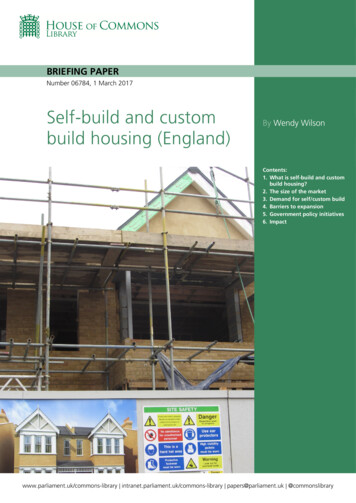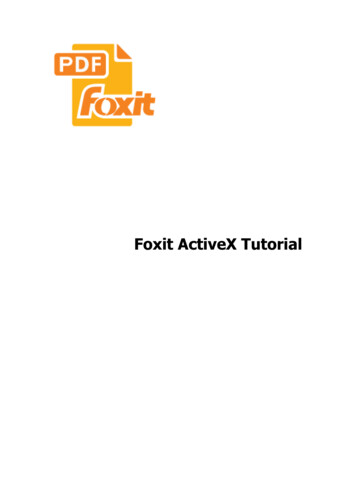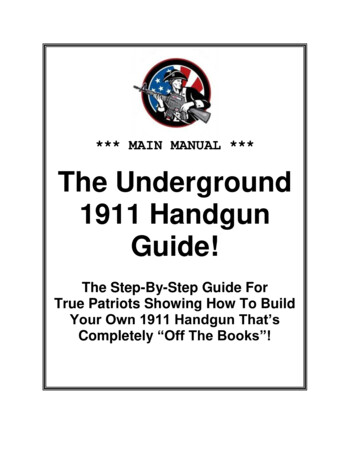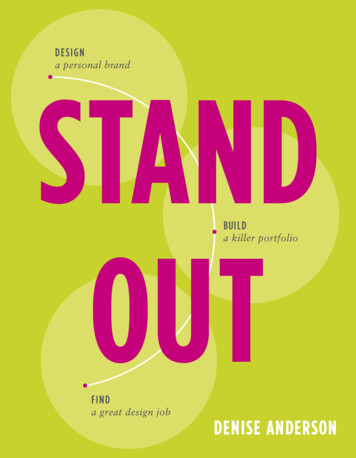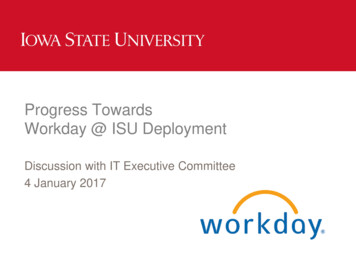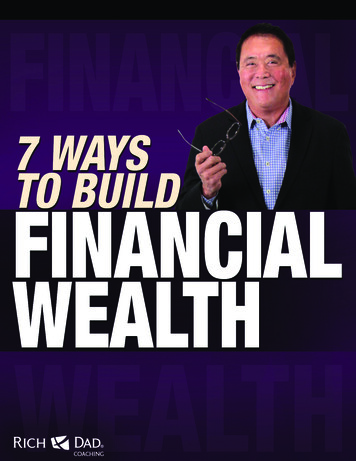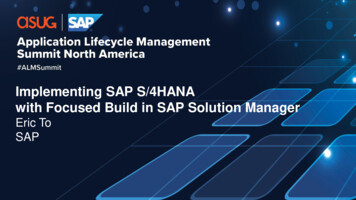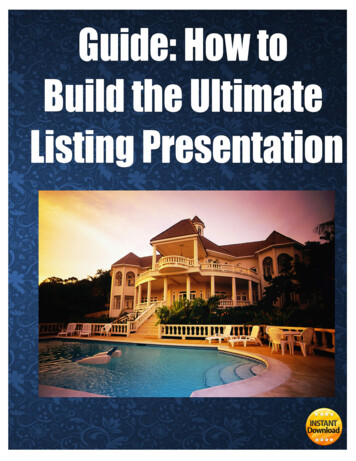
Transcription
Guide: How to Build a Digital Listing PresentationIntroductionIt’s no secret that it’s harder to find inventory and get listings. According to theNational Association of REALTORS , here are a few stats that explain why: The inventory of newly constructed homes is essentially at a 50-year low. New home construction reached the 3rd highest level in the past 66 months,yet it's insufficient to satisfy demand. Another 50 percent increase in housingdevelopment starts is needed to help relieve the inventory shortage conditions. Months Supply* dropped 40.10% on a national level between 2011 and 2013(from an average of 8.3 months to 4.9 months). The lack of housing inventory means a likely continuation of a housing shortagein 2014 therefore, home prices and rents will rise in nearly all local markets in2014.So what does this mean to you, the real estate professional?It means the lack of housing inventory will continue placing pressure on YOUwhen it comes to finding inventory and generating listings in 2014. Even more, thenumber of REALTORS entering the business is on the rise again:Source: National Association of REALTORS This trend is going to add to the competition in getting listings, but there aresolutions to winning more listings in 2014!Copyright 2014, The Paperless Agentwww.thepaperlessagent.com2
Guide: How to Build a Digital Listing PresentationIn this guide, you will find strategies and tactics you can use to build a bulletproof listing presentation that’s optimized for today’s sophisticated home seller.Here’s what this report will cover:1. What home sellers value most and what criteria they use when choosingtheir agent2. The 5 Things Every Digital Listing Presentation Has to Have3. Samples from a tested and proven Digital Listing Presentation4. The Six-Step Listing Appointment to Win More ListingsWhat home sellers value most and what criteria they usewhen choosing their agent.Every business needs some form of marketing in order to generate business.Whether that marketing is relationship marketing, phone prospecting, postcards,mailers, pay-per-click (PPC), social media, or any other form out there, it’s a prerequisite to building a sustained pipeline of qualified leads to convert andpurchase our products. Real estate is no different and generating listingsrequires marketing.Many professionals, at this point, would ask, “What kind of marketing should Ido?” But the question to ask first is “What marketing message should I have?”because it is the message you use that will either attract or repulse your potentialclients. So what kind of marketing message should you have? Marketing bestpractice is for any business to understand what your ideal customer wants, sothat you can market to that need and fulfill on it.So what are prospective home sellers looking for? The table below shows whathome sellers most want from real estate agents.Copyright 2014, The Paperless Agentwww.thepaperlessagent.com3
Guide: How to Build a Digital Listing PresentationSource: National Association of REALTORS The top 3 three things home sellers want from their agents are:1. Help marketing home to potential buyers2. Help selling the home within a specific timeframe3. Help pricing the home competitively.If in your marketing, client consultation and listing presentation, you don’tcommunicate that you will help the seller accomplish these things, then the sellerdoes not know that you can do these things for them. As a result, they will notchoose you to list their home. As real estate professionals, it’s easy to assumethe prospective seller would know that we’ll do these activities for them but it’snever safe to assume your client knows what you’re thinking!In addition to understanding what your client wants from you, it’s also importantto understand the criteria the client is going to use when they choose a real estateagent. When you know the criteria your prospect is most likely going to use, youcan include this in your marketing messages.Of course, it’s important to ask each prospective seller you actually meet withwhat their criteria will be, but you can also use national averages in yourmarketing messages to attract more sellers in the first place. The table belowshows the top criteria home sellers use to choose their agent.Copyright 2014, The Paperless Agentwww.thepaperlessagent.com4
Guide: How to Build a Digital Listing PresentationSource: National Association of REALTORS The top 4 criteria are: 1) reputation of the agent, 2) if the agent is honest andtrustworthy, 3) if the agent is friend of family member, and 4) agent’s knowledgeof neighborhood.Note that your social media presence and your online reviews or testimonials canaddress these criteria before you even consult with a customer. A strong socialmedia presence and plenty of positive online reviews set the expectation that youwill meet their expectations.We recommend you develop your marketing messaging by analyzing nationaldata as well as research from what your own clients wanted from you and thecriteria they used to choose you. Include this marketing message in all forms ofmarketing that you use, whether offline, online, or social, or all of the above.Those real estate professionals who want to win more listings will include all ofthese seller wants and address the criteria in choosing a real estate agent duringtheir listing appointment and in their listing presentation.5 Elements Every Great Listing Presentation Should Have1) Digital Format - Optimized for Mobile Delivery on a Tablet Device.It is no secret that housing consumers are using mobile devices and the internetduring the home search and sales process. According to a study by Google andthe National Association of REALTORS , housing consumers are using mobiledevices to search, gather information, and make decisions. And while many ofCopyright 2014, The Paperless Agentwww.thepaperlessagent.com5
Guide: How to Build a Digital Listing Presentationthese statistics are specific to home buyers, they demonstrate the connectivityand mobility of the housing consumer in general. In fact, 21% of mobile homeshoppers located a listing agent via their mobile device.Since today’s housing consumer is digital and on the go, upgrading to a DigitalListing Presentation is necessary just to keep up with our customers. Despite thisfact, very few real estate professionals have made the switch to using digitallisting presentations that are optimized for mobile delivery.Having a digital listing presentation that can be presented on a tablet device isthe most desirable format because it is the fastest growing device used by theconsumer. In 2010, only 3% of Americans over the age of 16 owned a tabletcomputer. Today, that number is up to 35%, and current sales of tablet devices isexpected to grow by 5 times by 2017.In addition to keeping pace with your client, using a simple, well-designedpresentation with high impact visuals also impresses prospective sellers. Why?The marketing and materials you use to present to the seller are the giving themthe impression of how you’re going to market and represent their property to finda buyer at a desirable price. A polished listing presentation will give the immediateimpression of polished, high-quality service.2) Seller Guidance - Give the Client A Path to FollowCopyright 2014, The Paperless Agentwww.thepaperlessagent.com6
Guide: How to Build a Digital Listing PresentationMany of the home sellers you encounter are going to have some concern andtension about the process of selling their property, even if you have worked withthem before. It’s normal that this tension or stress would exist. In one study donein the U.K., selling a home aged sellers by up to two stress-of-buying-a-house-ages-usby-two-years n 1079444.html)One way to alleviate some of that stress for the seller is to show them the paththat will help them acquire the result they desire the sale of their home, andpossibly the purchase of a new one. An additional advantage you get by givingguidance are two-fold:1. Positions you as an expert on the process.2. Helps you maintain control of the process by being the one who defines it.In doing so, you’re setting the expectations to the prospective seller for what willoccur during your appointment with them.Here’s a sample process, or path, you can provide for Seller Guidance from a realdigital listing presentation:3) Performance - How You Will Earn the Seller MoreAn often overlooked aspect of meeting with prospective sellers is to “show” themthe real benefits associated by working with you. For most sellers, the amount ofmoney they net from the sale of the property and the timing in which the propertyCopyright 2014, The Paperless Agentwww.thepaperlessagent.com7
Guide: How to Build a Digital Listing Presentationis sold are important factors. This is where the real, tangible benefits of workingwith you will be realized.This is their “bottom line.” While they want service, and connection, and trust,they won’t do so in exchange of money or time. While building a relationship andtrust are critical, showing the prospective seller “what’s in it for them” is also ahigh priority.4) Social Proof - Online Reviews & RatingsA recent study found that 88% of people are influenced by online reviews in theirpurchasing decisions. So the question to ask yourself is “What are people sayingabout you online?” If you don’t know, take a second to enter your name, followedby the words “real estate reviews” into Google and see what comes up.Are you happy with what the results are? Maybe there are no results and peopleare saying nothing about your service, which can challenge your clients just asmuch as negative reviews.Copyright 2014, The Paperless Agentwww.thepaperlessagent.com8
Guide: How to Build a Digital Listing PresentationSource: Bright Local, Local Consumer Review Survey 2013With online reviews having so much influence on your customer, they are animportant part of any marketing program. Real estate professionals who want toexcel will need to put more emphasis with clients to encourage them to conductonline reviews.Example: Google ReviewsThis includes setting the expectation with clients to not only have them reviewonline, but to alert you to challenges while you’re serving them so you canpreserve your 5 star experience with them.Copyright 2014, The Paperless Agentwww.thepaperlessagent.com9
Guide: How to Build a Digital Listing Presentation5) Marketing Advantages - How You’re Going to Get Their Home SoldThe question many prospective home sellers have in their mind is “What are youdoing to do for me?” If you recall, the number one task that sellers want from theirreal estate agent is to help market their home to potential buyers.Addressing this question helps you connect with the seller’s highest priority inworking with you.Showing the channels where you’re going to market the home has an additionalbenefit -- you get to leverage well-known consumer brands in your presentation.Including any special marketing, such as pre-MLS exposure, on your website andyour social media channels is another way to show your marketing expertise toyour seller. Social media is an increasingly significant portion of any marketingprogram because consumers now expect that you’ll be online and social.Copyright 2014, The Paperless Agentwww.thepaperlessagent.com10
Guide: How to Build a Digital Listing PresentationThe Six-Step Listing AppointmentThe Paperless Agent has trained thousands of real estate agents on using a SixStep Listing Appointment to achieve a higher conversion on the listingCopyright 2014, The Paperless Agentwww.thepaperlessagent.com11
Guide: How to Build a Digital Listing Presentationappointments you make. It’s designed to get small commitments and to start theprocess of working together with the potential seller in small steps.The series of commitments and steps make it more comfortable for theprospective seller to sign a listing agreement, on your mobile device, oftentimesbefore you leave the appointment. The Six-Step Listing Appointment has thefollowing steps:1. The Initial Consultation2. Asking Questions3. Inspecting the Home4. Reviewing the Marketing Proposal5. The Pricing Conversation6. Signing the AgreementStep 1: The Initial ConsultationPrior to meeting with the prospective seller in-person, it’s recommended to firstscreen the client over the telephone with an Initial Consultation. The purpose ofthis consultation is to serve the following: Gather all the necessary information about the client so that when youmeet in-person, you won’t have to spend valuable “face time” enteringdata. Set expectations with the client on how you work and what your overallprocess is in selecting and working with a client. Determine if the prospective seller is going to be a good fit based on yourlevel of service and criteria. Begin the process of building your expertise, credibility, and authority sowhen you meet you will be a professional they can trust. Gain an understanding what their objectives are to selling their home andwhat concerns they have.We recommend you have a template in Evernote to store the questions youcommonly ask so that you can duplicate a positive Initial Consultation every time.By storing this Information in Evernote, you can then share the information withthe seller and ask them to review it. This shows them that they have been heardand you’re attentive to the details of their needs.Step 2: Asking QuestionsThis step occurs when you first arrive at the seller’s property. The questionsCopyright 2014, The Paperless Agentwww.thepaperlessagent.com12
Guide: How to Build a Digital Listing Presentationasked during this step is to simply review the questions asked during the InitialConsultation. The purpose for reviewing the information in detail with your clientis done for the following reasons:1. It's always good to confirm that your information still accurately reflectsyour client's desires.2. It really shows your customer that you are actively listening to them andare documenting everything that they've said.3. You are sharing the technology with the customer that truly separates youfrom other real estate agents they’re interviewing.4. It helps build rapport with the client based on paying attention to thedetails of their situation.Coaching Tip: A very common incident when going on a listing appointment isbeing greeted with "Welcome! Can I give you a tour of my home?" as soon as youknock on the door. It is very natural for us as real estate professionals to say"Yes" out of instinctive courtesy. Unfortunately, what this means when thishappens is the customer is in control of the appointment. Instead of just saying"Yes" immediately, what we can say instead is: "Yes, I would love to inspect yourhome with you, but first, I'd like to sit down with you at the dining room or kitchentable and review with you everything we've talked about on the phone.”Step 3: Inspecting The HomeDuring this part of the Listing Appointment, we inspect the home with the seller.The critical activity during this step is to document everything about the property.This includes desirable home features and highlights, photos of every room andoutside the property, important layout information, neighborhood information,damages or necessary repairs, and seller comments. We suggest using Evernoteon your mobile device to complete this step. Having a pre-built template forconducting Listing Appointments will save you time and guide you through yourinspection so that you can duplicate the experience with every potential client.There are three ways you can document your home inspection in Evernote:1. Camera feature. Using the camera feature to take pictures and place themdirectly in the Listing Appointment note allows you to have yourphotos of the home in the same place as your appointment notes.Additionally, this will be a true "WOW" factor for your client's 5-starexperience.2. Microphone recording. We often talk faster than we can type, so taking audioclips throughout the inspection and dropping them directly into thenote can make you much more efficient.3. Typing. The traditional method of documentation can be done on the goCopyright 2014, The Paperless Agentwww.thepaperlessagent.com13
Guide: How to Build a Digital Listing Presentationwith your mobile device!Engaging in all three documentation functionalities ensures that you don't miss asingle detail in your home inspection. Additionally, having all of these notations inthe same document makes marketing and listing strategies easier to develop.Finally, you are sharing technology with your customer that "WOW"s them withthat 5-star experience.Step 4: Reviewing the Marketing ProposalDuring this step, you will review the Marketing Proposal (more commonly referredto as “listing presentation” in real estate vernacular). Since prospective sellerswon’t understand what a “listing presentation” is, we recommend referring to isin language familiar to the client. A defining factor to separate you from other realestate professionals the seller may be interviewing is to share your marketingproposal on your tablet device. There are several reasons for doing so: WOW factor. Collaboration. Expert Positioning.This will probably be the first time the seller has experienced areal estate professional using a tablet device to show them how their homewill be marketed.During this portion of the appointment, we recommend youslide your tablet device towards the prospective seller, giving them licenseto pick up the tablet and start moving through the slides.A well-designed digital listing presentation (marketingproposal) will use pictures and data to tell the story of what you’re going todo to market the home and advantages you offer.Rather than you telling the seller, allow them to ask questions. This modeof interaction positions you as the “trusted advisor,” allowing them to havea dialogue about why they should list with you “in their head.” Guidance.The marketing proposal should conclude with the next stepsclearly outlined so they seller understands the process and takes the nextstep which is determining the price of the home and then signing anagreement.Step 5: The Pricing ConversationDuring this step, you will discuss what the property’s listing price should be.You’re going to have sellers who want to review data and comparable homes,and others who just want to know what your professional opinion is.Understanding what the client wants here is important because an opportunitycould be lost if you provide too little or too much information.Once you know what their preferences are, you can move forward with eitherCopyright 2014, The Paperless Agentwww.thepaperlessagent.com14
Guide: How to Build a Digital Listing Presentationgiving your professional recommendation or sharing a CMA using your tabletdevice. In order to do this, we recommend saving MLS listings as PDFdocuments in your mobile device so that you can continue the “paperless”experience as part of the appointment.When reviewing the comparable listings, allow your customer to scroll, zoom in,and flip through the PDF files. This engages the customer, maintains theirinterest, and provides a memorable experience that is not being replicated byyour competition.This also shows the customer that all details in the listing are accounted for, andconveys your justifications with real listings at their fingertips without the need forbinders and packets. Once you have determined the listing price, we suggest youshow the seller what the net proceeds from the sale will be.Oftentimes sharing this information helps sellers agree with yourrecommendations on listing price because it shows them what they will get andremoves the ego of getting a certain price.Step 6: Signing the AgreementsThis is the final step of the Six-Step Listing Appointment -- signing contracts andagreements without a single sheet of paper! You can use tools like DocuSign Inkto import forms and acquire digital signatures during the appointment. If duringthe marketing proposal (listing presentation), you set the expectation that you willbe signing an agreement digitally after the pricing conversation, there’s a goodchance the prospective seller will continue following the cadence of your lead.It could be the first time your client is signing using electronic signatures on amobile device, which adds novelty to the experience making it “fun.” Theelectronic signature process on a mobile device is also collaborative, meaningyou and the client are working together to sign the agreement.This further facilitates a sense of collaboration versus the tension of signingcontracts. Using electronic signature tools also allows you to send copies of thesigned agreements to your clients email instantly.If for some reason one of the signers has to sign remotely and they do not have amobile device, they can use their computer to sign wherever they are at, withoutneeding to install or download additional software or pay any fees no matter whatthe software platform is. Electronic signatures give the final part of the listingappointment a unique experience, creating the WOW effect.What to do next If you would like to learn more about how you can create and implement a DigitalListing Presentation, then email us at support@thepaperlessagent.com.Copyright 2014, The Paperless Agentwww.thepaperlessagent.com15
proof listing presentation that’s optimized for today’s sophisticated home seller. Here’s what this report will cover: 1. What home sellers value most and what criteria they use when choosing their agent 2. The 5 Things Every Digital Listing Presentation Has to Have 3. Samples from a tested and proven