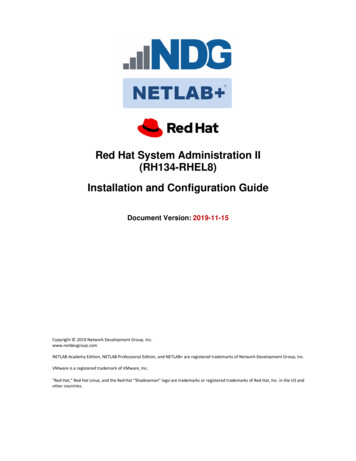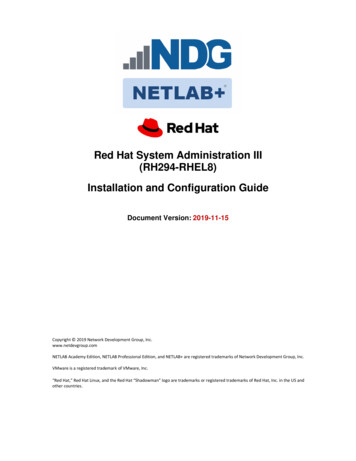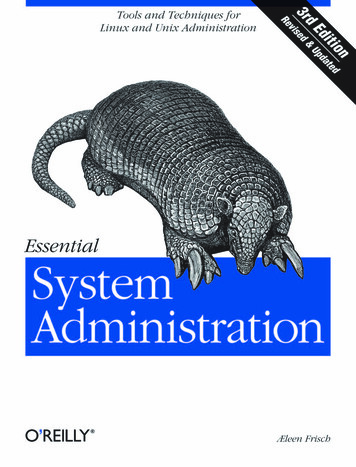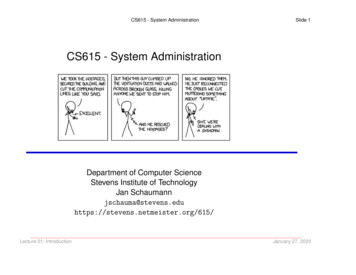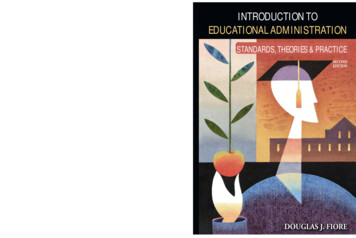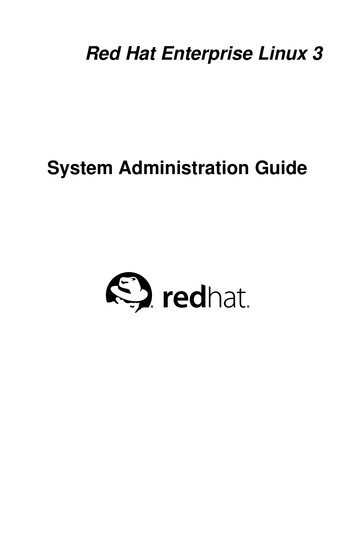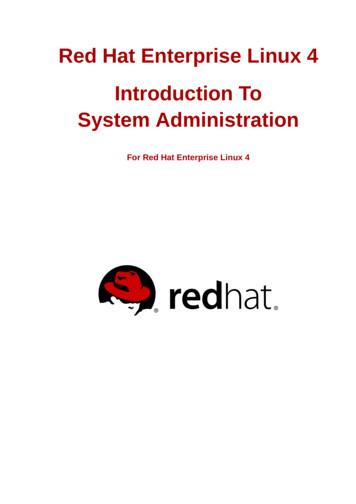
Transcription
Red Hat Enterprise Linux 4Introduction ToSystem AdministrationFor Red Hat Enterprise Linux 4
Introduction To System AdministrationRed Hat Enterprise Linux 4 Introduction To System AdministrationFor Red Hat Enterprise Linux 4Edition 2Copyright 2008 Red Hat, IncCopyright 2008 Red Hat, Inc.The text of and illustrations in this document are licensed by Red Hat under a Creative CommonsAttribution–Share Alike 3.0 Unported license ("CC-BY-SA"). An explanation of CC-BY-SA is availableat http://creativecommons.org/licenses/by-sa/3.0/. In accordance with CC-BY-SA, if you distribute thisdocument or an adaptation of it, you must provide the URL for the original version.Red Hat, as the licensor of this document, waives the right to enforce, and agrees not to assert,Section 4d of CC-BY-SA to the fullest extent permitted by applicable law.Red Hat, Red Hat Enterprise Linux, the Shadowman logo, JBoss, MetaMatrix, Fedora, the InfinityLogo, and RHCE are trademarks of Red Hat, Inc., registered in the United States and other countries.Linux is the registered trademark of Linus Torvalds in the United States and other countries.Java is a registered trademark of Oracle and/or its affiliates.XFS is a trademark of Silicon Graphics International Corp. or its subsidiaries in the United Statesand/or other countries.MySQL is a registered trademark of MySQL AB in the United States, the European Union and othercountries.All other trademarks are the property of their respective owners.1801 Varsity DriveRaleigh, NC 27606-2072 USAPhone: 1 919 754 3700Phone: 888 733 4281Fax: 1 919 754 3701This book contains basic information about Red Hat Enterprise Linux system administration, and issuitable for system administrators with limited Linux experience.
Introductionvii1. Architecture-specific Information . vii2. Document Conventions . vii2.1. Typographic Conventions . viii2.2. Pull-quote Conventions . ix2.3. Notes and Warnings . ix3. More to Come . x3.1. Send in Your Feedback . x1. The Philosophy of System Administration11.1. Automate Everything . 11.2. Document Everything . 21.3. Communicate as Much as Possible . 31.3.1. Tell Your Users What You Are Going to Do . 31.3.2. Tell Your Users What You Are Doing . 41.3.3. Tell Your Users What You Have Done . 51.4. Know Your Resources . 51.5. Know Your Users . 61.6. Know Your Business . 61.7. Security Cannot be an Afterthought . 71.7.1. The Risks of Social Engineering . 71.8. Plan Ahead . 81.9. Expect the Unexpected . 81.10. Red Hat Enterprise Linux-Specific Information . 91.10.1. Automation . 91.10.2. Documentation and Communication . 91.10.3. Security . 101.11. Additional Resources . 111.11.1. Installed Documentation . 111.11.2. Useful Websites . 111.11.3. Related Books . 122. Resource Monitoring2.1. Basic Concepts .2.2. System Performance Monitoring .2.3. Monitoring System Capacity .2.4. What to Monitor? .2.4.1. Monitoring CPU Power .2.4.2. Monitoring Bandwidth .2.4.3. Monitoring Memory .2.4.4. Monitoring Storage .2.5. Red Hat Enterprise Linux-Specific Information .2.5.1. free .2.5.2. top .2.5.3. vmstat .2.5.4. The Sysstat Suite of Resource Monitoring Tools .2.5.5. OProfile .2.6. Additional Resources .2.6.1. Installed Documentation .2.6.2. Useful Websites .2.6.3. Related Books .131313141415161617181819202124272728283. Bandwidth and Processing Power293.1. Bandwidth . 293.1.1. Buses . 29iii
Introduction To System Administration3.1.2. Datapaths .3.1.3. Potential Bandwidth-Related Problems .3.1.4. Potential Bandwidth-Related Solutions .3.1.5. In Summary .3.2. Processing Power .3.2.1. Facts About Processing Power .3.2.2. Consumers of Processing Power .3.2.3. Improving a CPU Shortage .3.3. Red Hat Enterprise Linux-Specific Information .3.3.1. Monitoring Bandwidth on Red Hat Enterprise Linux .3.3.2. Monitoring CPU Utilization on Red Hat Enterprise Linux .3.4. Additional Resources .3.4.1. Installed Documentation .3.4.2. Useful Websites .3.4.3. Related Books .3030303131323233353637404040414. Physical and Virtual Memory4.1. Storage Access Patterns .4.2. The Storage Spectrum .4.2.1. CPU Registers .4.2.2. Cache Memory .4.2.3. Main Memory -- RAM .4.2.4. Hard Drives .4.2.5. Off-Line Backup Storage .4.3. Basic Virtual Memory Concepts .4.3.1. Virtual Memory in Simple Terms .4.3.2. Backing Store -- the Central Tenet of Virtual Memory .4.4. Virtual Memory: The Details .4.4.1. Page Faults .4.4.2. The Working Set .4.4.3. Swapping .4.5. Virtual Memory Performance Implications .4.5.1. Worst Case Performance Scenario .4.5.2. Best Case Performance Scenario .4.6. Red Hat Enterprise Linux-Specific Information .4.7. Additional Resources .4.7.1. Installed Documentation .4.7.2. Useful Websites .4.7.3. Related Books .43434344444546474747484949505050515151545454545. Managing Storage5.1. An Overview of Storage Hardware .5.1.1. Disk Platters .5.1.2. Data reading/writing device .5.1.3. Access Arms .5.2. Storage Addressing Concepts .5.2.1. Geometry-Based Addressing .5.2.2. Block-Based Addressing .5.3. Mass Storage Device Interfaces .5.3.1. Historical Background .5.3.2. Present-Day Industry-Standard Interfaces .5.4. Hard Drive Performance Characteristics .5.4.1. Mechanical/Electrical Limitations .5.4.2. I/O Loads and Performance .5.5. Making the Storage Usable .575757575859596060616264646667iv
5.5.1. Partitions/Slices . 675.5.2. File Systems . 695.5.3. Directory Structure . 715.5.4. Enabling Storage Access . 715.6. Advanced Storage Technologies . 725.6.1. Network-Accessible Storage . 725.6.2. RAID-Based Storage . 735.6.3. Logical Volume Management . 785.7. Storage Management Day-to-Day . 795.7.1. Monitoring Free Space . 795.7.2. Disk Quota Issues . 825.7.3. File-Related Issues . 825.7.4. Adding/Removing Storage . 835.8. A Word About Backups . 895.9. Red Hat Enterprise Linux-Specific Information . 895.9.1. Device Naming Conventions . 905.9.2. File System Basics . 925.9.3. Mounting File Systems . 945.9.4. Network-Accessible Storage Under Red Hat Enterprise Linux . 965.9.5. Mounting File Systems Automatically with /etc/fstab . 975.9.6. Adding/Removing Storage . 985.9.7. Implementing Disk Quotas . 1025.9.8. Creating RAID Arrays . 1055.9.9. Day to Day Management of RAID Arrays . 1065.9.10. Logical Volume Management . 1085.10. Additional Resources . 1085.10.1. Installed Documentation . 1085.10.2. Useful Websites . 1085.10.3. Related Books . 1096. Managing User Accounts and Resource Access6.1. Managing User Accounts .6.1.1. The Username .6.1.2. Passwords .6.1.3. Access Control Information .6.1.4. Managing Accounts and Resource Access Day-to-Day .6.2. Managing User Resources .6.2.1. Who Can Access Shared Data .6.2.2. Where Users Access Shared Data .6.2.3. What Barriers Are in Place To Prevent Abuse of Resources .6.3. Red Hat Enterprise Linux-Specific Information .6.3.1. User Accounts, Groups, and Permissions .6.3.2. Files Controlling User Accounts and Groups .6.3.3. User Account and Group Applications .6.4. Additional Resources .6.4.1. Installed Documentation .6.4.2. Useful Websites .6.4.3. Related Books 311317. Printers and Printing7.1. Types of Printers .7.1.1. Printing Considerations .7.2. Impact Printers .7.2.1. Dot-Matrix Printers .7.2.2. Daisy-Wheel Printers .133133133134134135v
Introduction To System Administration7.2.3. Line Printers .7.2.4. Impact Printer Consumables .Inkjet Printers .7.3.1. Inkjet Consumables .Laser Printers .7.4.1. Color Laser Printers .7.4.2. Laser Printer Consumables .Other Printer Types .Printer Languages and Technologies .Networked Versus Local Printers .Red Hat Enterprise Linux-Specific Information .Additional Resources .7.9.1. Installed Documentation .7.9.2. Useful Websites .7.9.3. Related Books .1351351351361361361371371381381391401401401408. Planning for Disaster8.1. Types of Disasters .8.1.1. Hardware Failures .8.1.2. Software Failures .8.1.3. Environmental Failures .8.1.4. Human Errors .8.2. Backups .8.2.1. Different Data: Different Backup Needs .8.2.2. Backup Software: Buy Versus Build .8.2.3. Types of Backups .8.2.4. Backup Media .8.2.5. Storage of Backups .8.2.6. Restoration Issues .8.3. Disaster Recovery .8.3.1. Creating, Testing, and Implementing a Disaster Recovery Plan .8.3.2. Backup Sites: Cold, Warm, and Hot .8.3.3. Hardware and Software Availability .8.3.4. Availability of Backups .8.3.5. Network Connectivity to the Backup Site .8.3.6. Backup Site Staffing .8.3.7. Moving Back Toward Normalcy .8.4. Red Hat Enterprise Linux-Specific Information .8.4.1. Software Support .8.4.2. Backup Technologies .8.5. Additional Resources .8.5.1. Installed Documentation .8.5.2. Useful Websites .8.5.3. Related Books 68168169169169170170170173173173174A. Revision History175Index1777.3.7.4.7.5.7.6.7.7.7.8.7.9.vi
IntroductionWelcome to the Red Hat Enterprise Linux Introduction to System Adminitration.The Red Hat Enterprise Linux Introduction to System Adminitration contains introductory informationfor new Red Hat Enterprise Linux system administrators. It does not teach you how to perform aparticular task under Red Hat Enterprise Linux; rather, it provides you with the background knowledgethat more experienced system administrators have learned over time.This guide assumes you have a limited amount of experience as a Linux user, but no Linux systemadministration experience. If you are completely new to Linux in general (and Red Hat EnterpriseLinux in particular), you should start by purchasing an introductory book on Linux.Each chapter in the Red Hat Enterprise Linux Introduction to System Adminitration has the followingstructure: Generic overview material -- This section discusses the topic of the chapter without going intodetails about a specific operating system, technology, or methodology. Red Hat Enterprise Linux-specific material -- This section addresses aspects of the topic related toLinux in general and Red Hat Enterprise Linux in particular. Additional resources for further study -- This section includes pointers to other Red Hat EnterpriseLinux manuals, helpful websites, and books containing information applicable to the topic.By adopting a consistent structure, readers can more easily read the Red Hat Enterprise LinuxIntroduction to System Adminitration in whatever way they choose. For example, an experiencedsystem administrator with little Red Hat Enterprise Linux experience could skim only the sections thatspecifically focus on Red Hat Enterprise Linux, while a new system adminstrator could start by readingonly the generic overview sections, and using the Red Hat Enterprise Linux-specific sections as anintroduction to more in-depth resources.While on the subject of more in-depth resources, the System Administrators Guide is an excellentresource for performing specific tasks in a Red Hat Enterprise Linux environment. Administratorsrequiring more in-depth, factual information should refer to the Reference Guide.HTML, PDF, and RPM versions of the manuals are available on the Red Hat Enterprise LinuxDocumentation CD and online at http://www.redhat.com/docs/manuals/enterprise/.1. Architecture-specific InformationUnless otherwise noted, all information contained in this manual apply only to the x86 processorand processors featuring the Intel Extended Memory 64 Technology (Intel EM64T) and AMD64technologies. For architecture-specific information, refer to the Red Hat Enterprise Linux InstallationGuide for your respective architecture.2. Document ConventionsThis manual uses several conventions to highlight certain words and phrases and draw attention tospecific pieces of information.1In PDF and paper editions, this manual uses typefaces drawn from the Liberation Fonts set. TheLiberation Fonts set is also used in HTML editions if the set is installed on your system. If not,1https://fedorahosted.org/liberation-fonts/vii
Introductionalternative but equivalent typefaces are displayed. Note: Red Hat Enterprise Linux 5 and later includesthe Liberation Fonts set by default.2.1. Typographic ConventionsFour typographic conventions are used to call attention to specific words and phrases. Theseconventions, and the circumstances they apply to, are as follows.Mono-spaced BoldUsed to highlight system input, including shell commands, file names and paths. Also used to highlightkeycaps and key combinations. For example:To see the contents of the file my next bestselling novel in your currentworking directory, enter the cat my next bestselling novel command at theshell prompt and press Enter to execute the command.The above includes a file name, a shell command and a keycap, all presented in mono-spaced boldand all distinguishable thanks to context.Key combinations can be distinguished from keycaps by the hyphen connecting each part of a keycombination. For example:Press Enter to execute the command.Press Ctrl Alt F2 to switch to the first virtual terminal. Press Ctrl Alt F1 toreturn to your X-Windows session.The first paragraph highlights the particular keycap to press. The second highlights two keycombinations (each a set of three keycaps with each set pressed simultaneously).If source code is discussed, class names, methods, functions, variable names and returned valuesmentioned within a paragraph will be presented as above, in mono-spaced bold. For example:File-related classes include filesystem for file systems, file for files, and dir fordirectories. Each class has its own associated set of permissions.Proportional BoldThis denotes words or phrases encountered on a system, including application names; dialog box text;labeled buttons; check-box and radio button labels; menu titles and sub-menu titles. For example:Choose System Preferences Mouse from the main menu bar to launch MousePreferences. In the Buttons tab, click the Left-handed mouse check box and clickClose to switch the primary mouse button from the left to the right (making the mousesuitable for use in the left hand).To insert a special character into a gedit file, choose Applications Accessories Character Map from the main menu bar. Next, choose Search
System Administration For Red Hat Enterprise Linux 4. Introduction To System Administration Red Hat Enterprise Linux 4 Introduction To System Administration . While on the subject of more in-depth resources, the Syste