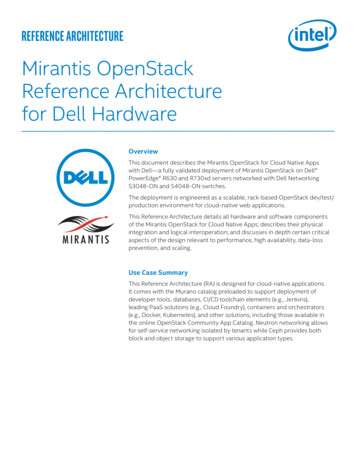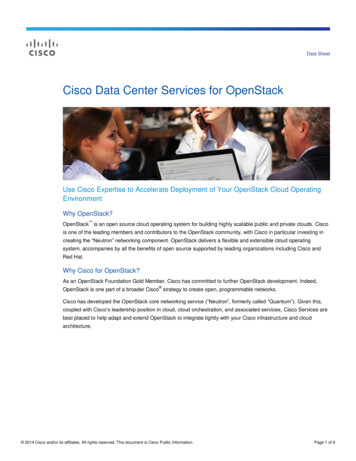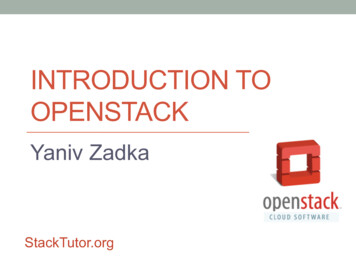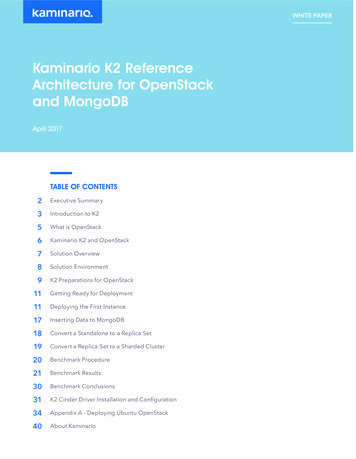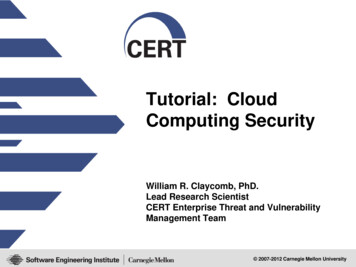Transcription
www.it-ebooks.info
OpenStack CloudComputing CookbookOver 100 recipes to successfully set up and manage yourOpenStack cloud environments with complete coverageof Nova, Swift, Keystone, Glance, and HorizonKevin JacksonBIRMINGHAM - MUMBAIwww.it-ebooks.info
OpenStack Cloud Computing CookbookCopyright 2012 Packt PublishingAll rights reserved. No part of this book may be reproduced, stored in a retrieval system, ortransmitted in any form or by any means, without the prior written permission of the publisher,except in the case of brief quotations embedded in critical articles or reviews.Every effort has been made in the preparation of this book to ensure the accuracy of theinformation presented. However, the information contained in this book is sold withoutwarranty, either express or implied. Neither the author, nor Packt Publishing, and its dealersand distributors will be held liable for any damages caused or alleged to be caused directly orindirectly by this book.Packt Publishing has endeavored to provide trademark information about all of the companiesand products mentioned in this book by the appropriate use of capitals. However, PacktPublishing cannot guarantee the accuracy of this information.First published: September 2012Production Reference: 1150912Published by Packt Publishing Ltd.Livery Place35 Livery StreetBirmingham B3 2PB, UK.ISBN 978-1-84951-732-4www.packtpub.comCover Image by Faiz Fattohi (faizfattohi@gmail.com)www.it-ebooks.info
CreditsAuthorCopy EditorKevin JacksonBrandt D'MelloReviewersProject CoordinatorThierry CarrezYashodhan DereAtul Kumar JhaProofreaderKevin McGowanAcquisition EditorKartikey PandeyIndexerLead Technical EditorTejal R. SoniAzharuddin SheikhProduction CoordinatorTechnical EditorsNilesh R. MohiteVeronica FernandesAzharuddin SheikhPrasad DalviCover WorkNilesh R. MohiteJoyslita D'Souzawww.it-ebooks.info
About the AuthorKevin Jackson is married, with three children. He is an experienced IT professional workingwith small businesses and online enterprises. He has extensive experience with variousflavors of Linux and Unix. He specializes in web and cloud infrastructure technologies forTrader Media Group.I'd like to thank my wife, Charlene, and the rest of my family for their time,patience, and encouragement throughout the book.I'd also like to extend my thanks to the OpenStack community, which hashelped a great deal during my journey with OpenStack. The talent andsupport is phenomenal. Without the OpenStack community, there would beno OpenStack.A specific mention goes to all those who have made this book possible.Your comments, guidance, and motivation have made writing this book anenjoyable experience.www.it-ebooks.info
About the ReviewersThierry Carrez is an open source project management expert and has been working onOpenStack since 2010, as the project's Release Manager, sponsored by Rackspace.An Ubuntu Core developer and Debian maintainer, he was previously the Technical Lead forUbuntu Server edition at Canonical and an Operational Manager for the Gentoo Linux SecurityTeam. He has also worked as an IT Manager for small and large companies.Atul Kumar Jha has been an ardent Linux enthusiast and free software evangelist for morethan eight years. He holds an engineering degree in IT and has been working for over fouryears on different job roles. He also happens to be one of the co-founders of the free softwareevent series called mukt.in.He currently works as an Evangelist for CSS Corp. Pvt. Ltd., Chennai, India, where most of hiswork involves free/open software technologies and cloud platforms.He's been involved with OpenStack since the Bexar release and has been contributing to theproject since then. Most of his contributions have been around documentation, bug reporting,and helping folks on IRC.He can be seen lurking on Freenode, under the #ubuntu-server or #openstackchannels, using the handle koolhead17. More information about him can be found athttp://www.atuljha.com.www.it-ebooks.info
www.PacktPub.comSupport files, eBooks, discount offers and moreYou might want to visit www.PacktPub.com for support files and downloads related toyour book.Did you know that Packt offers eBook versions of every book published, with PDF and ePubfiles available? You can upgrade to the eBook version at www.PacktPub.com and as a printbook customer, you are entitled to a discount on the eBook copy. Get in touch with us atservice@packtpub.com for more details.At www.PacktPub.com, you can also read a collection of free technical articles, sign upfor a range of free newsletters and receive exclusive discounts and offers on Packt booksand eBooks.http://PacktLib.PacktPub.comDo you need instant solutions to your IT questions? PacktLib is Packt's online digital booklibrary. Here, you can access, read and search across Packt's entire library of books.Why Subscribe?ffFully searchable across every book published by PacktffCopy and paste, print and bookmark contentffOn demand and accessible via web browserFree Access for Packt account holdersIf you have an account with Packt at www.PacktPub.com, you can use this to access PacktLibtoday and view nine entirely free books. Simply use your login credentials for immediate access.www.it-ebooks.info
Table of ContentsPrefaceChapter 1: Starting OpenStack Compute15IntroductionCreating a sandbox environment with VirtualBoxInstalling OpenStack Compute packagesConfiguring database servicesConfiguring OpenStack ComputeStopping and starting Nova servicesCreating a cloudadmin account and projectInstallation of command line-toolsUploading a sample machine imageLaunching your first cloud instanceTerminating your instance6691214171920232529Chapter 2: Administering OpenStack Compute31Chapter 3: Keystone OpenStack Identity Service55IntroductionCreating and modifying user accountsManaging security groupsCreating and managing keypairsUsing public cloud imagesAlternative upload method using euca2oolsCreating custom Windows imagesCreating custom CentOS imagesIntroductionInstalling OpenStack Identity ServiceConfiguring rolesCreating tenantsAdding userswww.it-ebooks.info31323437404246495556575960
Table of ContentsDefining service endpointsConfiguring the service tenant and service usersConfiguring OpenStack Image Service to use OpenStack Identity ServiceConfiguring OpenStack Compute to use OpenStack Identity ServiceUsing OpenStack Compute with OpenStack Identity ServiceChapter 4: Installing OpenStack StorageIntroductionCreating an OpenStack Storage sandbox environmentInstalling the OpenStack Storage servicesConfiguring storageConfiguring replicationConfiguring OpenStack Storage ServiceConfiguring the OpenStack Storage proxy serverConfiguring Account ServerConfiguring Container ServerConfiguring Object ServerMaking the Object, Account, and Container ringsStopping and starting OpenStack StorageTesting OpenStack StorageSetting up SSL accessConfiguring OpenStack Storage with OpenStack Identity 4Chapter 5: Using OpenStack Storage109Chapter 6: Administering OpenStack Storage123IntroductionInstalling the swift client toolCreating containersUploading objectsUploading large objectsListing containers and objectsDownloading objectsDeleting containers and objectsUsing OpenStack Storage ACLsIntroductionPreparing drives for OpenStack StorageManaging the OpenStack Storage cluster with swift-initChecking cluster healthOpenStack Storage benchmarkingManaging capacityRemoving nodes from a 8120123123125126128129134
Table of ContentsDetecting and replacing failed hard drivesCollecting usage statistics135136Chapter 7: Glance OpenStack Image Service141Chapter 8: Nova Volumes153Chapter 9: Horizon OpenStack Dashboard167Chapter 10: OpenStack Networking195IntroductionInstalling OpenStack Image ServiceConfiguring OpenStack Image Service with MySQLConfiguring OpenStack Compute with OpenStack Image ServiceConfiguring OpenStack Image Service with OpenStack StorageManaging images with OpenStack Image ServiceRegistering a remotely stored imageIntroductionConfiguring nova-volume servicesConfiguring OpenStack Compute for nova-volumeCreating volumesAttaching volumes to instancesDetaching volumes from an instanceDeleting volumesIntroductionInstalling OpenStack DashboardKeypair management in OpenStack DashboardSecurity group management by using OpenStack DashboardLaunching instances by using OpenStack DashboardTerminating instances by using OpenStack DashboardConnecting to instances by using OpenStack Dashboard and VNCAdding new tenants by using OpenStack DashboardUser management by using OpenStack DashboardIntroductionConfiguring Flat networkingConfiguring Flat networking with DHCPConfiguring VLAN Manager networkingConfiguring per-project (tenant) IP rangesAutomatically assigning fixed networks to tenantsModifying a tenant's fixed networkManually associating floating IPs to instancesManually disassociating floating IPs from instancesAutomatically assigning floating 10iiiwww.it-ebooks.info
Table of ContentsChapter 11: In the Datacenter213Chapter 12: Monitoring249Chapter 13: Troubleshooting273Index293IntroductionInstalling MAAS for bare-metal provisioningUsing MAAS for bare-metal provisioning of hostsInstalling and configuring JujuInstalling OpenStack services using JujuIncreasing OpenStack Compute capacityMySQL clustering using GaleraConfiguring HA Proxy for MySQL Galera load balancingIncreasing resilience of OpenStack servicesBonding network interfaces for redundancyIntroductionMonitoring Compute services with MuninMonitoring instances using Munin and CollectdMonitoring the storage service using StatsD/GraphiteMonitoring MySQL with HypericIntroductionChecking OpenStack Compute ServicesUnderstanding loggingTroubleshooting OpenStack Compute ServicesTroubleshooting OpenStack Storage ServiceTroubleshooting OpenStack AuthenticationSubmitting bug reportsGetting help from the 232236246249249255260265273273276278283284287291
PrefaceOpenStack is an open source software for building public and private clouds, born fromRackspace and NASA. It is now a global success and is developed and supported by scoresof people around the globe and backed by some of the leading players in the cloud spacetoday. This book is specifically designed to quickly help you get up to speed with OpenStackand give you the confidence and understanding to roll it out into your own datacenters. Fromtest installations of OpenStack running under VirtualBox to recipes that help you move outto production environments, this book covers a wide range of topics that help you install andconfigure a private cloud. This book will show you:ffHow to install and configure all the core components of OpenStack to run anenvironment that can be managed and operated just like AWS, HP Cloud Services,and RackspaceffHow to master the complete private cloud stack, from scaling out Compute resourcesto managing object storage services for highly redundant, highly available storageffPractical, real-world examples of each service built upon in each chapter, allowing youto progress with the confidence that they will work in your own environmentsOpenStack Cloud Computing Cookbook gives you clear, step-by-step instructions to installand run your own private cloud successfully. It is full of practical and applicable recipes thatenable you to use the latest capabilities of OpenStack and implement them.www.it-ebooks.info
PrefaceWhat this book coversChapter 1, Starting OpenStack Compute, teaches you how to set up and use OpenStackCompute running within a VirtualBox environment.Chapter 2, Administering OpenStack Compute, teaches you how to manage user accounts andsecurity groups as well as how to deal with cloud images to run in an OpenStack environment.Chapter 3, Keystone OpenStack Identity Service, takes you through installation andconfiguration of Keystone, which underpins all of the other OpenStack services.Chapter 4, Installing OpenStack Storage, teaches you how to configure and use OpenStackStorage running within a VirtualBox environment.Chapter 5, Using OpenStack Storage, teaches you how to use the storage service for storingand retrieving files and objects.Chapter 6, Administering OpenStack Storage, takes you through how to use tools andtechniques that can be used for running OpenStack Storage within datacenters.Chapter 7, Glance OpenStack Image Service, teaches you how to upload and modify images(templates) for use within an OpenStack environment.Chapter 8, Nova Volumes, teaches you how to install and configure the persistent storageservice for use by instances running in an OpenStack Compute environment.Chapter 9, Horizon OpenStack Dashboard, teaches you how to install and use the webuser interface to perform tasks such as creating users, modifying security groups, andlaunching instances.Chapter 10, OpenStack Networking, helps you understand the networking options currentlyavailable as well as teaching you how to configure an OpenStack environment so thatinstances are accessible on the network.Chapter 11, In the Datacenter, takes you through understanding how to do bare-metalprovisioning, scale up OpenStack, and introduces you to adding resilience to our OpenStackinstallations for high availability.Chapter 12, Monitoring, shows you how to install and configure various open source tools formonitoring an OpenStack installation.Chapter 13, Troubleshooting, takes you through an understanding of the logs and where toget help when encountering issues while running an OpenStack environment.2www.it-ebooks.info
PrefaceWhat you need for this bookTo use this book, you will need access to computers or servers that have hardwarevirtualization capabilities. To set up the lab environments you will need Oracle's VirtualBoxinstalled. You will also need access to an Ubuntu 12.04 ISO image, as the methods presenteddetail steps for Ubuntu environments.Who this book is forThis book is aimed at system administrators and technical architects moving from avirtualized environment to cloud environments who are familiar with cloud computingplatforms. Knowledge of virtualization and managing Linux environments is expected.Prior knowledge or experience of OpenStack is not required, although beneficial.ConventionsIn this book, you will find a number of styles of text that distinguish between different kinds ofinformation. Here are some examples of these styles, and an explanation of their meaning.Code words in text are shown as follows: "Similar information is presented by the nova listand nova show commands".A block of code is set as follows:bind port 443cert file /etc/swift/cert.crtkey file /etc/swift/cert.keyAny command-line input or output is written as follows:sudo apt-get updatesudo apt-get -y install qemu-kvm cloud-utilsNew terms and important words are shown in bold. Words that you see on the screen, inmenus or dialog boxes for example, appear in the text like this: "In the INSTANCE section, weget details of our running instance".Warnings or important notes appear in a box like this.Tips and tricks appear like this.3www.it-ebooks.info
PrefaceReader feedbackFeedback from our readers is always welcome. Let us know what you think about thisbook—what you liked or may have disliked. Reader feedback is important for us to developtitles that you really get the most out of.To send us general feedback, simply send an e-mail to feedback@packtpub.com, andmention the book title through the subject of your message.If there is a topic that you have expertise in and you are interested in either writing orcontributing to a book, see our author guide on www.packtpub.com/authors.Customer supportNow that you are the proud owner of a Packt book, we have a number of things to help you toget the most from your purchase.ErrataAlthough we have taken every care to ensure the accuracy of our content, mistakes dohappen. If you find a mistake in one of our books—maybe a mistake in the text or thecode—we would be grateful if you would report this to us. By doing so, you can save otherreaders from frustration and help us improve subsequent versions of this book. If you findany errata, please report them by visiting http://www.packtpub.com/support, selectingyour book, clicking on the errata submission form link, and entering the details of yourerrata. Once your errata are verified, your submission will be accepted and the errata will beuploaded to our website, or added to any list of existing errata, under the Errata section ofthat title.PiracyPiracy of copyright material on the Internet is an ongoing problem across all media. At Packt,we take the protection of our copyright and licenses very seriously. If you come across anyillegal copies of our works, in any form, on the Internet, please provide us with the locationaddress or website name immediately so that we can pursue a remedy.Please contact us at copyright@packtpub.com with a link to the suspectedpirated material.We appreciate your help in protecting our authors, and our ability to bring youvaluable content.QuestionsYou can contact us at questions@packtpub.com if you are having a problem with anyaspect of the book, and we will do our best to address it.4www.it-ebooks.info
1Starting OpenStackComputeIn this chapter, we will cover:ffCreating a sandbox environment with VirtualBoxffInstalling OpenStack Compute packagesffConfiguring database servicesffConfiguring OpenStack ComputeffStopping and starting Nova servicesffCreating a cloudadmin account and projectffInstallation of command-line toolsffUploading a sample machine imageffLaunching your first cloud instanceffTerminating your instancewww.it-ebooks.info
Starting OpenStack ComputeIntroductionOpenStack Compute, also known as Nova, is the compute component of the open sourcecloud operating system, OpenStack. It is the component that allows you to run multipleinstances of virtual machines on any number of hosts running the OpenStack Computeservice, allowing you to create a highly scalable and redundant cloud environment. The opensource project strives to be hardware and hypervisor agnostic. Nova compute is analogous toAmazon's EC2 (Elastic Compute Cloud) environment and can be managed in a similar way,demonstrating the power and potential of this service.This chapter gets you up to speed quickly by giving you the information you need to create acloud environment running entirely from your desktop machine. At the end of this chapter, youwill be able to create and access virtual machines using the same command line tools youwould use to manage Amazon's own EC2 compute environment.Creating a sandbox environmentwith VirtualBoxCreating a sandbox environment using VirtualBox allows us to discover and experiment withthe OpenStack Compute service, known as Nova. VirtualBox gives us the ability to spin upvirtual machines and networks without affecting the rest of our working environment and isfreely available from http://www.virtualbox.org for Windows, Mac OSX, and Linux.This test environment can then be used for the rest of this chapter.It is assumed the computer you will be using to run your test environment in has enoughprocessing power and has hardware virtualization support (modern AMDs and Intel iXprocessors) with at least 4 GB RAM. Remember we're creating a virtual machine that itselfwill be used to spin up virtual machines, so the more RAM you have, the better.Getting readyTo begin with, we must download VirtualBox from http://www.virtualbox.org/ andthen follow the installation procedure once this has been downloaded.We will also need to download the Ubuntu 12.04 LTS Server ISO CD-ROM image fromhttp://www.ubuntu.com/.6www.it-ebooks.info
Chapter 1How to do it.To create our sandbox environment within VirtualBox, we will create a single virtual machinethat allows us to run all of the OpenStack Compute services required to run cloud instances.This virtual machine will be configured with at least 2 GB RAM and 20 GB of hard drivespace and have three network interfaces. The first will be a NAT interface that allows ourvirtual machine to connect to the network outside of VirtualBox to download packages, asecond interface which will be the public interface of our OpenStack Compute host, andthe third interface will be for our private network that OpenStack Compute uses for internalcommunication between different OpenStack Compute hosts.Carry out the following steps to create the virtual machine that will be used to run OpenStackCompute services:1. In order to use a public and private network in our OpenStack environment, we firstcreate these under VirtualBox. To do this, we can use the VirtualBox GUI by goingto System Preferences then Network or use the VBoxManage command from ourVirtualBox install and run the following commands in a shell on our computer tocreate two HostOnly interfaces, vboxnet0 and vboxnet1:# Public Network vboxnet0 (172.16.0.0/16)VBoxManage hostonlyif createVBoxManage hostonlyif ipconfig vboxnet0 --ip 172.16.0.254--netmask 255.255.0.0# Private Network vboxnet1 (10.0.0.0/8)VBoxManage hostonlyif createVBoxManage hostonlyif ipconfig vboxnet1 --ip 10.0.0.254 --netmask255.0.0.02. In VirtualBox, create a new virtual machine with the following specifications: 1 CPU 2048 MB 20 GB Hard Disk Three Network Adapters, with the attached Ubuntu 12.04 ISOThis can either be done using the VirtualBox New Virtual Machine Wizard or byrunning the following commands in a shell on our computer:# Create VirtualBox MachineVboxManage createvm --name openstack1 --ostype Ubuntu 64--registerVBoxManage modifyvm openstack1 --memory 2048 --nic1 nat--nic2 hostonly --hostonlyadapter2 vboxnet0 --nic3 hostonly--hostonlyadapter3 vboxnet17www.it-ebooks.info
Starting OpenStack Compute# Create CD-Drive and Attach ISOVBoxManage storagectl openstack1 --name "IDE Controller" --add ide--controller PIIX4 --hostiocache on --bootable onVBoxManage storageattach openstack1 --storagectl "IDE Controller"--type dvddrive --port 0 --device 0 --medium Downloads/ubuntu12.04-server-amd64.iso# Create and attach SATA Interface and Hard DriveVBoxManage storagectl openstack1 --name "SATA Controller" --addsata --controller IntelAHCI --hostiocache on --bootable onVBoxManage createhd --filename openstack1.vdi --size 20480VBoxManage storageattach openstack1 --storagectl "SATA Controller"--port 0 --device 0 --type hdd --medium openstack1.vdi3. We are now ready to power on our OpenStack1 node. Do this by selectingOpenStack1 Virtual Machine and then clicking on the Start button or byrunning the following command:VBoxManage startvm openstack1 --type gui4. This will take us through a standard text-based Ubuntu installer, as this is the serveredition. Choose appropriate settings for your region and choose Eth0 as the maininterface (this is the first interface in your VirtualBox VM settings—our NATed interface).When prompted for software selection, just choose SSH Server and continue. For auser, create a user named openstack and the password of openstack. This willhelp with using this book to troubleshoot your own environment.5. Once installed, log in as the openstack user.6. We can now configure networking on our OpenStack Compute node. To do this wewill create a static address on the second interface, eth1, which will be the publicinterface and also configure our host to bring up eth2 without an address, as thisinterface will be controlled by OpenStack to provide the private network. To do this,edit the /etc/network/interfaces file with the following contents:# The loopback network interfaceauto loiface lo inet loopback# The primary network interfaceauto eth0iface eth0 inet dhcp# Public Interfaceauto eth1iface eth1 inet staticaddress 172.16.0.1netmask 255.255.0.0network 172.16.0.0broadcast 172.16.255.2558www.it-ebooks.info
Chapter 1# Private Interfaceauto eth2iface eth2 inet manualup ifconfig eth2 upRemember to edit the /etc/network/interfaces filewith root privileges.7.Save the file and bring up the interfaces with the following commands:sudo ifup eth1sudo ifup eth2Congratulations! We have successfully created theVirtualBox virtual machine running Ubuntu, which is ableto run OpenStack Compute.How it works.What we have done is created a virtual machine that is the basis of our OpenStack Computehost. It has the necessary networking in place to allow us to access this virtual machine fromour host personal computer.There's more.There are a number of virtualization products available that are suitable for trying OpenStack,for example, VMware Server and VMware Player are equally suitable. With VirtualBox, you canalso script your installations using a tool named Vagrant. While outside the scope of this book,the steps provided here allow you to investigate this option at a later date.Installing OpenStack Compute packagesNow that we have a machine for running OpenStack, we can install the appropriatepackages for running OpenStack Compute, which will allow us to spawn its own virtualmachine instances.To do this, we will create a machine that runs all the appropriate services for runningOpenStack Nova. The services are as follows:ffffnova-compute: The main package for running the virtual machine instancesnova-scheduler: The scheduler picks the server for fulfilling the request to runthe instance9www.it-ebooks.info
Starting OpenStack Computeffnova-api: Service for making requests to OpenStack to operate the services withinit; for example, you make a call to this service to start up a new Nova instanceffnova-network: Network service that controls DHCP, DNS, and Routingffnova-objectstore: File storage serviceffnova-common: Common Python libraries that underpin all of theOpenStack environmentffnova-cert: The Nova certificate management service, used for authenticationto Novaffglance: Image Registry and Delivery serviceffrabbitmq-server: Message queue serviceffmysql-server: Database server that holds the data for all OpenStack services suchas Compute nodes available, instances running, state, and so onffntp: Network Time Protocol is essential in a multi-node environment and that thenodes have the same time (tolerance is within five seconds and outside of this youget unpredictable results)ffdnsmasq: DNS forwarder and DHCP service that allocates the addresses to yourinstances in your environmentGetting readyEnsure that you are logged in to the openstack1 VirtualBox virtual machine as theopenstack user.How to do it.Installation of OpenStack under Ubuntu 12.04 is simply achieved using the familiar apt-gettool due to the OpenStack packages being available from the official Ubuntu repositories.1. We can install the required packages with the following command:sudo apt-get updatesudo apt-get -y install rabbitmq-server nova-api nova-objectstorenova-scheduler nova-network nova-compute nova-cert glance qemuunzip2. Once the installation has completed, we need to install and configure NTP as follows:sudo apt-get -y install ntp10www.it-ebooks.info
Chapter 13. NTP is important in any multi-node environment and in the OpenStack environment itis a requirement that server times are kept in sync. Although we are configuring onlyone node, not only will accurate time-keeping help with troubleshooting, but also itwill allow us to grow our environment as needed in the future. To do this we edit/etc/ntp.conf with the following contents:# Replace ntp.ubuntu.com with an NTP server on your networkserver ntp.ubuntu.comserver 127.127.1.0fudge 127.127.1.0 stratum 104. Once ntp has been configured correctly we restart the service to pick up the change:sudo service ntp restartHow it works.Installation of OpenStack Nova from the main Ubuntu package repository represents a verystraightforward and well-understood way of getting OpenStack onto our Ubuntu server. Thisadds a greater level of certainty around stability and upgrade paths by not deviating awayfrom the main archives.There's more.There are various ways to install OpenStack, from source code building to installation frompackages, but this represents the easiest and most consistent method available. There arealso alternative releases of OpenStack available. The ones available from Ubuntu 12.04 LTSrepositories are known as Essex and represent the latest stable release at the time of writing.Using an alternative releaseDeviating from stable releases is appropriate when you are helping develop or debugOpenStack, or require functionality that is not available in the current release. To enabledifferent releases, add different Personal Package Archives (PPA) to your system.To view the OpenStack PPAs, visit http://wiki.openstack.org/PPAs. To use themwe first install a pre-requisite tool that allows us to easily add PPAs to our system:sudo apt-get updatesudo apt-get -y install python-software-properties11www.it-ebooks.info
Starting OpenStack ComputeTo use a particular release PPA we issue the following commands:ffFor Milestones (periodic releases leading up to a stable release):sudo add-apt-repository ppa:openstack-ppa/milestonesudo apt-get updateffFor Bleeding Edge (Master Development Branch):sudo add-apt-repository ppa:openstack-ppa/bleeding-edgesudo apt-get updateOnce you have configured apt to look for an alternative place for packages, you can repeatthe preceding process for installing packages if you are creating a new machine based on adifferent package set, or simply type:sudo apt-get upgradeThis will make apt look in the new package archive areas for later releases of packages(which they will be as they are more recent revisions of code and development).Configuring database servicesOpenStack supports a number of database backends—an internal Sqlite database (thedefault), MySQL, and Postgres. Sqlite is used only for testin
Chapter 4, Installing OpenStack Storage, teaches you how to configure and use OpenStack Storage running within a VirtualBox environment. Chapter 5, Using OpenStack Storage, teaches you how to use the storage service for storing and retrieving files and objects. Chapter 6, Administering