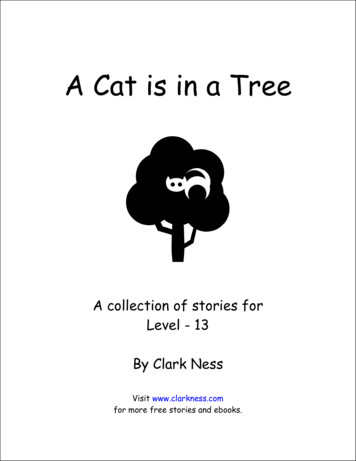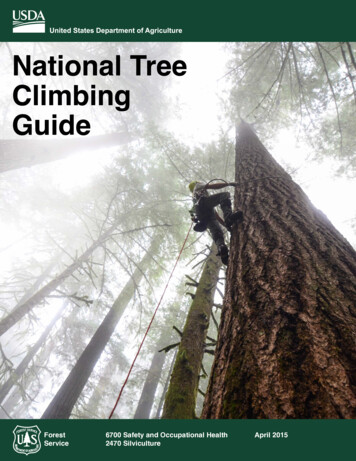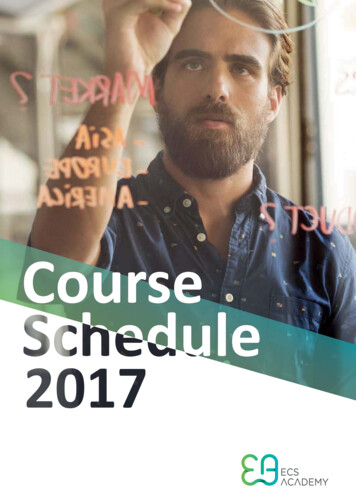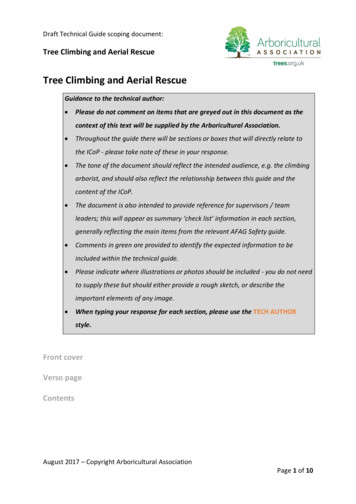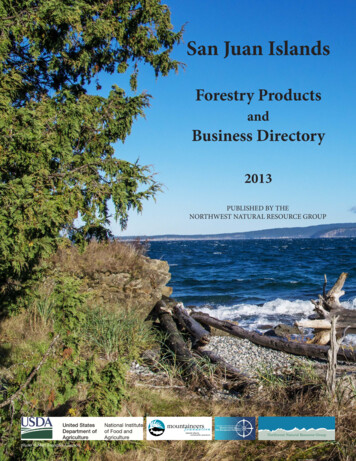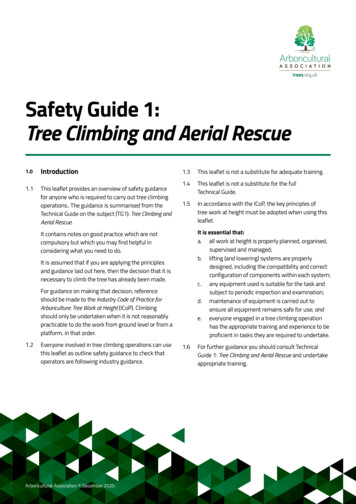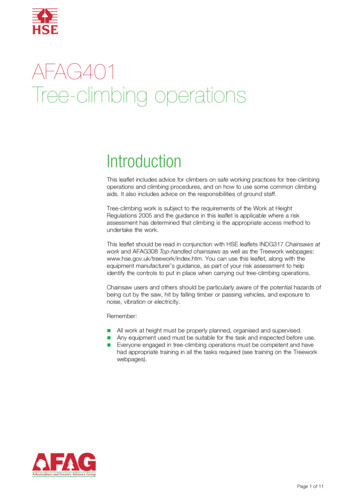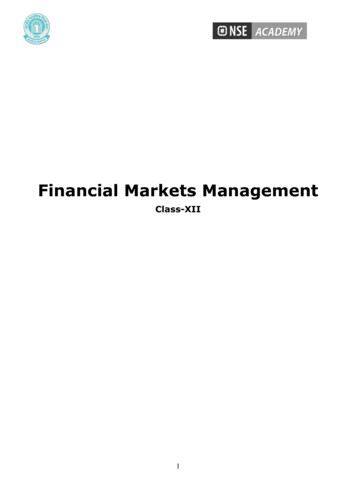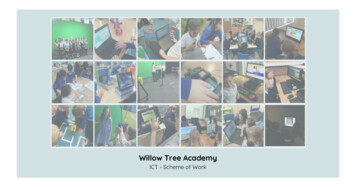
Transcription
Willow Tree AcademyICT - Scheme of Work
Table of contents:National Curriculum ContentAreas of the ICT CurriculumLong Term PlanSkills Progression: EYFS - Y6Apps & Websites to Support Teaching and Learning2
National Curriculum Content:EYFS - Learning Goals- Understanding the World- Recognise that a range of technology isused in places such as homes andschools.- Select and use technology for particularpurposes.KS1KS2- Understand what algorithms are; how they are implementedas programs on digital devices; and that programs execute byfollowing precise and unambiguous instructions- Design, write and debug programs that accomplish specificgoals, including controlling or simulating physical systems; solveproblems by decomposing them into smaller parts.- Create and debug simple programs- Use sequence, selection, and repetition in programs; work withvariables and various forms of input and output.-Use logical reasoning to predict the behaviour of simpleprograms- Use technology purposefully to create, organise, store,manipulate and retrieve digital content- Recognise common uses of information technology beyondschool- Use technology safely and respectfully, keeping personalinformation private; identify where to go for help and supportwhen they have concerns about content or contact on theinternet or other online technologies.- Use logical reasoning to explain how some simple algorithmswork and to detect and correct errors in algorithms andprograms.- Understand computer networks including the internet; how theycan provide multiple services, such as the world wide web; and theopportunities they offer for communication and collaboration.- Use search technologies effectively, appreciate how results areselected and ranked, and be discerning in evaluating digitalcontent.- Select, use and combine a variety of software (including internetservices) on a range of digital devices to design and create arange of programs, systems and content that accomplish givengoals, including collecting, analysing, evaluating and presentingdata and information- Use technology safely, respectfully and responsibly; recogniseacceptable/ unacceptable behaviour; identify a range of ways toreport concerns about content and contact.3
These objectives have been shared into 6 areas:E‐Safety & E ‐SenseNetwork CommunicationComputer ScienceUse technology safely and respectfully, keeping personalinformation private; identify where to go for help and supportwhen they have concerns about content or contact on theinternet or other online technologies.Understand computer networks including the internet; howthey can provide multiple services, such as the world wide web;and the opportunities they offer for communication andcollaboration.Design, write and debug programs that accomplish specificgoals, including controlling or simulating physical systems;solve problems by decomposing them into smaller parts.Use technology safely, respectfully and responsibly; recogniseacceptable/ unacceptable behaviour; identify a range of waysto report concerns about content and contact.Use sequence, selection, and repetition in programs; work withvariables and various forms of input and output.Use logical reasoning to explain how some simple algorithmswork and to detect and correct errors in algorithms andprograms.Data & Data RepresentationDigital LiteracyGeneral SkillsSelect, use and combine a variety of software (including internetservices) on a range of digital devices to design and create arange of programs, systems and content that accomplish givengoals, including collecting, analysing, evaluating and presentingdata and informationUse technology purposefully to create, organise, store,manipulate and retrieve digital contentRecognise that a range of technology is used in places such ashomes and schools.Use search technologies effectively, appreciate how results areselected and ranked, and be discerning in evaluating digitalcontent.Recognise common uses of information technology beyondschoolUse technology purposefully to create, organise, store,manipulate and retrieve digital content4
ICT Long Term Plan Each area must be covered in that term. Where possible it should link to topic or have cross curricular links. Children should be given opportunity to use technology to solve problems (REAL/STEM). It is important that technology is used as a day-to-day element of school life and across all subject areas, therefore if opportunitiesto use ICT arise which do not fall within the curriculum for each year group, they should be taken advantage of.Long Term Plan:TransitionAutumn 1Autumn 2Spring 1Spring 2Summer 1Summer 2E‐SafetyNetwork CommunicationSetting up Drive EmailsInternet safetyE‐SafetyComputer ScienceE‐Safety updateE‐Safety updateComputer ScienceDigital LiteracyDigital LiteracyTinkercadSketchupComic LifePurple MashSpreadsheetsDatabasesDigital LiteracyGeneral SkillsSetting up files in sharedflowolPurple MashScratchData & DataRepresentationI Can AnimateiMovieClipsEmailBook CreatorVR - ARNOTE: E-safety should be incorporated in all sessions/subjects where necessary.E-Safety should also be covered through after school/Lunchtime clubs (Link to Willow Tree Warriors/Internet Legends Scheme).5
Skills ProgressionEYFS - Y66
EYFSYear 1Year 2Year 3- Be aware of the main riskassociated with the internet.- Recognise that they shouldnot share certain types ofpersonal information online.- Have a clear understandingof what to do if they haveconcerns about inappropriatebehaviour online.- Identify devices that can beused to search the internet.- Understand rules around esafety.- Make decisions aboutwhether or not statementsfound on the internet are trueor not.- Identify what things count aspersonal information.- Identify when inappropriatecontent is accessed and knowhow to act appropriately .- Consider other people’sfeelings on the internet.- Develop sensitivity to othersonline, treating them withrespect and showing respectfor their privacy.- Know how to report a worryand talk to teachers orparents about any concernsthey have.- Identify devices that can beused to search the internetIdentify obviously fakeinformation in a variety ofcontexts.- Identify personal informationthat should be kept private.- Understand rules around esafety.- Identify when inappropriatecontent is accessed.- Recognise that a variety ofdevices can be used toconnect to a number ofpeople.- Consider other people’sfeelings on the internet.Year 4Year 5Year 6Be Internet Legends - https://beinternetlegends.withgoogle.com/en-gb/- Tell an adult if anythingworries them online.- Question the “validity” ofwhat they see on the Internet.- Use a browser address barnot just search box andshortcuts.- Think before sending andsuggest consequences ofsending/posting.- Recognise online behavioursthat would be unfair.- Show respect for individualsand intellectual property.- Recognise social networkingsites and social networkingfeatures built into other things(such as online games andhandheld games consoles).- Make judgments in order tostay safe, whilstcommunicating with othersonline.- Know who to tell if anythingworries them online.- Identify dangers whenpresented with scenarios,including social networkingprofiles, etc.- Articulate examples ofʻgoodʼ and ʻbadʼ behaviouronline.- Use ICT responsibly,securely and safely.- Judge what sort of privacysettings might be relevant toreducing different risks.- Judge when to answer aquestion online and when notto.- Be a good online citizen andfriend, not a ʻdigitalbystanderʼ.- Articulate what constitutesgood behaviour online.- Find and cite the webaddress for any informationor resource found online.- Use different sources todouble check informationfound.- Find report and flag buttonsin commonly used sites andname sources of help(Childline, Cybermentors, etc)- Identify ʻclick-CEOPʼ buttonand explain to parents what itis for.- Discuss scenarios involvingonline risk.- State the source ofinformation found online.- Act as a role model foryounger pupils.Please refer to PSHE Scheme of work7
EYFSYear 1Year 2- Begin to understand thatcomputers can be linkedtogether in different ways.- Begin to understand emailand websites.- Use digital devices andcomputers to communicate,e.g. webcams.- Begin to save work on aclass network folder.- Begin to understand e-mailand web sites.- Begin to obtain contentfrom the world wide webusing a web browser.- Discuss and share how andwhen they use ICT ineveryday life.- Complete simple tasks on acomputer by followinginstructions.- Load and save work on aclass network folder.- Explain why digital foldersare used.- Retrieve, load and savework on a class networkfolder.- Organise work into theirown digital folder.Emails:- Recognise an emailaddress.- Find the @ key on thekeyboard.- Contribute to a class email- Open and select reply to anemail as a class.Emails:- Recognise an emailaddress.- Find the @ key on thekeyboard.- Contribute to a class emailOpen and select reply to anemail as a class.Year 3- Describe input and outputdevices used in everyday life.- Be able to explain that thecomputers in the classroomare part of the schoolnetwork that is connected bywires (or wirelessly) to a maincomputer called the server.- Know that other devicessuch as printers, projectorsand visualisers may also beconnected.- Draw or a label a diagramto show this.Emails/Communication- Log on to an email account,open emails, create and sendappropriate replies.- Attach a file to an email.- Begin to use videoconferencing as a class.- Understand there are othermethods of communicatione.g. blogging, instantmessaging and when thesecan be used etc.Year 4- Be able to explain that theserver is connected to theInternet which is made up ofa global network and is ableto communicate with otherservers to share resourcesand data.- Draw or a label a diagramto show this- Select colour or black andwhite on a printer printer.- Discuss opportunities ofonline communication &collaboration (e.g. e-mail,Skype, Google Hangouts,FaceTime)Emails/Communication- Create and send an email toa partner, selecting therecipient from an addressbook.- Contribute to discussionforums, blogs and surveys,using WordPress - SchoolblogYear 5Year 6- Demonstrate knowledge &understanding of computersystems and hardware byidentifying and defining thefunctions of the processor,memory, backing storageand peripherals in a typicaldesktop computer.- Use a resource (Googledrive) where pupils can shareownership of onlinedocuments to collaboratewith others- Explain how email & onlinediscussion areas are used forcommunication &collaboration (Skype, GoogleHangouts, FaceTime, Schoolblog - WordPress etc.)- Demonstrate knowledgeand understanding of hownetworks work by describingthe types of service offered(e-mail, www, ftp and videoconferencing)- Design/use a range ofprograms to accomplishgoals.- Exchange information bothinternally & externally, takingcare that communications areappropriate in tone andcontent.- Explore the design of theschool network to develop anappreciation of how thecomputers and other devicesare connected to each otherand the InternetEmails/Communication- Use and refine their skillswhile independently creating,sending and responding toemails, blogs and forums.Emails/Communication- Produce formal or informalmessages appropriate to atask or to solve problems(requesting information,sharing data, etc.)- As a class or group makeuse of video conferencingtechnology to exchange ideasand collaborate on projectswith other schools.8
EYFS- Understands and followinstructions.- Begin to write ownalgorithms.- Uses a simple program ona computer or device (eg.tablet)- Begins to write ownprograms/sequencesYear 1Year 2- Give simple instructions toeveryday devices to makethings happen- Make choices to controlsimple models or simulations- Solve a problem using ICT- Understand what analgorithm is (a sequence ofinstructions or set of rules forperforming a specific task)- Understand that algorithmsneed to be precise, simple,clear and limited.- Understand that analgorithm is implemented asprogram on a digital device.- Input simple instructions (intoprogrammable device orcoding program) to see whathappens.- Write/input a simple aprogram/code- Understand what algorithmsare, how they are implementedas programs on digital devicesand that programs execute byfollowing a sequence ofinstructions- Use logical reasoning topredict the behaviour of simpleprograms- Follow and predict theoutcome of an program- Write/input and test a simplea program/code to achieve adesired outcome (ensuring it isprecise, simple, clear andlimited)- Identify a bug in myprogramme /code (where thealgorithm has gone wrong/notachieved the desired outcome)- Debug a program (fix it bychanging algorithm)Year 3- Plan, write, evaluate, and edita sequenceof instructions.- Use logical reasoning toexplain how a simple algorithmworks.- Use sequence, selection andrepetition in programs.- Analyse and tackle problemsby breaking them down intosmaller parts.Logo - Turtle Academy- Be aware that Logo is acomputer language. (forwards,backwards, rotate left/right)- Write a simple program inLogo to create a line drawing.- Use more advanced Logoprogramming, including penup, pen down etc.- Write a program to reproducea defined problem, e.g.geometric shape/pattern.- Begin to experiment with onscreen control software tocontrol outputs.- Use a variety of inputs.Year 4Year 5- Detect and correct errors inalgorithms and programs(debug)- Test programs using modelsand simulations.- Design and write programsthat accomplish specific goals,working with variables for inputand output.- Use logical reasoning todetect problems, makechanges and find out whathappens as a result.- With support, begin toproduce algorithms by usinglogical and appropriatestructures to organise data andcreate precise & accuratesequences of instructions.- Use flowcharts and otherdiagrams to follow how aprocess or model works.- Use logical reasoning to solveproblems and model situationsand processes.- Predict what will happen whenvariables and rules within amodel are changed.Modelling & Simulations- Make simple choices tocontrol a simple simulationprogram.- Play an adventure game anduse a simple simulation,making choices and observingthe results.- Use models and simulationsto find things out and solveproblems.- Recognise that simulationsare useful in wideningexperience beyond theclassroom.Modelling & Simulations- Create and edit variables.- Predict the outcome of acontrol procedure.- Use conditional statements.- Be aware of controlapplications in everyday life,e.g. automatic doors, robots incar factories, security lights.Year 6- Produce algorithmsindependently using logical andappropriate structures toorganise and record data.- Create flowcharts and otherdiagrams to follow how aprocess or model works.- Independently problem- solve,model situations and processesby understanding and explainingthe impact of changing variablesand rules within a model.App creation software, control,Scratch- Predict how a providedalgorithm will behave beforetesting it (e.g. write a program orprocedure in symbols & askpupils to 'write the story' of theoutcome before testing.)-Develop more complex flowdiagrams and procedures thatdraw on others (e.g. programtraffic lights either end of anarrow bridge so that cars don'tcollide)- Refine procedures (algorithms)to improve efficiency andachieve desired outcomes.- Create a program whichincludes a timer & method ofscoring (e.g. each time a spritebumps into a particular objectincrease the score and each timeit bumps into another objectdecrease the score)9
EYFSYear 1Year 2Year 3Year 4Year 5Year 6Bee-Bots- Give commands includingstraightforwards/backwards, onecommand at a time- Explore what happens whena sequence of instructions isgiven- Give a set of simpleinstructions to follow a task- Give a set of instructions toform simple geometricshapes e.g. a square.Purple Mash- Give commands includingstraightforwards/backwards/ turn,one command at a time- Give a sequence ofinstructions to follow a task- Give a set of instructions toform simple geometricshapes and follow routes.- Improve/change theirsequence of commandsScratch - Jr- Use the ‘repeat’ (loop)command within a series ofinstructions.- Use the ‘if. then’ (conditionalstatement) command within aseries of instructions- Use a variety of inputs.Scratch- Include an algorithm toinclude selection (if) andrepetition (loops).- Decompose algorithms intocomponent parts(procedures).- Test and correct parts of analgorithm separately.- Use conditional statements(‘if.then’) to createdangerous items in theirworld. (e.g. a danger zone)Scratch- Create a simple program(using an application such asScratch or Kodu) to simulatea real or imaginary situation(e.g. programming a sprite tomove around a maze/atopological representation ofthe town)- Use loops and conditions torefine algorithms- Use conditional statementsto control external outputs.- Use conditional statementsand infinite loops.- Evaluate and edit the set ofinstructions to make a moreefficient system- Understand the need forprecision when creatingalgorithms.Raspberry Pi/Python- Declare statements. Usecomparison and numericaloperators in Python.- Plan and create a controlsystem to answer a task- Understand when it wouldbe appropriate to use acontrol system- Navigate Pythonprogramming environment.- Evaluate the effectiveness oftheir game and debug ifrequired.10
EYFS- Begin to recognise thedifferent forms of data (e.g.graphs, lists, web pages,tables)- Begin to collect andinterpret simple sets of data- Use data to answerquestions e.g. favouritecolour of the class.- Use computers to make atable or list of information.- With help, collectinformation on a datalogging device.- Begin to recognise thatdigital content can be inmany forms.Year 1- Know that images giveinformation- Say what a pictogram isshowing them- Put data into a program- Sort objects and picturesinto simple lists or simpletablesYear 2- Know that images giveinformation- Say what a pictogram isshowing them- Put data into a program- Sort objects and picturesinto simple lists or simpletables- Make a simple Y/N treediagram to sort information- Create and search abranching databaseYear 3Year 4Year 5Year 6- Collect information using aquestionnaire.- Enter data into a prepareddatabase or spreadsheet.- Use the search tools toanswer simple questionsrelevant to an investigation.- Sort & organise informationto use in other ways.- Produce graphs from thedata, with support.- Select data to produce agraph, with support.- Understand that librariesstore data about all booksand readers on computer andcompare this with school’slibrary system- Begin to identify datahandling opportunitiesCreate and search abranching database.- Create a database frominformation I have selected.- Use the database to carryout an investigation.- Present data in differentways – e.g. graphs, tables.- Start to amend errors.- Use a spreadsheet to recorddata and produce graphsindependently.- Enter data in a preparedspreadsheet independently.- Use a spreadsheet toexplore number patterns egin a hundred square, x tablesq.- Create data collection formsand enter data from theseaccurately.- Know how to check for andspot inaccurate data.- Enter information into aspreadsheet usingappropriate headings.- Move to a specific cell in aspreadsheet.- Use a simple formula e.g.SUM- Use a spreadsheet toinvestigate e.g. cost offoods/drinks Which is thebest value drink?- Know how to check for andspot inaccurate data.- Use formulae and functionsin a spreadsheet.- Enter and use simpleformula in a spreadsheet(sum, average, mode).- Understand that changingthe numerical data effects acalculation.- Change data to satisfy‘What if’ queries.- Use a spreadsheet to solvesimple problems e.g. therelationship between theperimeter & area- Make graphs from the dataon my spreadsheet & useediting tools to alter its design11
EYFS- Use computer devices andsoftware to create, researchand store data.- Use drawing software todesign a poster for apurpose.- Identify some commonuses of informationtechnology beyond theclassroom.- Use drawing software todesign a poster for apurpose.- Know some common usesof information technologybeyond the classroom.Year 1Year 2- Operate a range ofhardware incl.: cameras,video cameras, soundrecording devices, tablets,keyboard, mouse etc.- Perform basic operationson a digital device (includesPC’s, tablets, cameras, robotsetc.) e.g. switch on/off, logon/off, open/closeprogrammes, enter text etc.- Edit content in a range ofprogrammes/apps e.g.format text, insert images,add transitions inpresentation software, editphotographs, use differenttools in paint packages, sendemails etc.- Combine digital contentfrom multiple sources.- Edit content in a range ofprogrammes/apps e.g.format text, insert images,add transitions inpresentation software, editphotographs, use differenttools in paint packages, sendand open emails etc.- Combine digital contentfrom multiple sources.- Make changes to digitalcontent for an audience andpurpose taking into accountprinciples of good designGraphics:- Use ICT to generate ideasfor their work Use varioustools such as brushes, pens,rubber, stamps, shapes.- Start to use the spray can,fill tool and stamps Save andprint workGraphics:- Use ICT to generate ideasfor their work- Use various tools such asbrushes, pens, rubber,stamps, shapes. Save,retrieve and print workVideo:- Capture video/images for aspecific purpose (e.g. as partof their topic)- Discuss which videos tokeep and which to delete- Arrange clips to create ashort film Add a title andcreditsYear 3- Understand that a digitalimage can be captured from anumber of different devicesand it can be stored,developed and enhanced.Graphics and publisher:- Acquire, store and combineimages from cameras or theInternet for a purpose.- Select certain areas of animage and resize, rotate animage.- Move text to differentpositions on a page.- Insert clipart, addphotographsCut and paste.Video, film and animation:- Use a storyboard to edit asequence of digital pictures orvideo with support. e.g. changesequence, add transitions,effects, and sound- Take a series of pictures toform a simple animation.- Move 1 item within theiranimation to create movementon playback.- Edit and improve theiranimationYear 4Year 5Year 6- Begin to understand howimages from different sources(stills, video, graphics,animation) are used toenhance a presentation orcommunicate an idea- Routinely evaluate andimprove as part of a designprocess- Understand the differencebetween object based graphicpackages and paint packages.Graphics and publisher:- Use the print screen functionto capture an image. Editpictures using various tools inpaint or photo- manipulationsoftware.- Use the rotational function inthe text box.- Move/rotate clipart aroundthe page.- Create and import a picturefrom a paint program.- Use undo/redo tool forimmediate action only.Graphics and publisher:- Enhance a presentation byacquiring, storing, andcombining images fromdifferent sources- Use an object based graphicspackage to design anddevelop a plan to find asolution to a specific problem(e.g. design a child’s bedroom,garden, zoo, map, playground,crazy golf )- Understand that computerssave digital image andgraphics as many different filetypes and that some are bettersuited to certain purposes thanothers- Begin to be aware when itwhen it is more appropriate touse an object based drawingpackage than a paint program.Graphics and publisher:- Independently capture storeretrieve and edit digital imagesto improve them- Understand issues relating tocopyright of images – e.g.when selecting image sources.Video, film and animation:- Capture video for a purpose.- Discuss the quality of videosand chose which to keep andwhich to re-shoot.- Trim and arrange clips toconvey meaning.- Add titles, credits, slidetransitions, special effects andtalk about the effect thesehave on the audience.12
EYFSYear 1Video:- Use a digital camera ordigital video camera tocapture images.- Discuss which videos tokeep and which to deleteSound Recording:- Understand that sound canbe recorded and playedback.- Record sound at and awayfrom the computer.- Use software to record theirown sounds, with help.Year 2Sound Recording:- Record sound at and awayfrom the computer.- Use software to recordsounds (e.g. music softwareto create & play their owncomposition)- Change sounds recordedSave, retrieve and editsoundsYear 3Sound Recording & Music:- Record sound on thecomputer and be able to usethe sound files in otherapplications, with support.- Locate and use sound filesfrom Internet, CD ROM,learning platform andMultimedia software (e.g. IWBsoftware)- Use music software toexperiment capturing,repeating and reorderingsound patterns.Year 4Video, film and animation:- Use a storyboard to edit asequence of digital pictures orvideo independently. E.g.change sequence, addtransitions, effects, and sound- Plan what they would like tohappen in their film oranimation.- Take a series of pictures toform a more complicatedanimation.- Move items within theiranimation to create movementon playback.- Begin to evaluate thesuitability of the presentationfor the given audience.- Make changes to thepresentation to make it moresuitable for the audience, withsupport.Sound Recording & Music:- Record and edit sound on thecomputer.- Use the sound files in otherapplications- Use ICT to create & performsounds or music that wouldotherwise not be possible live –e.g. playing a multi-part pieceor a very fast pieceYear 5Sound Recording & Music:- Use music software to plan,create and play their owncompositions.- Evaluate and modify (edit)their own compositions- Use a range of musicalinstruments in theircompositions.Year 6Video, film and animation:- Plan a multi-scene animationincluding characters, scenes,camera angles and specialeffects.- Use stop-go animationsoftware to shoot theanimation frames.- Adjust the number ofphotographs taken and theplayback rate to improve thequality of the animation.- Use a movie editing packageto edit/refine and add titles.- Plan for the use of specialeffects/transitions to enhancetheir video.- Transfer footage to iMacs formore advanced editing.- Trim, arrange and edit audiolevels of video to improve thequality of their outcome.- Add titles, credits, transitions,special effects.- Export their video in differentformats for different purposesSound Recording & Music:- Use more sophisticated musicsoftware to plan, create, editand play their owncompositions.13
EYFSYear 1Year 2- Operate simple equipment,e.g. turn on a CD player, usea remote control.- Use ICT hardware (mouse,keyboard) to interact withage appropriate computersoftware. - Start to recognisethat computers needprograms to function.- Print work using the Printicon.- Use both hands on thekeyboard.- Load programs withsupport.- Save work with support.- Retrieve work with support.- Talk about how they areusing ICT.- Start to use appropriate ICTvocabulary.- Load programmes, save &retrieve work independently.- Plan what they are going todo.- Edit their work.- Practise keyboard skillsusing both hands, try to usemore than two fingers, & tryto use the thumb on thespacebar.- Explain their work and howthey have used ICT.- Use appropriatevocabularyYear 3- Use a range of ICTequipment and software withsupport.- Create and name newfolders, with support.- Print work using the dropdown menu.- Make changes to their work.- Consolidate keyboard skills.- Highlight/select items.- Use cut, copy and paste.- Explain their work and howthey have used ICT.Year 4- Choose an appropriateprogram, with support.- Create and name newfolders, independently.- Use Print Preview.- Understand that work canbe saved in different placese.g. network, writeable CDROM, USB Pen Drive- Plan what they are going todo and evaluate the results.- Describe their work &explain how & why they haveused ICT.Year 5- Choose an appropriateprogram to perform a task.- Understand and use thehierarchical file system.- Combine information fromvarious sources.- Describe and discuss theirwork and explain how andwhy they have used ICT.Year 6- Choose and combine theuse of appropriate ICT toolsto complete a task.- Critically evaluate the fitnessfor purpose of work as itprogresses.- Annotate their work samplesusing prompt questions14
Apps & WebsitesTo Support Teaching and Learning15
Apps and programmes to support teaching and learning - Y1/2:E‐Safety & E‐SenseNetwork CommunicationComputer ScienceBee-BotGoogle DriveDaisy-DinosaurData & Data Representation2Count(pictograms)Digital LiteracyComic LifeGeneral SkillsDoodle Buddy2Question (branching database)16
Apps and programmes to support teaching and learning - Y3/4:E‐Safety & E‐SenseNetwork CommunicationComputer ScienceBee-BotGoogle DriveScratch JrTynkerData & Data RepresentationDigital LiteracyNumbersThingLink2Investigate (database)Comic Life2Question (branching database)Book CreatorGeneral SkillsSumDog2Graph2Calculate (spreadsheet)17
Apps and programmes to support teaching and learning - Y5/6:E‐Safety & E‐SenseNetwork CommunicationHopscotchGoogle DriveFlowol 3 or 4WordpressData & Data RepresentationNumbersEasy Sense2Investigate (database)2Question (branching database)Digital LiteracyThingLinkComputer ScienceGeneral SkillsGarage BandComic LifeBook CreatorPuppet Pals2Calculate (spreadsheet)18
Useful Websites:E‐Safety & E‐SenseGoogle Scheme of work - Willow Tree n-gb/Lots of resources linked to .ceop.police.uk/safety-centre/Think U knowhttps://www.thinkuknow.co.ukPurple Mashhttps://www.purplemash.comMultimediaCreating Websiteshttps://www.wix.com/Creating -kit/Purple Mashhttps://www.purplemash.comComputer ScienceOnline games linked to coding
Digital Literacy Comic Life Purple Mash Computer Science flowol Purple Mash Scratch E‐Safety update Digital Literacy I Can Animate iMovie Clips Data & Data Representation Spreadsheets Databases E‐Safety update Digital Literacy Email Book Creator Computer Science Tinkercad