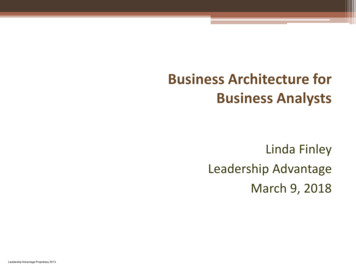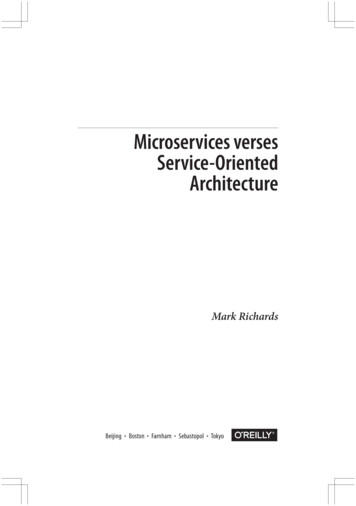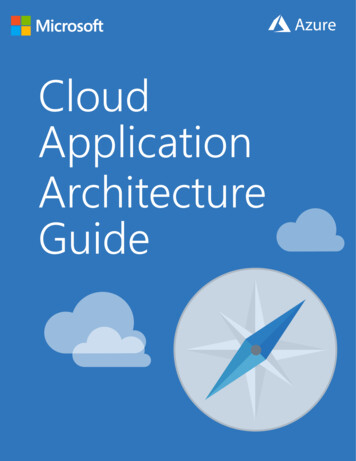Transcription
GoAnywhere MFT SystemArchitecture Guide
Copyright Terms and ConditionsThe content in this document is protected by the Copyright Laws of the United States of America and other countries worldwide. Theunauthorized use and/or duplication of this material without express and written permission from HelpSystems is strictly prohibited.Excerpts and links may be used, provided that full and clear credit is given to HelpSystems with appropriate and specific direction to theoriginal content. HelpSystems and its trademarks are properties of the Help/Systems LLC group of companies. All other marks areproperty of their respective owners.202105100151
IntroductionGoAnywhere MFT is a managed file transfer solution which streamlines the exchange of databetween your systems, employees, customers and trading partners. It provides a single point ofcontrol with extensive security settings, detailed audit trails, and reports.GoAnywhere MFT's intuitive interface and comprehensive workflow features will help to eliminatethe need for custom programs/scripts, single-function tools and manual processes that weretraditionally needed. This innovative solution will reduce costs, improve the quality of your filetransfers, and help your organization to comply with data security policies and regulations.With integrated support for clustering, GoAnywhere MFT can process high volumes of filetransfers for enterprises by load balancing processes across multiple systems. The clusteringtechnology in GoAnywhere MFT also provides active-active automatic failover for disasterrecovery.GoAnywhere MFT can be scaled horizontally by adding additional systems to the cluster. Whenpaired with a load balancer like GoAnywhere Gateway, inbound connections to the File Servers canbe distributed to the available systems in the cluster. For file transfers performed in AdvancedWorkflows (Projects), clustering allows the workload to be distributed across all systems toincrease performance and throughput. As your business and transfer requirements grow,GoAnywhere MFT can easily grow with it by adding additional systems to the cluster.This guide describes several common GoAnywhere MFT architectures, demonstrating support forhigh availability (clustering) and load balancing, as well as the advantages of each configuration.Ensuring data backup, disaster recovery, and high availability for your GoAnywhere MFT systemfocuses on three key areas:lllGoAnywhere MFT Software and License - The program files required for GoAnywhere MFTto run.Product Database - Stores the configuration settings and application data used to runGoAnywhere MFT.User Files - The folders for storing user documents and misc. GoAnywhere settings and files.High Availability Environments (Clustering)Clustering allows two or more GoAnywhere MFT systems to work together to allow workloads tobe distributed horizontally across multiple GoAnywhere MFT installations. In a clusteredenvironment, two or more GoAnywhere MFT systems within a cluster can connect to the sameproduct database and user files at the same time. This allows these systems to share securitysettings, trading partner user accounts, configurations, audit logs and other product tables. If oneGoAnywhere MFT system fails, the remaining systems in the cluster will automatically continue toprocess workloads and file transfer requests.GoAnywhere MFT System ArchitectureGuidewww.goanywhere.compage: 3
Introduction / GoAnywhere GatewayThis active-active clustered environment also provides the best high availability option for handlingpotential system failures. If one GoAnywhere MFT system fails, the remaining systems in thecluster will automatically continue to service the trading partners.GoAnywhere GatewayReverse ProxyGoAnywhere Gateway is both an enhanced reverse proxy and forward proxy. It provides anadditional layer of network security when your organization needs to safely exchange data withyour trading partners. When using GoAnywhere Gateway as a reverse proxy, no inbound portsneed to be opened into the private/internal network and no sensitive data needs to be stored inthe demilitarized zone (DMZ).GoAnywhere Gateway is a software-only solution which is installed in the DMZ or public-facingnetwork. Trading Partners only connect to authorized ports on GoAnywhere MFT, which routesrequests over a proprietary channel to back-end services (for example, FTP, SFTP, HTTPS) in theprivate/internal network. This approach allows your organization to keep sensitive information (forexample, data files, user credentials, keys, certificates) in the private/internal network, keepingyour DMZ in compliance.When GoAnywhere Gateway is used as a forward proxy for outbound connections, it will hide theidentities and locations of those internal systems.In essence, GoAnywhere Gateway serves as a transparent interface between internal systems andexternal systems without exposing sensitive files and the private/internal network. This is anessential solution for meeting strict security policies and complying with state privacy laws, HIPAA,PCI DSS, SOX, ISO 27000 and GLBA.Load BalancingGoAnywhere Gateway can serve as a load balancer for distributing connections across multipleGoAnywhere MFT systems within a cluster. This active-active framework provides greater highavailability for mission-critical environments.As a load balancer, GoAnywhere Gateway spreads connections evenly across the clusteredsystems. This load balancing algorithm is called “round-robin”, which is a common load balancingstandard.page: 4www.goanywhere.comGoAnywhere MFT System ArchitectureGuide
Single MFT System (default)In this architecture, GoAnywhere MFT is installed behind the corporate front-end firewall. If filetransfer services are enabled, ports to the HTTP/S, FTP, FTPS, SFTP, and AS2 protocols are openedon the firewall to allow all inbound connections to GoAnywhere.The default stand-alone system uses the embedded Derby database, and the user files are locatedwithin the GoAnywhere MFT installation directory.StrengthslIdeal for small operations where high availability is not needed.GoAnywhere MFT System ArchitectureGuidewww.goanywhere.compage: 5
Single MFT System with ExternalDatabase and User FilesIn this architecture, the product database has been externalized to use a database vendor of yourchoice. The user files have been configured to use an external file server.StrengthsllData loss is mitigated, since the product database and user files are stored on a separateserver than the GoAnywhere MFT system.Leverages the performance improvements of an enterprise database system and file storagesolution.GoAnywhere MFT System ArchitectureGuidewww.goanywhere.compage: 6
Single MFT System With GatewayIn this architecture, GoAnywhere MFT is installed in the Private Network and GoAnywhereGateway is installed in the DMZ. No inbound ports are opened into the Private Network, and nofiles are stored in the DMZ.StrengthslllGoAnywhere MFT is protected by the GoAnywhere Gateway proxy server in the DMZ. Noinbound ports need to be opened into the private network. No files need to be stored in theDMZ.Data loss is mitigated, since the product database and user files are stored on a separateserver than the GoAnywhere MFT system.Leverages the performance improvements of an enterprise database system and file storagesolution.GoAnywhere MFT System ArchitectureGuidewww.goanywhere.compage: 7
Single MFT System with Clearswift ICAP Gateway /Single MFT System with ClearswiftICAP GatewayIn this architecture, GoAnywhere MFT is installed in the Private Network and integrated with theClearswift SECURE ICAP Gateway. GoAnywhere Gateway is installed in the DMZ. No inboundports are opened into the Private Network, and no files are stored in the DMZ. GoAnywhere’swork-flows automate file transfers while the SECURE ICAP Gateway identifies and neutralizesthreats.page: 8www.goanywhere.comGoAnywhere MFT System ArchitectureGuide
Single MFT System with Clearswift ICAP Gateway /StrengthslllllThe Clearswift SECURE ICAP Gateway enhances GoAnywhere’s ability to controlinformation by applying deep content inspection and Adaptive Data Loss Prevention.GoAnywhere uses the Clearswift SECURE ICAP Gateway to inspect, detect and cleanmetadata and revision history in files being transferred.GoAnywhere MFT is protected by the GoAnywhere Gateway proxy servers in the DMZ. Noinbound ports need to be opened into the private cloud network. No files are stored in theprivate cloud.Data loss is mitigated, since the product database and user files are stored on a separateserver than the GoAnywhere MFT system.Leverages the performance improvements of an enterprise database system and file storagesolution.GoAnywhere MFT System ArchitectureGuidewww.goanywhere.compage: 9
Clustered MFT Systems with GatewayIn this architecture, GoAnywhere MFT is clustered with 2 or more systems for high availability, andthe systems are installed in the Private Network. GoAnywhere Gateway is installed in the DMZ andno inbound ports are opened to the Private Network. The product database and user files havebeen externalized in order to share across each system in the cluster. GoAnywhere Gateway isproviding load balancing for incoming connections, and the clustered GoAnywhere MFT systemsare distributing the project workloads evenly across each system in the cluster.StrengthslGoAnywhere MFT is protected by the GoAnywhere Gateway proxy server in the DMZ. Noinbound ports need to be opened into the private network. No files need to be stored in theDMZ.lAll incoming connections are equally distributed across each system in the cluster.lWorkflow Jobs are distributed across multiple systems.llIf one GoAnywhere MFT system experiences a failure, another system in the cluster willautomatically take over.Leverages the performance improvements of an enterprise database system and file storagesolution.GoAnywhere MFT System ArchitectureGuidewww.goanywhere.compage: 10
Clustered MFT with Two GatewaysIn this architecture, GoAnywhere MFT is clustered with two or more systems for high availability,and the systems are installed in the Private Network. A 3rd party load balancer is distributinginbound connections across two GoAnywhere Gateways, which are installed in the DMZ, and noinbound ports are opened to the Private Network. The product database and user files have beenexternalized in order to share across each system in the cluster. Each GoAnywhere MFT system inthe cluster is configured to use each Gateway, and the clustered GoAnywhere MFT systems aredistributing the project workloads across each system in the cluster.StrengthsllMultiple GoAnywhere Gateway systems are providing high availability for the reverse proxy.GoAnywhere MFT is protected by the GoAnywhere Gateway proxy servers in the DMZ. Noinbound ports need to be opened into the private network. No files need to be stored in theDMZ.lAll incoming connections are distributed across each system in the cluster.lAdvanced Workflow Projects and Jobs are distributed across multiple systems.llIf one GoAnywhere MFT system experiences a failure, another system in the cluster willautomatically take over.Leverages the performance improvements of an enterprise database system and file storagesolution.GoAnywhere MFT System ArchitectureGuidewww.goanywhere.compage: 11
Clustered MFT with Two Gateways on Amazon EC2 /Clustered MFT with Two Gateways onAmazon EC2In this architecture, GoAnywhere MFT is installed on two Amazon Machine Images (AMI).GoAnywhere is clustered for high availability, and the systems are installed in Amazon's PrivateCloud Network. GoAnywhere Gateway is installed in the DMZ within each Availability Zone, andno inbound ports are opened to the Private Cloud Network. The product database and user fileshave been externalized to Amazon's Relational Database Service (RDS) and Amazon's Elastic FileSystem (EFS) in order to share data across each system in the cluster. Each GoAnywhere MFTsystem in the cluster is configured to use each Gateway, and the clustered GoAnywhere MFTsystems are distributing the project workloads evenly across each system in the cluster.page: 12www.goanywhere.comGoAnywhere MFT System ArchitectureGuide
Clustered MFT with Two Gateways on Amazon EC2 /GoAnywhere MFT System ArchitectureGuidewww.goanywhere.compage: 13
Clustered MFT with Two Gateways on Amazon EC2 / Amazon EC2 Performance RecommendationsStrengthsllMultiple GoAnywhere Gateway systems are providing high availability for the reverse proxy.GoAnywhere MFT is protected by the GoAnywhere Gateway proxy servers. No inboundports need to be opened into the Virtual Private Cloud (VPC). No files are be stored outisdethe VPC.lAll incoming connections are distributed across each system in the cluster.lAdvanced Workflow Projects and Jobs are distributed across multiple systems.llIf one GoAnywhere MFT system experiences a failure, another system in the cluster willautomatically take over.Leverages the performance improvements of a cloud system, database, and file storagesolution.Amazon EC2 PerformanceRecommendationsThe following table provides storage and database recommendations for small to medium sizedeployments and enterprise level deployments.Small to medium size deployments are defined as having:lUnder 50k daily inbound and outbound transactionslFiles sizes under 500 MBlUnder 10k daily workflow jobs comprised of SQL, data translation, Web Service calls, andPGPEnterprise level deployments are defined as having:llOver 50k daily inbound and outbound transactionsOver 10k daily workflow jobs comprised of SQL, data translation, Web Service calls, andPGPNOTE:HelpSystems recommends load testing in UAT or stage environments for definitiveenvironment settings that suit your organization’s requirements.page: 14www.goanywhere.comGoAnywhere MFT System ArchitectureGuide
Clustered MFT with Two Gateways on Amazon EC2 / Amazon EC2 Performance RecommendationsDeploymentSizeApplication Server SizeStorageDatabaseSmall tomediumTwo medium EC2 T3instancesEFS File SystemRDSllEnterpriseTwo or more large EC2T3 instancesBurstingthroughput modeEFS File SystemllGoAnywhere MFT System ArchitectureGuideGeneral purposeperformance modeMax IOperformance modeBurstingthroughput nedIOPS at40000RDSllProductiontemplateProvisionedIOPS at60000page: 15
Clustered MFT with Two Gateways on Microsoft Azure / Amazon EC2 Performance RecommendationsClustered MFT with Two Gateways onMicrosoft AzureIn this architecture, GoAnywhere MFT is clustered for high availability, and the systems areinstalled in Azure's Private Cloud Network. GoAnywhere Gateway is installed in the DMZ withineach Availability Zone, and no inbound ports are opened to the Private Cloud Network. Theproduct database and user files have been externalized to Azure's SQL Database Service (RDS) inorder to share data across each system in the cluster. Each GoAnywhere MFT system in the clusteris configured to use each Gateway, and the clustered GoAnywhere MFT systems are distributingthe project workloads evenly across each system in the cluster.page: 16www.goanywhere.comGoAnywhere MFT System ArchitectureGuide
Clustered MFT with Two Gateways on Microsoft Azure / Amazon EC2 Performance RecommendationsGoAnywhere MFT System ArchitectureGuidewww.goanywhere.compage: 17
Clustered MFT with Two Gateways on Microsoft Azure / Amazon EC2 Performance RecommendationsStrengthsllGoAnywhere MFT is protected by the GoAnywhere Gateway proxy servers in the DMZ. Noinbound ports need to be opened into the private cloud network. No files are stored in theprivate cloud.lAll incoming connections are distributed across each system in the cluster.lAdvanced Workflow Projects and Jobs are distributed across multiple systems.llpage: 18Multiple GoAnywhere Gateway systems are providing high availability for the reverse proxy.If one GoAnywhere MFT system experiences a failure, another system in the cluster willautomatically take over.Leverages the performance improvements of a cloud system, database, and file storagesolution.www.goanywhere.comGoAnywhere MFT System ArchitectureGuide
Development & Quality AssuranceHelpSystems recommends that customers purchase an additional GoAnywhere MFT license fordevelopment and/or testing purposes. This extra license is helpful for providing change control andquality assurance of new workflows that you build in GoAnywhere MFT. It will also allow you totest new releases/patches provided by HelpSystems in an isolated environment.GoAnywhere MFT includes tools to allow authorized users to promote workflows, schedules andother items from a development/test environment into production.GoAnywhere MFT System ArchitectureGuidewww.goanywhere.compage: 19
Disaster RecoveryWhile clustering ensures the GoAnywhere MFT system will continue running if a single system hasfailed, disaster recovery ensures you have an adequate backup and recovery solution in a situationwhere your entire production site fails.In this disaster recovery example, the production GoAnywhere MFT is clustered with two or moresystems for high availability, and the systems are installed in the Private Network. A 3rd party loadbalancer is sending inbound connections across two GoAnywhere Gateways, which are installed inthe DMZ, and no inbound ports are opened to the Private Network. The product database and userfiles have been externalized in order to share data across each system in the production cluster andfor replication to the disaster recovery site.The disaster recovery site contains a single Gateway and clustered GoAnywhere MFT systems. Ifthe production system becomes unavailable, the DR site can come online with the replicated userfiles and replicated product database. Please note that it is your responsibility to replicate the userfiles and product database using a 3rd party solution.GoAnywhere MFT System ArchitectureGuidewww.goanywhere.compage: 20
Disaster Recovery / Disaster Recovery using an Online LicenseDisaster Recovery using an Online LicenseOnline licenses include a ‘Restricted Disaster Recovery’ feature. This allows the replication of aninstance for a short period of time. When an online license that was activated on one system isused on another system, GoAnywhere will enter Limited Mode. While in Limited mode, users willbe unable to add Web Users, Resources, or Projects.If the primary system goes down, and it becomes necessary for the replicated instance to becomethe primary, the license will remain valid as long as it is only being used for one system.Deactivating a current license will deactivate the primary and secondary system. The license pagein GoAnywhere MFT allows an admin to activate a new license without deactivating the currentlicense. See the GoAnywhere MFT Users Guide for more information.Disaster Recovery using a Standard LicenseIf you have not purchased the disaster recovery feature with your standard license but would liketo test the process, you can request a temporary license ahead of time. Once the system isreplicated or restored from the backup or DR instance, simply remove the .lic file, restartGoAnywhere, and activate the temporary license. You will then be able to test the DR instance onthe temporary evaluation license.If your primary instance is down and you need to use the DR instance long-term, deactivate thepaid license and then reactivate it. This will reset the MAC address assigned to the license. Formore information, see the GoAnywhere MFT User Guide.page: 21www.goanywhere.comGoAnywhere MFT System ArchitectureGuide
the demilitarized zone (DMZ). GoAnywhere Gateway is a software-only solution which is installed in the DMZ or public-facing network. Trading Partners only connect to authorized ports on GoAnywhere MFT, which routes requests over a proprietary channel to back-end services (for ex