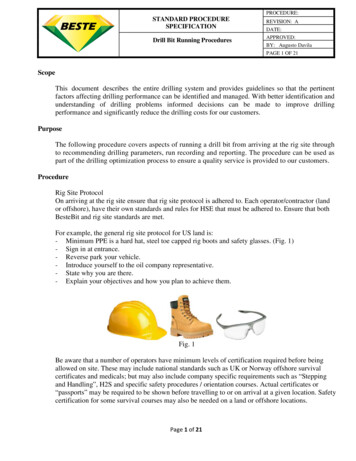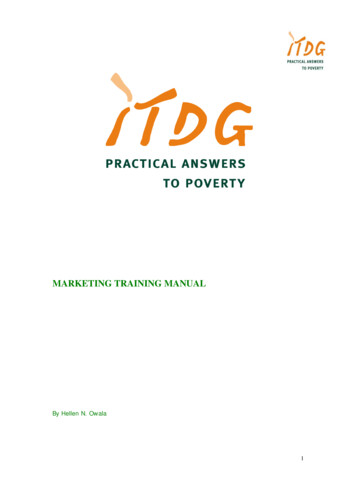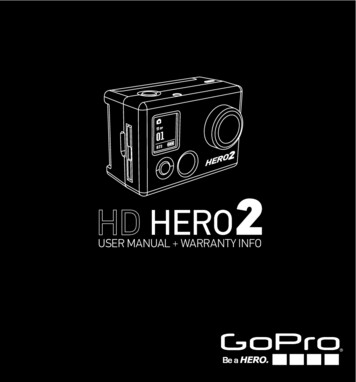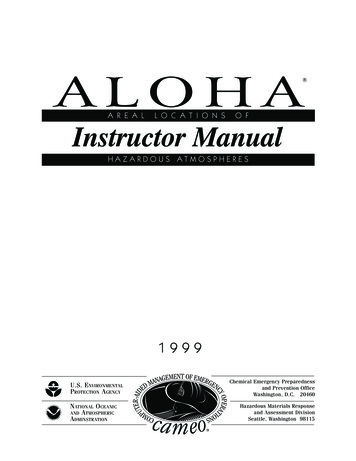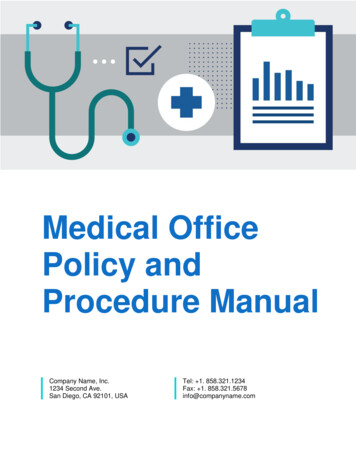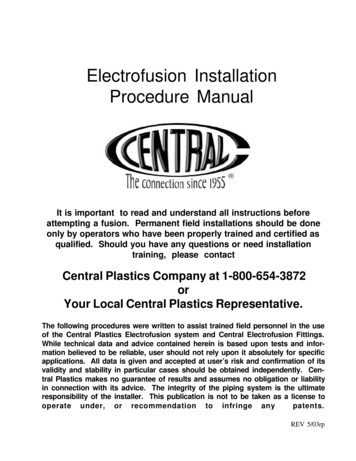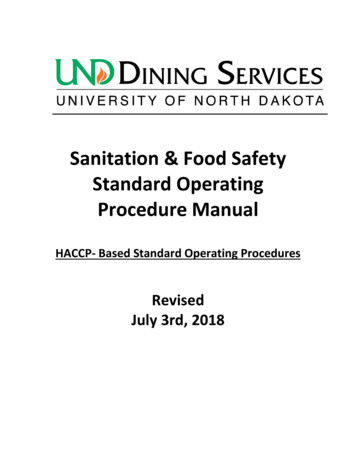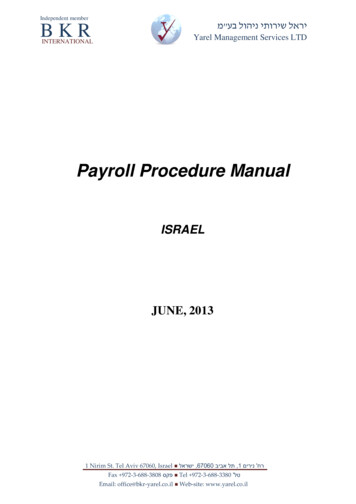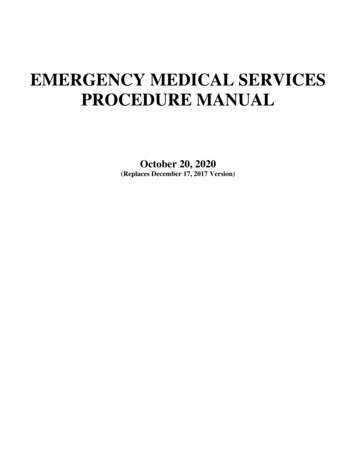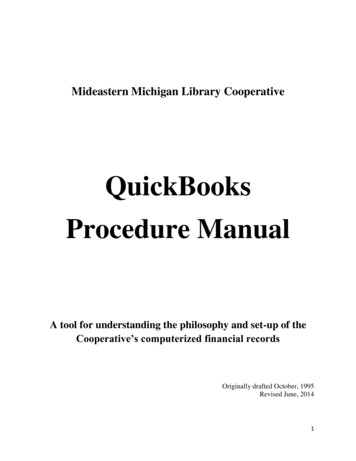
Transcription
Mideastern Michigan Library CooperativeQuickBooksProcedure ManualA tool for understanding the philosophy and set-up of theCooperative’s computerized financial recordsOriginally drafted October, 1995Revised June, 20141
Table of ContentsIntroduction .3Accessing QuickBooks . 3Accessing the Bank Accounts .3Recording Transaction Data to the Bank Accounts 3Reports for the MMLC Board . .5Bank Reconciliation Process . 6Fiscal Year End / Beginning Procedures 6System Back-Up Procedures .7Audit Procedures .7Conversion of Supporting Documents to Electronic Format .7Appendix 8Document #1Document #2Document #3Document #4Document #5Document #6Document #7Document #8Document #9MMLC Chart of AccountsBudget Reports – General AccountTransaction Reports – General AccountBudget Reports – Trust AccountTransaction Reports – Trust AccountBank Reconciliation ReportsYear End Balance SheetYear End Profit & Loss StatementAuditors Annual Adjustments Report2
IntroductionQuickBooks accounting software was purchased and installed on the MMLC staff computers tooffer a solution to streamlining and computerizing the Cooperative’s financial operations.Two separate companies exist in the Mideastern Michigan Library Cooperative QuickBooksProgram: MMLC General Account and MMLC Trust Account.The MMLC General Account includes the General Checking Account, used to record MMLCrelated expenses; Payroll Account, used to record payment of MMLC employees payroll;Interfund which is used to record expenses due to or from the Trust Account; Investments whichincludes any Certificates of Deposit or Money Market accounts used for the General Account;and Opening Balance Equity Account which is used to record allocations made by the Auditor.The MMLC Trust Account includes the Trust Checking Account which is composed ofmember libraries 16(4) State Aid monies held in trust; Interfund which is used to recordexpenses due to or from the Trust Account; Investments which includes any Certificates ofDeposit or Money Market accounts used for the Trust Account; and Opening Balance EquityAccount which is used to record allocations made by the Auditor.Accessing QuickBooksTo access the QuickBooks software program, click on the QuickBooks icon on the computerdesktop. The Main Menu of the program will open. You can also access the software by clickingon the Windows icon in the lower left corner of the desktop, then click on the All Programs tab,click on the QuickBooks folder and then select the QuickBooks Pro icon.Accessing the Bank AccountsOnce the QuickBooks software program is open, from the Main Menu, highlight the companyname you wish to open from the list displayed (MMLC General.qbw is the General Account; TrustAccount.qbw is the Trust Account); click the open button on the right side of the box. Once theaccount is open, click on the “Banking” tab in the top tool bar; then select the “Use the Register”link from the drop down menu. Select the account you are interested in accessing and click‘Okay’. At this point, the account register should open allowing the user access to record depositand payment transaction data.The company file should be closed before exiting the QuickBooks software. Click on the “File”tab in the top tool bar, then select the “Close the Company” lineRecording Transaction Data to the Bank Accounts General Account Transactions: This account is used to record MMLC related expenses.o To record expense transactions, record the date the check is issued, the check number,vendor / customer who the check is made payable to, the amount of the payment, theaccount number and a brief description of the transaction. To record a transaction thataffects more than one account, use the split screen function. Click on the “Split”3
button in the lower left corner of the screen. In the Split Transaction screen, recordthe account number and a brief description of each payment received. Use a separateline for each transaction. Click on the “Record” button in the lower right corner of thescreen to record the transaction.o To record deposit transactions, record the date of the deposit, type “Deposit” for thepayee, the amount of the deposit. Click on the “Split” button in the lower left cornerof the screen. In the Split Transaction screen, record the account number and a briefdescription of each payment received. Use a separate line for each transaction. Clickon the “record” button in the lower right corner of the screen to record the transaction.o Close the register when finished. Payroll Account Transactions: This account is used for payment of MMLC employeepayroll, federal and state employee withholdings, employee withheld social security andmedicare, employee withheld City of Flint taxes, and employer social security and medicaretaxes. The MMLC payroll specialist company has electronic access to this account in order tocomplete direct deposit of employee net payroll to employee personal accounts and paymentof associated withholding taxes with the Internal Revenue Service, the State of Michigan,Unemployment Agency, and the City of Flint.o Payroll is generated biweekly according to payroll information given by theCooperative Office. The payroll reports are sent to the Director and theAdministrative Specialist in electronic format. The payroll reports are used to entertransactions to the QuickBooks ledgers. Employee payroll transactions require the use of the “Split Screen” function toshow details concerning gross wages, federal and state taxes, FICA and Cityof Flint taxes withheld. Close the register when finished. Tax pay transactions occur biweekly for Federal, Social Security & Medicaretaxes withheld and employer share of Social Security and Medicare. Monthlytax pay transactions occur for State of Michigan payroll taxes withheld.Quarterly tax pay transactions occur for employer Unemployment taxes andCity of Flint employee withheld taxes. Biweekly Bank Charges for Direct Deposit activity must be recorded to thetransaction ledger. Close the register when finished. Trust Account Transactions: This account is used to record 16(4) State aid received bymember libraries and sent to MMLC to be held in trust. It is also used to record memberlibrary expenses against the 16(4) monies held in trust by MMLC. All expenses chargedagainst this account must be authorized by the member library director.o All transactions recorded to this account will use the “Split Screen” function and the“Class” tracking function.o To record deposit transactions, record the date of the deposit, type “Deposit” for thepayee, the amount of the deposit. Click on the “Split” button in the lower left cornerof the screen. In the Split Transaction screen, record the account number, a briefdescription of each payment received, and select the appropriate library from the classlisting. Use a separate line for each transaction. Click on the “record” button in thelower right corner of the screen to record the transaction.4
o To record expense transactions, record the date the check is issued, the check number,the customer / vendor who the check is made payable to and the amount of thedeposit. Click on the “Split” button in the lower left corner of the screen. In the SplitTransaction screen select the appropriate library from the class listing. Use a separateline for each transaction, filling in the account and memo along with the class. Clickon the “Record” button in the lower right corner of the screen to record thetransaction.o Close the register when finished. Investment Account Transactions: The investment accounts are used to record interestincome, bank charges and changes that occur to the Certificates of Deposit and the MoneyMarket investment accounts. Interfund Transactions: The Interfund account is used to account for interest income andbank charges payable from the Trust Account to the General account. Interest income andbank charges received / incurred by the Trust Account are transferred by check to the MMLCGeneral Account.o With the Trust Checking Account or Investment Account open, record the transactiondate, the banking institution, the amount of the interest / bank charge, select Interfundas the account to charge, fill in a brief description of the transaction.o Close the Trust Checking Account.o Open the General Interfund Account. Fill in the transaction date, the bankinginstitution, the amount of the interest / bank charge, select Interest Income / OfficeSupplies account, and a brief description of the transaction.o The Trust Interfund and General Interfund balances should always be the same.o Issue a check from the Trust Checking Account for the amount payable to MideasternMI Library Cooperative on a regular basis. Record the expense to the Interfundaccount. Record the income as a regular deposit in the MMLC General Checkingaccount, with the revenue applied to the Interfund. Opening Balance Equity Account Transactions: In the General Account, the OpeningBalance Equity Account is used annually to record the adjustments from the auditor. In theTrust Account it is used annually to record the opening balances for member libraryaccounts.Reports for the MMLC BoardBudget reports and Transaction reports for the MMLC General Account along with SummaryActivity reports and Transaction reports for the MMLC Trust Account are produced at the end ofthe month preceding a MMLC Board meeting. When requested by a public library member,individual transaction reports are generated for the requesting library’s Restricted account andRevolving account.After opening the General Account register or the Trust Account register, click on the reports tabfrom the top tool bar. Highlight the Memorized Reports line. Choose the report needed, pressenter; change the report dates to reflect the correct time frame needed, press the “control” &5
“enter” keys simultaneously twice. The computer will automatically create the report. Be sure tomemorize the new report as a replacement for the previous version. To print the report, use the“control” & “p” keys simultaneously, then press enter.Bank Reconciliation ProcessReconciliation of the QuickBooks records to the financial institution statements is completed bya Board Officer and the MMLC Director or Administrative Specialist. Once the QuickBookssoftware program is open, from the Main Menu, highlight the company name you wish to openfrom the list displayed (MMLC General.qbw is the General Account; Trust Account.qbw is the Trust Account);click the open button on the right side of the box. Once the account is open, click on the“Banking” tab in the top tool bar; then select the “Use the Register” link from the drop downmenu. Select the “Reconcile” tab from the drop-down menu. The screen will prompt you to enterthe statement balance and the statement date. Click the “Continue” button at the bottom of thescreen to move to the next step in the reconciliation process. Place a check mark next to eachincome and expense transaction which has cleared the bank, as listed on the statement. Thereconciliation accounting should show a zero balance in the lower right corner under“Difference” once all income and expense transactions listed on the statement have been cleared.Click the “Reconcile Now” button in the lower right corner. The program will then ask if youwould like a reconciliation report generated. Using the prompts indicated, say yes and print thereports. The reports should be attached to the paper copy of the statement.Fiscal Year End / Beginning ProceduresMMLC General AccountEach fiscal year, budget information must be entered to the General Account. To set-up the newbudget, at the Main Menu, select the Company tab, scroll down the list and select Planning &Budgeting and then Set-up Budget. Click the “Create a New Budget” button on the right side ofthe screen. Specify the budget year; choose the budget type of ‘Profit & Loss’; then click the‘Next’ button. Click the ‘Create a Budget from Scratch’ button and then click the ‘Finish’ button.Enter the new budget numbers in the column for the first month of the fiscal year.At the end of each fiscal year, it is necessary to make final budget adjustments. TheAdministrative Specialist creates a memo to the MMLC Director with recommendedadjustments. The MMLC Director reviews the recommendations, and sends the memo forward tothe Budget & Finance Committee. The Budget & Finance Committee reviews the memo, andforwards their motion to the MMLC Board. Once the MMLC Board takes action on the budgetrecommended budget adjustments, the Administrative Specialist enters the adjustments to theQuickBooks records. To enter the budget adjustments, at the Main Menu, select the Companytab, scroll down the list and select Planning & Budgeting and then Set-up Budget. Select thecorrect fiscal year. Record the adjustments in the column for the month in which they wereauthorized by the board.Trust AccountIn the Trust Account, opening balances must be established annually for each membersRestricted and Revolving accounts. Select the “List” tab, select the “Chart of Accounts” and6
scroll down to the “Opening Balance Equity” account. In the register, enter the first day of thefiscal year as the date; “Allocate Opening Balance” as payee; the current fiscal year in the Memoarea; and then activate the Split Screen function. At the Split Screen, enter the Account (Openingbalance); Amount (the amount of the previous year ending balance; this is entered as a negative number); theSplit Screen memo (To Allocate Opening Balance); and select the appropriate Class. The finalentry on this split screen should be to the Prior Year Balance account, with the Amount (theamount of the full ending balance; entered as a positive number), and the Split Screen memo(Allocate Prior Year Balance). Remember to record th
To access the QuickBooks software program, click on the QuickBooks icon on the computer desktop. The Main Menu of the program will open. You can also access the software by clicking on the Windows icon in the lower left corner of the desktop, then click on the All Programs tab, click on the QuickBooks folder and then select the QuickBooks Pro icon.