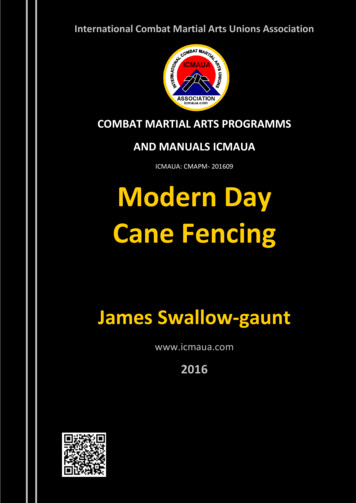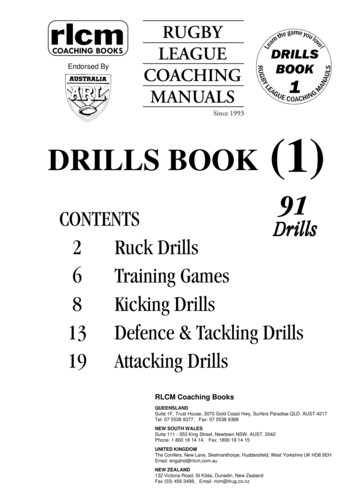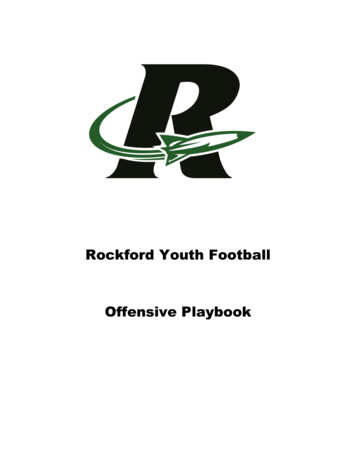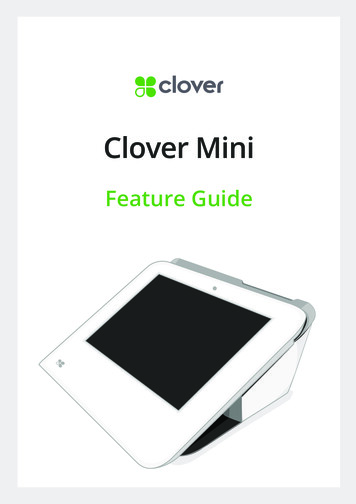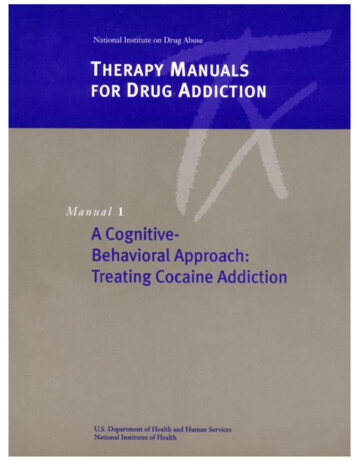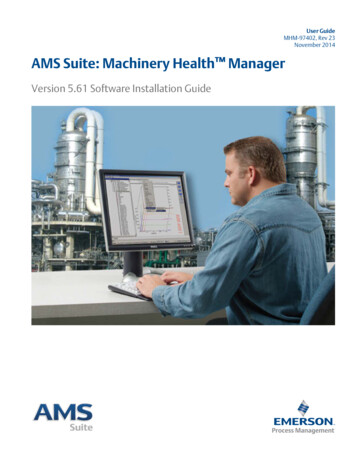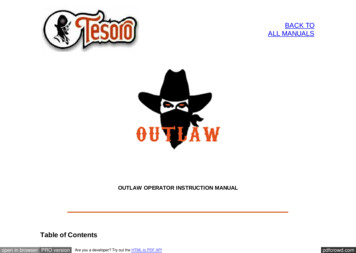
Transcription
BACK TOALL MANUALSOUTLAW OPERATOR INSTRUCTION MANUALTable of Contentsopen in browser PRO versionAre you a developer? Try out the HTML to PDF APIpdfcrowd.com
GETTING STARTEDCONTROLSAIR TEST - SELF GUIDED TUTORIALFIELD USEGENERAL INFORMATIONLIST OF FIGURESCongratulations on the purchase of your Tesoro Outlaw Metal Detector.You’ve taken the first step to be successful in treasure hunting, purchasing a high quality metaldetector.The second step is to learn to use your metal detector properly. Please take the time to readand understand the manual. It will walk you through assembly, the controls, an air test, and fielduse.The third step is to hunt where treasure may be found. Your local dealer may provide insight, aswell as treasure hunting magazines and books. Your research about locations and history willbe as important as your choice of detectors.The final step is to be persistent. There is no substitute for time in the field. Your successopen in browser PRO versionAre you a developer? Try out the HTML to PDF APIpdfcrowd.com
should grow with your experience and confidence.All of us at Tesoro wish you success and enjoyment in your treasure hunting experience.Vince GiffordGETTING STARTED - UNPACKING THE BOXYour Outlaw was shipped with these parts:1 Upper Pole Assembly– Fully assembled, including upper pole stem with handle grip, padded arm bracketand control housing.1 Middle Pole Assembly With Pole Lock3 ABS Lower Pole Assembly– Fully assembled nylon pole, complete with two friction washers, wingbolt, and wingnut.1 5.75” Round ConcentricSearchcoil with 3.5’ Cableopen in browser PRO versionAre you a developer? Try out the HTML to PDF APIpdfcrowd.com
1 8” Round, ConcentricSearchcoil with 3.5’ Cable1 12x10” Wide Scan Searchcoilwith 3.5’ Cable1 9 volt Alkaline Battery3 One Wrap Velcro Strips (to holdcoil cables)1 Operator Instruction Manual1 Warranty CardFigure 1 – Out of the BoxGETTING STARTEDIf any of these items are missing, immediately contact the Tesoro Authorized Dealer where youpurchased your detector.Assembly of the Outlaw is simple and requires no special tools. Just install the battery, mountthe searchcoils on the lower pole assemblies, connect the three pole assemblies together,wrap the excess cable around the pole and plug the cable into the control housing. Finally,adjust the pole length and searchcoil angle and you’re ready!INSTALLING THE BATTERYopen in browser PRO versionAre you a developer? Try out the HTML to PDF APIpdfcrowd.com
To install or replace the battery, first make sure the Sensitivity (SENS) control is set to OFF turned completely counterclockwise past the “click”. Remove the battery door from the back ofthe control housing. Do this by pressing your thumb firmly on the louvered square - at thebottom of the battery door- and sliding the battery door upward (in the direction of the arrow)while pushing.Check the polarity on the battery and on the diagram inside the battery compartment. Makesure they match when you insert the fresh 9 volt alkaline battery into the compartment.Replace the battery door by sliding it into place making sure the upper mount slots are in lineand the lock tongue is snapped in place.ATTACHING LOWER POLES TO THE COILS1. On a lower pole assembly,remove the mounting screw andthumb nut from the black nylonpole.Leave the friction washers in therecessed feature of the pole tip.Figure 2 – Removing Mounting Screw and ThumbNutopen in browser PRO versionAre you a developer? Try out the HTML to PDF APIpdfcrowd.com
2. Insert the pole tip between themounting ears of the searchcoiland align the holes of the pole tipand friction washers with those ofthe mounting ears.Note: The pole tip should fit verysnugly into the mounting ears withfriction washers in place.Figure 3 – Pole Tip In Searchcoil Mounting Ears3. Insert the mounting screwthrough the holes in the mountingears and pole tip (entering from theside opposite the cableconnection).4. Install the thumb nut on themounting screw and tighten byhand.Note: Do not overtighten the thumbnut. It should be snug but not toodifficult to loosen up.Figure 4 – Mounting Coil to Lower Poleopen in browser PRO versionAre you a developer? Try out the HTML to PDF APIpdfcrowd.com
5. Wrap the cable around the poleand use one-wrap Velcro strip tohold cable per Figure 5. This willprevent the cable from floppingwhile not in use.Figure 5 – Lower Poles Properly Attached to CoilsASSEMBLING YOUR DETECTOR1. Loosen pole lock on the upper pole assembly.Depress the two spring buttons on the middle poleassembly and slide the middle pole assembly intothe upper pole assembly until the spring buttonsopen in browser PRO versionAre you a developer? Try out the HTML to PDF APIpdfcrowd.com
the upper pole assembly until the spring buttonsclick into the holes, locking the two assemblies intoplace. Tighten the pole lock to secure the twoassemblies together.2. Choose the coil you’re going to use. Remove onewrap Velcro strip from lower pole assembly.Loosen the pole lock on the middle pole assembly.Depress the first two spring buttons on the lowerpole assembly and slide lower pole into middlepole, depress the second two spring buttons andslide until spring buttons click into a set ofadjustment holes. Select the adjustment holes that Figure 6 – Attach Middle and UpperPole Assembliesgive you the proper overall pole length you require(only one set of spring buttons will be in adjustmentholes depending on your length setting). Turn polelock to tighten, locking the assembly into place.3. Wrap the cable around the pole leaving enough slack near the searchcoil to permitsearchcoil adjustment. (See Figure 8)Note: Do not allow the cable to flop loosely over the searchcoil. Since the detector is sensitiveenough to “see” the tiny wires in the cable, a floppy cable can cause false signals as thesearchcoil senses the moving wires.4. Plug the male cable end into the female connectoron the control housing and tighten the cable thumbnut. You are finished!Note: You will want to adjust the pole length and thesearchcoil angle to your preference. See Field Useopen in browser PRO versionAre you a developer? Try out the HTML to PDF APIpdfcrowd.com
Section.Figure 7 – Connecting the CableFigure 8 – Properly Assembled OutlawCONTROLSThe Outlaw Metal Detector has only six controls,all mounted on the front panel of the housing forfingertip adjustment. How these controls shouldbe set for peak performance will depend on thetype of metal you are searching for, search siteconditions, mineral content of the soil and soforth. Use the information in this section and theField Use Section “Tuning Your Detector” as aopen in browser PRO versionAre you a developer? Try out the HTML to PDF APIpdfcrowd.com
basis for setting the controls on your detector.Using your Outlaw Metal Detector in the field willallow you to learn the detector’s responses tovarious conditions and will guide you in finetuning the detector’s operating controls.Figure 9 – Outlaw ControlsGROUND BALThis rotary control switch has one function:Adjust the ground balance of the detector.Turning the knob counterclockwise (-direction) will move the ground balance in a negativedirection. Turning the knob clockwise ( direction) will move the ground balance in a positivedirection.MODEThis three-position switch has two functions:Select the operating MODE (ALL METAL or Discriminate DISC)Select the retune speed of the ALL METAL MODE (No Motion or AUTO Tune)RETUNEThis push button has two functions:Put the detector in the ALL METAL MODERetunes the threshold of the current signalopen in browser PRO versionAre you a developer? Try out the HTML to PDF APIpdfcrowd.com
DISCThis rotary control has one function:Set the level of discriminationTurning the knob counterclockwise (MIN) will lower the amount of discrimination, lowering theamount of targets discriminated out. Turning the knob clockwise (MAX) will increase theamount of discrimination, increasing the type of targets discriminated out.SENSThis rotary control switch has three functions:Turns the detector ON and OFFActivates the automatic Audio Battery TestAdjusts the sensitivity level for the Discrimination (DISC) MODETurning the knob completely counterclockwise until it clicks turns the detector off. Turning theknob clockwise from the OFF position turns the detector on. It also activates the automaticbattery test. The battery test is an audio tone. The volume and duration of the tone is related tothe battery strength. When the battery test is no longer heard, the 9 V battery needs to bereplaced. Continuing to turn the knob clockwise will increase the sensitivity in theDiscrimination (DISC) MODE.THRSThis rotary control has one function:open in browser PRO versionAre you a developer? Try out the HTML to PDF APIpdfcrowd.com
Set the level of the thresholdThe threshold is the minimum noise at the speaker in the ALL METAL MODE. Turning theThreshold (THRS) clockwise will increase the threshold. Turning the Threshold (THRS)counterclockwise will decrease the threshold.AIR TEST — SELF–GUIDED TUTORIALINTRODUCTIONThe air test is designed to introduce the use of controls for the Outlaw Metal Detector. If youhave never owned a metal detector before, follow each step carefully.You will need:Fully assembled Outlaw Metal DetectorThree newer coins: a penny (1984 or newer), a nickel and a quarterA non-metal table or counter surfaceApproximately 20 minutes to complete the Air TestPrepare for the Air Test:Place your assembled Outlaw Metal Detector on the non-metal surface as shown inFigure 10Make sure there are no metal objects near the coilRemove any jewelry from your hands and wristsopen in browser PRO versionAre you a developer? Try out the HTML to PDF APIpdfcrowd.com
Figure 10 – Outlaw on Non–metal SurfaceStart with these control settings:Threshold (THRS) control to minimum (all the way counter-clockwise)Sensitivity (SENS) to OFFDiscrimination level (DISC) to MINMODE set to DISCGround Balance (GROUND BAL) - starting point not important for air testDo the following steps:1.2.3.4.5.6.7.Ground balance (GROUND BAL) knobPerform an audio battery testAdjust the threshold (THRS)Try the no-motion ALL METAL MODEAdjust the sensitivity in the discrimination (DISC) MODEAdjust the discrimination level (DISC)Use RETUNE button in discrimination (DISC) MODEStep 1 – Ground Balance (GROUND BAL) Knobopen in browser PRO versionAre you a developer? Try out the HTML to PDF APIpdfcrowd.com
The ground balance setting is extremely important when the mineral conditions in the groundare strong enough to affect the Outlaw Metal Detector. (See the Field Use Section on groundbalancing for actual use.)The ground balance is not important for the air-test, so this step is done before the unit isturned on.Turn the Ground Balance (GROUND BAL) knob one full turn counterclockwise. (e.g. if the knobpointer was at the 12:00 position, turn the knob one direction until the pointer is at the 12:00position again). Notice that there was no stop on the knob. The plus ( ) and minus (-) on thedecal indicate a direction, not a position. Turn the knob one more full turn in thecounterclockwise direction. There is still no stop on the knob. The potentiometer (pot) insidewill turn 3 and ¾ turns before the internal adjustment ends. When the inside of the pot stops,there may be a slight increase in the drag on the knob as it continues to turn. This will not causeany harm to the pot. Turn the knob one full turn clockwise. Don’t adjust this knob again for theremainder of the air test.Now you should understand that the ground balance knob will have a different feel than theother knobs.Step 2 – Perform an Audio Battery TestWhen the unit is first turned on, the Outlaw Metal Detector will automatically activate the audiobattery test.Turn the SENS control from OFF to 1.open in browser PRO versionAre you a developer? Try out the HTML to PDF APIpdfcrowd.com
A solid tone will be heard for up to 6 seconds. The length and the volume of the tone indicatethe strength of the battery. When the tone stops, the detector is up and running and the controlcan be adjusted. If there is no tone at all, the battery needs to be replaced.Now you should understand that when the unit is first turned on, the duration of the toneindicates the health of your battery.Step 3 – Adjust the Threshold (THRS)The Threshold (THRS) is the base or minimum sound in the ALL METAL MODE.Flip the MODE switch all the way to the left to the automatic retune mode (AUTO). There shouldbe no sound coming from your speaker. Turn your Threshold knob (THRS) up slowly from the8:00 to the 10:00 position, then from the 10:00 to the 12:00 position, then to the 2:00 position.Finally, turn it all the way to the 4:00 position. At this point, there should be a fair bit of noisecoming from the speaker. Turn the Threshold down until the noise is just barely noticeable.Wave a coin above the coil. When the coin is close to the coil, the detector should make asignificant amount of sound. Slowly waive the coin above the coil as you move the coin awayfrom the coil. The response should get smaller until the detector can no longer detect the coin.Now wave the coin above the coil at a height where the detector has only a small sound as thecoin passes. Turn the Threshold Control down to the minimum position. Wave the coin again atthe same height. The coin may not register at all. Turn the Threshold up to near the MAX.Again, waive the coin at the same height. It will be difficult to hear the small change from thecoin against an already loud tone. Turn the Threshold back to just barely a hum. This is thecorrect setting. The Threshold should not need much changing for a given coil. It should bereset if the coil is changed.open in browser PRO versionAre you a developer? Try out the HTML to PDF APIpdfcrowd.com
Now you should know how to set the Threshold (THRS) to maximize your ALL METAL depth.Step 4 - Try the No-Motion ALL METAL MODEIn the AUTO tune MODE, the sound at the speaker always wants to return to the baselinethreshold level. This means that target detection requires motion. However, in the ALL METALMODE (no retune), the sound at the speaker responds to the target only.Flip the MODE switch to ALL METAL, which is the no motion ALL METAL MODE. Hold a coinfour to five inches above the coil. The sound at the speaker should remain loud. As the coingets closer to the coil, the sound gets louder. As the coin gets farther from the coil, the soundgets softer.Now bring the coin back to about four inches above the coil. Press and release the RETUNEbutton. The sound will return to the baseline threshold level. Move the coin back and forth. Thereshould be no sound or a very small signal. Move the coin slightly closer to the coil and wave itback and forth. The signal should be very sharp. By retuning the detector near a target, thecurrent signal was subtracted off and only a bigger signal will get to the speaker. This techniqueis extremely useful for pinpointing a target in the ground.Now you should know how to use the RETUNE button to pinpoint a target in the no motion ALLMETAL MODE.Step 5 - Adjust the Sensitivity in the Discrimination (DISC) MODEopen in browser PRO versionAre you a developer? Try out the HTML to PDF APIpdfcrowd.com
The Sensitivity Control is adjusted to control the amount of noise in the Discrimination (DISC)MODE.Flip the MODE switch to the Discrimination MODE (DISC). Wave a coin above the coil, slowlymoving farther away from the coil. The signals will start out loud and sharp, then decreasing inintensity as the coin get farther from the coil. When the coin movement no longer makes asignal, turn the Sensitivity Control (SENS) up to 7. The coin should make noise over the coilhigher than when the Sensitivity was set to 1. Stop waving the coin. Turn up the Sensitivity to10. Inside a home, there may be enough electrical noise that the speaker will start to chatter.Try turning up the Sensitivity to the maximum setting. Small signals may be difficult todistinguish from background noise. So the proper setting for the Sensitivity is as high aspossible while having a minimum of chatter. Ground minerals, electrical lines, cell phones, cellphone towers, and other environmental effects may all affect where the proper setting for thesensitivity needs to be. Adjust the Sensitivity Control at each new location or if excessivechatter is noticed on the speaker.Now you should know how to adjust the Sensitivity (SENS) setting for maximum performance inthe Discrimination (DISC) MODE.Step 6 – Adjust the Discrimination (DISC) LevelThe Discrimination Level is adjusted to silence more or less targets.With the Discrimination Level (DISC) set to MIN, you should be able to wave multiple targetsover the coil and have the detector beep. At the MIN level, the unit will get rid of some irontargets.Start by waving the nickel about four inches over the coil. The coin should generate a clear andopen in browser PRO versionAre you a developer? Try out the HTML to PDF APIpdfcrowd.com
repeatable signal. Start to turn up the Discrimination Level (DISC) while waving the target. Asthe DISC level approaches the 12:00 position, the sound should become broken andinconsistent. This is the discrimination circuit working to get rid of the target response. As theDiscrimination Level is turned higher, the response should go away. There should be noresponse, except an occasional chip or pop. The target has been discriminated out.Turn the Discrimination Level back to 12:00. Wave the zinc penny about four inches above thecoil. Turn up the Discrimination Level until the sound becomes broken and inconsistent. ThisDiscrimination Level will be very different than the level for the nickel.Wave the quarter about four inches above the coil. Turn up the Discrimination Level to themaximum. The quarter may sound good or be broken. The maximum Discrimination Level isnot useful for typical hunting, but it may help identify targets before recovery.Now you should know how to adjust the Discrimination Level to check targets prior to recovery.Note: It is recommended to redo this step later with good and bad targets (pull tabs, pop tops,foil, screw caps, gold rings, etc.) to see many Discrimination Levels.Step 7 – Use RETUNE Button in Discrimination (DISC) MODEThe RETUNE button can be used to change the mode for a temporary ALL METAL check.Wave the nickel about four inches over the coil. Turn the Discrimination Level (DISC) up untilthe signal is just broken. Now depress the RETUNE button completely down with your thumband waive the coin over the coil again. The unit is in an ALL METAL MODE with RETUNE. Thenickel should make a solid tone, but it will require motion to make the beep. Release theRETUNE button. Place your thumb on the bezel surrounding the RETUNE button. Pressing theopen in browser PRO versionAre you a developer? Try out the HTML to PDF APIpdfcrowd.com
switch part way down will activate the ALL METAL MODE, but will not retune. Hold the nickelover the coil. The sound should only change when the target moves.Now you should know how to activate the ALL METAL MODE using the RETUNE button only.You should also be able to retune to pinpoint (as in step 4 above) using only the RETUNEbutton.This concludes the air test. You should have a basic understanding of all the controls of theOutlaw Metal Detector.FIED USEEvery detector must be properly tuned in order to perform at its peak and provide maximumdepth. In fact, the more powerful a detector is, the more critical the tuning becomes. Lesspowerful detectors are more tolerant of improper tuning, but are also not capable of the depthof a properly tuned, high-powered detector such as the Outlaw. To achieve peak performancefrom your Outlaw, be sure to properly adjust the GROUND BAL control in ALL METAL MODE.The settings of this control will also affect the detector’s performance in Discrimination MODE,so make sure to adjust it properly first, even if you will not be hunting in ALL METAL MODE.Remember: improper tuning will reduce performance and can also cause “false” and erroneous“ghost signals”.ADJUSTING THE POLE AND SEARCHCOILThe pole length should be adjusted so that the detector does not become uncomfortable ortiring after long periods of use. The detector grip should rest in your hand with your arm relaxed,your elbow straight but not locked, with the pole extending out in front of you at the approximateangle shown in the photo.open in browser PRO versionAre you a developer? Try out the HTML to PDF APIpdfcrowd.com
You should be able to swing the detector back and forth in front of you - using relaxed shouldermovement- while keeping the searchcoil as close to the ground as possible. This swingingmovement is often called a “sweep.”The searchcoil should not touch the ground during your sweep. The pole length should beadjusted to allow this without having to lift the detector with your elbow or shoulder. Thesearchcoil should rest about one inch above the ground while you are standing erect; the angleof the searchcoil should allow the bottom to be parallel to the ground.The pole length is adjusted by loosening the pole lock, then depressing the spring buttons andextending or shortening the pole until the spring buttons click into the set of holes that give youthe most comfortable pole length.To adjust the searchcoil angle, loosen the searchcoil thumb nut slightly and move the searchcoilinto the desired position: tighten the searchcoil thumb nut by hand so that the searchcoil willhold in place.TUNING YOUR DETECTORTuning your Outlaw can be done in 6 simple steps:1. Wait up to 6 seconds until the Audio Battery Test is complete once the detector is turnedon.2. Check/Adjust Threshold using THRS control.3. Ground Balancing the detector using the GROUND BAL control.4. Setting the operating mode using the MODE switch.5. Setting the Discrimination Level using the DISC control.6. Setting the Sensitivity Level using the SENS control.NOTE: Ground Balancing should be done while in ALL METAL MODE and AUTO TuneMODE. Setting the Discrimination Level and the Sensitivity Level should be done whileoperating in Discrimination MODE.open in browser PRO versionAre you a developer? Try out the HTML to PDF APIpdfcrowd.com
AUDIO BATTERY TESTWhen you first turn the unit from OFF to ON, the automatic battery test circuit is activated. Youwill hear an audio tone, the volume and duration relating to the battery strength. When thebattery test is no longer heard, the 9 V battery needs to be replaced. See “Installing the Battery”in the GETTING STARTED section.CHECK AND ADJUST THRESHOLDSet the MODE switch to AUTO, to be in the ALL METAL MODE with retune. Check that thethreshold is set correctly to a faint hum. Adjust the threshold if it is not correct.GROUND BALANCINGGround Balancing is not a difficult procedure, but it is critical if you desire maximum depth andstability. It is especially important if you are using the Outlaw in highly mineralized ground.NOTE: No matter where you will be searching, or whether you will be operating in the ALLMETAL MODE or Discrimination MODE, make sure the detector is properly Ground Balancedin the AUTO tune mode of ALL METAL first.As shown in Figures 11 and 12 below, raise the searchcoil 6 to 8 inches above the ground,level and parallel to the ground. You will lower the searchcoil quickly to ground level and returnback to the starting point 6 to 8 inches above the ground. This “pump” is designed to show theground to the Outlaw.open in browser PRO versionAre you a developer? Try out the HTML to PDF APIpdfcrowd.com
As you listen to the threshold, one of three things should happen:1. The sound will remainthe same throughout thepump.2. The sound will increaseon the way down, or3. The sound will get quieton the way down.Figure 11 – Lower Coil QuicklyFigure 12 – Return to StartingPointWhich one of these happen will determine what you need to do to properly Ground Balanceyour detector for your area.1. If there is no change in the Threshold sound as you lower the coil, then either there are nominerals in the ground or you have the proper Ground Balance. Either way, you canproceed to hunt.2. If the Threshold sound gets louder when you lower the searchcoil, then the GroundBalance is too positive. To balance the detector, turn (see note below) the GROUNDBAL knob counter clockwise (- direction). “Pump” the detector again and repeat thesesteps.open in browser PRO versionAre you a developer? Try out the HTML to PDF APIpdfcrowd.com
3. If the Threshold sound goes away when you lower the searchcoil, it will get louder as youpull the searchcoil away from the ground. The Ground Balance is too negative. Tobalance the detector, turn (see note below) the GROUND BAL knob clockwise ( direction). “Pump” the detector again and repeat these steps.NOTE: Start out using large turns of the GROUND BAL knob, ½ to ¼ of a full turn. Anytime theGround Balance goes from negative to positive or positive to negative, the proper GroundBalance is between the previous setting and the current setting. Take much smaller steps untilthe setting is as close to quiet as you can make it.Important things to remember when Ground Balancing withthis method:1. Make sure you are Ground Balancing in a clean areaand not lowering the searchcoil down over a piece ofmetal.2. When you pump the searchcoil, be sure that you DONOT tilt the searchcoil at an angle, as shown in Figure13.Figure 13 – Do Not Tilt theSearchcoil at an Angle to theNOTE: As you move to different areas throughout the day, youGroundmay need to make occasional small adjustments to theGROUND BAL knob to maintain peak performance.SELECTING THE PROPER OPERATING MODEThe Outlaw offer two operating modes: ALL-METAL and Discrimination (DISC) MODE.open in browser PRO versionAre you a developer? Try out the HTML to PDF APIpdfcrowd.com
The ALL-METAL MODE will detect all metal. Use this mode for pinpointing objects,determining the amount of “trash” metal in an area, to recover all items including iron, or forgold nugget hunting. The Discrimination (DISC) MODE allows the discrimination of some typesof metal. Use the DISC MODE when “coin shooting” or jewelry hunting to eliminate some of the“trash” metal.The ALL-METAL MODE has two options: AUTO tune or no auto tune. When the switch is in theAUTO position, the Outlaw will slowly retune the machine to bring back the threshold tone. Thismeans that the signal on a target held stationary under the coil will slowly fade back to thresholdlevel. This mode is recommended for most ALL-METAL hunting as it provides the moststability.When the switch is in the center position marked ALL-METAL, there is no auto tune. The signalfrom a target held stationary under the coil will not fade until the RETUNE button is pressed.This mode is useful for precise pinpointing, identifying target size, line tracing and oresampling. For precise pinpointing, find the searchcoil position near the strongest signal. Holdthe RETUNE button down to retune the Outlaw to the current target. Release the button, and thesignal as you move the searchcoil should be very small.Note: Pressing the RETUNE button slightly in the Discrimination mode will change the mode toALL-METAL no auto tune. Pressing the RETUNE button completely will enable the fast retune.With practice, you should be able to use the RETUNE button to change the mode and retune atarget to quickly pinpoint a target.SETTING THE DISCRIMINATION LEVELThe DISC LEVEL control is used to adjust the detector’s response to unwanted trash metalwhen operating in the Discrimination MODE. At the lowest setting (MIN), the detector willignore most iron objects, but will still respond to light foil, bottle caps, pull tabs and most otheropen in browser PRO versionAre you a developer? Try out the HTML to PDF APIpdfcrowd.com
metal objects,. As the Discrimination Level is increased, more of these trash metal objects areignored and give no target response sound when inside the searchcoil’s range.The DISC LEVEL should be set to yourdesired “rejection level” for theparticular area your searching. Werecommend starting at a low setting ifyou are unsure of how much trash is inthe area. Adjust the level higher if youfind yourself digging more trash thanyou like. Remember that with any metaldetector, you will lose target responseto small gold rings and nickels whenDiscrimination is set at the pull tabrejection level. So, digging some trashFigure 14 – Discrimination (DISC) Level Settingswill increase your number of good finds.In Figure 14 above, DISC settings are shown where many of the common metal objects areignored by a typical detector. Each detector can vary a little due to manufacturing tolerances soyou should experiment with your detector and become familiar with its rejection levels for thesetrash metal objects.When searching in the Discrimination MODE, we recommend that you periodically switch toALL METAL MODE and check the area you are searching to get an idea of how much trash isreally there. In extremely trashy areas, it may be desirable to switch to a smaller searchcoil,even though doing so may cause a loss of depth. The smaller coil will allow you a better chanceof finding coins between the close pieces of trash.SETTING THE SENSITIVITY LEVELopen in browser PRO versionAre you a developer? Try out the HTML to PDF APIpdfcrowd.com
In lightly to moderately mineralized ground, you can usually set the Sensitivity (SENS) control ashigh as 8 to 10 (normal maximum setting). In the right conditions, you can move the Sensitivityinto the MAXBoost (orange area past the 10) for increased depth.To adjust the Sensitivity Level to your search conditions, first set the operating MODE to DISCand turn the Sensitivity (SENS) control clockwise as far as possible until the detector justbegins to “chirp” intermittently. If the chirp
The air test is designed to introduce the use of controls for the Outlaw Metal Detector. If you have never owned a metal detector before, follow each step carefully. You will need: Fully assembled Outlaw Metal Detector Three newer coins: a penny (1984 or newer), a nickel and a quar