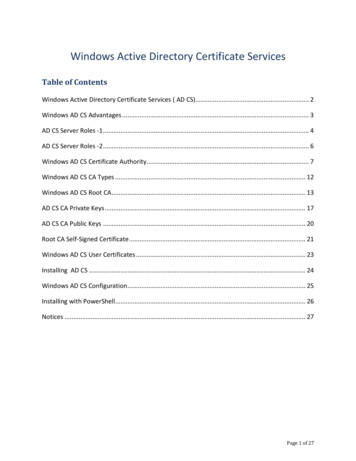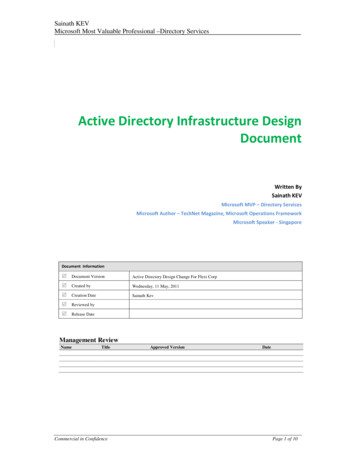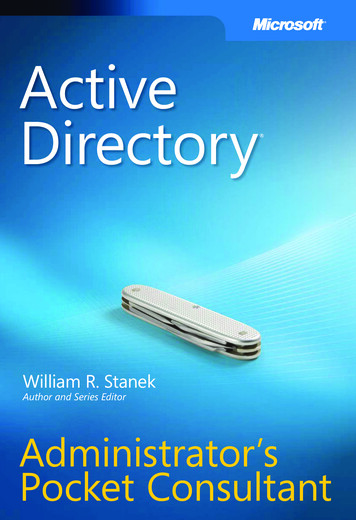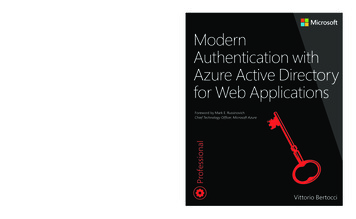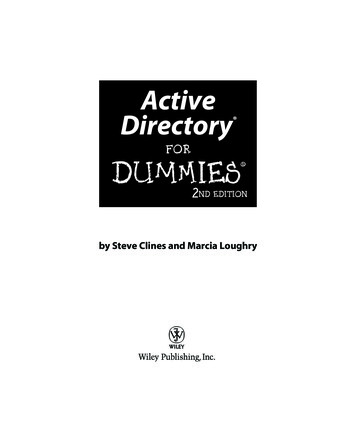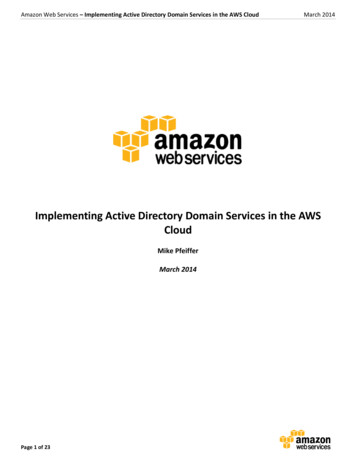
Transcription
Amazon Web Services – Implementing Active Directory Domain Services in the AWS CloudMarch 2014Implementing Active Directory Domain Services in the AWSCloudMike PfeifferMarch 2014Page 1 of 23
Amazon Web Services – Implementing Active Directory Domain Services in the AWS CloudMarch 2014Table of ContentsAbstract . 3What We’ll Cover . 5Before You Get Started . 6Architecture Considerations . 6Virtual Private Cloud . 6Active Directory Design . 7Instance Configuration . 9Sample Deployment Scenario #1: Deploy Active Directory Domain Services in the AWS Cloud . 12Automated Deployment . 14Considerations for Extending Existing Active Directory Domain Services into the AWS Cloud . 15Extend your on-premises network to Amazon VPC . 15Deploy Additional Domain Controllers into the AWS Cloud . 17Initial DNS Configuration. 18Sample Deployment Scenario #2: Extend On-premises Active Directory Domain Services to the AWS Cloud . 18Partially Automated Deployment . 19Further Reading . 21Appendix . 21Amazon EC2 Security Group Configuration . 21Page 2 of 23
Amazon Web Services – Implementing Active Directory Domain Services in the AWS CloudMarch 2014AbstractThis reference implementation guide includes architectural considerations and configuration steps for implementinghighly available Active Directory Domain Services (AD DS) in the Amazon Web Services (AWS) cloud. We’ll discuss bestpractices for launching the necessary AWS services, such as Amazon Elastic Compute Cloud (Amazon EC2) and AmazonVirtual Private Cloud (Amazon VPC), in two scenarios: An AWS cloud-based Active Directory Domain Services deployment The extension of on-premises Active Directory Domain Services to the AWS cloudWe also provide links to automated AWS CloudFormation templates that you can leverage for your implementation orlaunch directly into your AWS account.Amazon Web Services provides a comprehensive set of services and tools for deploying Microsoft Windows-basedworkloads on its reliable and secure cloud infrastructure. Active Directory Domain Services (AD DS) and Domain NameServer (DNS) are core Windows services that provide the foundation for many enterprise class Microsoft based solutionsincluding Microsoft SharePoint, Microsoft Exchange, and .NET applications.This guide is aimed at organizations running workloads in the AWS cloud that require secure, low latency connectivity toActive Directory Domain and DNS services. After reading this guide, IT infrastructure personnel should have a goodunderstanding of how to design and implement a solution to launch AD DS in the AWS cloud or extend on-premisesActive Directory Domain Services into the AWS cloud.Page 3 of 23
Amazon Web Services – Implementing Active Directory Domain Services in the AWS CloudFigure 1: Reference Architecture for Highly Available AD DS in the AWS CloudPage 4 of 23March 2014
Amazon Web Services – Implementing Active Directory Domain Services in the AWS CloudMarch 2014What We’ll CoverThis guide includes the following topics to help you deploy Active Directory Domain Services (AD DS) in the AWS cloud.Architecture ConsiderationsImplementing a functional AD DS deployment in the AWS cloud requires a good understanding of specific AWS services.In this section, we discuss how to use Amazon VPC to define your networks in the cloud. Additionally, we coverconsiderations for Domain Controller placement, AD DS Sites and Services configuration, and how DNS and DHCP workin the Amazon VPC.Sample Deployment Scenario #1: Deploy Active Directory Domain Services in the AWS CloudOur first deployment scenario is based on a new installation of AD DS in the AWS cloud. We provide an AWSCloudFormation template that you can use to deploy this solution which performs the following tasks: Set up the Amazon VPC, including subnets in two Availability Zones.Configure private and public routes.Launch Windows Server 2012 Amazon Machine Images (AMIs) and set up and configure AD DS and ADintegrated DNS.Create empty private subnets in each Availability Zone into which you can deploy additional servers.Configure security groups and rules for traffic between application tiers.Set up and configure AD Sites and Subnets.Enable ingress traffic into the Amazon VPC for administrative access to Remote Desktop Gateway and NATinstances.When the installation is complete, you will have deployed the architecture shown in Figure 1.Considerations for Extending Existing Active Directory Domain Services into the AWS CloudThis section outlines additional architectural considerations for leveraging existing AD DS and extending your onpremises network to the Amazon VPC.Sample Deployment Scenario #2: Extend on-premises Active Directory Domain Services to the AWS CloudFor our second deployment scenario, we provide an AWS CloudFormation template that will launch a base architectureperforming the following tasks: Set up the Amazon VPC, including subnets in two Availability Zones.Configure private and public routes.Launch Windows Server 2012 Amazon Machine Images (AMIs).Create empty private subnets in each Availability Zone into which you can deploy additional applicationservers.Configure security groups and rules for traffic between application tiers.Enable ingress traffic into the VPC for administrative access to Remote Desktop Gateway and NATinstances.Page 5 of 23
Amazon Web Services – Implementing Active Directory Domain Services in the AWS CloudMarch 2014This scenario will use the same base architecture shown in Figure 1. You will still need to perform several manual postconfiguration tasks, such as extending your network to the Amazon VPC and promoting your Domain Controllers. Thesesteps are discussed later in this guide.Before You Get StartedImplementing AD DS in the AWS cloud is an advanced topic. If you are new to AWS, see the Getting Started section ofthe AWS documentation. In addition, familiarity with the following technologies is recommended: Amazon EC2 Amazon VPC Windows Server 2012 or 2008 R2 Windows Server Active Directory and DNSThis guide focuses on infrastructure configuration topics that require careful consideration when you are planning anddeploying AD DS, Domain Controller instances, and DNS services in the AWS cloud. We don’t cover general WindowsServer installation and software configuration tasks. For general software configuration guidance and best practices,consult the Microsoft product documentation.We provide links to AWS CloudFormation templates that you can leverage for your implementation or launch directlyinto your AWS account. For more information about using AWS CloudFormation templates, see the AWSCloudFormation User Guide.Architecture ConsiderationsThese considerations provide background for automation decisions and explain additional steps you may need or wantto take when launching the templates or when manually configuring this architectureVirtual Private CloudIn this guide, we will discuss two scenarios for running Active Directory Domain Services (AD DS) in an Amazon VirtualPrivate Cloud (Amazon VPC): a new cloud-based deployment and the extension of an on-premises deployment into theAWS cloud. Amazon VPC lets you provision a private, isolated section of the AWS cloud where you can launch AWSresources in a virtual network that you define. With Amazon VPC, you can define a virtual network topology closelyresembling a traditional network that you might operate on your own premises. You have complete control over yourvirtual networking environment, including selection of your own IP address range, creation of subnets, and configurationof route tables and network gateways.An Amazon VPC can span multiple Availability Zones (AZs), allowing you to place independent infrastructure in physicallyseparate locations. A multi-AZ deployment provides high availability and fault tolerance. In the scenarios in this guide,we will place Domain Controllers in two Availability Zones, which will provide highly available, low latency access to ADDS services in the AWS cloud.Page 6 of 23
Amazon Web Services – Implementing Active Directory Domain Services in the AWS CloudMarch 2014Amazon VPC Requirements for running Highly Available Active Directory Domain ServicesIn order to accommodate highly available AD DS in the AWS cloud and adhere to AWS best practices, we will start with abase Amazon VPC configuration that supports the following requirements: Domain Controllers should be placed in a minimum of two Availability Zones to provide high availability. Instances should be placed into individual tiered groups. For example, in a SharePoint deployment, you shouldhave separate groups for web servers, application servers, database servers, and Domain Controllers. Domain Controllers and other non-internet facing servers should be placed in private subnets. Instances launched by the deployment templates provided in this guide will require internet access to connectto the AWS CloudFormation endpoint during the bootstrapping process. To support this configuration, publicsubnets are used to host NAT instances for outbound internet access. Remote Desktop Gateways are alsodeployed into the public subnets for remote administration. Other components, such as reverse proxy serverscan be placed into these public subnets, if needed.Active Directory DesignSite TopologyActive Directory site topology allows you to logically define your physical and virtual networks. Active Directoryreplication sends directory changes from one Domain Controller to another, until all Domain Controllers have beenupdated. Site topology controls Active Directory replication between Domain Controllers in the same site and across siteboundaries. Replication traffic between sites is compressed and replication is performed on a schedule based on a sitelink. Additionally, Domain Controllers use the site topology to provide client affinity, meaning that clients located withina specific site will prefer Domain Controllers in the same site.Site topology is a crucial design consideration when running AD DS in the AWS cloud. A well designed site topologyallows you to define subnets that can be associated with the Availability Zones within your Amazon VPC. Theseassociations help ensure that traffic—such as directory service queries, AD DS replication, and client authentication—uses the most efficient path to a Domain Controller. They also provide you with granular control over replication traffic.Page 7 of 23
Amazon Web Services – Implementing Active Directory Domain Services in the AWS CloudMarch 2014Figure 2: Active Directory Sites and Services ConfigurationFigure 2 shows an example of site and subnet definitions for a typical AD DS architecture running within an Amazon VPC.Active Directory sites (AZ1 and AZ2) have been created in AD Sites and Services. Subnets have been defined andassociated with their respective site objects.By creating Active Directory sites that represent each Availability Zone in the Amazon VPC, subnets associated withthose sites can help ensure that domain joined instances will primarily use a Domain Controller closest to them. This isalso a key design configuration for maintaining a highly available AD DS deployment.Highly Available Directory Domain ServicesEven in the smallest AD DS deployments, we recommend implementing at least two Domain Controllers in your AWScloud environment. This design provides fault tolerance and prevents a single Domain Controller failure from impactingthe availability of the AD DS. In order to provide higher availability, we recommend that you implement DomainControllers in at least two Availability Zones.Page 8 of 23
Amazon Web Services – Implementing Active Directory Domain S
Active Directory site topology allows you to logically define your physical and virtual networks. Active Directory replication sends directory changes from one Domain Controller to another, until all Domain Controllers have been updated. Site topology controls Active Directory replication between Domain Controllers in the same site and across site

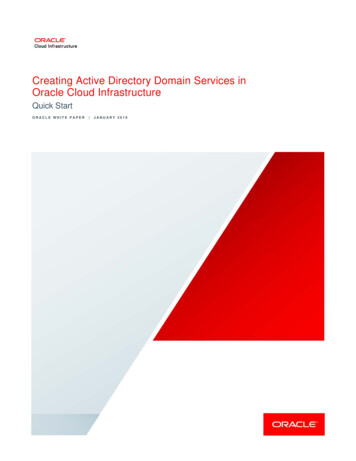

![[MS-ADFSOD]: Active Directory Federation Services (AD FS .](/img/1/5bms-adfsod-5d.jpg)