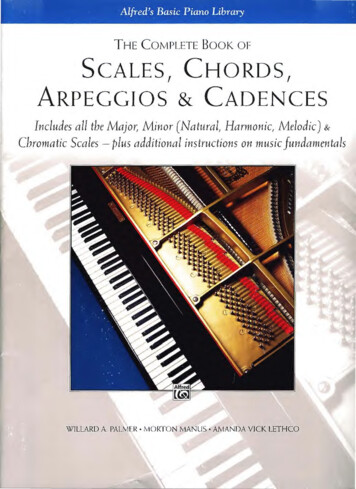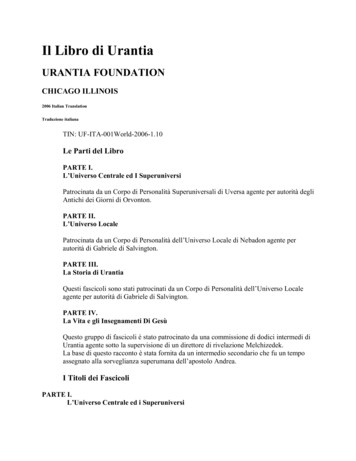Transcription
Arduino MicrocontrollerProcessing for Everyone!Part I
Synthesis Lectures on DigitalCircuits and SystemsEditorMitchell A. Thornton, Southern Methodist UniversityThe Synthesis Lectures on Digital Circuits and Systems series is comprised of 50- to 100-pagebooks targeted for audience members with a wide-ranging background. The Lectures include topicsthat are of interest to students, professionals, and researchers in the area of design and analysis ofdigital circuits and systems. Each Lecture is self-contained and focuses on the backgroundinformation required to understand the subject matter and practical case studies that illustrateapplications. The format of a Lecture is structured such that each will be devoted to a specific topicin digital circuits and systems rather than a larger overview of several topics such as that found in acomprehensive handbook. The Lectures cover both well-established areas as well as newlydeveloped or emerging material in digital circuits and systems design and analysis.Arduino Microcontroller: Processing for Everyone! Part ISteven F. Barrett2010Digital System Verification: A Combined Formal Methods and Simulation FrameworkLun Li and Mitchell A. Thornton2010Progress in Applications of Boolean FunctionsTsutomu Sasao and Jon T. Butler2009Embedded Systems Design with the Atmel AVR Microcontroller: Part IISteven F. Barrett2009Embedded Systems Design with the Atmel AVR Microcontroller: Part ISteven F. Barrett2009Embedded Systems Interfacing for Engineers using the Freescale HCS08 MicrocontrollerII: Digital and Analog Hardware InterfacingDouglas H. Summerville2009
ivDesigning Asynchronous Circuits using NULL Convention Logic (NCL)Scott C. Smith and Jia Di2009Embedded Systems Interfacing for Engineers using the Freescale HCS08 MicrocontrollerI: Assembly Language ProgrammingDouglas H.Summerville2009Developing Embedded Software using DaVinci & OMAP TechnologyB.I. (Raj) Pawate2009Mismatch and Noise in Modern IC ProcessesAndrew Marshall2009Asynchronous Sequential Machine Design and Analysis: A Comprehensive Developmentof the Design and Analysis of Clock-Independent State Machines and SystemsRichard F. Tinder2009An Introduction to Logic Circuit TestingParag K. Lala2008Pragmatic PowerWilliam J. Eccles2008Multiple Valued Logic: Concepts and RepresentationsD. Michael Miller and Mitchell A. Thornton2007Finite State Machine Datapath Design, Optimization, and ImplementationJustin Davis and Robert Reese2007Atmel AVR Microcontroller Primer: Programming and InterfacingSteven F. Barrett and Daniel J. Pack2007Pragmatic LogicWilliam J. Eccles2007
vPSpice for Filters and Transmission LinesPaul Tobin2007PSpice for Digital Signal ProcessingPaul Tobin2007PSpice for Analog Communications EngineeringPaul Tobin2007PSpice for Digital Communications EngineeringPaul Tobin2007PSpice for Circuit Theory and Electronic DevicesPaul Tobin2007Pragmatic Circuits: DC and Time DomainWilliam J. Eccles2006Pragmatic Circuits: Frequency DomainWilliam J. Eccles2006Pragmatic Circuits: Signals and FiltersWilliam J. Eccles2006High-Speed Digital System DesignJustin Davis2006Introduction to Logic Synthesis using Verilog HDLRobert B.Reese and Mitchell A.Thornton2006Microcontrollers Fundamentals for Engineers and ScientistsSteven F. Barrett and Daniel J. Pack2006
Copyright 2010 by Morgan & ClaypoolAll rights reserved. No part of this publication may be reproduced, stored in a retrieval system, or transmitted inany form or by any means—electronic, mechanical, photocopy, recording, or any other except for brief quotations inprinted reviews, without the prior permission of the publisher.Arduino Microcontroller: Processing for Everyone! Part ISteven F. Barrettwww.morganclaypool.comISBN: 9781608454372ISBN: 9781608454389paperbackebookDOI 10.2200/S00280ED1V01Y201005DCS028A Publication in the Morgan & Claypool Publishers seriesSYNTHESIS LECTURES ON DIGITAL CIRCUITS AND SYSTEMSLecture #28Series Editor: Mitchell A. Thornton, Southern Methodist UniversitySeries ISSNSynthesis Lectures on Digital Circuits and SystemsPrint 1932-3166 Electronic 1932-3174
Arduino MicrocontrollerProcessing for Everyone!Part ISteven F. BarrettUniversity of Wyoming, Laramie, WYSYNTHESIS LECTURES ON DIGITAL CIRCUITS AND SYSTEMS #28M&CMorgan& cLaypool publishers
ABSTRACTThis book is about the Arduino microcontroller and the Arduino concept. The visionary Arduinoteam of Massimo Banzi, David Cuartielles,Tom Igoe, Gianluca Martino, and David Mellis launcheda new innovation in microcontroller hardware in 2005, the concept of open source hardware. Theirapproach was to openly share details of microcontroller-based hardware design platforms to stimulatethe sharing of ideas and promote innovation. This concept has been popular in the software worldfor many years. This book is intended for a wide variety of audiences including students of the finearts, middle and senior high school students, engineering design students, and practicing scientistsand engineers. To meet this wide audience, the book has been divided into sections to satisfy theneed of each reader. The book contains many software and hardware examples to assist the reader indeveloping a wide variety of systems. For the examples, the Arduino Duemilanove and the AtmelATmega328 is employed as the target processor.KEYWORDSArduino microcontroller, Arduino Duemilanove, Atmel microcontroller, Atmel AVR,ATmega328, microcontroller interfacing, embedded systems design
ixContentsPreface . . . . . . . . . . . . . . . . . . . . . . . . . . . . . . . . . . . . . . . . . . . . . . . . . . . . . . . . . . . . . . . . . . . . . xiii1Getting Started . . . . . . . . . . . . . . . . . . . . . . . . . . . . . . . . . . . . . . . . . . . . . . . . . . . . . . . . . . . . . . 11.1Overview . . . . . . . . . . . . . . . . . . . . . . . . . . . . . . . . . . . . . . . . . . . . . . . . . . . . . . . . . . . . . . . . . . 11.2Getting Started . . . . . . . . . . . . . . . . . . . . . . . . . . . . . . . . . . . . . . . . . . . . . . . . . . . . . . . . . . . . .11.3Arduino Duemilanove . . . . . . . . . . . . . . . . . . . . . . . . . . . . . . . . . . . . . . . . . . . . . . . . . . . . . . 31.3.1 Arduino host processor — the ATmega3281.43Example: Autonomous Maze Navigating Robot . . . . . . . . . . . . . . . . . . . . . . . . . . . . . . . 41.4.1 Structure chart61.4.2 UML activity diagrams81.4.3 Arduino Duemilanove Systems91.5Arduino open source schematic . . . . . . . . . . . . . . . . . . . . . . . . . . . . . . . . . . . . . . . . . . . . . . 91.6Other Arduino-based platforms . . . . . . . . . . . . . . . . . . . . . . . . . . . . . . . . . . . . . . . . . . . . . . 91.7Extending the hardware features of the Arduino platform . . . . . . . . . . . . . . . . . . . . . . .91.8Arduino Software . . . . . . . . . . . . . . . . . . . . . . . . . . . . . . . . . . . . . . . . . . . . . . . . . . . . . . . . . 121.9Arduino Duemilanove/ATmega328 hardware features . . . . . . . . . . . . . . . . . . . . . . . . . 131.9.1 Memory131.9.2 Port System1.9.3 Internal Systems15161.10 Summary . . . . . . . . . . . . . . . . . . . . . . . . . . . . . . . . . . . . . . . . . . . . . . . . . . . . . . . . . . . . . . . . . 191.11 References . . . . . . . . . . . . . . . . . . . . . . . . . . . . . . . . . . . . . . . . . . . . . . . . . . . . . . . . . . . . . . . . 191.12 Chapter Problems . . . . . . . . . . . . . . . . . . . . . . . . . . . . . . . . . . . . . . . . . . . . . . . . . . . . . . . . . 192Programming . . . . . . . . . . . . . . . . . . . . . . . . . . . . . . . . . . . . . . . . . . . . . . . . . . . . . . . . . . . . . . . 212.1Overview . . . . . . . . . . . . . . . . . . . . . . . . . . . . . . . . . . . . . . . . . . . . . . . . . . . . . . . . . . . . . . . . . 212.2The Big Picture . . . . . . . . . . . . . . . . . . . . . . . . . . . . . . . . . . . . . . . . . . . . . . . . . . . . . . . . . . . 22
x2.3Anatomy of a Program . . . . . . . . . . . . . . . . . . . . . . . . . . . . . . . . . . . . . . . . . . . . . . . . . . . . . 222.3.1 Comments242.3.2 Include files252.3.3 Functions252.3.4 Program constants282.3.5 Interrupt handler definitions2.3.6 Variables292.3.7 Main program2.430Fundamental programming concepts . . . . . . . . . . . . . . . . . . . . . . . . . . . . . . . . . . . . . . . . 302.4.1 Operators302.4.2 Programming constructs2.4.3 Decision processing2.5293436Arduino Development Environment . . . . . . . . . . . . . . . . . . . . . . . . . . . . . . . . . . . . . . . . 392.5.1 Background392.5.2 Arduino Development Environment overview2.5.3 Sketchbook concept40412.5.4 Arduino software, libraries, and language references412.6Application 1: Robot IR sensor . . . . . . . . . . . . . . . . . . . . . . . . . . . . . . . . . . . . . . . . . . . . . 422.7Application 2: Art piece illumination system . . . . . . . . . . . . . . . . . . . . . . . . . . . . . . . . . 472.8Summary . . . . . . . . . . . . . . . . . . . . . . . . . . . . . . . . . . . . . . . . . . . . . . . . . . . . . . . . . . . . . . . . . 472.9References . . . . . . . . . . . . . . . . . . . . . . . . . . . . . . . . . . . . . . . . . . . . . . . . . . . . . . . . . . . . . . . . 482.10 Chapter Problems . . . . . . . . . . . . . . . . . . . . . . . . . . . . . . . . . . . . . . . . . . . . . . . . . . . . . . . . . 493Embedded Systems Design . . . . . . . . . . . . . . . . . . . . . . . . . . . . . . . . . . . . . . . . . . . . . . . . . . 513.1What is an embedded system? . . . . . . . . . . . . . . . . . . . . . . . . . . . . . . . . . . . . . . . . . . . . . . 513.2Embedded system design process . . . . . . . . . . . . . . . . . . . . . . . . . . . . . . . . . . . . . . . . . . . 523.2.1 Project Description3.2.2 Background Research3.2.3 Pre-Design3.2.4 Design525254543.2.5 Implement Prototype56
CONTENTS3.2.6 Preliminary Testing563.2.7 Complete and Accurate Documentation4573.3Example: Blinky 602A autonomous maze navigating robot system design . . . . . . . 573.4Application: Control algorithm for the Blinky 602A Robot . . . . . . . . . . . . . . . . . . . . 603.5Summary . . . . . . . . . . . . . . . . . . . . . . . . . . . . . . . . . . . . . . . . . . . . . . . . . . . . . . . . . . . . . . . . . 713.6References . . . . . . . . . . . . . . . . . . . . . . . . . . . . . . . . . . . . . . . . . . . . . . . . . . . . . . . . . . . . . . . . 713.7Chapter Problems . . . . . . . . . . . . . . . . . . . . . . . . . . . . . . . . . . . . . . . . . . . . . . . . . . . . . . . . . 72Serial Communication Subsystem . . . . . . . . . . . . . . . . . . . . . . . . . . . . . . . . . . . . . . . . . . . . 734.1Overview . . . . . . . . . . . . . . . . . . . . . . . . . . . . . . . . . . . . . . . . . . . . . . . . . . . . . . . . . . . . . . . . . 734.2Serial Communications . . . . . . . . . . . . . . . . . . . . . . . . . . . . . . . . . . . . . . . . . . . . . . . . . . . . 744.3Serial Communication Terminology . . . . . . . . . . . . . . . . . . . . . . . . . . . . . . . . . . . . . . . . . 744.4Serial USART . . . . . . . . . . . . . . . . . . . . . . . . . . . . . . . . . . . . . . . . . . . . . . . . . . . . . . . . . . . . 754.4.1 System Overview4.54.676System Operation and Programming using Arduino DevelopmentEnvironment features . . . . . . . . . . . . . . . . . . . . . . . . . . . . . . . . . . . . . . . . . . . . . . . . . . . . . . 80System Operation and Programming in C . . . . . . . . . . . . . . . . . . . . . . . . . . . . . . . . . . . 834.6.1 Serial Peripheral Interface—SPI854.7SPI Programming in the Arduino Development Environment . . . . . . . . . . . . . . . . . 884.8SPI Programming in C . . . . . . . . . . . . . . . . . . . . . . . . . . . . . . . . . . . . . . . . . . . . . . . . . . . . 894.9Two-wire Serial Interface—TWI . . . . . . . . . . . . . . . . . . . . . . . . . . . . . . . . . . . . . . . . . . . 904.10 Application 1: SD/MMC card module extension via the USART . . . . . . . . . . . . . . 904.11 Application 2: Programming the Arduino Duemilanove ATmega328 via theISP . . . . . . . . . . . . . . . . . . . . . . . . . . . . . . . . . . . . . . . . . . . . . . . . . . . . . . . . . . . . . . . . . . . . . . 934.11.1 Programming Procedure934.12 Summary . . . . . . . . . . . . . . . . . . . . . . . . . . . . . . . . . . . . . . . . . . . . . . . . . . . . . . . . . . . . . . . . . 954.13 References . . . . . . . . . . . . . . . . . . . . . . . . . . . . . . . . . . . . . . . . . . . . . . . . . . . . . . . . . . . . . . . . 964.14 Chapter Problems . . . . . . . . . . . . . . . . . . . . . . . . . . . . . . . . . . . . . . . . . . . . . . . . . . . . . . . . . 96Author’s Biography . . . . . . . . . . . . . . . . . . . . . . . . . . . . . . . . . . . . . . . . . . . . . . . . . . . . . . . . . . 97Index . . . . . . . . . . . . . . . . . . . . . . . . . . . . . . . . . . . . . . . . . . . . . . . . . . . . . . . . . . . . . . . . . . . . . . . 99xi
PrefaceThis book is about the Arduino microcontroller and the Arduino concept. The visionaryArduino team of Massimo Banzi, David Cuartielles, Tom Igoe, Gianluca Martino, and David Mellislaunched a new innovation in microcontroller hardware in 2005, the concept of open source hardware.There approach was to openly share details of microcontroller-based hardware design platforms tostimulate the sharing of ideas and innovation. This concept has been popular in the software worldfor many years.This book is written for a number of audiences. First, in keeping with the Arduino concept,the book is written for practitioners of the arts (design students, artists, photographers, etc.) who mayneed processing power in a project but do not have an in depth engineering background. Second, thebook is written for middle school and senior high school students who may need processing powerfor a school or science fair project. Third, we write for engineering students who require processingpower for their senior design project but do not have the background in microcontroller-based applications commonly taught in electrical and computer engineering curricula. Finally, the book providespracticing scientists and engineers an advanced treatment of the Atmel AVR microcontroller.APPROACH OF THE BOOKTo encompass such a wide range of readers, we have divided the book into several portions to addressthe different readership. Chapters 1 through 2 are intended for novice microcontroller users. Chapter1 provides a review of the Arduino concept, a description of the Arduino Duemilanove developmentboard, and a brief review of the features of the Duemilanove’s host processor, the Atmel ATmega 328microcontroller. Chapter 2 provides an introduction to programming for the novice programmer.Chapter 2 also introduces the Arduino Development Environment and how to program sketches.It also serves as a good review for the seasoned developer.Chapter 3 provides an introduction to embedded system design processes. It provides a systematic, step-by-step approach on how to design complex systems in a stress free manner.Chapters 4 through 8 provide detailed engineering information on the ATmega328 microcontroller and advanced interfacing techniques. These chapters are intended for engineering studentsand practicing engineers. However, novice microcontroller users will find the information readableand well supported with numerous examples.The final chapter provides a variety of example applications for a wide variety of skill levels.
xivPREFACEACKNOWLEDGMENTSA number of people have made this book possible. I would like to thank Massimo Banzi of theArduino design team for his support and encouragement in writing the book. I would also like tothank Joel Claypool of Morgan & Claypool Publishers who has supported a number of writingprojects of Daniel Pack and I over the last several years. He also provided permission to includeportions of background information on the Atmel line of AVR microcontrollers in this book fromseveral of our previous projects. I would also like to thank Sparkfun Electronics of Boulder, Colorado;Atmel Incorporated; the Arduino team; and ImageCraft of Palo Alto, California for use of picturesand figures used within the book.I would like to dedicate this book to my close friend and writing partner Dr. Daniel Pack,Ph.D., P.E. Daniel elected to “sit this one out” because of a thriving research program in unmannedaerial vehicles (UAVs). Much of the writing is his from earlier Morgan & Claypool projects. In 2000,Daniel suggested that we might write a book together on microcontrollers. I had always wanted towrite a book but I thought that’s what other people did. With Daniel’s encouragement we wrotethat first book (and six more since then). Daniel is a good father, good son, good husband, brilliantengineer, a work ethic second to none, and a good friend. To you good friend I dedicate this book. Iknow that we will do many more together.Finally, I would like to thank my wife and best friend of many years, Cindy.Laramie, Wyoming, May 2010Steve Barrett
1CHAPTER1Getting StartedObjectives: After reading this chapter, the reader should be able to the following: Describe the Arduino concept of open source hardware. Diagram the layout of the Arduino Duemilanove processor board. Name and describe the different features aboard the Arduino Duemilanove processor board. Discuss the features and functions of the ATmega328. List alternate Arduino processing boards. Describe how to extend the hardware features of the Arduino processor. Download, configure, and successfully execute a test program using the Arduino software.1.1OVERVIEWWelcome to the world of Arduino! The Arduino concept of open source hardware was developedby the visionary Arduino team of Massimo Banzi, David Cuartilles, Tom Igoe, Gianluca Martino,and David Mellis in Ivrea, Italy. The team’s goal was to develop a line of easy-to-use microcontrollerhardware and software such that processing power would be readily available to everyone.In keeping with the Arduino concept, this book is intended for a wide variety of readers. Forthose wanting a quick exposure to an Arduino microcontroller board and its easy-to-use software,Chapters 1 and 2 are for you. If you need to tap into some of the other features of the processingpower of the ATmega328 host microcontroller, Chapters 3 through 8 are for you.In keeping with the Arduino open source spirit, you will find a plethora of hardware andsoftware examples throughout the book. I hope you enjoy reading the book, and I also hope you willfind it a useful resource in developing Arduino-based projects.1.2GETTING STARTEDThis chapter is devoted to getting you quickly up and operating with an Arduino-based hardwareplatform. To get started using an Arduino-based processor, you will need the following hardwareand software. an Arduino-based hardware processing platform,
21. GETTING STARTED an Arduino compatible power supply, and the Arduno software.Arduino hardware. Throughout the book, we will be using the Arduino Duemilanove board.A starter’s kit for this platform is available from SparkFun Electronics of Boulder, CO for approximately US 60. The starter kit is illustrated in Figure 1.1. The kit is equipped with the processingboard, a USB cable to program the board from a host PC, a small breadboard to prototype externalhardware, jumper wires, and several external components. Later in the chapter, we will discuss otherArduino-based processor kits.Figure 1.1: Arduino Duemilanove starter kit. (Used with permission from SparkFun Electronics.)Power supply. The Arduino processing board may be powered from the USB port duringproject development. However, it is highly recommended that an external power supply be employed.
1.3. ARDUINO DUEMILANOVEThis will allow developing projects beyond the limited current capability of the USB port. SparkFunElectronics recommends a power supply from 7-12 VDC with a 2.1 mm center positive plug. Apower supply of this type is readily available from a number of electronic parts supply companies.For example, the Jameco #133891 power supply is a 9 VDC model rated at 300 mA and equippedwith a 2.1 mm center positive plug. It is available for under US 10.Arduino software. You will also need the Arduino software called the Arduino DevelopmentEnvironment. It is available as a free download from the Arduino homepage (www.arduino.cc). Inthe Application section at the end of this chapter, we describe how to load the software and driversand get a sample program operating on the Arduino Duemilanove board.In the next several sections, we provide information on the layout and capabilities of theArduino Duemilanove board and its host the Atmel ATmega328 processor. We also discuss otherArduino-based processing boards and how to extend the features of the Arduino Duemilanove boardusing the shield concept.1.3ARDUINO DUEMILANOVEThe Arduino Duemilanove processing board is illustrated in Figure 1.2. Working clockwise fromthe left, the board is equipped with a USB connector to allow programming the processor froma host PC. The board may also be programmed using In System Programming (ISP) techniquesdiscussed later in the book. A 6-pin ISP programming connector is on the opposite side of the boardfrom the USB connector.The board is equipped with a USB-to-serial converter to allow compatibility between the hostPC and the serial communications systems aboard the ATmega328 processor. The Duemilanove isalso equipped with several small surface mount LEDs to indicate serial transmission (TX) andreception (RX) and an extra LED for project use. The header strip at the top of the board providesaccess for an analog reference signal, pulse width modulation (PWM) signals, digital input/output(I/O), and serial communications. The header strip at the bottom of the board provides analoginputs for the analog-to-digital (ADC) system and power supply terminals. Finally, the externalpower supply connector is provided at the bottom left corner of the board. The top and bottomheader strips conveniently mate with an Arduino shield (to be discussed shortly) to extend thefeatures of the host processor.1.3.1ARDUINO HOST PROCESSOR — THE ATMEGA328The host processor for the Arduino Duemilanove is the Atmel Atmega328. The “328” is a 28 pin,8-bit microcontroller. The architecture is based on the Reduced Instruction Set Computer (RISC)concept which allows the processor to complete 20 million instructions per second (MIPS) whenoperating at 20 MHz!The “328” is equipped with a wide variety of features as shown in Figure 1.3. The featuresmay be conveniently categorized into the following systems:3
1. GETTING STARTEDserialcomMPWPWMmreferencedigital I/OUSB-to-serial LEDconverterTX LEDRX LEDanalog4timebaseLED powerindicatorswitchUSBconnector(to PC)ISP programmingconnectorpower supplyconnector(7-12 VDC)power supplyterminalsanalog inputsFigure 1.2: Arduino Duemilanove layout. (Figure adapted and used with permission of Arduino Team(www.arduino.cc).) Memory system, Port system, Timer system, Analog-to-digital converter (ADC), Interrupt system, and the Serial communications.1.4EXAMPLE: AUTONOMOUS MAZE NAVIGATING ROBOTBefore taking a more in depth look at the Arduino Duemilanove systems, let’s see how these systemswould be used in an application. Graymark (www.graymarkint.com) manufacturers many low-cost,excellent robot platforms. In this example, we will modify the Blinky 602A robot to be controlledby the Arduino Duemilanove.The Blinky 602A kit contains the hardware and mechanical parts to construct a line followingrobot. The processing electronics for the robot consists of analog circuitry. The robot is controlledby two 3 VDC motors which independently drive a left and right wheel. A third non-powered dragwheel provides tripod stability for the robot.
51.4. EXAMPLE: AUTONOMOUS MAZE NAVIGATING ROBOTMemory System- 32K byte, ISPprogrammable flash- 1K byte, byteaddressable EEPROM- 2K byte RAMArduino DuemilanoveSerial Communications- Serial USART- Serial peripheral interface- Two wire interface (TWI)Interrupt System- 26 total interrupts- 2 external pin interruptsAnalog-to-digital converter- 6 channel 10-bit ADC(PDIP)hosted on theATmega328Timer System- Two 8-bit timer/counter- One 16-bit timer/counter- Six PWM channelsPort System- 14 digital I/O pins-- 6 provide PWM- 6 analog input pinsFigure 1.3: Arduino Duemilanove systems.
61. GETTING STARTEDIn this example, we will equip the Blinky 602A robot platform with three Sharp GP12D IRsensors as shown in Figure 1.4. The robot will be placed in a maze with white reflective walls. Thegoal is for the robot to detect wall placement and navigate through the maze. (Figure 1.5.) The robotwill not be provided any information about the maze. The control algorithm for the robot will behosted on the Arduino Duemilanove.Sharp GP2D12IR sensorCenterIR sensorRightIR sensorLeftIR ototypeareaturn signalstripod drag wheelfor stabilityFigure 1.4: Blinky robot layout.1.4.1STRUCTURE CHARTA structure chart is a visual tool used to partition a large project into “doable” smaller parts. Italso helps to visualize what systems will be used to control different features of the robot. Thearrows within the structure chart indicate the data flow between different portions of the program
1.4. EXAMPLE: AUTONOMOUS MAZE NAVIGATING ROBOTFigure 1.5: Blinky robot navigating maze.controlling the robot. The structure chart for the robot project is provided in Figure 1.6. As youcan see, the robot has three main systems: the motor control system, the sensor system, and thedigital input/output system. These three systems interact with the main control algorithm to allowthe robot to autonomously (by itself ) navigate through the maze by sensing and avoiding walls.determine robotactionsensordatarobotactionmotor controldesiredmotoractionPWM leftleftmotorPWM rightrightmotordigitalADCch tturnsignalleftIR sensormiddleIR sensorrightIR sensorFigure 1.6: Blinky robot structure diagram.runninglightsrightturnsignal7
81. GETTING STARTED1.4.2UML ACTIVITY DIAGRAMSA Unified Modeling Language (UML) activity diagram, or flow chart, is a tool to help visualize thedifferent steps required for a control algorithm. The UML activity diagram for the robot is providedin Figure 1.7. As you can see, after robot systems are initialized, the robot control system enters acontinuous loop to gather data and issue outputs to steer the robot through the maze.include filesglobal variablesfunction prototypesinitialize portsinitialize ADCinitialize PWMwhile(1)read sensor outputs(left, middle, right)determine robotactionissue motorcontrol signalsFigure 1.7: Robot UML activity diagram.
1.5. ARDUINO OPEN SOURCE SCHEMATIC1.4.3ARDUINO DUEMILANOVE SYSTEMSThe three IR sensors (left, middle, and right) are mounted on the leading edge of the robot to detectmaze walls.The output from the sensors is fed to three ADC channels.The robot motors will each bedriven by a pulse width modulation (PWM) channel. The Arduino Duemilanove is interfaced to themotors via a transistor with enough drive capability to handle the maximum current requirements ofthe motor. The robot will be powered by a 9 VDC battery which is fed to a 5 VDC voltage regulator.We discuss the details of the interface electronics in a later chapter.From this example, you can see how different systems aboard the Arduino Duemilanove maybe used to control different features aboard the Blinky robot. In the next several sections, we presentinformation on the Arduino Duemilanove processor board and software.1.5ARDUINO OPEN SOURCE SCHEMATICThe entire line of Arduino products is based on the visionary concept of open source hardware andsoftware. That is, hardware and software developments are openly shared among users to stimulatenew ideas and advance the Arduino concept. In keeping with the Arduino concept, the Arduinoteam openly shares the schematic of the Arduino Duemilanove processing board. Reference Figure1.8.1.6OTHER ARDUINO-BASED PLATFORMSThere is a wide variety of Arduino-based platforms.The platforms may be purchased from SparkFunElectronics, Boulder, CO (www.sparkfun.com). Figure 1.9 provides a representative sample. Shownon the left is the Arduino Lily Pad equipped with ATmega168 processor. A version of the Lily Padequipped with the ATmega328 will be released soon. This processing board can actually be wornand is washable. It was designed to be sewn onto fabric.In the bottom center figure is the Arduino Mega equipped with ATmega1280 processor. Thisprocessing board is equipped with 54 digital input/output pins, 14 pulse width modulation pins, 16analog inputs, and four channels of serial communication capability. In the upper right is the ArduioStamp. This small, but powerful processing board is equipped with ATmega168 processor.1.7EXTENDING THE HARDWARE FEATURES OF THEARDUINO PLATFORMAdditional features and external hardware may be added to selected Arduino platforms by using adaughter card concept. The daughter card is called an Arduino Shield as shown in Figure 1.10. Theshield mates with the header pins on the Arduino board. The shield provides a small fabricationarea, a processor reset button, and a general use pushbutton and two light emitting diodes (LEDs).This concludes the review of the Arduino Duemilanove and related Arduino-based processingboards. In the next section, we discuss how to download and obtain the latest Arduino software.9
1. GETTING TB10Figure 1.8: Arduino Duemilanove open source schematic. (Figure adapted and used with permission ofthe Arduino Team (www.arduino.cc).)
1.7. EXTENDING THE HARDWARE FEATURES OF THE ARDUINO PLATFORMFigure 1.9: Arduino variants. (Used with permission from SparkFun Electronics.)11
121. GETTING ST
Throughout the book,we will be using the Arduino Duemilanove board. A starter’s kit for this platform is available from SparkFun Electronics of Boulder, CO for approx-imately US 60. The starter kit is illustrated in Figure 1.1.
![Fluent Python : [clear, concise, and effective programming]](/img/1/799981060.jpg)