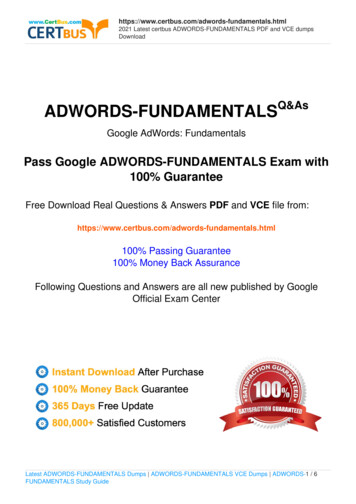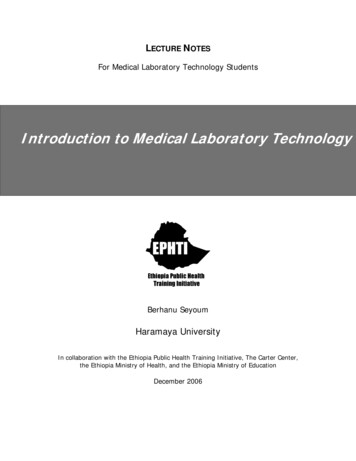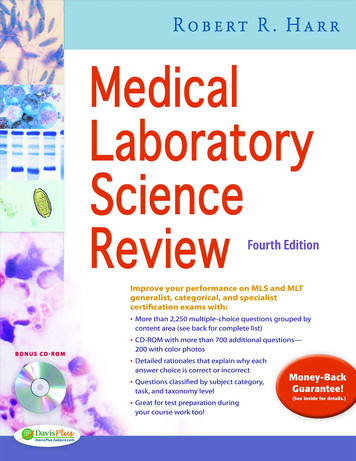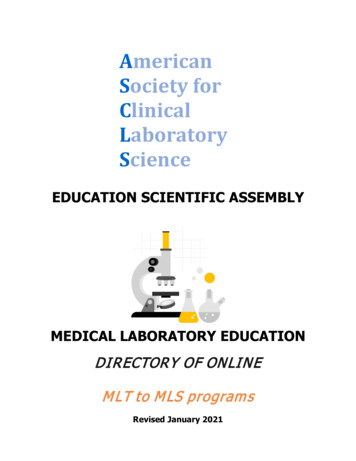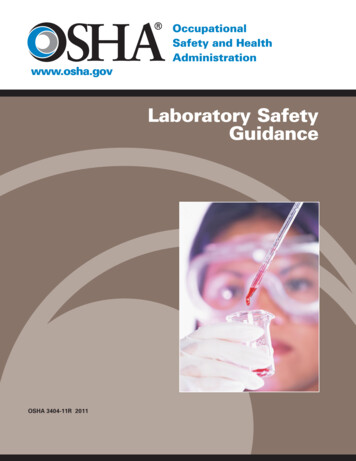Transcription
Fundamentals of Database SystemsLaboratory Manual1Rajshekhar SunderramanGeorgia State UniversityAugust 20101To accompany Elmasri and Navathe, Fundamentals of Database Systems, 6th Edition, Addison-Wesley, 2010.
2PrefaceThis laboratory manual accompanies the popular database textbook Elmasri and Navathe,Fundamentals of Database Systems, 6th Edition, Addison-Wesley, 2010. It provides supplementalmaterials to enhance the practical coverage of concepts in an introductory database systems course.The material presented in this laboratory manual complement many of the chapters of theElmasri/Navathe text typically covered in most introductory database systems courses.Chapter MappingsThe laboratory manual consists of 8 chapters and the following table shows the mapping to thechapters in the Elmasri/Navathe textbook:Laboratory Manual Chapter Elmasri/Navathe 6th Edition Chapter(s)Chapter 1Chapters 7, 8, and 9Chapter 2Chapters 3, 6, and 26Chapter 3Chapters 4, 5, and 13Chapter 4Chapters 4, 5, and 14Chapter 5Chapters 15 and 16Chapter 6Chapter 11Chapter 7Chapter 12Chapter 8Chapters 13 and 14Chapter 1 presents ERWin, a popular data modeling software that allows database designers torepresent Entity-Relationship diagrams and automatically generate relational SQL code to createthe database in one of several commercial relational database management systems such as Oracleor Microsoft SQLServer. The material presented in this chapter is tutorial in nature and covers theCOMPANY database design of the Elmasri/Navathe text in detail.Chapter 2 presents three interpreters that can be used to execute queries in Relational Algebra,Domain Relational Calculus, and Datalog. These interpreters are part of a Java package thatincludes a rudimentary database engine capable of storing relations and able to perform basicrelational algebraic operations on these relations. It is hoped that these interpreters will allow thestudent to get a better understanding of abstract query languages.Chapter 3 presents techniques to interact and program with Oracle database management system.A popular data-loading tool for Oracle databases called SQL Loader is introduced and theCOMPANY database of the Elmasri/Navathe text is extended with additional data to make it moreinteresting to program with. Programming applications that access Oracle databases is thenintroduced in Java using the JDBC interface. Several non-trivial example programs are discussed.
3Chapter 4 covers MySQL database management system, a popular open source database systemthat is increasing used by small and medium sized organizations. Programming Web applicationsin PhP that accesses MySQL databases is introduced with a complete database browser applicationfor the COMPANY database as well as a complete Online Address Book application.Chapter 5 introduces a Prolog-based toolkit for relational database design. The toolkit, calledDatabase Designer (DBD), allows the student to work with numerous concepts and algorithms thatdeal with functional dependency theory and data normalization. The student may use DBD toverify answers to many questions related to functional dependency theory and normalizationalgorithms.Chapter 6 presents programming with a popular open source Object-Oriented DatabaseManagement system, db4o. Creating and populating objects in db4o is covered as well variousmethods to query and retrieve data from the object-oriented database is introduced. Db4o supportsvarious object-oriented programming interfaces, but the Java interface is covered in the labmanual.Chapter 7 presents XML and its related technologies. Query languages XPath and XQuery arecovered as well as schema specification language XML Schema. Numerous examples arepresented including a complete specification of the company database in XML along with a XMLSchema.Chapter 8 presents several semester-long projects for students in introductory database courses tocomplete. These projects may be implemented in Java, PhP or any other favorite programminglanguage and may access Oracle, MySQL or any other relational database management system.CodeThe laboratory manual comes with all the code and data presented in the different chapters. Thesoftware for the relational query interpreters as well as the database designer (DBD) alsoaccompanies the laboratory manual.SoftwareThe software systems discussed and used in the laboratory manual are ERWin from ComputerAssociates, Oracle DBMS from Oracle, and MySQL, PhP, db4o, and SWI-Prolog from opensource. Both Computer Associates and Oracle have educational pricing for their software and weexpect the individual universities and colleges that use this laboratory manual to provide thesoftware for use by their students.Rajshekhar SunderramanAtlanta, GeorgiaAugust 2010
4ContentsER MODELING TOOLS . 61.1 STARTING WITH ERWIN .61.2 ADDING ENTITY TYPES .71.3 ADDING RELATIONSHIPS .101.4 FORWARD ENGINEERING .121.5 SUPERTYPE/SUBTYPE EXAMPLE .15EXERCISES .17ABSTRACT QUERY LANGUAGES . 212.1 CREATING THE DATABASE .212.2 RELATIONAL ALGEBRA INTERPRETER.232.2.1 Relational Algebra Syntax .232.2.2 Naming of Intermediate Relations and Attributes .252.2.3 Relational Algebraic Operators Supported by the RA Interpreter .262.2.4 Examples .272.3 DOMAIN RELATIONAL CALCULUS INTERPRETER.302.3.1 Domain Relational Calculus Syntax .302.3.2 Safe DRC Queries .322.3.3 DRC Query Examples .342.4 DATALOG INTERPRETER .352.4.1 Datalog Syntax .352.4.2 Datalog Query Examples .36EXERCISES .42RELATIONAL DATABASE MANAGEMENT SYSTEM: ORACLE . 453.1 COMPANY DATABASE .453.2 SQL*PLUS UTILITY .493.3 SQL*LOADER UTILITY .503.4 PROGRAMMING WITH ORACLE USING THE JDBC API .53EXERCISES .63RELATIONAL DATABASE MANAGEMENT SYSTEM: MYSQL . 694.1 COMPANY DATABASE .694.2 MYSQL UTILITY .734.3 MYSQL AND PHP PROGRAMMING .754.4 ONLINE ADDRESS BOOK .87EXERCISES .100DATABASE DESIGN (DBD) TOOLKIT . 1035.1 CODING RELATIONAL SCHEMAS AND FUNCTIONAL DEPENDENCIES .1035.2 INVOKING THE SWI‐PROLOG INTERPRETER .1035.3 DBD SYSTEM PREDICATES .1055.3.1 xplus(R,F,X,Xplus) .1055.3.2 finfplus(R,F,[X,Y]) .1065.3.3 fplus(R,F,Fplus) .1065.3.4 implies(R,F1,F2) and equiv(R,F1,F2) .1075.3.5 superkey(R,F,K) and candkey(R,F,K) .1085.3.6 mincover(R,F,FC).1095.3.7 ljd(R,F,R1,R2), ljd(R,F,D), and fpd(R,F,D) .1105.3.8 is3NF(R,F) and threenf(R,F,D) .113
55.3.9 isBCNF(R,F) and bcnf(R,F,D).113EXERCISES .114OBJECT‐ORIENTED DATABASE MANAGEMENT SYSTEMS: DB4O. 1196.1 DB4O INSTALLATION AND GETTING STARTED .1196.2 A SIMPLE EXAMPLE .1206.3 DATABASE UPDATES AND DELETES .1236.4 COMPANY DATABASE.1236.5 DATABASE QUERYING .1256.5.1 Query by Example.1256.5.2 Native Queries .1256.5.3 SODA (Simple Object Database Access) Queries .1266.6 COMPANY DATABASE APPLICATION .1296.6.1 CreateDatabase.java.1296.6.2 createEmployees .1306.6.3 createDependents .1316.6.4 createDepartment .1326.6.5 createProjects.1336.6.6 createWorksOn.1346.6.7 setManagers .1356.6.8 setControls .1366.6.9 setWorksFor .1376.6.10 setSupervisors.1386.6.11 Complex Retrieval Example .1396.7 WEB APPLICATION .1406.7.1 Client‐Server Configuration .140EXERCISES .146XML. 1537.1 XML BASICS .1537.2 COMPANY DATABASE IN XML .1557.3 XML EDITOR EDITIX.1577.4 XPATH .1597.5 XQUERY .1637.6 XML SCHEMA .173EXERCISES .178PROJECTS . 1808.1 STUDENT REGISTRATION SYSTEM (GOLUNAR) .1808.2 ONLINE BOOK STORE DATABASE SYSTEM .1898.3 ONLINE SHOPPING SYSTEM .1988.4 ONLINE BULLETIN BOARD SYSTEM .2048.5 ONLINE EXAM MANAGEMENT SYSTEM .2078.6 ONLINE AUCTIONS .211BIBLIOGRAPHY . 215
6CHAPTER 1ER Modeling ToolsThis chapter introduces ERWin, a popular data-modeling tool used in the industry. ERWin is apowerful tool that allows database designers to enter their Entity Relationship (ER) diagrams in agraphical form and produce physical database designs for popular relational database managementsystems such as Oracle and Microsoft SQLServer.The use of ERWin is illustrated in this chapter using the ER schema diagram for the COMPANYdatabase shown in Figure 7.2 of the Elmasri/Navathe text.1.1 Starting with ERWinThe ERWin Data Modeler workspace is shown in Figure 1.1.Figure 1.1: ERWin Data Modeler WorkspaceThe top part of the workspace consists of Menu and Toolbars. The middle part of the workspaceconsists of two panes: the model explorer panel on the left providing a text based view of the datamodel and the diagram window panel on the right providing a graphical view of the data model.The lower part of the workspace consists of two panes: the action log panel on the left thatdisplays a log of all changes made to the data model under design and the advisories panel thatdisplays messages associated with the actions performed on the data model under design.ERWin supports three model types for use by the database designer:1. Logical: A conceptual model that includes entities, relationships, and attributes. This modeltype is essentially at the ER modeling level.
72. Physical: A database specific model that contains relational tables, columns and associateddata types.3. Logical/Physical: A single model that includes both the conceptual level objects as well asphysical level tables. In this chapter we will use this model type.To create a model in ERWin, one should launch the program and then choose the “New” optionfrom the File menu. The Create Model dialog appears as shown in Figure 1.2.Figure 1.2: Create Model dialog windowIn this dialog window, the user should choose the type of model. Typically the Logical/Physicalmodel type should be chosen if the final goal is to produce a relational design for the database. Thetarget database may also be chosen. In this case, Oracle 10.x version is chosen as the targetdatabase. In a future step, we will illustrate how ERWin can be used to generate SQL code tocreate the database objects in Oracle 10.x database.The workspace for the new model will be populated by the system with a default name ofModel n. This name may be changed in the model explorer pane by right clicking the model nameand choosing the Properties option. This brings up a new window in which the name and otherproperties of the model may be changed. Besides changing the model name, the “Transform”options should be checked. This would allow for many-to-many relationships to be transformedcorrectly into separate relational tables in the physical model. In addition any sub-type/super-typerelationships will also be transformed correctly in the physical model.1.2 Adding Entity TypesTo add an entity type to the database design, the user may either right click the “Entities” entry inthe model explorer pane and choose “New” or choose the “Entity” icon in the Menus and Toolbarssection of the workspace and click in the diagram window panel. An entity box shows up in thediagram window panel with a default entity name (E/n) that can be changed either in the diagramwindow panel or in the model explorer pane. Figure 1.3 shows the addition of the EMPLOYEEentity type in the COMPANY database.
8Figure 1.3: Add EMPLOYEE entity to the COMPANY databaseTo add attributes to the EMPLOYEE entity type, the user may right click within the EMPLOYEEentity box in the diagram window panel and choose “Attributes”. This brings up a separatewindow using which new attributes may be added. The attribute window is shown in Figure 1.4.Figure 1.4: Attribute WindowThe user may now add attributes one at a time by clicking the “New” button. A separate windowpops up as shown in Figure 1.5.
9Figure 1.5: New Attribute WindowThe user may choose an appropriate Domain (data type) and enter the Attribute Name and clickOK. The data type may be further refined in the Attribute Window by choosing the Datatype taband entering a precise data type. The user may also choose to designate this attribute as a primarykey by selecting this option in the Attribute window.After adding a few attributes to the EMPLOYEE entity type the Attributes window is shown inFigure 1.6.Figure 1.6: Attribute Window with four attributesIn this way, we can create each of entity types: EMPLOYEE, DEPARTMENT, PROJECT, andDEPENDENT for the COMPANY database.
10Weak Entity SetsBy default any entity type created as discussed so far is classified as an independent entity type.ERWin will classify an entity type as “weak” as soon as it participates in an identifyingrelationship. For example, the entity type DEPENDENT will be classified as “weak” in asubsequent step when we add the identifying relationship from EMPLOYEE to DEPENDENT inthe next section. Weak entity types are denoted by rounded rectangles in the diagram windowpanel.Multi-Valued AttributesMulti-valued attributes such as the locations attribute for the DEPARTMENT entity type cannot bemodeled easily with ERWin. To handle such attributes, a separate entity type LOCATIONS iscreated and a many-to-many relationship between DEPARTMENT and LOCATIONS will beestablished in the next section.1.3 Adding RelationshipsThree types of relationships are supported in ERWin: identifying, non-identifying, and many-tomany. ERWin classifies the child entity type in an identifying relationship as “weak”. To add arelationship, the user may simply right click the Relationships entry in the model explorer paneand choose “New”. This pops up a new relationship window as shown in Figure 1.7.Figure 1.7: New Relationship WindowAfter choosing the parent and child entity types and the type of relationship and clicking OK, thenew relationship is added and is reflected by a line connecting the two entity types in the diagramwindow panel. The many-to-many relationships are denoted by solid connecting lines, with twoblack dots at the two ends. Non-identifying relationships are denoted by a dashed connecting linewith a black dot at many-end and a square-shaped symbol at the one-end. Identifying relationshipsare denoted by a solid connecting line with a black dot at the many-end and nothing special at theone-end.After creating a new relationship, the user may add verb phrases and other properties of therelationship by right clicking the connecting line in the diagram and choosing properties.
11In the case of the COMPANY database, we create the following relationships: One identifying relationship from EMPLOYEE to DEPENDENT.Two many-to-many relationships, one from EMPLOYEE to PROJECT and the other fromDEPARTMENTS to LOCATIONS, andFour non-identifying relationships: from EMPLOYEE to DEPARTMENT (one-to-one formanages), from DEPARTMENT to EMPLOYEE (one-to-many for works for relationship),from EMPLOYEE to EMPLOYEE (one-to-many for supervisor/supervisee relationship),and from DEPARTMENT to PROJECT (one-to-many for the controls relationship).The final logical ER diagram from the diagram window panel is shown in Figure 1.8.Figure 1.8: Final Logical ER DiagramNotice that the two many-to-many relationships do not have the transforms applied yet. Thetransforms are shown in the physical ER diagram (obtained by switching from Logical to Physicalin the Menu and Toolbar section) in Figure 1.9. Notice the introduction of the two new “entitytypes” for the two many-to-many relationships. These entity types are introduced because thetransforms are defined at the model level.
12Figure 1.9: Final Physical ER Diagram1.4 Forward EngineeringERWin provides a powerful feature called forward engineering that allows the database designer toconvert the ER design into a schema generation SQL script for one or more target relationaldatabases. The following SQL script is obtained for the COMPANY database by choosingTools Forward Engineering Schema-Generation option in the Menus and Toolbars section andclicking the “Preview” button.CREATE TABLE DEPARTMENT(dname VARCHAR2(20) NOT NULL ,dnumber INTEGER NOT NULL ,mgrssn NUMBER(9) NULL);ALTER TABLE DEPARTMENTADD PRIMARY KEY (dnumber);CREATE TABLE DEPARTMENT LOCATIONS(dnumber INTEGER NOT NULL ,dlocation VARCHAR2(20) NOT NULL);ALTER TABLE DEPARTMENT LOCATIONSADD PRIMARY KEY (dnumber,dlocation);
13CREATE TABLE DEPENDENT(dependentname VARCHAR2(20) NOT NULL ,sex CHAR NULL ,bdate DATE NULL ,relationship VARCHAR2(20) NULL ,essn NUMBER(9) NOT NULL);ALTER TABLE DEPENDENTADD PRIMARY KEY (dependentname,essn);CREATE TABLE EMPLOYEE(ssn NUMBER(9) NOT NULL ,superssn NUMBER(9) NULL ,fname VARCHAR2(20) NULL ,minit CHAR NULL ,lname VARCHAR2(20) NOT NULL ,address VARCHAR2(50) NULL ,bdate DATE NULL ,salary NUMBER(8) NULL ,sex CHAR NULL ,dno INTEGER NULL);ALTER TABLE EMPLOYEEADD PRIMARY KEY (ssn);CREATE TABLE EMPLOYEE PROJECT(ssn NUMBER(9) NOT NULL ,pnumber INTEGER NOT NULL ,hours NUMBER(3) NULL);ALTER TABLE EMPLOYEE PROJECTADD PRIMARY KEY (ssn,pnumber);CREATE TABLE LOCATIONS(dlocation VARCHAR2(20));NOT NULLALTER TABLE LOCATIONSADD PRIMARY KEY (dlocation);
14CREATE TABLE PROJECT(pnumber INTEGER NOT NULL ,pname VARCHAR2(20) NULL ,plocation VARCHAR2(20) NULL ,dnum INTEGER NULL);ALTER TABLE PROJECTADD PRIMARY KEY (pnumber);ALTER TABLE DEPARTMENTADD ( FOREIGN KEY (mgrssn) REFERENCES EMPLOYEE(ssn) ON DELETE SET NULL);ALTER TABLE DEPARTMENT LOCATIONSADD ( FOREIGN KEY (dnumber) REFERENCES DEPARTMENT(dnumber));ALTER TABLE DEPARTMENT LOCATIONSADD ( FOREIGN KEY (dlocation) REFERENCES LOCATIONS(dlocation));ALTER TABLE DEPENDENTADD ( FOREIGN KEY (essn) REFERENCES EMPLOYEE(ssn));ALTER TABLE EMPLOYEEADD ( NDELETESETALTER TABLE EMPLOYEEADD ( FOREIGN KEY (dno) REFERENCES DEPARTMENT(dnumber) ON DELETE SETNULL);ALTER TABLE EMPLOYEE PROJECTADD ( FOREIGN KEY (ssn) REFERENCES EMPLOYEE(ssn));ALTER TABLE EMPLOYEE PROJECTADD ( FOREIGN KEY (pnumber) REFERENCES PROJECT(pnumber));ALTER TABLE PROJECTADD ( FOREIGN KEY (dnum) REFERENCES DEPARTMENT(dnumber) ON DELETE SETNULL);The above SQL script contains table definitions and basic primary and foreign key constraintsdefinitions. ERWin does provide a number of options to generate views, triggers, indices etc. andthese can be set in the forward engineering schema generation window.
151.5 Supertype/Subtype ExampleERWin supports the creation of sub-type/super-type relationships between entity types. Considerthe example in Figure 8.3 of the Elmasri/Navathe text in which a super-type entity VEHICLEconsists of two sub-types CAR and TRUCK. To create this design in ERWin, the three entity typesare created first. Then, the user may click the sub-type button (a circle with two parallel linesbelow the circle) in the Menus and Toolbars section, followed by clicking the super-type entity(VEHICLES) in the diagram window p
2 Preface This laboratory manual accompanies the popular database textbook Elmasri and Navathe, Fundamentals of Database Systems, 6th Edition, Addison-Wesley, 2010.It provides supplemental materials to enhance the practical coverage of concepts in