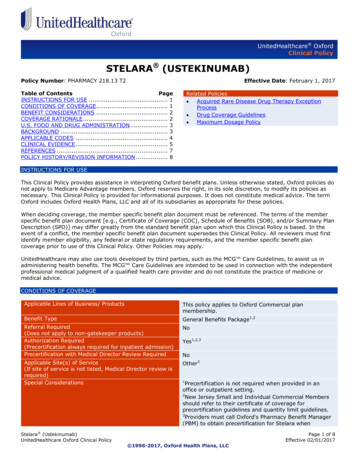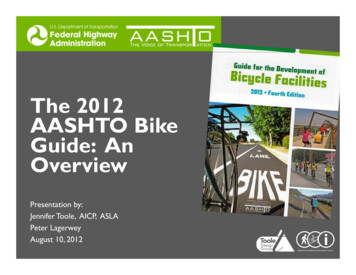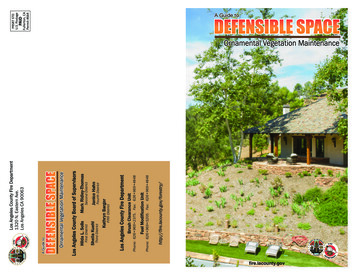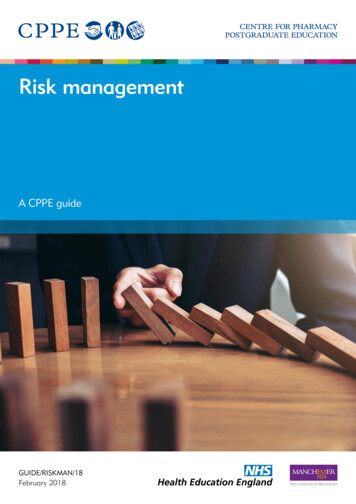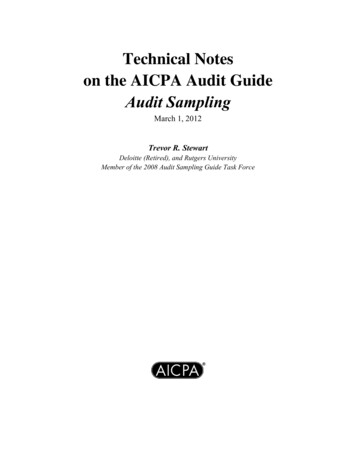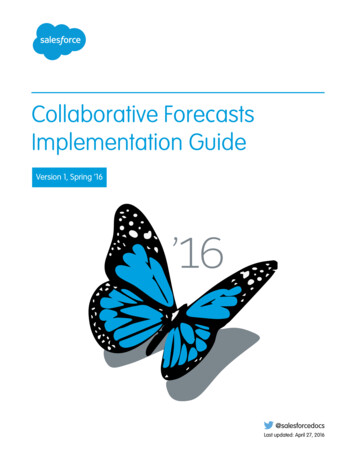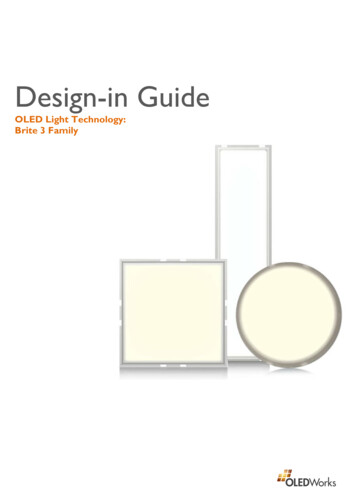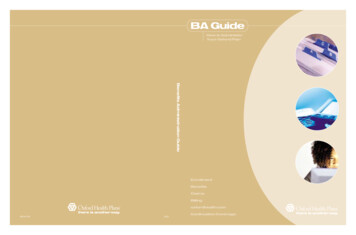
Transcription
Cover 2004 UG3/23/042:31 PMPage 1BA GuideHow to AdministerYour Oxford PlanBenefits Administration omMS-04-2906820Continuation Coverage
GUIDE 2004 UG 3/23/04 2:47 PM Page 1WelcomeThank you for choosing Oxford Health Plans.We know a lot of time, effort, and thought went into the decision to select the best possible healthplan for your employees. And we want you to know that we’re working hard to make it easy for you toadminister our plans. We strive to provide you with an exceptional level of service – and to exceedyour expectations.At Oxford, we never stop working to think of ways to help you: Offer the most comprehensive benefits package to your employees; Streamline your paperwork (by putting as much of it as possible online); and Receive fast, responsive service so you can check us off your “To Do” list quickly.Inside this Benefits Administration Guide, you’ll find: Step-by-step instructions for enrollment, claims, billing and more. Samples of Oxford forms that you can order in bulk through Group Services ordownload at www.oxfordhealth.com. Oxford contact information for each department including Enrollment, Billing, Claims, etc. soyou can get issues resolved quickly. Your own Oxford Contact Page to jot down information that pertains specifically to your group,such as your Oxford Group Number, Group Services phone number, and web site user nameand password. State-Specific Policies for Connecticut, Delaware, New Jersey, New York, and Pennsylvania, whereapplicable. A “quick start” guide to www.oxfordhealth.com so that you can immediately begin using thebenefits administration features of our award-winning web site.Please keep in mind that this document is intended to act as an informal guide to assist you inunderstanding and complying with Oxford’s administrative policies. Your Certificate of Coverage andGroup Enrollment Agreement (GEA) will serve as your documents of record for your group coverage. Youshould always refer to those documents as the final word on plans and policies specific to your group.Your group benefits may vary from those stated within the Benefits Administration Guide.We hope you find this guide a useful tool in administering your group’s health plan. And that you’lltake a moment now (if you haven’t already done so), to log on to www.oxfordhealth.com where thereare even more helpful and innovative tools created specifically to help make your job much, mucheasier.
GUIDE 2004 UG 3/23/04 2:47 PM Page 2Oxford Contact PageCompany NameGroup NumberRenewal DateAccount Managerphone numberfax numbere-mail addressGroup Servicesphone number888-201-4216e-mail lth.com User NamepasswordNotesfax number
GUIDE 2004 UG 3/23/04 2:47 PM Page 3Table ofContentsEnrollment1Quick Start Enrollment Tips . . . . . . . . . . . . . . . . . . . . . . . . . . . . . . . . . . . . . General Enrollment Instructions Where to Send Enrollment Forms What Happens Next102Member Enrollment & Eligibility Charts . . . . . . . . . . . . . . . . . . . . . . . . What You Need to Know about Enrollment & Disenrollment in Your State Large Group Member Eligibility Requirements for New York, New Jersey, and Connecticut Small Group Member Eligibility Requirements By State: New York Small Group New Jersey Small Group Connecticut Small Group Pennsylvania Small Group Delaware Small Group Healthy New York/Sole Proprietor123Oxford as the Secondary Health Insurance Carrier . . . . . . . .424Verifying Enrollment of New Subscribers . . . . . . . . . . . . . . . . . . . . Where to Find Newly Enrolled Employees Information on Your Statement When to Verify Enrollment What to do if Your Invoice Details Section is Not Accurate425Pre-existing Condition Clause . . . . . . . . . . . . . . . . . . . . . . . . . . . . . . . . . . What is a Pre-existing Condition When Does a Pre-existing Condition Limitation Apply436Reporting Changes to Group Information . . . . . . . . . . . . . . . . . . . . . Changes to Group Information You Should Report How to Report Changes44Group Termination Protocol . . . . . . . . . . . . . . . . . . . . . . . . . . . . . . . . . . . .How to Request Group Termination458Medical Leave of Absence . . . . . . . . . . . . . . . . . . . . . . . . . . . . . . . . . . . . . . How Oxford’s Medical Leave Policy Works How Long will an Employee on Medical Leave be Covered by Oxford?459Contract Renewal . . . . . . . . . . . . . . . . . . . . . . . . . . . . . . . . . . . . . . . . . . . . . . . . When You can Expect Your Renewal Notice Policy Changes You May Want to Consider at Renewal Time What You Need to do with Your Renewal Information What Happens Next When Additional Employees Enroll at Renewal Time467 3
GUIDE 2004 UG 3/23/04 2:47 PM Page 4Table of Contents10Health Insurance Portability &Accountability Act (HIPAA) . . . . . . . . . . . . . . . . . . . . . . . . . . . . . . . . . . . . . . Notice to Oxford Health Plans Members Regarding Oxford’s Privacy Practices Overview of Oxford’s Policy Regarding the Release of Confidential Member Information HIPAA Member Authorization Form48Benefits1Oxford Plans at a Glance . . . . . . . . . . . . . . . . . . . . . . . . . . . . . . . . . . . . . . . .562What is a Primary Care Physician? . . . . . . . . . . . . . . . . . . . . . . . . . . .573What is the Difference BetweenIn-network & Out-of-network Coverage? . . . . . . . . . . . . . . . . . . . . .574How Oxford’s Referral Policy Works . . . . . . . . . . . . . . . . . . . . . . . . . . What is a Referral? Who can Issue a Referral How Referrals are Issued575When is Precertification Required? . . . . . . . . . . . . . . . . . . . . . . . . . . . Precertification for Diagnostic Procedures When is Voluntary Prior Approval Available for Physical Therapy,Occupational Therapy, or Chiropractic Procedures? Are In-network Physical Therapy, OccupationalTherapy, and Chiropractic Services Covered? Are Out-of-network Physical Therapy, OccupationalTherapy, and Chiropractic Services Covered?596How Emergencies &Urgent Care are Covered . . . . . . . . . . . . . . . . . . . . . . . . . . . . . . . . . . . . . . . When Urgent Care is Required7Pharmacy Coverage . . . . . . . . . . . . . . . . . . . . . . . . . . . . . . . . . . . . . . . . . . . .6162Claims1Medical Claims Submission Basics . . . . . . . . . . . . . . . . . . . . . . . . . . . When a Claim Form is Required In-network Claims Out-of-network Claims Filing Deadlines: When Claims Must be Submitted What to Complete on a HCFA-1500 Claim Form for Out-of-network Claims What Should be Submitted with a HCFA-1500 Claim Form Precertification Requirements for Out-of-network Claims How to Check on Claims Status2Usual, Customary &Reasonable Allowances . . . . . . . . . . . . . . . . . . . . . . . . . . . . . . . . . . . . . . . .46467
GUIDE 2004 UG 3/23/04 2:47 PM Page 5Table of Contents3Deductibles, Coinsurance &Out-of-Pocket Maximums . . . . . . . . . . . . . . . . . . . . . . . . . . . . . . . . . . . . . . . Understanding Deductibles Understanding Coinsurance and Out-of-pocket Maximums674Coordination of Benefits . . . . . . . . . . . . . . . . . . . . . . . . . . . . . . . . . . . . . . . . . Oxford as the Secondary Health Insurance Carrier Determining the Secondary Health Insurance Carrier Submitting a Claim When Oxford is the Secondary Health Insurance Carrier725Health Reserve Account Claims . . . . . . . . . . . . . . . . . . . . . . . . . . . . . . . . Oxford MyPlanSM Coverage Oxford MyPlan Health Reserve Account Oxford MyPlan in Action736Making Oxford MyPlan SM Work for You . . . . . . . . . . . . . . . . . . . . . . . . 75 How Oxford MyPlan Medical Claims Work How Members Use Oxford MyPlan Health Reserve Account to Pay Claims Oxford MyPlan Health Reserve Account Claim Form What Expenses are Eligible for Reimbursement What Expenses are Not Eligible for Reimbursement How Pharmacy Claims Work How Members get Information on Deductibles or Oxford MyPlan Health Reserve Account BalancesBilling1Billing Basics . . . . . . . . . . . . . . . . . . . . . . . . . . . . . . . . . . . . . . . . . . . . . . . . . . . . . Oxford is a Prepaid Health Plan Billing Addresses802Your Oxford Invoice . . . . . . . . . . . . . . . . . . . . . . . . . . . . . . . . . . . . . . . . . . . . . Remittance Advice Invoice Summary Invoice Details823How to Verify Invoice Accuracy . . . . . . . . . . . . . . . . . . . . . . . . . . . . . . . .854How Premiums are Prorated . . . . . . . . . . . . . . . . . . . . . . . . . . . . . . . . . .855Who to Contact About Billing . . . . . . . . . . . . . . . . . . . . . . . . . . . . . . . . . . . .Discrepancies & How to UpdateMember Information866How to Submit a Payment . . . . . . . . . . . . . . . . . . . . . . . . . . . . . . . . . . . . . . .867How to Check the Web Site . . . . . . . . . . . . . . . . . . . . . . . . . . . . . . . . . . . . . .878How to Check Oxford Express . . . . . . . . . . . . . . . . . . . . . . . . . . . . . . . . 885
GUIDE 2004 UG 3/23/04 2:47 PM Page 6Table of Contentsoxfordhealth.com1Streamline Paperwork & Save Time . . . . . . . . . . . . . . . . . . . . . . . . . .892How to Log In . . . . . . . . . . . . . . . . . . . . . . . . . . . . . . . . . . . . . . . . . . . . . . . . . . . . . First-Time Users Returning Visitors How to Change User Name & Password What to do if You Forget Your User Name or Password903Online Transactions for Benefits Administrators . . . . . . . . . . . . How to Check Billing, Eligibility, & Benefits How to Enroll an Employee How to Request Subscriber Lists, Member Lists, & Materials How to Change Member Information How to Search for Doctors Online Where to Find Oxford Prescription Drug List Where to Find oxfordhealth Center924Web Site Security . . . . . . . . . . . . . . . . . . . . . . . . . . . . . . . . . . . . . . . . . . . . . . . .965Oxford Web Site Awards . . . . . . . . . . . . . . . . . . . . . . . . . . . . . . . . . . . . . . . .966Web Troubleshooting Q&A . . . . . . . . . . . . . . . . . . . . . . . . . . . . . . . . . . . . . .977IDEA Management System SM & Renewals . . . . . . . . . . . . . . . . . . . .97Continuation Coverage12What You Need to Know AboutCOBRA & State Continuation Coverage.100Continuation Coverage Basics . . . . . . . . . . . . . . . . . . . . . . . . . . . . . . . . How COBRA Coverage Works What Groups are Exempt from COBRA Qualifying Events Under COBRA When is a Spouse or Dependent Eligible for a COBRA Extension? COBRA Election Notice Requirements How to Enroll COBRA-Eligible Individuals How to Confirm Enrollment of COBRA Members How COBRA Disability Extensions Work When Dual Coverage Occurs When & How to Terminate COBRA Coverage When Continuation Coverage Ends: Conversion Privilage How Continuation Rules Apply to an Oxford MyPlanSM Health Reserve Account1006
GUIDE 2004 UG 3/23/04 2:47 PM Page 7Table of ContentsTemplates & Samples1Template Letter for New Oxford Members . . . . . . . . . . . . . . . . . .1082Template Letter for Renewing Oxford Members . . . . . . . . . . .1093Member Enrollment and Physician Selection Form . . . . . . . . .1114Connecticut Health BenefitsWaiver of Coverage Form . . . . . . . . . . . . . . . . . . . . . . . . . . . . . . . . . . . . . .113New Jersey Small Employer HealthBenefits Waiver of Coverage Form . . . . . . . . . . . . . . . . . . . . . . . . . . . .114Pennsylvania Health BenefitsWaiver of Coverage Form . . . . . . . . . . . . . . . . . . . . . . . . . . . . . . . . . . . . . .1157Addition/Termination/Change Form . . . . . . . . . . . . . . . . . . . . . . . . . .1168Student Verification/Parent Affidavit Form . . . . . . . . . . . . . . . . . . .1179Small Group Contact/Address/NameChange Form . . . . . . . . . . . . . . . . . . . . . . . . . . . . . . . . . . . . . . . . . . . . . . . . . . . . .1195610HCFA-1500 Health Insurance Claim Form . . . . . . . . . . . . . . . . . . . .11Sample Oxford Identification Card . . . . . . . . . . . . . . . . . . . . . . . . . . . . .7120121
GUIDE 2004 UG 3/23/04 2:47 PM Page 88
GUIDE 2004 UG 3/23/04 2:47 PM Page 9EnrollmentAt a glanceQuick Start Enrollment TipsReporting Changes to Group InformationMember Enrollment & Eligibility ChartsGroup Termination ProtocolOxford as the Secondary HealthInsurance CarrierMedical Leave of AbsenceContract RenewalVerifying Enrollment of New SubscribersHealth Insurance Portability &Accountability Act (HIPAA)Pre-existing Condition ClauseEnrollment Contact InformationDo you have enrollment questions? Please contact Oxford Group Services at 888-201-4216, Monday to Friday, 8 AM to 5 PM or E-mail: groupservices@oxfordhealth.com. Turnaround time is generally 24 hoursFor Online Enrollment and to download enrollment forms Go to www.oxfordhealth.com Click on “Employers” under the Access Your Online Account section Log in with your user name and passwordIf you do not have a user name and password, click on “Sign up for the benefits of Oxford OnlineToday!” under the Access Your Online Account section Make real-time changes by using Oxford’s online enrollment transactions. Just click on any of the linksunder the Enroll heading on the left navigation barOr View and download forms by clicking on the Forms link under the Business CenterSend Enrollment Forms to:Oxford Health PlansEnrollment DepartmentP.O. Box 7085Bridgeport, CT 06601-7085New Group Submissions to be mailed to:Oxford Health Plans14 Central Park DriveHooksett, NH 031069
GUIDE 2004 UG 3/23/04 2:47 PM Page 10EnrollmentQuick Start Enrollment TipsWhether you are a new group or a renewing group, we would like to thank you for choosing Oxford; and weknow that regardless of your status, there can be some confusion when it comes to understanding health benefits and enrollment.At Oxford, we’ve helped hundreds of companies and thousands of employees understand the benefits we provide.In our experience, good communication is vital in any situation. But we also understand how busy you are, so wehave provided some templates and suggestions for getting everyone comfortable with their Oxford plan.To make your job easier, download, order, and/or use the following materials and tools from our web site atwww.oxfordhealth.com. Introduction letter template for new Oxford Members Renewal letter template for existing Oxford Members Oxford Rosters of Participating Physicians and Providers Oxford enrollment forms Doctor Search toolGeneral Enrollment InstructionsHere’s a general “Who, What, When, Where, and How” for enrolling eligible employees and their dependents.How to Complete a Member Enrollment Form Employers must complete the top section of the enrollment form. To find out your Group Number and all your active Contract Specific Package(s)* (CSP), where applicable: New groups: contact Group Services at 888-201-4216 Current groups: look on your billing statement Employees must complete all Employee and Dependent information Coordination of Benefits questionnaires will be mailed within 31 days to Members who don’t adequatelycomplete the “other carrier” question on the enrollment form. See “Coordination of Benefits” under theClaims section for more details. Incomplete or altered forms will not be processed — which may result in a denial of enrollment and lack ofcoverage. Because enrollment forms are legal documents, Oxford cannot accept forms that are altered inany way, including: Erased Whited out Crossed out Written overCompleted enrollment forms must be signed by both the employer and the employee.10
GUIDE 2004 UG 3/23/04 2:47 PM Page 11EnrollmentThis is a sample of the Member Enrollment and Physician Selection Form used for most CT, NJ, and NYlarge Oxford employer groups, groups with 50 or more enrolled subscribers. To view and downloadthis and all other Oxford enrollment forms, log on to the Employer page at www.oxfordhealth.com andvisit the Business Center.Need Additional Enrollment Materials?Just log on to the employer site at www.oxfordhealth.com or contact Group Services to either download or orderany of the following Oxford materials: Materials An Oxford Roster ofParticipating Physicians andProviders BA Bulletin Gym Reimbursement brochure Pharmacy Q&A Materials Spanish/English Q&A Healthy Bonus brochure Member Brochure Replacement ID Cards11Forms Member Enrollment Forms Dental Enrollment Forms Addition/Termination/Change Forms Student Verification/ParentAffidavit Form
GUIDE 2004 UG 3/23/04 2:47 PM Page 12EnrollmentWhere to Send Enrollment FormsAll Oxford enrollment forms must be sent directly to:Oxford Health PlansEnrollment DepartmentP.O. Box 7085Bridgeport, CT 06601-7085IMPORTANT NOTE: Do not send Oxford enrollment forms to Group Services or your Oxford Account Manager.Always keep copies of submitted forms for your files.What Happens Next ID Cards for new hires, new enrollees, newly added spouses, and/or dependents will be mailed directly to theMember’s home. If the employee does not receive an ID card, contact Group Services at 888-201-4216 Certificates of Coverage will be mailed to each subscriber. However, spouses and dependents will notreceive a copy unless they request one.Member Enrollment & Eligibility ChartsWhat You Need to Know About Enrollment & Disenrollment in Your StateEligibility requirements and enrollment instructions vary by state laws and by the size of your group and can beconfusing. That’s why we’ve created easy-to-read enrollment and eligibility charts. Just look up the one thatmatches your group: Large Group (over 50 enrolled subscribers) Member Eligibility Requirements for New York,New Jersey and Connecticut Small Group Member Eligibility Requirements by State: New York (49 or less enrolled subscribers) New Jersey (49 or less enrolled subscribers) Connecticut (49 or less enrolled subscribers) Pennsylvania (2 to 99 enrolled subscribers) Delaware (1 to 50 enrolled subscribers) Healthy New York: Individual/Sole ProprietorYou’ll find information about: Enrolling employees, their spouses and dependents Changing existing Member information Health Insurance Portability and Accountability Act (HIPAA) Termination12
GUIDE 2004 UG 3/23/04 2:47 PM Page 13EnrollmentLarge Group Member Eligibility Requirements for:New York, New Jersey, and ConnecticutEnrollment: Employee/SubscriberWho is an eligibleemployeeAny full-time employee meeting the eligibility requirements of the group canenroll as an Oxford Member: A new employee can enroll on the date the employee meets eligibility lag(your company’s eligibility waiting period) All employees can enroll during your open enrollment period An employee with a HIPAA certificate can enroll on the date of the HIPAAevent (see HIPAA section)Three easy ways to enroll Online: Go to www.oxfordhealth.com and click on “Employers” Member Enrollment and Physician Selection Form (MEF) Tape: Groups with 100 employees should contact an Account Manager formore information.When enrollment formsmust be submittedEnrollment forms must be: Signed by the employer and employee within 31 days of the effective date Received by Oxford within 31 days of the effective datePre-existing conditionsDoes not apply for large groupsRetireesCoverage for retirees must be specified in the contractSpouseWho is eligible as aspouse Legal spouse Domestic partner (only if the group purchased a Domestic Partner Rider)When a spouse can beenrolledSpouse may be added to an existing policy effective for: Open Enrollment Date of marriage Date of U.S. immigration on passport Date of HIPAA event (See HIPAA Section) Domestic partner — date they meet the required relationship time frame, asspecified by the groupThree easy ways to enrolla Member’s spouse Online: www.oxfordhealth.com Addition/Termination/Change Form (ATC) EDI: Groups with 100 employees should contact an Account Manager formore information. CT Only: CT Family Health Statement (FHS)– With HIPAA Certificate (only if enrolled for loss of coverage)– Domestic Partner Affidavit (only if enrolled as a domestic partner)When enrollment andATC forms must besubmittedEnrollment and ATC forms must be: Signed by the employer and employee within 31 days of therequested effective date Received by Oxford within 31 days of the requested effective date13
GUIDE 2004 UG 3/23/04 2:47 PM Page 14EnrollmentDependentWho is eligibleas a dependent Unmarried child under age 19 (unless otherwise specified in theSummary of Benefits). Unmarried child between 19 and 23 years of age (unless otherwise specifiedin the Summary of Benefits), provided the child is a full-time student(see Student Verification) Regardless of age, any child incapable of self-sustaining employment who isdisabled with proof of disability (as defined in their Certificate of Coverage). Thedisabling condition must have arisen prior to attaining the age whendependent coverage would otherwise terminate.When a dependentcan be enrolledDependent may be added to an existing policy effective for: Open enrollment Date of birth Date of adoption or permanent placement in the home Date of HIPAA event (See HIPAA Section)Student verificationRequired for all dependents over age 19, but under the maximum age limit ofthe group.Acceptable Proof of Verification The Student Verification Parent Affidavit Form must:– Be completed and signed by the covered parent on the Oxford insurancepolicy– Confirm full-time status in an accredited educational institution– Be submitted at time of enrollment to confirm eligibilityEvery fall semester thereafter, the student will be required to submit avalid fall verification.Unacceptable Proof of Verification Unpaid bill Acceptance letter from an educational institution Preregistration forms from an educational institution Class ScheduleNote: The student’s Social Security number must appear on any studentverification information.Important enrollmenttime framesDependents that fail to provide valid verification by November 14 will beterminated effective November 30 of that year or other such date set forth in theGroup Enrollment Agreement. (Note: The deadline to provide Fall verification willchange every year.)Newborn NJ/CT: Coverage is automatically provided for children of the subscriber or thesubscriber’s spouse for the first 31 days from date of birth; for coverage to continue beyond the first 31 days, a request to enroll the newborn must be receivedwithin 31 days of the birth. No premium is required for the first 31 days. NY: Coverage for a newborn is provided ONLY if the child is enrolled within 31days of the birth and submits any applicable premium to the group within 31days following the birth.Adoption All adopted children under the age of 18 are eligible for coverage from thedate of acceptance or permanent placement in the home. NY: Same provision for enrollment of newborns applies to enrollment of newlyborn adopted children.14
GUIDE 2004 UG 3/23/04 2:47 PM Page 15EnrollmentDependent (cont.)Three easy waysto enroll a dependent Online: www.oxfordhealth.com ATC form with HIPAA Certificate (only if enrolled for loss of coverage)Adoption: The subscriber must also submit a copy of legal adoption papers.CT Only: Subscribers must also complete a Family Health Statement when addingnewly eligible dependents or adopted children. Tape — Groups with 100 employees should contact an Account Manager formore informationWhen enrollment andATC forms must besubmittedEnrollment and ATC forms must be: Signed by the employer and employee within 31 days of therequested effective date Received by Oxford within 31 days of the requested effective dateChanges to Existing Member InformationTypes of changes toinform Oxford aboutAny change that needs to be made to the Member’s personal information (i.e.address, name, date of birth, etc.)It is the Member’s responsibility to notify Oxford of any personal or family statuschanges that affect eligibility for services and benefits, as defined in yourCertificate of Coverage.Changes that must be reported to Oxford include, but are not limited to: Social Security numbers for newborn children Termination or addition of any other group health insurance Changes in:– Name– Mailing address and Zip Code– Primary care physician or OB/GYN– Student status– Disability or handicapped status– Medicare status– COBRA (See the Continuation Coverage section.)– Family status– Retirement*– Death*– Divorce**The group may report these types of changes to Oxford in lieu of the Member.Please note that some of these changes may require the group’s approval inorder to terminate and/or add a Member and to elect COBRA.Method of requestingchange ATC form Online: www.oxfordhealth.comHealth Insurance Portability and Accountability Act (HIPAA)Special enrollmentMembers may be added to the plan off-cycle for the effective date of any of theperiodfollowing:1. Loss of coverage — under another health plan for any of the following reasons: Divorce/separation Death Termination/reduction in hours Termination of group coverage/change in contribution COBRA or continuation has been exhausted2. Change in family status: Marriage Birth of child/adoption or placement of child in home15
GUIDE 2004 UG 3/23/04 2:47 PM Page 16EnrollmentHealth Insurance Portability and Accountability Act (HIPAA) cont.How to Enroll DuringHIPAA SpecialEnrollment Period Online: www.oxfordhealth.com If subscriber is electing coverage:– Member Enrollment Form (MEF)– HIPAA Certificate (only if enrolled for loss of coverage) If adding spouse and/or dependent to existing policy:– Addition/Termination/Change Form (ATC)– HIPAA Certificate (only if enrolled for loss of coverage)– Domestic Partner Affidavit — if enrolling a domestic partner– Adoption paperwork– CT only: CT Family Health Statement (FHS)When Enrollment andATC forms must besubmittedEnrollment and ATC forms must be: Signed by the employer and employeewithin 31 days of the requested effective date Received by Oxford within 31 days of the requested effective dateTerminationWhen an EmployeeShould be DisenrolledIf employee resigns, is terminated, or becomes ineligible for health benefitsaccording to the group’s policies or the provisions of the Oxford coverageHow to Report EmployeeTermination/Disenroll Online: www.oxfordhealth.com ATC FormWhen to Notify Oxfordof Termination/DisenrollATC Form must be: Signed by the Employer within 31 days of the requested date of termination Received by Oxford, within 31 days of the requested date of termination. If anATC Form is received more than 31 days after an employee or dependent isterminated, you will be responsible for the premium payments for a certainperiod following the termination.Dates of terminationPlease refer to your Group Enrollment Agreement to determine your group’stermination policy.Groups have one of two lags:1. End of month — regardless of the Member’s last day of employment coveragewill be terminated effective the last day of the month in which the Memberterminated employment2. Termination Date — coverage will be terminated for the same dateemployment was terminatedWhen shoulda spouse/dependentbe terminatedCoverage for spouse and/or dependent should be terminated for any of thefollowing reasons: Divorce/cessation of domestic partner relationship Reaching the age limit set by group Loss of full-time student status (this includes failing to submit completedstudent verification materials) Loss of dependent status due to marriage16
GUIDE 2004 UG 3/23/04 2:47 PM Page 17EnrollmentSmall Group Member Eligibility Requirements By State:New York Small GroupEnrollment: Employee/SubscriberWho is an eligibleemployeeAny full-time employee working 20 hours per week can enroll as an OxfordMember. 20 is the state minimum, a group may choose to increase this numberfor enrollment eligibility.Eligibility effective dates: A new employee can enroll on the date the employee meets eligibility lag (yourcompany’s eligibility waiting period.) All employees can enroll during your Open Enrollment period (lag still mustbe met to enroll for Open Enrollment) An employee with a HIPAA Certificate can enroll on the date of the HIPAAevent (see HIPAA Section)Two easy ways to enroll Online: Go to www.oxfordhealth.com and click on “Employers” Member Enrollment and Physician Selection Form with Health Coverage History Form(HCHF.)Note: If prior carrier information is listed directly on MEF, an HCHF isnot requiredWhen enrollment formsmust be submittedEnrollment forms must be: Signed by the employer and employee within 31 days of therequested effective date Received by Oxford within 31 days of the requested effective datePre-existing conditionsApplicable if Member had less than 12 months of continuouscoverage or a gap in coverage greater than 63 daysSee “Pre-existing Condition Clause” in the Enrollment section.RetireesCoverage for retirees must be specified in the contractSpouseWho is eligible as a spouseLegal spouse onlyWhen a spouse canbe enrolledSpouse may be enrolled for the following effective dates: Same time as subscriber/employee Open enrollment Date of marriage Date of U.S. immigration on passport Date of HIPAA event (See HIPAA Section)How to enroll aMember’s spouse Online: www.oxfordhealth.com Addition/Termination/Change Form (ATC) with Health Coverage History Form(HCHF) HIPAA Certificate (only if enrolled for loss of coverage)When Enrollment andATC forms must besubmittedEnrollment and ATC forms must be: Signed by the employer and employee within 31 days of the effective date Received at Oxford within 31 days of the effective date17
GUIDE 2004 UG 3/23/04 2:47 PM Page 18EnrollmentSpouse cont.Pre-existing conditionsApplicable if Member had less than 12 months of continuous coverage or a gapin coverage greater than 63 daysFor more information,
Streamline your paperwork (by putting as much of it as possible online); and Receive fast, responsive service so you can check us off your “To Do” list quickly. Inside this Benefits Administration Guide, you’ll find: Step-by-step instructions for enrollment