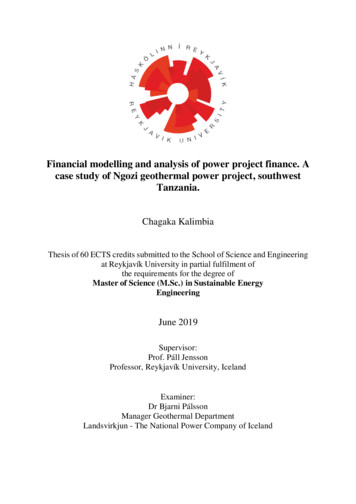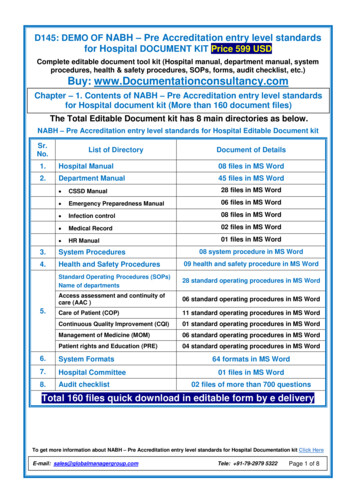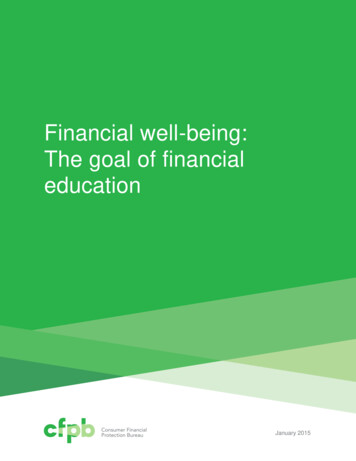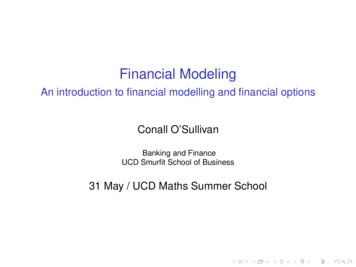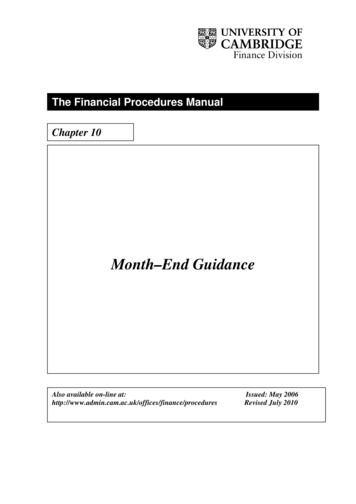
Transcription
Finance DivisionThe Financial Procedures ManualChapter 10Month–End GuidanceAlso available on-line eduresIssued: May 2006Revised July 2010
Month-End GuidanceContents1.Purpose of Month-End Procedures22.How to use this Guidance33.Month-End Timetable3.1Overview of Processes4.Detailed Month-End Guidance4.14.24.35564.44.54.64.7PurchasingAccounts PayableAccounts Receivable (including Internal Trading& Banking)InventoryFixed AssetsGrantsGeneral Ledger5.Glossary of Terms10Finance DivisionVersion 2.2 – July 2010488991
Month-End Guidance1.Purpose of Month-End ProceduresMonth-end procedures are tasks performed every month (or period) prior to andfollowing the closedown of the relevant CUFS modules (e.g. the General Ledger).CUFS modules are ‘closed down’ for each period as this provides a clear “cut-off”point to review (or to report on) the financial position of the department/University.It is good practice to closedown financial systems for each period to allow theinstitution to compile its management accounts (e.g. showing the actual expenditure v.budget) to assess its financial position. Therefore, month-end procedures will involverunning reports to check transactions and balances, as well as preparing managementaccounts to assess the financial position of the Department.Departments should ensure that a member of staff is responsible for ensuring monthend procedures are completed – typically the Departmental Administrator.The benefits to Departments of month-end procedures include:¾ Providing a cut-off point on which to report on the financial position of thedepartment. This is essential for accurate management reporting.¾ Helps to ensure transactions/invoices are processed in the correct GL period.¾ Prevents backposting of transactions by closing off earlier periods sopreviously reported financial information is not affected.¾ Improving your efficiency by routinely completing pre-planned procedures to aset timetable.¾ Helps with the preparation of your department’s year-end accounts.¾ Helps to improve the University’s financial position by: allowing good quality management information to be produced for betterdecision-making; for collecting debts from our customers more quickly; and banking receipts more promptlyThis document provides a summary of the general departmental month-endprocedures. It is intended for the guidance to be flexible and departments may wish toamend and add to these procedures based upon their own organisationalrequirements. As such this document only provides a guide of minimum best practicesfor departments and does not represent a definitive list of month-end procedures.Finance DivisionVersion 2.2 – July 20102
Month-End Guidance2.How to use this GuidanceThis guidance sets out the key procedures that departments should be undertakingeach month, analysed within each CUFS module. It has been prepared in the contextof the University’s overall month-end timetable.The guidance can be adapted by departments to meet their own requirements. Thisguidance should be used together with the Finance Training Manual - How to RunMonth-End’, which expands upon these instructions to include the relevant CUFSreports.How to Run Month-End Manual available ning/manuals3.Month-end TimetableThe closing dates for each ledger are as follows:ModuleWorking Day 3Working Day 4Working Day 5Accounts ReceivableAccounts PayableGrantsInventoryPurchasingLast day for Deposit MovementsGeneral LedgerFixed AssetsSeptember Month End5 October 20106 October 20107 October 2010October Month End3 November 20104 November 20105 November 2010November Month End3 December 20106 December 20107 December 2010December Month End5 January 20116 January 20117 January 2011January Month End9 February 201110 February 201111 February 2011February Month End3 March 20114 March 20117 March 2011March Month End5 April 20116 April 20117 April 2011April Month End4 May 20115 May 20116 May 2011May Month End3 June 20116 June 20117 June 2011June Month End5 July 20116 July 20117 July 2011All modules will close at 5pm on the stated days.Working days for each month except January which is extended by 4working days.Finance DivisionVersion 2.2 – July 2010
3.1Overview of ProcessesMonth End GuidanceModulePurchasingLast workingday of calendarmonth3Run and Action Open PO (UFS) Report456PO ModuleClosedRun Invoice Register ReportAccountsPayableRun Invoice on Hold ReportAP ModuleClosedRun ‘Incomplete (AR) Invoices Report’Accountsreceivable(inc. CashandBankingandInternalTrading )Run ‘Ageing 7Buckets byAccount’ reportRun ‘Unapplied Receipts Register’Run ‘Receipt Register Report’ and complete receipt batchesAR ModuleClosedArrange for banking of moniesCredit controlprocedures – send‘Dunning Letters’Process petty cashjournalClaim BACS receipts from weekly F.D. spreadsheetInternal Trading: raise any AR invoices/process any AP invoicesExpenditure posted to dummy suspense Grants should be correctedGrantsFunds check failures should be reviewed and clearedGrantModuleClosedReview status of all grants on a cyclical basisStocktake orcycle countInventoryFixedAssetsInventoryModuleClosedRun ‘Value ofInventory’ reportRun ‘Material Distribution’ reportAP Invoice (tick ‘Track as Asset’ box)Inform Finance Division of fixed asset disposalsFixed AssetsModuleClosedRun ‘Budget v. Actual‘Report (UFS)’Review and process journals for deposit account movementsGeneralLedgerReview and clear departmental suspense accounts/review GLaccounts for miscodings and correct as necessaryJournal expenditure to match correct income (source of funds)Run ‘Fixed AssetAdditions’ reportGL ModuleClosedReview the ‘DepartmentalSummary Report’distributed by FinanceDivision7
4.Detailed Month-End Guidance4.1PurchasingAn overview of the purchasing cycle is given as follows:SupplierSelectionRequisitionRaising e-SuppliersPurchase OrderRaise PurchaseOrderReceiptGoods/ServicesReceive Goodsand ServicesPayment toSupplierPurchaseInvoicePaymentAlthough raising a purchase order creates a commitment on CUFS, oncegoods/services have been received then this becomes a legal obligation to pay thesupplier. Prior to the month-end we should establish that any incomplete purchaseorders are actioned and closed.Quarter-End Guidance - Purchasing¾¾4.2Each quarter-end run Open Purchase Orders Report (UFS) to identifyincomplete purchase ordersClose purchase orders by receiving the goods, matching against theinvoice, /cancelling the order or manually closing the order.Accounts PayableAccounts Payable (AP) describes the procedure for processing supplier invoices andemployee expense claims, and other disbursements processed via the AP module. Asummary of the AP cycle is given as:Invoice EntryCoded to an AccountEnter InvoiceUsing theBatchingSystemMatchingInvoices toPurchaseOrders (whereraised) coded directlyto relevantaccount/projectApprovalPaymentPrimary andSecondaryApproval ofPurchaseInvoicesPayment ofSupplier/Employee byCheque:FinanceDivision
Month-End GuidanceMonth-End Guidance – Accounts Payable¾ Approve all AP invoices for the month (this is ongoing).¾ Review supplier statements and check all invoices are secondaryapproved/or current (i.e. not due for payment).¾ Review employee expense claims/advances to ensure they are up-to-dateand processed¾ Review credit card statements to supporting receipts/vouchers and journalexpenditure from the department suspense account to relevant cost centre.¾ Run Invoice Register (CAPSA) report to identify invoices not primaryapproved.¾ Run Invoices on Hold (CAPSA) Report to list invoices placed on hold andthen action all holds, as necessary.¾ Review and approve any invoices that are coded to a project and are now“unapproved” as a result of the AP Tie Back process.4.3Accounts Receivable (Including Internal Trading &Banking)Accounts Receivable concerns income generated from sales for services renderedwith the following steps being involved.InvoiceRaise SalesInvoiceSend toCustomerInvoice Sent toCustomerReceiptsIncomeCollected andReceiptedDebtManagementCredit ControlStatements/DunningLettersIt will be necessary to raise sales invoices promptly to ensure income is collected quickly.4.3.1 Internal TradingInternal Trading refers to inter-department (internal to the University) purchases andsales – when one department trades (sells goods or services) to another department.Dept ASales InvoiceRaise InternalAR InvoiceDept BAction InvoiceLocate InternalAP Invoice onCUFS, code toappropriateDept account& approve.Finance DivisionReviewsFinanceDivisionReviewsMatching ofAP and ARInvoicesDisputesWhen invoices are disputed, queries shouldbe resolved by referring to Head ofDepartment in the first instance. FinalArbitration is with the Finance DivisionFinance DivisionVersion 2.2 – July 20106
Month-End Guidance4.3.2 BankingIt is important to ensure that all monies (cash and cheques) received during the monthare banked and receipted promptly and at least weekly. It will also be necessary tobalance your petty cash float each week.Month-End GuidanceAccounts Receivable (AR)¾ Complete AR invoices, credit notes and batch receipts for the month (this isongoing).¾ Print and send AR invoices and customer statements.¾ Print and send Dunning letters as part of credit control.¾ Run Incomplete Invoices report to identify any incomplete salestransactions and complete/cancel transactions as necessary.¾ Run Unapplied Receipts Register to identify any receipts unapplied tospecific invoices and match these receipts to the invoices report.¾ Run Ageing 7 Buckets by Accounts report to show invoices with noremittance, and review – use for credit control.¾ Review and write-off bad debts (with the Head of Department approval).A. Internal Trading¾ Raise Internal Trading AR invoices promptly to departments in accordancewith agreed terms.¾ Process Internal Trading AP invoices promptly (within the same month ifpossible)¾ Review and agree Internal Trading invoices in dispute and refer toarbitration as necessary.B. Banking¾ Complete all receipt batches for cash and cheques received on or before thelast day of the month.¾ Run the Receipt Register report for cash receipt batches.¾ Arrange for banking of all monies received up to the last day of the month(including vending machines, photocopier sales, pay phones, key deposits).¾ Claim BACS receipts/bank transfers from the weekly Finance Divisionspreadsheet.¾ Process monthly petty cash journal for balancing your petty cash float.Finance DivisionVersion 2.2 – July 20107
Month-End Guidance4.4InventoryThese procedures only apply to departments using the CUFS Inventory module. Itwill be important for the departments with stores to ensure an accurate record of stockis maintained and that stock is allocated accurately within the department.Month-End Guidance – Inventory¾ Ensure stock is physically secure (on-going)¾ Complete all inventory issues and receipts (ongoing during the month).¾ Undertake monthly stock take or cycle count, check against records andinvestigate any differences¾ Run Value of Inventory report to review stock items.¾ Run Material Distribution Retail Report showing issues of stock items withthe department.4.5Fixed AssetsDepartments will wish to monitor their fixed assets using the Fixed Assets modulefrom time to time. In order to maintain the university’s Fixed Asset Register,departments must ensure that when processing AP invoices for Fixed Asset purchases,they tick the “Track as Asset” box.DepartmentsAPAPInvoiceInvoiceProcessed –Tick “Track asAsset” boxFinance DivisionFixed AssetAdditionAdditionDetailslistedFinance DivisionFixed AssetCapitalisedCapitalisedFixedAsset isin holding areaof the FixedAsset Modulecapitalised andjournalscreated inGeneralLedgerMonth-End Guidance – Fixed Assets8¾ AP Invoices: tick “Track as Asset” box all fixed assets 2,000 (on-goingprocess).¾ Notify Finance Division (via Fixed Asset Helpdesk) of any fixed assetsdisposals during the month.¾ Review Departmental Fixed Asset Report for accuracy, sent out quarterly todepartments by the Finance Division.¾ Run Asset Additions report to check new additions during the quarter (notmonthly).Finance DivisionVersion 2.2 – July 20108
Month-End Guidance4.6GrantsThe Grants Module records expenditure and income for the University’s researchgrants and contracts. Research grants are governed primarily by the length of the grantrather than accounting periods (months), and therefore departments will need to bepragmatic when considering their month-end procedures.Month-End Guidance – GrantsThe following tasks should be undertaken monthly¾ Review expenditure posted to your dummy suspense grants and re-postexpenditures to clear the dummy grant to zero.¾ Review and clear funds check failures.¾ Check for unposted pre-approved batches¾ Correct VAT errors as advised by the Tax & Property Finance SectionThe following task should be undertaken quarterly¾ Check the status of all grants and take action to correct erroneousitems/resolve overspends and underspends4.7General Ledger (GL)The GL is at the heart of CUFS, collating information from the sub-ledgers of all ofthe University’s financial transactions. The GL is used for processing journals,account enquiries and running reports.Note on Accruals and Prepayments: When preparing your departmental accounts,accruals and prepayments can be used to: more accurately reflect your financial position to monitored your final positionAt present Departments are not expected to accrue their income/expenditure until theyear-end, however if the amounts are material then they should be processed on amonthly basis. Advice is available from your Finance Adviser.Finance DivisionVersion 2.2 – July 20109
Month-End GuidanceMonth-End Guidance – General LedgerPre-GL Close¾ Review any unposted GL journals. Take actions accordingly.¾ Review and clear any depart
guidance should be used together with the Finance Training Manual - How to Run Month-End’, which expands upon these instructions to include the relevant CUFS reports. 3. Month-end Timetable The closing dates for each ledger are as follows: Module Working Day 3 Working Day 4 Working Day 5 Accounts Receivable Accounts Payable Grants Inventory Purchasing Last day for Deposit Movements