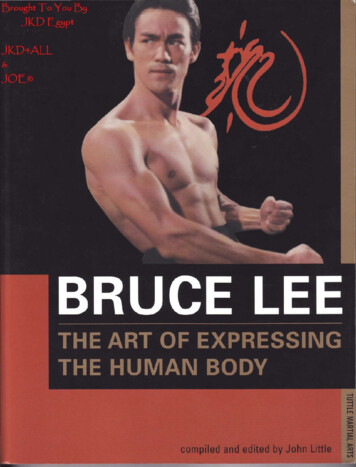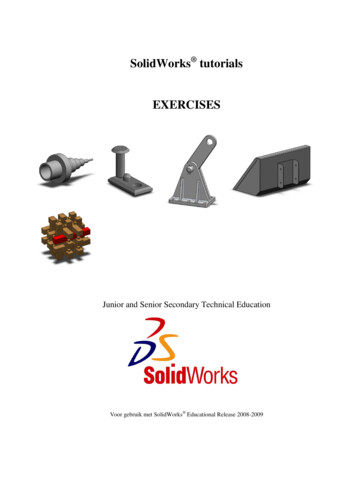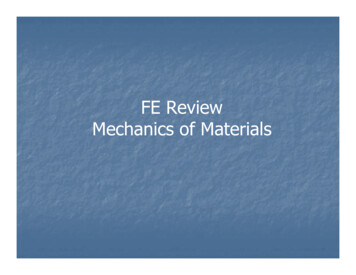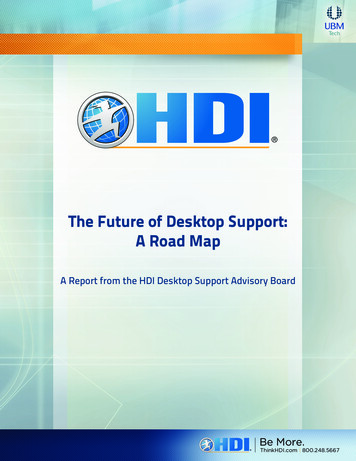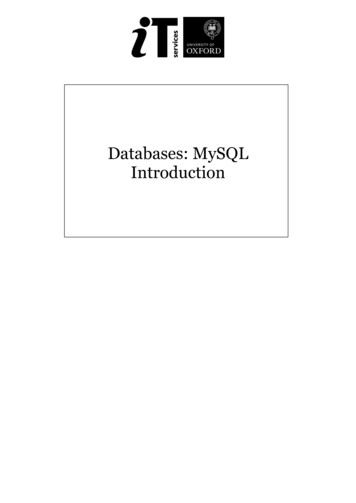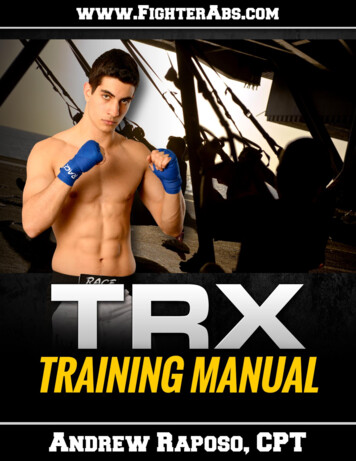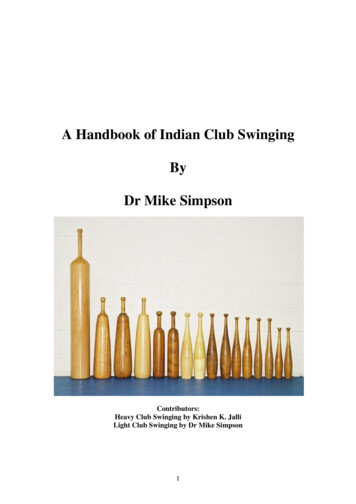Transcription
Support Materials and ExercisesforFALL 1999
BASIC COMPUTER LITERACYACKNOWLEDGEMENTSThe following persons have contributed to the development of this learning material:Content and Structure:Curriculum Developer(s)Joan PerryCASP facilitatorThis document is available full-text on the World Wide Web thanks to theNational Adult Literacy DatabaseFall 1999Minto
Name:Date:BASIC COMPUTER LITERACY-Student Portfolio SheetGeneral InformationMailing Address:Phone:SIN# :Medicare# :Postal Code:County:QueensSunburyOther (specify)Date of Birth: (dd/mm/yy)Marital Status:Check one:MaleFemaleStatistical InformationHow did you hear about this program?What is your objective in taking this course?What was the last grade you completed in school?Check one:CollegeNo schoolingUniversityElementaryMiddle SchoolHigh ng TechniquesName one piece of information that you know about computers.Do you own/have access to a computer?If yes, what kind?
Are there any computer programs which you are familiar with? (If so, name them.)Do you have a specific “topic” dealing with computers which interests you/ which you want tolearn more about?Something about YourselfWhat type of work have you done that you found the “most enjoyable?”What do you feel has been your “greatest” accomplishment in life?What, if anything, would you 'do over again' if you had a 2nd chance?
BASIC COMPUTER LITERACYMinto Literacy Council CASPFacilitator: Joan Perry327-3713COURSE OVERVIEW: This course is intended to introduce the student to computercapabilities and computer terminology. It is geared towards those who have no previouscomputer knowledge or related work exposure. The contents of this course follow thegoals of the Dept. of Education in helping adult students to reach a minimum level ofcomputer literacy.COURSE OBJECTIVES: The aim is to introduce the student to computers and makethem more literate in the following areas:awareness of the uses of computers & various software applicationsunderstanding of basic computer terminologyknowledge of the components of a computer systemability to make basic connections among componentsidentifying issues ( computer ethics, viruses, health-related problems )Simple operations: starting games & programsSimple operations: performing basic word processing applicationssearching the Internet for specific information or researchusing “Help” in various programssending e-mailUpon completion of this course, the student should feel more comfortable withcomputers and have some confidence in exploring software on their own.COURSE DURATION: This training service requires approximately 30 hours. It isusually offered in 3-hour sessions, for a continuation of 10 weeks. (It is a non-creditedcourse offering no certificate or diploma.)COURSE ENTRY REQUIREMENTS: The student must be a resident of the localcommunity with very little, or no, background in computers. (Acceptance into theprogram will be subject to seating and any other criteria in effect at the time the programis being offered.)TEACHING METHOD: The training will be provided in an informal setting in a smallgroup. Students are encouraged to listen to a presentation/ view a demonstration & toparticipate in hands-on learning at the computers. Instructional materials are designed tosupport this method of teaching.
COURSE COSTS/ FEES/ BOOK REQUIREMENTS: There is no program fee toattend the Minto CASP basic computer literacy course. There is not a textbook topurchase, nor one being used in the training session at this time. Any material handoutsthat are given during the process of the course are for the student benefit while in theprogram, but may be requested to be returned upon completion of the course, so as to beavailable for future use. (At the discretion of the instructor, these may be available for aminimal photocopying cost.) (Also, you may need to buy computer disks during thecourse of the program.)
COURSE PROJECTED SCHEDULEWeek #1:COMPUTER USES, TERMS, ETHICS, COMPONENTS &APPLICATIONS1. Current Uses of Computers in Daily Life/ Education & Workplace2. Various Software Applications/ Different types of Software3. Defining Basic Computer Terminology4. Ethical Issues/ Health HazardsWeek #2: BASIC FEATURES OF INPUT/OUTPUT DEVICES and KEYBOARDKEYS5. Computer Components6. Demonstrating proper use of the Mouse7. Understanding RAM and ROM memory8. Various Types of Printers9. Keyboarding keys & proper position at terminal10. Typing drills( for key familiarity)Week #3: CONNECTIONS ,START-UP, MAINTENANCE & DATA STORAGE11. Basic equipment connections12. Basic maintenance (safety features, basic cleaning, disk formatting &handling)13. Using DOS14. Various Windows versions (3.1/ 95/98)15. Windows concepts (windows, icons, menus, files, scrolling, errormessages)Week #4: WORD PROCESSING PACKAGES16. Create & save a simple document17. Special Features: (fonts, justification, spell-check, thesaurus, grammar)18. Retrieve, edit and re-save a document19. Printing a document20. Find information in the help menuWeek #5: OTHER SOFTWARE APPLICATIONS21. Games and Trivia22. Flyers, posters, newsletter graphic applications23. Calendars, banners, greeting card applications24. Educational software25. Database, spreadsheets, & reports
Week #6: THE INTERNET26. Terminology on the Net/ Netiquette27. Using an Internet browser28. Using bookmarks29. Downloading and installing software30. Researching/Searching on the Internet & Choosing a Search EngineWeek #7: E-MAIL31. Benefits of e-mail and e-mail etiquette32. Creating and sending a message33. Creating and sending an attachment34. Checking for mail received35. Replying to a received messageWeek #8 & #9: KEYBOARDING PRACTICE/SURFING THE NET36. Accuracy & Speed drills for Typing37. Research topics on the InternetWeek #10: REVIEW38. The Future of Computers39. What to consider when choosing a computer40. Interesting Websites / Discussion Groups or Listservs
NOTE: The training session is completed after 10 weeks/ 30 hours have been covered. If astudent is enrolled in CASP for academic upgrading or GED-Preparation, they may elect tocontinue working on their typing skills to achieve the 25 w.p.m. level required for a certificate.In addition, those students must write a final exam (approved by NBCC) that will count for100% towards a combined mark with their course‟s assessed activities. (This election to pursue acertificate must be advised prior to program start-up that the student‟s activities can be assessed& evaluated for marking.)Computer Literacy Worksheet–Computer A %Computer Literacy Worksheet-Computer B %Computer Literacy Worksheet-Computer C %Internet Assignment Sheet %Classroom participation mark %Final Exam mark %Program Completion Final Score Keyboard WPM Certificate: Y N
UNIT ONE:Computer Uses, Terms, Ethics, Components & ApplicationsSection One: Current Uses of Computers in Daily Life/Education & WorkplaceComputers help businesses, schools, and individuals at home to operate more efficiently. Thisefficiency can take the form of working more quickly, more accurately, or even in ways notpreviously conceived possible.Computers are impacting our society greatly. Buying groceries at the supermarket and using anautomatic banking machine require using computers. The ability to communicate from onecomputer to another is changing the way people live, study, and work.Today, knowing how to use a personal computer is a basic skill that is becoming part of theliteracy picture. In an increasing way, more information is available to us now via computers, soit is important to know how to access it. New applications are being developed every day forusing computers. Technology has a new success story in the “computer.”Computers are used to gather, analyse, and reproduce information in organized formats. Theyhave the capacity to store vast amounts of data in small areas and reproduce that informationwhen it is needed. Almost fifty years ago, the few computers in existence were large, expensivemachines used mostly for scientific purposes. But how the times have changed! They sit inoffices, factories, homes, schools, hospitals, banks, and retail department stores.In the home, computers can monitor and control security systems, record your personal banking& financial matters, and keep a daily agenda of your time schedule for appointments andreminders.In the schools, computers are being introduced in the primary levels to familiarizeour children with a new visual aid that presents the materials in an attractive way.Having grown up watching a television screen, many children adapt easily toviewing the computer monitor. New educational software is continually beingdeveloped to supplement academic learning curriculum at various grade levels. High schools andcolleges are training students in actual application programs such as word processing, database,spreadsheets, and desktop publishing.In the workplace, computers are part of the automation that is replacing manpower because oftheir speed in performance. Computers have moved aside the need of older office equipment andare being implemented in industrial and manufacturing applications, as well as drafting anddesign work. Computers are employed in the fields of engineering, aviation, communications,and health services, to name but a few areas. Qualified specialists are now working as computerprogrammers, computerized accounting clerks, computer technicians, and computer softwareanalysts. The changing face of the workplace is demanding new courses in computers for variousneeds as they arise.
Section Two: Various Software Applications/ Different types of SoftwareThe programs that are designed to carry out certain tasks for computers are called software.Various software is now available to deal with the different activities which a computer canperform. The programs are written in special languages that use letters, numbers, or codes whichthe computer interprets. (e.g. many computer programs are written in BASIC , FORTRAN orCOBOL)The programs can be system software which control the actual operations of the computer itself,such as DOS (Disk Operating System). System software will tell the computer how to load,store, and execute any application programs it uses.Application software constitutes the actual programs which a company or individual mayrequire. These application software programs tell the computer how to produce the informationstored. Some samples of application software are: word processing software, electronicspreadsheet software, computer graphics software, or database software.Word Processing Software can be used to write letters, memos and documents. It mayprovide the user with easy ways to add, delete, sort, or change text on screen until it issuitable, before it saves or prints the information. Word processing software preparesforms and printouts that typewriters formerly prepared. The more elaborate programs cancorrect spelling, change the text appearance, change margins, and even relocate entireparagraphs in the editing stage. Word processing software is popular because of its quickness inprinting and its disk storage capabilities. Some examples of such software are: WordPerfect,Microsoft Word, First Choice, WordStar.Database Software had its origins in record-keeping systems of bygone years. The need forworksheets used in classifying, calculating, and summarizing has always been strong in theaccounting fields of finance. Manual systems were replaced by punch-card equipment, whichhave been superseded by computers. Database software will allow the user to enter, retrieve, andupdate data in an efficient manner. Information can be classified, sorted and produced as reportsneeded for managing businesses. One example of such software is: AccPac Plus, dBASE IV,Lotus Works.Electronic Spreadsheet Software is used by people working with numbers, who can enter dataand formulas so that the program can calculate or project results. With spreadsheet programs, theuser can ask “what if” questions by changing data and recalculating. Spreadsheets are helpful forproduction and sales reports. The data may be presented in rows, columns, or tables. This kind ofsoftware is popular because of its timesaving advantage over manual calculations. Spreadsheetshave aided in on-the-spot decision-making. Some samples are: Lotus 1-2-3, Excel, or QuattroPro.
Computer Graphics Software produces professional looking documents containing both testsand graphics. It can transform series of number values into charts & graphs for easier analysis orinterpretation. Computer graphics software is used in the architectural, drafting, and designindustries. These programs may present the data in a graphic “pie” to aid in understandingstatistics, trends, relationships, and survey results. The use of clip art or graphs in line, bar, orcircle format can provide useful charts which can even be colour-enhanced. Some examples are:Corel Print House, Desktop Publishing, Ventura, or Pagemaker.In businesses, one may be faced with the question of what software should you get?Canned software is pre-written mass-market software, ready-to-use & availablenationwide. Custom software is software programmed to your specifications byexperienced programmers, a method usually undertaken only when it‟s determinedthat the necessary software does not exist.Section Three: Defining Basic Computer Terminology( ?) What is a computer?. an electronic device, operating under the control of instructionsstored in its own memory unit, that can accept input data, process it logically, and produce outputresults which can be stored for future use.In GeneralHardware.the physical components or equipment which make up the computer system.Software.the programs containing instructions that tell the computer how to operate/what to do.Computer ComponentsCPU.the Central Processing Unit which is the brain of the computer where memory is found. Itis the control unit which executes program instructions & is the primary storage unit for data.Monitor.the screen/video device producing a temporary display of information onscreen.Keyboard.a device used for entering data into computer‟s memory for screendisplay.Mouse.a pointing device used to select processing options or data displayedon the screen. The pointer of the mouse is usually in the shape of an arrow onthe screen.Printer.hardware that produces a permanent hard copy of data in a form that can be understoodby the user.Speakers.components used for audio output.
Modem.a device that allows your computer to talk to other computers over a phone line (oftenan internal fax modem) (You need a modem to connect your computer to phone line for Internetaccess.)Scanners.devices that scan printouts, photos, images, & artwork for conversion into a form thatcan be processed & reproduced by the computer.System DescriptionsInput Devices.the hardware components that are used to pass data into the computer.Output Devices.the hardware that receives & displays information coming from the computer.ROM.Read Only Memory: the permanent memory that is built into your computer at themanufacturer. ROM memory retains its contents even when the power is turned off. Data orprograms stored here can be read and used, but not altered.RAM.Random Accessed Memory: temporarily stores data & program instructions when they‟rebeing processed. It is the computer‟s main memory or working memory.Megahertz(Mhz).the unit of measure determining the system clock speed of all computeroperations. (One megahertz equals one million electronic pulses per second.) It is the fixed rateat which the computer operates.Storage TermsDisk drives.secondary storage or auxiliary storage devices that store instructions & datawhen they‟re not being used by the system unit. They are input sources when floppy disksare inserted with previously stored date that is read into memory.Floppy disks.a portable magnetic storage disk used for storing computer data. They allow usersto randomly access information. (Avail. in 5-1/4" size, which is now almost obsolete, & 3- 1/2")CD-ROM drive.input source of previously stored data which gets read into memory. It uses alow-powered laser light to read data from removable CD-ROM‟s.Compact Disc (CD’s).a disk on which a laser has digitally recorded information such as audio,video, or computer data.Hard disk drive.a secondary storage device that contains a high-capacity disk or disks thatprovide greater storage capacities than floppy disks.Megabyte.approximately a million bytes (or characters), it is the measuring unit for diskstorage (e.g. 5-1/4"HD disk stores 1.2MB while 3-1/2" HD disk stores 1.44 MB data. Disks usedto be available in low-density, but most sold & used today are high-density disks.)
Gigabyte.approximately a billion bytes (or 1,000 MB)Applications TerminologyUser Friendly.a term used to indicate a program that is easy to use.Graphical User Interfaces.the use of graphical symbols (pictoral images), instead of textcommands to control common computer functions in a simpler way. (e.g. fuction keys, screenprompts, menus, icons)Icons.a small picture or symbol representing a computer hardware function or component.Function keys.shortcut keys on the computer keyboard for special commands or operations.Menus.a special kind of screen prompt providing a list of processing options in pull-downformat(usually across the top of the screen)Numeric keypad.keys on R.H. side of the keyboard which resemble adding machine orcalculator format.Mouse pointer.arrow displayed on the screen at the movement of the mouse.Cursor.a symbol which appears on the screen as a “flashing line”( ) or “flashing underline”() character that indicates where you‟re working on the screen.Windows.an integrated type of software operating program which allows various softwareprograms & applications to communicate or interact with one another by using a common set ofdata.( Windows gets its name from the rectangular boxes displayed on the screen which allowthe user to see other parts of a program through multiple windows at the same time.)Computer Programming Languages/CodesASCII Code.(pronounced ask-ee).American Standard Code for Information Interchange: the mostwidely used coding system used to represent data. It uses the right 7 of 8 bits in a byte in a binarynumber system using only 2 symbols: zero(0) and one(1).[ The “0" represents off in an opencircle, and the “1" represents on in a solid circle.]EBCDIC Code (pronounced eb-see-dick) Extended Binary Coded Decimal Interchange Code:coding system used primarily on mainframe computers using all 8 bits of a byte to represent itscharacters.PrintersDaisy wheel printer.slowest printer, but of higher quality than DMP because offully formed characters. It is easier for changing fonts, but has no graphic output.
Dot matrix printer (DMP).bidirectional printer that is versatile and inexpensive, having 9 to 24head pins which print a series of small dots to present data in printed format.Ink-jet printer.printer forms letters on page by shooting tiny electrically charged droplets of inkvia a nozzle. It produces hi-quality print & graphics, but cannot use multipart paper. A commonproblem is that the ink sometimes smears on soft, porous paper.Laser printer.a printer using laser & photographic technology to produce high quality output.Section Four: Ethical Issues/Health HazardsIt is essential for every computer user to recognize his/her responsibility in using softwareprograms or accessing Internet services, sites, and people. Each user is ultimately responsible forhis/her own actions. As with every other form of communication, there‟s a code of properbehaviour for using the computer. The computer industry is not without its own set of ethicalconcerns.Inaccurate Data Entry: As with many communication systems, the chance of human error isalways a factor in the success of output. Data needs to be entered correctly. Training is usually arequirement of any systems personnel. Users are responsible for the accuracy of input. There isstill the need for honesty and integrity in a person who may have made an input error, as well asin the person who has received the generated output error. Admitting a mistake is always the firststep towards the problem‟s solution.Software Piracy: As with new inventions, “copyrighting” is an issue with software applications.Often with the purchase of a particular software program, the buyer must consent to a “licenseagreement” which dictates the terms of using the program. A common inclusion in suchagreements is that the buyer is permitted to use the program on “one computer at-a-time” and isnot to make copies of the program for use by others. To do so, is an illegal operation which issubject to criminal charges. Because of the infringement upon many licensing agreements, thereis an ongoing development of software “piracy” (the use of programs of which you have nolegal right to access.) (It is rumoured that the average workstation has at least 400 worth ofunlicensed software installed on it. The use of unlicensed software is actually fairly widespread.With the increased availability of software over the Internet, keeping track of what’s licensedand what’s not has become a problem. Most organizations don’t even keep an accurateinventory of their software programs. While most organizations do not intentionally “pirate ”software, they leave themselves vulnerable to Software Associations which randomly auditorganizations to ensure compliance with licensing rules. Organizations that have unlicensedsoftware can be subject to excessive fines and penalties.)There are certain software programs, called “Shareware”, which can be downloaded and triedfor free for a trial period, yet for which you must pay a license fee if you decide to keep them.Shareware programs can be copied for distribution amongst your friends on the basis of hopingthat they, too, will want to continue using them & pay the license fee.
“Public domain” software are programs that are available to anyone interested in using them,for which no one wants sole ownership rights or copyright agreements.Personal vs. Work-related computer usage: Millions of people use e-mail while at work. Manybelieve their communications are private, but employees have been fired for using e-mail togripe about their bosses. Courts have ruled that companies have a right to all the data in theircomputer networks. Companies have been able to monitor an employee‟s use of the computer bychecking “history” files in respect to on-time and off-time as well as the type of application filesused. Perhaps an employee was spending too much time playing “Solitaire” instead of workingon a customer‟s file. Some corporations have even been sued for harassment because of thedisparaging remarks executives have made over e-mail usage. The ethical issues raised by suchsituations are vast. Does an employee have the right to use a company‟s computer for personalbenefits? Who should have access to e-mail messages and records? If you were aware of such“computer usage abuse”, would you tell anyone? What if you heard someone planning to steal aproduct or reveal company secrets? Where do you draw the line?Invasion of Privacy: Everyone likes to believe that he/she is entitled to his/her own privacy. It isa most uncomfortable feeling to know that your privacy has been invaded. The thought of havingyour house “rummaged through”, or your diary read, or your post office box vandalized, issimilar to sensing that your computer files are being accessed by others. That sense of having email openly read by others can make you feel that your privacy has been invaded. To protect thisbasic right to privacy, certain programs have special “passwords”, or “log-on codes” and “userID‟s” for multiple user terminals.Computer Virus: A computer virus is a program that copies itself into other programs & spreadsthrough multiple computer systems. Most viruses cause damage to files on the system where thevirus is present. Some computer “hackers” have been responsible for designing these viruses toattack existing programs. Recent viruses like the “Melissa virus” have resulted in stiffpunishments because of the potential vandalism, expense, and inconvenience such publicmischief has caused. “Antivirus programs” prevent, detect, and remove viruses. With theonslaught of new viruses being developed every day, virus protection programs must be updatedfrequently to handle recently created threats. Often, new downloads are available via Internetwebsites, for a minimal fee.Offensive Content via Computers: Radios were confronted with “vulgar & obscene language.”Televisions were bombarded with “nudity, offensive language, violence, and explicit sexualcontent.” Now, the latest trend in communications, computers, is under attack in similar ways.The anonymity of the Internet may be both an appealing and disturbing characteristic. Junk mailis piling up in e-mail boxes.
Lawbreakers are sending obscenely pornographic materials, and “freedom of speech” appears inthe written text. Sexual preference is no longer a behind-closed-doors concept as illicit meetingsare being arranged. Unsuspecting readers are being conned and swindled. Often, softwareprograms and Internet websites must be screened and locked-out to prevent access in the homeby innocent children. Many online services & bulletin board systems have taken increasedresponsibility for the content of the messages they communicate. But because of the largegeographic areas covered and varying standards from community to community, some feel thatany attempt at control is censorship. Who has the obligation to decide what is communicated?What role should government take in controlling the type of information transmitted? Whatstandards should be set?Plagiarism: As with any written media, the act of “plagiarism” (the taking & using of another‟sthoughts or writings & passing them off as one‟s own) is a problem. With so much informationavailable via computers, it is virtually impossible to prevent the existence of this ?ethical‟concern. This act of 'verbal' kidnapping is no more acceptable via electronic means than it is viathe written medium.Computer “Hackers”: Some people, having knowledge of computer programming languages,find it “challenging” to try to break into “confidential files” or secure-zone locations oncomputers, to access or retrieve files containing personal data on people, businesses, orgovernments. There is always a concern, when transmitting personal data (especially of afinancial nature) via e-mail or the Internet( or even inputting into personal computers), that theinformation will fall into the “wrong hands.” Because of this risk, there are ongoingdevelopments in programs to protect confidential files from being accessed withoutauthorization. Communications software is written to work with one or more “protocols” ( a setof rules & procedures for exchanging information between computers.) Protocols define how alink is established, how information is transmitted, and how errors are detected & corrected.Changing regulations & laws are tightening the reins on abusive infringement of privacy rights,and jail terms are being doled out to offenders.
Subscribing to newsgroups/ discussion groups/ chat lines: Because eachmember is encouraged to “speak” freely and to “write what they want onthe Internet” they are often the recipient of threats, insults, and verbalbacklashes when they express a view that is different from another‟s.Subscription to these groups may be free, but many have discovered that it results in anexcess of e-mail to read on a daily basis, much of which is not rich in content. Whileconventional laws regarding libel, slander, and harassment may apply, Internetcommunications ultimately depend on the writer‟s sense of responsibility. Whatobligations do the writers & readers of messages have?Computer “Cons”: Because there are many people who yet know little about computers,there are those who will try to “pull a fast one” on an unsuspecting buyer. Just as it isimportant to get out & kick the tires before deciding on a new car, it is a good idea to testseveral & compare notes before choosing to buy a personal computer. Buying a “used”system may be your best bet, but check out what you are getting into. Is it an obsoletesystem; does it have expandable memory; will it do the tasks you require; and can youafford it? A rule of thumb: if it sounds too good to be true, it usually is![ Handout: (HA1-4) "The Millennium Bug/ Y2K Problem" ][ Supplementary Reading (SR1-4) "The Ten Commandments for ComputerEthics" ]
HEALTH HAZARDSComputer Vision Syndrome:People who spend a lot of time in front of a computer screen (likeoffice workers) often complain of tired, burning eyes, blurred ordouble vision, a reduced ability to focus, headaches & soreshoulders; and neck pain. Monitors have caused visual problemsbecause of the angle of perception, as well as the sharpness of thedisplayed images. But optometrists tell us that there are ways thatyou can protect yourself and your eyes from CVS. A news release from the AmericanOptometric Association outlines five easy preventive measures:1. Keep the computer screen 4 to 9 inches below eye level.2. Place the computer directly in front of you if you‟re looking at it most of the time.3. Use drapes, shades, or blinds to control the glare from your window. Direct lightaway from the computer user and the screen.4. Create an adjustable workstation and make sure your screen can be turned ortilted & that the brightness & contrast can be adjusted. (The brightness of yourscreen
BASIC COMPUTER LITERACY Minto Literacy Council CASP Facilitator: Joan Perry 327-3713 COURSE OVERVIEW: This course is intended to introduce the student to computer capabilities and computer terminology. It is geared towards those who have no previous computer knowledge or rela