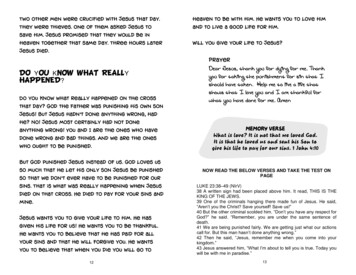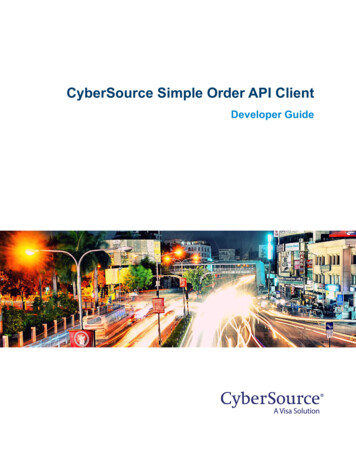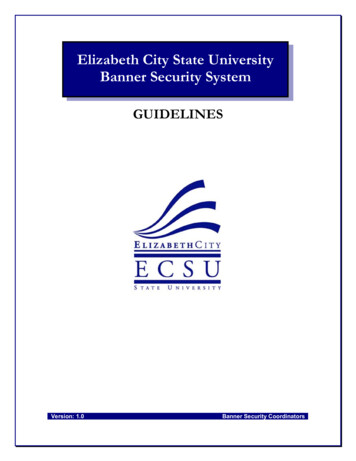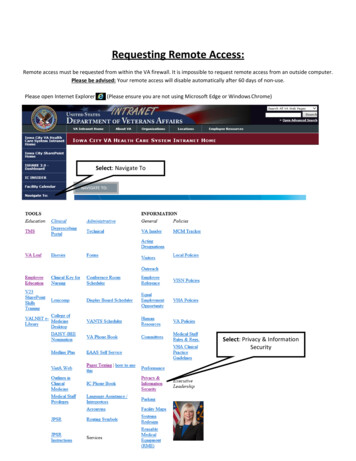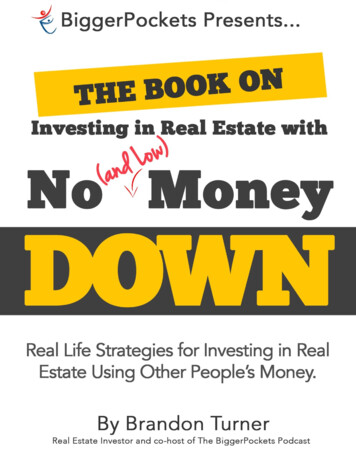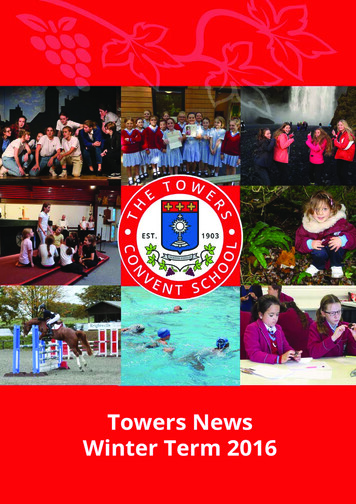Transcription
Thank you for requesting the Google Places Video Tutorial!This is a wonderful marketing tool that is free for the small business ownerwho realizes that they need to improve their marketing but is confused asto where to start.You will see that this is an easy-to-understand system that is extremely fastand simple to implement.Also, I encourage you to purchase my book today on Amazon, just click thegraphic below to be taken right to the page on Amazon to complete yourpurchase. It’s less than 20 and you will find that it very well may be thebest twenty buck invested in your business!(Would you please also go back to Amazon to leave a review of the book aswell? I’d really appreciate the help!)Wishing you great success in your business,Mike Saunders, MBAwww.MarketingHuddle.comMike@MarketingHuddle.com
A Step-By-Step TutorialTo List Your BusinessIn The Google Places Local Search Listings.
Why Use Google Places?
Traditional Advertising Is On The Decline.y Print, TV and Radio ad spending are all declining and estimated to continuefalling year after year.y When is the last time you used a phone book to find a business? Online Search Activity Is On The Rise.y 90% of online commercial searches result in offline brick and mortarpurchases. (comScore)y 82% of local searchers follow up offline via an in-store visit, phone call, orpurchase. (TMP / comScore)y 73% of online activity is related to local content. (Google) Listing Your Business With Google Places IsFREE!
How Can Customers FindYou On Google?There are 3 key locations onGoogle’s search results.
1) Paid Listings (aka: Adwords)These sponsored listings are located at the very top and on theright side of all other listings.
2) Organic Search ResultsFree listings based on Google’s algorithm to determine who getsthe highest positions. (SEO)
3) Local Business ResultsFree listings from the Google Places directory prominentlydisplayed next to the large Google Map.
All 3 Listings Have TheirBenefits, However Today WeAre Focusing On The LocalBusiness Results.
Getting Your Business Listed OnThe Local Business SearchResults Is Vital! These results are displayed at the TOP ofthe organic search results (just below anysponsor ads). There is a LARGE map next to the listingsthat draws attention to the business listings. This is PRIME virtual real estate!
So Here Is How You CanAdd Your Business To TheGoogle Places Directory
Go to http://www.google.com/local/add/ If you have any account set up with Google already (likeGmail), sign in to your account. If not, create a new one now.
Once logged in, click the “Add new business” button.
Enter your company information and details.
Use your primary business address and your main localbusiness phone number. (Try to avoid toll-free numbers,backline numbers and tracking numbers here if possible) Use your actual (dba) business name and physicaladdress. Provide a keyword rich description of your business. Enter as many related categories as allowed. Use targetedkeyword categories here.
Smart Category Strategy Create new categories based on your optimumkeywords. What are keywords? Keywords Search Terms that people aretyping into the search engines to find localbusinesses to buy from. What are thekeywords for your business? Everything revolves around your keywords!
Make sure the map correctly points to yourlocation. If not, fix it.
Claim, or Add your business listing.y Google may already have your business in their system, if so,claim it.y If the listing is not there, add it.
Add Additional Details About Your Business.
Fill Out And Add As Many Details As You Can.y The more information entered the better it is for customers searchingfor you.y You can edit this information at any time.y You can add up to 10 photos. Add as many as you can. They can bebasic images, but any image will help make your listing more attractive.y You can add up to 5 videos. Add as many as you can, even if it is ashort and simple promo video.y Add any additional details that are relevant to your business thatcustomers will find useful.
Validate Your ListingOnce you have completed your listing, you will need tovalidate your business with Google.You can validate by phone or by mail.y Via Phone – They call instantly (so be ready!) This is the preferred option as you will be verified instantly.y Via Postcard – Arrives within 2-3 weeks.
Enter Your Pin NumberOnce you receive your pin number, via phone or postcard,just enter it in to activate your listing.
That’s It. You Are Now Listed! It may take Google a day or so before your listing isfinalized and starts to appear in their search results. Be sure to access your listing’s dashboard and optimizeit further by adding coupons and posting special eventsand special deals as applicable.y You should add at least one coupon to your listing as it will enhanceyour listing to attract more customers!
Add At Least One Coupon!
Add Events and Specials!
What Else Can You Do AfterYour Listing Is Complete ToEnhance Your OnlinePresence?
Continue to update and add posts to your GooglePlaces listing. Get Social! – Put your business on all the HOT socialnetworking sites like Facebook, Twitter and Linkedin. Add your business to additional directories likeYahoo, Bing and Best Of The Web.y Go to http://www.getlisted.org to help you get started on thoseother directories.
Check Your Website Listingswww.GetListed.org
Claim Your Listings Where Applicable(Your New Google Listing May Not Show Active Yet)
Submit Your Website/Business To The Following:y “Yellow Page” Type Online Directories.y Local Directory Websites – ex: Citysearchy Hyper-Local – ex: HelloVegas.comy Industry Specific Online Sites and Directories
Directory & Review Websites To List Your BusinessListed In Priority Order:1. CitySearch9. Ask.com2. Yelp10. Zagat’s3. InsiderPages11. Guidespot4. SuperPages12. Yahoo Travel5. TripAdvisor13. Panorimio6. MerchantCircle14. Yahoo Yellow Pages7. MSN/Live15. YellowBook8. Local.com
Utilize Review Websites To The Fullest!This is a KEY strategy for all businesses! Encourage customers to leave reviews about your companyon as many prominent review sites as possible. Such as:- Yelp.com- CitySearch- InsiderPages.com- Best of the Web Reviews are picked up by additional sites, including your Google Places listing andtherefore help spread the word about your business and increase it’s online visibility.
Fake reviews typically sound fake and readers willpick up on this. These don’t help your business. Fake reviews are also quite often removed from thesites by the review-site moderators. Fake Reviews can land you in LEGAL trouble!
WARNING: Do Not Create FAKE Reviews!
Make Sure Your Website IsFully Optimized
Optimize Your Website Have your company name/address/number (Those that match yourGoogle Places listing) on all pages of your site. Make Sure You Have A “Contact Us” page on your site and add a GoogleMap to the page. Make sure your site is structured properly for Search EngineOptimization (SEO). Proper keywords, title tags, description tags, headline tags etc. Properly chosen keywords for your website will be the foundation of both your on-siteoptimization as well as your off-site optimization.Use a wide variety of off-site SEO strategies for maximum exposure. EX: Video marketing, article marketing, social networking, press releases and more.
Take Action! We hope that you have enjoyed this tutorial AND that you put theinformation in this guide into action immediately.y Your business is counting on it. We also realize that not every business has the time to implement ALLthe online marketing strategies and techniques available to them. That is where we come in. Our experienced team of online marketingexperts are standing by waiting to assist your business.yWe can complete your Google Maps listing for you, along with all the other major onlinedirectories.yWe can setup and maintain your Social Networks as needed (Facebook, Twitter etc)yWe can implement a detailed online marketing action plan designed specifically for yourbusiness.
Contact Us Today!Thank You.
Thank you for requesting the Google Places Video Tutorial! This is a wonderful marketing tool that is free for the small business owner who realizes that they need to improve their marketing but is confused as to where to start. You will see that this is an easy-to-understa