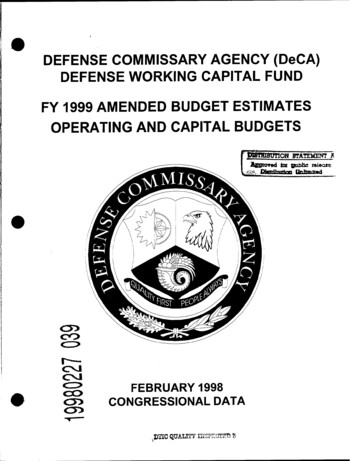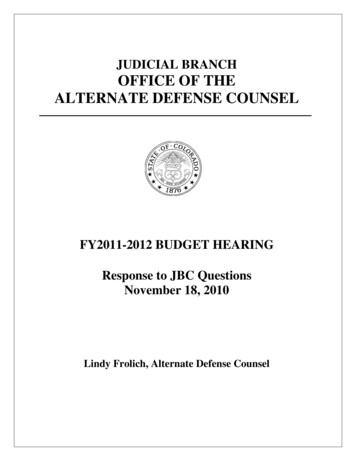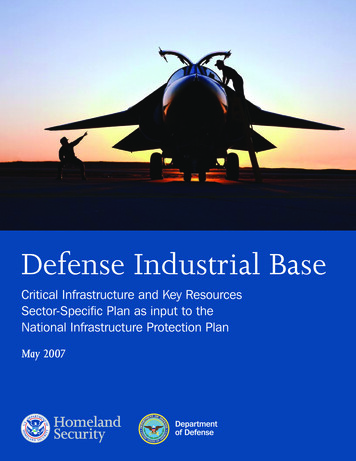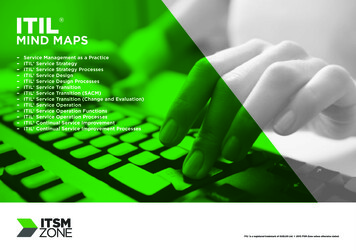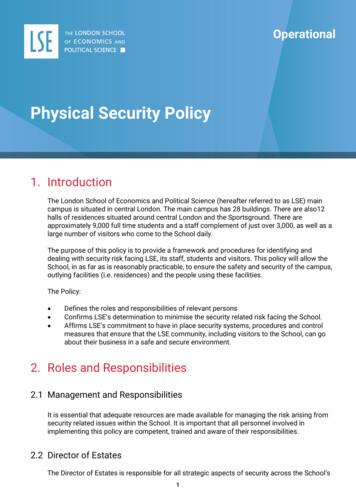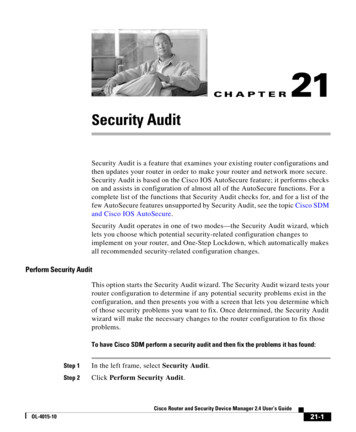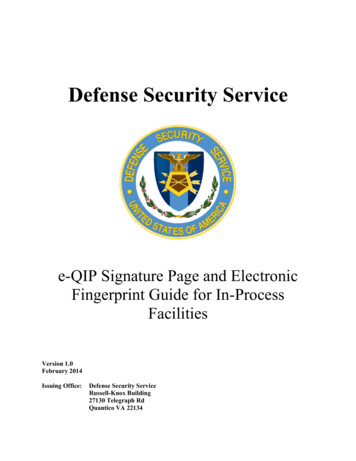
Transcription
Defense Security Servicee-QIP Signature Page and ElectronicFingerprint Guide for In-ProcessFacilitiesVersion 1.0February 2014Issuing Office:Defense Security ServiceRussell-Knox Building27130 Telegraph RdQuantico VA 22134
e-QIP Signature Page and Electronic Fingerprint Guide for In-Process FacilitiesTable of ContentsElectronic Fingerprint Submission. 3Electronic Fingerprint Deployment Options . 3Option A: Submit Electronic Fingerprint File to FCB for Submission via SWFT . 3Option B: Submit Electronic Fingerprint File via Third Party SWFT Account . 4Signature Pages . 5Common Errors. 6Handling Personally Identifiable Information . 7Appendices. 8Appendix A: Frequently Asked Questions . 8Appendix B: Submitting Signature Pages and Electronic Fingerprint Files to FCB . 10Appendix C: References . 132
e-QIP Signature Page and Electronic Fingerprint Guide for In-Process FacilitiesElectronic Fingerprint SubmissionThe purpose of this section is to outline the options available for companies that are in-processfor a facility clearance (FCL) to submit electronic fingerprints. Cleared companies should referto the eFingerprints-DSS Guide for guidance.By memorandum dated July 29, 2010, the Under Secretary of Defense for Intelligence issued arequirement for Department of Defense (DoD) components to transition to electronic capture andsubmission of fingerprint images in support of all background investigations by December 31,2013 (e-Fingerprint memo).The Secure Web Fingerprint Transmission (SWFT) website enables industry users to uploadelectronic fingerprints and demographic information for applicants requiring a backgroundinvestigation for a personnel security clearance. The SWFT system eliminates the manual paperprocess (hardcopy fingerprints), expedites the clearance process, and provides end-to-endaccountability for Personally Identifiable Information (PII) data.Electronic Fingerprint Deployment OptionsCompanies that are in-process for an FCL do not meet the minimum requirements toapply for a SWFT account, as one of the requirements is for the facility to hold an activeFCL. The following options offer alternatives for in-process facilities. Please note thefingerprint capture options are the same for both in-process and cleared facilities. Onlythe SWFT fingerprint submission step is different. As an in-process facility, the DSSFacility Clearance Branch (FCB) can assist you with SWFT submission once you haveobtained your electronic fingerprint files. Cleared companies are required to establishtheir own SWFT account and monitor their own submissions.Regardless of capture and submission method, fingerprint submission is a 2-step-process.Step 1: Fingerprint Capture – A subject’s fingerprints are captured electronically orusing ink and FD-258 fingerprint cards. The subject’s PII is recorded within theelectronic file or written on the FD-258 fingerprint card. Inked fingerprint cards must beconverted to electronic fingerprint files.Step 2: Fingerprint Submission – A subject’s electronic fingerprint file is submitted to theOffice of Personnel Management (OPM) via SWFT.Option A: Submit Electronic Fingerprint File to FCB for Submission via SWFTStep 1: Fingerprint Capture – A company, Government Contracting Activity(GCA), law enforcement office, or third party vendor that uses Federal Bureau of3
e-QIP Signature Page and Electronic Fingerprint Guide for In-Process FacilitiesInvestigation (FBI) Integrated Automated Fingerprint System (IAFIS) Certifiedfingerprint capture or scanning equipment but does not have a SWFT accountcaptures a subject’s fingerprints and saves the file in the required format to meetSWFT, OPM and FBI standards. The electronic fingerprint file is provided to thesubject using an agreed upon file transfer methods.Step 2: Fingerprint Submission – The subject sends the file via the AMRDECSafe Access File Exchange (SAFE) web application to FCB, who will submit itvia SWFT. Electronic fingerprint files must be sent via encrypted channels.Instructions for using SAFE to securely transmit files to FCB are provided inAppendix B: Submitting Signature Pages and Electronic Fingerprint Files to FCB.Option B: Submit Electronic Fingerprint File via Third Party SWFT AccountCombined Step 1 and Step 2: Fingerprint Capture and Submission – Electronicfingerprints may be captured and submitted via SWFT by a cleared company oran approved e-Fingerprint Service Providers that has both FBI IAFIS Certifiedfingerprint capture or scanning equipment and access to SWFT. Please note thatnot all approved e-Fingerprint Service Providers have access to SWFT. Checkwith the provider before scheduling an appointment. If the eFingerprint ServiceProvider you wish to use does not have access to SWFT, you may use them tocomplete Step 1: Fingerprint Capture and use option A to complete Step 2:Fingerprint Submission. If a company is not able to utilize one of the aboveoptions, contact FCB at occ.facilities@dss.mil.It is extremely important that you confirm with the organization that will complete theFingerprint Capture that they can transmit the electronic file to you or to OPM via SWFT.Electronic Fingerprint Files cannot be transmitted directly to the FBI.4
e-QIP Signature Page and Electronic Fingerprint Guide for In-Process FacilitiesSignature PagesAfter completing all sections of the Personnel Security Questionnaire (PSQ) in e-QIP andcertifying answers, applicants are required to complete several additional steps in order toproperly submit the PSQ for processing. All steps are REQUIRED and the investigation requestwill not be submitted until these steps are completed:1.Print or save an Archival Copy of the entire form.The Archival Copy of your PSQ should be provided to your FSO to retain in your personnel fileuntil your investigation is complete. It is also highly recommended that you also retain a copy foryour records.2.Print the following four (4) signature forms that you will sign and send to your sponsoringagency (DSS FCB):o Certification Page (e-QIP Document Type CER)o Authorization for Release of Information (e-QIP Document Type REL)o Authorization for Release of Medical Information (e-QIP Document Type MEL)– Required if you answered “Yes” to Question 21.o Fair Credit Reporting Disclosure and Authorization (e-QIP Document Type FCR)You should save a blank copy of the signature pages in case new copies are required as this is themost frequent reason for e-QIP rejections.In e-QIP Step Four: Upload or Fax Attachments, select No to indicate that you do not want toadd any attachments.3.Release and transmit the investigation request to the requesting agency4.Send signature pages to sponsoring agency (DSS FCB)Scan your signed signature pages and follow the instructions in Appendix B: SubmittingSignature Pages and Electronic Fingerprint Files to FCB to securely transmit them to FCBthrough SAFE. If this option is not possible, forms can instead be faxed to FCB at 571-305-6922.Important! You will not be able to access your investigation forms after you click “ReleaseRequest/Transmit to Agency.” Be sure you have printed and/or attached all required forms,including signature forms, before clicking “Release Request/Transmit to Agency.”FCB will carefully review your submitted form. In the event your information or attachments areincomplete, we may contact you for additional action. The most common reasons for rejectionare below.5
e-QIP Signature Page and Electronic Fingerprint Guide for In-Process FacilitiesCommon ErrorsSignature PagesDates are illegible – The correct date (the actual date that forms are signed) should be written ortyped entirely within the box provided in neat, legible number. If a mistake is made, do not markover the existing number. Instead, reprint the forms and re-sign and date clean copies. If thisoption is not available, make a single dark line through the existing date, re-write the date inneat, legible numbers, and initial the change.Signature issues – The signature must not cross through any text on the form. The signed nameshould match the typed name that was automatically populated on the form. If the name isincorrect, you must contact FCB to have your PSQ rejected to you to make the correction withinthe form.Extraneous markings – Do not make any extraneous marking on the forms. The name, othernames used, phone number, and address boxes are automatically populated with the data youprovided in the PSQ. If this information is incorrect, you must contact FCB to have your PSQrejected for corrections.Form clarity – All text must be clearly legible with no lines or marking through any text.PSQ AnswersReferences – Complete information, including name, address, and telephone number must beprovided for all residence and employment verifiers and personal references.Employment – The company you are submitting the PSQ for must be listed as current employer.Depending on when errors are identified and type of error, your FCB POC may either contactyou to provide corrected signature forms or information via SAFE or return your PSQ in e-QIP.In the event you are contacted to make corrections to a PSQ that has been returned to you viae-QIP, you will need to: Log into e-QIPReview the details of the request and make corrections via the e-QIP systemRe-certify and print a new archival copy of the formRe-release your form to the agencyPrint and sign new signature pages (Investigation Request ID on the signature pages mustmatch the current Investigation Request ID) and provide to FCB via SAFE6
e-QIP Signature Page and Electronic Fingerprint Guide for In-Process FacilitiesOnce the investigation has been scheduled, you may be contacted by an investigator to scheduleyour personal interview, if required. In the event an interview is necessary, you will be requiredto provide photo identification, such as a valid state driver’s license. You may be required toprovide other documents to verify your identity, as instructed by your investigator.Handling Personally Identifiable InformationSafeguarding PII is the responsibility of every Federal agency and all users of Federalinformation and information systems. As a user of DoD information systems, regardless ofwhether they are military, civilian, or a contractor personnel, they are responsible for protectingPII from unauthorized use or disclosure, as required by Federal laws and DoD regulations.Electronic fingerprint files and signature pages must be sent via encrypted channels whentransmitted over the Internet. The preferred method of transmission is via SAFE. Instructions forsubmitting files containing PII to FCB using SAFE are provided in Appendix B: SubmittingSignature Pages and Electronic Fingerprint Files to FCB.7
e-QIP Signature Page and Electronic Fingerprint Guide for In-Process FacilitiesAppendicesAppendix A: Frequently Asked QuestionsQUESTIONS AND ANSWERS: The following questions and answers are in response to queriesor anticipated queries regarding the submission of signature pages and electronic fingerprints forpersonnel security investigations:Q: How long does the PCL process take?A: The PCL process timeline varies depending on a number of factors, including investigationlevel and background complexity. In order to speed up the process, you should ensure that allPSQ answers are complete and accurate (reviewing the Common Errors section will help you toavoid the most frequent causes for rejection of a PSQ) and submit all required documentation,including signature pages and fingerprints, timely.Q: Why is electronic submission of fingerprints being mandated?A: Manually capturing and submitting fingerprints is time consuming and prone to errors. Theintent is to utilize automated electronic fingerprint devices to decrease capture, submission, andprocessing time. By memorandum dated July 29, 2010, the Under Secretary of Defense forIntelligence issued a requirement for Department of Defense (DoD) components to transition toelectronic capture and submission of fingerprint images in support of all backgroundinvestigations by December 31, 2013 (e-Fingerprint memo). Additionally, this transition willsupport goals established by the Intelligence Reform and Terrorism Prevention Act of 2004 andthe implementation of Homeland Security Presidential Directive-12.Q: Why are there so many options to research to identify an electronic fingerprint solution?A: There are many approved e-Fingerprint Service Providers that provide different levels andtypes of service, including live scan locations and fingerprint card conversion services, to meetthe needs of a variety of companies. However, not every service provider will have an option thatworks for every company. Additional options, including purchasing certified scanning equipmentor working with other cleared companies, GCAs, or local law enforcement agencies, areavailable. However, each facility should determine if these options will work for their personnel.Although facilities can obtain a SWFT account for Fingerprint Submission once they are cleared,they will still need to identify an electronic Fingerprint Capture solution that meets their needs.Q: When should we submit the electronic fingerprint file through SWFT?A: You should submit the electronic fingerprint file to OPM via SWFT or to FCB via SAFEconcurrently with signature page submission immediately after the e-QIP has been released tothe DSS or no later than 14 calendar days after signature forms are submitted to FCB.8
e-QIP Signature Page and Electronic Fingerprint Guide for In-Process FacilitiesQ: Can my electronic fingerprint file be sent directly to the FBI?A: No. It is extremely important that you confirm with the organization that will complete theFingerprint Capture that they can transmit the electronic file to you (to be forwarded to FCB viaSAFE) or to OPM via SWFT. Electronic fingerprint files that are transmitted directly to the FBIcannot be used.Q: Do we need to provide the investigation request number on the electronic fingerprintsubmission?A: It is not necessary to associate the investigation request number from the ElectronicQuestionnaires for Investigative Processing (e-QIP) system with the electronic fingerprint file.Q: Once we submit the electronic fingerprint file through SWFT, when should we delete thefile from our system?A: Companies may hold the electronic file until the FBI results are posted in the Joint PersonnelAdjudication System (JPAS) as a Special Agreement Check (SAC) or 120 days.Q: I attempted to transmit a file via SAFE and now the website won’t load. What should I do?A: Verify that the file you are trying to send is not larger than 2MB. Clear your browser historyand attempt to access the website and send the file again. If you continue to have difficulty,contact your FCB POC.9
e-QIP Signature Page and Electronic Fingerprint Guide for In-Process FacilitiesAppendix B: Submitting Signature Pages and Electronic Fingerprint Files to FCB1. In your web browser, navigate to https://safe.amrdec.army.mil/SAFE/. Under Non-CACUsers, click the blue “Click Here” button.2. In the Person Information section, enter your name and email address. *You must currentlyhave access to this email account as you will need to verify you are the sender before the filewill be sent.10
e-QIP Signature Page and Electronic Fingerprint Guide for In-Process Facilities3. In the File Information section, click the “Browse ” button. Locate the electronicfingerprint .EFT or signature page .PDF file on your computer and click open. In the file list,check the “Privacy Act Data” box. The Deletion Date will default to 14 days from today. Thedefault date is acceptable. In the Description of File(s) box, please include type of file (s)being sent (fingerprint file or signature pages or both), subject’s name(s), company name,and CAGE code.4. In the Recipient Information section, enter the email address of the FCB POC listed in youre-QIP initiation email in the Email Address box and click the Add button. You should see theemail address listed in the Recipients List box. Below is an example only of the screen youshould see and files should not be sent to the email address shown in the screenshot.11
e-QIP Signature Page and Electronic Fingerprint Guide for In-Process Facilities5. In the Email Settings section, check the “Encrypt email message when possible” box and the“Require CAC for Pick-up box.” Click the blue “Upload” button at the bottom of the page.*Please note the file is not available to FCB and we will not be notified it has been sent untilyou complete the next steps to verify you are the sender.6. Check your email for a message from SAFE.Team. If you do not receive the email within afew minutes, check your SPAM messages. The email will contain a link to your packagefollowing a statement that you must login and verify that you are the sender of the package.Clicking on the link will open a browser window that requests your password. The passwordis also contained in the email toward the bottom of the message. Enter your password andclick the blue “Submit” button.7. Verify that you are the sender of the message. A notification will be displayed indicating thefile has been sent.8. Email your FCB POC that a file has been sent so they can ensure the file is received.12
e-QIP Signature Page and Electronic Fingerprint Guide for In-Process FacilitiesAppendix C: References USD(I) memo, DoD Transition to Electronic Fingerprint Capture and Submission inSupport of Background Investigations, dated July 29, t/filePathNm PSA/appId 560/app key id 1559jsow24d/siteId 7/ediPnId 0/userId public/fileNm DoD memo efingerprints 2010.pdf DMDC Personnel Security Assurance Home sp?p PSAo DMDC SWFT: https://www.dmdc.osd.mil/psawebdocs/docPage.jsp?p SWFTo DMDC JPAS: https://www.dmdc.osd.mil/psawebdocs/docPage.jsp?p JPAS DMDC Approved Service Providers t//filePathNm PSA/appId 560/app key id 1559jsow24d/siteId 7/ediPnId 0/userId public/fileNm SWFT Vendor List.pdf FBI IAFIS Certified Products List: https://www.fbibiospecs.org/IAFIS/Default.aspx AMRDEC Safe Access File Exchange web application:https://safe.amrdec.army.mil/SAFE/13
requirement for Department of Defense (DoD) components to transition to electronic capture and . Scan your signed signature pages and follow the instructions in . Appendix B: Submitting . including live scan locations and fingerprint card conversion services,to meet . e-QIP Signature