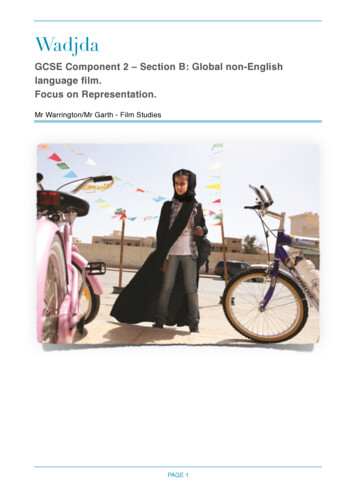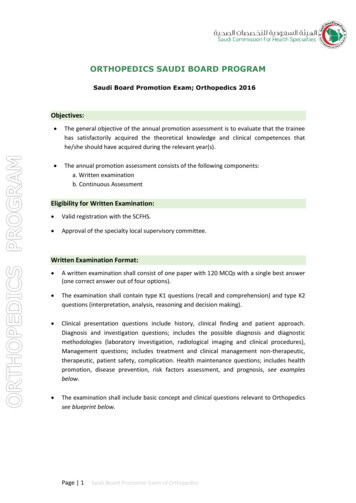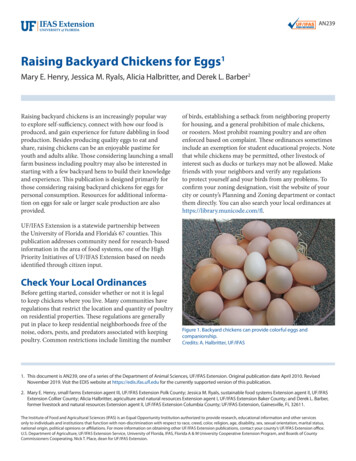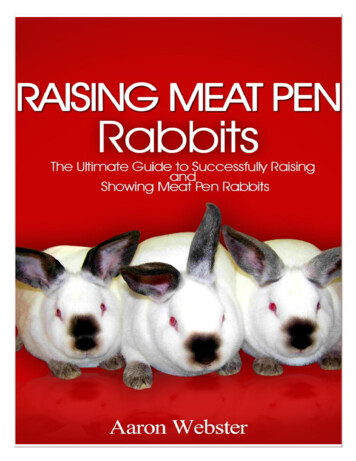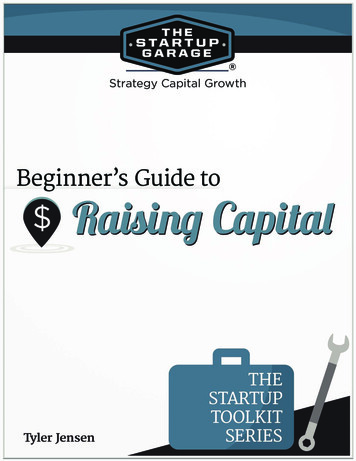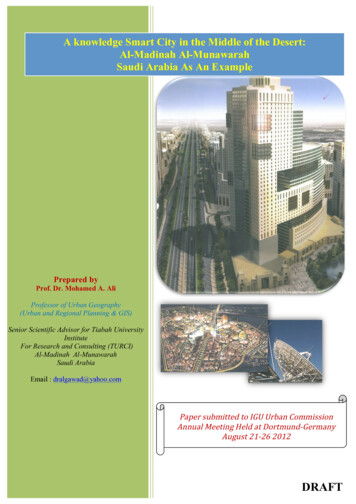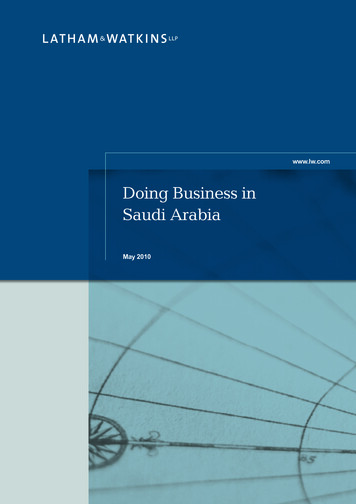Transcription
INTERNATIONAL JOURNAL OF EDUCATIONAL TECHNOLOGYIJETMeccawy, M. (2017). Raising a programmer: Teaching Saudi children how to Code.International Journal of Educational Technology, 4(2), 56-65.Original PaperOPENACCESSJournal homepage: http://educationaltechnology.net/ijet/Raising a programmer: Teaching Saudi children how to codeMaram Meccawy*Faculty of Computer Science & Information Technology, King Abdulaziz University, Saudi ArabiaKEYWORDSABSTRACTProgrammingTeaching computer coding to children from a young age provides with them acompetitive advantage for the future in a continually changing workplace. Programmingstrengthens logical and critical thinking as well as problem solving skills, which lead tocreative solutions for today’s problems. The Little Programmer is an application formobile devices that introduces the basic programming concepts to Arab children aged(8-12) years. It aims to develop a sense of coding and its importance among thosechildren. User trials results showed that the application was helpful and allowed its usersto identify the concepts of computer programming with immense curiosity. Moreover, itshowed that linking difficult or newer concepts to familiar entities and objects throughvisualization can facilitate the learner to grasp innovative knowledge.Arab childrenITSoftwareE-learningMobile learningVisualizationInteractive interfaceIntroductionTechnology has enforced a great influence on the daily practices. Many individuals utilize various technologies to improve their lifestyle. IT specialistsemploy functional tools for performing differential activities efficiently. The basic aim of this study is to identify the awareness level of computerprogramming among youngsters in Saudi Arabia. Individuals, who are sanctified with creative ideas and possess the necessary technical skills totransform their ideas into reality, have made a great fortune over the last two decades in the IT industry. Larry Page and Sergey Brin created Google, MarkZuckerberg developed Facebook, Jack Dorsey launched Twitter and Foursquare, and Jeff Bezos developed Amazon. They all carried few things incommon: a) They were relatively young when they initiated their businesses; some of them were still university students, b) they had valuable ideas andmost outstandingly, 3) they were technically equipped to turn those exciting ideas into practical applications.Programming knowledge has become a necessity for implementing technological modifications as an entrepreneur. It is directly associated with theindividuals’ empowering and developing opportunities for successful completion of their goals. Therefore, the young generation is referred to as ‘digitalnatives’ because of the higher extent of technology usage. However, most of the people use technology for browsing, chatting, or gaming purposes. Theyare consumers rather than creators. As mentioned by Resnick, it is like they ‘read’ but do not ‘write’; “As we see it, digital fluency requires not just theability to chat, browse, and interact but also the ability to design, create, and invent with new media” (Resnick, et al. 2009). This statement concluded thatchildren consume technology rather than creating it. Formal education focuses on teaching the students about the basic literacy skills, especially at lowerlevels (5-11 years old). Technology has transformed to a higher extent, which has led towards the new set of techniques. Enduring learning has become apart of adults’ life to remain competitive and employable in a globalized and networked economy (Head, van Hoeck, and Garson, 2015). Similarly, many* Corresponding author. E-mail address: mmeccawy@kau.edu.sa The Author(s). 2017 Open Access This article is distributed under the terms of the Creative Commons Attribution 4.0 International /), which permits unrestricted use, distribution, and reproduction in any medium, provided you give appropriate credit to theoriginal author(s) and the source, provide a link to the Creative Commons license, and indicate if changes were made.
57companies have relied on learning to train their labour force (Baggen, et al. 2016). The basic skills should be developed among children for usingtechnology efficiently. In addition to reading, writing, and mathematics, there is a significant need to learn problem solving, logics, and critical thinkingskills, which are also essential to learn computer programming. In other words, children should be called to learn computational thinking (Kafai andBurke, 2014). Majority of schools offer a limited number of programming subjects to their students. In 2013, Mr. Barack Obama urged the America’syouth to adopt computer programming in a recorded speech: “Do not just buy a new video game, make one. Do not just download the latest app, helpdesign it. Do not just play on your phone, program it” (Ohannessian, 2013). Three years later, Bill Gates and Mark Zuckerberg set an alarm in UnitedStates during 2016. A letter that was addressed to the United States Congress urged to recognize and support the needs of American children, teens andyouth to learn about coding. It stated, “At a time when every industry in every state is impacted by advances in computer technology, our schools shouldgive all students the opportunity to understand how this technology works, to learn how to be creators, coders, and makers — not just consumers” (Brown,2016).In Saudi Arabia, computer coding has emerged as a critical skill because 24% of the population is under the age of 15 years (GASTAT, 2016). However,programming is briefly introduced to the students within secondary schools. Programming is rather taught comprehensively to computer science andengineering students in universities. However, it is not available as an elective course for other students, studying distinctive subjects. During the datacollection phase of this project, many students at technical schools, who were learning computer programming, have reported that they faced difficultieswhile learning programming. They encountered problems especially, when it comes to grasp some of the basic concepts of programming, as they arealmost completely new.In accordance with the Pentecostal 10th plan of development in Saudi Arabia (GASTAT, 2016), modern education is amongst the pillars for a knowledgebased society, and the government has aimed to achieve it for the people. In April 2016, Saudi Arabia announced its future vision that intended totransform the country’s economy from primarily an oil-producing economy, into one that depends on other sustainable resources. The vision 2030, inaccordance with education, training and entrepreneurship, is considered as a major aspect for the development of Saudi Society.The study developed a mobile learning environment to introduce basic programming concepts to Saudi children by providing the opportunity forpracticing programming at a young age using educational technology. The Little Programmer is a mobile application designed to create an interactive elearning environment for Arabic-speaking elementary school children aged (8-12) years. This application was solely made to allow children forunderstanding the programming concepts to change their perspectives about technology and to teach them about creative thinking and problem solvingskills. The children, who would learn programming, can be better equipped to contribute in development and vision of a country.Educational Technology for ChildrenEducational technology refers to the effective use of technological tools in learning. The actual concept of educational technology can be defined as “thestudy and ethical practice of facilitating learning and improving performance by creating, using and managing appropriate technological processes andresources” (Januszewski, 2013). Educational technology involves many perspectives; therefore, the study has focused on using educational technology forteaching children (primary school level).Technology has helped to accelerate the pace of change by communication and learning. Majority of the primary schools have developed their processesin accordance with digital revolution. Technology would help children to prepare for their careers in an efficient manner. Consuming technology in theclassroom would provide an opportunity to the children for better interaction and encouraged collaboration in multiple projects (CommonSense, 2013).Children become stimulated about using technology in the classrooms; therefore, such technologies are more appropriate for the students to become awareof a dynamic world.It is note-worthy that the existence of some opinions is concerned with the negative impact of technology on children at a young age (Taylor, 2010).However, several researchers agreed that there is a lack of sufficient evidence, which suggested the accurate impact of technology on children’sdevelopment. This study has supported technologies’ benefits and demerits (Bavelier, 2010). Hence, technology should not be ignored in childhood as avital learning medium. In order to take benefits from its great potential and limit the negative aspects, parents and educators should take proper measures.For instance, setting time limitations on using computers and mobile devices as well as balancing the time spent on machines with outdoor activities,playing with peers and reading books.Mobile devices, such as tablets, have provided an efficient learning opportunity for youth. Mobile learning (also known as m-learning) involves a processof education through multiple devices. According to Sharples et al. (2009), mobile learning is the process to get familiar with technology throughexploration and conversation across multiple contexts, amongst interactive technologies (Sharples et al. 2009). Kerren explained that “Mobile learningemerged as an important research field and visualizations play an important role in this area” (Kerren, 2012).Research presented by Roschelle et al. (2000) showed several examples of how computer-based applications could be used to enhance children’s learningby supporting four fundamental characteristics of learning, which include: 1) active engagement, 2) participation in groups, 3) frequent interaction andfeedback, and 4) connection to real-world context. In Little Programmer, three of these characteristics were achieved using differential tools by using a
58INTERNATIONAL JOURNAL OF EDUCATIONAL TECHNOLOGY, 4(2), 56-65learner-centred design. Some of the popular educational technology instruments used for child learning on these tablets include videos, multimedia andanimation.Interactivity allows the learner to discover solutions of effortless problems, crack puzzles, and converse with the application. Animation is defined ascreating simulation movements with the aid of computer (AIM center for animation & interactive media). It displays a sequence of pictures and combinesthem together to develop an illusion of continuous motion. Animation is capable to entertain and simplify complex processes as well as to explaindifficult-to-understand concepts. Visualization is a technique used to convey information via images, diagrams, videos or animations. Moreover, it is aneffective way to explain concrete and abstract ideas. In the case of teaching the concepts of programming, linking new abstract concepts to known objects,environments or definitions through building analogies is a powerful tool. This aspect would keep the young learners engaged in the subject as comparedto passive learning through reading about the same concept from a book. Video as a learning medium engages viewers by encouraging them about asubject or concept. The Little Programmer has been developed as a mobile application that could be used at schools or at homes, making it portable andeasy to access. This application uses interactivity, animation, visualizations, and videos to deliver learning contents to the young learners.Educational Technology in Saudi ArabiaThe effort to implement Educational Technology in Saudi Arabia has always been a priority. The latest Pentecostal plan (2015–2019) (GASTAT, 2016)has specifically emphasized to enhance the elements of information society and to improve the knowledge acquiring options. The National Centre for elearning and distance learning adopted many projects that served the transformation to a digital society and implementing e-learning in different publiclearning institutes. For instance, the development of Saudi Digital Library Project and JUSUR (bridges) was done through LMS (Learning ManagementSystem) and LCMS (Learning Content Management System). The use of educational technology in the Saudi educational system was also introducedthrough training programs, developing, and using new instruction methods.The Ministry of Education is working to improve the quality of education in public schools, which includes the use of latest educational technology inteaching. In addition, it aims to advance the technical courses at schools by providing better solutions. However, some studies suggested that e-learning inSaudi Arabia is still limited (Al-Harbi, 2011). It has also been reported that its quality and usefulness for students are not adequately measured. Thus, noclear evidence to suggest its clear benefits was found (Abou Hassana, 2008). In another recent study, e-learning was used to teach mathematics to primaryschool students in the form of online games and activities. This study reported the e-learning pedagogy is a significant tool for improving mathematicseducation in Saudi Arabia (Yamani, 2014).In the last three years (2015-2017), e-learning and online distance learning played a vital role in providing education to students in the southern parts ofthe kingdom, due to the war in Yemen. As a reason, the schools had to remain closed for extended periods during the academic year. As for teachingcomputer and IT subjects, it has appeared that current focus regarding education and technology in Saudi Arabia is specifically placed on the instructionaltools rather than the actual learning content or the curriculum of technical subjects. Saudi primary public schools have minimum number of organizedcomputer labs and guidance for computer programs in their curriculum. On the other hand, private and international primary schools offer some computercourses. However, none of these schools, which have been surveyed in the city of Jeddah, offered programming lessons as part of their IT education orcomputer training skills.Students, who were interviewed for this project, stated that they were interested in learning programming and excited to produce their own piece ofsoftware. Similarly, their teachers and training coaches at children’s training centres, who are currently offering young learners a range of technicalworkshops, agreed that children at this age are better able to grasp new concepts, such as logical operations in programming languages. These workshopsincluded MineCraft (2016), littleBits (2016) and Lego programming (2016). Therefore, there was a great enthusiasm towards the current project and astrong will to participate during different stages.Related WorkProgramming is a creative activity, which engages the children in writing data processing algorithms; however, children usually enjoy creating games,mixing music, designing websites or just playing around with the code. Once computer-programming concepts are fully understood; children would beable to write their own story by building creative software.The importance of programming instructions to young learners has been recognized by Kafai & Burke (2014). Many tools are being provided to supportthis process by the academic world along with the IT industry. In addition, many books from reputable publishers are currently published that involveteaching differential programming to children from learning Java to Python applications (Vorderman, 2014; McCue, 2014; Briggs, 2012). Books are usedas references for further knowledge, while significant young learners choose to learn by simply logging into websites or downloading an application toMeccawy
59lean with the guidance and support of these electronic tools. A number of teaching websites and mobile application that develop programming have beenlisted here. MIT labs are a visual programming environment that introduce programming by using drag and drop interfaces, known as Scratch (Maloney,et al. 2004). The learner can play either online (register to the website) or offline (downloaded software). Concepts such as loops, count, input, output,conditions are presented. Giving the reputation of MIT, there are many independent resources to teach it. It has been observed as more suitable tool foryoung learners. In addition, it also provides a mobile version.Other website examples includes Code.org, which is a web based learning site that offers free coding tutorials through puzzle games, drag and dropinstructions, and so forth. However, the content is thankfully available in wide range of languages, including Arabic, but this is limited to a very narrownumber of tutorials as compared to English version. Alice (2000) teaches children about computer programming in a 3D environment for free (Cooper,Dann and Pausch, 2000). In addition, a multiple programming websites for children exists such as Tynker (2016), Stencyl (2016), Robomind (2016),Botlogic (2016), and Run Marco (2016). The list of tools, which are compatible for mobile devices and serve learners, includes Hopescotch (2016), wherechildren can create their popular game versions. It introduces some programming concepts such as abstraction, variables, loops and conditions whileplaying and making a game through drag and drop-programming interface. The main disadvantage is that the learner cannot see any real code. Otherexamples are Javvy (2016) and Lightbot (2016).Each tool has certain advantages and limitations; however, except for code.org, none of the application provides any Arabic content. Therefore, childrenwould take a considerable amount of time to get familiar with these websites and applications, who do not have the adequate command of/over the Englishlanguage. These tools might be completely inaccessible for children with no basic knowledge of the foreign language.Majority of the learning resources and teaching programs, which have been used during the study, did not explain the programming concepts. They weremostly introduced as part of game or puzzle; but, they were not explained as a standalone concept. Therefore, they might not be suitable for early learnersof coding as a player/child must have some familiarity with the programming vocabulary.The Little Programmer: Data Gathering ResultsThe Little Programmer is a learning application that aimed to introduce the programming concepts to children aged (8-12) years’ old in an environmentthat uses Arabic language to explain different concepts. Qualitative and quantitative research methods have been used during data collection, includingquestionnaires, individual interviews, and direct observations in the field at schools and training centers in Jeddah. Below are the detailed descriptions ofthe outcome of these methods:Data Gathering by Interviews in the FieldThe purpose of using this method is: (a) to gather information from teachers and administrators from their working experiences; (b) to learn about optimalways to deliver information to children; and (c) to know what children’s preferences are, in order to establish requirements for a successful learningenvironment. The interviews were divided into groups as follows:1) The interviews have been conducted from adult primary schools headmasters and teachers, private center’s coaches, and educational consultingcompanies. The interviews included meeting with thirteen school administrators and computer teachers of five different private, international and publicschools in Jeddah. It also included three directors and two training coaches at two private training centers. In addition, two consultants of an educationconsultancy, who works with a large number of private schools, were also interviewed through this process.2) Primary school students were also recruited for the interviews. The team interviewed sixty-four primary school female only students in Jeddah due togender segregation in Saudi school. When analyzing the results, it has been concluded that 54% of students agreed that they know how to use a computer,while the other half 46% stated the opposite by informing that they do not know how to use a computer and some of them did not own a dedicatedpersonal computer at home. Out of the 54% students, who reported that they did use computers; 83% of them preferred to use tablets for learning orplaying, while the rest preferred to use personal computers. 77% of the same group students stated digital games as their favorite technical activities. 75%of those children encounter difficulties when playing digital games designed in English, while 25% prefer to play English games. Those students study atinternational schools, where the main teaching language is English.Data Gathering by QuestionnairesThe questionnaires were divided and distributed into two groups as follows:(1) Paper-based Questionnaires were distributed among sixty-eight primary schools teachers in two public and three private and internationalschools.(2) Electronic Questionnaires were distributed among parents and university students, studying programming. The first questionnaire receivedresponse from two hundred parents of primary schools children. The second questionnaire was distributed among one hundred and twenty-fiveuniversity students and graduates of computing faculties, who have already studied one of the programming courses. Results showed that 88% of
60INTERNATIONAL JOURNAL OF EDUCATIONAL TECHNOLOGY, 4(2), 56-65teachers found various benefits for using computer technologies as compared to traditional methods of teaching, while 10% of them prefertraditional methods in teaching and 2% of them did not find any difference.When teachers were asked about the best content provided for the children, varied percentages were found between the four answers. 34% of theresponses were in favour of videos, 12% of the responses were related with readable text, 43% of the responses supported animated activities, and 11% ofthe responses preferred audible texts. Moreover, 78% of children had their own tablet devices, 19% of them did not have tablets, but they were using oneof their family member’s tablets, while 3% of them did not have access to any tablet. In the same context, 85% of parents stated that their children liked touse tablets more than computers, while only 15% of children preferred to play on a computer. 89% of parents supported the existence of an Arabicinteractive learning environment for children, while 11% preferred English environments.64% of the total students and graduates of computing faculties recognized that they faced difficulties at the beginning of their programming studies; while36% did not find any difficulty. When college students and graduates were asked about the most prominent difficulties; 34% of the answers pointedtowards the educational material for beginners, while 46% of the responses indicated students’ lack of sufficient English language skills. Moreover, 20%of the responses pointed towards lack of sufficient and reliable programming resources in Arabic, either offline (books) or online (websites, applications,videos, courses or presentations).The major requirements that were established after the data gathering phase were related to the need for an e-learning mobile application running mainlyon tablets that teaches Arabic-speaking children aged (8-12) years. One of the teachers raised an issue regarding privacy and children safety online. Shepreferred that the application would run offline properly. The Little Programmer can operate offline; however, due to the need to keep application’s sizereasonably small, the educational videos are stored externally and are accessed online.Interface DesignThe application has developed following Agile-D-Mobile (D-Mobile is a methodology for agile software development) methodology by considering therapid changes that happen in software development such as risk handling, support small releases, user involvement and continuous updating. Referring tothe fundamental characteristics of learning, active engagement of learners as well as the frequent interaction and feedback is presented in The LittleProgrammer through the watch, play & try learning objects at each level. The connection to the real world is applied by using familiar themes to childrenat the targeted age such as a school, a kitchen, and an office through visualization and videos. Creating interactive and rich learning content (videos,animation and different multimedia objects) are extremely expensive techniques (Rey-López, et al. 2008). The use of learning objects has now becomevital for learning content (Meccawy, et al. 2007). The learning content in The Little Programmer is reusable learning objects (RLO), which weredeveloped to be standalone (Fig. 1). They are not hardwired into the application; rather stored independently. All of the objects are stored in the androidrealm server apart from the videos, which are stored externally on YouTube as mentioned in the previous section.Figure 1: The little programmer reusable learning objectsWhile following Nielson’s Usability Heuristics for User Interface Design (Nielsen, 1995), one of those heuristics states that there should be a matchbetween system and the real world: “The system should speak the users’ language, with words, phrases and concepts familiar to the user, rather thansystem-oriented terms. Follow real-world conventions, making information appear in a natural and logical order”. Therefore, the system usesenvironments that are familiar to children; such as school, kitchen, office, etc. When creating the actual lessons for The Little Programmer, some questionsneeded to be answered: which programming concepts to be taught? And in which sequence?It was decided to start from the basic knowledge about computer programming to set the foundation by teaching children. Such as, What is a program?What is an operating system? Who is the programmer? What does he do? Such concepts would be helpful for the children to enhance their abilitieseffectively. The goal was to start program as a story and set the scene. The sequence used for introducing the actual programming concepts followed aMeccawy
61convention that is taught in many computer programming courses, books, websites and other resources such as describing variables and constants,explaining program sequence, how to use inputs and outputs, loops and so forth.Figure 2: Registration ScreenThe Little Programmer (Fig. 2) is currently available for android devices only. The first step after downloading the application is the registration. The userclicks on the register button and a short form will be appeared. A window will be displayed to enter a name, choose a boy or girl avatar, and select his/herage. Once registration is completed, the application displays the main screen. Each level introduce several programming concepts through: 1) a shortvideo, 2) an animated activity and 3) a simple exercise. To aid the learner in navigating the application, the user would be advised to follow a givensequence (1, 2, 3 and so forth). In addition, the learner could try the exercise first, and then play with animation or watch the video. However, when itcomes to moving from one level to another, the user cannot do so without finishing the current level (all three objects). This aspect has been enforced bythe system to ensure that the learner views the content in the right pedagogical order. This style should be familiar to learners as it is similar to difficultylevels in games. Each completed object in a certain level awards the learner 5 points. A completed level is worth 15 points, and then the user can moveone level up upon completion. If the learner has successfully completed all levels, a certificate will be created to congratulate the learner and recognize theachievement. In addition, the application has a related information screen that would give additional examples and information about the concept that isbeing taught in this particular level. It will be appeared after the learner has interacted with activity and before moving to the exercise section. Two levelsof the application are described here.Level One Interface DescriptionFigure 3 has presented the first level of The Little Programmer application. It used a school theme to explain five basic programming concepts (OperatingSystem, Program, Programmer, Software, Programming Language), via an animated video, labelled WATCH (1). This is followed by a game an animatedactivity, labelled PLAY (2), and an interactive exercise, labelled TRY (3). The learner would also have the option to go back to the main screen (4).Figure 3: Level one screen
62INTERNATIONAL JOURNAL OF EDUCATIONAL TECHNOLOGY, 4(2), 56-65Figure 4: Level one video screenFigure 5: Level one animated activity screenVideo ScreenThis screen plays videos stored on YouTube (Fig. 4). Therefore, the videos could only be viewed online. The reason is to reduce the application size asstated earlier.Animated Activity ScreenAnimated activity screen displays the animated activity; all the activities in the levels are done by dragging and dropping (Figure 5). Interaction: (1) if anicon is clicked for a long time, it can be dragged and dropped.Exercise ScreenThis screen displays the exercise of the level. The exercise of levels one and two are solved by selecting the correct answer, while level three exerciseswould be solved by filling the blanks (Figure 6). Interactions: (1) on clicking, the learner c
In Saudi Arabia, computer coding has emerged as a critical skill because 24% of the population is under the age of 15 years (GASTAT, 2016). However, programming is briefly introduced to the students within secondary schools. Programming is rather taught comprehensively to computer