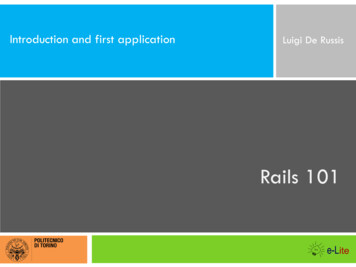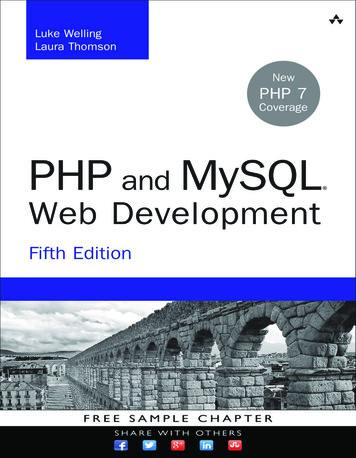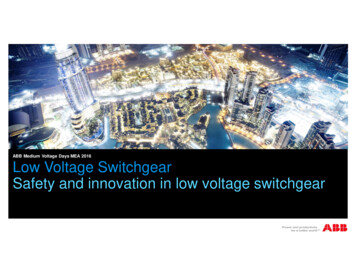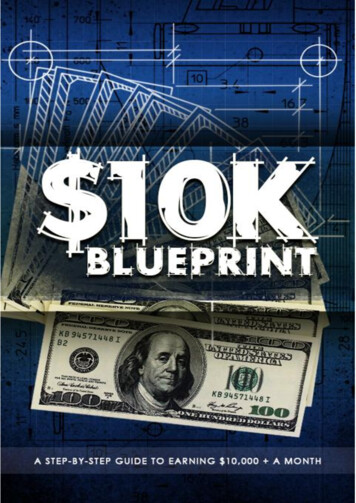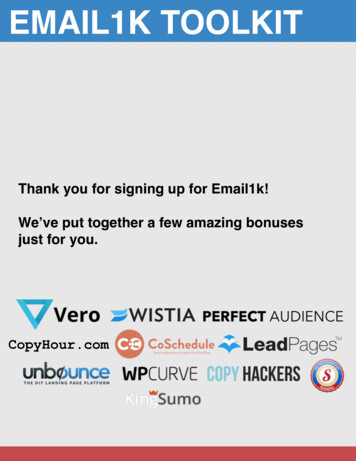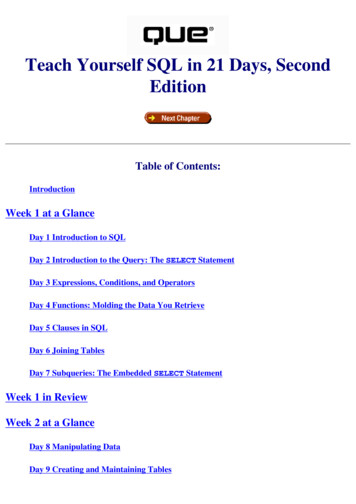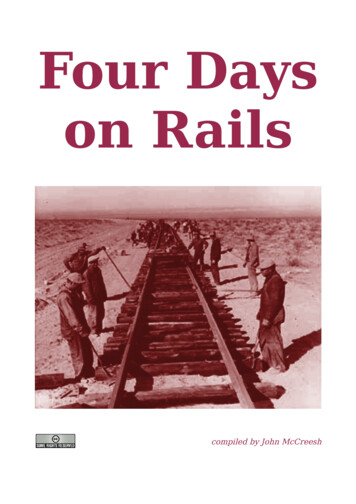
Transcription
Four Dayson Railscompiled by John McCreesh
Table of ContentsIntroduction. 1Day 1 on Rails. 3The ToDo List application. 3Running the Rails script. 3Adding the Application to the Web Server. 3Defining the Application in the hosts file. 3Defining the Application in the Apache Configuration file. 4Switching to fastcgi.4Checking that Rails is working. 4Setting up the Database. 4Creating the Categories Table.4MySQL definition. 4Data Model. 5Scaffold.5Day 2 on Rails. 7The Model.7Creating Data Validation Rules. 7The Controller.8The default Controller. 8Tailoring the default Controller.9The View.10Layout. 10Templates.10Displaying Errors trapped by the Data Model. 11Creating a Form with minimal coding. 11Creating Links. 11Tailoring the default ‘Edit’ View.11Tailoring the default ‘List’ View.12Escaping HTML Characters. 12Using Ruby to format Date and Time. 12Creating a Javascript confirmation Dialogue. 13Day 3 on Rails. 15The ‘Items’ Table.15MySQL table defintion. 15The Model.15Validating Links between Tables. 16Validating User Input.16More on Views.16Sharing Variables between the Templates and the Layout. 16The ToDo List screen.17Purging completed ‘ToDos’ by clicking on an icon.18Changing the Sort Order by clicking on the Column Headings.18Adding a Helper.19Using Javascript Navigation Buttons. 19Partials – sub-templates. 19Formatting based on Data Values. 20Handling missing Values in a Lookup. 20The New ToDo Screen. 21Creating a Drop-down List for a Date Field.22Creating a Drop-down List from a Lookup Table. 22Creating a Drop-down List from a List of Constants. 22Creating a Checkbox. 22Controller.22Finishing Touches. 23
Tailoring the Stylesheet.23The Edit ToDo Screen. 23Day 4 on Rails. 25The ‘Notes’ table. 25The Model.25Using a Model to maintain Referential Integrity. 25The Views. 25Transferring the User between Controllers.25Saving and retrieving Data using Session Variables.28Tidying up Navigation. 29Setting the Home Page for the Application. 30Links on the Home Page.31Downloading a Copy of this Application.31and finally.31
IntroductionThere have been many extravagant claims made about Rails. For example, an article in OnLAMP.com1 claimedthat “you could develop a web application at least ten times faster with Rails than you could with a typical Javaframework.” The article then goes on to show how to install Rails and Ruby on a PC and build a working‘scaffold’ application with virtually no coding.While this is impressive, ‘real’ web developers know that this is smoke and mirrors. ‘Real’ applications aren’t assimple as that. What’s actually going on beneath the surface? How hard is it to go on and build ‘real’applications?This is where life gets a little tricky. Rails is well documented on-line – in fact, possibly too well documented forbeginners, with over 30,000 words of on-line documentation in the format of a reference manual. What’smissing is a roadmap (railmap?) pointing to the key pages that you need to know to get up and running in Railsdevelopment.This document sets out to fill that gap. It assumes you’ve got Ruby and Rails up on a PC (if you haven’t got thisfar, go back and follow Curt’s article). This takes you to the end of ‘Day 1 on Rails’.‘Day 2 on Rails’ starts getting behind the smoke and mirrors. It takes you through the ‘scaffold’ code. Newfeatures are highlighted in bold, explained in the text, and followed by a reference to either Rails or Rubydocumentation where you can learn more.‘Day 3 on Rails’ takes the scaffold and starts to build something recognisable as a ‘real’ application. All the time,you are building up your tool box of Rails goodies. Most important of all, you should also be feeling comfortablewith the on-line documentation so you can continue your explorations by yourself.‘Day 4 on Rails’ adds in another table and deals with some of the complexities of maintaining relational integrity.At the end, you’ll have a working application, enough tools to get you started, and the knowledge of where tolook for more help.Ten times faster? after four days on Rails, judge for yourself!Documentation: this document contains highlighted references, either to: Documentation – the Rails documentation at http://api.rubyonrails.comRuby Documentation – “Programming Ruby - The Pragmatic Programmer's Guide” available online and fordownload at ammingRuby/index.htmlAcknowledgements: many thanks to the helpful people on the the irc channel2 and the mailing list3. The onlive archives record their invaluable assistance as I clawed my way up the Rails and Ruby leaning curves.Version: 1.7 using version 0.10 of Rails – see http://rails.homelinux.org for latest version and to download acopy of the ToDo code.Copyright: this work is copyright 2005 John McCreesh jpmcc@users.sourceforge.net and is licensed underthe Creative Commons Attribution-NonCommercial-ShareAlike License. To view a copy of this license, 2.0/ or send a letter to Creative Commons, 559 Nathan AbbottWay, Stanford, California 94305, USA.1 Rolling with Ruby on Rails, Curt Hibbs 20-Jan2005 s.html2 irc://irc.freenode.org/rubyonrails3 sPage 1
Day 1 on RailsThe ToDo List applicationThis document follows the building of a simple ‘ToDo List’ application – the sort of thing you have on yourPDA, with a list of items, grouped into categories, with optional notes (for a sneak preview of what it will looklike, see Illustration 4 Main 'To Do' screen on page 17).Running the Rails scriptThis example is on my MS-Windows PC. My web stuff is at c:\www\webroot, which I label as drive w: to cutdown on typing:C:\ subst w: c:\www\webrootC:\ w:W:\ rails ToDoW:\ cd ToDoW:\ToDo Running rails ToDo creates the following directory structure below ToDo\:appHolds all the code that's specific to this particular application.app\controllersHolds controllers which drive the program logicapp\modelsHolds models which describe the data structures, validation and integrity rules,etc.app\viewsHolds the template files which form the basis of the rendered html pages. Thisdirectory can also be used to keep stylesheets, images, and so on that can besymlinked to public.app\helpersHolds view helpers (common pieces of code)configConfiguration files for Apache, database, and other dependencies.libApplication specific libraries. Basically, any kind of custom code that doesn'tbelong in controllers, models, or helpers. This directory is in the load path.logApplication specific logs. Note: development.log keeps a trace of every action Railsperforms – very useful for error tracking, but does need regular purging!publicThe directory available for Apache, which includes iamges, javascripts, andstylesheets subdirectoriesscriptHelper scripts for automation and generation.testUnit and functional tests along with fixtures.vendorExternal libraries that the application depend on. This directory is in the loadpath.Adding the Application to the Web ServerAs I’m running everything (Apache2, MySQL, etc) on a single development PC, the next two steps give afriendly name for the application in my browser.Defining the Application in the hosts fileC:\winnt\system32\drivers\etc\hosts (excerpt)127.0.0.1 todoPage 3
Defining the Application in the Apache Configuration fileApache2\conf\httpd.conf VirtualHost * ServerName todoDocumentRoot /www/webroot/ToDo/public Directory /www/webroot/ToDo/public/ Options ExecCGI FollowSymLinksAllowOverride allAllow from allOrder allow,deny /Directory /VirtualHost Switching to fastcgiUnless you are patient (or have a powerful PC) you should enable fastcgi for this applicationpublic\.htaccess# Change extension from .cgi to .fcgi to switch to FCGI and to .rb to switch tomod rubyRewriteBase /dispatch.fcgiChecking that Rails is workingThe site should now be visible in your browser as http://todo/Setting up the DatabaseI’ve set up a new database called ‘todos’ in MySQL. Connection to the database is specified in theconfig\database.yml fileapp\config\database.yml (excerpt)development:adapter: mysqldatabase: todoshost: localhostusername: foopassword: barCreating the Categories TableThe categories table is used in the examples that follow. It’s simply a list of categories that will be used togroup items in our ToDo list.MySQL definitionCategories tableCREATE TABLE categories ( id smallint(5) unsigned NOT NULL auto increment, category varchar(20) NOT NULL default '', created on timestamp(14) NOT NULL, updated on timestamp(14) NOT NULL,PRIMARY KEY ( id ),UNIQUE KEY category key ( category )) TYPE MyISAM COMMENT 'List of categories';Some hints and gotchas for table and field naming:underscores in field names will be changed to spaces by Rails for ‘human friendly’ namesbeware mixed case in field names – some parts of the Rails code have case sensitivitiesevery table should have a primary key called ‘id’ - in MySQL it’s easiest to have this as numericauto increment links to other tables should follow the same ‘ id’ naming convention Page 4
Rails will automatically maintain fields called created at/created on or updated at/updated on, so it’sa good idea to add them inDocumentation: ActiveRecord::Timestamp Useful tip: if you are building a multi-user system (not relevant here),Rails will also do optimistic locking ifyou add a field called lock version (integer default 0). All you need to remember is to includelock version as a hidden field on your update forms.Documentation: ActiveRecord::Locking Data ModelGenerate an empty file:W:\ToDo ruby script/generate model Categorywhich simply creates app\modules\category.rbScaffoldThe controller is at the heart of a Rails application.Running the generate controller scriptW:\ToDo ruby script/generate controller categorywhich creates two files and two empty directories:app\controllers\category controller.rbapp\helpers\category helper.rbapp\views\categoriesapp\views\layoutsIf you haven’t already seen the model / scaffold trick in operation in a beginner’s tutorial like Rolling with Ruby onRails, try it now and amazed yourself how a whole web app can be written in two lines of code:app\controllers\category controller.rbclass CategoryController ApplicationControllermodel :categoryscaffold :categoryendPoint your browser at http://todo/category and be amazed at how clever it is :-)Illustration 1: Scaffold screenPage 5
Day 2 on RailsTo progress beyond this point, we need to see what’s happening behind the scenes. With the scaffold action,Rails generates all the code it needs dynamically. By running scaffold as a script, we can get all the code writtento disk where we can investigate it and then start tailoring it to our requirements.Running the generate scaffold scriptW:\ToDo ruby script/generate scaffold CategoryThis script generates a range of files needed to create a complete application, including a controller, views,layouts, and even a style sheet:app\controllers\categories controller.rbapp\helpers\categories e the slightly bizarre naming convention – we've moved from the singular to the plural, so to use the newcode you need to point your browser at http://todo/categories.The ModelThe Model is where all the data-related rules are stored, including data validation and relational integrity. Thismeans you can define them once, and Rails will automatically apply them wherever the data is accessed.Creating Data Validation RulesRails gives you a lot of error handling for free (almost). To demonstrate this, add some validation rules to theempty Category model:app\models\category.rbclass Category ActiveRecord::Basevalidates length of :category, :within 1.20validates uniqueness of :category, :message "already exists"endThese entries will give automatic checking that: validates length of: the field is not blank and not toovalidates uniqueness of: duplicate values are trappedlongDocumentation: ActiveRecord::Validations::ClassMethodsTo try this out, try and insert a duplicate record (see Illustration 2: Data Validation below). The style is a bit inyour face – it's not the most subtle of user interfaces. However, what do you expect for free?Note: try the same test with the previous version http://todo/category version. The auto-rendered scaffoldcode can’t cope with data validation. To prevent confusion, it’s probably safer to delete theapp\controllers\category controller.rb and app\helpers\category helper.rb files.Page 7
Illustration 2: Data ValidationThe ControllerNow it’s time to look at the controller. The controller is where the programming logic for the application lies. Itinteracts with the user using views, and with the database through models. You should be able to read thecontroller and see how the application hangs together.The default ControllerThe controller produced by the generate scaffold script is listed below\app\controllers\categories controller.rbclass CategoriesController ApplicationControllerdef indexlistrender action 'list'enddef list@categories Category.find allenddef show@category Category.find(@params['id'])enddef new@category Category.newenddef create@category Category.new(@params['category'])if @category.saveflash['notice'] 'Category was successfully created.'redirect to :action 'list'elserender action 'new'endendPage 8
def edit@category Category.find(@params['id'])enddef update@category Category.find(@params['category']['id'])if @category.update attributes(@params['category'])flash['notice'] 'Category was successfully updated.'redirect to :action 'show', :id @category.idelserender action 'edit'endenddef t to :action 'list'endendThe default action for the controller is to render a template matching the name of the action – e.g. the listaction will populate the @categories instance variable and then the controller will render "list.rhtml". render template allows you to render a different template – e.g. the index action will run the code forlist, and will then render list.rhtml rather than index.rhtml (which doesn’t exist) redirect to goes one stage further, and uses an external “302 moved” HTTP response to loop back intothe controller – e.g. the destroy action doesn’t need to render a template. After performing its main purpose(destroying a category), it simply takes the user to the list action.Documentation: ActionController::Base The controller uses ActiveRecord methods such as find, find all, new, save, update attributes, anddestroy to move data to and from the database tables.Documentation: ActiveRecord::BaseNotice how several of the actions are split into two. For example, when the user selects edit, the controllerextracts the record they want to edit from the model, and then renders the edit.view. When the user has finishedediting, the edit view invokes the update action, which updates the model and then invokes the show action.Tailoring the default ControllerPersonally, I don’t like the way Rails displays the show screen next – I prefer to go straight back to the listscreen; the show screen isn’t necessary in this application. However, it would be nice to display a message to saythe edit has worked:app\controllers\categories controller.rb (excerpt)def update@category Category.find(@params['category']['id'])if @category.update attributes(@params['category'])flash['notice'] 'Category was successfully updated.'redirect to :action 'list'elserender action 'edit'endendThe flash message will be picked up and displayed on the next screen to be displayed – in this case, the listscreen (see Tailoring the default ‘List’ View on page 12).Documentation: ActionController::FlashCuriously, although the flash message has its own css tag, the stylesheet produced by the generate scaffoldscript doesn’t do anything special with it. This is solved by a simple addition:Page 9
public\stylesheets\scaffold.css (excerpt).notice {color: red;}The ViewViews are where the user interface are defined. Rails can render the final HTML page presented to the user fromthree hierarchical components:Layoutin app\views\layouts\default: application.rhtmlor controller .rhtmlTemplatein app\views\ controller \default: action .rhtmlPartialsin app\views\ controller \default partial .rhtmlLayoutRails Naming convention: if there is a template in app\views\layouts\ with the same name as the currentcontroller then it will be automatically set as that controller’s layout unless explicitly told otherwise.A layout with the name application.rhtml or application.rxml will be set as the default controller if thereis no layout with the same name as the current controller and there is no layout explicitly assigned.The layout generated by the scaffold script looks like this:app\views\layouts\categories.rhtml html head title Scaffolding: % controller.controller name % # % controller.action name% /title link href "/stylesheets/scaffold.css" rel "stylesheet" type "text/css" / /head body % @content for layout % /body /html This is mostly HTML, but there isn’t very much of it :-) The sections in bold are the key to the Rails renderingprocess:and action name are ActionController methods which return parts of the URL whichare displayed in the browser address bar.Documentation: ActionController::Base controller nameallows a single standard layout to have dynamic content inserted at rendering timebased on the action being performed (e.g. ‘edit’, ‘new’, ‘list’). This dynamic content comes from a template.Documentation: ActionController::Layout::ClassMethods. @content for layoutTemplatesRails naming convention: templates are held in app\views\categories\’action’.rhtml. For example, theedit.rhtml created by the scaffold script is given below:app\views\categories\edit.rhtml h1 Editing category /h1 Page 10
% error messages for 'category' % % form 'category', :action 'update' % % link to 'Show', :action 'show', :id @category.id % % link to 'Back', :action 'list' % This code for the ‘edit’ action is all that is required for Rails to render the complete HTML for an edit page. Themagic is all in the bold type:Displaying Errors trapped by the Data Modelreturns a string with marked-up text for any error messages produced by a previousattempt to submit the form. If one or more errors is detected, the HTML looks like this:error messages for div class "errorExplanation" id "errorExplanation" h2 n errors prohibited this user from being saved /h2 p There were problems with the following fields: /p ul li field 1 error message 1 /li li . . /li li field n error message n /li /ul /div Note: the css tags match corresponding statements in the stylesheet created by the generate scaffold script.Documentation: ActionView::Helpers::ActiveRecordHelperCreating a Form with minimal codingformcode:is Rails at its most economical. Given an Active Record Object, it renders an entire form. The following % form 'category', :action 'update' % will create all this HTML: form action "/categories/update" method "post" input id "category id" name "category[id]" type "hidden" value "n" / p label for "category category" Category /label br / input id "category category" name "category[category]" size "30"type "text" value "y" / /p input type "submit" value "Update" / /form It’s not the prettiest user interface ever created, but it works, and you can’t get much quicker.Documentation: ActionView::Helpers::ActiveRecordHelperCreating Linkssimply creates a link – the most fundamental part of HTML.Documentation: ActionView::Helpers::UrlHelperlink toTailoring the default ‘Edit’ ViewThe default HTML produced by the form helper is functional, but if we want more control over the layout, weneed to take more control over the HTML by editing the rhtml file. In this example, we want to use a table toline up the prompts for user input in front of the input boxes. This doesn’t mean abandoning the Rails toolboxaltogether:app\views\categories\edit.rhtml h1 Rename Category /h1 % error messages for 'category' % Page 11
form action "/categories/update" method "post" % hidden field "category", "id" % table tr td b Category: /b /td td % text field "category", "category", "size" 20, "maxlength" 20% /td /tr /table hr / input type "submit" value "Update" / /form % link to 'Cancel', :action 'list' % are quick ways to generate the corresponding HTML constructs.Documentation: ActionView::Helpers::FormHelperhidden field, text fieldTailoring the default ‘List’ Viewapp\views\categories\list.rhtml h1 Categories /h1 % if @flash["notice"] % span class "notice" % @flash["notice"] % /span % end % table tr th Category /th th Created /th th Update
beginners, with over 30,000 words of on-line documentation in the format of a reference manual. What’s missing is a roadmap (railmap?) pointing to the key pages that you need to know to get up and running in Rails . If you haven’t already seen the model / scaffold trick in operation in a beginner’s tutoria