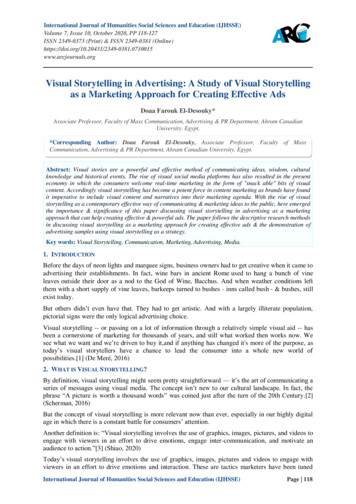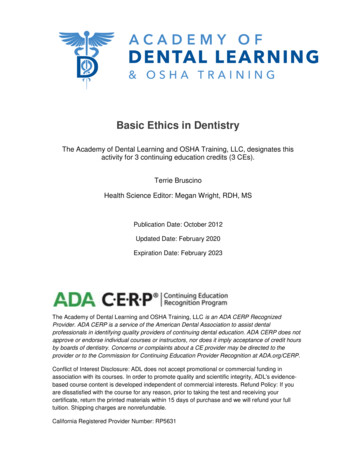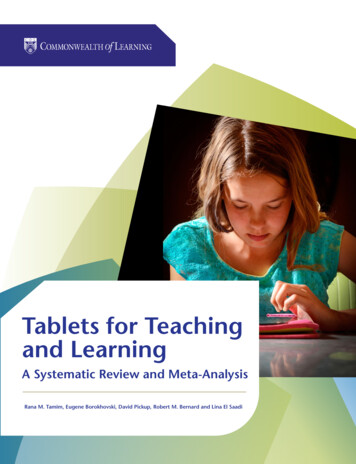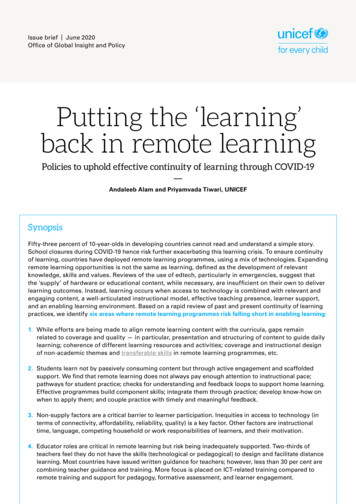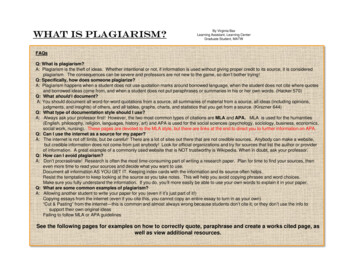Transcription
Quick Learning of Visual Basic .Net for Students WhoAlready Know C or JavaBy Prof . Taek KwonDepartment of Electrical and Computer EngineeringUniversity of Minnesota DuluthThe purpose of this short manual is to provide a quick learning path to programming inMicrosoft VB.Net for the students who already programming experiences in c, c orother programming languages. VB.Net is a powerful programming tool on the contrary tothe name suggests, and I found that students can quickly learn the language if they had cor Java experiences. According to my observation, the student’s learning was much fasterif the basic utility routines and classes along with an example are given. This manual waswritten to provide example utilities that students can quickly lookup and modify or copyto their programs. Unlike c, VB.net can be written much more quickly if you know manytricks and utilities, but remembering is often the problem. Therefore, I attempted tocollect most frequently used utility routines, based on my own programming experience.For learning more extensive list of techniques involved in VB.net programming, Irecommend students to read “Programming Microsoft Visual Basic .Net” written byFransesco Balena.I will regularly update this manual, and any suggestion to improve this manual would beappreciated. Please don’t hesitate to email me at tkwon@d.umn.edu.Last Updated: Feb 1, 20071
Table of Contents1. BASICS . 41.0 WINDOWS CONTROL PREFIX CONVENTION . 41.1 FIRST FEW LINES . 41.2 DECLARATIONS . 51.2.1 Array Declaration. 51.2.2 Constant Declaration. 61.2.3. String Constants. 61.2.4 String manipulations. 61.2.5. Date Time. 71.2.6 Line Continuation . 81.2.7 Structures (user defined types). 81.3 OPERATORS . 91.4 MATH FUNCTIONS . 101.4.1 Arithmetic functions . 101.4.2 Trig and inverse trig functions. 101.4.3 Hyperbolic trig functions . 101.4.4 Constants. 101.4.4 Constants. 101.5 ARRAYS, COLLECTIONS AND STRUCTURE . 101.5.1 Array operations . 101.5.2 Jagged arrays (array of arrays) . 111.5.3 ArrayList . 111.5.4 Searching a value from array . 121.5.5 Queue Class . 121.5.6 Array of Controls . 121.5.7 Structures . 131.6 CONDITIONAL AND LOOP STATEMENTS . 131.6.1 If-then-else Conditional statements: . 131.6.2 Select Case Statement . 141.6.3. For/Do loops:. 151.7 COMMANDS. 151.8 ERROR HANDLING. 161.9 STRING FUNCTIONS . 162. FILES, DIRECTORIES, STREAM. 162.1 FILES AND STREAM . 162.1.1 Old way but convenient way of saving/retrieving binary data . 162.1.2 Using File Stream . 172.1.3 Reading and Writing from Strings . 182.2 GETTING ALL OF THE FILENAMES IN A DIRECTORY . 182.3 GETTING ALL OF THE DIRECTORIES IN A DIRECTORY . 182.4 EXTRACTION OF PATH AND FILENAME . 182.5 HOW TO CHECK EXISTENCE OF DIRECTORY. 192
3. FREQUENTLY USED UTILITIES. 193.1 VARIABLE TYPE CONVERSIONS(CASTING) . 193.2 SPLITTING A STRING INTO AN ARRAY OF STRINGS. 203.3 OPENFILEDIALOG/FOLDERBROWSERDIALOG/SET ATTRIBUTES/SET ACCESS TIME 203.4 SCROLLING THE TEXTBOX AFTER FILLING IN TEXT . 213.5 FORM-TO-FORM COMMUNICATION USING EVENTS . 213.6 RUN NOTEPAD FROM A PROGRAM AT RUN TIME. . 213.7 UBOUND() OF AN ARRAY. 224. GENERATING AND TRAPPING EVENTS. 224.1 HANDLING OF WINDOWS GENERATED EVENTS. 224.2 CREATING AND TRAPPING CUSTOM EVENTS . 235. GDI . 235.1 GRAPHICS OBJECT REFERENCE . 245.1.1 Getting from the argument of event . 245.1.2 Using CreateGraphics . 245.2 IMAGING . 245.2.1 Loading and Saving Images. 246. REGULAR EXPRESSION . 257. THREADING. 263
1. Basics1.0 Windows Control Prefix ConventionFor easy identification of Windows form controls, (a prefix function ) is recommendedto be used for all control names. Whenever a control is placed on the form, the (name)property should be changed to follow this convention. For example, after an Exit buttonis created, its (name) property should be changed to btnExit, which clearly indicates thatit is an Exit button. This makes the code much more meaningful and readable than theWindows default name Button1. Below summarizes the prefix conventions for windowscontrols.Windows chkpicpnldglstclstcbolvtvtmrofdsfdfbdcldfnd1.1 First Few LinesAt the top of the program, always declare the option as “Explicit On” so that the compilerchecks for undefined variables.Option Explicit On4
Name spaces are declared next. The followings are the frequently included in the namespaces.Imports System.NetImports System.TextImports System.IOImports System.Math‘ for all network programming‘ for binary array to ASCII or vice versa conversion routines‘ for file operations such as stream‘ for math functions such as sin, cos, log1.2 DeclarationsYou can declare multiple variables of the same type in one line or different types byseparating each by comma.Dim x, y, z As SingleDim i As Integer, x As Single, s As StringVariables can be initialized where declared using an equal sign.Dim x As Single 100.5, Name as String “Tony”In VB Hexadecimal numbers are expressed using &H####.Dim flag As Integer &HA3CB1.2.1 Array DeclarationIf you know the number of elements, a fixed array is declared.Dim xarray(3) As Single ‘ declares 4 elements xarray(0), xarray(1), xarray(2), xarray(3)Dim buff(1020) As Byte ‘ declare a byte array with 1021 elements, it is important to remember‘ that every array index starts from 0 and ends with the declared index.‘ In this example, the buff array has elements from buff(0) to buff(1020).If you do not know the number of elements or it is undetermined, a variable array can bedeclared without defining the size. The array must be re-dimensioned using ReDimbefore it is used.Dim buff() As Byte‘ define variable arrayReDim buff(1020)‘ ReDim can be used many times.ReDim Preserve buff(2040) ‘ Extend the array size while keeping the old content.A multi-dimensional array is defined by separating each dimension by a comma.Dim a(1,1) As Integer ‘ it allocates four elements: a(0,0), a(0,1), a(1,0), a(1,1)For array initialization, curly braces are used.5
Dim A() As Integer {1, 2, 3 ,4} ‘one dimensional array initializationDim B(,) As Integer { {1, 2, 3}, {4,5,6} } ‘two dimensional array initialization1.2.2 Constant DeclarationConstants can be declared using the “Const” statement.Public Const myPi As Single 3.14 ‘Declare myPi as a constant 3.14.Area myPi * r 21.2.3. String ConstantsCommonly used string constants are:VbCrLfVbCrVbLfVbTabVbRed, VbGreen, VbBlue, These are inherited old VB6, but they still works in .net. In the native .Net, some of thesecharacters are defined in the ControlChars class and can be used as:Dim crlf As String ControlChars.CrLfThe ControlChars class contains: Back, Cr, CrLf, FormFeed, NewLine, NullChar, Quote, Tab,and VerticalTab.The color constants are now in the System. Drawing class and more varieties areavailable. For example, above VbRed can be replaced with:System.Drawing.Color.Red1.2.4 String manipulationsInsert a string into a strings “ABCDEF”s s.Insert(2, “999”)‘ returns s “AB999CDEF”Pad characterss “56.3”s s.PadRight(6, “0”c)‘ returns s “56.300”, i.e. pads two zerosExtract substring from the given string6
s.Substring(start[, length]), start is the starting index (0 is the first) to be extracted andlength is the number of characters from start. If length is omitted, the substring isextracted to the end of the stringDim s As String "D34567"s s.Substring(1) ‘ returns s ”34567”s s.Substring(1, 2) ‘ returns ”34”Another useful string function is the format of numerical numbers within a text string.s String.Format(“The values are {0}, {1}, {2}”, x, y, z)s String.Format(“The values are {0:F2}, {1:F3}”, 123.4567)‘results: s “The values are 123.45, 123.456”The format is specified using {#: } where # is the index of variables after the commastarting 0, and is the formatting string. In the above case, F3 tells to print only threedigits after the decimal point. The available formatting characters are:G: General, formats numbers to a fixed point or exponential depending on the numberN: Number, it converts to a comma format, e.g., 12000 becomes 12,000D: DecimalE: ScientificF: Fixed pointP: Percent, 0.234 becomes 23.4%R: Round-trip, converts to a string containing all significant digitsit is used when you need to recover the number with no lossX: Hexadecimal, converts to hex, e.g., X4: 65534 becomes FFFFFor custom formats, use the place-hold character # for digit or space and ‘0’ for digit or0.{0: ##.00}‘ it formats, for example, number 23.3456 into a string “23.34”1.2.5. Date TimeThe type “Date” includes date and time, year, month, day, hour, minute, second.Dim d As New Date(2006, 3, 5) ‘March 5, 2006Dim d As New Date(2006, 3, 5, 14, 20, 40) ‘March 5, 2006, 2:20:40 PMDim d As New Date.Now ‘Returns system date and timeDim d As New Date.Today ‘Returns date only, and time is set 12:00:00 AMYears, months, days, hours, minutes, seconds can be added or subtracted by a negativenumber.Dim d As New Date.Today.AddDays(1) ‘TomorrowDim d As New Date.Today.AddDays(-1) ‘Yesterday7
It also exposes Add and Subtract methods. The object TimeSpan is convenient to usewith these methods.Add 2 days, 5 hours, 20 minutes, and 30 seconds to Now.Dim t2 As Date Date.Now.Add(New TimeSpan(2, 5, 20, 30)Conversely, time span can be computed using the subtract method.Dim startTime As New Date(2005, 4, 6)Dim timeTook As TimeSpan Date.Now.Subtract(startTime)Suppose that you wish to create a directory using today and the file name with the currenttime. This can be done using a predefined variable “Now”. First, the directory is createdusing:Dim DataDir As StringDataDir Application.StartupPathDataDir "\" CStr(Now.Year) Format(Now.Month, "00") Format(Now.Day, "00")If Not Directory.Exists(DataDir) ThenDirectory.CreateDirectory(DataDir)End IfNext, the file is created using a binary stream as an example.Dim st As StreamDim binStream As BinaryWriterDim filename As Stringfilename Format(Now.Hour, "00") Format(Now.Minute, "00") Format(Now.Second, "00")st File.Open(DataDir "\" filename, FileMode.Create, FileAccess.Write)binStream New BinaryWriter(st)Date and time can be printed using GMT or local time.Dim GMT As String Date.Now.ToUniversalTimeDim CST As String Data.Now.ToLocalTime1.2.6 Line ContinuationA long line code can be broken into multiple lines by simply appending underscore “ ”where you want to break the line, e.g.,timeMiDelta (CDbl(txtSensorDistance.Text) * 3600) /((CDbl(txtSpeed.Text) CDbl(txtSpeedError.Text)) * 5280)1.2.7 Structures (user defined types)The user defined types in old VB was created using the Type End block. This is nowsupported in .Net using the Structure End block, but it goes more than replacement.Structure now supports methods, and it is nearly identical to classes. A simple example isgiven below.Structure PersonDim FirstName As String ‘Dim means Public hereDim LastName As StringFunction FullName() as StringFullName FirstName & “ “ & LastNameEnd FunctionEnd Structure8
The defined structure is used as the same way as you use other types of variable, i.e.,Dim p1 As Person1.3 OperatorsThe basic arithmetic operators are same as c or c , i.e., */additionsubtractionmultiplicationdivisionOne of the differences is in the Not Equal operation. In VB, it uses the following symbol: same as “! ” in c .Also, “ ” is used for both an assignment and for “ ” in c .Bit shifting of binary is done using “ ” and “ ”. However, a caution must be given,“ ” is an arithmetic shift to right, i.e., it retains the sign bit.Dim h as Short &H80h 2h 3h 2‘ h 1000 0000 0000 0000‘ h 1110 0000 0000 0000‘ h 0000 0000 0000 0011‘ h 0000 0000 0000 1100Shorthand operations are same as c :x 1x - 2x * 2x / 10‘x x 1‘x x–2‘x x*2‘ x x / 10Power operations:x 2 3y x 2.5‘ produces x 2 * 2 * 2‘ produces x 5.656854Integer mod operations:x 7\3x 7 Mod 3‘ produces quotient, x 2‘ produces remainder, x 19
1.4 Math FunctionsAll math functions are in the following name space.Imports System.MathAll of the available functions in .Net can be categorized in three groups.1.4.1 Arithmetic functionsAbs, Ceiling, Floor, Min, Max, Sqrt, Exp, Log, Log10, Round, Pow, Sign, IEEERemainder1.4.2 Trig and inverse trig functionsSin, Cos, Tan, Asin, Acos, Atan, Atan21.4.3 Hyperbolic trig functionsSinh, Cosh, Tanh1.4.4 ConstantsE, PI1.4.4 ConstantsA random number with a seed 1234 is generated byDim rand As New Random(1234)To get 100 random numbers between 100 and 1000, tryDim randomValue As IntegerFor i 1 to 100randomValue rand.Next(100,1000)Next1.5 Arrays, Collections and Structure1.5.1 Array operationsEmpty array is checked using “Is Nothing”.If Arr Is Nothing thenRedim Arr(20)End IfGetLengh(i) where i is dimension, returns the number of elements.Dim a(2,5,7) as Integera.GetLength(0)‘returns 3a.GetLength(1)‘returns 6a.GetLength(2)‘returns 710
Create a copy of array using DirectCast.Dim arr(4,3) As integerDim ArrayCopy(,) As Ingeter DirectCast( arr.Clone, Integer())Arrays can be copied partially using the Array.Copy method. In this case, the destinationarray size must be bigger than the size of source array.Dim sourceArr() as Integer {1, 2, 3, 4, 5}Dim destArr(20) as IntegerArray.Copy(sourceArr, destArr, 4)‘ 4 indicates count starting from index 0‘The content in destArr is now “1, 2, 3, 4, 0, 0, 0, 0, ”The CopyTo method can be only useful if the copying array is one dimensional.You can sort a partial elements [5,100] of an array arr(100):Array.Sort(arr, 5, 96)‘ 5 is the starting index, 96 is the lengthYou can also clear (set to 0) a part of array.Array.Clear(arr, 10, 91)‘ clear elements [10, 100]Search the index of an element from an array. It is particularly useful for searching stringarrays. The search is case sensitive.Dim strArray() As String {“A”, “B”, “C”, “D”, “E”}i Array.IndexOf(strArray, “C”)‘ i 21.5.2 Jagged arrays (array of arrays)Jagged array is used when the size of array is not constant. The following is an exampleof two dimensional jagged array.“00”“10” “11”“20” “21” “22”Dim arr()() As String { New String() {“00”},New String() {“10”, “11”},New String() {“20”, “21”, “22”} }arr(2)(1)‘ it contains “21”arr(1)(0)‘ it contains “10”1.5.3 ArrayListArrayList is similar to array but has collection functions. It is useful when the array sizechanges as you add the elements.Dim al As new ArrayList(100) ‘ ArrayList must be instantiated using new before it is used.‘ It then allocates a default amount of elements.al.Add(“1”)‘ “1” is added to the list11
ar‘ “2” is added to the list‘ “3” is added to the list‘ “2” is removed‘ empties all elementsAfter constructing an ArrayList, each element can be retrieved using the normal indexingtechniques of an array. The number of elements can be retrieved using the countproperty.al.Count‘ count is not index, it is always one bigger than the last index.1.5.4 Searching a value from arrayUse the Array.IndexOf method. The search is case sensitive.Dim sAry() as String {“Bob”, “Joe”, “Sue”, “Ann”}index Array.IndexOf(sAry, “Joe”)‘ returns index 1index Array.IndexOf(sAry, “Kim”)‘ if search fails, it returns index -11.5.5 Queue ClassWhen you need FIFO memory or need a circular queue, use the Queue class.Dim q As New Queue(30)‘ Set a queue with 30 Extract the first valuei q.Dequeue‘ i 10‘Read the next value but don’t extracti q.Peek‘ i 20‘Extract iti q.Deque‘ i 20‘ Check how many items are still left in the queuei q.Count‘i 11.5.6 Array of ControlsSuppose that you have three labels in the form and wish to control them using an array.The labels can be declared using a label array and the values can be set using theSetValue method.Dim lblPBbit As System.Windows.Forms.Label()' Set the lable names as the values of array elementslblBit New System.Windows.Forms.Label(2) {}lblBit.SetValue(lblBit0, 0)lblBit.SetValue(lblBit1, 1)lblBit.SetValue(lblBit2, 2)‘ Can be retrieved its properties by, e.g., lblBit(2).Name12
From a label event, which label was clicked can be identified. The following exampletoggles the label text from “0” to “1” or vice versa whenever the label is clicked.Dim index As Integer lblPAbit.IndexOf(lblPAbit, sender)If lblPAbit(index).Text "0" Or lblPAbit(index).Text "" ThenlblPAbit(index).Text "1"ElselblPAbit(index).Text "0"End IfWhen controls are mixture of different types, it can be identified using GetType. Thefollowing slice of code show an example usage.Dim ctl As ControlDim strData As New ArrayListDim strHeader As New ArrayListFor Each ctl In Me.ControlsIf ctl.GetType Is GetType(Label) ThenIf IsNumeric(ctl.Text.Substring(0, 1)) ThenstrData.Add(ctl.Name " " ctl.Text)ElsestrHeader.Add(ctl.Text)End IfEnd IfNext1.5.7 StructuresStructures in general should be claimed as public and placed in a separate module, sincethey define a new type of variables. The following shows an example.Public Structure PersonPublic firstName As StringPublic lastName As StringPublic birthDate As DateEnd StructureAfter the structure is built, it can be used in the program asDim Dave As PersonDave.firstName ”Dave”Dave.lastName ”Johnson”Dave.birthDate #1/2/1980#Methods and properties can be included in the structure similarly to classes in VB.net.Please consult helps in the VS.1.6 Conditional and Loop Statements1.6.1 If-then-else Conditional statements:13
If a 0 thenMsgBox(“ a 0”)Elseif a -3 thenMsgBox (“ a -3 and a 0”)ElseMsgBox(“ 3 a 0”)End IfUse a short circuit statement for more than one if conditions. From VS 2003, AndAlsoand OrElse are available.If a1 0 AndAlso a1 b then ok TrueIn this case, if the first condition is OK then it tests the second condition.If a1 0 OrElse Log(a1) 3 then ok True1.6.2 Select Case StatementWhen you need to execute one of several groups, depending on the value of anexpression, use Select-Case statements.Dim Number As Integer 8Select Case Number ' Evaluate Number.Case 1 To 5 ' Number between 1 and 5, inclusive.Debug.WriteLine("Between 1 and 5")Case 6, 7, 8 ' Numbers 6, 7, and 8.Debug.WriteLine("Numbers 6, 7 and 8")Case 9 To 10 ' Number is 9 or 10.Debug.WriteLine("Greater than 8")Case Else ' Other values.Debug.WriteLine("Not between 1 and 10")End SelectAnother trick you can use is the following. Suppose that you want to select a range ofnumbers for each execution, then you can use the following example.Dim sn As Single 5.6Select Case True' The following is the only Case clause that evaluates to True.Case sn 1 And sn 5Debug.WriteLine("Between 1 and 5")Case sn 6 And sn 8 ' Number between 6 and 8.Debug.WriteLine("Between 6 and 8")Case sn 9 And sn 10 ' Number is 9 or 10.Debug.WriteLine("Greater than 8")Case Else ' Other values.Debug.WriteLine("Not between 1 and 10")End Select14
1.6.3. For/Do loops:Dim i, c As IntegerFor i 0 to 10 ‘ 11 loopsc 1Next‘ loop index can be defined within the loop, then the scope of variable is only valid within the loopFor i as Integer 0 to 10c 1NextFor-Each loop can be used for all of the elements in an array or a collection.Dim ar() As Integer {1, 2, 3}, i As IntegerFor Each i in arMsgBox( Cstr(i) )NextIn Do Loop structure, While or Until tests can be added at the beginning or end.Do While x 0x x\2Loop‘Dox x\2Loop While x 0‘Dox x\2Loop Until x 0‘1.7 CommandsTo run “Notepad.exe” from your program and wait until the user terminates it, use theShell command.Shell (“notepad”, AppWinStyle.NormalFocus, True)Running a Notepad this way is inconvenient, since every other function has to wait. Youcan make it only wait until a certain amount of time.‘ Run Notepad, and then wait only 5 seconds and then move on to the next statementsDim taskID As LongtaskID Shell(“notepad”, AppWinStyle.NormalFocus, True, 5000)If taskID 0 ThenMsgBox (“Notepad was closed within 5 seconds”)15
ElseMsgBox (“Notepad is still running.”)End If‘ Open a text file in the notepadShell (“notepad filename.txt”, AppWinStyle.NormalFocus, True, 100)1.8 Error HandlingDim x, y as SingleTryx x/yCatch ex as ExceptionMsgBox ( ex.Message )End TryThrowing an exceptionThrow New System.IO.FileNotFoundException()‘‘ orDim msg As String “File Not Found”Throw New System.IO.FileNotFoundException(msg)This statement is equivalent to the old way of raising error. The following is still validcode, but should be avoid.Err.Raise 345, , “File not found”1.9 String FunctionsSearch stringIndexOf2. Files, Directories, StreamAlways include the following name space.Imports System.IO2.1 Files and Stream2.1.1 Old way but convenient way of saving/retrieving binary dataThe following code saves a simple 3x3 matrix in a binary format.Dim fn As Integer FreeFile()FileOpen(fn, Application.StartupPath & "\data.bin", OpenMode.Binary, OpenAccess.Write)Dim mat(,) As Integer {{1, 2, 3}, {4, 5, 6}, {7, 8, 9}}16
FilePut(fn, mat) ‘ Using FilePutObject(fn, mat) is better and ensures to save the object‘ informationFileClose(fn)The saved data can be retrieved using “FileGet()”.Dim fn As Integer FreeFile()FileOpen(fn, Application.StartupPath & "\data.bin", OpenMode.Binary, OpenAccess.Read)Dim mat(2, 2) As IntegerFileGet(fn, mat) ‘reads the original data backFileClose(fn)Dim i, j As IntegerFor i 0 To 2For j 0 To 2txt.Text & mat(i, j) & " " ‘txt is a textboxNexttxt.Text & vbCrLfNextThe main caution during the retrieval should be given to the specification arraydimensions and sizes. They must exactly match with the original dimensions and sizesstored, otherwise, it causes an error. To avoid this, you can use FilePutObject() andFileGetObject().2.1.2 Using File Stream‘Read a line from a text fileDim sr As New StreamReader(“C:\file.txt”)Dim txtData As String sr.ReadLine‘You can also read until the end of file using seekDo Until sr.Peek -1txtData sr.ReadLineLoop‘At the end make sure you close the streamsr.Close()‘Write a text fileDim sw As New StreamWriter(Application.StartupPath “\file.txt”)sw.Write(“This is a test”)sw.Close()For reading and writing binary files, the BinaryReader and BinaryWriter classes are used.However, unlike the text reading and writing, the short form cannot be used. A filestream must be defined before applying the BinaryReader and BinaryWriter.Dim st As Stream File.Open(“C:\test.dat”, FileMode.Create, FileAccess.Write)Dim bw As New BinaryWriter(st)For i as Integer 1 to 10bw.Write ( data(i) )Nextbw.Close()‘ Reading back the dataDim st As Stream File.Open(“C:\test.dat”, FileMode.Open, FileAccess.Read)17
Dim br As New BinaryReader(st)Do Until br.PeekChar -1data(i) br.ReadDoubleLoopbr.Close()st.Close()2.1.3 Reading and Writing from StringsLines in a multi-line text in a long string can be read using StringReader.ReadLine.Dim LString, s As StringDim strR As New StringReader(LString)Do Until strR.Peek -1s strR.ReadLineLoopFor writing StringWriter class is used.2.2 Getting All of the Filenames in a DirectoryFollowing example is useful when you want to display all of the *.txt files in a directorysay, “C:\myfiles”.For Each fname As String In Directory.GetFiles(“C:\myfiles”, “*.txt”)Textbox.Text fname vbCrLFNextYou can easily modify file’s last write time using the file class.File.SetCreation(fname, Date.Now)2.3 Getting All of the Directories in a DirectoryThe following example shows how to get all of the directories in a given directory andthe getting files of the directory.Dim dname, fname As StringFor Each dname In Directory.GetDirectories(txtFolder.Text)txt1.Text dname vbCrLfFor Each fname In Directory.GetFiles(dname, "*.txt")txt1.Text fname vbCrLfNextNext2.4 Extraction of Path and filename18
In the process of file and path handling, we often need to extract the filename or pathonly from the complete path. The Path and Directory classes can be used.‘ Assume that pathFile “C:\MyFile\file.txt”pathStr Directory.GetParent(pathFile).ToString ‘pathStr ”C:\MyFile”name Path.GetFileName(pathFile) ‘name ”file.txt”name Path.GetExtension(pathFile) ‘name ”.txt”name Path.GetFileNameWithoutExtension(pathFile) ‘name ”file”‘name ”C:\”name eturns true/false2.5 How to Check Existence of DirectorySuppose that you need to check existence of a directory before you create a directory.The following example checks the directory before it creates.' Create a directory if it does not existDim dirPath As StringdirPath Application.StartupPath "\Daylets"If Not Directory.Exists(dirPath) ThenDirectory.CreateDirectory(dirPath)End IfThe whole directory is deleted by,Directory.Delete(dirPath)3. Frequently Used Utilities3.1 Variable Type Conversions(Casting)There are several three different ways of converting one type to another, for example,converting a string to an integer. The first method is using the old VB conversion routinesthat are still available. These are very c
Add 2 days, 5 hours, 20 minutes, and 30 seconds to Now. Dim t2 As Date Date.Now.Add(New TimeSpan(2, 5, 20, 30) Convers