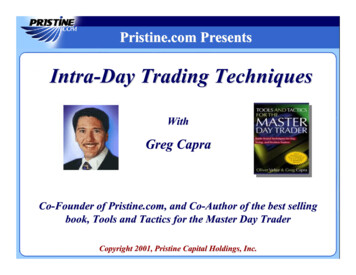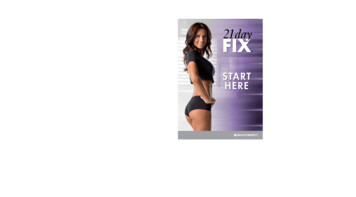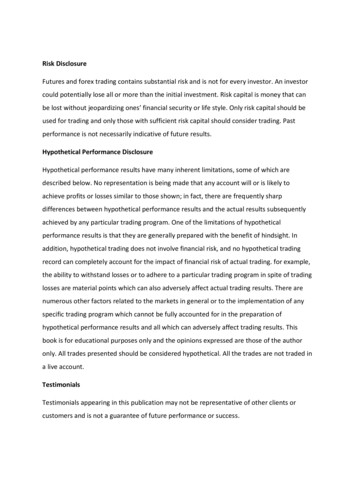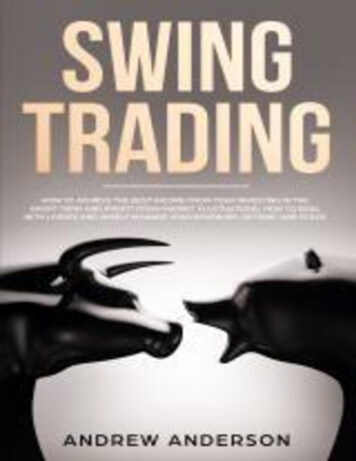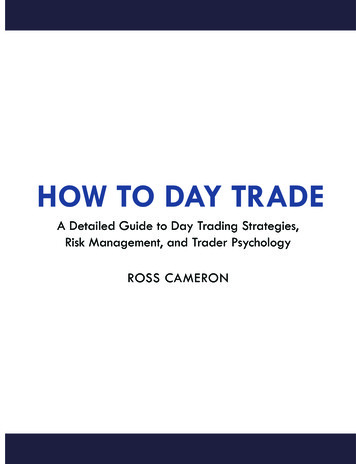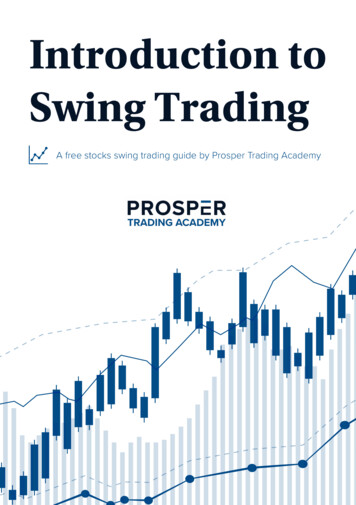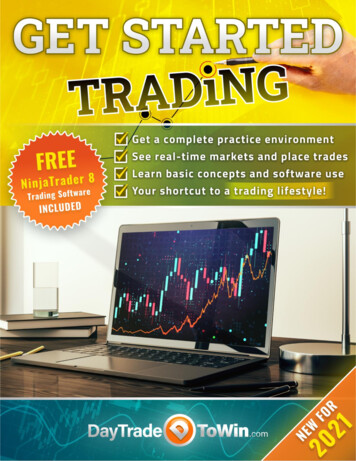
Transcription
Get Started Day TradingBy John Paul, Founder of DayTradeToWin.comhttps://daytradetowin.com support@daytradetowin.com 1-888-607-0008Have you ever heard of futures orcurrency trading? Ever considered daytrading for part-time or full-time income?Yes, it is possible to make a living day trading!John Paul, founder of DayTradeToWin.com,knows because he’s done just that. Many of ourstudent testimonials support this. Successful trading is when profits outweigh thelosses and costs associated with day trade. Therefore, you must learn how torecognize potential winning opportunities. You must also learn how to minimizepotential losing or risky opportunities. Through our courses and software, we teachpeople from all experience levels our exclusive techniques.We’ve helped both beginners and advanced traders. This includes people whohave never used trading software in their lives. We’ve helped them get started andlearn the correct way to approach the markets. Advanced traders have also benefitedfrom our unique approach. As with anything worthwhile, learning to day trade will takea little bit of time. However, the purpose of this guide is to get you up and running asquickly as possible! If you have any questions on what you see or read, feel free toemail us at support@daytradetowin.com.By the end of this guide, you will be up and running with proper day trading softwareand real, live data for your charts. You will see real-time price movement as it plots,just like a professional trader. You will also learn three trading methods you can usewith your charts. Using these methods, you can practice “paper trading,” aka placingsimulated trades. It’s as close as you can get to the real thing at no cost.Remember, when trading real money, there is substantial risk of financial loss. Onlytrade with money you can afford to lose. Please read the full disclaimer at the end ofthis document. Simulated and past performance are not indicative of real-time or futureresults.
Part 1 – Day Trading Explained At DayTradeToWin.com, we mainly focus on one type of market: futures. Somepeople like to trade stocks, but not everyone has 20,000 to do so. Somepeople like to trade forex (also called currencies), but not everyone likes the lackof regulation and other shady things in that industry. We prefer to trade futuresbecause they are regulated, are much more affordable than stocks, and haveideal activity and volatility. Don’t worry, you don’t have to understand what“trading futures” is just yet. Just know that it is possible to profit when a futuresmarket is “going up” and also when it’s “going down.” Some people think it’s onlypossible to make money when the value of the market is moving up, but this isnot the case! You can place a trade, which is almost like a bet, that the marketwill go in one of these two directions. If your prediction turns out to be correct andyou have exited your trade (aka position), you likely have profit. If not, you likelyhave a loss. Using your home or office computer, you canwatch how markets move, wait for specificpatterns to occur, and place trades based onspecific rules. (Essentially, that’s what weteach you at DayTradeToWin.com. We alsoprovide you with software and signals that helpyou pinpoint these opportunities.) When youlook at charts, you are typically observing price move up and down over a periodof time. This is what we call price action. Every trading method we teach is basedon price action. We let the market “tell us” when it’s ready for a trade to beplaced. We believe price action has benefits over other types of strategies andsystems that tend to overcomplicate things and provide mixed signals. Ourapproach is objective. We will teach you specific patterns, also called “setups,”that you can easily apply.Ed. 12.10.21Get Started Day Trading 2021 DayTradeToWin.comPage 3
Did you know that the markets are constantly manipulated by banks, hedgefunds, other large investment firms, and high frequency trading algorithms?These systems can create activity that looks enticing, but is best avoided. Withour price action methods, will want to help you stand your ground for long-termsuccess. A trading platform (software) is required to viewcharts and place trades. Our recommendedtrading platform is NinjaTrader. We recommendNinjaTrader because of its efficiency andflexibility. The NinjaTrader software is providedfor download later in this guide. The latest versionis NinjaTrader 8.www.ninjatrader.com In NinjaTrader, markets such as the E-mini S&P and Euro FX are also referred toas “instruments.” Instruments are abbreviated as “symbols.” For example, the Emini S&P is “ES” in NinjaTrader. Euro FX is“6E”. You’ll eventually come to know thesymbols for the instruments you like to trade.Also, you can look up the symbol orinstrument name within NinjaTrader by typingin a portion of what you’re looking for inalmost any instrument box. On day trading charts, some traders apply software called indicators in order toquickly see opportunities or get other insight. Indicators are typically made byindividual traders or companies like DayTradeToWin.com. Indicators are installedinto the NinjaTrader platform and are then applied to charts via the Indicatorswindow. Following too many indicators can be a problem. For instance, multipleindicators may clutter your chart or give mixed advice. Also, some tradersbecome too reliant on indicators without understanding the underlying strategy.At DayTradeToWin.com, we make sure you understand how to recognize tradingopportunities so you don’t blindly follow an indicator. Most of our courses comeEd. 12.10.21Get Started Day Trading 2021 DayTradeToWin.comPage 4
with indicators that can be used as a reference to confirm the strategy. Our mostpopular indicator is the Trade Scalper (see the chart on the following page). Using the NinjaTrader software, you place trades in “sim mode” by default. Thisis also called “paper trading.” Paper trading with real-time, live data is the bestway to practice because it resembles a live trading environment. With either realmoney or simulated trading, NinjaTrader provides a performance history of yourtrades in the Trade Performance window (NinjaTrader Control Center New Trade Performance). To trade live with real money, you need to set upan account with a broker. Before trading withreal money, we recommend that you practicetrading until you are completely confident.The broker will require that you deposit moneyinto an account. The broker should provide youwith a connection to the markets (a data feed)that consists of a user name and password forNinjaTrader. Each broker has specificwww.ninjatraderbrokerage.comrequirements for leverage and margins. Also,brokers will charge a round-turn fee to handleeach trade you make. The most popular brokerage for NinjaTrader, NinjaTraderBrokerage, charges 3.98 to 4.78 per contract, per trade, depending on the typeof NinjaTrader license you have. If you purchase a NinjaTrader Lifetime license,the broker fees become cheaper. Not everyone is ready to invest in a LifetimeNinjaTrader license right way, so they offer a quarterly lease where the brokertrading fees are a bit higher. Click here to see NinjaTrader Brokerage’s rates. Wediscuss trading costs later on in this document.Ed. 12.10.21Get Started Day Trading 2021 DayTradeToWin.comPage 5
A NinjaTrader 1-Minute chart showing the Trade Scalper software from DayTradeToWin.com.Part 2 – Day Trading Requirements You will need a computer purchased within the last five years or so. Werecommend Windows 10 with at least 6 GB or memory and a SSD (solid statedrive). Since you will be potentially placing live trades worth thousands of dollars,you should use a computer that’s fast and reliable. Use an anti-virus/antimalware program to clean up your computer. Also, reduce the amount ofprograms that are running simultaneously to free up memory. On our website, wehave listed a couple of Windows optimization applications that may also help. Asingle monitor should suffice for now, since you will be looking at one marketinitially. If your monitor is large enough, it can easily contain multiple charts. Youwill also need a fast, stable internet connection. A cable, DSL, or fiberopticconnection will work just fine. Have a technically skilled family member, friend, ora professional can further help with any technical needs.Ed. 12.10.21Get Started Day Trading 2021 DayTradeToWin.comPage 6
You will need patience and time to learn. We believe the best time to trade iswhen the market opens. The E-mini S&P 500’s opening movement starts at 9:30a.m. US/Eastern and is best for trading until noon US/Eastern. Most of ourmethods work outside of these hours, so if you are doing other things during thistime, there’s no need to worry. If you are busy all the time, you can practice atyour leisure using NinjaTrader’s Market Replay. This feature lets you replaymarket data back so you can practice as though the data is live. For live futures trading, you can open an account less than 2,500 depending onthe broker. This is especially true for the lower-cost Micro E-mini Futures. Wetypically recommend a minimum account size of 4,000. This helps absorb someinevitable losses. When trading live, we recommend you start with one futurescontract and then increase as you learn and become successful. Remember touse the Trade Performance report. If you’re new to trading, you shouldn’t openan account right away. You can paper trade for free. You will also need a strategy. You can’t expect to be successful guessing whenand how to place a trade. See our day trading courses and software for a varietyof strategies that work. Once you are a client, we can help you get set up with areal-time practice environment. Proper support. Use the following websites to answer your questions:https://daytradetowin.com/setup-infoOur How-to Info/Setup Page that has manydescriptions and videos for the most common thingsyou’ll probably need to know and e is the online version of this very guide. If youprefer not to use this PDF, the page above hasmostly the same information.daytradetowin.com/setup-infoEd. 12.10.21Get Started Day Trading 2021 DayTradeToWin.comPage 7
sOur FAQ page with explanations of popular trading terms and tips on howto trade.https://daytradetowin.com/blog/Our Blog with tips and current events that affect er-8-superdom-trading-video/These NinjaTrader 8 tutorial videos of ours cover basic NinjaTrader useand order es/nt8/en-us/?video library.htmAdditional videos on how to use NinjaTrader from NinjaTrader.https://www.investopedia.comWant to look up a day trading term? They have a large glossary.https://www.cmegroup.comCME Group is the world's leading and mostdiverse derivatives marketplace. Thecompany is comprised of four DesignatedContract Markets (DCMs): CME, CBOT,NYMEX and COMEX.https://www.wikipedia.orgYou’ve probably used Wikipedia already.Look up the E-mini to get all the details.CME Group’s official pagedescribing the E-mini S&P 500So you want to eventually trade live, but whatare the costs? Remember, when you areDayTradeToWin.com client, we can provide a practice environment. There is noneed to run out and fund a brokerage account right away. However, when you’reEd. 12.10.21Get Started Day Trading 2021 DayTradeToWin.comPage 8
eventually ready to trade real money, you should be aware of the costs. Here is asummary:1. When the time comes, start trading slow and steady with one futurescontract. Your broker will require probably a margin of about 500 percontract. Check your broker for account requirement specifics. Generallyspeaking, accounts with greater funding have more of a buffer against loss.You can add more contracts later as you become more comfortabletrading.2. A Live NinjaTrader License. Currently, you can practice trading usingNinjaTrader for free with real-time data. When you want to trade realmoney through NinjaTrader, you can lease the platform quarterly orpurchase a lifetime license. The Free NinjaTrader version for real moneyTrade provides “Core Essentials”, but lacks the Trader features that weuse such as ATM Strategies. Click here for all the NinjaTrader licenseoptions. Also, check directly with NinjaTrader or your broker for any specialpromotions.3. Each time you place a trade, your brokerwill apply a round-turn commission fee (afew dollars). Contact your broker to findthe current rates. As mentionedpreviously, if you use NinjaTraderBrokerage, they the commission rate isbased on your license.4. Of course, we recommend having awinning strategy. The Trade Scalper is agreat way to start.Our daytradetowin.com page forthe Trade Scalper5. A reasonably fast, streamlined Windows computer with quick internetaccess to trade with.Ed. 12.10.21Get Started Day Trading 2021 DayTradeToWin.comPage 9
Part 3 – How to Get NinjaTrader and a Live Data FeedIn order to day trade, you will need a trading platform. We’ve already covered why weuse NinjaTrader. Remember, everything we will show you here is entirely free. Nowlet’s get to it 1. Click here to visit the NinjaTrader 8 download page. When asked, enter thefollowing key: @CQG-CQG4-D583-40B1-AE74-B79F-705D-7777. SelectNinjaTrader 8 and proceed. Save the download to a folder that you’ll remember.2. Run the download (NinjaTrader’s setup program) and follow the instructions toinstall NinjaTrader. When NinjaTrader is finished installing, you should see twoshortcuts on your desktop: NinjaTrader 8 and NinjaTrader 8 (64-bit). The 64-bitversion is what we recommend. It’s for computers that using a 64-bit version ofWindows. It can take full advantage of computers with 4 GB of memory.Double-click the NinjaTrader shortcut to open NinjaTrader.3. When NinjaTrader opens for the first time, you may be asked to establish aconnection to a data feed. A data feed is a username and password that providesaccess to real-time market data. At this point, you may sign up for assistance viaour simulator page. When this free two-week data feed expires, you will get anerror message when trying to connect. At this time, you may contact us forassistance at support@daytradetowin.com.4. When NinjaTrader is finished loading, you will see the NinjaTrader ControlCenter. This is the “home base” that you can open charts from, establish datafeed connections, review performance, and so forth.A word about NinjaTrader and its licensing – again, it’s free to use for simulated trading. Youonly have to buy a NinjaTrader license when you are ready to trade with real money.5. To add a data feed that you were provided, go to NinjaTrader's Control Center Connections configure in the top-left list, double-click NinjaTrader Continuum in the bottom-left list, click the NinjaTrader Continuum connection that you justadded in the right panel, enter the provided user name and password makesure Demo is checked click OK click OK again if any message appears.Ed. 12.10.21Get Started Day Trading 2021 DayTradeToWin.comPage 10
6. Now we will connect to the data feed. This will allow NinjaTrader to receive realtime futures data to be used in charts and elsewhere. To connect, go toNinjaTrader’s Control Center Connections click the data feed you just added.Once you are connected, you should see a green circle in the bottom-left of theControl Center. If you are unable to connect, check the connection details andmake sure the username and password have the exact case as provided andthere are no trailing space. If connection problems persist, check your Internetconnection and firewall. Lastly, if you cannot connect, it is possible theconnection is closed due to a holiday or non-trading hours. By the way, you willneed to connect to the data feed every time you open NinjaTrader (unless youclicked the “connect on startup” optionwhen creating the data feed). We donot recommend the startup connectionoption because it can slowNinjaTrader's load time.7. Congratulations! Your NinjaTrader isall set up to receive live data. In Part 4,you will learn how to open a chart soyou can see the live market.As mentioned previously, ES is NinjaTrader’s symbol for the E-mini S&P 500. To see afull list of symbols/instruments/markets, use the prior technique described or go toNinjaTrader’s Control Center Tools Instrument Lists.In different parts of the NinjaTrader software, you may see numbers next to ES orother instruments. For example, ES 03-21. This refers to the contract period. ES 03-21means the E-mini S&P 500 March 2021 contract. Futures markets like the E-mini cycleto a new contract on a quarterly basis. You will always want to trade the correctcontract month. The E-mini has four contract months (always the same every year).For example, for 2021, NinjaTrader will use: March (ES 03-21), June (ES 06-21),September (09-21), and December (12-21). Contracts usually expire and roll over tothe next contract on or around the second Thursday of these months.Ed. 12.10.21Get Started Day Trading 2021 DayTradeToWin.comPage 11
On the expiration day, you will need to manually switch to the new contract monthusing NinjaTrader. NinjaTrader typically provides a notification/reminder popupmessage. From mid to late March, you will want to trade the June contract. In June,you will switch over to the September contract, and so on. For information on how toroll over contracts, see our video here.Part 4 – Using Charts and Placing TradesIn this example, we will open an E-mini S&P 500 chart.In NinjaTrader’s Control Center, go New Chart. In the top-left box, select Futures andthen select the ES (e.g. ES 03-21). In the right panel, make sure the Type is set toMinute and the Value is set to 5. This means that you want to open a 5-Minute chart.Change “Days to load” to 14. This tells NinjaTrader you want to load 14 days of history.You can enter a larger number, but it’s best to keep it under 30 because it can take awhile to download all the data. Once you’re satisfied with the settings, click “presetminute” on the bottom-right to save these settings for future use. Most of our strategiesuse 5-Minute or 1-Minute charts, so that’s why you should set up your chart this way.Click OK at the bottom and then the chart will open. Congratulations – you now haveyour first live trading chart open!If you’re connected to a live data feed and you’re looking at the chart during marketopen hours, you should see price movement. By default, price is represented by redand green rectangles. These rectangles are called candles, candlesticks, or bars. Welike to use these terms interchangeably, but they all mean the same thing.By the way, if you were using our Trade Scalper strategy, you would be using a 1-minchart because it’s designed for a fast-moving market with many small, quick trades.Now that your chart is open, we recommend tweaking a few more settings: Is your chart a dark color? That’s perfectly fine. NinjaTrader 8 lets you change itscolor theme (skin) via NinjaTrader’s Control Center Tools Options Skin select the desired skin. To apply the skin, NinjaTrader needs to be restarted. It’sprobably better to restart NinjaTrader later, because there are a few moresettings that you may want to change.Ed. 12.10.21Get Started Day Trading 2021 DayTradeToWin.comPage 12
Have you noticed that it’s difficult to tell what day you’re looking at? Add a dateand time display to the top-left corner of your chart: right-click the chart Properties check “Show date range” (about the third checkbox from the top) click OK. By default, your regular mouse cursor will be used on NinjaTrader’s charts.We’ve found it better to use a crosshair so you can precisely tell the price andtime at any point on the chart. Switch to the crosshair by going to the top of thechart, click the button with the mouse pointer icon, and select Local. See thepicture for a reference.Select the Local option to use a crosshair on your chart instead of the regular mouse pointer. Later, when you’re placing trades, it would be nice to see what your profit goal(profit target) and maximum loss (stop loss) directly on the chart. You can displaythe profit target as a green line and the stop loss as a red line by enabling ChartTrader. Enable Chart Trader by clicking the Chart Trader icon and select ChartTrader (Hidden). John Paul prefers placing trades with the SuperDOM instead ofChart Trader. The SuperDOM offers more options.Select Chart Trader (Hidden) to display the profit target and stop loss lines for when you’re trading.Ed. 12.10.21Get Started Day Trading 2021 DayTradeToWin.comPage 13
To move along the time axis (go back or forward in time), drag the scroll bar on thebottom of the chart, use your mouse wheel, or hold the Ctrl key while dragging the timeaxis with your mouse. You can stretch or shrink your view of the time axis by clickingand dragging the time axis with your mouse. To navigate up and down on the priceaxis, hold the Ctrl key while dragging the price axis with your mouse. You can stretchor shrink your view of the price axis by clicking dragging the price axis with yourmouse. If you lose sight of the candles, click the small F (focus) button in the upperright corner of the chart. This will “lock” your view to the price bars, allowing you toscroll through history without losing sight of price.The small F (focus) button will correct or reset your view of price on the chart.Use it when you run into trouble.Let’s go over a few more charting features that you’ll be using as time goes on Ed. 12.10.21Get Started Day Trading 2021 DayTradeToWin.comPage 14
Note where each letter points. The explanations are provided below.A. You can switch the instrument (market) you’re looking at directly via the chartitself. To do so, click the box in the upper-left corner of the chart that contains theinstrument, e.g. ES 03-21 in the picture. Notice how the instruments arecategorized by type. You’ll probably want to stick with futures for now. If you areunsure of the instrument’s symbol, begin typing what you know, for example, “oil”without quotes, and you will see related instruments.B. You can also switch the time frame. To do this, click the box in the upper-leftcorner of the chart that contains the time frame, e.g. 5-Minute and select a newtime frame. To get an idea of what one whole trading day looks like, look at anhourly chart. To see what a week looks like, use a daily chart.C. Want to see price represented in something other than candlesticks? Use thisbutton. We prefer candlesticks because they easily tell us the direction pricemoved (up or down) for the given time frame (5-Minute, for example), but moreon that later.Ed. 12.10.21Get Started Day Trading 2021 DayTradeToWin.comPage 15
D. Want to add lines, boxes, or other drawing elements to a chart? Use this button.Also, you can memorize the displayed keyboard shortcuts to quickly add drawingelements.E. There are two ways you can customize the chart. This Data Series button willopen a window that has many settings that control how the incoming market datais used on the chart. If you want to load more days of history, for example, youcan change that here instead of opening a new chart. There are a few options forchanging the appearance of candlesticks. The Properties window (G) containsmore chart settings. Yes, it would be easier to have all the settings in once place,but you’ll probably rarely need to adjust any settings in the Properties area.F. Use this button to open the indicators window. Alternatively, you can right-clickthe chart and select Indicators. NinjaTrader includes many indicators to choosefrom. We typically add the Bar Timer and ATR (Average True Range) indicatorsto our chart. Go ahead and add them now. Switch the ATR’s Period value to 4 sothat last four bars are used in its calculation. The ATR is covered in one of thefree training videos we mentioned earlier.G. The Properties window contains more chart settings. You probably won’t usethese that often. The Data Series (G) button provides access to more chartsettings.H. Atlas Line indicator signal, telling the user to sell (go short) because price wasexpected to drop – and it did! See more on the Atlas Line here.I. ATO 2 indicator signal, telling the user to sell (go short) because price wasexpected to drop – and it did! See more on the ATO 2 here.J. A new feature in NinjaTrader 8 is the ability to add multiple charts in the samewindow that are separated as tabs. Back in NinjaTrader 7, you were required tohave separate windows for each chart. You can imagine the clutter that caused!Take advantage of this new feature by clicking the plus button, then customizingthe new chart as needed.Ed. 12.10.21Get Started Day Trading 2021 DayTradeToWin.comPage 16
As mentioned earlier, we recommend candle (or candlestick) charts. Why? Becausethey offer an excellent representation of how price behaved. If you are looking at a fiveminute chart, a single candle represents where price moved within that five minutes.Within a five-minute period, the candle will begin (or open) at a certain price. At the endof the five minutes, the candle will end (or close) at a certain price. If the closing valueis higher than the opening value, the candle is green. If the closing value is lower thanthe opening value, the candle is red. While a candle is plotting in real-time, the currentprice of the candle is treated as the closing price, so that’s why you will see a candlechange colors. Once a candle closes at the end of the time frame (five-minutes orwhatever time frame you’re using), the color will not change.How to read candlesticks and understand the directionOn occasion, you will see “empty” candles that look like this: †. This type of candle iscalled a “doji” and it occurs when a candle’s opening and closing prices are the same.Be sure to zoom in on your chart to really see if a candle is truly a doji.To better understand candles, you need to know more about price. In the E-mini S&P,the smallest amount price can move up or down is .25. This is called a tick. Four ticksis called a point. Each E-mini tick is worth 12.50. Therefore, one point is worth 50( 12.50 x 4 ticks aka one point 50). Our methods at DayTradetoWin.com focus onwinning multiple points consistently. If you traded two contracts, you would multiplyyour profit or loss accordingly. If you trade 10 contracts with consistent success, youEd. 12.10.21Get Started Day Trading 2021 DayTradeToWin.comPage 17
can make quite a living! Each market has its own tick size, so be sure to check withyour broker or the exchange (e.g. CME Group website) for details.Now that we have a chart open, how do we place trades? There are a couple ofdifferent ways you can place trades, or orders, as they’re often called. The first way isto use NinjaTrader’s Chart Trader, as mentioned earlier. You can choose the nonhiding option to see a panel that allows trades to be placed directly on the chart.While this feature is useful, we prefer the Dynamic SuperDOM. We refer to theDynamic SuperDOM as the “DOM.” Think of the DOM as a remote controller forinteracting with the market. In other trading platforms, the DOM is called a price ladderor matrix. Open a DOM via NinjaTrader’s Control Center New SuperDOM(Dynamic). The DOM window should say “Sim101” near the bottom to indicate that youare trading with NinjaTrader’s simulation account. Click the Instrument drop-down boxand select the market that you have open in your chart. Providing you are connected toa real-time data feed and the market is open, you should see price moving on DOMalong with numbers in the Buy and Sell columns.Now, perhaps the most difficult part of trading is understanding the different types oforders and how to place them using the DOM. We highly recommend that you watchJohn Paul’s SuperDOM video and the SuperDOM training videos from the NinjaTradervideo library. Click the “ ” to see the video selections. Also, take a look at the OrderEntry section, specifically the SuperDOM Order Submission Overview video.NinjaTrader also conducts webinars to teach SuperDOM basics.What happens when you’re done with trading for the day? How do you get your chartsand other things back when you open NinjaTrader again? Well, if you are happy withwhere you have your charts positioned, whatcharts and other windows are opened, etc. werecommend that you manually save yourworkspace. Do this via the NinjaTrader ControlCenter Workspaces click save next togreen (active) workspace.Regarding workspaces, there’s a commonmistake we’ve seen people make time andtime again. You’ll probably want all of yourEd. 12.10.21Get Started Day Trading 2021 DayTradeToWin.comPage 18
charts and other windows to appear once again upon opening NinjaTrader. Well, ifyou’ve correctly saved your workspace, that’s exactly what should happen. Themistake people make is this: they close all the charts and other NinjaTrader windows,and when they close the Control Center, they click Yes to save the workspace. That’sa mistake because if you do so, your workspace file will get updated and will notcontain any information about what charts and other windows you want because youclosed them! It’s better to get in the habit of manually saving your workspace every sooften, and when closing NinjaTrader via the Control Center, click No when asked tosave the workspace.Part 5 – Learn Our Trading StrategiesNow that you are comfortable placing simulated trades with your real-time data feed,you probably want to learn trading strategies that have b
By the end of this guide, you will be up and running with proper day trading software and real, live data for your charts. You will see real-time price movement as it plots, just like a professional trader. You will also learn three trading methods you can use with your charts. Using these methods, you c
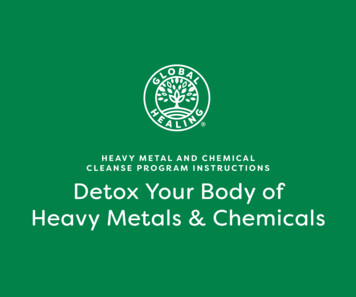
![Welcome [dashdiet.me]](/img/17/30-day-weight-loss-journal.jpg)