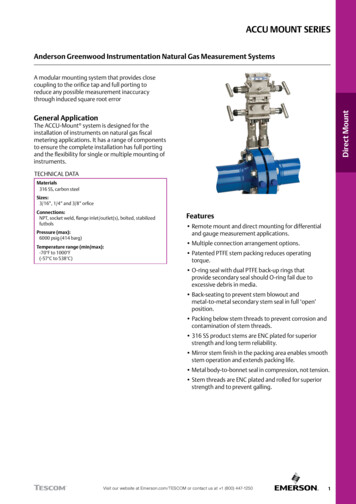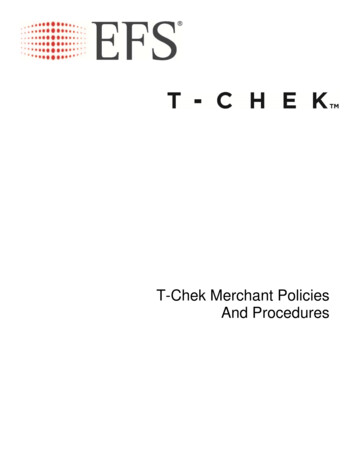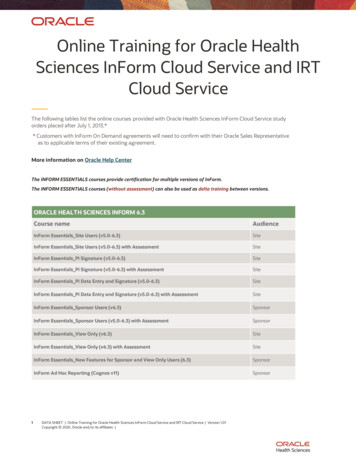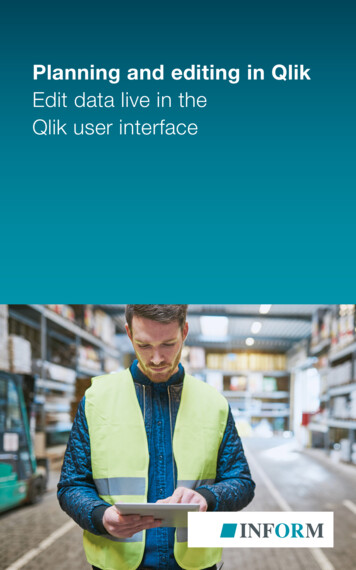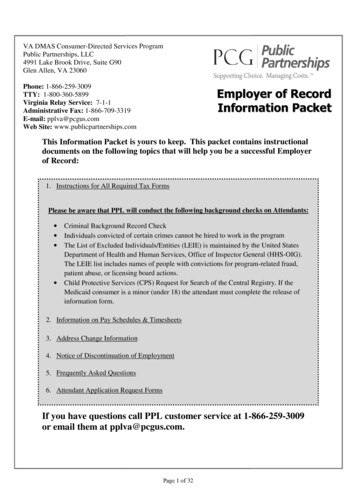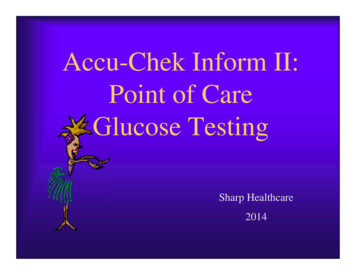
Transcription
Accu-Chek Inform II:Point of CareGlucose TestingSharp Healthcare2014
OBJECTIVESAt the completion of this module theparticipant will be able to: Learn the proper technique ofperforming a finger stick Identify and utilize glucometerfeatures Demonstrate abilities for performingquality control and patient testing Understand that results are entered intoCerner wirelessly
Meter PartsThe meter has thefollowing elements:11. Test strip port232. Touchscreen(touch-sensitivedisplay)3. On/Off button(Quick press/release)
Meter Parts456894.5.6.8.9.Barcode scannerBattery PackReset buttonCharging contactsInfrared windowFor communication with a wiredbase unit and the code key
Base Unit14. Charging contacts14151615. Infrared window forcommunication withthe meter16. Status LED (lightsup when power isconnected):
Base Unit Underside1718192017. Jack for the powersupply unit provided18. USB connection19. Network connection20. Removable mount forwall installation
Code Key ReaderThe code key reader is usedby POC to change lotnumbers of test strips.Each box of test strips willhave a code key that containsinformation about the lot ofstrips in the box. This can bediscarded as POC will updatethe lot number for the wholeinstitution when we switchlots.
Testing SuppliesControl Solutions2 levels: High and Low Scan lot number on side of bottle Controls are good for 90 days(3 months)from open date(Please date upon opening)Accu-Chek Inform II teststrips Strip must be used within 3 minutesfollowing removal from test strip vial Strip may be used until expiration date Scan lot number on side of container New lot numbers are updated to the metersby POC
QUALITYCONTROL
Why run controls? Verifies that the strips and monitorare working properly to give accuratepatient resultsWhen are controls run? ‘QC due immediately’ on screen If patient symptoms don’t matchresults Glucose meter is dropped After opening a new bottle of teststrips
Quality Control Testing1. Press the On/Off button topower on the meter (self-checkswill be performed by the meter)2. Once the Power up screenappears, touch the to proceedto the Operator ID screenOr, wait 5 seconds and the PowerUp screen will automaticallymove to the Operator ID screen.
Quality Control Testing3. Place barcode on ID badge infront of the barcode scanner.4. Touch ‘Scan’ (barcode icon)5. Your operator ID # will displaybriefly, then the meter willautomatically proceed to theMain Menu, where only yourname will be displayed.
Quality Control TestingContinued6. Select ‘Control Test’ optionby touching the screen.
Quality Control Testing Continued7. Choose a level of control, 1(Lo)or 2(Hi), by scanning the barcodeon the vial. Verify the lot numberby checking the number on thescreen against the number on thevial.8. Scan the barcode on the teststrip vial and verify it with thenumber on the screen.
Quality Control TestingContinued9. After confirming the test striplot, you are prompted to insertthe test strip. Remove the teststrip from the test strip vial andclose the vial with the cap.10. Hold the test strip so thelettering “ACCU-CHEK” is facingupward.11. Slide the test strip into thetest strip port as far as it goes inthe direction indicated by thearrows on the test strip. Themeter will beep.
Quality Control Testing12. Once the meter has detectedthe test strip, you are promptedto apply the control solution.Wait until the flashing dropappears in the display beforeapplying the control solution.13. Apply a drop of glucosecontrol solution to the front edgeof the test strip (yellow dosingarea). Do not apply the controlsolution to the top of thestrip. The control solution ispulled into the test strip bycapillary action.
Quality Control Testing14. The meter will beep and anhourglass icon indicates the test isrunning. When the test is completedand the result is ready, the meterbeeps again. Results will be displayedas a number and will tell you if it fails.15. After all results, it will benecessary to enter a comment. Aftertouching the comment button,the screen will display all optionsavailable. Select as many commentsas apply.
Quality Control TestingAt Sharp Healthcare, controls arerequired at a minimum of every 24 hoursor when a new bottle of strips is opened.16. Remove and discard test strip.Touch to continue with the next level.17. Press theto return to Main Menuto continue with patient testing afterboth QC levels have been runsuccessfully.
Patient Testing
No matter how good your glucosemonitor is, if you give it abad specimen,it will give you abad result.
Fingerstick Do’s Identify the patient by using their wristband. Gloves MUST be worn when testing a patient and when cleaning the meter.Massage gently from the base to the tip of thefinger.Wipe away the first drop of blood.Make sure the next drop is large enough tocover the target area.The Inform II will not beep and will not allowtesting to proceed if any yellow is leftexposed.
Fingerstick Don’ts Should not use the thumb or the pinky. Do not puncture at the center of the fingertip. Squeezing excessively at the puncture sitemay contaminate the specimen with tissuefluid, causing falsely low results. Avoid fingers that are swollen, cold, cyanotic,or edematous.
Patient Testing1. With the Main Menudisplayed, touch ‘PatientTest’2. Select ‘Glucose Test’
Patient Testing3. Enter the Patient ID bypressing the scan button onthe upper right hand of thescreen and positioning thescanning beam, located onthe top of the underside ofthe meter, about 4 to 8inches above the patient IDbarcode. A beep indicates asuccessful scan of the patientID.4. The patient’s FIN numberand name will display on themeter. Verify that thisinformation is correctbefore proceeding.
Patient Testing5. Scan the barcode on thetest strip vial and verify itwith the number on thescreen.6. The Insert Strip screenappears. Slide the test stripinto the test strip port as faras it will go in the directionindicated by the arrows onthe test strip. The meterbeeps.
Correct place to perform afingerstick puncture
Performing a fingerstick Clean the finger with isopropylalcohol. Massage the finger from the base(knuckle) to the tip as necessary.
Performing a fingerstick Hold the Accu-Chek Safe-T-ProPlus Lancet and twist off thepurple sterility cap Select the depth you want byturning the depth adjuster (thedepth is pre-set at the mediumsetting) Gently press the lancet againstthe side of the fingertip and pressthe purple button while holdingpressure on the fingertip
Performing a fingerstick Discard used lancetinto sharps container Wipe away first dropof blood to avoidtissue contaminationof the sample
Patient Testing7. Once the meter has detectedthe test strip, you are promptedto apply a blood sample. Waituntil the flashing dropappears in the display beforeapplying the blood.8. Apply the drop of blood to thefront edge (yellow dosing area)of the test strip. Do not applythe blood to the top of thestrip. Blood is pulled into thetest strip by capillary action.Blood on top of the test strip isnot available for testing.
Patient Testing9. The meter beeps and anhourglass icon indicates the test isrunning. When the test iscompleted and the result is ready,the meter beeps again and resultsare displayed.The adult normal range is set in the meter:fasting normal range of 60-109 mg/dlIf result is critical, a commentis required. Touch thecomment iconand select allcomments that apply.
Patient Testing Critical Values:Notify patient caregiver Adults: less than 50 and greater than 350 mg/dl Neonates: less than 40 mg/dl & greater than 200mg/dl System Measurement Range (10 mg/dl – 600 mg/dl) “ LO” and no result means the result is less than 10 mg/dland cannot be quantified properly “ HI” and no result means the result is greater than 600mg/dl and cannot be quantified properly Venous and Capillary results can differ as much as 70mg/dl in non-fasting state or if sugar is rapidly changing
Patient Testing Account number and patient name are used as patient identification in the glucometer.Take the glucose meter into the patient’s roomto perform the test.Patients whose hands are swollen, cold,cyanotic, or edematous are not good candidatesfor fingerstick (capillary) glucose testing.If the lab is doing a venipuncture for other labs,a drop of blood off the end of their needle wouldwork fine on the glucose meter.Arterial and neonatal samples are alsoacceptable.Cord blood samples cannot be used.
Infection Control Clean the meters after each patient with approvedbleach wipes. Follow the manufacturer’srecommendation necessary to disinfect theglucometer’s surface; allow surface to air dry.NOTE: Gluco-Chlor requires a five minute contacttime. Do not get cleanser in the test strip port! Glucose meter must be taken into a patient’sroom under contact precaution alert, BUT must bedisinfected with a bleach germicidal wipe beforeexiting the room. DO NOT take a strip with blood outside thepatient’s room.
Meter ResetA meter reset can be performedto correct a number ofunspecified errors (e.g.,“frozen” screen).1. Place the meter face down ona level surface.2. Press the reset button in themiddle of the battery packusing a tool such as ascrewdriver or a paper clip.3. Turn over the meter. TheRoche logo is displayed.
Meter ResetIf the Roche logo does not appear within 60 seconds,place the meter on a base unit for a minimum of 15minutes to recharge the battery.4. The screens for entering the date and the time appear ifdate and time need to be set. After you have enteredthe correct information, confirm each screen with a .5. Finally, the Power Up screen and the Main Menu aredisplayed as usual if the reset was successful.
Operator ID Requirements You must enter your employee number for theoperator ID (May use barcode on your badge). You cannot loan your badge to staff to use forthem to perform Point of Care Testing. You cannot borrow someone else’s badge.“Badging with another employee’s badge isconsidered falsification of records”.
Odds & Ends Download: Meters will transmit data wirelessly at most Sharplocations, but each location will also have one “wired”downloader. The Inform II must be docked in the downloader (baseunit) when not in use to insure that the batteries arefully charged. Recertification: Required at six and 12 months after initial competency,and annually thereafter by successful completion ofonline Learning Center module and eQuiz. Need to run 1 set of quality control per year.
Odds & Ends ACCU-CHEK Inform II test strips have been developed such that there is NO interference dueto Maltose.Patient hematocrit should be between 10-65%Lipemic samples (triglycerides) in excess of 1800mg/dl may produce elevated resultsBlood concentrations of galactose 15 mg/dl willcause overestimation of blood glucose resultsIntravenous administration of ascorbic acid whichresults in blood concentrations 3 mg/dl willcause overestimation of blood glucose results
You have completed part one of therecertification for a certified operator of theACCU-CHEK Inform II.
Exit Click on the “X” (close button) in theupper right hand corner of the screenwhen you are ready to complete therequirements for this course.
Feb 07, 2014 · to apply the control solution. Wait until the flashing drop appears in the display before applying the control solution. 13. Apply a drop of glucose control solution to the front edge of the test strip (yellow dosing area). Do not apply the control solution to the top of the strip. The control solutio