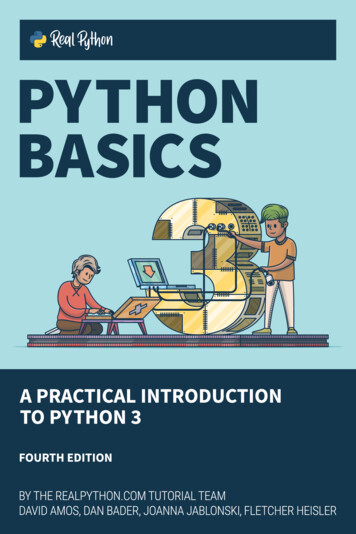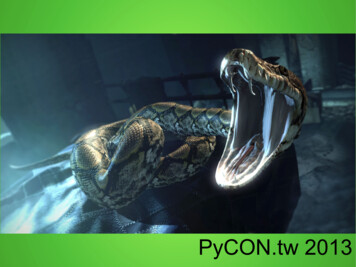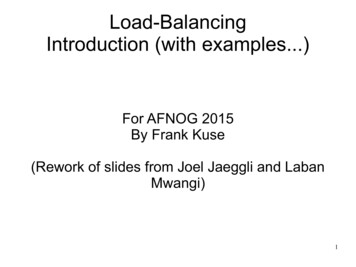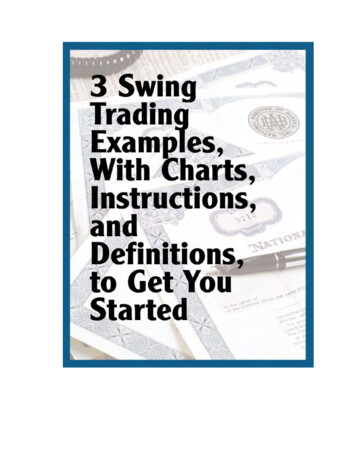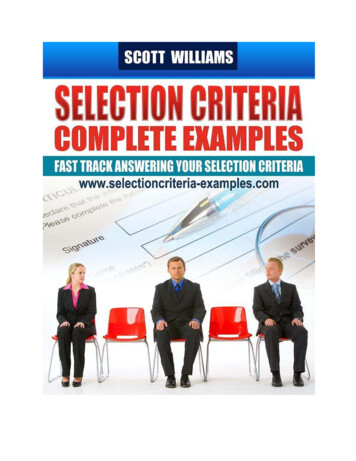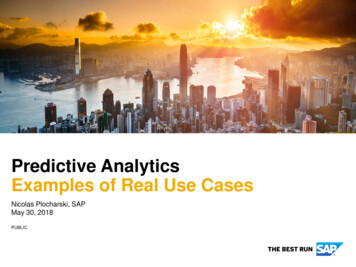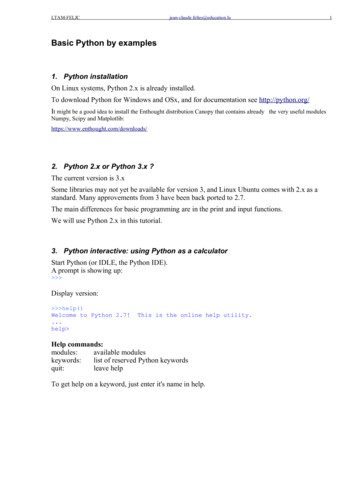
Transcription
LTAM-FELJCjean-claude.feltes@education.luBasic Python by examples1. Python installationOn Linux systems, Python 2.x is already installed.To download Python for Windows and OSx, and for documentation see http://python.org/It might be a good idea to install the Enthought distribution Canopy that contains already the very useful modulesNumpy, Scipy and Matplotlib:https://www.enthought.com/downloads/2. Python 2.x or Python 3.x ?The current version is 3.xSome libraries may not yet be available for version 3, and Linux Ubuntu comes with 2.x as astandard. Many approvements from 3 have been back ported to 2.7.The main differences for basic programming are in the print and input functions.We will use Python 2.x in this tutorial.3. Python interactive: using Python as a calculatorStart Python (or IDLE, the Python IDE).A prompt is showing up: Display version: help()Welcome to Python 2.7!.help This is the online help utility.Help commands:modules:available moduleskeywords:list of reserved Python keywordsquit:leave helpTo get help on a keyword, just enter it's name in help.1
LTAM-FELJCjean-claude.feltes@education.lu2Simple calculations in Python 3.14*515.700000000000001Supported operators:OperatorExampleExplication25/5 5, remainder 084/5 16, remainder 4 , *, /add, substract,multiply, divide%modulo25 % 5 084 % 5 4**exponent2**10 1024//floor division84//5 1684/5 16, remainder 4Take care in Python 2.x if you divide two numbers:Isn't this strange: 35/65Obviously the result is wrong!But: 35.0/65.833333333333333 35/6.05.833333333333333In the first example, 35 and 6 are interpreted as integer numbers, so integer division is used andthe result is an integer.This uncanny behavior has been abolished in Python 3, where 35/6 gives 5.833333333333333.In Python 2.x, use floating point numbers (like 3.14, 3.0 etc.) to force floating point division!Another workaround would be to import the Python 3 like division at the beginning: from 3/40.75future import divisionBuiltin functions: hex(1024)'0x400' bin(1024)'0b10000000000'Expressions: (20.0 4)/64 (2 3)*525
LTAM-FELJCjean-claude.feltes@education.lu34. Using variablesTo simplify calculations, values can be stored in variables, and and these can be used as innormal mathematics. a 2.0 b 3.36 a b5.359999999999999 a-b-1.3599999999999999 a**2 b**215.289599999999998 a bFalseThe name of a variable must not be a Python keyword!Keywords passprintraisereturntrywhilewithyield5. Mathematical functionsMathematical functions like square root, sine, cosine and constants like pi etc. are available inPython. To use them it is necessary to import them from the math module: from math import * sqrt(2)1.4142135623730951Note:There is more than one way to import functions from modules. Our simple method imports all functions available inthe math module. For more details see appendix.Other examples using math:Calculate the perimeter of a circle from math import * diameter 5 perimeter 2 * pi * diameter perimeter31.41592653589793Calculate the amplitude of a sine wave: from math import * Ueff 230 amplitude Ueff * sqrt(2) amplitude325.2691193458119
LTAM-FELJCjean-claude.feltes@education.lu46. Python scripts (programs)If you have to do more than a small calculation, it is better to write a script (a program inPython).This can be done in IDLE, the Python editor.A good choice is also Geany, a small freeware editor with syntax colouring, from which you can directly start yourscript.To write and run a program in IDLE: Menu File – New WindowWrite scriptFile – Save (name with extension .py, for example myprogram.py)Run program: F5 or Menu Run – Run ModuleTake care: In Python white spaces are important!The indentation of a source code is important!A program that is not correctly indented shows either errors or does not what youwant! Python is case sensitive!For example x and X are two different variables.7. A simple programThis small program calculates the area of a circle:from math import *d 10.0A pi * d**2 / 4print "diameter ", dprint "area ", A# diameterNote: everything behind a "#" is a comment.Comments are important for others to understand what the program does (and for yourself if youlook at your program a long time after you wrote it).8. User inputIn the above program the diameter is hard coded in the program.If the program is started from IDLE or an editor like Geany, this is not really a problem, as it iseasy to edit the value if necessary.In a bigger program this method is not very practical.This little program in Python 2.7 asks the user for his name and greets him:s raw input("What is your name?")print "HELLO ", sWhat is your name?TomHELLO Tom
LTAM-FELJCjean-claude.feltes@education.lu5Take care:The raw input function gives back a string, that means a list of characters. If the input will beused as a number, it must be converted.9. Variables and objectsIn Python, values are stored in objects.If we dod 10.0a new object d is created. As we have given it a floating point value (10.0) the object is of typefloating point. If we had defined d 10, d would have been an integer object.In other programming languages, values are stored in variables. This is not exactly the same as an object, as anobject has "methods", that means functions that belong to the object.For our beginning examples the difference is not important.There are many object types in Python.The most important to begin with are:Object typeType class nameDescriptionExampleIntegerintSigned integer, 32 bita 5FloatfloatDouble precision floatingpoint number, 64 bitb 3.14ComplexcomplexComplex numberc 3 5jc complex(3,5)CharacterchrSingle byte characterd chr(65)d 'A'd "A"StringstrList of characters, text string e 'LTAM'e "LTAM"10. Input with data conversionIf we use the raw input function in Python 2.x or the input function in Python 3, the result isalways a string. So if we want to input a number, we have to convert from string to number.x int(raw input("Input an integer: "))y float(raw input("Input a float: "))print x, yNow we can modify our program to calculate the area of a circle, so we can input the diameter:""" Calculate area of a circle"""from math import *d float(raw input("Diameter: "))A pi * d**2 / 4print "Area ", ADiameter: 25Area 490.873852123
LTAM-FELJCjean-claude.feltes@education.luNote:The text at the beginning of the program is a description of what it does. It is a special commentenclosed in triple quote marks that can spread over several lines.Every program should have a short description of what it does.11. While loopsWe can use the computer to do tedious tasks, like calculating the square roots of all integersbetween 0 and 100. In this case we use a while loop:""" Calculate quare root of numbers 0 to 100"""from math import *i 0while i 100:print i, "\t\t" ,i i 1print 371.732050807579.899494936619.9498743710710.0The syntax is :while condition : .block of statements. The block of statements is executed as long as condition is True, in our example as long as i 100.Take care: Don't forget the ":" at the end of the while statement Don't forget to indent the block that should be executed inside the while loop!The indentation can be any number of spaces ( 4 are standard ), but it must be consistent for thewhole block.Avoid endless loops!In the following example the loop runs infinitely, as the condition is always true:i 0while i 5 :print i6
LTAM-FELJCjean-claude.feltes@education.luThe only way to stop it is by pressing Ctrl -C.Examples of conditions:Examplex 3True if x 3x ! 5True if x is not equal to 5x 5x 5x 5x 5Note:i i 1 can be written in a shorter and more "Pythonic" way as i 112. Testing conditions: if, elif, elseSometimes it is necessary to test a condition and to do different things, depending on thecondition.Examples: avoiding division by zero, branching in a menu structure etc.The following program greets the user with "Hello Tom", if the name he inputs is Tom:s raw input ("Input your name: ")if s "Tom":print "HELLO ", sNote the indentation and the ":" behind the if statement!The above program can beextended to do something if the testing condition is not true:s raw input ("Input your name: ")if s "Tom":print "Hello ", selse :print "Hello unknown"It is possible to test more than one condition using the elif statement:s raw input ("Input your name: ")if s "Tom":print "Hello ", selif s "Carmen":print "I'm so glad to see you ", selif s "Sonia":print "I didn't expect you ",selse :print "Hello unknown"Note the indentation and the ":" behind the if, elif and else statements!7
LTAM-FELJCjean-claude.feltes@education.lu813. TuplesIn Python, variables can be grouped together under one name. There are different ways to do this,and one is to use tuples.Tuples make sense for small collections of data, e.g. for coordinates:(x,y) (5, 3)coordinates (x,y)print coordinatesdimensions (8, 5.0, 3.14)print dimensionsprint dimensions[0]print dimensions[1]print dimensions[2](5, 3)(8, 5.0, 3.14)85.03.14Note:The brackets may be omitted, so it doesn't matter if you write x, y or (x, y)14. Lists (arrays)Lists are ordered sequences of objects.It can for example be very practical to put many measured values, or names of an address book,into a list, so they can be accessed by one common name.nameslist ["Sam", "Lisy", "Pit"]numberslist [1, 2, 3.14]mixedlist ["ham", 'eggs', 3.14, 5]Note:Unlike other programming languages Python's arrays may contain different types of objects in one list.New elements can be appended to a list:a [0,1,2]print aa.append(5)a.append( "Zapzoo")print a[0, 1, 2][0, 1, 2, 5, 'Zapzoo']An empty list can be created this way:x []Sometimes we need an array that is initialized with zero values.This is done with:y [0]*10z [0.0]*20# array of integers with 10 zero elements# array of floats with 20 zero elements
LTAM-FELJCjean-claude.feltes@education.lu9The number of elements can be determined with the len (length) function:a [0,1,2]print len(a)3The elements of a list can be accessed one by one using an index:mylistprintprintprint ["black", "red", 15. Range: producing lists of integer numbersOften you need a regularly spread list of numbers from a beginning value to an end value.This is done by the range function:"""" range gives a list of int numbersnote that end value is NOT included! """r1 range(11)print r1# 0.10# [0, 1, 2, 3, 4, 5, 6, 7, 8, 9, 10]r2 range(5,16)print r2# 5.15# [5, 6, 7, 8, 9, 10, 11, 12, 13, 14, 15]r3 range(4,21,2)print r3# 4.20 step 2# [4, 6, 8, 10, 12, 14, 16, 18, 20]r4 range(15, 4, -5)print r4# 15.5 step -5# [15, 10, 5]The general syntax isrange ( startvalue , endvalue , stepsize )Take care: A strange (and somewhat illogical) detail of the range function is that the end value isexcluded from the resulting list! The range function only works for integers!16. Producing lists of floating point numbersIf you need floating point numbers, use linspace from the Numpy module, a package that is veryuseful for technical and scientific applications. This package must be installed first, it is availableat http://www.numpy.org/Don't forget to import the module in your script!Note:Here we use a slightly different method of import that avoids confusion between names of variables and numpyfuntions. There are 3 ways to import functions from a module, see appendix.
LTAM-FELJCjean-claude.feltes@education.lu10""" for floating point numbers use linspace and logspace from numpy!"""import numpy as npr5 np.linspace(0,2,9)print r5[ 0.0.250.50.751.1.251.51.752.]The syntax for linspace islinspace ( startvalue , stopvalue , number of values )The next example gives 9 logarithmically spaced values between 100 102 and 1000 103:r6 np.logspace(2, 3, 9)print 941749.89420933237.137370571000.]316.2277660217. Iterating through a list: the for loopIf we have to do something with all the elements of a list (or another sequence like a tuple etc.)one after the other, we use a for loop.The example uses the names of a list of names, one after one:mynames [ "Sam", "Pit", "Misch" ]for n in mynames:print "HELLO ", nHELLOHELLOHELLOSamPitMischThis can also be done with numbers:from math import *for i in range (0, 5):print i, "\t", es:Python's for loop is somewhat different of the for . next loops of other programming languages. inprinciple it can iterate through anything that can be cut into slices. So it can be used on lists of numbers, lists of text,mixed lists, strings, tuples etc. In Python the for . next construction is often not to be missed, if we think in a "Pythonic" way.Example: if we need to calculate a lot of values, it is not a good idea to use a for loop, as this is very timeconsuming. It is better to use the Numpy module that provides array functions that can calculate a lot of values inone bunch (see below).
LTAM-FELJCjean-claude.feltes@education.lu1118. Iterating with indexingSometimes you want to iterate through a list and have access to the index (the numbering) of theitems of the list.The following example uses a list of colour codes for electronic parts and prints their index andthe colour. As the colours list is well ordered, the index is also the colour value.""" Dispay resistor colour code values"""colours [ "black", "brown", "red", "orange", "yellow","green", "blue", "violet", "grey","white" ]cv list (enumerate (colours))for c in cv:print c[0], "\t", c[1]The list(enumerate (.)) function gives back a list of tuples cv that contain each an index (thenumbering) and the colour value as text. If we print this we see[(0, 'black'), (1, 'brown'), (2, 'red'), (3, 'orange'), (4, 'yellow'), (5,'green'), (6, 'blue'), (7, 'violet'), (8, 'grey'), (9, 'white')]Now we iterate on this, so we get the different tuples one after the other.From these tuples we print c[0], the index and c[1], the colour text, separated by a tab.So as a result we get:012.89blackbrownredgreywhite19. FunctionsIt is a good idea to put pieces of code that do a clearly defined task into separate blocks that arecalled functions. Functions must be defined before they are used.Once they are defined, they can be used like native Python statements.A very simple example calculates area and perimeter of a rectangle:# function definitionsdef area(b, h):""" calculate area of a rectangle"""A b * hreturn Adef perimeter(b, h):""" calulates perimeter of a rectangle"""P 2 * (b h)return P# main program using defined functionswidth 5height 3print "Area ", area(width, height)print "Perimeter ", perimeter(width, height)
LTAM-FELJCjean-claude.feltes@education.lu12The syntax of a function definition is:def function name( argument1 , argument2 , .): statements .return returnvalue(s) The arguments are the values passed to the function.the return value is the value that the function gives back to the calling program statement.Dont't forget the ":" and the indentation !A function can return more than one value:# function definitiondef area and perimeter (b, h):A b * hP 2 * (b h)return A, P# main program using defined functionar, per area and perimeter ( 4, 3)print arprint perHere the return values are returned as a tuple.If the function doesn't need to return a value, the return statement can simply be omitted.Example:# function definitiondef greeting():print "HELLO"# main program using defined functionsgreeting()One good thing about functions is that they can be easily reused in another program.Notes:Functions that are used often can be placed in a separate file called a module. Once this module is importedthe functions can be used in the program. It is possible to pass a variable number of arguments to a function.For details see here: http://en.wikibooks.org/wiki/Python Programming/Functions It is possible to pass named variables to a function
LTAM-FELJCjean-claude.feltes@education.lu20. Avoiding for loops: vector functionsFor loops tend to get slow if there are many iterations to do.They are not necessary for calculations on numbers, if the Numpy module is used. It can befound here http://www.numpy.org/ and must be installed before using it.In this example we get 100 values of a sine function in one line of code:import numpy as np# calculate 100 values for x and y without a for loopx np.linspace(0, 2* np.pi, 100)y np.sin(x)print xprint y21. DiagramsOnce you have calculated the many function values, it would be nice to display them in adiagram. This is very simple if you use Matplotlib, the standard Python plotting library.Matplotlib can be found here: http://matplotlib.org/downloadsThe following program calculates the values of a function and draws a diagram:from numpy import linspace, sin, exp, piimport matplotlib.pyplot as mp# calculate 500 values for x and y without a for loopx linspace(0, 10*pi, 500)y sin(x) * exp(-x/10)# make diagrammp.plot(x,y)mp.show()13
LTAM-FELJCjean-claude.feltes@education.luNotes: Matplotlib offers much more than this, see online documentation. There are two ways to use Matplotlib: a simple functional way that we have just used, and a morecomplicated object oriented way, that allows for example to embed a diagram into a GUI.22. What next?This tutorial covered just a minimal part of the Python basics. There are many, many interestingpossibilities to discover:Object oriented programming, programs with a graphical user interface (GUI), connecting tohardware, signal processing, image and sound processing etc. etc.The Python package index is a good place to look for interesting modules:https://pypi.python.org/pypi14
LTAM-FELJCjean-claude.feltes@education.lu1523. AppendixImporting functions from a moduleThree ways to import functions:1.the simplest way: import everything from a moduleadvantage: simple usage e.g. of math functionsdisadvantage: risk of naming conflicts when a variable has the same name as a module functionfrom numpy import *print sin(pi/4)# With this import method the following would give an error:#sin 5# naming conflict!#print sin(pi/4)2.import module under an alias name that is short enough to enhance code clarityadvantage: it is clear to see which function belongs to which moduleimport numpy as npprint np.sin(np.pi/4)3.import only the functions that are neededadvantage: simple usage e.g. of math functionsnaming conflict possible, but less probable than with 1.disadvantage: you must keep track of all the used functions and adapt the import statement if anew function is usedfrom numpy import linspace, sin, exp, piprint sin(pi/4)
In Python, variables can be grouped together under one name. There are different ways to do this, and one is to use tuples. Tuples make sense for small collections of data, e.g. for coordinates: (x,y) (5