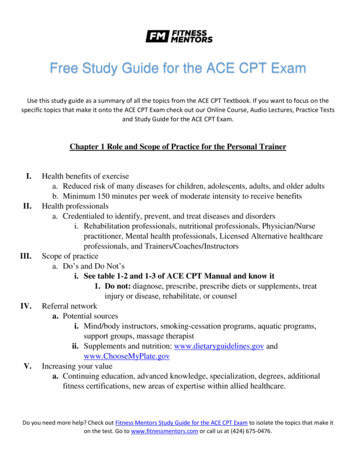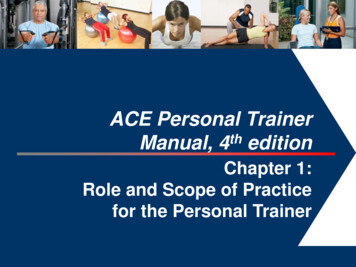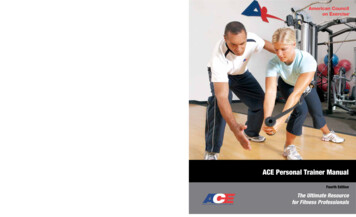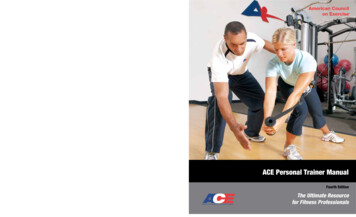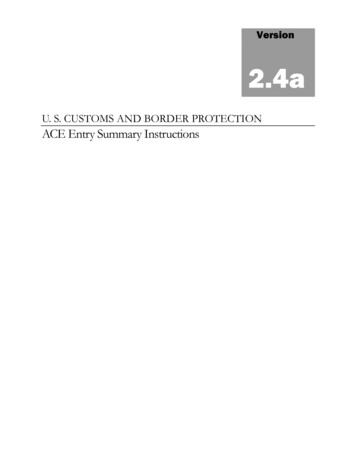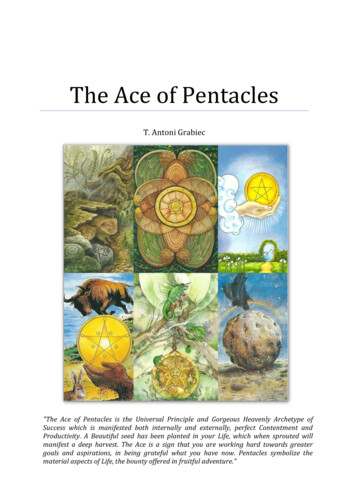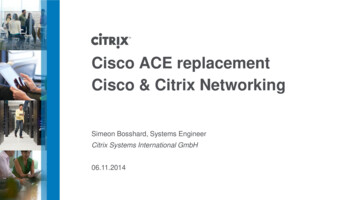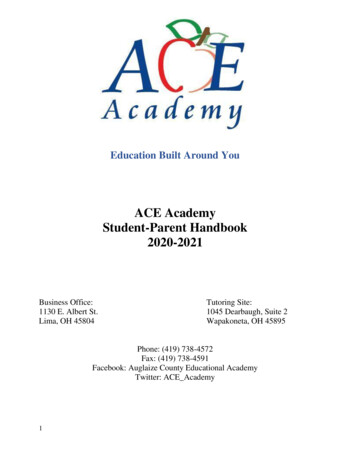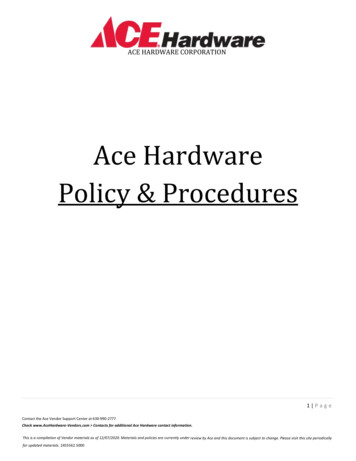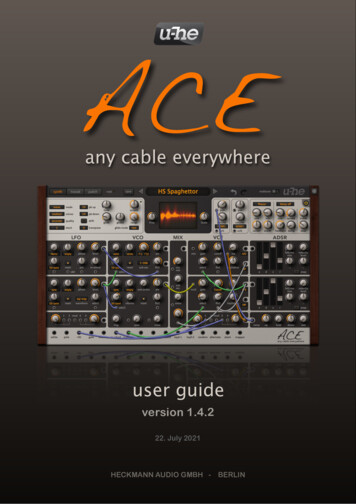
Transcription
ACEany cable everywhereuser guideversion 1.4.222. July 2021HECKMANN AUDIO GMBH -BERLIN
Introduction4Installation .4ACE Concept and Features . 5User Interface6Default Signal Flow . 6Control Bar. 7GUI Elements.8Multi-Channel MIDI . 10Patch Browser11Overview .11Directory Panel .12Presets Panel . 15Patch Info .17Installing Soundsets .18Preset Tagging .19Search by Tags .20Search by Text .21Modules23Oscillators (common parameters) .23VCO1 . 24VCO2 . 25LFO1 .26LFO2 .28MIX.29VCF .30ADSR . 32Ramp Generator .33Multiplex .33VCA.35Signal Sources .36
General Settings37Polyphony and Quality . 37Pitch Settings .38Effects39Chorus .39Delay .40Tone controls .41Effects On/Off . 41Tweak Page42Mapping Generator . 42Stacked Voice Tuning .45Circuit Bending .45Envelope Tweaks. 46Microtuning .47Configuration48MIDI Control .48Preferences .52
INTRODUCTIONIntroductionInstallationGo to the ACE webpage at www.u-he.com, download the appropriate installer for yoursystem, and unzip the compressed file. Open the “ACE” folder and start the installerapplication. The only demo restriction is a crackling sound at irregular intervals afterabout two minutes of use. This disappears after you enter a serial number.For more information, including our terms of use, please refer to the text files that camewith the installer (click on the u-he badge and select Docs Folder).By default, ACE uses the following directories:Windowspresets (local)presets (user)preferencesalternative e\ACE.data\Support\ (*.txt unefiles\Macpresets (local)presets (user)preferencesalternative skinsmicrotuningMacintosh dio/Presets/u-he/ACE/*YOU*/Library/Application Support/u-he/com.u-he.ACE. (*.* files)Macintosh HD/Library/Application Support/u-he/Themes/Macintosh HD/Library/Application Support/u-he/Tunefiles/online resourcesFor downloads, news articles and support, go to the u-he websiteFor lively discussions about u-he products, go to the u-he forumFor friendship and informal news updates, go to u-he facebookFor video tutorials and more, go to the u-he youtube channelFor our soundsets and bundles, go to u-he soundsetsFor 3rd party presets, go to Patchlibu-he team 2021 (Q3)Urs Heckmann (boss, concepts, original ACE UI); Jayney Klimek (office management);Howard Scarr (user guides, presets, grump); Rob Clifton-Harvey (IT admin, backenddevelopment); Sebastian Greger (GUI designs, 3D stuff); Jan Storm (framework, morecode); Alexandre Bique (all things Linux); Oddvar Manlig (business development);Viktor Weimer (support, presets, the voice); Thomas Binek (QA, bug-hunting, presets);Henna Gramentz (office supervision, support); Frank Hoffmann (framework, browser);Alf Klimek (tagging, rock-stardom, studio); Sebastian Hübert (media, synthwave); DavidSchornsheim (more code); Stephan Eckes (yet more code), Luca Christakopoulos(communication design)Special thanks to Brian Rzycki for maintaining the original patch libraryTOC GUI PTC VCO MIX LFO VCF ENV MLT VCA GEN EFX TWK CNF4
INTRODUCTIONACE Concept and Featuresmodular ultrasoundMost digital synths handle audio signals and modulation signals separately. Audio isusually evaluated at a rate between 44100 and 96000 Hertz, while modulation signalsupdate at 1000 Hz or slower (often called the "control rate" of the synthesizer).ACE is different in this respect. While the oscillators have more than 500 times oversampling, all signals (including modulation) run at least twice as fast as the host application's sample rate. and this is just the lowest of ACE's quality settings.ACE does not differentiate between audio signals and modulation/control signals. Youcan plug any signal output into any signal inputs and expect it to work just like vintagemodular hardware. So any modulation can function beyond the limits of human hearing.For instance, the LFOs (low frequency oscillators) can be sent above 20 kHz and stillmodulate e.g. the pulse width of another oscillator. This gives you a sonic freedom previously reserved for expensive analogue hardware. Both LFOs can be used as audiooscillators e.g. for FM (frequency modulation) sounds. Conversely, the VCOs (voltagecontrolled oscillators) can be used as alternative LFOs. Note: Any DC (direct current) isremoved from VCO outputs, so when used as LFOs their shapes may not be preciselyas you might expect.analogue modelingWherever necessary, the non-linear characteristics of analogue circuitry has been programmed directly into the code. For instance, the filter algorithm is built around a veryprecise mathematical model of a hardware analogue filter – as are the basic components of the oscillators and envelope generators.Only the LFOs, mixer, ramp generator and control-signal conversions are not analoguemodels. You will soon hear why: unlike its analogue ancestors, ACE is not susceptibleto instabilities, and all the oscillators can be synchronized to song tempo. In ACE, evenperfect host-synchronized beating between two oscillators is possible.Non-linear distortion in the self-oscillating filters, extremely fast envelopes and modulation channels (as well as other unique details such as "Glide2" and “Tap Map”) open upa myriad of sound-sculpting techniques unavailable in other software synths.If you really want to compare ACE to a classic modular synth (or three), think of it as apimped-up ARP 2600 using modules from a Roland SH-7 with (almost) the patchingflexibility of an EMS VCS3 / Synthi A – but polyphonic. Just like the ARP 2600, ACE ispre-patched so that it will work out-of-the-box, but these default connections can beoverridden by plugging in patch cables.Many of the modules were designed to carry out a number of seemingly unrelatedtasks. For instance the ramp generator can be used as an LFO, the multiplexes as ringor amplitude modulators, LFO1 as a waveshaper, or the filters as slew limiters TOC GUI PTC VCO MIX LFO VCF ENV MLT VCA GEN EFX TWK CNF5
INTRODUCTIONUser InterfaceYou should feel very comfortable with ACE – it was designed to pack a lot of functionalityinto a compact but clear user interface:Default Signal FlowLike e.g. the ARP 2600 but unlike most other real modular systems, you don’t need to plugany cables in before you can get a humble squeak out of ACE. That’s because the modules are already connected in the typical configuration of a fixed architecture synth by default. Of course the real fun begins when you dip into your infinite supply of cables andstart overriding those defaults, connecting modules together any way you like.ACE signal flow when no patch cables are connectedVCO1 and sub-oscillator, VCO2 and white noise are MIXed and routed to VCF1, which isin turn routed to VCA1 (to right of the oscilloscope, unlabeled). VCO2 is also sent throughVCF2 to VCA2.LFO1 is hardwired as the source of vibrato for both VCOs. The output level of LFO1 andtherefore vibrato depth is controlled by the modulation wheel (MIDI CC#1). LFO2 (violet)modulates both VCO pulse widths and both VCF cutoffs.ADSR1 (red) is used as the envelope generator for both VCAs. ADSR2 (orange) modulates both VCO frequencies, both VCF cutoffs and the output level of LFO2.TOC GUI PTC VCO MIX LFO VCF ENV MLT VCA GEN EFX TWK CNF6
INTRODUCTIONControl BarThe strip along the top is home to several indicators and controls:synth tweak patchSelect the synthesis page, the so-called Tweak page or the patch (preset) browser.midiA MIDI activity indicator which flashes whenever ACE is receiving MIDI data.saveRight-click on the [save] button to check the format in which patches will be saved. Thedefault is u-he’s cross-platform .h2p format. To save patches in the host-specific format,select native here. We strongly recommend using the standard .h2p so that you can exchange patches freely between any platforms. The .h2p extended format is the same asregular .h2p except that it also includes per-line comments.Important: If you have set the Save Presets To preference to selected folder (the defaultis user folder), please make sure that the folder where you want to store your preset isalready selected before you save – if not, click on that folder first.Left-click on the [save] button, give your preset a name and enter any other details:Preset description, playing tips etc. – anything you would like to appear in the PRESETINFO panel of the browser. Finally, confirm by clicking on the [apply] button.Tip: If there’s a preset called default in the local root, it will be loaded instead of theregular demo sound. Try this: Right-click on the data display and select ‘init’. Save thepatch under the name ‘default’ and start a fresh instance of ACE.data displayThe central display shows the name of the selected patch or the value of any parameteras it is being edited. Click on the triangles either side of the display to step throughpatches. Click on the name in the the display to open a drop-down list of all patches inthe current directory. If you drag a preset from outside ACE and drop it onto the datadisplay, that preset will be loaded but not automatically saved.initialize patchWhenever you want to start programming from scratch, right-click on the data displayand select ‘init’ (currently the only entry in that menu). All knobs and switches are resetto their default values – a clean slate!revisionHover over the ‘REV’ label below the data display to view the core revision number.undo / redoThe pair of curved arrows to the right of the data display can be used tofix recent mistakes. Although the number of undo steps is limited to 10,you can even undo a change of preset, so that switching presets beforesaving doesn’t mean losing your work.TOC GUI PTC VCO MIX LFO VCF ENV MLT VCA GEN EFX TWK CNF7
INTRODUCTIONmulticoreActivating this option causes ACE to distribute voices across available CPU cores,which in certain cases allows more voices to be played without overloading the CPU.This works well on processors such as Intel i5 or i7, but it is always worth checkingwhether ACE uses more CPU with multicore on or off on your system. Also, some hostapplications offer their own multicore support, and activating both can lead to poorerACE performance.u-he badgeClick on the badge for direct access to our website, to this user guide and other ACEdocuments, to our user support forum at KVR or to our social network pages:Visit u-he.comUser GuideDocs FolderSupport Forumu-he on Twitteru-he on Facebooku-he on YouTubeInstall Soundset ‘Install Soundset ’ is mainly useful for users of the Linux version, which currently doesnot support drag & drop. For details see Installing soundsets below.GUI ElementsknobsACE has two types of knob: unipolar and bipolar. Unipolar knobsonly allow positive values, usually within a range of 0.00 to100.00. Bipolar knobs also allow negative values, usually within arange of -100.00 to 100.00 with zero in the central position.coarse control: Click hold with the lefthand mouse button, then drag up or down.fine control: for steps of 0.01, hold down either SHIFT key before moving the knob.mouse wheel: If your mouse has a scroll wheel, you can hover over a knob and roll thewheel for coarse adjustment. Fine control via SHIFT.If your mouse wheel is rastered (you can feel it clicking slightly as you roll the wheel),right-click on any knob and select MouseWheel is rastered from the context menu. Eachlittle click will then increment or decrement with a more ‘sensible’ step!default reset: Double-clicking a knob reverts to a sensible default value, usually 0.00.Note: All the above also applies to the envelope faders.TOC GUI PTC VCO MIX LFO VCF ENV MLT VCA GEN EFX TWK CNF8
INTRODUCTIONswitchesAll orange text elements and icons are switches. Many of themalso serve as labels for the associated knobs.Values can be incremented via left-click, a right-click opens thelist, and mouse wheel movement scrolls through all values.parameter lockingTo guarantee that the value of a parameter doesn’t change when youswitch presets, use the Lock function. Right-click on a control and select‘Lock’ from the context menu. Please remember this: You are still free to adjust the value of a locked parameter at any time!sockets and cablesIn most hardware modular synthesizers, standard jack sockets and leads are used toconnect modules together. ACE’s virtual cables always connect outputs with inputs:OUTPUT sockets have dark rimsINPUT sockets have lighter rimsTo create a connection in ACE, drag and drop between the sockets. Outputs will happilyaccommodate several patch cables, while inputs will only accept one. Most of the modulation inputs have controls for setting the modulation amount. For instance belowLFO1‘s Phase knob is an input socket and control for phase modulation.daisy chains: Although you normally can’t connect two inputs together, try dragging acable from an unused input socket to one that is already in use – it works, the sourcesignal is passed on to all inputs in the chain. The main advantage of daisychain patching is that it can appear clearer.to change inputs, drag drop from the current input to another input.to change opacity and style, right click on any input socket (even an unused one) andselect the two properties: Opacity solid, see-thru, x-ray or ghosted and Style thick,slim, line, hair or natural. Default options can be set in the Preferences panel.to change outputs, right-click on the output and drag it to a different output. A straightline will appear. Several cables connected to one output can only be moved together.to remove cables, double-click (or drag away) the input end.to change colour, click on the input end. Take care not to double-click, as this wouldremove the cable. Colours are initially selected more or less at random so that overlapping cables can be differentiated easily.TOC GUI PTC VCO MIX LFO VCF ENV MLT VCA GEN EFX TWK CNF9
INTRODUCTIONoscilloscopeThe oscilloscope displays a mono sumof the output, pre-effects. It is used fore.g. fine adjustments to waveforms, forchecking the effects of audio-rate modulation or filtering on the waveform, forviewing envelope shapes etc. Or simply for its entertainment value!Oscilloscopes have proved very usefulwhile creating sounds. Especially if thesynth has audio-rate modulation – likeclassic modular systems. and ACE.ACE’s oscilloscope is synchronized to MIDI notes as well as to zero-crossings (negativeto positive transitions). The display is updated whenever a longer scan is completed.As synchronization is automatic, the oscilloscope only requires two controls: Freq adjusts the horizontal resolution while Scale adjusts the vertical resolution.Right-clicking in the window lets you switch the drawing mode: glow, fire and wind adddifferent fade-out effects at the cost of extra CPU. These modes are also a bit slowerthan eco or fast. Tip: If you need to keep CPU-usage down, use eco (economical)mode. The setting is temporary. To specify a default ‘scope effect, see Preferences.GUI sizeRight-click anywhere in the background. The size options are measured in percentagesand pixels (width x height), and increment in 10% steps from 70% to 200%.This setting is temporary – to specify a default GUI size, see Preferences.Multi-Channel MIDIACE now supports a growing class of expressive ‘performance’ instruments (e.g. HakenContinuum, Eigenharp, Roli Seaboard, Linnstrument) that can send each note on aseparate MIDI channel. For ACE to respond correctly your host must be able to routemultiple MIDI channels to a single instance of a plug-in. Each voice will then react individually to performance controls (pitchbend, pressure, mod wheel, Control A/B).The voice modes poly, mono and legato become practically identical while multichannelMIDI is received. In each case, ACE behaves like several mono synths set to the samesound. The value of voices in the General Settings panel still applies as the voices canbe ‘stolen’ across multiple channels.Note that the duo voice mode is not channel aware – MIDI channels are simply merged.‘Single trigger’ type modulation sources react to the channel used by the first playedvoice.TOC GUI PTC VCO MIX LFO VCF ENV MLT VCA GEN EFX TWK CNF10
PATCHESPatch BrowserOverviewACE presets are sometimes called patches, a term borrowed by the modular synth community from the telephone world where calls used to be connected via jack cords. You canload any preset in the current folder by clicking on the data display, or step through themby clicking on the arrow symbols either side of the data display.Of course ACE also includes a browser. Clicking on the [patch] button at the top left willopen this set of panels:Folders appear on the left, patches in the centre and information about the currently activeone appear on the right. If you can’t see any, click on Local. If there is no PATCH INFOpanel, click on the [ ] button (top right) and select Show Preset Info.The Local root contains a representative selection of presets copied from the sub-folders.After loading a preset you can step through all others using your computer’s cursor keys.To access all other factory presets, click on the triangle to the left of the Local folder.Default presetWhen ACE starts it checks whether the Local root contains a preset called default, which isthen loaded instead of the demo sound. Note that default will not appear in the browser.If you want ACE to start with a simple template every time instead of the default, do this:Right-click on the data display, select init (initialize) and make any adjustments you like.Make sure that the preference Save Presets To is set to ‘selected folder’ and that the ‘Local’ root directory is currently open. Finally, [Save] your preset under the name default.TOC GUI PTC VCO MIX LFO VCF ENV MLT VCA GEN EFX TWK CNF11
PATCHESDirectory PanelIf you don’t see this panel on the left of ACE’ patch browser, click on the DIRECTORY tab:LocalACE’s factory presets are sorted into folders 01 through 09. We recommend that you donot add or remove presets here, but save all your creations in the ‘User’ folder (see below). See also the preference Save Presets To.MIDI ProgramsAs well as the categorized factory presets, Local also contains a special folder called‘MIDI Programs’, which is initially empty. When the very first instance of ACE starts, anypresets (max. 128) in that folder will be loaded into memory, and can be selected viaMIDI Program Change message. As they are accessed in alphabetical order, it’s best toput a number at the beginning of the name e.g. ‘000 rest-of-name’ to ‘127 rest-of-name’.But there’s more: ’MIDI Programs’ can contain up to 127 sub-folders, each holding up to128 presets. The sub-folders are switched via MIDI Bank Select messages (CC#0).Send Bank Select first, then Program Change. ‘MIDI Programs’ is bank 0, sub-foldersare addressed in alphabetical order starting with bank 1.Important: ‘MIDI Programs’ presets cannot be added, removed or renamed on the fly –any changes to the content of the MIDI Programs folder will only take affect after theyhave been reloaded by restarting the host.TOC GUI PTC VCO MIX LFO VCF ENV MLT VCA GEN EFX TWK CNF12
PATCHESUser FolderThe best address for your own creations as well as sounds from other sources. You caneither select ‘User’ immediately before saving the preset, or set a global preference(Save Presets To) which can be set to ensure that presets will always be saved to theUser folder, or into a subfolder if already selected.Tip: It’s worth finding out where the ‘User’ folder resides: Right-click on ‘User’ and selectOpen in Finder / Explorer.Smart FoldersThe other folders do not contain files, but display the results of querying a database ofpresets. The content is dynamic i.e. it will reflect any changes in the underlying data.You can drag & drop any smart folder content (even ‘Junk’) onto e.g. ‘User’ or the desktop(see External Drag & Drop) to create folders containing real copies of those presets!Search HistoryClick on this folder to display the results of past searches (maximum 10). If you want thesearch results to be more permanent, right-click and select Save Search (see below).To remove all searches, right-click on the ‘Search History’ folder and select Clear.Saved SearchesThis folder contains searches that have been saved via right click from Search History.To remove individual entries, right-click and select Delete.BankThese smart folders reference metadata about preset origin – the version of the factorylibrary or the name of the soundset with which the preset was installed. See Patch Info.Banks are (or will be in time) predefined for factory presets as well as u-he soundsets.You can even create your own custom banks: Drag & drop one or more presets onto the‘Bank’ folder then enter a suitable bank name into the dialogue box.To remove Bank attributes from a selection of presets, either drag & drop them onto the‘no Bank’ folder you will see at the bottom of the Bank list, or right-click on the Bank andselect Remove Presets from Bank. Empty Banks will disappear.Favourites8 colour-coded smart folders – see Presets context menu a few pages down. Presetsdragged and dropped onto a ‘Favourites’ folder will be marked as such. Only oneFavourite colour/number can be set per preset.The Favourite status can be removedfrom all presets of one particular colour by right-clicking on the ‘Favourite’ folder and selecting Remove All Favourite (n) Marks.JunkA smart folder pointing to all ‘junked’ presets – see Presets context menu. Dragged anddropped onto this folder, presets will disappear from the rest of the browser unlessmade visible (see Show Junk in the presets context menu).Junk marks can be removed globally by right-clicking on the ‘Junk’ folder and selectingRemove All Junk Marks. If hidden, all junked presets will reappear in the browser.TOC GUI PTC VCO MIX LFO VCF ENV MLT VCA GEN EFX TWK CNF13
PATCHESTagsSmart folders for each Category/Subcategory, Features and Character tag. Presetsdropped onto these folders will adopt the corresponding tag. Presets dropped onto theUntagged folder will have all Category, Features and Character tags removed.AuthorSmart folders for each Author. Tip: Instead of signing each of your creations, you couldsign just one of them, select them all and drag onto Author/*YOU*/. This process cannotbe undone, so to avoid setting wrong authorship please use this feature with caution!See the paragraph about Internal Drag & Drop a few pages down.Directory context menuRight-clicking on any folder within Local or User will open this menu:RefreshCreate New Rename Open in Finder *Move to Trash *On Open Expand toShow Folder IconsRefreshUpdate the browser contents, which is necessary for Windows users after altering anyfiles in Explorer.Create New Insert an empty subdirectory.Rename Edit the folder name.Open in Finder / ExplorerOpen a system window for the currently selected folder. Hold down option (Mac) or ctrl(Windows) to switch this to Show in Finder / Explorer, which highlights the folder insteadof opening it.On Open Expand ToThese options determine how deeply the browser will open subdirectories whenever theGUI is (re)opened or the refresh function is called. The first option, none, collapses allfolders, while the final option all levels reveals all nested folders.Show Folder IconsDisable this option if you find the folder icons distracting.TOC GUI PTC VCO MIX LFO VCF ENV MLT VCA GEN EFX TWK CNF14
PATCHESPresets PanelThe central, unlabelled area of the browser is where you click to load presets.Presets context menuRight-click to open a menu of options and functions that can be applied to presets:Mark as Favourite 1Mark as Favourite 2Mark as Favourite 3Mark as Favourite 4Mark as Favourite 5Mark as Favourite 6Mark as Favourite 7Mark as Favourite 8Mark as JunkShow JunkSelect AllDeselectRename Copy to User Folder *Show in Finder *Convert to h2p *Move to Trash *Mark as FavouriteChoose one of 8 ‘favourite’ numbers / colours. The selected option will be replaced withUnmark as Favourite.Mark as Junk / Show JunkInstead of deleting unloved presets, you can mark them as ‘junk’ so they disappear fromthe browser. Activate Show Junk to display junked files, marked with a STOP symbol.Select All, DeselectSee ‘Multiple selection’ on the next page.Rename You can change the names of presets using this function.Copy to User Folder / DuplicateThe function here depends on the status of the Save Presets To preference as well ason the location of the source preset(s) i.e. whether they are in Local or User. Selectedpresets are copied with a number appended to the name, which is incremented so thatpresets cannot be overwritten by mistake.Show in Finder / ExplorerOpens a system window for the right-clicked file. In smart folders only, holding down anoption key (Mac) or ctrl key (Windows) replaces this entry with Show in Browser, whichshows the currently selected file in its original location in ACE’s browser.TOC GUI PTC VCO MIX LFO VCF ENV MLT VCA GEN EFX TWK CNF15
PATCHESConvert to Native / h2p / h2p extendedConverts presets into the format previously selected via right-click on the [SAVE] button.Move to Trash / Recycle BinMoves presets to the system trash.RestoreWhile in the browser you can audition as many presets as you like in any folders withoutlosing the one that was previously loaded: Clicking the [Restore] button will always getyou back to where you started.Scan / ReadyIn the top right of the presets panel is a dark rectangle normally labelled ‘ready’. Uponrefresh this turns into a progress indicator showing how much of the preset databasehas been refreshed. The process should only take a few seconds.Multiple selectionA block of adjacent presets can be selected via shift click, and individual presets can beadded to the selection via cmd click (Mac) / alt click (Windows). Presets can be movedto a different folder via drag & drop (see below). To deselect, either click on an unselected preset or choose deselect from the context menu.Internal Drag & DropYou can drag and drop single or multiple files from the preset panel onto any folders inthe directory panel. Files dragged onto regular folders will be moved unless you holddown option/alt (Mac) or ctrl (Windows), in which case they will be copied instead. Filesdropped onto smart folders will adopt the attribute of that folder: For instance, you canset e.g. the Author or Favourite status of several presets at once.External Drag & DropTo manage your preset library externally you can drag presets and folders betweenACE’s browser and your desktop (or any system window).On the Mac most Finder operations will automatically update the browser. Updatingmight not be immediate when using multiple formats or multiple host applications, but allit usually takes is a click on the GUI or in the directory tree (sets focus to the clicked instance of ACE).On Windows systems, a manual Refresh (see Directory Context Menu) will be requiredbefore changes to the contents of the browser appear.Exporting smart foldersDrag a smart folder onto e.g. your desktop to create a folder containing those presets.For instance, an entry in the Search History, one of the Favourites, the ‘Drums’ category(includes sub-folders!), all presets with the ‘duo’ feature, or an Author TOC GUI PTC VCO MIX LFO VCF ENV MLT VCA GEN EFX TWK CNF16
PATCHESExporting favourite / Junk statusYou can export Favourites, either all at once or individually. Shift click and drag the‘Favourites’ folder onto the desktop to create a file called Favourites.uhe-fav. Similar forsub-folders: If you shift click and drag e.g. ‘Favourites 5’, this will create a file calledFavourite 5.uhe-fav. Such files can be imported into ACE’s b
ACE signal flow when no patch cables are connected VCO1 and sub-oscillator, VCO2 and white noise are MIXed and routed to VCF1, which is in turn routed to VCA1 (to right of the oscilloscope, unlabeled). VCO2 is also sent through VCF2 to VCA2. LFO1 is hardwired as the sour