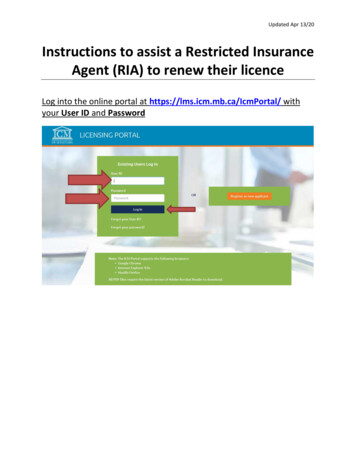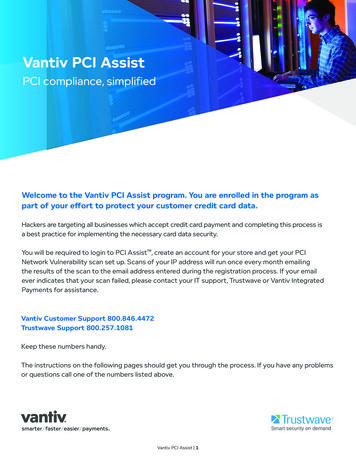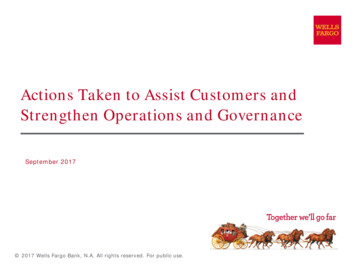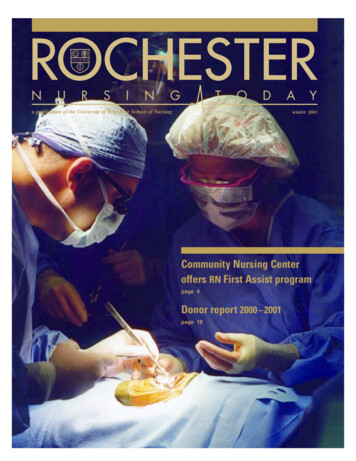Transcription
Front coverIBM Assist On-site for Storage OverviewJuan BrandenburgBjoern WesselbaumRedpaper
International Technical Support OrganizationIBM Assist On-site for Storage OverviewDecember 2015REDP-4889-02
Note: Before using this information and the product it supports, read the information in “Notices” on page v.Third Edition (December 2015)This edition applies to Version 3.3 and Version 4.0 of IBM Assist On-site. Copyright International Business Machines Corporation 2013, 2015. All rights reserved.Note to U.S. Government Users Restricted Rights -- Use, duplication or disclosure restricted by GSA ADP ScheduleContract with IBM Corp.
ContentsNotices . . . . . . . . . . . . . . . . . . . . . . . . . . . . . . . . . . . . . . . . . . . . . . . . . . . . . . . . . . . . . . . . . .vTrademarks . . . . . . . . . . . . . . . . . . . . . . . . . . . . . . . . . . . . . . . . . . . . . . . . . . . . . . . . . . . . . . viIBM Redbooks promotions . . . . . . . . . . . . . . . . . . . . . . . . . . . . . . . . . . . . . . . . . . . . . . . . . viiPreface . . . . . . . . . . . . . . . . . . . . . . . . . . . . . . . . . . . . . . . . . . . . . . . . . . . . . . . . . . . . . . . . . ixAuthors . . . . . . . . . . . . . . . . . . . . . . . . . . . . . . . . . . . . . . . . . . . . . . . . . . . . . . . . . . . . . . . . . . ixNow you can become a published author, too! . . . . . . . . . . . . . . . . . . . . . . . . . . . . . . . . . . . ixComments welcome. . . . . . . . . . . . . . . . . . . . . . . . . . . . . . . . . . . . . . . . . . . . . . . . . . . . . . . . .xStay connected to IBM Redbooks . . . . . . . . . . . . . . . . . . . . . . . . . . . . . . . . . . . . . . . . . . . . . .xSummary of changes . . . . . . . . . . . . . . . . . . . . . . . . . . . . . . . . . . . . . . . . . . . . . . . . . . . . . . xiDecember 2015, Third Edition . . . . . . . . . . . . . . . . . . . . . . . . . . . . . . . . . . . . . . . . . . . . . . . . xiChapter 1. Introduction to remote support for IBM storage systems by using IBM AssistOn-site . . . . . . . . . . . . . . . . . . . . . . . . . . . . . . . . . . . . . . . . . . . . . . . . . . . . . . . . 11.1 Remote support connections for IBM storage systems. . . . . . . . . . . . . . . . . . . . . . . . . . 21.2 IBM Assist On-site software . . . . . . . . . . . . . . . . . . . . . . . . . . . . . . . . . . . . . . . . . . . . . . 31.2.1 IBM Assist On-site support session modes. . . . . . . . . . . . . . . . . . . . . . . . . . . . . . . 31.2.2 IBM Assist On-site software packages . . . . . . . . . . . . . . . . . . . . . . . . . . . . . . . . . . 41.2.3 Hardware requirements for the IBM Assist On-site software . . . . . . . . . . . . . . . . . 51.3 IBM Assist On-site support service client communication flow . . . . . . . . . . . . . . . . . . . . 61.3.1 IBM Assist On-site Launcher or Web Start client communication. . . . . . . . . . . . . . 71.3.2 IBM Assist On-site server environment. . . . . . . . . . . . . . . . . . . . . . . . . . . . . . . . . . 71.4 Using the IBM Assist On-site support service as a support gateway . . . . . . . . . . . . . . . 81.5 Security aspects for IBM Assist On-site usage . . . . . . . . . . . . . . . . . . . . . . . . . . . . . . . . 81.5.1 IBM Assist On-site Client windows for user approval and connection monitoring . 81.5.2 IBM Assist On-site Web Start and IBM Assist On-site Launcher . . . . . . . . . . . . . 101.5.3 IBM Assist On-site support service . . . . . . . . . . . . . . . . . . . . . . . . . . . . . . . . . . . . 111.5.4 Security considerations for port forwarding. . . . . . . . . . . . . . . . . . . . . . . . . . . . . . 111.5.5 IBM Assist On-site software security aspects . . . . . . . . . . . . . . . . . . . . . . . . . . . . 121.5.6 IBM device security aspects . . . . . . . . . . . . . . . . . . . . . . . . . . . . . . . . . . . . . . . . . 12Chapter 2. IBM Assist On-site implementation . . . . . . . . . . . . . . . . . . . . . . . . . . . . . . .2.1 Getting started. . . . . . . . . . . . . . . . . . . . . . . . . . . . . . . . . . . . . . . . . . . . . . . . . . . . . . . .2.2 Setting up the network connectivity. . . . . . . . . . . . . . . . . . . . . . . . . . . . . . . . . . . . . . . .2.3 IBM Assist On-site support service installation . . . . . . . . . . . . . . . . . . . . . . . . . . . . . . .2.3.1 Installation procedure for Windows . . . . . . . . . . . . . . . . . . . . . . . . . . . . . . . . . . . .2.3.2 Installation procedure for Linux . . . . . . . . . . . . . . . . . . . . . . . . . . . . . . . . . . . . . . .2.4 IBM Assist On-site support configuration GUI. . . . . . . . . . . . . . . . . . . . . . . . . . . . . . . .13141416161718Chapter 3. IBM Assist On-site device connectivity . . . . . . . . . . . . . . . . . . . . . . . . . . . .3.1 General device information . . . . . . . . . . . . . . . . . . . . . . . . . . . . . . . . . . . . . . . . . . . . . .3.2 DS8000 with IBM Assist On-site . . . . . . . . . . . . . . . . . . . . . . . . . . . . . . . . . . . . . . . . . .3.2.1 IBM Assist On-site server work flow on a DS8000 system . . . . . . . . . . . . . . . . . .3.2.2 Implementing IBM Assist On-site for a DS8000 system . . . . . . . . . . . . . . . . . . . .3.3 IBM XIV Storage System . . . . . . . . . . . . . . . . . . . . . . . . . . . . . . . . . . . . . . . . . . . . . . .3.3.1 Configuring IBM Assist On-site port forwarding to XIV systems . . . . . . . . . . . . . .3.4 IBM Scale Out Network Attached Storage and Storwize V7000 Unified systems. . . . .2324242427292930 Copyright IBM Corp. 2013, 2015. All rights reserved.iii
3.4.1 Setup of IBM Assist On-site for IBM Scale Out Network Attached Storage andStorwize V7000 Unified systems . . . . . . . . . . . . . . . . . . . . . . . . . . . . . . . . . . . . .3.4.2 Establishing an IBM Assist On-site connection. . . . . . . . . . . . . . . . . . . . . . . . . . .3.4.3 Using an IBM Assist On-site gateway . . . . . . . . . . . . . . . . . . . . . . . . . . . . . . . . . .3.4.4 References . . . . . . . . . . . . . . . . . . . . . . . . . . . . . . . . . . . . . . . . . . . . . . . . . . . . . .3.5 Tape systems . . . . . . . . . . . . . . . . . . . . . . . . . . . . . . . . . . . . . . . . . . . . . . . . . . . . . . . .3.5.1 TSSC implementation . . . . . . . . . . . . . . . . . . . . . . . . . . . . . . . . . . . . . . . . . . . . . .3.5.2 Enabling IBM Assist On-site for Lights Out . . . . . . . . . . . . . . . . . . . . . . . . . . . . . .3.5.3 Port forwarding . . . . . . . . . . . . . . . . . . . . . . . . . . . . . . . . . . . . . . . . . . . . . . . . . . .3.5.4 Resources . . . . . . . . . . . . . . . . . . . . . . . . . . . . . . . . . . . . . . . . . . . . . . . . . . . . . . .303132333334343536Chapter 4. Frequently asked questions . . . . . . . . . . . . . . . . . . . . . . . . . . . . . . . . . . . . . 37ivChapter 5. Usage guidance . . . . . . . . . . . . . . . . . . . . . . . . . . . . . . . . . . . . . . . . . . . . . . .5.1 Verifying the IBM Assist On-site support service installation . . . . . . . . . . . . . . . . . . . .5.2 Understanding the IBM Assist On-site trace files . . . . . . . . . . . . . . . . . . . . . . . . . . . . .5.2.1 IBM Assist On-site support service trace file. . . . . . . . . . . . . . . . . . . . . . . . . . . . .5.2.2 IBM Assist On-site session log . . . . . . . . . . . . . . . . . . . . . . . . . . . . . . . . . . . . . . .5.3 Planning for redundancy . . . . . . . . . . . . . . . . . . . . . . . . . . . . . . . . . . . . . . . . . . . . . . . .5.4 Accessing the IBM Assist On-site gateway from a remote session . . . . . . . . . . . . . . .39404242484849Related publications . . . . . . . . . . . . . . . . . . . . . . . . . . . . . . . . . . . . . . . . . . . . . . . . . . . . .IBM Redbooks . . . . . . . . . . . . . . . . . . . . . . . . . . . . . . . . . . . . . . . . . . . . . . . . . . . . . . . . . . .Online resources . . . . . . . . . . . . . . . . . . . . . . . . . . . . . . . . . . . . . . . . . . . . . . . . . . . . . . . . .Help from IBM . . . . . . . . . . . . . . . . . . . . . . . . . . . . . . . . . . . . . . . . . . . . . . . . . . . . . . . . . . .51515151IBM Assist On-site for Storage Overview
NoticesThis information was developed for products and services offered in the U.S.A.IBM may not offer the products, services, or features discussed in this document in other countries. Consultyour local IBM representative for information on the products and services currently available in your area. Anyreference to an IBM product, program, or service is not intended to state or imply that only that IBM product,program, or service may be used. Any functionally equivalent product, program, or service that does notinfringe any IBM intellectual property right may be used instead. However, it is the user's responsibility toevaluate and verify the operation of any non-IBM product, program, or service.IBM may have patents or pending patent applications covering subject matter described in this document. Thefurnishing of this document does not grant you any license to these patents. You can send license inquiries, inwriting, to:IBM Director of Licensing, IBM Corporation, North Castle Drive, Armonk, NY 10504-1785 U.S.A.The following paragraph does not apply to the United Kingdom or any other country where suchprovisions are inconsistent with local law: INTERNATIONAL BUSINESS MACHINES CORPORATIONPROVIDES THIS PUBLICATION "AS IS" WITHOUT WARRANTY OF ANY KIND, EITHER EXPRESS ORIMPLIED, INCLUDING, BUT NOT LIMITED TO, THE IMPLIED WARRANTIES OF NON-INFRINGEMENT,MERCHANTABILITY OR FITNESS FOR A PARTICULAR PURPOSE. Some states do not allow disclaimer ofexpress or implied warranties in certain transactions, therefore, this statement may not apply to you.This information could include technical inaccuracies or typographical errors. Changes are periodically madeto the information herein; these changes will be incorporated in new editions of the publication. IBM may makeimprovements and/or changes in the product(s) and/or the program(s) described in this publication at any timewithout notice.Any references in this information to non-IBM websites are provided for convenience only and do not in anymanner serve as an endorsement of those websites. The materials at those websites are not part of thematerials for this IBM product and use of those websites is at your own risk.IBM may use or distribute any of the information you supply in any way it believes appropriate without incurringany obligation to you.Any performance data contained herein was determined in a controlled environment. Therefore, the resultsobtained in other operating environments may vary significantly. Some measurements may have been madeon development-level systems and there is no guarantee that these measurements will be the same ongenerally available systems. Furthermore, some measurements may have been estimated throughextrapolation. Actual results may vary. Users of this document should verify the applicable data for theirspecific environment.Information concerning non-IBM products was obtained from the suppliers of those products, their publishedannouncements or other publicly available sources. IBM has not tested those products and cannot confirm theaccuracy of performance, compatibility or any other claims related to non-IBM products. Questions on thecapabilities of non-IBM products should be addressed to the suppliers of those products.This information contains examples of data and reports used in daily business operations. To illustrate themas completely as possible, the examples include the names of individuals, companies, brands, and products.All of these names are fictitious and any similarity to the names and addresses used by an actual businessenterprise is entirely coincidental.COPYRIGHT LICENSE:This information contains sample application programs in source language, which illustrate programmingtechniques on various operating platforms. You may copy, modify, and distribute these sample programs inany form without payment to IBM, for the purposes of developing, using, marketing or distributing applicationprograms conforming to the application programming interface for the operating platform for which the sampleprograms are written. These examples have not been thoroughly tested under all conditions. IBM, therefore,cannot guarantee or imply reliability, serviceability, or function of these programs. Copyright IBM Corp. 2013, 2015. All rights reserved.v
TrademarksIBM, the IBM logo, and ibm.com are trademarks or registered trademarks of International Business MachinesCorporation in the United States, other countries, or both. These and other IBM trademarked terms aremarked on their first occurrence in this information with the appropriate symbol ( or ), indicating USregistered or common law trademarks owned by IBM at the time this information was published. Suchtrademarks may also be registered or common law trademarks in other countries. A current list of IBMtrademarks is available on the Web at http://www.ibm.com/legal/copytrade.shtmlThe following terms are trademarks of the International Business Machines Corporation in the United States,other countries, or both:AIX DS8000 Electronic Service Agent IBM ProtecTIER Redbooks Redpaper Redbooks (logo)Storwize System Storage Tivoli XIV z Systems z/OS The following terms are trademarks of other companies:Intel, Pentium, Intel logo, Intel Inside logo, and Intel Centrino logo are trademarks or registered trademarks ofIntel Corporation or its subsidiaries in the United States and other countries.Linux is a trademark of Linus Torvalds in the United States, other countries, or both.Microsoft, Windows, and the Windows logo are trademarks of Microsoft Corporation in the United States,other countries, or both.Java, and all Java-based trademarks and logos are trademarks or registered trademarks of Oracle and/or itsaffiliates.Other company, product, or service names may be trademarks or service marks of others.viIBM Assist On-site for Storage Overview
IBM REDBOOKS PROMOTIONSIBM Redbooks promotionsFind and read thousands ofIBM Redbooks publicationsSearch, bookmark, save and organize favoritesGet up-to-the-minute Redbooks news and announcementsLink to the latest Redbooks blogs and videosDownloadNowAndroidiOSGet the latest version of the Redbooks Mobile AppPromote your businessin an IBM Redbookspublication Place a Sponsorship Promotion in an IBMRedbooks publication, featuring your businessor solution with a link to your web site. Qualified IBM Business Partners may place a full pagepromotion in the most popular Redbooks publications.Imagine the power of being seen by users who downloadmillions of Redbooks publications each year!ibm.com/RedbooksAbout RedbooksBusiness Partner Programs
THIS PAGE INTENTIONALLY LEFT BLANK
PrefaceThis IBM Redpaper publication provides a description and reference information for theIBM Assist On-site (AOS) software.It is intended for clients who want the benefit of the AOS advanced features, such as portforwarding, which allows an authorized IBM Support Service Representative (IBM SSR) toaccess a client’s enabled storage device to diagnose and troubleshoot efficiently the device.AuthorsThis paper was produced by a team of specialists from around the world working for theInternational Technical Support Organization at the IBM European Storage CompetenceCenter in Mainz, Germany.Juan Brandenburg is a product engineer and focus for AOS support for the IBM DS8000 team at IBM US. He has six years of experience working with this product and an additionalfour years in developing tools and creating education material for IBM Support.Bjoern Wesselbaum has been a Senior Product Services Specialist for IBM Germany since1998. He has worked as a Product Field Engineer for IBM Storage Systems within the EMEAAdvanced Technical Support and Product Field Engineering support team at the StorageCompetence Center in Mainz. Since 2007, Bjoern has also taught IBM DS8000Implementation and DS8000 Copy Services classes for IBM Learning Services. His areas ofexpertise include IBM AIX and other UNIX-like operating systems, storage attachment,Copy Services Solutions for open systems, and DS8000 management and operations,including Remote Support Connectivity Solutions for the DS8000.Thanks to the following people for their contributions to this project:Thomas Fiege, Stephan Lehmann, Ken Bradshaw, Mingzhi Zhao.Now you can become a published author, too!Here’s an opportunity to spotlight your skills, grow your career, and become a publishedauthor—all at the same time! Join an ITSO residency project and help write a book in yourarea of expertise, while honing your experience using leading-edge technologies. Your effortswill help to increase product acceptance and customer satisfaction, as you expand yournetwork of technical contacts and relationships. Residencies run from two to six weeks inlength, and you can participate either in person or as a remote resident working from yourhome base.Find out more about the residency program, browse the residency index, and apply online:ibm.com/redbooks/residencies.html Copyright IBM Corp. 2013, 2015. All rights reserved.ix
Comments welcomeYour comments are important to us!We want our papers to be as helpful as possible. Send us your comments about this paper orother IBM Redbooks publications in one of the following ways: Use the online Contact us review Redbooks form:ibm.com/redbooks Send your comments in an email to:redbooks@us.ibm.com Mail your comments to:IBM Corporation, International Technical Support OrganizationDept. HYTD Mail Station P0992455 South RoadPoughkeepsie, NY 12601-5400Stay connected to IBM Redbooks Find us on Facebook:http://www.facebook.com/IBMRedbooks Follow us on Twitter:http://twitter.com/ibmredbooks Look for us on LinkedIn:http://www.linkedin.com/groups?home &gid 2130806 Explore new Redbooks publications, residencies, and workshops with the IBM Redbooksweekly sf/subscribe?OpenForm Stay current on recent Redbooks publications with RSS Feeds:http://www.redbooks.ibm.com/rss.htmlxIBM Assist On-site for Storage Overview
Summary of changesThis section describes the technical changes that are made in this edition of the paper and inprevious editions. This edition might also include minor corrections and editorial changes thatare not identified.Summary of Changesfor IBM Assist On-site for Storage Overviewas created or updated on December 23, 2015.December 2015, Third EditionThis revision includes an updated description of the IBM Assist On-site software, with a focuson Storage and the DS8000 series in particular. Copyright IBM Corp. 2013, 2015. All rights reserved.xi
xiiIBM Assist On-site for Storage Overview
1Chapter 1.Introduction to remote supportfor IBM storage systems byusing IBM Assist On-siteThe chapter contains a brief overview of the IBM Assist On-site (AOS) software, with a focuson the new port-forwarding feature that is available in AOS Version 3.3 and 4.0. The mainbenefit of AOS is to provide an alternative way for IBM Support to connect to an IBM systemat a client site without needing an analog phone line.The second part of this chapter describes the use of port forwarding within a system that isused as a remote support gateway for IBM Support. Port forwarding provides more flexibilitywhen enhanced security regulations must be enforced.This chapter covers the following topics: Remote support connections for IBM storage systemsIBM Assist On-site softwareIBM Assist On-site support service client communication flowUsing the IBM Assist On-site support service as a support gatewaySecurity aspects for IBM Assist On-site usage Copyright IBM Corp. 2013, 2015. All rights reserved.1
1.1 Remote support connections for IBM storage systemsIBM storage systems typically offer v
International Technical Support Organization IBM Assis