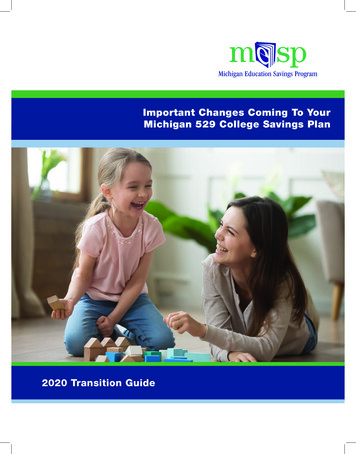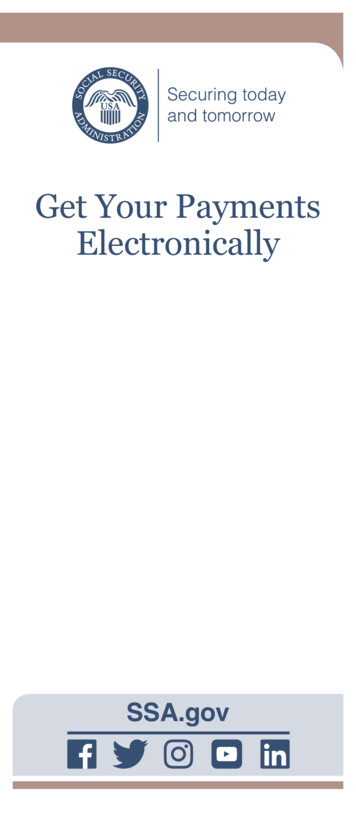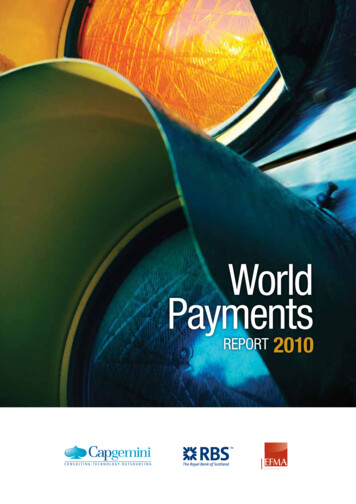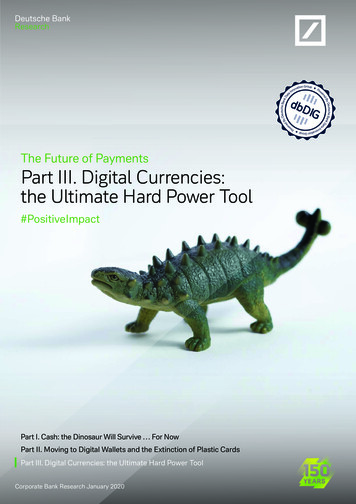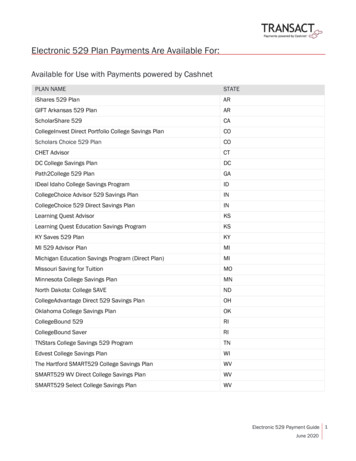
Transcription
Electronic 529 Plan Payments Are Available For:Available for Use with Payments powered by CashnetPLAN NAMESTATEiShares 529 PlanARGIFT Arkansas 529 PlanARScholarShare 529CACollegeInvest Direct Portfolio College Savings PlanCOScholars Choice 529 PlanCOCHET AdvisorCTDC College Savings PlanDCPath2College 529 PlanGAIDeal Idaho College Savings ProgramIDCollegeChoice Advisor 529 Savings PlanINCollegeChoice 529 Direct Savings PlanINLearning Quest AdvisorKSLearning Quest Education Savings ProgramKSKY Saves 529 PlanKYMI 529 Advisor PlanMIMichigan Education Savings Program (Direct Plan)MIMissouri Saving for TuitionMOMinnesota College Savings PlanMNNorth Dakota: College SAVENDCollegeAdvantage Direct 529 Savings PlanOHOklahoma College Savings PlanOKCollegeBound 529RICollegeBound SaverRITNStars College Savings 529 ProgramTNEdvest College Savings PlanWIThe Hartford SMART529 College Savings PlanWVSMART529 WV Direct College Savings PlanWVSMART529 Select College Savings PlanWVElectronic 529 Payment Guide 1June 2020
How to Pay with a 529 Savings PlanThe steps below illustrate how a student/beneficiary or parent makes a payment using a 529 Savings Plan.1. Log in to the My Account Page or to the Authorized User Portal.2. In the site’s navigation, click Make a Payment.Figure 1: Make Payment Link in SAO3. Select the item(s) for purchase, enter the amount, and click Continue.4. In the Select Method of Payment screen, click New 529 Savings Plan.Figure 2: New 529 Savings Plan Payment MethodElectronic 529 Payment Guide 2June 2020
5. From the dropdown menu, select your 529 savings plan.Figure 3: Selecting 529 Plan Name6. Provide the 529 account number and agree to the 529 terms.Figure 4: Entering 529 InformationElectronic 529 Payment Guide 3June 2020
7. In the 529 Savings Plan modal window that loads, enter your username and password, and click Log On.Figure 5: Logging In to 529 Plan8. Review the amount available in the plan and authorize the payment by clicking I Authorize.Figure 6: 529 Savings Plan AuthorizationThe modal window closes, and Cashnet displays a message about the service fee.Electronic 529 Payment Guide 4June 2020
9. Click Continue to accept the service fee and make the payment.Figure 7: 529 Service Fee MessageIf the payment is authorized, a confirmation message displays, showing your remaining balance.Figure 8: 529 Payment ConfirmationElectronic 529 Payment Guide 5June 2020
By clicking the receipt number, you can view the receipt online, as shown below.Figure 9: 529 Payment ReceiptAfter making the payment, you can now select the saved 529 payment plan when making a paymentthrough the SAO site.Figure 10: 529 Saved Account in Payment Method DropdownElectronic 529 Payment Guide 6June 2020
Electronic 529 Payment Guide 2 June 2020 . How to Pay with a 529 Savings Plan The steps below illustrate how a student/beneficiary or parent makes a payment us