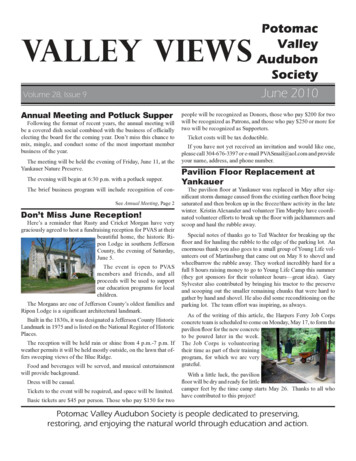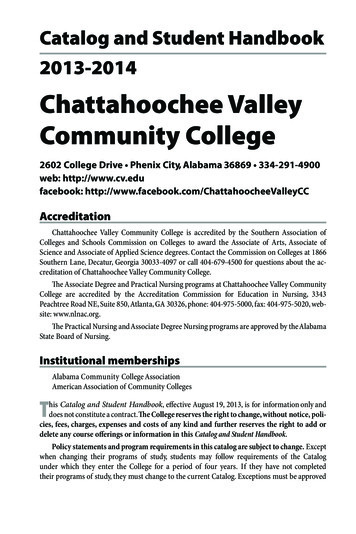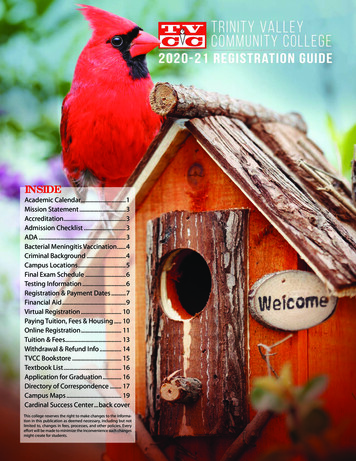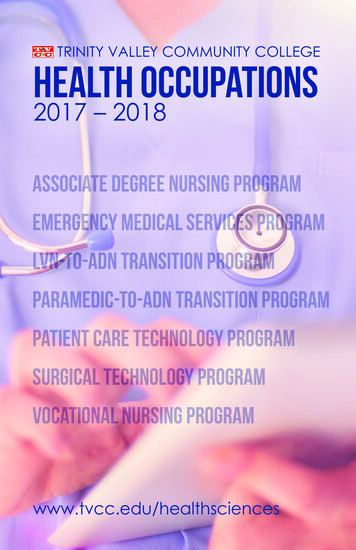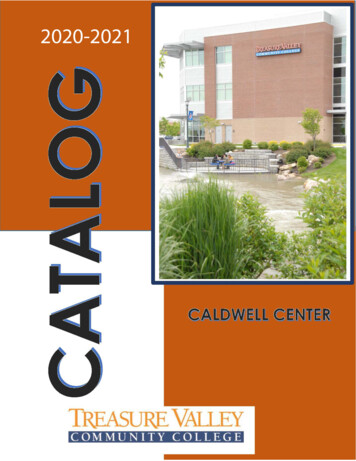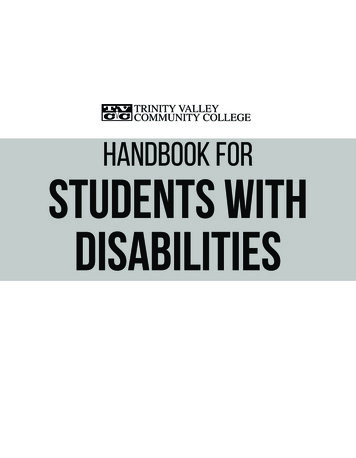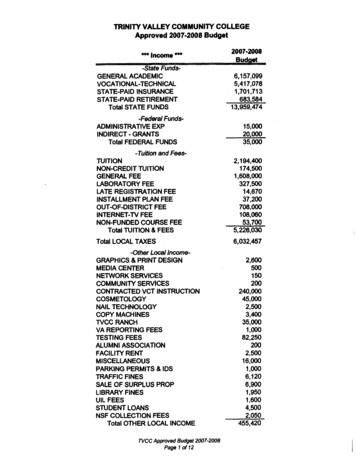Transcription
ILLINOIS VALLEY COMMUNITY COLLEGECOURSE OUTLINEDIVISION: Workforce DevelopmentCOURSE: DLA 1226 Dental SoftwareDate:Spring 2020Credit Hours:2Prerequisite(s):DLA 1206, take concurrently with DLA 1216Delivery Method:Lecture2 Contact Hours (1 contact 1 credit hour)Seminar0 Contact Hours (1 contact 1 credit hour)Lab0 Contact Hours (2-3 contact 1 credit hour)Clinical0 Contact Hours (3 contact 1 credit hour)OnlineBlendedOffered:FallSpringSummerIAI Equivalent –Only for Transfer Courses-go to http://www.itransfer.org:CATALOG DESCRIPTION:This course emphasizes the dental software used in modern dental offices. It will give indepth information regarding scheduling, patient record keeping, dental charting,periodontal probing, treatment planning, walk-outs and much more. Information taughtin this course is highly sought after in dental administrators.Curriculum Committee – Course Outline Form Revised 12/5/2016Page 1 of 7
GENERAL EDUCATION GOALS ADDRESSED[See last page for Course Competency/Assessment Methods Matrix.]Upon completion of the course, the student will be able:[Choose up to three goals that will be formally assessed in this course.]To apply analytical and problem solving skills to personal, social, and professionalissues and situations.To communicate successfully, both orally and in writing, to a variety of audiences.To construct a critical awareness of and appreciation for diversity.To understand and use technology effectively and to understand its impact on theindividual and society.To develop interpersonal capacity.To recognize what it means to act ethically and responsibly as an individual and as amember of society.To recognize what it means to develop and maintain a healthy lifestyle in terms ofmind, body, and spirit.To connect learning to life.EXPECTED LEARNING OUTCOMES AND RELATED COMPETENCIES:[Outcomes related to course specific goals. See last page for more information.]Upon completion of the course, the student will be able to:1.Describe the basic differences and similarities of the different dental software used indental offices.1.1. Understand Eaglesoft and the skills necessary in working the program.1.2. Understand Detrix and its software system.1.3. Discuss the major differences between the two most common systems.1.4. Discuss the reasons why some providers use different systems.2.Discuss how the digital age has impacted dentistry and why implementing change toa computer system is important to all staff members.2.1. Describe the elements of information systems.2.2. Explain the four operations of a computer.2.3. Explain how digital technology can be used to increase profitability and thepurpose of feasibility study.3.Demonstrate a working knowledge of entering new patients, and searching forcurrent patients in the Eaglesoft.4.Demonstrate a working knowledge of recording and entering medical historyinformation.5.Demonstrate a basic understanding of Computer and Dental Software in the dentaloffice for scheduling and retention.5.1. Demonstrate a knowledge of appointment management, the advantages ofelectronic appointment book, and basic scheduling concepts.5.2. Describe components of the appointment matrix.5.3. Demonstrate an understanding of time allocation and other important factors inscheduling appointments.Curriculum Committee – Course Outline Form Revised 12/5/2016Page 2 of 7
6.7.8.9.10.11.5.4. Explain the importance of understanding the dentist’s biological clock whenscheduling appointments and discuss several scheduling considerations tokeep in mind.5.5. Apply the basic steps of entering appointments into an appointment systemand additional activities included with appointment entries.5.6. Demonstrate a knowledge of the daily appointment schedule and schedulingpatients in an advanced-function practice.Demonstrate a working knowledge of accurate record taking using Eaglesoft.6.1. Understand when to make notes in a patient chart.6.2. Understand when to make notes on the patient appointment.6.3. Understand where to make additional notes about patient medical/dentalhistory.Demonstrate a working knowledge of digital charting and periodontal probing.7.1. Understand why dental charting is necessary for a thorough exam.7.2. Know when to open new charts.7.3. Know when to edit old charts.7.4. Know how to access old periodontal exams and compare.7.5. Understand how to change from primary, permanent and mixed dentition in thechart.7.6. Know when to chart missing/extracted teeth.Demonstrate a working knowledge of the creation of treatment plans.8.1. Understand the basic steps in creating an accurate treatment plan8.2. Understand how to take procedures from treatment plan when scheduling.8.3. Understand why a patient may require several different treatment plans, andhow to create and name them for easy identification.Demonstrate a working knowledge of service codes used in dental offices.9.1. Memorize commonly used service codes.9.2. Know where to search for codes in the program.9.3. Know how to add codes used specifically in your office (non-insurance codes).9.4. Know how to create “exploding codes” for quick walk-outs or scheduling.Demonstrate a working knowledge of writing letters of appeal, and what informationmust be gathered.10.1. Be able to understand what the insurance company is requesting, or why aclaim was denied.10.2. Know how to send correct information to the insurance company for appeal.Demonstrate a working knowledge of creating a referral using Eaglesoft, and whatinformation must be completed.Curriculum Committee – Course Outline Form Revised 12/5/2016Page 3 of 7
MAPPING LEARNING OUTCOMES TO GENERAL EDUCATION GOALS[For each of the goals selected above, indicate which outcomes align with the goal.]GoalsOutcomesFirst GoalTo understand andAll information taught in this course will fulfill this goal.use technologyeffectively and tounderstand its impacton the individual andsociety.COURSE TOPICS AND CONTENT REQUIREMENTS:I.Dental Softwarei. Eaglesoftii. Dentrixiii. Other smaller companiesII.Digital age impacti. Trainingii. Profitabilityiii. FeasibilityIII.Entering new patientsIV.Searching for current patientsV.Recording and entering medical historyVI.Software for schedulingi. Where to scheduleii. What to watch foriii. Doctors biological clockiv. Patient preferencev. Double-bookingvi. Dovetailingvii. Expanded functions dental assistantVII.Appointment matrixVIII.Advance function officeIX.Accurate record takingi. Where to make notesii. When notes are necessaryX.Digital chartingi. Primary teethii. Permanent teethiii. Mixted dentitionXI.Peridotontal probingi. Order preferenceii. Missing teethiii. How to compare examsXII.Service codesi. Where to find themii. How to add newCurriculum Committee – Course Outline Form Revised 12/5/2016Page 4 of 7
iii. How to add exploding codesXIII.Treatment plansi. Why necessaryii. How to create, use, edit, deleteiii. How to name for easy identificationXIV.Letters of appeali. Working with insurance companiesii. Attaching documentation to appeal lettersXV.How to create a referral from Eaglesofti. What information must be includedii. How to save.iii. How to add providersINSTRUCTIONAL METHODS:Screen ShareEaglesoft Tutorial VideosComputer Lab PracticeVideosInteractive tutorialsLectureYouTubeBlackboardINSTRUCTIONAL p/answers/detail/a id/19406Dental Administrative Assistant, 5th Ed, 2021Dental Administrative Assistant, 5th ED, student workbook.Instructor Created Videos uploaded to Blackboard/YouTubeEaglesoft V20 Demo in computer labWorking Eaglesoft in Dental LabSTUDENT REQUIREMENTS AND METHODS OF EVALUATION:A 90-100B 80-89C 70-79D 60-69F 0-59Curriculum Committee – Course Outline Form Revised 12/5/2016Page 5 of 7
Course Competency/Assessment Methods MatrixDescribe the basic differencesand similarities of the differentdental software used in dentaloffices.Discuss how the digital agehas impacted dentistry andwhy implementing change toa computer system isimportant to all staffDemonstrate a workingknowledge of entering newpatients, and searching forcurrent patients in Eaglesoft.Demonstrate a workingknowledge of recording andentering medical historyinformation.AssignmentWritten ReportInterviewSimulationIn Class FeedbackLicensing ExamInternship/Practicum /SiteSupervisor EvaluationDGraduate SurveysEmployer SurveysAdvisory Council FeedbackAccreditation Reviews/ReportsOral Exit InterviewsApplied Application (skills) TestReflective JournalsReal World ProjectsPortfolio EvaluationWriting SamplesObservationMulti-Media ProjectsCourse Embedded QuestionsComprehensive Written Exit ExamCapstone ProjectsArtifact Self Reflection of GrowthWritten ExamsQuizzesPre-Post TestsOral PresentationsLab WorkGroup ProjectsCase StudiesArticle ReviewDDDDDDDDDDDDDDDDDDDIIIIDAssessment Measures –Are direct or indirect asindicated. Listcompetencies/outcomesbelow.Direct/IndirectFor eachcompetency/outcome placean “X” below the method ofassessment to be used.Assessment OptionsAssessment of Student Learning(Dept/# Course Name)X X XXX X X X XX X XX X X X XX XXX X XXX X X X XX X XX X X X XX XXX X XXX X X X XX X XX X X X XX XXX X XXX X X X XX X XX X X X XX XXCurriculum Committee – Course Outline Form Revised 12/5/2016Page 6 of 7
Demonstrate a basicunderstanding of computerand dental software in thedental office for schedulingand retention.Demonstrate a workingknowledge of accurate recordtaking using EaglesoftDemonstrate a workingknowledge of digital chartingand periodontal probing.Demonstrate a workingknowledge of the creation oftreatment plansDemonstrate a workingknowledge of service codesused in dental officesDemonstrate a workingknowledge of writing letters ofappeal, an what informationmust be gathered.Demonstrate a workingknowledge of creating areferral using Eaglesoft, andwhat information must becompleted.X X XXX X X X XX X XX X X X XX XXX X XXX X X X XX X XX X X X XX XXX X XXX X X X XX X XX X X X XX XXX X XXX X X X XX X XX X X X XX XXX X XXX X X X XX X XX X X X XX XXX X XXX X X X XX X XX X X X XX XXX X XXX X X X XX X XX X X X XX XXCurriculum Committee – Course Outline Form Revised 12/5/2016Page 7 of 7
Dental Administrative Assistant, 5th Ed, 2021 Dental Administrative Assistant, 5th ED, student workbook. Instructor Created Videos uploaded to Blackboard/YouTube Eaglesoft V20 Demo in computer lab Working Eaglesoft in Dental Lab STUDENT REQUIREMENTS AND METHODS OF