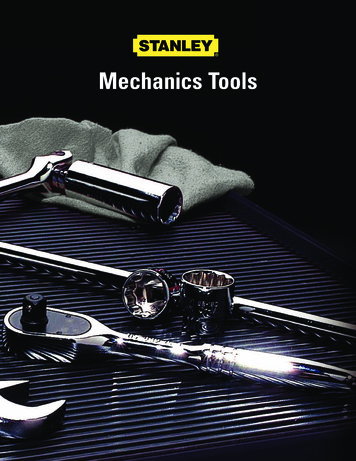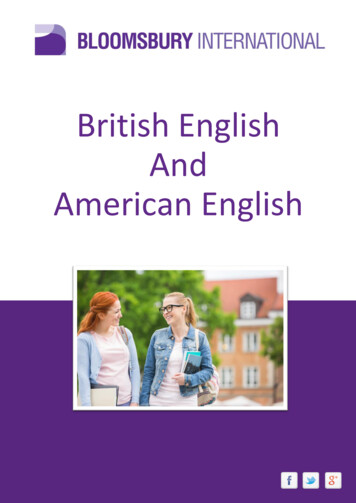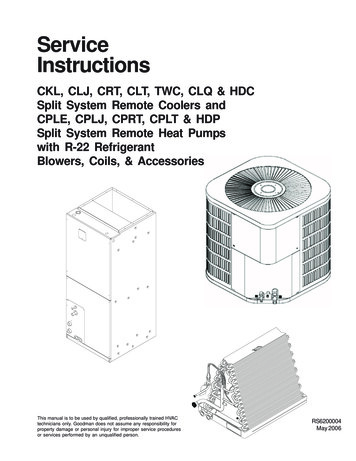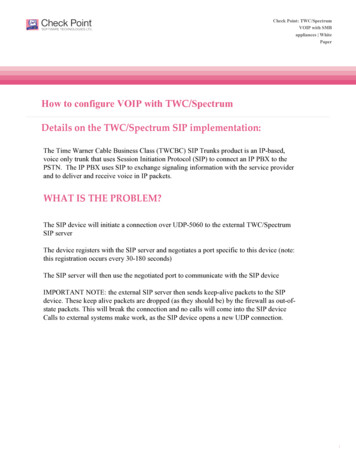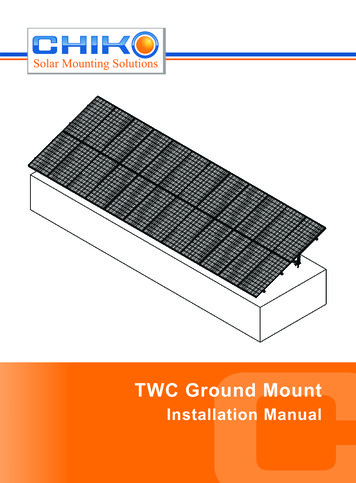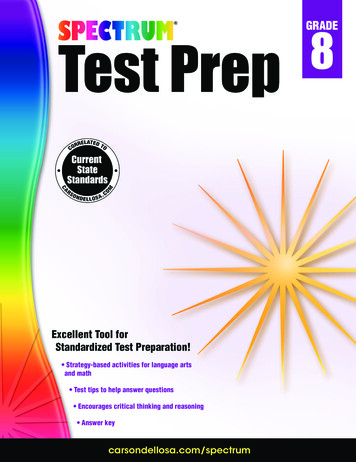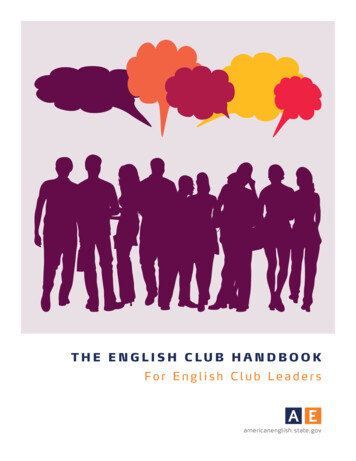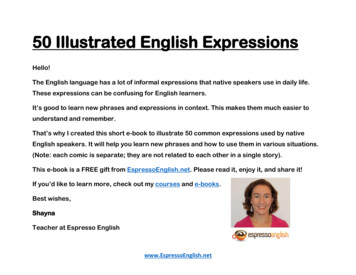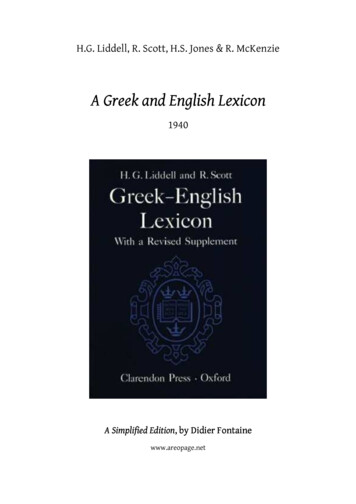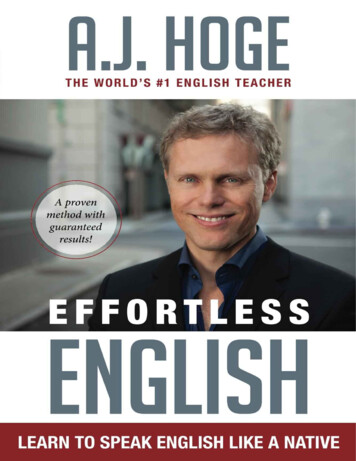Transcription
WelcomeThank you for choosing Spectrum1-855-70-SPECTRUM spectrum.net/helloYOUR STEP-BY-STEPGUIDE TO GETTING STARTED 2017 Charter Communications, Inc. All rights reserved.KITSUG-20-LTWCE-1017
LEGAL POLICIES & TERMS AND CONDITIONSFOR CHARTER RESIDENTIAL SERVICESYou may obtain a copy of the Terms and Conditions for Charter’s ResidentialServices, Charter’s Legal Policies, and Annual Notice(s) atspectrum.net/termsandconditions.You may not modify the General Terms and Conditions, the Service-specificTerms and Conditions, or Charter’s Subscriber Privacy Policy by making any typed,handwritten, or any other changes to it for any purpose. In the event of any conflictbetween the General Terms and Conditions and the Service-specific Terms andConditions, the Service-specific Terms and Conditions shall control. Your signatureon the work order or handheld receipt presented upon installation of Services and/or your use of Services are evidence of your agreement to all applicable Terms andConditions of Service. Rates, number of channels, programs/content, services,packages, policies, terms and conditions are subject to change or discontinuance atany time, subject to applicable law. Your continued use of the Services more than30 days after notice of any change shall be considered your acknowledgement andacceptance of any such changes. The Terms and Conditions for Residential Servicedo not apply to services sold under the Spectrum Business brand.Examples of topics contained in our Terms and Conditions and annual noticesinclude the following: Charges & Billing: Billing Procedures, Term Contracts, Payment of Charges,Payment by Check, Non-sufficient Funds, Third Party Processing, Charter RefundPolicy/30-Day Guarantee, Disruption of Service, Failure to Pay, Late Fees,Security Deposit, Advance Payment, Right to Make Credit Inquiries Installation, Equipment & Cable Compatibility: Charter Property, Servicesand Equipment, Parental Control, Inside Wiring, Compatible Remote Controls,Subscriber Property, Access to Subscriber Premises, Special Equipment Taxes & Fees Termination and Expiration: Obligations upon Termination, Renewal afterCancellation or Termination, Assignment or Transfer, Restoration of Service Changes to Programming, Content, Services, Rates and Equipment Use of Services: Recording of Communications, Programming Disclaimer,Reservation of Rights, Limitation Liability, Service Limitations, Third PartyServices, Copying and Reproduction of Programs, Prohibited Uses and Activities,Closed Captioning, License Requirements, Service Calls, Theft of Service Complaint and Arbitration Procedures Fraud and Misuse of Service 911 Limitations and Battery BackupCharter’s Privacy Policy is located on page 29 of this book and can also be foundat spectrum.net/privacy.These stickers are provided for you to place on or near your phone or modem.
We're GladYou're Here.Every day, there are new ways to communicate, participate and share. Every day,the world gets bigger, faster and more connected. With Spectrum, you now havethe technology and tools to power it all. We look forward to providing you withthe most powerful, advanced services around.YOUR PRIVACY IS IMPORTANT TO USFor additional information regarding our Legal Policies, Terms and Conditions andother important information, please visit spectrum.net/termsandconditions.To request a copy of the legal policies, call (855) 707-7328.spectrum.net/hello3
YOUR ACCOUNT6677891029Create Your Online AccountYour Login DetailsManaging Your Account OnlinePaying Your BillEnrolling in Auto PayService the Way It Should BeUnderstanding Your BillPrivacy PolicyTV131616161617181919Programming Your RemoteAccessing Channel Lineups OnlineDVRParental ControlsRefreshing Your Spectrum ReceiverFixing Picture Quality IssuesSpectrum TV AppWatch TV Online at Spectrumtv.comTV Channel AppsINTERNET212222232323WiFiWiFi Network Name and PasswordTroubleshooting Your Internet ServiceSecurity SuiteEmailSpectrum WiFiVOICE25252526282828Setting Up Your VoicemailAccessing VoicemailVoice Feature Management PortalCalling FeaturesEnhanced 911 (E911)Battery BackupTroubleshooting Your Voice ServiceNote: Services not available in all areas.4spectrum.net/hello5
CREATE YOUR ONLINE ACCOUNTMANAGING YOUR ACCOUNT ONLINEGet an all-access pass to your account by creating your free username. Learn aboutyour services, manage your account and more 24/7.Managing your account with spectrum.net is easy.Just visit spectrum.net/createaccount from any computer connected to your homenetwork to create your username.Note: You will need your customer code and account number to register for My Account.YOUR LOGIN DETAILSYour online account is your ticket to a more personalized and convenient entertainmentexperience. Create your account today at spectrum.net/createaccount and write downyour username and password below for easy reference.MY SPECTRUM CREDENTIALSUSERNAME:PASSWORD:Note: Once you register, if you forget your password, visit spectrum.net/forgot to reset.WIFINETWORK NAME (SSID):NETWORK KEY (PASSWORD): View your bill, make a payment, enroll in Auto Pay, edit your existing Auto Pay, enrollin paperless billing, and more. Manage and troubleshoot your services, review your subscription, view and managethe equipment associated with your account, troubleshoot any connection issues,manage your Voice features, and more. Manage your communication preferences, view and update your contact informationassociated with your username, manage account level communication settings bycategory, and more. Create additional accounts for other members of your household.Learn more at spectrum.net/loginPAYING YOUR BILLPaying your bill online is easy and convenient.1. Visit spectrum.net/billpay and sign in2. Choose Pay My Bill3. Select your Payment Frequency4. Enter your payment method and amount5. Review and select Make a Payment to finalizeBe sure to review all your payment details before finalizing your payment online.Learn more at spectrum.net/billpayVOICEWatch support video at spectrum.net/ma3MY PHONE NUMBER:MY VOICEMAIL PIN:6spectrum.net/hello7
ENROLLING IN AUTO PAYSERVICE THE WAY IT SHOULD BESetting up Auto Pay is easy and convenient.Your experience with us should be as seamless and easy as possible, so here are someof the things we’ve been working on.1. Visit spectrum.net/autopay and sign in2. Choose Enroll in Auto Pay3. Enter your payment method4. Review and complete enrollmentThat’s it!Auto Pay will activate after your next monthly statement, so please be sure to pay yourcurrent bill.Learn more at spectrum.net/autopayTHREE WAYS TO GET HELPspectrum.net/help(855) 707-7328Visit your local storespectrum.net/locationsSERVICE ON DEMANDWe’ll call you back at a time that’s convenient for you.Chat with a live agent from your computer or mobile device at any time.View and manage upcoming service appointments at spectrum.net.For more information, visit spectrum.net/manageappointment.SELF-SUPPORTGet help fast with the virtual assistant. If you need additional help,you will be seamlessly connected to a live agent.Manage your account through spectrum.net.IN-HOME SERVICEOne-hour arrival windowsChoose a one-hour arrival window for your service appointment.We’ll also tell you how long our visit will take.We’ll check all your servicesNow every time our care technicians come to your home, we’ll check to makesure all your connections and equipment are working properly.It's all here for you 24/7 at spectrum.net/myaccount.8spectrum.net/hello9
UNDERSTANDING YOUR BILL1862931110124571 Statement date, Account number andSecurity code in upper left corner ofeach page.2 How to reach us.3 At a glance: your charges, paymentsand credits for this bill.4 Payment due date.10Please Remit Payment To:5 Payment coupon for your convenience.Simply tear it off and mail.8 Itemized details of transactions duringthis period.6 Important messages, remindersand offers. You’ll find special events,savings opportunities, news andpromotions.9 Adjustments showing any additionalcredits or fees applied.7 Be sure our address shows in thereturn envelope window.10 Required telecommunications Taxes,Fees and Charges. For information,please see the Billing Informationsection of your bill.11 Broadcast TV surcharge—A passthrough reflecting charges assessed toCharter by the local broadcasters, orlocal “network affiliated“ TV stations.12 Partial Monthly Charges from the dateyour services started through the firstdate of your regular billing period.Learn more at spectrum.net/billinfospectrum.net/hello11
PROGRAMMING YOUR REMOTEYour Spectrum Remote can be programmed to control your TV and other devices.Find your remote below and follow the instructions to pair your remote to your TV.To start programming, identify your remote. Check underneath the battery cover forthe model number. Some of our most common remotes are pictured below.Visit spectrum.net/remote for a complete list of our remotes and instructions.Learn more about your remote at spectrum.net/remoteWatch support video at spectrum.net/tv2IF YOUR REMOTE LOOKS LIKE THIS, FOLLOW THESE STEPS:1. Turn on the TV you’d like to program your remote to control.2. Press the TV button on your remote and wait for it to blink once. Thenpress and hold the SETUP button until the TV button blinks twice.3. Enter the first setup code for your TV’s brand from the code tableusing the number pad on your remote control.MODEL:1060BC2/1060BC3TV BrandMost Popular CodesInsignia / Dynex11423, 11780, 11564, 10171, 11204LG / Zenith11423, 10017, 11265, 10178, 10700Panasonic10250, 11480, 11457, 10051, 10650Philips / Magnavox11454, 11866, 10054, 10690, 11154RCA / TCL11547, 10178, 11447, 10047, 10051Samsung10812, 10060, 10702, 10178, 10650Sharp10818, 10093, 10688, 10851, 11602Sony10000, 10810, 10834, 11317, 11685Toshiba11524, 10156, 11256, 10265, 10060Vizio11758, 10864, 10885, 117564. Your TV button will blink twice if the code you entered is accepted. Ifthe button doesn’t blink twice, return to step 3 and try the same codeagain.5. If the code is accepted, press POWER once and your TV will turnoff. If your TV doesn’t turn off, please return to step 3, enter the nextsetup code, and follow steps 4-6 until your TV powers off.TVSERVICE126. Once your TV has turned off, press POWER again to turn your TVback on. Your remote will now control your TV when you press theTV button.Note: If your remote does not control your device after following the steps above,visit spectrum.net/remote for additional instructions.spectrum.net/hello13
IF YOUR REMOTE LOOKS LIKE THIS, FOLLOW THESE STEPS:IF YOUR REMOTE LOOKS LIKE THIS, FOLLOW THESE STEPS:1. Turn on the device, such as your TV, that you want the remote tooperate.1. Make sure your TV is powered on.and OK2. Simultaneously press and hold MENUremote until the INPUTkey blinks twice.2. Point the remote at the device. Press and hold the correspondingdevice button [such as TV, DVD, CBL] until the LED blinks onceand stays on.3. Press and release the TV POWERMODEL:CLIKR-5: UR5U-8780LTV BrandQuick NumberSanyo0Sony1Samsung2LG / Zenith3Toshiba4Panasonic5Philips / Magnavox6Hitachi7Sharp8Vizio94. Release both the device button and the number button to savethe code. The device LED will blink twice to confirm the code isstored.5. Press the power button. If your device turns off, programming forthat device is complete.key once.4. Find your TV’s brand in the chart. Press and hold down the digitkey that corresponds to your TV’s brand.3. While continuing to hold the device button, press the quicknumber assigned to your brand.TV Brandkeys onMODEL:URC 1160DigitInsignia / Dynex1LG / Zenith2Panasonic3Philips /Magnavox4RCA /TCL5Samsung6Sharp7Sony8Toshiba9Vizio05. The TV will turn off to confirm that you’ve successfullyprogrammed your device.Note: If your remote does not control your device after following the steps above,visit spectrum.net/remote for additional instructions.Note: If your remote does not control your device after following the steps above,visit spectrum.net/remote for additional instructions.14spectrum.net/hello15
ACCESSING CHANNEL LINEUPS ONLINETo refresh your receiver:See all your TV choices with the most up-to-date listing of the stations and networksin your area. You can see channels by package (Select, Silver or Gold) or by category(Lifestyle, Movies, Sports).2. Select the equipment tab located under Activate and Troubleshoot services andselect Refresh.View channels at spectrum.net/channelsDVRTake complete control of your TV experience. Pause live broadcasts and use customizedrecording options so you can watch your favorite shows on your terms. To access yourDVR press the DVR button or LIST button on your remote.Learn more at spectrum.net/dvrhelp1. On your PC go to spectrum.net and sign in.3. Select the Troubleshoot tab.4. Select TV from the "Which service are you having an issue with?" dropdown.5. If you have more than one receiver, click the Troubleshoot button for the appropriatedevice.6. Select a symptom from the list.7. Select the Reboot My Box button.Learn more at spectrum.net/refreshWatch support video at spectrum.net/tv5PARENTAL CONTROLSFIXING PICTURE QUALITY ISSUESParental Controls allow you to restrict viewing and purchases of TV programming. Toaccess your Parental Control settings, go to the Main Menu on your program guide andset up your controls based on your viewing preferences.There are a couple of easy things you can do to troubleshoot your Video Picture.Learn more at spectrum.net/setcontrolsREFRESHING YOUR SPECTRUM RECEIVERIf your Spectrum Receiver isn't working properly, a refresh can help resolve many issueswithout affecting your recordings or service. If you are experiencing any of the belowissues, refreshing your receiver may fix your issues: Check all your cables from your TV to your Spectrum Receiver, and from the Coaxialcable from the wall to your Spectrum Receiver. Make sure they are tight! Try refreshing your receiver under My Account—Activate and Troubleshoot Services,then select the Equipment tab. If cables are tight, unplug your receiver for 15 seconds and then plug it back in andpower on. It may take several minutes for the receiver to reboot; once it's rebootedcheck the video picture.Learn more at spectrum.net/tvfix Missing channels Problems with the interactive guide No picture Poor picture quality16spectrum.net/hello17
SPECTRUM TV APPThe Spectrum TV app gives you the ability to watch your favorite content virtuallyanywhere on multiple devices.With the Spectrum TV app, enjoy hundreds of live TV channels and thousands of OnDemand TV shows and movies in your home. Plus, when you are on-the-go, enjoy up to150 live channels and up to 20,000 On Demand titles anywhere you have an Internetconnection.The Spectrum TV app can be watched in or out of your home depending on the deviceused, and can be downloaded to your mobile device from your app store or to yourRoku, Xbox One, or Samsung Smart TV through the device console.Note: Channel availability varies by area. Content for Spectrum TV app on Mobile may differ from that of SpectrumTV subscription package due to programming rights in some markets.Spectrum TV app requires Spectrum TV and a connection to the Internet. Spectrum TV is supported on thefollowing devices: current generation Roku 2, 3 or 4, iPad or iPhone with iOS 8 or later, Android 2.3 or later phone,Android 4.0 or later tablet, Kindle Fire HD/HDX, Xbox One, Samsung Smart TV (2012 or later models), andlaptops/computers with Internet Explorer 10 or later, Firefox 39 or later, Chrome 41 or later, Safari 5 or later andOpera 28 or later.SPECTRUM TV APP ON MOBILE DEVICESUse the Spectrum TV app to watch live TV with your mobile phone or tablet anywherein your home. You can also stream content from many channels using a WiFi or cellularconnection when you are away from home.How to download the Spectrum TV app on Mobile Devices:How to download the Spectrum TV app on Connected Devices:1. Search for "Spectrum TV app" in the channel store on your Roku, Xbox One, orSamsung Smart TV console. Once you find the app, install it on your device.2. Open the app and sign in using your Spectrum username and password.Note: If you need to create/reset your spectrum.net email or password, visit spectrum.net/login.An authorized modem is required for the in-home experience, which enables themaximum streaming options.Learn more at spectrum.net/tvappWatch support video at spectrum.net/tv7WATCH TV ONLINE AT SPECTRUMTV.COMSpectrumTV.com provides easy access to your favorite shows/movies and the ability towatch TV online virtually anywhere on your desktop or tablet.Learn more at spectrum.net/spectrumtvTV CHANNEL APPS1. Search for "Spectrum TV app" in the app store on your iOS or Android smartphone ortablet. Once you find the app, install it on your device.With TV channel apps, enjoy shows, sports and movies everywhere you go. Withchannel apps, catch all the action of your favorite shows no matter where you are. Useyour tablet, smartphone or other mobile devices to access apps for 80 networks.2. Open the app and sign in using your Spectrum username and password.HOW TO ACCESS TV CHANNEL APPS:Note: If you need to create/reset your spectrum.net email or password, visit spectrum.net/login.1. Go to spectrum.net/channelapps.An authorized modem is required for the in-home experience, which enables themaximum streaming options.2. Browse through all the available networks and choose the channel apps you wouldlike to download. Select the link for more information or go to the app store todownload the app.SPECTRUM TV APP ON CONNECTED DEVICESThe Spectrum TV app on connected devices (Roku, Xbox One, and Samsung SmartTV) gives you more choices for watching your favorite programming anywhere in yourhome. Watch Live TV and On Demand content, browse Guide listings, and much more.3. Once you’ve downloaded apps, sign in to each by selecting Spectrum as yourprovider and entering your username/password.Note: Must be subscribed to the channel to have access to that channel's app. Availability across devicetypes may vary.Learn more at spectrum.net/channelapps18spectrum.net/hello19
WIFIWHERE TO PLACE YOUR ROUTER FOR BEST CONNECTION:Place your Wireless Modem or WiFi Router in a central and open location. Werecommend a wired Internet connection for high bandwidth usage devices suchas Smart TVs, TV streaming devices and gaming consoles—doing so helps avoidinterference and increases available WiFi bandwidth for other devices.Learn more at spectrum.net/wifiinfoHDTVDo place in a centrallocation.Don't place in a mediacenter or closet.Do place on a raisedsurface.Don't place near wirelessor radio signals likecordless phones.Do place in an openspace.Don't place behind a TV.InternetSERVICE20spectrum.net/hello21
WIFI NETWORK NAME AND PASSWORDSECURITY SUITEYou can manage your In-Home WiFi network at spectrum.net. From here, you canview your customized settings, such as WiFi Network Name (SSID) and Network Key(Password).Security Suite helps keep your family protected online. Download it today atspectrum.net/security.Learn more at spectrum.net/wifinetworkTROUBLESHOOTING YOUR INTERNET SERVICEIf you are experiencing slow speeds or if your WiFi connection is intermittent, check thefollowing: Distance from the Wireless Modem or WiFi Router: The farther away from the WiFiRouter you are, the weaker your signal will be—try moving closer to your WiFi Routerto see if the connection improves. WiFi signal strength may deteriorate over longerdistances and as it passes through the construction materials of your home. Wireless Modem or WiFi Router Location and Obstacles: Your WiFi Router should beplaced in a central location for best coverage.Learn more at spectrum.net/wifiinfo No need to purchase expensive security software. Spyware protection and removal helps guard against theft. Anti-Virus automatically updates to protect against new threats. Secu
TV 13 Programming Your Remote 16 Accessing Channel Lineups Online 16 DVR 16 Parental Controls 16 Refreshing Your Spectrum Receiver 17 Fixing Picture Quality Issues 18 Spectrum TV App 19 Watch TV Online at Spectrumtv.com 19 TV Channel Apps INTERNET 21 WiFi 22 WiFi Network Name and Password 2