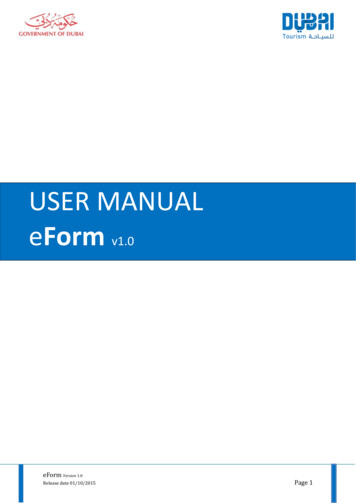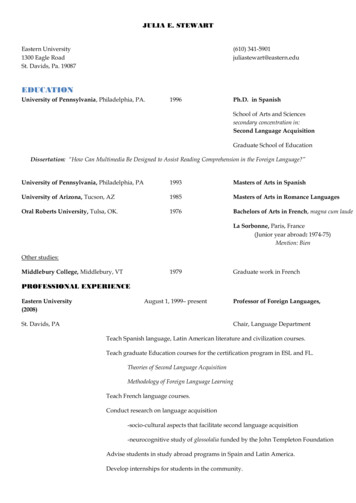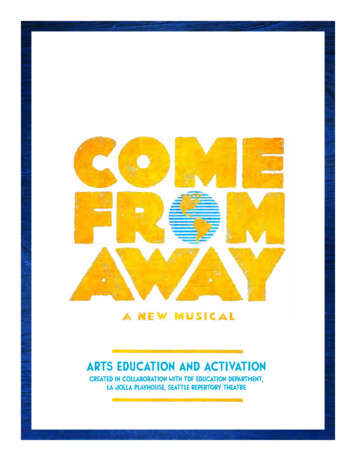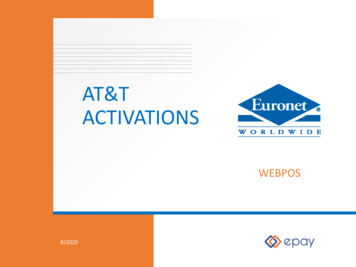
Transcription
AT&TACTIVATIONSWEBPOS8/2020
LoginClick here to change thepage language to Spanish
Select activation type to start
Enter details
Change product selection
New Activations - Confirmation
New Activations - Complete
New Activation - Custom Receipt“Service is subject to the AT&T PREPAID Plan Terms and Terms of Service,available at att.com/prepaidterms, which include dispute resolution byarbitration. See att.com/broadbandinfo for information on AT&T networkmanagement practices.”
PORT INS
Enter mobile number to be portedEnter In the port in number to see if an existing port has been started. Ifso, then the system will return the status. If not, the flow will continueas a new port-in attempt.
Enter DetailsDealer enters in the customerinformation and selects the desiredprice plan and confirm any disclaimers.
Confirmation Page
Port completes successfully
UPDATE PORT
Enter mobile number to be portedEnter In the port in number to see if an existing port has been started. If so, then thesystem will return the status. If not, the flow will continue as a new port-in attempt.
If Port-in cannot be completedPort Status1)After Step 3 above, amessage will appear in thePort Status area with theissue2)Click the blue Update Formlink to correct the missinginformation3)Click Continue
A previous port attempt was found, and the status is returned. Dealerwill have the option to update the port if needed or cancel the port.Some other status the dealer might see Denied / Rejected Completed Confirmed Resolution Needed – meaning additional information needed orneeds correcting
Check Port-in status or Update CustomerinformationCheck port-in status1)Activations AT&TPrepaid Port-in2)Enter and confirm portin number3)Current status will bedisplayedUpdate customer info1)Follow steps 1 & 2 above2)Select Update Port3)Enter new customer infoon next screen then clickContinue
Confirmation Page
Port completes successfully
If Port-in cannot be completedPort Status1)After Step 3 above, amessage will appear in thePort Status area with theissue2)Click the blue Update Formlink to correct the missinginformation3)Click Continue
CANCEL A PORT
To cancel a port-inStep 1a)Activations AT&T PrepaidPort-inb)Enter port-in numberc)Current status will be displayedd)Select Cancel Port ContinueStep 2:a)Blue Port-in status area will confirmport has been cancelledb)Click ‘Sale’ in top WebPOS nav bar toreturn home
PORT COMPLETED – COLLECT PAYMENT
Port completeDealer enters in port-in number to check the status. If port is completed, then dealercan continue to make a payment and collect money.
ConfirmationSale Completed
Epay AT&T Prepaid Dealer Compensation
Customer History
Chat SupportChat with a live customerservice representative byselecting the chat option.
Messaging CenterClick on the Bell Icon to access the Messaging CenterSend custom promotions, notes, compliance notification directly to your dealers. You canformat and add attachments. Messages can be send to specific dealers or to all your dealersat once.
WEBPOS AT&T ACTIVATIONS 8/2020. . Chat with a live customer service representative by selecting the chat option. Messaging Center Click on the Bell Icon to access the Messaging Center Send custom promotions, notes,