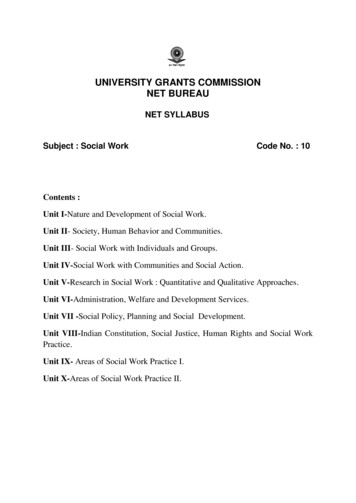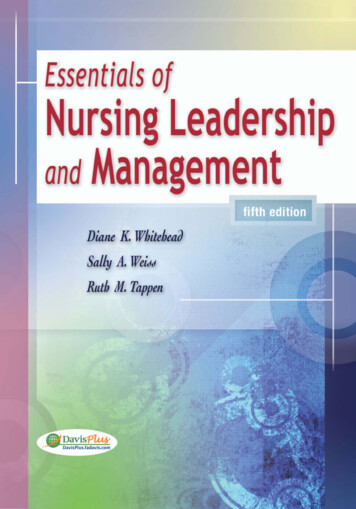Transcription
E3Point Moniteur de gaz réseauNetwork Gas MonitorManuel d’utilisationUser Manual
Gas detection deviceE3Point NetworkGas MonitorUser Manualrevision 3
Symbol DefinitionsSymbol DefinitionsThe following table lists the symbols used in this document to denotecertain conditions:SymbolDefinitionATTENTION: Identifies information that requires specialconsideration.TIP: Identifies advice or hints for the user, often in terms ofperforming a task.REFERENCE INTERNAL: Identifies an additional source ofinformation within the bookset.CAUTION!!Indicates a situation which, if not avoided, may result inequipment or work (data) on the system being damagedor lost, or may result in the inability to properly operate theprocess.CAUTION: Indicates a potentially hazardous situation which,if not avoided, may result in minor or moderate injury. It mayalso be used to alert against unsafe practices.CAUTION: Symbol on the equipment refers the user tothe product manual for additional information. The symbolappears next to required information in the manual.WARNING: Indicates a potentially hazardous situation which,if not avoided, can result in serious injury or death.WARNING symbol on the equipment refers the user tothe product manual for additional information. The symbolappears next to required information in the manual.E3Point Network Gas Monitor User Manuali
iiE3Point Network Gas Monitor User Manual
Table of Contents Table of ContentsSymbol Definitions.iIntroduction. 1Installation. 2Locating the Sensor. 2Installation Height. 2Wall Mounting. 3General Mounting Considerations:. 4Very Important:. 4Duct Mounting. 5Special Duct Mount Installation. 5Wiring. 6Guidelines. 6Main Circuit Board Connections. 7Installation Test. 8Operation. 9Start-Up Procedure. 9User Interface.10Using the Programming Menus.11Main Menu Options List.11Password Menu.12Network Menu.12Display Menu.13Relay Menu.13Buzzer Menu.15Alarm Menu.16Restore Menu.17Temp Menu.18Set Zero Menu.19Set Span menu.21TestMode Menu.22Quit Menu.23E3Point Network Gas Monitor User Manualiii
Table of Contents Memory Menu.23Specifications.25Technical Specifications.25E3Point Detection Specifications.26Detection Ranges and Alarm Levels.28Sensor Over Range.28Standard Parts List.29Periodic Inspection and Maintenance.31Maintenance.31Sensor Life Span.31Annex A - BACnet and Modbus Objects.33BACnet Configuration.33BACnet Objects Descriptions.33Modbus Registers Description.34Troubleshooting.35BACnet Protocol Implementation Conformance Statement.37ivE3Point Network Gas Monitor User Manual
IntroductionIntroductionE3Point is: Energy Management, Efficiency, and Economic value.E3Point is a toxic or combustible gas detection system that integrates thebest functionalities from well-known Honeywell Analytics products, suchas the 201T and 301M), Although new and innovative, E3Point is stillcompatible with the features offered in these products.The E3Point gas detection system combines a gas sensor(electrochemical or catalytic type), a control unit, a buzzer, a relay, andRS-485 in one reliable and robust product. The polycarbonate housing isresistant to rust, dents and corrosion.The E3Point network platform supports different protocols over anRS-485 link, such as Modbus or BacNet MS/TP master. It is wellsuited for commercial use in certain outdoor environments, and indoorenvironments, such as parking garages and mechanical rooms.The E3Point can be mounted on a wall, in a standard electrical boxor on a duct using a custom duct mount enclosure. Installation isboth economical and efficient because it is achieved in 3 easy steps(mounting, wiring and power-up). Units are shipped with custom networkdiagrams, indicating the most effective places to mount units within thegas detection or BAS network.E3Point Network Gas Monitor User Manual1
InstallationInstallationLocating the SensorSince the E3Point units are shipped with custom network diagrams thatindicate best locations for installation, the remaining considerations areinstallation height and detection objectives. If the primary application isthe fastest possible leak detection, mount the sensor near the potentialleak sources. As a result, the indicated concentration may not berepresentative of personnel exposure and easy access for the requiredcalibration and maintenance could be compromised.Air Currents: If there are fans, wind, or other sources of air movement,gases may tend to rise or collect in certain areas of a facility. Thelocal air currents should be assessed to aid in selecting the sensorlocation. Air convection can often be more important in determining gasconcentration areas than factors of Vapor Density.Gas Emission Sources: As a rule, at least one sensor should be locatedin close proximity to each point where an emission is likely to occur.CAUTION: Because each sensor can only “report” what it is seeingat the moment, it is very important that the sensor be located whereleaks are most likely to occur.!Installation HeightDetected GasRelative DensityInstallation Height(air 1)COCarbon monoxide0.9681–1.5 m (3–5 ft.) from floorH2SHydrogen sulfide1.1930 cm (1 ft.) from floor*NO2Nitrogen dioxide1.58 (cold)O2OxygenCOMBMost combustibles are heavier than air, with the exception ofmethane and hydrogen. Sensors for gases that are heavier than airshould be installed approximately 30 cm (1 foot) from the floor. Forcombustibles that are lighter than air, sensors should be installed30 cm (1 foot) from the ceiling, close to the potential leak source.1.4330 cm -1 m (1–3 ft.) fromceiling1–1.5 m (3–5 ft.) from floor* May differ in certain applications. Hot NO2 from exhaust systems is lighter thanambient air.2E3Point Network Gas Monitor User Manual
Installation!WARNING: Some materials such as, but not limited to, tetraethyl lead,silicones, some sulfur, phosphorus, and chlorinated compounds mayhave a poisoning effect resulting in a loss of sensitivity.Wall MountingMounting is usually done on concrete walls or columns, but the unitcan be mounted on any vertical surface. The housing is designed withspacers on the back to allow moisture to flow behind the housing withoutaffecting the unit. Mounting holes are located inside the housing. Open the unit toaccess mounting holes. Drill and mark the holes, as shown:-- Width 11.1 cm (4 3/8”) apart (if mounting directly to wall)-- Height 8.3 cm (3.281”)11.1 cm (4 3/8”)8.3 cm(3.281”)Figure 1. Unit Dimensions Pre-drill mounting holes from the back of the unit as needed. Securely mount the unit using the appropriate screws andanchors. The unit is designed to use #6 screws. Tighten to 8.7in-lb (1 Nm) maximum.E3Point Network Gas Monitor User Manual3
Installation Close the unit’s cover and tighten screws to 29.7 in-lb (3 Nm)maximum. Do not remove PC board when removing knockouts. Knockout on the back of the unit is not for conduit entry.General Mounting Considerations: Must be easily accessible for calibration and maintenance. Mount the sensor close to the potential leak source for fastestpossible leak detection. If personnel protection is the primary application, mount in the“breathing zone” (1–1.5 m from the ground, within the range of aperson’s respiration area). Protect sensor from water, excessive humidity, and wash-down. Take air movement and ventilation patterns into account. To prevent electrical interference, keep sensor and wire runsaway from mercury vapor lights, variable speed drives, and radiorepeaters. Protect sensor from physical damage (fork lifts, etc.). Do not mount the sensor over a door in a refrigerated area. For highly critical locations, more than one sensor should beinstalled in each room.Very Important:4 Never mount sensor flat on a ceiling. Never mount sensor on a vibrating surface.E3Point Network Gas Monitor User Manual
InstallationDuct MountingSpecial Duct Mount InstallationThis option works best for airflows between 500–4000 ft./min.The E3Point must be duct mounted using the custom box provided withthe duct mount version. All of the components housed within the box arefactory assembled.432Air flow1Air intake tubeAir exhaust tubeHousing coverDuctmount housingFigure 2. Duct Mounting1.Select the location for the unit.2.Measure and mark the holes for intake and exhaust tubes.3.Drill the holes for the sampling tubes (ensure holes are largeenough for the plug).4.Affix intake and exhaust tubes to the mounting box.5.Insert the tubes into the holes of the ducting.Ensure to orient the air holes on the air intake tube to face theairflow.6.Screw the mounting box onto the duct.7.Remove the desired knock out (depending on where cables willenter box) and affix appropriate conduit.8.Run wiring through conduit and duct mount box to unit andconnect wires according to Wiring.9.Screw cover onto the E3Point and replace the cover on themounting box.E3Point Network Gas Monitor User Manual5
WiringWiringGuidelinesElectrical wiring must comply with all applicable codes. Operatingconditions and site equipment that may be of concern should bediscussed with local operating personnel to determine if any specialneeds should be considered.Ground the shield at the main control panel. Connect the shield wire inthe sensor terminal block labelled shield. Tape all exposed shield wire atthe sensor to insulate it from the enclosure.Electrical Power: 24 VDC/VAC nominal, 0.35 amp maximum. Either ACor DC may be connected to the terminal block.Wire: Signal wiring should be done with #20-24 AWG shielded twistedpair cable Belden 9841 or similar. Network units should have no morethan 2,000 ft (600 m) of #22 AWG wire. Smaller gauge sizes are limitedby the same resistance limit.Power wiring should be sized by local codes, but never less than #20AWG, 120 VAC wiring should be #14 or #12 AWG.6E3Point Network Gas Monitor User Manual
WiringMain Circuit Board ConnectionsFigure 3. Main Circuit Board Connections Connect power wiring to terminal J1 Connect Communication wiring to terminal J2 Connect external device (ventilator, strobe, etc) to relay terminal J5E3Point Network Gas Monitor User Manual7
Installation TestInstallation TestOnce the unit has been mounted and all wiring connections arecomplete, a test of the unit’s functions is recommended. It is necessaryto access the unit’s programming menus to perform the test: Power up the unit and allow 5 minutes for the warm-upprocedure to complete (allow 15 minutes warm-up for O2sensor). Press the enter key on the front touchpad. The LCD displays the Password login screen. See PasswordMenu.Once in the programming menus, use the arrow key to scroll to theTestMode option. See TestMode Menu.The TestMode menu performs a test of all functions on the unit. Alloutputs are activated according to their failsafe mode, relay setting, andbuzzer setting. All functions are activated simultaneously for a maximumof 3 minutes (or until the user cancels the test) to ensure the unit isoperating correctly.The unit does not detect gas during the TestMode procedure.Once all functions are confirmed in good working order, the unit iscompletely functional.Should any function fail the test, verify that all connections are correctlywired and re-test.8E3Point Network Gas Monitor User Manual
OperationOperationThe E3Point gas detection system is factory configured to conformto specific standards. It is designed to be operational after physicalinstallation and warm-up procedures.Start-Up ProcedureBefore applying power, check all wiring for continuity, shorts, grounds,etc. After power-up, ensure the LEDs below are operational as follows:Figure 4. E3Point LEDLEDDescriptionDisplay ModesAlways on Normal operationI/OPowerAlways off microcontroller fault or nopowerBlinking (twice per second) self-testAlways on Alarm A triggered1Built-in sensor Alarm ASlow blink Alarm B/C triggered (1 blink/second)Fast blink Fault (4 blinks per second)Always off normal operation2TransmitBlinks for communication and is always onwhen transmittingAlways off normal operationWhen the unit is first powered up, sensors undergo a 5 minute warmup (15 minutes for the O2 sensor), during which time the unit displaysWarm-Up.Allow the sensor to operate for 12 hours with the enclosure sealed priorto testing the sensors. This will give the sensor time to reach thermalequilibrium to the external and internal temperatures while in operation.E3Point Network Gas Monitor User Manual9
OperationUser InterfaceThe E3Point gas detector is equipped with a 2 line, 8 character LCDscreen that displays reading information and serves as an interface forprogramming functions and calibration.LCD ScreenLED IndicatorsNavigation/Programming ButtonsFigure 5. E3Point ButtonsThe LCD screen displays the readings in real time, including the type ofgas detected, the concentration, and measurement value (% or ppm).ECHAPESCCancel a modification or exit a menu.Access the programming menus or confirm a selection.Navigate through the menu options or increment or decrementvalues.10E3Point Network Gas Monitor User Manual
Using the Programming MenusUsing the Programming MenusThe programming menus provide a series of options that let youcustomize your gas detection system. Press the enter key to access theprogramming menus. If no buttons are pressed for 2 minutes, the unitexits programming mode to normal operation.!Caution: Only qualified, knowledgeable personnel should use theprogramming functions of this unit. Factory settings conform to specificstandards (see Specifications): any changes made to Alarm Levels mayaffect manufacturer’s stated standards compliance.Main Menu Options ListEach of the menu options listed provides access to further sub-menus.Consult the following pages of this manual for menu use instructions.Menu OptionDescriptionPasswordProtects programming menus from unauthorized access.NetworkDefines device address, baud rate, BACnet ID, orcommunication protocol.DisplayProvides a choice of discrete display.RelayDefines whether the relays will be latched, failsafe, oractivated.BuzzerProvides a choice between activated or silenced.AlarmAllows configuration of various alarm levels.RestoreRestores the device’s factory configured calibration settings.TempSets the maximum temperature level.SetZeroSets the sensor zero.SetSpanCalibrates the sensor span.TestModeSimulates events for testing purposes without affecting sensorreadings (used during installation).MemoryReserved for authorized Honeywell Analytics technicians’ only.Quit?Exits the programming menus and returns the device tonormal operation mode.E3Point Network Gas Monitor User Manual11
Using the Programming MenusPassword MenuAccess to the programming menus is password protected. The Passwordscreen displays after enter is pressed.PasswordAA Press the arrow key (up or down) to change the first letter to H. Press the enter and use the arrow keys to change the secondletter to A. Press enter to confirm the password and access the menus. Use the arrow keys to scroll through the menu options. In the event of an entry error, the unit reverts to normal displaymode. Restart the login process.Network MenuThe Network menu contains several sub-menu options: Address,BaudRate, BACnet ID, and Protocol. Use the arrow keys to scroll to thedesired option and press enter to select:* Menu *NetworkAddress:Use the arrow keys to increase or decrease the addressvalue (from 001 to 254 in Modbus or 1 to 127 in BACnet)and press enter to confirm the desired addressBaudRate:Use the arrow keys to scroll through predefined baud rates(4800, 9600, 19200, 38400, 57600) and press enter toselect.BACnetID:Use the arrow keys to increase the value to the desiredBACnet ID and press enter to confirm.Protocol:Use the arrow keys to scroll to desired communicationprotocol (Modbus, 201T emu, BACnet) and press enter toconfirm.12E3Point Network Gas Monitor User Manual
Using the
E3Point Network Gas Monitor User Manual 1 Introduction Introduction E3Point is: Energy Management, Efficiency, and Economic value. E3Point is a toxic or combustible gas detection system that integrates the best functionalities from well-known Honeywell Analytics products, such as the 201T and