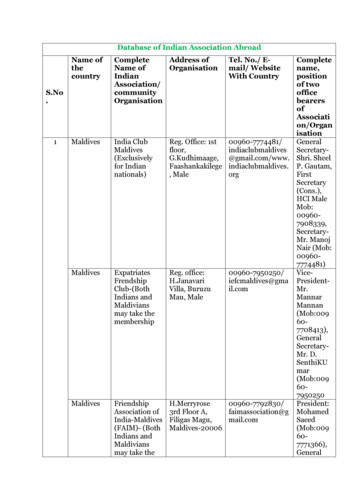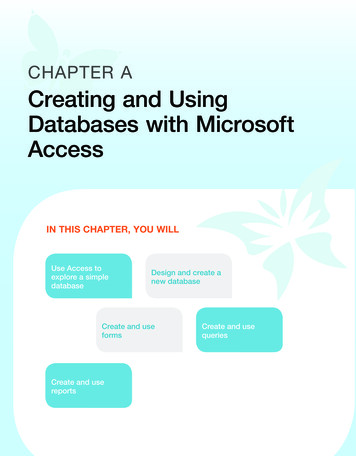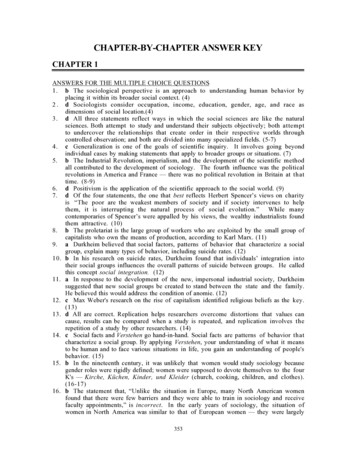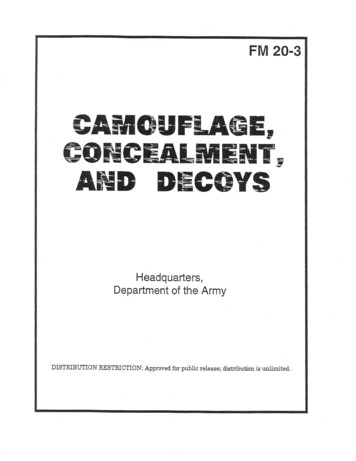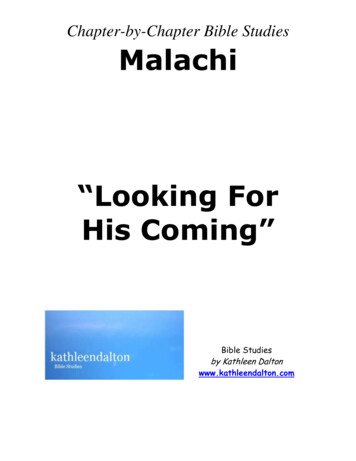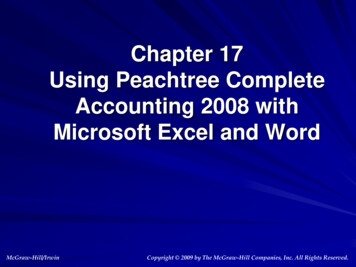
Transcription
Chapter 17Using Peachtree CompleteAccounting 2008 withMicrosoft Excel and WordMcGraw-Hill/IrwinCopyright 2009 by The McGraw-Hill Companies, Inc. All Rights Reserved.
Using Peachtree with Microsoft OfficeIf you have Microsoft Office 2000 orhigher, you can use Peachtree CompleteAccounting 2008 data in numerous ways.For example, you can add data to an Excelspreadsheet. Or, you can add Peachtreefinancial statements to a Word document.Chapter 17 describes several proceduresfor adding Peachtree data to MicrosoftOffice 2000 (or higher) applications.17-2
Software Objectives, p. 635Copy Peachtree report data to an Excelspreadsheet.Copy Peachtree report data to Word.Save Microsoft Excel and Word files.17-3
Web Objectives, p. 635Use your Internet browser to go to thebook’s website atwww.mhhe.com/yacht2008.Go to the Internet Activity link on thebook’s website. Then, select WEBEXERCISES PART 4. Complete the thirdexercise in Part 4 Web Development.Use a word processing program to write asummary of the websites that you visited.17-4
Peachtree TipsYou use Bellwether Garden Supply (the samplecompany) to complete the activities in Chapter 17.You may use Bellwether’s starting data or restore theExercise 6-2.ptb backup file. If necessary, see theInstalling Starting Data section in Appendix A, page 704.Files can be saved in MS Office 97-2003 and MS Office2007; for example, Word 97-2003 (.doc files) and Word2007 (.docx); Excel 97-2003 (.xls) and Excel 2007(.xlsx).17-5
Backing up Chapter 17The chart below shows the size of the backups made in Chapter 17.Refer to textbook p. 594 for the chart of backups made in Part 4.Backup NameKBPage No.balance sheet.xlsx13 KB639balance sheet & incomestatement.xlsxBellwether Garden Supply.doc20 KB64226 KB64317-6
Chapter 17 topics1.2.3.4.5.6.Software objectives and web objectives, p. 635Getting started, p. 635Copying Peachtree report data to Microsoft Excel,p. 636a. Balance sheet, pp. 636-639b. Income statement, pp. 639-642Copying Peachtree report data to Microsoft Word,pp. 642-643Internet Activity, p. 644Summary and Review, p. 644a. Going to the net, p. 645b. Short-answer questions, pp. 645-647c. Exercise 17-1, p. 647d. Exercise 17-2, p. 647e. Chapter 17 index, p. 64817-7
Getting started, p. 635Start Peachtree in the usual way.Open Bellwether Garden Supply.CommentIf you no longer have the Exercise 6-2 back up file, use starting data forBellwether Garden Supply. Refer to Chapter 1, pages 26-30, UsingPeachtree’s Restore Wizard, to restore Bellwether’s starting data.Microsoft Office 2007 and Windows vista are used for the illustrations inthis chapter. If you are using another version of MS Office, you maynotice some differences with the illustrations shown in Chapter 17.17-8
Balance Sheet, pp. 636-637Restore Exercise 6-2.ptb data. From the menu bar, select Reports & Forms;Financial Statements, Standard Balance Sheet.Clickthen select. The Standard Balance Sheet Options windowappears. Click OK . The Copy Report to Excel window appears, p. 637.17-9
Excel, pp. 638-639Accept the default for Create a New Microsoft Excel workbook byclicking OK . Peachtree starts Excel, p. 638Complete steps 5-10 on pp. 638-639.17-10
Income Statement, pp. 639-640To Add a new worksheet to an existingMicrosoft Excel workbook, complete steps 1–3on page 639. This window is shown after step3, p. 640.Complete steps 4 and 5 on p. 640.17-11
Excel Income Statement, p. 64117-12
Copying Peachtree report data toMicrosoft Word, pp. 642-643Complete steps 1–7 on pp. 642 and 643.Complete steps 8-11 on page 643.17-13
Internet Activity, p. 6441 Go to the book’s website at www.mhhe.com/yacht2008.2 Link to Student Edition.3 In the Course-wide Content list, link to Part 4 Internet Activitiesfor Chapters 15-18. Open or Save. Choose Chapter 17 tocomplete Quizzes, PowerPoints, and Going to the Netexercises.4 Complete the WEB DEVELOPMENT exercise. Read steps 1and 2.5 Follow the steps shown on the book’s website to complete thisInternet activity.6 Using a word processing program, write a brief summary ofwhat you find. Include all appropriate website addresses.17-14
Going to the Net, p. 6451.2.3.4.Access the Microsoft Office website athttp://office.microsoft.com. To answer the questions below,link to the appropriate Microsoft Office program. Click on theProducts tab; link to the appropriate desktop program.What is the website address for Word?After linking to the Word website, briefly describe what kind ofinformation can be obtained. If you link to other websites,include the appropriate address(es) in your answer.What is the website address for Excel?After linking to the Excel website, briefly describe what kind ofinformation can be obtained. If you link to other websites,include the appropriate address(es) in your answer.17-15
Using Peachtree with Microsoft Office If you have Microsoft Office 2000 or higher, you can use Peachtree Complete Accounting 2008 data in numerous ways. For example, you can add data to an Excel spreadsheet. Or, you can add Peachtree financial statements to a Word document. Chapter 17 describes several procedures for adding Peachtree data to Microsoft Office 2000 (or higher)