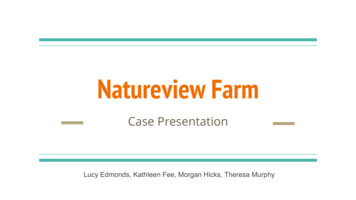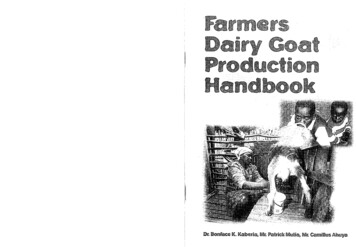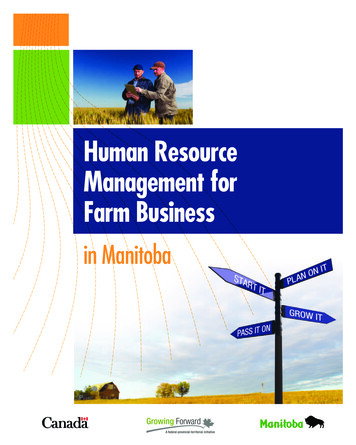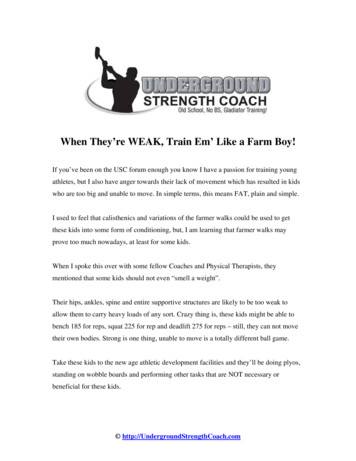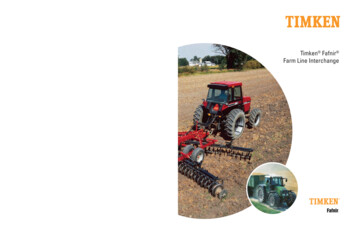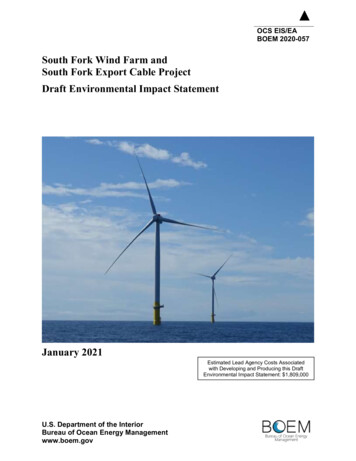Transcription
2014 Risk and Profit ConferenceBreakout Session Presenters15. Farm Accounting with QuickBooksMark Dikeman dikemanm@ksu.edu Mark Dikeman works as Coordinator of Professional Development andTraining for the Kansas Farm Management Association. Before moving tothis position, he worked as an Extension Ag Economist in the Holton KFMAoffice. Mark received a B.S. degree in Animal Sciences and Industry and aM.S. degree in Agricultural Economics from Kansas State University.Abstract/SummaryAccurate farm accounting records are a critical foundation for a variety offarm management tasks. From tax planning and preparation to farmfinancial evaluation to enterprise analysis, farm managers need accurateaccounting records. In this session, we will provide an introduction to farmaccounting with QuickBooks, one of the most popular small businessaccounting systems. We will discuss the advantages and disadvantages ofusing QuickBooks, getting started with QuickBooks, entering commontransactions, and using QuickBooks for enterprise analysis.
Notes on This PresentationFarm Accounting withQuickbooksMark DikemanCoordinator of Professional Development & TrainingKansas Farm Management Associationdikemanm@ksu.edu785‐364‐0590 Cell785‐539‐0373 Office Focus of this section will be advanced use ofQuickbooks There are easier ways to do everything shown Focus will be on accounting for businessperformance and financial analysis Accrual accounting Tracking inventory Enterprise analysisFarm Accounting with QuickbooksNotes on This Presentation We are forcing Quickbooks to do things itnormally doesn’t do to fit our needs Failure to follow proper steps may result inunexpected results This should really be a day long course!Quickbooks TransactionsFarm Accounting with QuickbooksRecording ExpensesOn the Homescreen, click onWrite ChecksFarm Accounting with QuickbooksFarm Accounting with QuickbooksRecording ExpensesIf you are printingchecks fromQuickbooks makesure that PrintLater is checked.Farm Accounting with Quickbooks
Recording ExpensesRecording ExpensesIf you entering ahandwrittencheck, remove thePrint Later checkmark if presentEnter a checknumber and dateFarm Accounting with QuickbooksRecording ExpensesEnter a vendor inthe Pay to theOrder Of fieldFarm Accounting with QuickbooksRecording ExpensesThe first time thatyou enter a vendor,Quickbooks will letyou know the nameis not found in yourvendor list. ClickQuick AddFarm Accounting with QuickbooksRecording ExpensesUsually you willselect Vendor orCustomer. Click OKFarm Accounting with QuickbooksRecording ExpensesEnter the amount ofthe check and clickin the first row ofthe Account columnFarm Accounting with QuickbooksFarm Accounting with Quickbooks
Recording ExpensesClick on the downarrow to open alist of expenseaccount or starttyping the accountnumber or nameRecording ExpensesSelect a class ifthe expense is adirect expenseFarm Accounting with QuickbooksFarm Accounting with QuickbooksRecording ExpensesRecording Debt FinancedCapital Asset PurchasesClick Save & CloseFarm Accounting with QuickbooksRecording Debt FinancedCapital Asset PurchasesFarm Accounting with QuickbooksRecording Debt FinancedCapital Asset Purchases Capital asset purchases without financing canbe recorded like other expenses Required: Fixed Asset or Other Expense account15000 – Furniture and Equipment Long Term Liability accountsNew loan: JD Financial – CombineOld loan: Very Big Bank – CombineFarm Accounting with QuickbooksOn the Homescreen, click onWrite ChecksFarm Accounting with Quickbooks
Recording Debt FinancedCapital Asset PurchasesEnter the downpayment amountFarm Accounting with QuickbooksRecording Debt FinancedCapital Asset PurchasesEnter the proceedsfrom the new loanas a negativeFarm Accounting with QuickbooksRecording Debt FinancedCapital Asset PurchasesEnter the interestportion of the oldloan payoff, ifknownFarm Accounting with QuickbooksRecording Debt FinancedCapital Asset PurchasesEnter the tradedifference (or fullpurchase price ifno trade)Farm Accounting with QuickbooksRecording Debt FinancedCapital Asset PurchasesEnter the old loanpayoff as a positiveFarm Accounting with QuickbooksRecording Debt FinancedCapital Asset PurchasesEnter any loan feesor extra financecharge as a separateline, if applicableFarm Accounting with Quickbooks
Recording Debt FinancedCapital Asset PurchasesRecording Debt FinancedCapital Asset PurchasesThe total of all lineitems should equalthe amount of thecheck writtenClick Save & CloseFarm Accounting with QuickbooksFarm Accounting with QuickbooksRecording Resale Purchases Required:Recording Resale Purchases Inventory tracking accountPurchased Calves Inventory – Other Current Asset Farm Resale Inventory Part ItemPCalvesBought – Purchased Calves Bought Linked accounts:Asset AccountIncome AccountCOGSFarm Accounting with QuickbooksRecording Resale PurchasesOn the Homescreen, click onWrite ChecksFarm Accounting with QuickbooksPurchased Calves InventoryPurchased Calves InventoryPurchased Calves InventoryFarm Accounting with QuickbooksRecording Resale PurchasesEnter check number,Date, Amount, and PayeeFarm Accounting with Quickbooks
Recording Resale PurchasesRecording Resale PurchasesClick on ItemsSelect the appropriateItem from the Item listFarm Accounting with QuickbooksRecording Resale PurchasesEnter the quantity andtotal purchase amountFarm Accounting with QuickbooksRecording Resale PurchasesQuickbooks will ask ifyou want to updatethe cost of the item.Check Do not displaythis message in thefuture and click NoFarm Accounting with QuickbooksRecording Resale PurchasesFarm Accounting with QuickbooksRecording Resale PurchasesEnter a unit weightin the descriptionClick Save & CloseFarm Accounting with QuickbooksFarm Accounting with Quickbooks
Recording RaisedGrain & Livestock Production Required:Recording RaisedGrain & Livestock Production Inventory tracking accountRaised Corn Inventory – Other Current Asset Inventory Part ItemR Corn – Raised Corn Linked accounts:Asset AccountIncome AccountCOGSRaised Corn InventoryCrop SalesOpening Balance EquityFarm Accounting with QuickbooksRecording RaisedGrain & Livestock ProductionFarm Accounting with QuickbooksRecording RaisedGrain & Livestock ProductionEnter the date and selectan equity account as theAdjustment AccountClick on the Vendorsmenu and selectInventory Activities.Select AdjustQuantity/Value on HandFarm Accounting with QuickbooksRecording RaisedGrain & Livestock ProductionQuickbooks will display amessage asking for anincome or expense account.Check the box and click OKFarm Accounting with QuickbooksFarm Accounting with QuickbooksRecording RaisedGrain & Livestock ProductionSelect a raisedinventory ItemFarm Accounting with Quickbooks
Recording RaisedGrain & Livestock ProductionRecording RaisedGrain & Livestock ProductionOptionally, enter a Customer:Job(landlord:field) and a ClassEnter the raisedproduction quantity in theQTY Difference columnFarm Accounting with QuickbooksRecording RaisedGrain & Livestock ProductionFarm Accounting with QuickbooksRecording RaisedGrain & Livestock ProductionThe updatedquantity should bereflected in theItem listIf you see a NewValue column,make sure you DONOT enter anamount there!Click Save & CloseFarm Accounting with QuickbooksFarm Accounting with QuickbooksRecording RaisedGrain & Livestock Sales Required: Inventory Part Item (R Corn)Recording RaisedGrain & Livestock SalesFarm Accounting with Quickbooks Linked accounts:Asset AccountIncome AccountCOGSRaised Corn InventoryCrop SalesOpening Balance EquityFarm Accounting with Quickbooks
Recording RaisedGrain & Livestock SalesRecording RaisedGrain & Livestock SalesEnter a Customer:Job,Class if desired, andenter sale dateOn the HomeScreen click CreateSales ReceiptsFarm Accounting with QuickbooksRecording RaisedGrain & Livestock SalesFarm Accounting with QuickbooksRecording RaisedGrain & Livestock SalesSelect a raisedinventory item inthe Item columnEnter the quantity soldin the QTY columnFarm Accounting with QuickbooksRecording RaisedGrain & Livestock SalesFarm Accounting with QuickbooksRecording RaisedGrain & Livestock SalesEnter the total sales pricein the Amount column.Quickbooks will calculatethe Rate (or /unit)Click Save & CloseFarm Accounting with QuickbooksFarm Accounting with Quickbooks
Recording RaisedGrain & Livestock SalesTo record the sale ina bank account, clickRecord DepositsFarm Accounting with QuickbooksRecording RaisedGrain & Livestock SalesSelect the payments youwant to include in thedeposit by checking the firstcolumn and clicking OKFarm Accounting with QuickbooksRecording RaisedGrain & Livestock SalesThe Make Deposits andPayments to Depositwindows will openFarm Accounting with QuickbooksRecording RaisedGrain & Livestock SalesModify the Deposit Toaccount, date andmemo as needed.Click Save & CloseFarm Accounting with QuickbooksRecording Other IncomeRecording Other IncomeFarm Accounting with QuickbooksOn the Home screen,click Record DepositsFarm Accounting with Quickbooks
Recording Other IncomeModify the DepositTo account, date andmemo as neededRecording Other IncomeSelect a Customer orVendor in the ReceivedFrom column. Or type aname if a new Customer.Farm Accounting with QuickbooksRecording Other IncomeFarm Accounting with QuickbooksRecording Other IncomeSelect an incomeaccount in the FromAccount columnEnter the deposit amountand class, if desiredIncome received frommultiple customers can beadded to the same depositFarm Accounting with QuickbooksFarm Accounting with QuickbooksRecording Other IncomeRecording Resale SalesClick Save & CloseFarm Accounting with QuickbooksFarm Accounting with Quickbooks
Recording Resale SalesRecording Resale Sales Required: Resale Non‐Inventory Part ItemPCalvesSold – Purchased Calves Sold Linked accounts:Income AccountPurchased Calves InventoryOn the HomeScreen click CreateSales ReceiptsFarm Accounting with QuickbooksRecording Resale SalesFarm Accounting with QuickbooksRecording Resale SalesEnter a Customer:JobSelect a Non‐InventoryItem set up for resale salesEnter a dateFarm Accounting with QuickbooksRecording Resale SalesFarm Accounting with QuickbooksRecording Resale SalesEnter the quantity soldEnter the total amountof the sale and letQuickbooks calculatethe rate ( /unit)Click Save & CloseFarm Accounting with QuickbooksFarm Accounting with Quickbooks
Recording Resale SalesRecording Resale SalesTo record the sale ina bank account, clickRecord DepositsThe Make Deposits andPayments to Depositwindows will openFarm Accounting with QuickbooksRecording Resale SalesSelect the payments youwant to include in thedeposit by checking the firstcolumn and clicking OKFarm Accounting with QuickbooksFarm Accounting with QuickbooksRecording Resale SalesModify the Deposit Toaccount, date andmemo as needed.Click Save & CloseFarm Accounting with QuickbooksRecording Resale COGSRecording Resale COGS Caution!! Errors here could have a significantimpact on taxable income Consult with your tax preparer before makingresale COGS entries Required: COGS accountResale Cattle Cost – Cost of Goods Sold AccountFarm Accounting with QuickbooksFarm Accounting with Quickbooks
Recording Resale COGSOn the Home screen, clickon Inventory ActivitiesRecording Resale COGSClick on AdjustQuantity/Valueon Hand Farm Accounting with QuickbooksRecording Resale COGSUnder AdjustmentType, selectQuantity and TotalValueFarm Accounting with QuickbooksRecording Resale COGSEnter the date ofthe sale as theadjustment dateFarm Accounting with QuickbooksRecording Resale COGSUnder AdjustmentAccount, selectyour cost of goodssold account.Farm Accounting with QuickbooksFarm Accounting with QuickbooksRecording Resale COGSSelect a resaleinventory item inthe first row of theitem columnFarm Accounting with Quickbooks
Recording Resale COGSRecording Resale COGSEnter the number of resale itemssold (as a negative) in thequantity difference columnEnter Cattle Cost orsomething similar asCustomer:JobEnter the resalecost carriedforward in theNew Valuecolumn. Workwith your taxpreparer todetermine theFarm Accountingwith Quickbooksproper amountFarm Accounting with QuickbooksRecording Resale COGSRecording Patronage DividendsClick Save & CloseFarm Accounting with QuickbooksRecording Patronage DividendsFarm Accounting with QuickbooksRecording Patronage Dividends Required: Patronage income account42800 – Patronage Dividends LT Receivable accountCoop Deferred Patronage – Other Asset AccountOn the Home screen,click Record DepositsFarm Accounting with QuickbooksFarm Accounting with Quickbooks
Recording Patronage DividendsRecording Patronage DividendsEnter the deposit dateSelect the bankaccount whereyou would like torecord the depositEnter the cash portion ofpatronage (as a positive) onthe first detail line. For theFrom Account column,select a patronage dividendincome account.Farm Accounting with QuickbooksFarm Accounting with QuickbooksRecording Patronage DividendsRecording Patronage DividendsEnter the deferred portionof patronage (as a positive)on the second detail line.For the From Accountcolumn, select the samepatronage dividend incomeaccount as you did in thefirst detail line.Enter the deferred portionof patronage again (thistime as a negative) on thethird detail line. For theFrom Account column,select a deferred patronageother asset account.Farm Accounting with QuickbooksFarm Accounting with QuickbooksRecording Patronage DividendsRecording Landlord RefundsClick Save & CloseFarm Accounting with QuickbooksFarm Accounting with Quickbooks
Recording Landlord RefundsRecording Landlord RefundsEnter the deposit dateSelect the bankaccount whereyou would like torecord the depositOn the Home screen,click Record DepositsFarm Accounting with QuickbooksRecording Landlord RefundsEnter the landlordname in the ReceivedFrom columnFarm Accounting with QuickbooksRecording Landlord RefundsSelect the appropriate expense accountin the From Account column.Quickbooks treats deposits to expenseaccounts as a negative expenseFarm Accounting with QuickbooksRecording Landlord RefundsFarm Accounting with QuickbooksRecording Landlord RefundsEnter the landlord refundamount (as a positive)Click Save & CloseFarm Accounting with QuickbooksFarm Accounting with Quickbooks
An Introduction to FarmAccounting with QuickbooksQuestions?Mark DikemanCoordinator of Professional Development & TrainingKansas Farm Management Associationdikemanm@ksu.edu785‐364‐0590 Cell785‐539‐0373 OfficeMark DikemanCoordinator of Professional Development & TrainingKansas Farm Management Associationdikemanm@ksu.edu785‐364‐0590 Cell785‐539‐0373 OfficeWhat is Quickbooks? Quickbooks is double entry accountingsoftware designed for small businesses Relatively difficult to learn Relatively easy to use Relatively powerfulQuickbooks Strengths Low purchase price ( 175) Quickbooks is very good at: Double entry accounting Tracking invoices and accounts receivable Tracking bills and accounts payable Calculating non‐farm cost of goods sold (COGS) Payroll – If you pay annually ( 300) Keyboard shortcuts Quickbooks is flexibleFarm Accounting with QuickbooksQuickbooks Weaknesses Quickbooks is flexibleFarm Accounting with QuickbooksQuickbooks Weaknesses Farm cost of goods sold (COGS) Follow steps exactly on the Home Screen! Advertising “stuff” Farm accounting differs from accounting forother small businesses Cash vs accrual Cost of goods soldFarm Accounting with Quickbooks Quickbooks only uses Average Cost in COGScalculations Farmers must use First In First Out (FIFO) for resalelivestock Payroll add‐on may be overpriced for theaverage farm employerFarm Accounting with Quickbooks
Is Quickbooks right for you? What is your accounting objective? How much time are you willing to spend?Is Quickbooks right for you? What is your accounting objective? Tax records? Reports for banker? Business performance and financial analysis?Farm Accounting with QuickbooksIs Quickbooks right for you? What is your accounting objective? Tax records? Quickbooks handles tax records with ease but isextreme overkill for tax records alone Reports for banker? Business performance and financial analysis?Farm Accounting with QuickbooksIs Quickbooks right for you? What is your accounting objective? Tax records? Reports for banker? Quickbooks reports include– Income statements– Inventory quantities on hand– Balance sheets All are tax basis!– Quickbooks will not create fair market value balance sheets– Reports can be exported to Excel and modified Business performance and financial analysis?Farm Accounting with QuickbooksIs Quickbooks right for you? What is your accounting objective? Tax records? Reports for banker? Business performance and financial analysis? This is where Quickbooks really shines! Financial analysis requiresFarm Accounting with QuickbooksIs Quickbooks right for you? How much time are you willing to spend? Accurate accounting requires work in Quickbooksweekly, if not daily Accounting entry once or twice per year is not adequate Financial analysis requires considerable effort– Accurate accounting– Tracking inventory– Tracking A/R & A/PFarm Accounting with QuickbooksFarm Accounting with Quickbooks
Quickbooks SetupQuickbooks SetupFarm Accounting with QuickbooksQuickbooks SetupFarm Accounting with QuickbooksQuickbooks SetupEnter appropriate companyinformation. Company nameis all that is required. ClickNext.Farm Accounting with QuickbooksQuickbooks SetupFarm Accounting with QuickbooksQuickbooks SetupSelect your businessorganization. If youare not sure, askyour tax preparer.Farm Accounting with QuickbooksFarm Accounting with Quickbooks
Quickbooks SetupQuickbooks SetupIf several people are usingyour computer, you maywant an administratorpassword. Click nextwithout entering apassword if you don’t wantone. It is not required andcan be added later ifdesired.Select thebeginning monthof your fiscal year.If you are notsure, ask your taxpreparer. UsuallyJanuary.Farm Accounting with QuickbooksQuickbooks SetupFarm Accounting with QuickbooksQuickbooks SetupSelect a location to save yourcompany file that will be easyto find. Quickbooks’ defaultlocation is somewhat hidden.Click Next. You will be askedwhere you would like to savethe Quickbooks company file.Farm Accounting with QuickbooksQuickbooks SetupQuickbooks defaults to usingthe business name as thecompany file name. Changethe name as needed.Farm Accounting with QuickbooksQuickbooks SetupClick NextFarm Accounting with QuickbooksFarm Accounting with Quickbooks
Quickbooks SetupFarm Accounting with QuickbooksQuickbooks SetupQuickbooks SetupFarm Accounting with QuickbooksQuickbooks SetupSales orders can beuseful if you want totrack sales contractsand inventoryFarm Accounting with QuickbooksQuickbooks SetupFarm Accounting with QuickbooksFarm Accounting with QuickbooksQuickbooks SetupFarm Accounting with Quickbooks
Quickbooks SetupQuickbooks SetupFarm Accounting with QuickbooksFarm Accounting with QuickbooksQuickbooks SetupSelect W‐2 employees(assuming you haveemployees) even if youwill calculate payroll byhand. Selecting 1099contractors adds a fewuseful features that maybe useful at year end.Quickbooks SetupClick NextFarm Accounting with QuickbooksQuickbooks SetupUnless you have a reallygood reason, start at thebeginning of your fiscalyear. Entering transactionsstarting mid‐year will createconfusion for you and yourtax preparer.Farm Accounting with QuickbooksQuickbooks SetupSelect all accountsthat might apply toyour operation. It iseasy to remove anaccount later if youfind you don’t use it.Farm Accounting with QuickbooksFarm Accounting with Quickbooks
Quickbooks Setup The Quickbooks default chart of accounts foragriculture is the minimum needed for taxpreparation This is usually not adequate for businessanalysis Work with your tax preparer or KFMAEconomist to develop a chart of accounts thatwork
Farm Accounting with QuickBooks Mark Dikeman dikemanm@ksu.edu Mark Dikeman works as Coordinator of Professional Development and Training for the Kansas Farm Management Association. Before moving