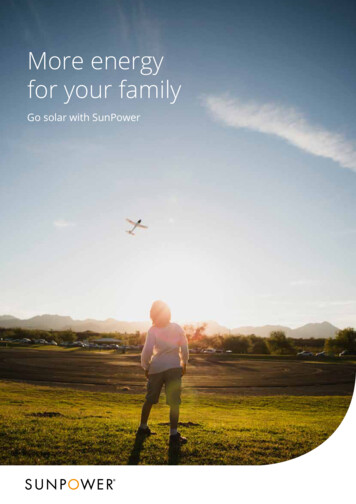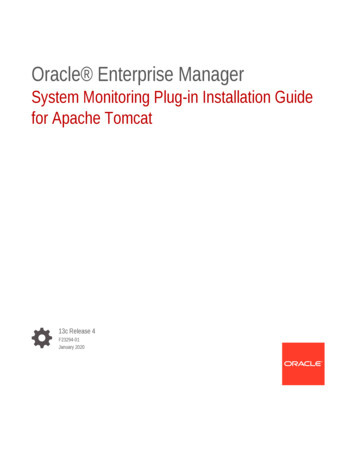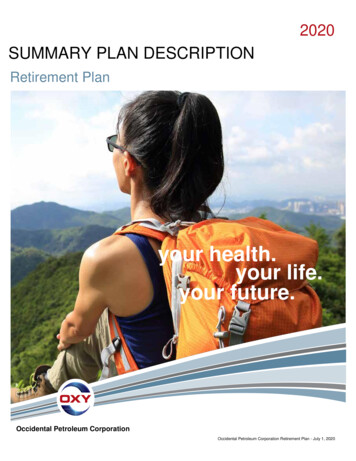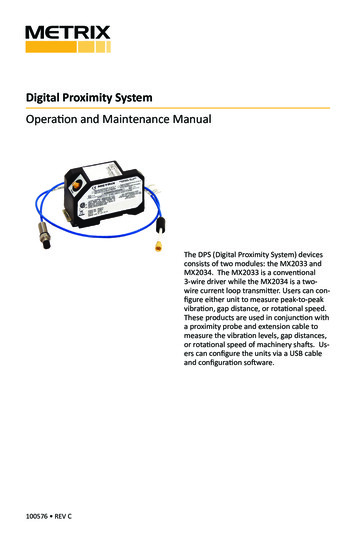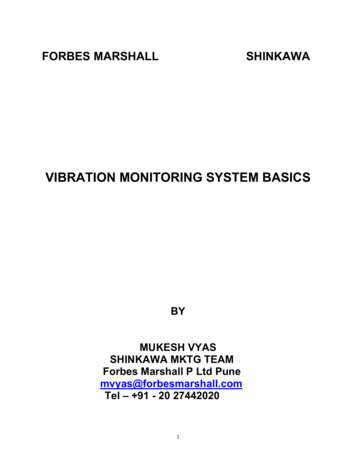Transcription
YOURSUNPOWERMONITORINGSYSTEMGUIDE
YOUR SUNPOWER MONITORING SYSTEMCongratulations on your new SunPower solar system withSunPower monitoring! SunPower’s advanced monitoring solutionallows you to easily and flexibly track your solar system’sperformance.You can see how much solar energy you are currently producing,review historical energy production, track the overall performanceof the system, and see how much you’ve benefitted theenvironment over the lifetime of your system.Use this guide to create and sign into your account, learn aboutyour monitoring system, and start seeing your energy information!CONTENTS01 How Your SunPower Solar System Works02 Register and Sign into Your Account04 DashboardMy SystemSystem AlertsNow GeneratingEnergy Over TimeSolar GeneratedEnvironmental Impact06 My AccountProfileReports07 SupportMessages and AlertsDocumentsContact Information08 Consumption Monitoring Kit Features10 Mobile Device App12 Send Feedback
HOW YOUR SUNPOWER SOLARSYSTEM WORKS1. SUNPOWER SOLAR PANELSFrom sunrise to sunset, the SunPower solar system convertssunlight into electricity. The system turns on automatically in themorning and turns off automatically at night. The solar cells in thepanels produce direct current (dc) electricity which then flows to asolar inverter.12342. SOLAR INVERTERThe inverter (or microinverter) converts the electricity producedby your panels into the electricity required for your home’s usewhich is delivered directly to your home’s main electrical servicepanel.3. ELECTRIC METERThe electric meter measures the net electricity usage, showingthe difference between what your home’s using and what yoursolar system’s producing. The meter displays how little energyyou are using from the grid now that you generate your own withSunPower.4. SUNPOWER MONITORING SYSTEMWith SunPower monitoring you see how much energy your solarsystem is currently producing, review historical power production,track overall system performance, and see equivalent ways inwhich you’ve benefitted the environment over the lifetime of yoursystem.Your monitoring equipment must be plugged into a wall outletand be connected to a high-speed Internet connection in order todisplay data*. View your home’s system performance, 24 hoursa day, 7 days a week, at https://monitor.us.sunpower.com or withour free monitoring app for iPhone , iPad , and AndroidTM mobiledevices.If you chose to include the optional SunPower ConsumptionMonitoring Kit, you can see how much money your solar systemis saving you on your utility bill and learn how your home usesenergy to make smarter decisions for your home and family.TECHNICAL QUESTIONS OR PROBLEMSIf you are experiencing an issue with your SunPower monitoringrefer to the FAQ, contact your dealer, or call 1-800-SUNPOWER.*SMS must be connected to correct issues, maintain the Production Guaranteethat’s part of your Lease Agreement, and help you save on electricity bills.YOUR SUNPOWER MONITORING SYSTEM GUIDEYOUR SUNPOWER MONITORING SYSTEM GUIDE01
CREATE AND SIGN INTO YOUR ACCOUNT1.Visit the monitoring website: https://monitor.us.sunpower.com.2.If you have already created a SunPower monitoring, proceedto Step 9 to sign into the monitoring website. If you have notcreated your account, proceed to Step 3.3.Click create an account.4.Locate the serial number for your inverter model and type it inthe device serial number field and click continue.Click the (help icon) for assistance locating your device anddevice serial number.5.Type your email address, a password, and your name and phonenumber.Note. If your address is incorrect, contact 1-800-SUNPOWER.6.Read the Terms of Use, Privacy Statement, and EULA, and selectthe checkbox after reading.7.Click register.8.Open the registration email you receive and click theconfirmation link in the email.9.Type your email address and password.Important! If you forgot your password, click Forgot Password?and follow the instructions.10. (Optional) Select the Keep me signed in checkbox if you wouldlike to remain logged in for subsequent visits.11. Click sign in.YOUR SUNPOWER MONITORING SYSTEM GUIDE02YOUR SUNPOWER MONITORING SYSTEM GUIDE03
DASHBOARDTime SettingsSelect a time setting (day, week, month, year, or lifetime) to vieworsolar energy generated for a specific time period. Click thearound the date range to scroll dates by the selected time setting.Click the DASHBOARD tab to view your energy data.12adjust dates345time settingsTo display a custom date range on the graph: click the Customtime setting, click and select the Start Date and End Date, andclick update view.select graph61. REFER A FRIENDClick the button to refer your friends and receive 500 whenthey go solar!2. SYSTEM ALERTS AND MESSAGESClick alerts and messages at the top of your dashboard forimportant system information. Click an alerts and follow providedtroubleshooting steps. Click messages to for important updatesfrom SunPower.3. NOW GENERATINGSee the energy your solar system is currently producing in kilowatthours (kWh). This is not displayed at night, early morning or lateevening hours, or when it’s shaded because your system is notgenerating energy during those times.4. ENERGY AND POWER OVER TIMEGraphLots of yellow bars means your solar system is saving you moneyon your electricity bill and your meter may be spinning backwards!Click the(summary icon) to see a bar graph of your solar energy.or the (detail icon) to see a line graph of your solar power. Hoverover the graph to see solar generated for specific dates and times.If your system did not generate energy for the selected time setting,yellow (solar generated) bars do not appear.Download DataSelect the time setting for which you would like to view energy dataand click the(download icon) to download the energy data in aspreadsheet. The energy data is provided in intervals based on thetime setting you select (for example, the Day time setting providesdata in 1-hour intervals and the Year time setting provides data in1-month intervals.)5. SOLAR GENERATEDThe amount of solar generated for that time periodyou’ve selected is displayed in kWh.If you have a SunPower Consumption MonitoringKit (installed by your dealer), refer to ConsumptionMonitoring Kit Features (p. 10) for additional EnergyMix features.6. ENVIRONMENTAL SAVINGSYour Environmental Savings show the equivalent emissionsprevented by generating renewable energy with your system.They are calculated using the US Environmental ProtectionAgency (EPA) methodology and may not precisely reflect theimpact you’ve had on the environment but give you an estimateof all the good you’re doing.If you have a SunPower Consumption Monitoring Kit (installed byyour dealer), refer to Consumption Monitoring Kit Features (p. 10) foradditional features.YOUR SUNPOWER MONITORING SYSTEM GUIDE04YOUR SUNPOWER MONITORING SYSTEM GUIDE05
MY ACCOUNTSUPPORTPROFILEClick the MY ACCOUNT tab and select Profile to see theregistered address and to update your email, password, firstname, last name, and phone number.MESSAGES AND ALERTSFrom time to time, SunPower may send you messages with updatesregarding your system. Check for current alerts and messages onthe DASHBOARD or SUPPORT tab on the web or in the app to viewmessages from and alerts with troubleshooting steps for systemissues. Click read more for more details regarding a message oralert.To change your information or password: click edit, makechanges, and click update.Note. You cannot change the system address. If the systemaddress is incorrect, please contact 1-800-SUNPOWER to update.REPORTSClick the MY ACCOUNT tab and select Reports to set up deliveryof a monthly energy report as a PDF to email addresses you enter:1.Select a day of the month to generatethe monthly report from the dropdown.2.Type the email addresses to whichyou’d like the report sent.3.Select a button for date to stopdelivering reports (either Never orSelect Date).4.Click update.YOUR SUNPOWER MONITORING SYSTEM GUIDEIn addition, current alerts are also displayed at the top of yourdashboard and can be viewed by clicking the(message icon) inthe upper right corner.DOCUMENTSTo learn more about your SunPower solar system or SunPowerMonitoring System, click a link to download supporting documents.CONTACT INFORMATIONFor service-related issues or questions about your monitoringsystem, please contact your SunPower dealer. If your dealeris unable to assist, please call SunPower Technical Support at1-800-SUNPOWER.06YOUR SUNPOWER MONITORING SYSTEM GUIDE07
CONSUMPTION MONITORING KIT FEATURESThe Consumption Monitoring Kit (installed by your dealer) allowsyou to monitor your home energy usae and provides additionalmonitoring features, including Energy Mix and Bill Savings.Not all homes are compatible with the consumption monitoringkit and your dealer may have assessed your home’s compatibilityduring your system design and installation process. Please contactyour dealer for additional details.3. BILL SAVINGS ESTIMATESunPower estimates what you save on your electricity bill with yoursolar system. This is based on the solar energy generated by yoursystem and the energy used by your home.To see your bill savings estimate:1. Have a recent utility bill handy.2. Click DASHBOARD.3. Click BILL SAVINGS ESTIMATE get started button.2134. Select your utility provider and rate plan from thedropdown menu.Note. Check your utility bill to see your rate plan.All monitoring features described in the DASHBOARD section areavailable if you have a Consumption Monitoring Kit installed. Inaddition, click DASHBOARD to view these additional features:1. ENERGY OVER TIMEYellow bars (solar generated) on the graph display how much energyyour system is producing and blue bars (household use) display howmuch energy your home is using for the selected time setting.5. Select update.6. See your bill savings estimate for the selected time setting.2. ENERGY MIXSummary Details(click back to summary)(click view details)–– Solar (%): yellow– Solar Generated (kWh): yellow–– Credit (kWh): green– Energy Used (kWh): blue– Solar to Grid (kWh): green– Energy from Grid (kWh): redYOUR SUNPOWER MONITORING SYSTEM GUIDE08YOUR SUNPOWER MONITORING SYSTEM GUIDE09
MOBILE DEVICE APPKeep track of your home’s energy information wherever you arewith an app for your iPhone , iPad , or AndroidTM mobile device:1.Create your SunPower monitoring account at:https://monitor.us.sunpower.com (refer to page 02).2.Search for the free SunPower Monitoring app in iTunes ,Google PlayTM, or Apple App StoreSMand download it to your device.3.Open the app.4.Tap each field and type your emailaddress and password.5.Tap sign in.SUPPORTTap the (menu icon) and tap SUPPORT to view a dashboardtutorial, FAQs, and contact information.ALERTS AND MESSAGESTap the (menu icon) and tap ALERTSAND MESSAGES to read importantupdates from SunPower and alerts withtroubleshooting steps for issues affectingyour system.GRAPHSIn the app, see the current state of your system and the energy orpower generated for the current time setting or date range.Tap the(calendar icon) and select a time setting to view solarenergy generated for any day, month, year, lifetime, or custom daterange. Click the oraround the date range, or swipe left or right,to scroll dates. Tap show details to view the Power Over Time graphand show summary to view the Energy Over Time graph.menucalendarTap a data point to see energy data for that date or time.If you have a SunPower Consumption Monitoring Kit, refer toConsumption Monitoring Kit App Features (p. 11) for additional features.YOUR SUNPOWER MONITORING SYSTEM GUIDE10CONSUMPTION MONITORING KIT APP FEATURESThe SunPower Consumption Monitoring Kit (if installed byyour dealer) allows you to monitor your home energy use withadditional monitoring features:1. Household UseBlue bars (household use) display how much energy your homeis using for the selected time setting. Tap Solar Generated orHousehold Use to the data on or off.2. Energy MixThe energy mix above your graphshows the energy you are producing,consuming, and sending or receivingfrom the grid in kWh. The percentageof total, current solar energy isdisplayed on the left.–– Total energy usage (blue)–– Total from solar (yellow)–– Total from grid (red)–– Total to grid (green)3. Bill Savings EstimateYou can see your estimated bill savingsfor the selected time setting. However,you must first configure the Bill Savingsfeature with information from yourutility bill, using your account on the web at:https://monitor.us.sunpower.com.YOUR SUNPOWER MONITORING SYSTEM GUIDE11
SEND FEEDBACKWe want to hear from you! Send us asuggestion or report an issue regarding themonitoring website:1. Sign into your account at:https://monitor.us.sunpower.com.2. Click help us improve this site in theupper right corner.3. Type your suggestion in the AdditionalComments field.4. Click submit.SunPower CorporationItem #507444 RevG 2014 SunPower Corporation. All Rights Reserved. SUNPOWER and the SUNPOWER logoare trademarks or registered trademarks of SunPower Corporation in the U.S. and othercountries. iPhone, iPad, and iTunes are registered trademarks of Apple Inc. App Store is aservice mark of Apple Inc. Android and Google Play are trademarks of Google Inc. All othertrademarks are the property of their respective owners.www.sunpower.comYOUR SUNPOWER MONITORING SYSTEM GUIDE12YOUR SUNPOWER MONITORING SYSTEM GUIDE13
YOUR YOUR SUNPOWER MONITORING SYSTEM GUIDE MONITORING SYSTEM GUIDE MY ACCOUNT PROFILE Click the MY ACCOUNT tab and select Profile to see the registered address and to update your email, password, first name, last name, and phone number. To change your information or password: click edit, make changes, and click update. Note.File Size: 2MB