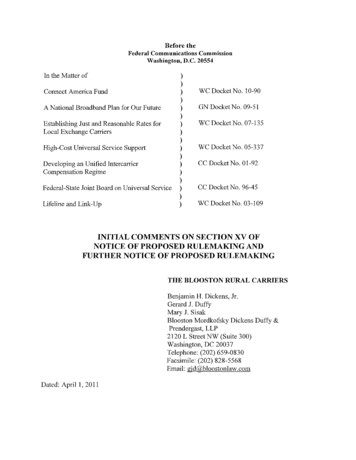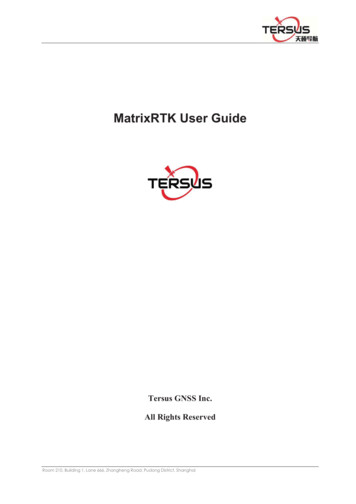
Transcription
MatrixRTK User Guide Tersus GNSS Inc.All Rights Reserved5RRP %XLOGLQJ /DQH KDQJKHQJ 5RDG 3XGRQJ 'LVWULFW 6KDQJKDL
Manual RevisionFile number Revision Date Revision LevelDescription 2017 07 27 1 MatrixRTK User Guide 5RRP %XLOGLQJ /DQH KDQJKHQJ 5RDG 3XGRQJ 'LVWULFW 6KDQJKDL
Prefacce IntrodductionWelcomme to MaatrixRTK UserU Guidde. This inntroduction describees how to use thisproducct.Experience ReqquirementIn ordder to hellp you usse Tersus series prroducts better, Terrsus suggeests youcarefullly read thhe instructtion. If youu are unfaamiliar witth the prodducts, please referto wwww.tersus-ggnss.com oro contact Tersus Teechnical Group.GTips foor safety useuNNotice:Thhe contentts here geenerally area speciall operatioons,andneedyour speecial attenntion. Pleaase read thet contennts carefully.WWarning:T conteents here generallyy are veryy importaant.Them make thet machinne damageed, make the data loost,Such wrong operation maybdowwn the sysstem and endangerses personal safety.even breaksExclussionBeforee using thee productss, please carefullycreadrthe operatingoinstructionn, and itwill heelp you beetter use itt. Tersus GNSSGIncc. will not assume thhe responnsibilitiesif you fail to operateothhe productt accordinng to the requiremments in operatingoothee product wrongly because ofo failing to undersstand theinstrucction, or operateoperatiing instrucction.Tersus is commmitted to constantlycy perfect product functionsfand perfoormance,5RRP %XLOGLQJ /DQH KDQJKHQJJ 5RDG 3XGRQJ 'LVWULFW 6KDQJKDDL
improve service quality and reserve the rights to change the contents in operatinginstruction without separate notice.We have checked the consistency between contents in instruction and software &hardware, without eliminating the possibility of deviation. The pictures inoperating instruction are only used for reference. In case of inconformity withproducts, the products shall prevail.Technology and ServiceIf you have any technical issues, you can call Tersus technology department forhelp, we will answer your question in time.AdviceIf you have any comments and suggestions, please call us or Dial the nationalhotline: 86-21-58460122. Your feedback information will help us to improve thequality of the product and service. 5RRP %XLOGLQJ /DQH KDQJKHQJ 5RDG 3XGRQJ 'LVWULFW 6KDQJKDL
MatrixRTK User Manual Chapter1 Introduction .71.1 Introduction.71.2 Features .71.3 Use and precautions .10Chapter 2 GNSS receiver Introduction .132.1 Front Panel .132.2 Back Panel .142.3 Mainframe .142.4 Button Function .152.5 Indicator lights .162.6 LCD .172.7 External port .20Chapter 3 WEB Administration .223.1 User login.223.2 WEB interface for administration .243.3 Elementary info .243.4 Home page .263.5 System info .273.6 working mode .303.7 File management .393.8 Advanced setting .413.9 User management .49Chapter 4 Basic operations.514.1 Architecture model.514.2 Basic composition and connection .524.3 Connector installation .534.4 Network connection .544.5 LCD and button operation .614.6 Set the base station.634.7 Add data record .644.8 Add network transmission .664.9 Data download .685RRP %XLOGLQJ /DQH KDQJKHQJ 5RDG 3XGRQJ 'LVWULFW 6KDQJKDL
4.10 Firmware upgrade .724.11 Register the receiver .73Chapter 5 Appendix .775.1 Reset .775.2 Tersus product technical performance parameters table .785.3 Standard configuration table .785.4 Obligations of importers .78 5.5 Caution .80 5RRP %XLOGLQJ /DQH KDQJKHQJ 5RDG 3XGRQJ 'LVWULFW 6KDQJKDL
Chapter1 Introduction 1.1 IntroductionThis manual mainly introducing GNSS receiver MatrixRTK.The MatrixRTK Series GNSS reference receiver installed with thehigh-performance microprocessors, high-capacity, high-speed flashmemory and battery, multi-communication port and military gradeindustrial standard design level. With built-in firewall, data encryptiontransmission protocol, make the GNSS receiver more accurate, easy touse , better availability, more stable operation. On the strength of Tersus’ssophisticated GNSS technology and the years of experiences inestablishing CORS/VRS system, the MatrixRTK series GNSS referencereceiver will provide you with reliable communication, betterperformance, stronger stability and safety.Notice:1. The specific configuration is write on the list.2. Please carefully open the box to confirm. If you find any lossof this product and accessories, damages, please contact yourlocal office or dealer immediately.3. Please read the instruction manual carefully before carrying,using and handling.1.2 Features1.Based on the Linux operating system5RRP %XLOGLQJ /DQH KDQJKHQJ 5RDG 3XGRQJ 'LVWULFW 6KDQJKDL
Based on the embedded Linux operating system kernel, is a realmulti-user, multi-tasking, multi-platform operating system. With work;theMatrixRTK is suitable for a long time unattended continuous work.2. Excellent GNSS multi-constellation tracking performance220 Channels with Trimble OEM mainboard, support GPS, GLONASS,BDS, GALILEO and other global satellite navigation and positioningsystem, can maximize the tracking ability of all visible GNSS satellitesignals, thereby improving the measurement accuracy and real-time RTKmeasurement performance.3. 50 Hz updating rateSupport high frequency data updating, data updating rate up to 50 Hz, andmaintain the best observation quality of the data and the independence ofthe observation value;4.Multi-task functionThe GNSS receiver can deal with multiple task operations at the sametime and simultaneously download, release different types of RTK orRTD data while continuously tracking and recording satellite data.5. Multi transmission modeWith UHF radio, data line Modem, broadband port, Fax Modem, TCP / IP,built-in 3G / 2G wireless communication function, can use the Internet,wireless network for data transmission and broadcast differential data.5RRP %XLOGLQJ /DQH KDQJKHQJ 5RDG 3XGRQJ 'LVWULFW 6KDQJKDL
6.Massive data management functionBuilt-in 64GB high-performance storage and can support the maximumof less than 1TB industrial-grade U disk storage or external USB storagedevices; support U disk download, FTP download and remote download;and the receiver also has a loop storage function.7.High-precision measurement technologyThe Tersus’s sophisticated GNSS technology make sure the accuracyreaches millimeter, make sure the data have the reliable quality.8. Excellent compatibilityWith excellent compatibility, real-time output CMR, RTCM, RTCMV3,RTCM32, and other formats of correction data to compatible with thirdpart CORS system seamlessly, which can be used to new and extendenhance CORS system. Also output high-precision real-time GNSS rawdata.9. Remote access functionEasy to using the Network for remote access the reference stations, easyfor remote control.10. Multi data interfaceEquipped with three RS232 ports, two USB ports, one Wi-Fi, oneBluetooth communication port, one 3G / 2G communication port, oneEthernet port, one RS485 port, one external clock port, one PPS outputport, fully meet the reference Station requirements.5RRP %XLOGLQJ /DQH KDQJKHQJ 5RDG 3XGRQJ 'LVWULFW 6KDQJKDL
11.MMulti-modde power supplyBuiilt-in largee capacityy lithium battery,bcaan work forf 24 houurs (relatedd toconnfigurationn); externaal voltage power suupply: 7VDDC 36VVDC; suppportbatttery, solarr and windd power suupply.1.33 Use andd precauutionsAltthough thee MatrixRRTK seriess (ground--based) GNSSGreceeiver is baasedon military standardsddesign,it is anodized with ana aluminuum alloy, butu and maintenancmthe precisionn instrumennts requiree careful usee.WARNNING: Thee receiverr must be used and stored witthinthe speecified envvironmentt. Please referrto thhe Appendix:MatrixRRTK prodduct techhnical perrformancee parameeterstable.Avooid using the receivver in extreeme environments.Thee MatrixRRTK (groound-reinforced) GNSSGreceiver usses anodiizedalumminum alloy for thhe shell, buut should also be keptkas dryy as possiible.And in ordeer to imprrove the stability of the recceiver and extend theposed to extremeeeenvironmeents,servvice life, please avoid the reeceiver expsucch as:1. DampD2. TheT tempeerature is higherhthann 75 ć3. TheT tempeerature is lessl than -40ć 4. CorrosiveCliquid or gasg5RRPP %XLOGLQJ /DQH KDQJJKHQJ 5RDG 3XGGRQJ 'LVWULFW 6KDDQJKDL
Do not place the GNSS antenna near sources of electricity and stronginterfering signals:1. Oil (spark plug)2. TV and computer monitors3. Generator4. Electric motorcycle5. DC - AC power conversion equipment6. Fluorescent light7. Power switchWhen selecting the position of the GNSS reference station for continuousoperation, notice the following:The site should be easy to place the receiving device and have a widefield of vision. Field height above 10 degrees should not have obstacles,so as not to absorb or block the GNSS signal, as shown in Figure 1-1:Figure 1-11.Near the site should avoid the large area of water or strong interferencewith the satellite signal, to reduce the impact of multi-path effect.2.The site should be away from high-power radio transmission sources(such as television stations, microwave stations, etc.,) it's better to keep a5RRP %XLOGLQJ /DQH KDQJKHQJ 5RDG 3XGRQJ 'LVWULFW 6KDQJKDL
distance more than 200m; away from high-voltage transmission lines, thedistance should more than 50m to avoid electromagnetic interference onthe GNSS signal.3.To provide a stable device to fix the antenna.4.To provide reliable and stable power supply and communicationnetwork.5. Suitable placement and protection of GNSS reference stationequipment.6.Select the traffic developed place, easy to arrive for inspection andmaintenance.5RRP %XLOGLQJ /DQH KDQJKHQJ 5RDG 3XGRQJ 'LVWULFW 6KDQJKDL
Chapter 22 GNSSS receivver Inttroducction 2.11 Front PanelPBack Paanel Frront Panel Figure 2-12 Overalll appearannce of the receiver1 2 3 4 5 6 7 Figuree 2-2 Fronnt panel1. MiniUSBMport: Reseerved2.TTF Card sloot Installl TF(micrro SD) carrd to Expaand storagee capacityy3.SSIM Card slot Inststall standard SIM caard for 3GG / 2G wireeless netwworkcommmunicatiion4.LLCD: Dispplay receivver status informatioion5.Inndicator liight Indiicates infoormation such as reeceiver traacking staatus,netwwork statuus, power status, annd so on6.UUSB port Connect a USB flash drive oro USB stoorage deviice for storring5RRPP %XLOGLQJ /DQH KDQJJKHQJ 5RDG 3XGGRQJ 'LVWULFW 6KDDQJKDL
/ doownloadinng data andd upgradinng the firmmware7. ButtonBpannel: For quuery and configurecthe receivver.2.22 Back PanelP1 7 2 8 3 9 4 10 5 6 11 Figuree 2-3 backk panel1.DDB9 port: DataD output and connnect to exxternal devices2.GGNSS anteenna: For connectcthhe antennaa3.PPower portt: Power innput port (7 36VDC(C)4. ExternalEclock: TNCC Socket forf conneccting exterrnal atomiic clocks5. VentilationVn holes: WaterproofWf ventilatioon holes6.EExternal extension:e12V DC power output,oRSS232 debbugging port,pRS4485/RS4222 Commuunication port,phardwware restaart port7.LLAN port Wire nettwork connnection poort8.3G antennaa: Connectt the 3G / GPRS antenna porttFive-core socket:sDifferential data outpuut, externaal data linkk connection;9.Fauxxiliary powwer supplyy input (7 36VDC)10.PPS outpuut: PPS ouutput portunding poort11.Ground Point: Lighhting proteection grou2.33 Mainfrrame5RRPP %XLOGLQJ /DQH KDQJJKHQJ 5RDG 3XGGRQJ 'LVWULFW 6KDDQJKDL
The mainframe uses an all-aluminum alloy metal housing and uses ananodizing process, as shown in Figure 2-4: Figure 2-4 Mainframe2.4 Button FunctionTable 2.1 Button DescriptionOperationDescriptionClickbutton operation 0.5 sDouble Clickbutton operation interval 1 sLong Pressbutton operation 6 sTable 2.2 Button Function DescriptionButtonNameFunctionstatusDouble-click turns off / on theLCDSee inPower button Single click Boots, modify thethe LCDparameters and confirmLong Press turn off5RRP %XLOGLQJ /DQH KDQJKHQJ 5RDG 3XGRQJ 'LVWULFW 6KDQJKDL
Lefft buttonSingle click Mocove left or upSingle click MoveMrighht orRighht buttondownSee inFuunctionCancelss or interfaace switchhtheBButtonLLCDTThePress thet Fn buttton and cllicksattellitethe poower button To upgrradeliightsthe kerrnel;areCommbinationButttonflaashing2.55 Indicattor lightssLCD informaationSatelliite lightRecordd lightNetwoork lightPowwerStatusFunctionnAlwayss brightSatellitee trackedAlwayss offSatellitee untrackinngQuick flashingfRecord interval 1 secondSlow fllashingRecording intervaal 1 sAlwayss offRecording stopsAlwayss brightConnecttedAlwayss offNo netwwork conneection/ Quick flashingfreed5RRPP %XLOGLQJ /DQH KDQJJKHQJ 5RDG 3XGGRQJ 'LVWULFW 6KDDQJKDL Alarm
Alaarm LightAlwayss yellowExternall power suupplyAlwayss greenBattery poweredNNotice:ddouble-clicck the poower buttton to oppen the LCDLddisplay,thhe lights willw turn offf except forfo the netwwork lightt.2.66 LCDStaatus displaay normallly will shhow the StatusSof satellites, IP, port andNettwork connnection sttatus.1.SStatus Dispplay1 2 7 3 8 4 5 6 9 10 mationFigurre 2-5 Maiin parameeter inform1-Commmon sattellite Nuumber; 2--satellite Lock Sttatus;3-AlarmStatus;4 - Wi-FFi Status; 5-3G NetworkNStatus; 6-IP Addrress;7-Totaal satellitee number ;8-Powerr supply / battery power; 9-3GSignall strength;10-3G Neetwork trannsmissionn status;D statusLCDAlarrm statusWi--Fi statusShowsmeaningNormal statusAlaarmWi-Fi is off5RRPP %XLOGLQJ /DQH KDQJJKHQJ 5RDG 3XGGRQJ 'LVWULFW 6KDDQJKDL
3G network staatus3G network staatusPowwer supplyWi-Fi is onThee 3G modulle is offThee 3G modulle is onConnnected to a public nettworkExtternal poweer supplyBatttery powerred3G networktrannsmission sttatusNo data transmmissionDatta transmisssion1 2 3 FFigure2-66 Data trannsfer statuus1- Total nettwork streeam– Enaabled netwwork streeam; 2- EEnabled datadrecord strream; 3- EnabledEserrial port numbern1 2 3 4 Figgure 2-7 CoordinateCe informattion1 LatitudeL-;22- Longituude;3-Elevvation;4-UUTC time5RRPP %XLOGLQJ /DQH KDQJJKHQJ 5RDG 3XGGRQJ 'LVWULFW 6KDDQJKDL
1 2 5 3 4 FFigure2-8 Satellite informatioion1-SSatellite numberno BDS;2-- Satellitee numberr of GPSofS;3- Satellitenummber of GLONASSGS;4- Satelliite numbeer of other;5- Satelliite map off theskyy1 2 3 4 Figurre 2-9 Recceiver stattus informmation1-RReceiver SNS numberr;2-Versioon;3-Mothherboard version;4-EvExpire datta;FFigure2-10 Status innformatioon2.DDisplay seetting5RRPP %XLOGLQJ /DQH KDQJJKHQJ 5RDG 3XGGRQJ 'LVWULFW 6KDDQJKDL
1 4 2 3 Figure 2-11 Setuup menu1- DataD recorrd;2- Netwwork settinngs;3- Datta download;4- Systtem settings;4 1 3 2 Figure 2--12 Systemm settings1- Firmwaree Upgradee;2- Restoore the defaultdIP;3- reset;4- Reset themotherboardd;2.77 External portTabble 2.5 Extternal porrt rt/MiiniUSB/USB portpTF//SIM CardCslottGNSSS/UUSB-AF/SIMTFCaard slotGNNSSTTNCDataD storagee / downloaad, upgradefirmwaref,avvailable forr U disk andd USBremovablersstorageTFT card: stoorage data annd ROM; SIMScard:c3G / 2G2 wireless networkcommunicatction;ConnectCthee GNSS anteenna5RRPP %XLOGLQJ /DQH KDQJJKHQJ 5RDG
5RRP %XLOGLQJ /DQH KDQJKHQJ 5RDG 3XGRQJ 'LVWULFW 6KDQJKDL Based on the embedd

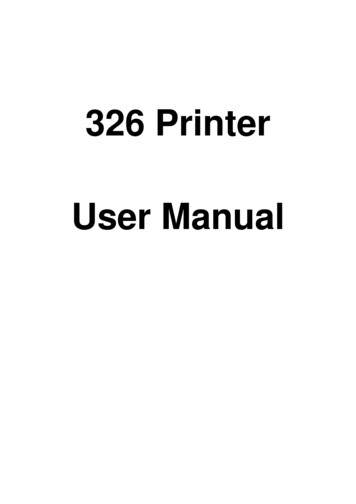
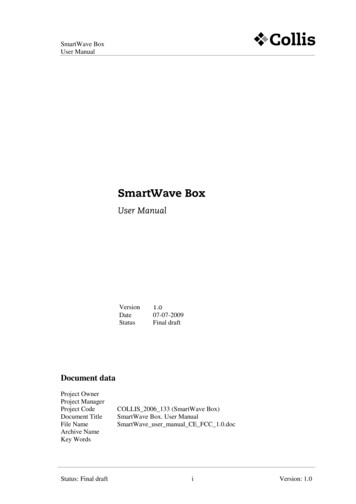


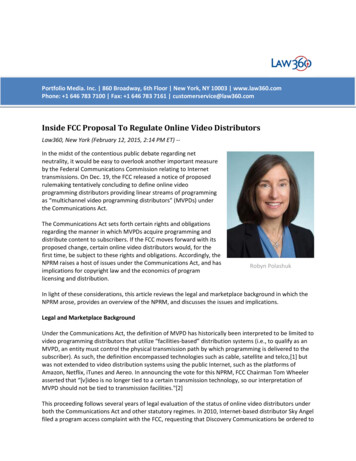
![[ANS AQT80] - FCC ID](/img/3/user-manual-pdf-2735955.jpg)
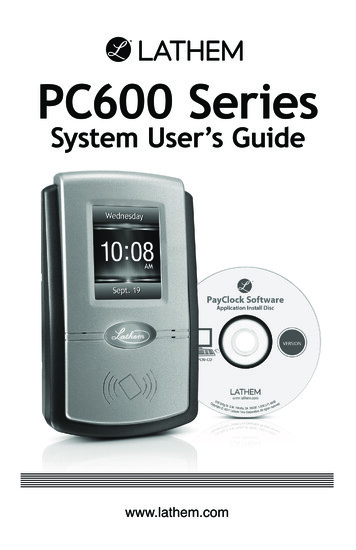
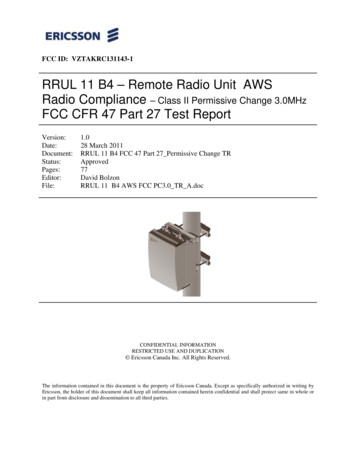
![Ticket: # 3011470 - Re: [FCC Complaints] Re: Billing](/img/9/fcc-complaints-from-alabama-residents-2.jpg)