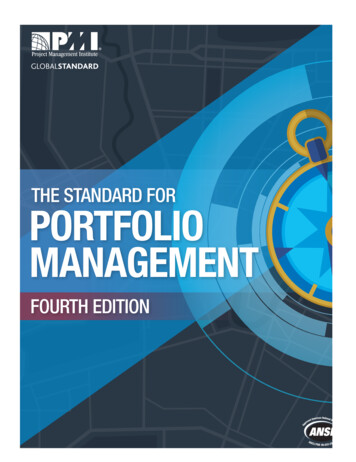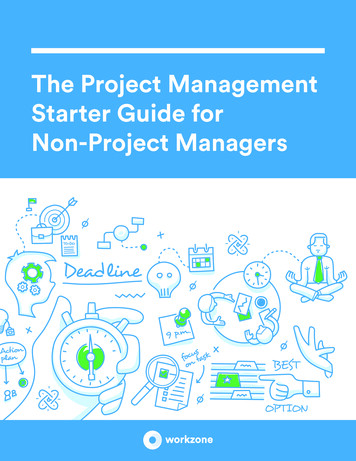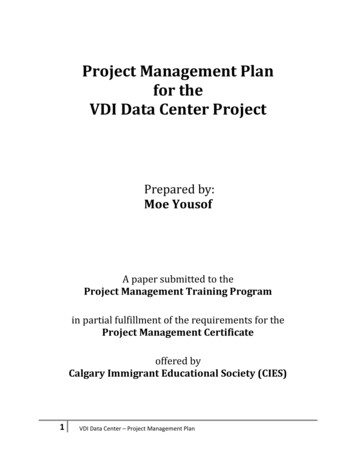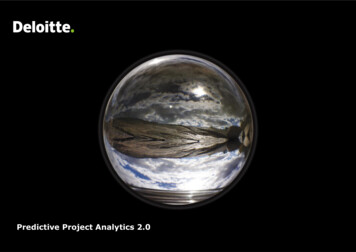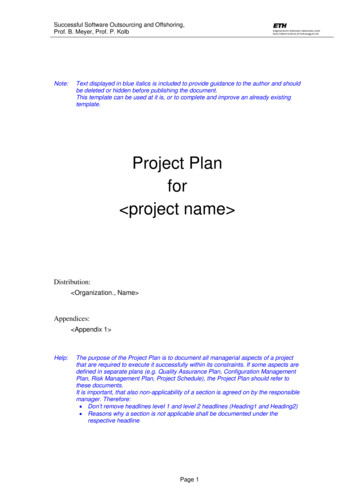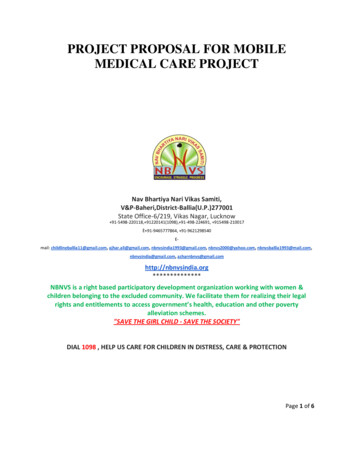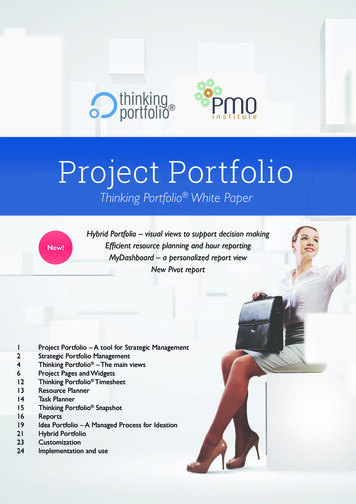
Transcription
Project PortfolioThinking Portfolio White PaperNew!1246121314151619212324Hybrid Portfolio – visual views to support decision makingEfficient resource planning and hour reportingMyDashboard – a personalized report viewNew Pivot reportProject Portfolio – A tool for Strategic ManagementStrategic Portfolio ManagementThinking Portfolio – The main viewsProject Pages and WidgetsThinking Portfolio TimesheetResource PlannerTask PlannerThinking Portfolio SnapshotReportsIdea Portfolio – A Managed Process for IdeationHybrid PortfolioCustomizationImplementation and use
Thinking Portfolio2
Project Portfolio– A tool for Strategic ManagementThinking Portfolio is a practical tool for strategic management. Theportfolio management model supports business-driven planning anddecision-making based on a firm overall grasp.The starting points for the development of the concepthave been project work and international frameworksfor portfolio management such as PRINCE2, PMBOK andSAFe 4.0.An organization implementing Thinking Portfolio iswell-equipped for fast decision-making, agile changemanagement, enhanced business drivenness, and riskmanagement.Thinking Portfolio’s straightforward visual presentationmethod and browser-based user interface speed up itsadoption. The use of the system requires no specialtraining or manuals.Thinking Portfolio has been developed by utilizing thelatest Web technology.The browser interface work with the latest versions ofInternet Explorer 11, Edge, Firefox, Chrome, Safari, andwith leading tablets.The technical solution facilitates the implementation ofvarious portfolio management applications. The portfolioapplication presented here is a strategic level management tool for development projects.Benefits of Thinking PortfolioWell-equipped for fastdecision-making Thinking PortfolioAgile change managementRisk management1
Strategic Portfolio Management– Ideas, projects and assetsUsing portfolios as a management tool is growing in popularity.Its purpose is to bring consistency, efficiency and transparency tomanagement and decision-making.Why Portfolio Management?Transparency tomanagementBoost the efficiency of advanceplanningThe management of wide-ranging and multifacetedorganizations is often complicated by the discrepanciesbetween customer demands and expectations, problemswith the flow of information, and a shortage of skilledprofessionals. This results in projects, overlapping andcompeting for the same resources, whose timing or content has not been optimized in any way; the link betweenpractical execution and the core business strategy isoften unclear.Portfolio management is an operations model thatattempts to alleviate the problems associated withfast-paced and multidimensional management. It createsoperational prerequisites that at their best boost theefficiency of advance planning, decision-making, and implementation (Figure 1). Portfolio management consists ofknowledge, processes and roles.Portfolios are a specified way to pinpoint the resourcesand projects that will enable an organization to implement its strategy. There are three main types of management portfolios (Figure 2):1.The Development Portfolio contains descriptionsof the development proposals, ideas, and scenarios(for example development programs) aiming at theorganization’s future.2.The Project Portfolio contains projects and theirsub-projects that are planned, underway, or completed.3.The Asset or Resource Portfolio contains, forexample, applications, skills or processes that theorganization has obtained for its use through development projects and investments.The portfolios are interconnected; project proposalsfrom the Development Portfolio are imported to the Thinking PortfolioA tool for riskmanagementProject Portfolio. The Project Portfolio generates an asset.Diminished property assets or poor performance generate development needs, and so forth.The management principleAt it simplest, portfolio management is a question ofmanaging and balancing earnings, investments, and risks.Earnings can be, for example, cost savings, a growth inproductivity, the acquisition of new custom, or increasednet sales. Investments also include the use of time andmoney; these include project work, training, start-up andmaintenance.There are many project risks, but also risks related toexisting property, for example, the scalability of an ICTapplication or system in the growth or contraction ofbusiness operations.Portfolios’ connection to strategy andarchitectureThe portfolios are intermeshed through the organization’s strategic criteria and classifications. Senior management defines the strategy’s success factors and keyresults that are then described in the portfolios as separate criteria that are used to evaluate an idea, project, orapplication strategically.Within the portfolios, identifying the equivalency between a project or property and its business, information,application and technology architecture is essential. Forexample, a certain new custom information system couldadequately support an organization’s strategy, but it mightbe incompatible with current application and technologyarchitecture.2
Manage strategicallyManage the totalityEvaluate using consistentcriteriaFigure 1. Project portfolio managementSuccess factorsThe adoption of portfolio management can be a project,but its integration as part of an organization’s daily operations requires a focused commitment and examples setby management. Portfolio management must become apart the organization’s leadership, for example, as part ofthe executive group’s work.tial deficiencies in leadership skills or project operations,portfolio management will remain without a basis. Theportfolios will be worthless if an organization lacks theability to function according to their requirements.Portfolio management requires tools for its support.Here as well, the tools are not the solution, but theysupport changes in ways of thinking.An organization’s level of maturity has significance ifportfolio management is to succeed. If there are substan-Business StrategyThinking Portfolio LandscapeFor exampleFor exampleProduct PortfolioIdea PortfolioApplication PortfolioService PortfolioAsset PortfolioPorject PortfolioHybrid ations, services,personnel, processesActivity developmentand investmentprojects, Agile projectsResearch, ideas,scenariosPresentNear futureFutureGDPR PortfolioNPD PortfolioContinuous DevelopmentFigure 2. The strategic portfolios Thinking Portfolio3
Thinking Portfolio – The Main ViewsMain portfolio views: Project Directory and Schedule viewDirectoriesQualityThe Project Directory, an overview of the Project Portfolio (Figure above), shows the projects, for whose applications the user has viewing or editing rights. Color-codedfields indicate at a glance, for example, if a project’s timeschedule is late or its budget has been exceeded.Thinking Portfolio’s quality page uses color codes to indicate the status of projects’ recorded information:The header row helps in arranging or filtering accordingto selected criteria. Projects can be displayed, for example, by criticality or budget size with a single click. Userscan also filter the results to display only the projects theyare interested in viewing according to several simultaneous criteria. Has the necessary information, such as the budgetand time schedule, been specified for the project? Has a risk analysis been carried out? Which product information has not been updatedwithin a month?The selections remain effective even if the user exits theapplication temporarily. The portfolio view can also behierarchical, in which case, for example, projects and theirsub-projects appear in the directory. Thinking Portfolio4
TimeMyDashboardThe Time View is a project directory that displays theapplicable projects’ time schedules as a line graph onseparate lines. The project’s stages and decision points areclearly indicated.MyDashboard introduces a personalized view for themost imporant reports (Figure 3). It allows to generatereports for different needs. For example, the projectmanager could create a specified view for the controlgroup and project team.New!TimesheetTimesheet is a personal view for recording and reportingwork hours used on projects.Figure 3. MyDashboard view Thinking Portfolio5
Project Pages and Widgets– The Project-specific InformationSo-called widgets are Thinking Portfolio’s building blocks. Currently, thereare around 1000 different widgets in our library. Following are examplesof some of the most frequently used widgets.ResourcesRisksBudgetSmartTemplatesProject risksThe risks widget (Figure 4) facilitates a quick analysis ofthe risks associated with investments and developmentprojects. Risks are assessed according to a project’s implementation and its commercial viability.Identifying the operational and technology risks makesit possible to define the project’s risk level, determinethe acceptable commercial risk level, and easily assessthe effects of any interruptions or incomplete work onbusiness operations.Project resourcesThinking Portfolio visualizes the key resources requiredin different project stages, as well as their degree ofworkload in specified sub-projects (Figure 5). The objective is to optimize the utilization of valuable resourcesand coordinate the right human resource skills with theright stage.Balancing the portfolio between the resources requiredby future and active ongoing projects is one of the mostimportant objectives of sound portfolio management.Thinking Portfolio illustrates the optimal staging of plansand projects in relation to currently available resources.The required development investments are specified according to the project’s scope, staff needs, and direction.Log / DiaryThe Log Widget is a simple way to record a project’s history information, such as the decisions made in meetingsregarding changes in the project objectives’ tracking data,in a memo-like format (Figure 6).LogsCalculationsThe Project Log is printed out as a Project Charter document, like the information from all other widgets.BudgetThe Budgeting Widget presents the project’s costs (Figure 7). The approved budget is entered at the start of theproject. It can contain internal work as well as procurements/investments.The project manager updates the actuals, for example,monthly. The project manager assesses the budget’s implementation with “traffic lights” from the reporting datesto the project’s completion.Financial calculationsFinancial widgets depict profitability calculations such as: Cash flow calculationDiscount rateInternal interest ratePayback periodFinancing planThe cash flow calculation is a table-like presentation of aproject’s earnings and expenses from its early and operational periods (Figures 8 and 9). The presented figures arecurrent values.The cash flow calculation presents the cash flow duringthe first five years after a project’s start-up. If the calculation period is longer, the figures for the final years arepresented as a summary in the last column.The Project Log can contain links, for example to intranetpages or project documents. Thinking Portfolio6
Figure 5. Time scheduleFigure 4. The risks widgetFigure 6. Steering DiaryFigure 7. Project budget, actuals and prognosisFigure 8. Project budget realization by quartersFigure 9. Projects’s business case cash flow calculation Thinking Portfolio7
Financing planThe plan or project’s financing situation and brief description of its financing plan can be presented in its ownwidget. Calculations and other appendicesImplementation methods and developmental focus areas(Figure 15) can be:Thinking Portfolio presents financial calculations as summaries. More detailed itemizations and explanations aregenerally recorded in separate documents, for example,as Excel charts. The links to the appendices in questionare entered in the document field.Commercial effectsThinking Portfolio’s Business View Widgets are organizedaccording to commercial allocations and investments(Figures 10-13). The portfolio’s views are organized andvisualized regarding, for example: Scope of utilizationDegree of developmentAnticipated benefits and implementation methodsEffects on development areasScope of utilization Enterprise architectureInformation architectureApplication architectureTechnology n managementTechnology solutionProductional solutionsStrategic EnablementThe effects on development areas are organized according to the strategic objectives defined by the organization(Figure 16). Possible development areas are, for example: ProfitabilityGrowthCustomer satisfactionProcess efficiencyLearningWhen specifying the scope of utilization, the startingpoints are the company’s operations and their interconnected processes. The operations and processes aredetermined according to the needs of the customer’sorganization at the portfolio management implementation stage.Name FieldsDegree of developmentThinking Portfolio allows the opening MS Office documents from the portfolio, editing them locally, and savingback. The service is based on Webdav technology.Determining the degree of development will depend onwhether the project is related to organizational innovation, expansion, or replacement. Developmental opportunities often relate to the facilitation of new businessopportunities, or the growth or strengthening of currentoperations.Name fields have a pop-up with a photo/avatar and emailaddress (Figure 17).Office IntegrationSmart TemplatesSmart Templates are Office document templates that canbe opened in the porfolio for local editing.Business architecture compatibilityThe proposed plan or project can modify or supportchanges in the business architecture (Figure 14). Anassessment of the business architecture expresses a position on the following levels: Thinking Portfolio8
Culture and processchangesSolutionsSolutionsCulture andprocess changesNew ProceduresNew re 10. Benefits mapFigure 11. Operational objectivesFigure 12. Connection to processesFigure 14. Enterprise ArchitectureFigure 15. Enterprise Architecture and MeansFigure 16. StrategicEnablementFigure 17. Basic information Thinking Portfolio9
Project’s PrioritisationFederated Single-Sign-OnProject’s prioritisation criteria change depending on theorganisation. Thinking Portfolio makes it possible to viewall the criteria in one picture (Figure 19).The new single-sign-on solution of Thinking Portfolio isbased on Microsoft Active Directory Federation Services(ADFS 2.0). The solution supports both SAML 2.0- and WSFederation 2.0 -based authentication schemes. No customsoftware is required at the customer side and the solutionworks from any internet location. (Figure 20).Evaluation view consists of costs, benefits and risks. Everycriteria can have factor (how to emphsize the criteria).Decision-makers can utilise these evaluations when priorisating.User Interface based on project typeDifferent projects can have different templates suitable forthem (e.g. R&D or IT-development). Also widgets can bechanged according to the project type.BenefitsRisksFigure 19. Project priorisation Thinking PortfolioFigure 20. Federated single-sign-on10
Figure 21. Project prioritisation Thinking Portfolio11
Thinking Portfolio Timesheet– Recording and reporting resource useThinking Portfolio Project Portfolio offers an easy-to-use solution forrecording working hours on a project.The user fills in completed hours in a weekly timesheet(Figure 22). The new design is based on user feedback wereceived on previous versions. The hours can be recorded on projects and respective tasks for one calendarweek at a time.The timesheet reports are useful if the organizationneeds to invoice based on hourly fees, internally or onclient projects. We can also create a client-specific interface for transferring data into a resource management orinvoicing system.The timesheet shows in a handy tooltip window hoursused during the last week, month, and year.We can set up specific rules for recording hours. For example, the system can allow users to input hours only tothe projects where the user role has a specific role. Furthermore, we can permit a project secretary or a projectmanager to input hours for other users if necessary.The mobile timesheet Web app lets users record theirproject working hours with a smartphone (see theillustartion on page 1).The administrative user can modify the task types of thetimesheet. The tasks can also be linked to on-going development and maintenance operations. This makes it easierto steer and control an individual’s work distribution.The person hours recorded on Thinking Portfolio can bereported using several reporting templates. If needed, thelist can be exported as an Excel spreadsheet for tailoredreporting needs.Multiple Project ResourcingResource planning is project based activity. Multiple project resourcing enables to utilise resources from multipleprojects in same view.User selects wanted projects and then opens the resoucepage. After that, planned hours can be filled in.Figure 22. Hour reportingFigure 23. Resource Planner page of a project and a Resource Report Excerpt Thinking Portfolio12
Resource Planner– Resource Allocation PlanningThinking Portfolio allows the balancing of resource capacity based ondemand, and the identification of the most critical roles and resources atany given moment.Versatile project resource management is a standardfeature of Thinking Portfolio. It starts off by defining keyresources that are needed for each project task (Figure24). During the first, idea phase a resource is typicallyrole-based. This enables resource planning at key tasklevel.line operation hours that cannot be used for projects.During the next project stage (definition or planning) aresource can be a named person. Before moving into therealization phase, a resource can be a fixed for the wholeduration of the project, or for one month at a time.After binding a person to the whole project duration theresource plan can be approved e.g. for the coming threemonths.There are many standard reports available for resourcemanagement (Figure 25). In addition, we can define client-specific reports. It is also possible to export resources data as an Excel file.Resource planning automatically calculates and takesinto account a named resource’s assignments on otherprojects. Each person can even have an individual quota ofProject resource management visualizes the resource statuses of employees with traffic lights. This helps in gettinga quick overview of the efficiency of resource management at a certain point in time, or in the future.In short, Thinking Portfolio allows the balancing ofresource capacity based on demand, and the identification of the most critical roles and resources at any givenmoment.Figure 24. Resource planFigure 25. Resource report Thinking Portfolio13
Task Planner– Monitoring Portfolio ProgressThinking Portfolio offers a flexible and easily modifiablemanagement of tasks.Thinking Portfolio supports the creation of diagrams, e.g.GANTT charts. The graphical presentations visualize taskdates, durations, and milestones (Figure 26).Each task can have descriptive, free form text, and hyperlinks to documents contained in a document managementsystem.Individual tasks can have owners, priorities, and statuses (Figure 27). If required, linkages between tasks canbe presented and they can be even defined to otherprojects. Tasks can be connected to a project phase andwhich allows live project progress reporting.Project task planning generates reports that make communicating of project status easy and visual.Milestones can signify certain financial events, e.g. pointsof cost control or payments to subcontractors.Figure 26. Tasks and milestonesFigure 2
Project portfolio management Figure 2. The strategic portfolios. Thinking Portfolio 4 Directories The Project Directory, an overview of the Project Portfo-lio (Figure above), shows the projects, for whose applica-