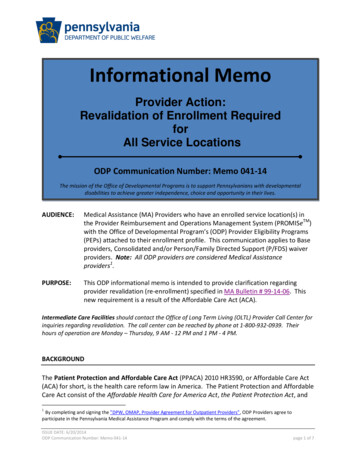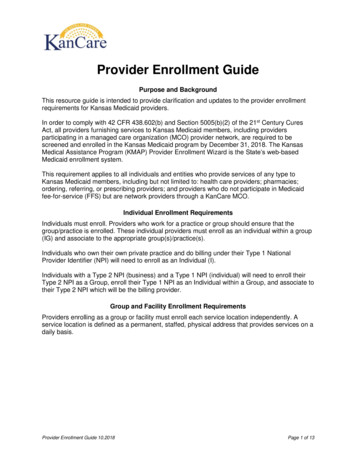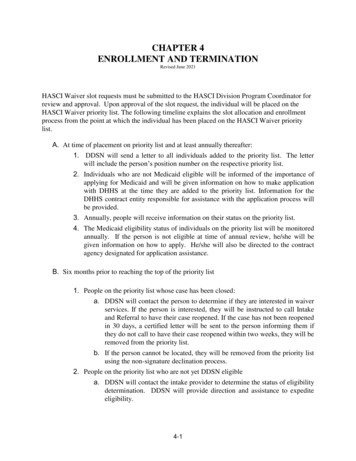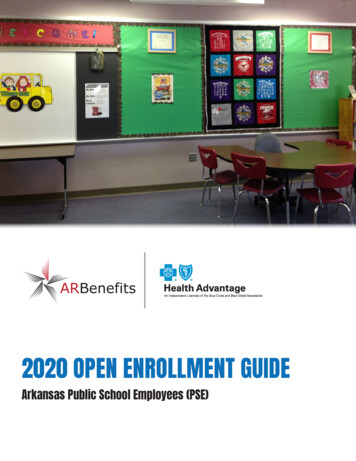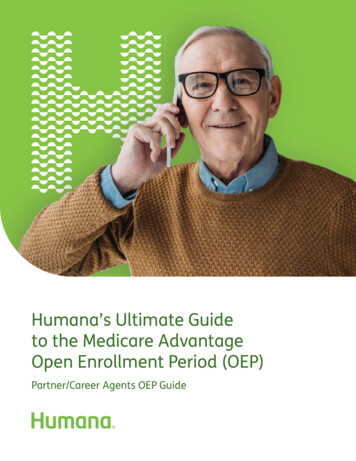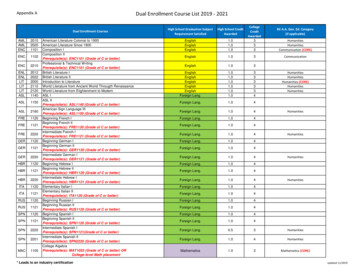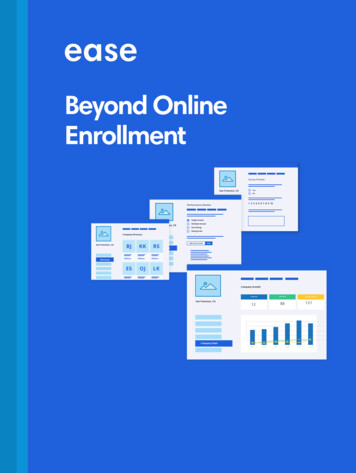
Transcription
Beyond OnlineEnrollmentSurvey PreviewSan Francisco, CAYesNo1 2 3 4 5 6 7 8 9 10Performance ReviewSingle AnswerSan Francisco, CASurveyMultiple AnswerStar RatingRating ScaleCompany DirectorySan Francisco, CABJKKRSESOJLKEMPLOYEE COUNT8/24ReviewDirectorySEND REVIEWSCompany GrowthEMPLOYEESCOMPANIESSan Francisco, CACOMPANY CHANGES12188121009080706050403020100Company StatsApril 1stApril 15thMay 1stMay 15thJune 1stJune 15th
TABLE OF CONTENTS1. Introduction032. Enrollment is complete, now what?043. How to get the most from your online enrollment system07a. Simplify Administration09b. Increase Employee Engagement and Happiness16c. Expand Your Benefits Offering20d. Manage Company Growth24e. Stay Compliant284. Conclusion31
IntroductionThanks for using Ease, the technology behind your online enrollmentsolution.Five years ago, we set out to build the best benefits and HR software forsmall and medium-sized businesses in the country. Our priority is to helpyou cut down enrollment time and increase employee engagement sothat you can focus on building the best benefits and HR processes.MarketplaceDiscover products to save time, expand youroffering, and generate more revenue per group.As you know first-hand, online enrollment is great, but the truth is that itis just a fraction of what Ease can do for you and your employees. In thisguide, we will walk you through the year-round capabilities you have withEase and how you can use the system for all of your HR and benefitneeds.Beyond Online Enrollment 03
Enrollment is complete,now what?We think businesses should ask more of their benefits software.Whether it's software we've built, or integrations with the best-inclass partners, Ease offers a lot more than online enrollment.BenefitsPTO TrackingSurveyYou’ve already worked with your broker to set up Ease and roll itout to your employees, your staff have logins, and they arefamiliar with using Ease. This makes it easier to offer youremployees and HR team one system for several HR functions. AsOnboardingACACompany Statsan added bonus, your broker and their staff are Ease pros andcan help you do more.We recognize that no business is exactly alike and that each may VisionPayrollDentalbe looking for different resources and solutions. That is why wehave built an all-encompassing Marketplace for all employers.The Ease Marketplace is where you will find the additional toolsEase offers, which give you the ability to create a custom anddiverse benefits and HR technology offering. Some of these toolswe built ourselves and others are the result of trustedpartnerships.Get Ahead of the CrowdBeyondwithOnlineTelemedicineEnrollment 04 04
Company ProfileEvery feature we discuss in the guide isavailable in Ease. We recommendSan Francisco, CAstarting by checking your Marketplaceinside Ease. If you don't see an add-onor partner integration you'd like tolearn more about, contact your brokerand ask them to make it available inMarketplaceyour Marketplace.Beyond Online Enrollment 05
MarketplaceDiscover products to save time, expand your offering,and generate more revenue per group.MarketplaceIt’s easy to learn how to use and navigate yourMarketplace. When you click enable for any ofour Marketplace partners, you will be taken tothe Setup Wizard. This Setup Wizard will guideyou through each step you need to take toenable a partner and start utilizing their plansand resources.Marketplace Setup1. OVERVIEW2. SUBMISSIONS3. FINISHAdd SubmissionPreviousNextBeyond Online Enrollment 06
How to get the most from youronline enrollment systemIn this section, we’ll dive deep into how you can begin to go beyondonline enrollment and build your company’s custom HR and benefitspath with Ease. We’ll discuss numerous features including how they eachwork, how to get started, and the advantages they will bring for you andyour employees.Simplify Administration Create and Send Offer Letters Complete Required Documents for Employees Track Time-Off (paid add-on) Integrate Payroll (paid add-on) Track Enrollment ProgressIncrease Employee Engagementand Happiness Identify Benefits Eligibility Measure Employee Performance (paid add-on) Collect Employee Feedback (paid add-on) Access HR and Benefits on the Go06Beyond Online Enrollment 07
Expand Your BenefitsOffering Telemedicine (paid add-on) HSAs, HRAs, FSAs (paid add-on)Manage CompanyGrowth Employee Contact Information (paid add-on) Company KPI Tracking and Reporting (paid add-on) Communicate with EmployeesStay Compliant ACA Reporting and Tracking HR Support (paid add-on)Beyond Online Enrollment 08
Simplify AdministrationSimplifying administration is the top reasonbusinesses adopt Ease. It’s a theme that appliesto the entire Ease system, not just onlineenrollment.Offer LetterCreating and Sending Offer LettersOnboarding & HiringOnboarding & HiringOnboarding & Hiring syncs with benefitsso employees only have to enter theirinformation once. Create and send offerletters, complete and e-sign W-4 and I-9forms, and collect direct depositinformation.There are many moving parts with onboarding and hiring,but with Ease you can bring almost everything online. This willhelp to reduce errors and speed up the hiring process,similar to online enrollment.Beyond Online Enrollment 09
Accept an offerExtend an offerOffer LetterrOffer LetteDONEXEase gives you the ability to create and send offer letters. First,add the individual in Ease as an employee, but mark their statusas applicant. You can then add information that needs toappear in the offer letter, like the hiring date andcompensation.With the Offer Letter Flow, employees do not have to print outthe offer letter, sign it, and send it back, and you don’t have toworry about storing the offer letter away in a filing cabinet.Instead, you can securely store hiring information with benefitsinformation in Ease.You have a choice to send the offer letter through Ease or touse a unique URL link generated by Ease to send it throughanother medium, like email. You can also create offer lettertemplates with fields that you can change from one letter toanother such as salary, start date, and name.The Offer Letter Flow allows employees to electronically signand accept offers. Once an employee accepts an offer, youcan choose to prompt the employee to begin the onboardingprocess.If the applicant accepts your offer, you won’t have to createanother employee profile for them again in Ease, whether it'sfor benefits enrollment, payroll, or HRIS services. Additionally,any changes made in one of these services will flow to theothers.10Beyond Online Enrollment 10
W4 FORMI-9 FORMCompleting RequiredDocumentsTracking Time-OffHRIS by EaseOnboarding & HiringYou’ve experienced that a rules-based system is a majortime-saver for benefits enrollment. Required Documentswith Onboarding & Hiring works the same way.Ease uses a rules-based system to ensure completedand signed W-4 forms, I-9 forms, and direct depositinformation. This means information you’re collectingwon’t be left incomplete. You can also send and uploadany onboarding documents required for new hires toreview such as company handbooks and conduct codepolicies. This process eliminates duplicate data entrybecause the system will use information fromOnboarding & Hiring and carry it over to onlineenrollment.Time-Off tracking with HRIS by Ease helps allparties involved.HRIS by EaseWe know benefits and HR processes gohand in hand, which is why we’ve built apowerful HR system. HRIS by Easeincludes PTO Tracking, PerformanceReviews, Surveys, Company Stats, and aCompany Directory.Beyond Online Enrollment 11
HR admins and employersTracking time-off for multiple employees can be difficult.Calculating how much PTO they have, how much they’ve used, andeven how much they’re allowed to carry over is a lot to keep up with;especially when the process is managed manually, like in an excelspreadsheet.You can set up your company’s PTO policy no matter how complexthe policy is. For example, set different policies for employees whoqualify for different amounts of PTO depending on their tenure, jobclass, or full-time versus part-time status.You also have access to a time-off calendar to see all employeetime-off requests in a monthly view. Filter by employee and see thebalance of hours each specific employee has remaining inaccordance with the company’s policy.Beyond Online Enrollment 12
EmployeesEmployees can simply request time off by clicking “Time-Off”, whichthey see as soon as they log in to Ease. TheirTime-Off page in Ease includes a dashboard with hours remainingper policy such as PTO, sick leave, and FMLA.Employees can also subscribe to their team calendar throughcalendar apps for Outlook, Google/Android, and mac/iOS.Managers can see all PTO requests by their direct reports in Easeand easily approve or deny the request.Beyond Online Enrollment 13
Integrating PayrollEase currently has payroll integrations with ADP Workforce Now,TRAXPayroll, and Paylocity. If you don’t work with any of theseproviders, you can still use our payroll API to integrate with anyother provider.When asked about Ease’s payroll integrations, existing usersnoted the following benefits on the right as their favorites. One central, integrated system of record, so all of your HRservices are in sync, including benefits, online enrollment, andonboarding. Any benefit changes are automatically communicated to yourpayroll providers. Changes also can be processed at any time,and in the appropriate pay period. Eliminate duplicate data entry. Depending on the integration,new employees setup with payroll providers will automaticallyflow to Ease or new employees set up in Ease will automaticallyflow to the payroll provider.With TRAXPayroll, employees can view their paystubs straight from their Ease account.Beyond Online Enrollment 14
Tracking Enrollment ProgressOnline EnrollmentRESOURCE CENTRALWe’re ecstatic that online enrollment is a core part of yourbenefits processes. It’s why we work hard to build tools to helpyou take that experience even further.Queue the enrollment progress dashboard: the perfect way tokeep track of open enrollment status for all of your employees.View which employees have finished enrollment, are in theprocess, or have yet to begin with an easy to read dashboard.Frames CompanyEnrollment Progress DashboardBenefits6 / 20Onboarding & Hiring Fact SheetOnline Enrollment & Onboarding VideoADP Workforce Now Product DocumentTRAXPayroll Product DocumentPaylocity Product DocumentPayroll Fact SheetHRIS Fact SheetHRIS Overview BrochureYou can also set up open enrollment details like start and enddates for the most accurate status updates. Just remember toask your broker to “Reset Progress” under the “Actions” button toview progress specifically for the open enrollment time period.Progress10 / 20 4 / 20FinishedIn ProgressNot StartedBeyond Online Enrollment 15
Identifying Benefits EligibilityIncrease Employee Engagementand HappinessHR technology isn’t just about saving you time, it canalso have a significant impact on employeeengagement and happiness. Ease can help increaseboth for your company through identifying benefitseligibility, collecting employee feedback, measuringemployee performance, accessing benefits and HRinformation on the go, and communicating withemployees.Onboarding & HiringAnthem Gold PPOAnthemPlatinum PPOAnthem SilverSelect HMO 214.63 252.45 214.63Earlier, we discussed the Offer Letter Flow. What we didn’t mentionis that when presenting an offer letter, you can communicate allcompensation information with the candidate, including benefits.Instead of sending applicants a separate email or document,applicants can access their benefits offering from the offer letteryou send them via Ease.Applicants no longer have to sort through multiple documents orcontact several different people to understand what the completeoffer is. They are able to view their entire offer package, includingboth benefits and salary, all at once.Beyond Online Enrollment 16
Measuring EmployeePerformancePerformance ReviewHRIS by EaseIf your company already has a review program, our PerformanceReviews feature makes it easy to track all the results in one system.If reviews are something you’re looking to implement, gettingstarted is easier with Ease.The Performance Reviews feature allows you to create and shareperformance review templates with managers in your company.These templates will help create a streamlined performance reviewprocess for every member of your staff, no matter what team theyare on.Each performance review is customizable and includes the optionto use several question formats including single answer, multipleanswer, star ratings, and rating scales. Once the review questionsare created, you can send the review through Ease to a specificemployee, all managers, or employees in certain organizationgroups, like company divisions or job titles. Employees will then seea notification in the Ease dashboard when they log in. After theperformance review is complete, managers can view results inEase.Single AnswerSan Francisco, CAMultiple AnswerStar RatingRating ScaleEMPLOYEE COUNT8/24Performance ReviewSEND REVIEWSBeyond Online Enrollment 17
Collecting EmployeeFeedbackHRIS by Ease, paid add-onEngaged employees are 87% less likely to leave their jobs, andsurveys are a great tool to increase employee engagement.1 This isbecause even though the majority of employees won’t tell theirmanager that they’re “unhappy,” they will likely display their truefeelings in an anonymous survey.Survey PreviewSan Francisco, CAWith Ease, you can survey employees about anything, any time ofthe year. Learn whether they’re happy with the snacks in the office,what t-shirt size they need for a tradeshow, or what benefits they’dlike to see in the future. You can use the survey feature to take aquick poll too, like where to have your company holiday party.YesNo12345678910SurveyThis is how it works in Ease:1. Create the survey and determine a due date in Ease.2. When you’re ready to send the survey, Ease will prompt you to add a custom message for employees.The message will automatically generate a unique URL link for each employee.3. Employees will receive an email asking them to log in and complete the survey.4. Once they log in and click on the Surveys icon, all survey questions will display. They will have until the due date to submit responses.5. You’ll then be able to view answers to your survey per employee. Details and statistics from the combined response of all employees can alsobe viewed in formats like pie charts and bar graphs in Ease or exported into a spreadsheet.Beyond Online Enrollment 18
Access HR & Benefits on the GoThe Ease iOS mobile app gives employees 24/7 access to some oftheir most important HR and benefits information.RESOURCE CENTRAL Ease iOS Mobile App Flyer HR with Ease WebinarBenefits anywhere, at any time: Sometimes, life is unpredictableand we don’t always know when we’ll need to visit the doctor. Ourmobile app allows employees to securely review a quick summaryof their benefits, read plan information, and access policy numbersfrom any location.Time-off: For HRIS by Ease users, employees can review their availabletime-off, request time-off, and access a full calendar view thatincludes upcoming time-off and national holidays. Managers caneven approve time-off on the go.Directory: Also for HRIS by Ease users, employees can connectwith coworkers from anywhere with access to colleagues’ profiles,email addresses, and phone numbers.The Ease iOS mobile app is available in the App Store.Beyond Online Enrollment 19
Expand Your Benefits OfferingEmployees are increasingly looking for benefits outside the scope ofan annual visit to their primary care physician. They want benefitoptions that will provide them and their dependents with safety andsecurity, no matter the time or location. In fact, 78% of employeeswant a greater variety of benefits to choose from and 80% wouldvalue benefits customized to individual circumstances and age.2With Ease, you have access to a large, diverse library of servicesand integrations that make it easy to expand your benefit offering,and customize it to your employees’ needs. You and your companycan choose from both employer-sponsored and entirely voluntaryhealth benefits. These options allow you to work with your broker tocreate a well-balanced benefit package that suits both you andyour employees.We have several partners in the Marketplace that you can use totailor your benefits offering.Beyond Online Enrollment 20
TelemedicineDid you know that U.S. employers could save up to 6 billion per yearby providing telemedicine technologies to their employees? ³ As oneof the fastest growing types of benefit in the United States,telemedicine helps companies increase employee productivity,reduce healthcare spending, recruit new employees, and boostcompany morale.There are currently four telemedicine providersin the Marketplace: MDLive Plushcare freshbenies Alliance Direct BenefitsEach of these telemedicine providers offer plans that save time andmoney for entire families. They offer utilization tools such as marketingmaterials and events, which are often overlooked by traditionalmedical carriers who offer telemedicine. These utilization tools are keyto helping you talk to your employees about optimizing telemedicinecoverage.Beyond Online Enrollment 21
HSAs, HRAs, FSAsOffering plans like health savings accounts (HSA), health reimbursement accounts(HRAs), and flexible spending accounts (FSA) give employees an opportunity to preparefor future health care expenses. These deductible-based health plans encourageemployees to become more involved in their own health care decisions by giving themmore control over how and when they spend their healthcare dollars.These types of plans are currently accessible in the Ease Marketplace thanks to partnershipswith:And because a lot these plans are entirely voluntary, they can decrease tax burdens andeliminate the need to manually file claims.Beyond Online Enrollment 22
We also have partners you can work with to offerservices like COBRA, loan repayment programs,prescription savings, legal counsel, scholarshipprograms, and roadside emergency assistance. Youcan even find tools like Amino, which helps employeesresearch healthcare providers and prices before theymake an appointment.RESOURCE CENTRAL Happy Employees HaveTelemedicine Marketplace WebpageFor more information on Marketplace partners, justvisit the Marketplace and click on the service you’d liketo learn about. There, you can read short descriptions,access marketing materials, and find contactinformation to learn more before you get started.Beyond Online Enrollment 23
Manage Company GrowthYou know better than anyone that companies changeall the time. There are often spurts of growth, times ofrestructuring, and periods of evaluation. Keeping upwith all of this can seem impossible.Fortunately for you, HRIS by Ease has a few featuresthat will help you and your employees stay organizedand on track, even when everything else around you isspinning too fast.
Employee Contact InformationHRIS by EaseCompany DirectoryYou and your employees can access one completedirectory for employee contact information,including full name, email address, and phonenumber all in Ease. Contact information issearchable by name, locations, and department.San Francisco, CABJKKRSESOJLKDirectoryAdditionally, our Events feature allows you to see aquick view of employee events such as birthdaysand work anniveraries within 28 days from thecurrent date.Beyond Online Enrollment 25
Company KPI Trackingand ReportingGROWTHHRIS by EaseCompany Stats can help you and your company’sleadership make better informed decisions. Access asuite of visualized HR data including employeegrowth, company diver
Tracking time-o! for multiple employees can be di"cult. Calculating how much PTO they have, how much they’ve used, and even how much they’re allowed to carry over is a lot to keep up with; especially when the process is managed manually, like in an excel spreadsheet. You a