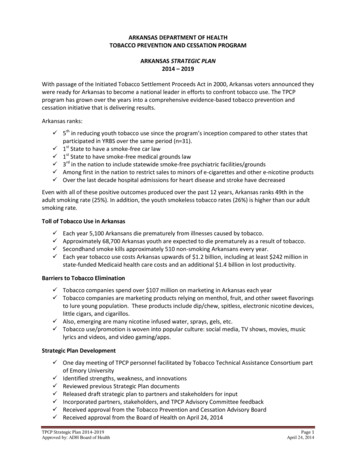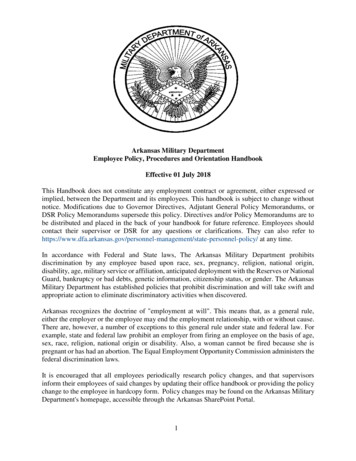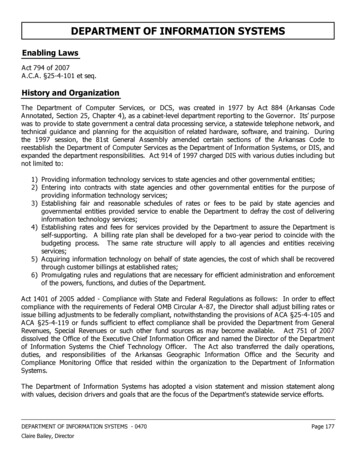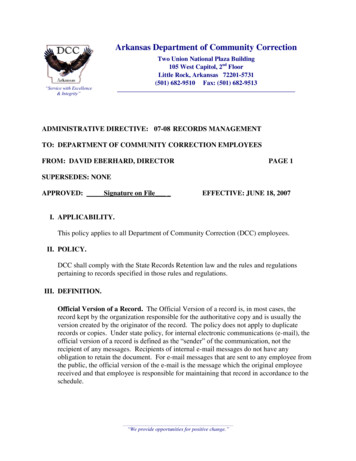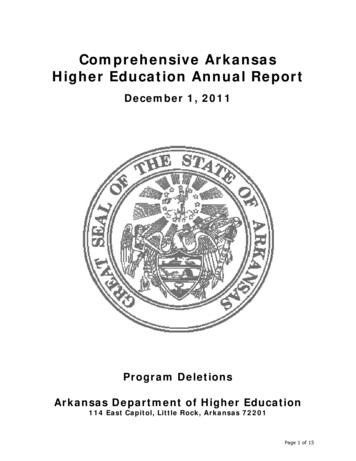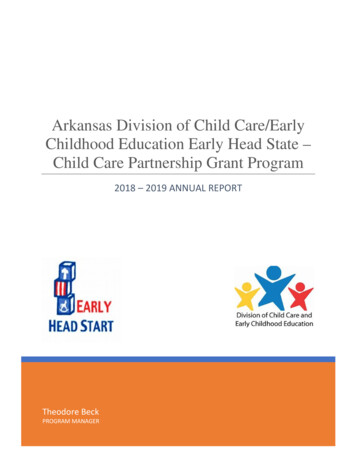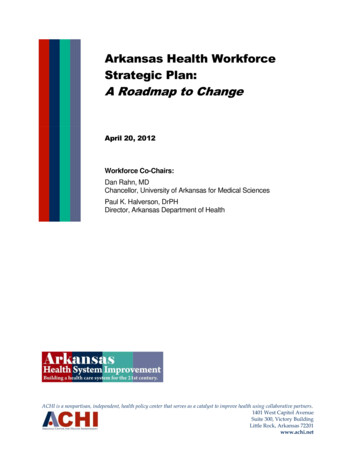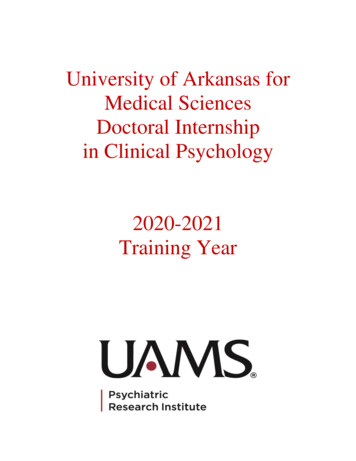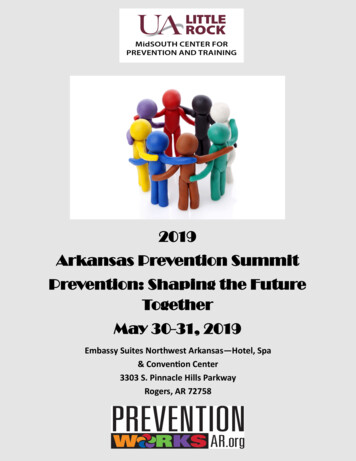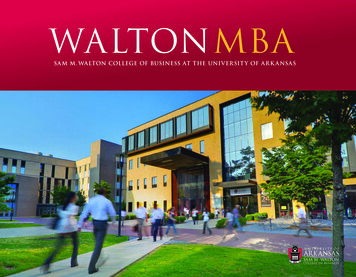Transcription
Arkansas Department of EducationStatewide Information SystemCycle 9Due Date: August 31, 2020IMPORTANT NOTICEDue to the requirements of state and federal legislation, the ADE and Arkansas publicschools have reached a new level in the need for data accuracy to publish public reports.There is also a dramatic increase in reliance on data as required in the No Child LeftBehind (NCLB) legislation, such as reporting Adequate Yearly Progress. It is imperativethat the district users of the APSCN Financial and/or Student Management Systems checkand re-check the accuracy of the data that is entered on a daily basis.Over and above the daily entries, go back and check every field that doesn't requireannual re-entry, e.g., the initial set-up screens. Please be acutely aware that every pieceof data that is entered into the system is collected into some type of report and couldaffect the district's status as required in the NCLB and state legislation. The data pulledfrom the district’s database for state and/or federal reports is only as good as the dataentered into the system. Make sure your district is supported by providing accurate datain each SIS Cycle.Print Cycle 9 documentation from http://www.apscn.org/Click the SIS menu and select Statewide Information System1
State Reporting – Cycle 9 - Submission Deadline: August 31, 2020State Reporting – Cycle 9Cycle 9 includes information for: Act 28 Reasons for Maintaining Fund Balances Annual Financial Reports-revenue and expenditures (FY 2019-2020) Annual Statistical Report (ASR) (lines 14-89 pulled based on ADE codingspecifications for ASR) Athletic Expenditures Bank Reconciliation Bank Reconciliation Outstanding Checks Building Loss Contact Persons (District & School) District General information District Health Insurance Match Employee Extra-Curricular Athletic and Non-Athletic Mileage Graduates Student Listing Legal Balance Contracted Non-employee - Nurse Programs on Behalf of Other Agencies Property Values School General Information SIP Vendor Report Supplemental Educational Service Provider- 2-
State Reporting – Cycle 9 - Submission Deadline: August 31, 2020TABLE OF CONTENTSSTATE REPORTING CYCLE 9 . .2BUILD CYCLE 9 . 4SIS – SUBMIT DATA . .6BUILD . 7FINANCE BANK RECONCILIATION . . . .9BUILD HISTORY . 11ERROR GUIDE TAB . . .11SIS UPDATES . . .13ACT 28 . .14CONTACT PERSON . 18CONTRACTED NONEMPLOYEES . .21DISTRICT .23BANK RECONCILIATION .25BUILDING LOSS . .26PROGRAMS ON BEHALF OF OTHER AGENCIES . 28PROPERTY VALUE . . . 30SCHOOL .32PERFORM ON DEMAND VALIDATION . .33CYCLE REPORTS .34CERTIFICATION OF DATA ACCURAY FORM . 37SUBMIT . .37EMAIL BANK RECONCILIATION FORM . . .37CERTIFIED REPORTS . .38SES PROVIDERS . . .39LEGAL BALANCE REPORT INFORMATION . 41- 3-
State Reporting – Cycle 9 - Submission Deadline: August 31, 2020Build Cycle 9Go to APSCN Website at www.apscn.orgClick on the “SIS” tab.Once the SIS tab opens click on Statewide Information System.Click on Login hyperlink, http://adesis.arkansas.gov listed under Link to SISSystem- 4-
State Reporting – Cycle 9 - Submission Deadline: August 31, 2020The below screen will display:Type in your Active Directory Username and Password and click the Loginbutton.The log-in page takes the user to the Home page of the ADE StatewideInformation System (SIS). The ADE SIS website has nine (9) main tabs listedas below:1. Home2. Resources3. Update Data4. Submit Data5. Certified Reports6. Salaries & FTE (Cycle 8 Only)7. Error Guide8. Report Descriptions9. Financial Applications- 5-
State Reporting – Cycle 9 - Submission Deadline: August 31, 2020Note:A list of Cycle Coordinators for your LEA is listed at www.apscn.org APSCN Security Security Resources District Access Information. Search then clickon your LEA to view the user listed as SIS Cycle Coordinators.If you are not listed as a SIS Cycle Coordinator and you should be you then goto the following path: www.apscn.org APSCN Security Security Resources Forms and click the Download button for the instructions on what to do tomake an SIS Cycle Coordinator assignment change for your LEA. If you haveany questions regarding the instructions please contact Bobby Downum(Bobby.Downum@Arkansas.Gov).- 6-
State Reporting – Cycle 9 - Submission Deadline: August 31, 2020SIS - Submit Data sectionSelect the Submit Data tab.- 7-
State Reporting – Cycle 9 - Submission Deadline: August 31, 2020SIS - Submit Data sectionSelect the Current Cycle Info tab.The Current Cycle Info tab deals with the Current Cycle’s Build, Validate andSubmit process.There are 4 sections in the Current Cycle Info tab:1. Build2. Validate3. Certificate of Data Accuracy4. Submit- 8-
State Reporting – Cycle 9 - Submission Deadline: August 31, 2020BuildOn the Home Submit Data Current Cycle Info tab, click Perform OnDemand Build button.Once the On-Demand Build starts, the Status changes to Processing- 9-
State Reporting – Cycle 9 - Submission Deadline: August 31, 2020Build (continued)Once the On-Demand Build is completed the Status changes from Processingto either Aborted or Completed. If the Status shows Aborted, call in a help deskticket.If the Build completes successfully, the Error Count will indicate the number ofbuild errors. These errors need to be fixed before doing the validate step. Clickthe View Build Errors button to display build errors.The Build Errors can be easily exported to an Excel, PDF, CSV and Word formatto view the details after clicking the View Build Errors button.- 10-
State Reporting – Cycle 9 - Submission Deadline: August 31, 2020Build (continued)1st Build – Error CountIf you have not already added your information in the Bank Recon Table forCycle 9 then there will be at least one (1) Error Count after the 1st build. It willbe a BC0040 error which indicates that there is No data in LEA Profile BankRecon table for Cycle 9. The path in SIS to fix this error is Home UpdateData tab LEA Profile section Finance Bank Reconciliation section.Finance Bank ReconciliationClick on Finance Bank Reconciliation table.The Finance Bank Reconciliation screen will appear:Select Add new record to enter information for June, Period 12NOTE: Always delete last year’s Cycle 9 Bank Rec data and thenAdd a new record for the current Fiscal Year. Do not update lastYear’s bank record data with current year info.- 11-
State Reporting – Cycle 9 - Submission Deadline: August 31, 2020Build (continued)Add below info in Finance Bank Reconciliation screenFinance Period - select from the drop down, 12 - Cycle 9Bank Statement Balance – Enter total dollar amount from all bank statementsDeposit In Transit – Enter total dollar amount of “deposit in transit” for all bankaccounts (tab).Reconciled By – List staff employee who reconciled bank statement (tab)Date Reconciled – List date staff employee reconciled bank statement(mm/dd/yyyy) (tab)Date Reviewed By Superintendent – List date superintendent reviewedreconciled bank statementNote: Program will pull in and display General Ledger cash balance forfunds (0001 through 8XXX) for account range 01010 through 01029 and01070 through 01079.Click Save buttonNote: This screen is a data entry screen only for the Bank Reconciliations. Toview the output of the data entered go to Home Submit Data View CycleReports Bank Reconciliation- 12-
State Reporting – Cycle 9 - Submission Deadline: August 31, 2020Build (continued)Once all errors are fixed in the source system click Perform On-Demand Buildbutton once again.Build HistoryThe Build History section provides an overview of all Perform On-DemandBuilds that have taken place as of date. It accounts for both nightly and OnDemand Builds. This section is available under the Home Submit Data BuildHistory section on the left.User can click on the numbers to go back further in history as well increase thePage size to 50 records to display more data.Once the build is completed, the Cycle Reports and SIS tables can viewed atany time to verify the data.- 13-
State Reporting – Cycle 9 - Submission Deadline: August 31, 2020Build (continued)Error Guide TabSearch for Build error code.Example: Build Error Description say Bank Recon TableGo to Error Guide Tab and select Cycle 9. The tables for Cycle 9 will display.Select the Bank Reconciliation Table for the Build Error above. It will indicatewhy type of fields that relate to the build error.- 14-
State Reporting – Cycle 9 - Submission Deadline: August 31, 2020SIS UpdatesData updates to fields that are not contained in eSchoolPlus or eFinancePlusshould be done under the LEA Profile section of SISClick on LEA Profile within the Update Data tabIf the appropriate Cycle does not display select the correct cycle from thedrop-down box.- 15-
State Reporting – Cycle 9 - Submission Deadline: August 31, 2020SIS UpdatesChoices under Update Data LEA Profile section for Cycle 9:Act 28Contact PersonContracted NonemployeesDistrictFinance Bank ReconciliationFinance Building LossFinance Programs On Behalf Of Other AgenciesFinance Property ValueSchoolAct 28Click on Act 28 table for reviewing/updating/adding/deleting data.Click Editto review and update existing records.- 16-
State Reporting – Cycle 9 - Submission Deadline: August 31, 2020SIS Updates Act 28 (continued)If this is the district/coop/charter first year doing Cycle 9 in SIS Web-BasedSystem than the selection box for each question will be blank.District/Coop/Charter reporting last year on SIS will have the selection boxmarked eitherorbased on last year’s answers. Check to makesure answer is correct or needs to be change. After updating the data, clickRefresh.There are 4 areas that will require answers of Yes or No. Standardized reasons for maintaining an ALE Fund Balance Standardized reasons for maintaining an ELL Fund Balance Standardized reasons for maintaining an ESA Fund Balance Professional DevelopmentStandardized reasons for maintaining an ALE Fund BalanceStandardized reasons for maintaining an ELL Fund Balance- 17-
State Reporting – Cycle 9 - Submission Deadline: August 31, 2020SIS Updates Act 28 (continued)Standardized reasons for maintaining an ESA Fund BalanceProfessional Development- 18-
State Reporting – Cycle 9 - Submission Deadline: August 31, 2020SIS Updates Act 28 (continued)Legal Balance- 19-
State Reporting – Cycle 9 - Submission Deadline: August 31, 2020SIS Updates Contact PersonClick on Contact Person table to for updating/adding/deleting data.Contact Person table with open with data from last Cycle.Add a new Recordor Editor Deleterecords. After updating the data, click Refresh.- 20-existing
State Reporting – Cycle 9 - Submission Deadline: August 31, 2020SIS Updates Contact Person (continued)Below are the below Coordinator Codes that must be in the Contact table.NOTE: The “JOB QUAL” field is to be used only for the General Business Manager (Coordinatorcode G).Select the following for entering into this field.C Meets CASBO requirementsE Enrolled in CASBO CoursesX Exempt from Requirements – Hired prior to July 31, 2007.- 21-
State Reporting – Cycle 9 - Submission Deadline: August 31, 2020SIS Updates Contact Person (continued)Below is the information that should be entered for each of the Coordinator Codes.Should you need to Perform On-Demand Build after Contact Person data has been enteredinto the Update LEA Profile section, it will NOT be erased- 22-
State Reporting – Cycle 9 - Submission Deadline: August 31, 2020SIS Updates Contracted NonemployeesClick on Contracted Nonemployees table for updating/adding/deleting datathat is NOT pulled in from eSchool or eFinance software.Contracted Nonemployees table will open. Data in this table is carried overfrom last year so it is important that data is checked carefully. Edit fieldsaccordingly. Click Add new record to enter new records. This is only forNURSES.Fill in information and save for all nonemployee nurses.- 23-
State Reporting – Cycle 9 - Submission Deadline: August 31, 2020SIS Updates Contracted Nonemployees (continued)Vendor NumberStatus 1 field in Vendor Information screen in eFinance must be NURSE or willget Validation error.Job Code Choices:- 24-
State Reporting – Cycle 9 - Submission Deadline: August 31, 2020SIS Updates Contracted Nonemployees (continued)Degree ChoicesContractor Status (Full Time or Part Time)Contractor FTE should be calculated as you would for the Salary and FTEreport.Make sure you click on Save to keep all your added information.- 25-
State Reporting – Cycle 9 - Submission Deadline: August 31, 2020SIS Updates DistrictClick on District table for updating/adding/deleting data that is NOT pulled infrom eSchool or eFinance software.District table will open with data from last Cycle. Click Editexisting records. After updating the data, click Refresh- 26-to update.
State Reporting – Cycle 9 - Submission Deadline: August 31, 2020SIS Updates District (continued)Below are the District fields that are NOT pulled from database and can be updated forCycle 9. The boxes marked with a red asterisk ( * ) are required fields and must haveinformation updated for the Coordinator.Website Address: The URL for the district websitePhone Extension : Number to dial district contact directlyFax Extension: Number to dial district fax directlyExtra Curricular Total Athletic Mileage : Total miles driven by all school vehicles forextracurricular-athleticsExtra Curricular Total Non-Athletic Mileage: Total miles driven by all school vehicles forextracurricular non-athleticsEmployee Health Insurance – Enter the monthly health insurance premium per employeepaid by district.Once changes are made click Save button.The below data is pulled from eSchoolPlus software.District Mail address: Street address, City, State, Zip, Zip-4District Phone number: Area Code, Prefix, SuffixDistrict Fax number: Area Code, Prefix, SuffixDistrict LEA Assigned CooperativeStudent Field Reps will be able to give you the path to update above information ineSchoolPlus software.The below data is pulled from eFinancePlus software:District Shipping address: Street address, City, State, Zip, Zip-4To update SHIPPING ADDRESS for District, if needed, go to eFinancePlus software.The path is: APPLICATIONS PURCHASING REFERENCE TABLES PurchasingReference Tables (click on plus sign to open) SHIPPING CODESClick Find to open shipping data.ADDRESS MUST BE PHYSICAL ADDRESS NOT A POST OFFICE BOX- 27-
State Reporting – Cycle 9 - Submission Deadline: August 31, 2020SIS Updates Finance Bank ReconciliationClick on Finance Bank Reconciliation table to Add data.The Finance Bank Reconciliation screen will appear:Select Add new record to enter information for Period 12 for June. If Period 12 is in SIS fromlast year Cycle 9 submission delete that record and add a new record do not edit last year’sCycle 9 submission record.- 28-
State Reporting – Cycle 9 - Submission Deadline: August 31, 2020SIS Updates Finance Bank Reconciliation (continued)Enter information in below Bank Reconciliation fields.Finance Period - 12Bank Statement Balance – Enter total dollar amount of “bank statement balance” from all bankstatements (tab)Deposit In Transit – Enter total dollar amount of “deposit in transit” for all bank accounts (tab).Reconciled By – List staff employee who reconciled bank statement (tab)Date Reconciled – List date staff employee reconciled bank statement (mm/dd/yyyy) (tab)Date Reviewed By Superintendent – List date superintendent reviewed reconciled bankstatementOnce updates made click Savebutton.Finance Building LossClick on Building Loss table to Add data.Select Add new record to enter information for Building Loss in 2019-2020 Fiscal Year.- 29-
State Reporting – Cycle 9 - Submission Deadline: August 31, 2020SIS Updates Finance Building Loss (continued)Enter information in below Building Loss fields.The IDENTIFICATION number is a unique number to be incremented for multipleentries, e.g. 01, 02, 03. DATE OF LOSS - The date the building was damaged or destroyed. TYPE OF SCHOOL - Description, such as High School, Elementary, Administration,Gymnasium TYPE OF CONSTRUCTION - Examples: Frame, Brick, Block. REASON FOR LOSS - Examples: Fire, Flood, etc. ESTIMATED LOSS - VALUE of sustained loss. INSURANCE COVERAGE - Amt. for which Bldg. was insured (amt. recovered).- 30-
State Reporting – Cycle 9 - Submission Deadline: August 31, 2020SIS Updates Finance Programs On Behalf Of Other AgenciesClick on Finance Programs On Behalf Of Other Agencies to Add data.Select Add new record to enter information for Finance Programs on Behalf Of Other Agencies.Add a record if:a) Your district, education coop, etc. receives and disburses program funding onbehalf of other agencies-- OR -b) Other agencies receive and disburse program funding on behalf of your district,education coop, etc.- 31-
State Reporting – Cycle 9 - Submission Deadline: August 31, 2020SIS Updates Finance Programs On Behalf Of Other Agencies (continued)Enter information for Finance Programs on Behalf Of Other AgenciesDistrict Type :Lead DistritReceiving DistrictProgram Fund : OperatingFederal FundsProgram Type:Area Vocational Centers, Special Education, etc. for state funds (Operating)Title I Regular, Title I Migrant, Special Education, etc. for federal funds (Federal)Net Expenditures: Actual – If this is a “Lead District”, list the net amount of actual expenditures bythe District on behalf of the other agencies. If this is a “Receiving District”, list the net amount of actualexpenditures funded by other agencies.Net Budgeted Expenditures: Estimated – If this is a “Lead District”, list the net amount of actualbudgeted expenditures by the District on behalf of the other agencies. If this is a “Receiving District”,list the net amount of actual budgeted expenditures funded by other agencies- 32-
State Reporting – Cycle 9 - Submission Deadline: August 31, 2020SIS Updates Finance Property ValueClick on Property Value to Add data.Finance Property Value table will open with data from last Cycle 9. Click Editexisting records. After updating the data, click Refresh- 33-.to update
State Reporting – Cycle 9 - Submission Deadline: August 31, 2020SIS Updates Finance Property Value (continued)Enter information for Property Value. The boxes marked with a red asterisk ( * ) are requiredfields and must have information updated for the Coordinator.Appraised Value of all Buildings – The market value of all buildings. Appraised value asof June 30th of each fiscal year.Appraised Value of all Furniture and Equipment – The market value of all furniture andequipment. Appraised value as of June 30th of each fiscal year.Appraised Value of all Real Estate – The market value of all real property. Appraised valueas of June 30th of each fiscal year.Total Appraised Value – The combined total of the market value of the building, all furnitureand equipment, and all real estate (Land).NOTE: “APPRAISED VALUE OF ALL REAL ESTATE” is “land” only.”TOTAL APPRAISED VALUE” is the total of the first three lines(Buildings, Furniture & Equipment, and All Real Estate (land).Total Insurance Carried on Property – The amount of insurance coverage for all real and personalproperty (Buildings, Furniture, and Equipment). Real Estate (Land) is not insurable Thus, totalinsurance will not equal total appraised value.- 34-
State Reporting – Cycle 9 - Submission Deadline: A
www.apscn.org APSCN Security Security Resources Forms and click the Download button for the instructions on what to do to make an SIS Cycle Coordinator assignment change for your LEA. If you have any questions regarding the instructions