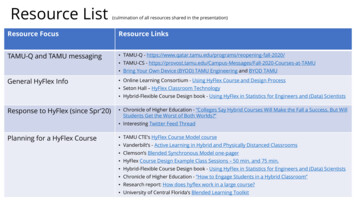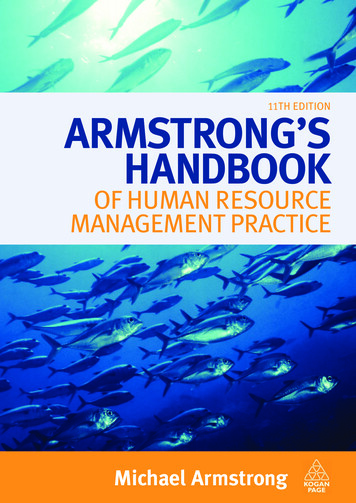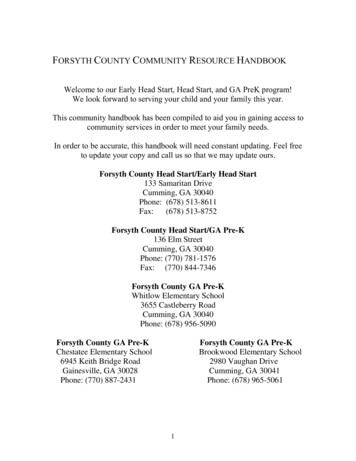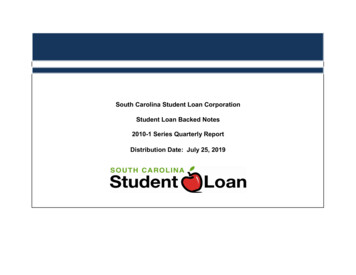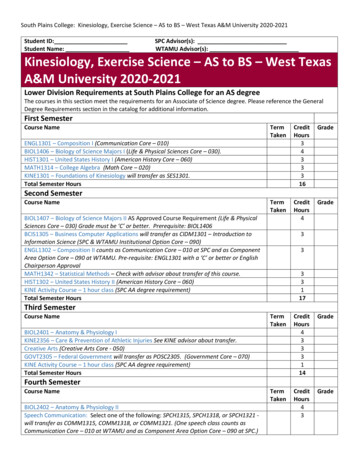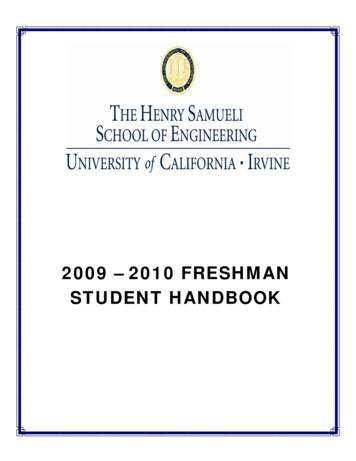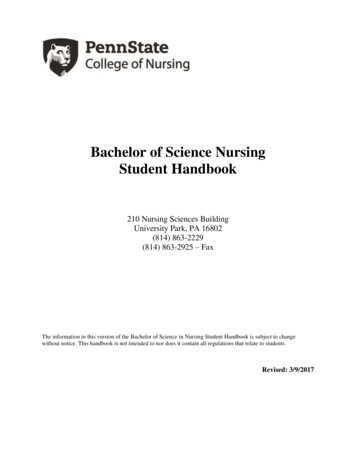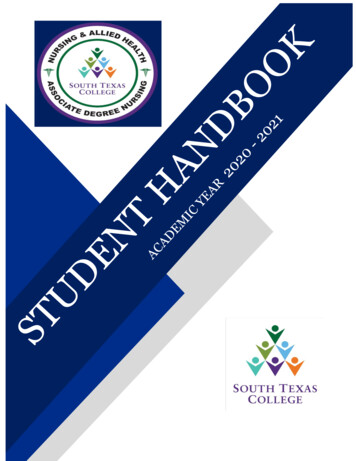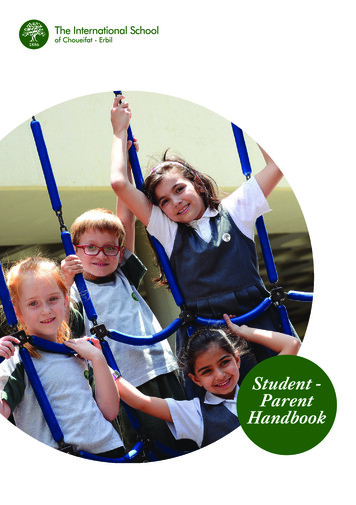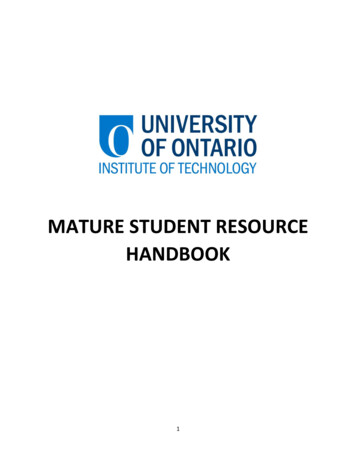
Transcription
MATURE STUDENT RESOURCEHANDBOOK1
WELCOME PAGEThe objective of this manual is to give mature, transfer and pathways students starting at UOITa quick guide to ease their transition into university life. This handbook is divided into twosections: a basic checklist and a list of resources for UOIT students. We encourage you to read itand keep it for future reference. This manual includes hyperlinks, which means that you canclick on them and open the websites or email addresses.This manual was prepared by the Student Experience Centre – Mature, Transfer and PathwaysStudent Support.For inquiries regarding mature, transfer and pathways student supports, please contact theStudent Development Specialist – Graduate and Mature students at mtpssupport@uoit.ca;905.721.8668 ext. 5380.2
Table of ContentsNew Mature Student Checklist . 4Tips for Success . 8Campus Resources . 9Academic Advising. 9Campus Bookstore . 9Campus Childcare Centre . 10Campus Health Centre . 10Campus ID Services . 10Campus Library . 11Campus Recreation and Wellness Centre . 11Campus Safety . 11Campus Safety – Campus Walk Program . 12Career Centre . 12IT Services . 13Registrar’s Office . 13Student Accessibility Services . 13Student Awards and Financial Aid. 14Student Experience Centre . 14Indigenous Student Services. 14International Student Services . 15Off-campus Living . 15Mature, Transfer and Pathways Student Support . 16Student Learning Centre . 16Student Mental Health Services . 173
NEW MATURE STUDENT CHECKLIST: Be sure your finances are on check: Most students utilize a combination of resources topay for tuition and other expenses while studying at university. The most popularresource is the provincial student loan, OSAP. If you have any questions about planningfor your finances while at UOIT, or you need additional information about student loans,awards and bursaries, you are advised to book an appointment with the Student Awardsand Financial Aid Office (SAFA) at any time.If you are eligible, the Ontario Student Assistance Program (OSAP) can help you financeyour education. If you already applied for OSAP, you may find it very useful to completeyour financial profile with UOIT, which allows you to apply for additional bursaries andgrants.How to create your financial profile:My Campus has a link pre-installed in yourOnce you are logged in, click on theUOIT laptop internet browser:Student Awards and Financial Aid(SAFA) tab:Once you are in the SAFA tab, click onStudent Awards and Financial Aid Service:4Lastly, click on “Apply for Student Aid”,and start creating your financial profile.
Pay or Defer your Fees: You will need to either pay or defer your fees before gettingyour campus identification card or picking up your laptop. Acceptable methods ofpayment include: Bank payment - Internet or at your bankDebitMoney order, certified cheque or bank draft at the north Oshawa location onlyOSAPFor more information, go to the Payment options web page.Tuition deferments are automatically placed on your Tuition Account Summary if yourOSAP is enough to cover the semester's tuition and you gave UOIT permission toredirect your OSAP to your tuition account. If your OSAP is covering a portion of yoursemester's tuition, you must pay the portion not covered by OSAP by the deadline andcontact the SAFA office to request a deferment for the balance of your fees to bemanually entered on your Tuition Account Summary. If you are having difficulty fillingout your information, or if you have any additional questions you are advised to contactthe Registrar’s Office directly. Pick up your UOIT Campus Identification Card and Universal Transit Pass (U-Pass):Obtain your UOIT identification card at the Campus Identification Office. The CampusIdentification Office is located at the Campus Recreation & Wellness Centre (CRWC). Allfull-time students at the University of Ontario Institute of Technology (UOIT) receive aUniversal Transit Pass (U-Pass), which provides you with unlimited access to DurhamRegion Transit during the academic year. The cost for the U-Pass is included in your fulltime student fees. Arrange for Parking: UOIT has several available parking lots, and the prices varybetween them. You can pay an annual or semester fee and save as compared to dailyparking. The parking office has more information, including a page to directly registerfor parking at UOIT. Pickup your Learning Tool (laptop or tablet): One of the advantages of UOIT’s approachto a technology-enriched learning environment is that all students have equal access tothe same technology, resources and services. Please register to pick up your laptopaccordingly, depending on your start date (Spring/Summer or Fall/Winter).5
Familiarize yourself with your laptop and the main UOIT services: They will appear asicons pre-installed inside your web browser:Main UOIT online servicesUOIT.net: this is your UOIT official emailaccount! You will be receiving importantcommunications from your AcademicAdvisors, Registrar’s office, Professors andTeaching Assistants, and other campusoffices through it. Get used to checking itthroughout the day! BlackBoard, yourlaptop, UOIT.net and the Library have thesame password.BlackBoard: This is where you will seeand download course content, attendonline lectures, download coursenotes, get assignment instructions, andhand assignments in. You will be usingthis daily for all your classes.BlackBoard, your laptop, UOIT.net andthe Library have the same password.My Campus: This is your official dashboardwith the Registrar and Student Awards andFinancial Aid (SAFA) offices. You can checkyour student status, check your grades, fees,financial aid, add or drop courses, downloadyour final exam schedules and request forofficial transcripts. My Campus and theStudent Life Portal have the same password.The Library: You can book group studyrooms here, view and read e-booksand articles, and ask for live assistancefrom a librarian. BlackBoard, yourlaptop, UOIT.net and the Library havethe same password.6
Student Life Portal: this is the website you use to access any of the support servicesoffered by the Student Life Office. You can book appointments with the CareerCentre, Student Learning Centre, one-on-on supports, peer supports, and to registerfor any workshops or other services offered by any of the Student Life units. Thepassword is the same you use to log in to MyCampus. Purchase your books: It is advisable that you wait until you start your classes so you canask your professor about your required textbooks. Used books are usually lessexpensive, but often they are missing the online component required by some courses.Some professors do not use the online component, which will let you save some moneyby purchasing used books. Most books are offered in .PDF version as well. You can checkyour book prices or even order them online at the Campus Bookstore website. There aresome used books available at the Campus Bookstore or at the Tuck Shop. You can alsoorder new or used books from www.amazon.ca.7
Tips for Success Budget your time: An average full-time student spends some time in class, and muchmore time doing self-study. This includes required class-related work, such as projects,assignments and quizzes. It is suggested that you research your faculty and program, connect with older studentsand be aware of how much time your courses will actually need. If you choose to workwhile doing your studies, plan your hours dedicated to your job accordingly. Your professors and teaching assistants (TA) are useful resources to help you succeed.Keep in mind that university-level education builds on the work that you as a studentput into it. You are expected to review the class material before and after class. TAs andprofessors will have office hours available which will be communicated to you in yoursyllabus and in class. Take advantage of them. The Student Learning Centre also offers additional academic-related services: one-onone sessions, study learning and time-management skills sessions, Peer-Assisted StudySessions (PASS), and math and writing support. You will need to register to attend thesessions. You can book an appointment for a one-on-one session, or you can drop-inperson for drop-in hours. The Office of Student Life is a good starting point to research UOIT’s additional servicesand supports. Its services include peer tutoring, career counselling, resources to getinvolved with school activities and clubs, peer mentoring, referrals to other services andmore.8
CAMPUS RESOURCESIt is important that you know the different campus resources. The objective of these services isto help you succeed as a UOIT student.DEPARTMENTS, OFFICES AND SERVICESAcademic AdvisingAcademic advisors are committed to helping students make choices that will lead to theiracademic success. They support students throughout the educational journey, from selecting acourse to planning for the future. Teams of academic advisors are available in each faculty.An academic advisor can assist with: Connecting with campus services and resources for additional assistance Discussing academic progress and standing Discussing issues that affect academic performance Establishing goals and planning for the future Exploring the curriculum and choosing a program Providing guidance for successful progression to graduation Selecting appropriate classes and electives Understanding academic policies and procedures Withdrawing from a program, adding, or dropping a course.Campus BookstoreThe campus bookstore is your source to buy all materials needed for classes. Items can bebought online, or in person at the North Campus. During the first few weeks of classes, atemporary bookstore for Social Sciences and Humanities is located downtown at the back ofthe library in 61 Charles Street.It is recommended that you attend class before buying any textbooks, as there may be lastminute changes.For general inquiries, please contact:Campus Bookstore – North Oshawa Location2000 Simcoe Street NorthOshawa, ONCanada, L1H7L7Phone: 905.721.3026Fax: 905.721.3049Email: mpus Bookstore – Downtown Oshawa Location61 Charles StreetOshawa, ON.Phone: 905.721.3306Fax: 905.721.3359Email: bookstore@dc-uoit.cahttp://uoit.bookware3000.ca/9
Campus Childcare CentreThe Campus Childcare Centre (CCC) is an incorporated, not-for-profit childcare centre designedto meet the needs of today's families. Conveniently located and committed to providing highquality childcare services and programs, the CCC exists to serve the needs of students, facultyand staff UOIT and Durham College. It accepts children aged toddler to senior kindergarten.The Centre operates 12 months of the year and is open Monday to Friday, 6:30 a.m. to 6:30p.m.For general inquiries, please contact:Campus Childcare Centre202 Simcoe Street NorthOshawa, ON L1G 4S9Telephone 289.222.0337ccc@uoit.caWebsite: Campus Childcare CentreCampus Health CentreThe Campus Health Centre offers a variety of confidential and comprehensive services. Ourteam consists of the following professionals in the following areas, working together to assistyou in managing your healthy lifestyle: Chiropractic Athletics, physical and massage therapy Orthotics Nutrition counselling PharmacyNote: Some services are not covered by the Ontario Health Insurance Plan (OHIP) or otherprovincial health insurance plans. You will have to pay for these services at the time of yourappointment.For general inquiries, please contact:Campus Health Centre2000 Simcoe Street NorthOshawa, ON L1H7L7(located at the Campus Recreation & Wellness Centre)10Phone: 905.721.3037Fax: 905.721.3133healthcare@uoit.caWebsite: Campus Health Centre
Campus ID ServicesThe Campus Identification (ID) card is the main piece of ID you will have on campus. A valid cardpermits access to many important facilities, resources and services. Your Universal Transit Pass(U-Pass) is validated on your student ID by a sticker from the ID office.For general inquiries, please contact:Campus ID OfficeNorth Campus LocationCRWC, Room G1004Phone: 905.721.8668 ext. 2116 or 2110photoid@dc-uoit.caWebsite: Campus ID OfficeCampus LibraryThe library provides resources and support for students, such as: Research help Borrowing services and interlibrary loans Quiet study space Access to databases for researching papers Other helpful resources.For general inquiries, please contact:North Oshawa Location50 Founders Drive, North Oshawa CampusCirculation Desk: library@dc-uoit.ca (905) 721-3082Reference Desk: reference@dc-uoit.ca (905) 721-8668 ext. 2390Downtown Oshawa Location61 Charles Street,Social Science Librarysocsi.library@uoit.ca(905) 721-8668 ext. 5651Website: Campus LibraryCampus Recreation and Wellness CentreThe Campus Recreation and Wellness Centre (CRWC) provides services to suit your athletic andfitness needs. Opportunities include: Fully out-fitted gym (access is included in full-time students’ tuition) Fitness classes Ice centre, tennis and squash courts.For general inquiries, please contact:Campus Recreation and Wellness CentrePhone: 905.721.30402000 Simcoe St. N.905.721.2000 (Flex Gym)Oshawa, On L1H 7L7Fax: 905.721.3374Website: Campus Recreation and Wellness Centre11
Campus SafetyThe Office of Campus Safety is committed to protecting the rights of everyone on campus whileproviding a professional, respectful and safe campus environment. Working with ourcommunity partners, we provide services that endeavour to prevent crime and solve problemsthat affect faculty, staff, students and the community.For general inquiries, please contact:Security Office – North Oshawa LocationGordon Willey building (Security desk isadjacent to main entrance reception desk)Phone: 905.721.8668 ext. 2400 or905.721.3211security@dc-uoit.caWebsite: Campus Safety OfficeSecurity Office – Downtown Oshawa Location61 Charles Street(security desk is located inside main entrance)Phone: 905.721.8668 ext. 5616security@dc-uoit.caIn case of emergency, contact security at 905.721.8668 ext. 2400, or dial 2400 from any phoneon CampusCampus Safety – Campus Walk ProgramThe Campus Walk Program enables students, staff, faculty or visitors to have a trained escortaccompany them to their car, residence or other campus location on weeknights. Escorts areprovided by student teams who are employed and trained through Career Services. Allmembers work in pairs and can be identified by their vests with Campus Walk printed on theback. Campus Security provides escorts at other times.Campus Walk seeks to ensure a strong sense of security among the individuals studying, visitingand working at UOIT. Campus Walk offers a proactive approach to keeping the campus a safeplace for all students, staff and visitors.For general inquiries, please contact:North Oshawa location:Downtown Oshawa location:Gordon Wiley building, security desk11 Simcoe Street North and 61 Charles Street,Phone: 905.721.8668 ext. 2400security desks905.721.2311Phone: 905.721.8668 ext.3239 or 5616You may also contact the security desks directly to as if Campus Walk team members can meet you ata specific location12
Career CentreThe Career Centre at UOIT provides service to students, recent graduates, employers andfaculty. It assists students and graduates with job search and career exploration, and providesemployers with recruitment services. General services include: Assistance with creating effective resumes and cover-letters Career counselling Interview preparation Job market information Job search strategies.Students also have access to a variety of events hosted on campus during the academic yearincluding: Employer information and networking sessions Job fairs Interviews conducted by leading employers.For general inquiries, please contact:North Oshawa campusOffice of Student Life – U5 BuildingPhone: 905.721.8668 ext. 3824studentexperience@uoit.caWebsite: Career CentreDowntown Oshawa campusOffice of Student Life61 Charles Street, Room DTA 225Phone: 905.721.3266studentexperience@uoit.caIT ServicesInformation Technology Services provides technical expertise for UOIT students, faculty andstaff. If you are having any issues or problems with your laptop, IT Services are there to supportand help you.For general inquiries, please contact:North Oshawa locationGordon Wiley buildingRoom SW 100 (Learning Commons)Phone: 905.721.3333 option 1servicedesk@dc-uoit.caDowntown Oshawa location61 Charles street, main lobbyPhone: 905.721.3333 option 1servicedesk@dc-uoit.ca13
Registrar’s OfficeThe Office of the Registrar is home to many different service areas, including: Admissions and recruitment Convocation Records and registration Scheduling Student Awards and Financial Aid.Their goal is to provide students with personal and responsive service, along with a growingnumber of online self-service options.For general inquiries, please contact:North Oshawa locationU5 Building, Room 68Phone: 905.721.3190Fax: 905.721.3178registration@uoit.caDowntown Oshawa location61 Charles Street, Room 120Phone: 905.721.3190Fax: 905.721.3178registration@uoit.caStudent Accessibility ServicesThe office provides support to students requesting disability accommodations. Students arerequired to register with the office at the location where their classes are held. Services areprovided in a manner that respects confidentiality.Accommodation supports may include, but are not limited to:
for your finances while at UOIT, or you need additional information about student loans, awards and bursaries, you are advised to book an appointment with the Student Awards and Financial Aid Office (SAFA) at any time. If you are eligible, the Ontario Student Assis