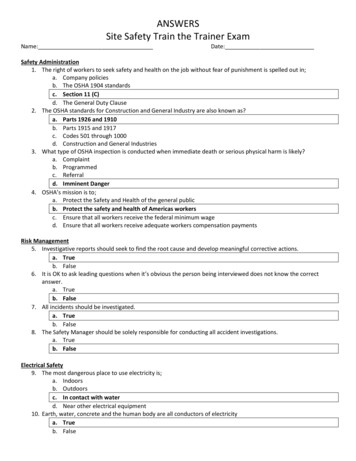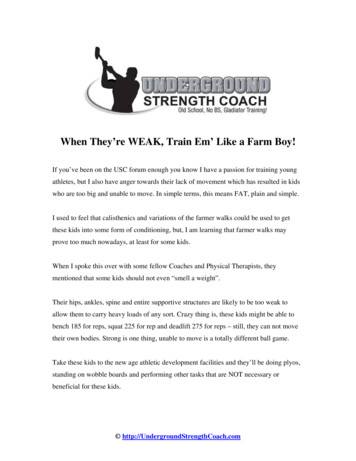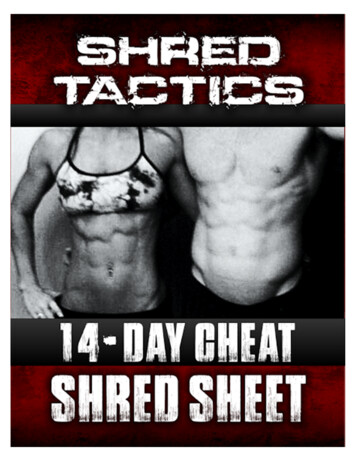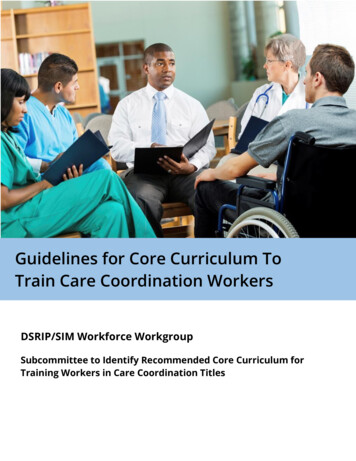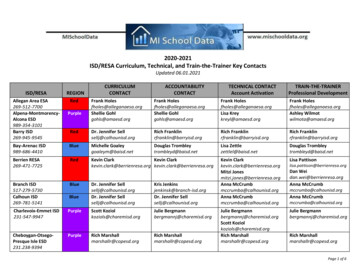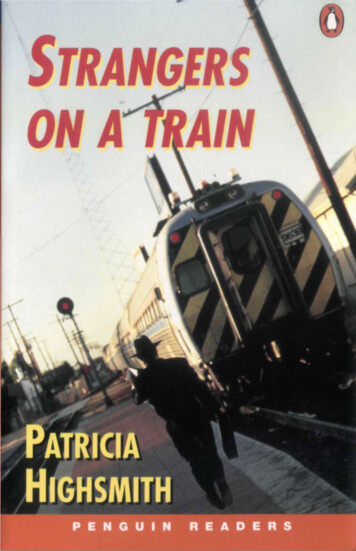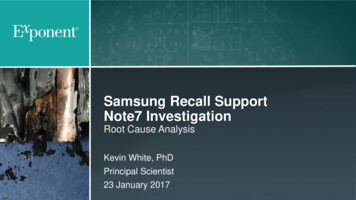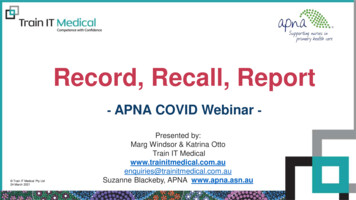
Transcription
Record, Recall, Report- APNA COVID Webinar - Train IT Medical Pty Ltd24 March 2021Presented by:Marg Windsor & Katrina OttoTrain IT edical.com.auSuzanne Blackeby, APNA www.apna.asn.au
Marg WindsorRegistered NurseAuthorised Nurse ImmuniserCertificate IV Training & AssessmentCertificate IV Project ManagementMargaret worked as a Practice Nurse for 17 years before starting her ownconsultancy business – DARTA Medical. She has been training clinicalsoftware since the first version was launched and is an approved trainer forboth MedicalDirector and Best Practice Software.Margaret continues to provide nursing education, software training andconsultancy services to practices and aboriginal community-controlled healthorganisations across Australia.Marg is currently supporting delivery of Covid vaccines in the remote areas ofWestern Queensland.Katrina OttoManaging Director, Train IT Medical Pty LtdBachelor’s degree in Adult Education, Diploma ofBusiness, Health AdministrationCertificate IV Training & AssessmentCertificate – Social WelfareKatrina is a Practice Management Consultant & Software TrainerShe has 30 years experience working in a wide variety of medical practices,many of those as a practice manager.Katrina also spent 25 years as a part-time TAFE teacher teaching medicaladministration, technology & practice management.Katrina is an approved trainer for Dept of Health, Australian Digital HealthAgency, AAPM, APNA, RACGP, ACRRM, Avant Mutual, Primary HealthNetworks, Best Practice Software, Medical Director., Pen CS and many others.
Learning Objectives1. Meet vaccination guidelines for recording consent.2. Record vaccine encounters using clinical software and new technologies.3. Understand the importance and various ways to upload vaccination information toAIR - clinical software, PRODA, CVIP.4. Design an effective recall and reminder system.5. Discuss reporting for adverse events (AEFI) and quality improvement.
Learning Objective 1Meet vaccination guidelines for recording consent.
“Consent is a process,not a form”Avant MutualDownload “Consent Essentials”
Check, Consent & Communicate1.2.3.4.Check vaccine status (AIR, My Health Record)Consent to give vaccineCommunicate process and policyConsent to recall
HealthDirect1. Register/update National Health Services Directory (NHSD)2. Vaccine Eligibility Checker
Use Your Own Online Booking PlatformTechnology to register, complete online consent etc prior to visit or on check-inHotDocAutoMed SystemsBetter Consult
Health Engine - Online Vaccination Booking PlatformPulse IT articleHealthEngine COVID-19 Vaccine Rollout
Consider a checklist1.Confirm eligibility2.Complete Vaccine Assessment3.Record consent4.Medical order / document detail in clinical notes5.Administer vaccine6.Record vaccine details in software7.Side effects8.Waiting time9.Enter MBS item number10. Book 2nd appointment11. Update Tracking/usage/wastage details
Check vaccine status onAIR or My Health RecordTrain IT Medical Consultant Sue Cumminsreceiving Covid Vaccine at Redfern AMS
AIR data flows into My Health Record automaticallyAll nurses should register for a PRODA account
Record ConsentConsent form for Covid-19 vaccination
Ideas for your consent & communication process1.Official 4-page consent form can be made into 1double-sided form for consent signature. Otherpage given to patient for handout.2.Email consent link for patients to complete athome.3.Import modified version into your software– MD & Bp4.Shortcut/Autofill in progress notes5.HotDoc, AutoMed, Better Consult etc.
Learning Objective 2Record vaccine encounters using clinical software andnew technologies.
Record COVID-19 Vaccine Details Save batch numbers
Shortcut/Autofill sample.CovaxVaccine suitability assessment completed Risks, benefits and possible side effects including fever, malaise, sore arm have been explained.Consent to receive the vaccine received Consent to assign Medicare benefit confirmed Waited 15 mins post vaccination and observed Advised to phone the practice if any side effects experienced or seek urgent medical care in theunlikely event any severe reactions occur.Download instructions for creating shortcuts- Bp Premier- MedicalDirector
Vaccination Management technology toolsAutoMed SystemsNP Dennice from Werin Aboriginal Corporation
Learning Objective 3Understand the importance and various ways to uploadvaccination information to AIR - clinical software, PRODA, CVIP.
Send to AIR 24 hours to upload Patient Management software Manual upload toPRODA HPOS AIRMargaret Windsor Reconciliation with softwareRegistered Nurse, Cert IV Training & Assessment40110
Do online patient verification (OPV) before sending to AIRValidate patientdetails to ensuresuccessfultransmission to AIR.
For vaccination providers who do not already have clinical software that reports to AIR.Read more about CVIP
Learning Objective 4Design an effective recall and reminder system.
Download Bp Covid-19 vaccination instructionsRegister for Bp Premier Webinar: Get COVID-19 Vaccination Ready!
Technology to help identify & recall Patient Management software Bp Comms HotDoc, HealthEngine, AutoMed Pen CS & PolarMargaret Windsor CubikoRegistered Nurse, Cert IV Training & Assessment40110
Following up who has not had 2nd doseCommunicate your system clearly at the time ofgiving vaccine no 1. Examples: “You will receive an sms, it is your responsibility tocome back in, you may not receive another one.” Let’s write down your appointment/date that yournext due.”Use your technology to connect, follow-up & report.
Learning Objective 5Discuss reporting for adverse events (AEFI) and qualityimprovement.
Adverse event reporting Data collection to ensure accurateside-effect recording AEFI document AusVaxSafety – governing body SmartVax – available at no cost fora limited no. of practices
Reporting NumbersFinancialsAdverse EventsOutcomesQuality Improvements / Patient Experience / Outcome reporting.
Presentation LinksDept Health Consent form for Covid-19 vaccinationClinical Vaccine Integrated Program (CVIP) -covid-19-vaccination 3.pdf Dept Health FAQs for Vaccine Providers r-vaccineproviders.pdf?fbclid IwAR1Jwm2leig4i92KOP uDxj3dk7E DDWoxOy5IzEXPTLYLE5IYyDqPHqwjgAfter Your Vaccination Handout cination-after-your-pfizercormirnaty-vaccine 0.pdfAustralian Technical Advisory Group on Immunisation (ATAGI)Provider Guide to Obtaining Informed Consent -covid-19-vaccine.pdfNCIRS Supporting & understanding delegations in HPOS toenable access to the AIR 12/HPOS%20%20Supporting%20providers December%202020 Final 0.pdfHelp using AIR online: v.au/healthcare-providers/cvipAccredited Nurse Immunisers – Policy Directives: nts/PD2020 050.pdfAvant Consent Essentials: essentials/Tips on being ready for your Covid-19 vaccine: accine-readyBetter Consult: https://au.betterconsult.com/HotDoc: https://www.hotdoc.com.au/Automed Systems: https://automedsystems.com.au/Pen CS. www.cubiko.com.au/Train IT Medical: Templates & Shortcuts for Bp Premier & MedicalDirector
Access further Train IT Medical educationtrainitmedical.com.auFree resources updated regularlycourses.trainitmedical.com.auFree immunisation online courses funded by Dept Health– Bp Premier, MedicalDirector, Communicare
trainitmedical.com.auEmail edical.com.auFacebook: trainitmedicalTwitter: trainitmedicalLinked In
2. Record vaccine encounters using clinical software and new technologies. 3. Understand the importance and various ways to upload vaccination information to AIR - clinical software, PRODA, CVIP. 4. Design an effective recall and reminder system. 5. Discuss rep