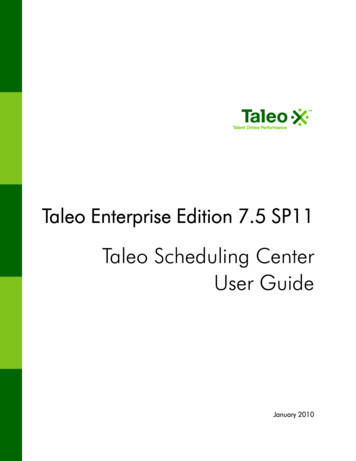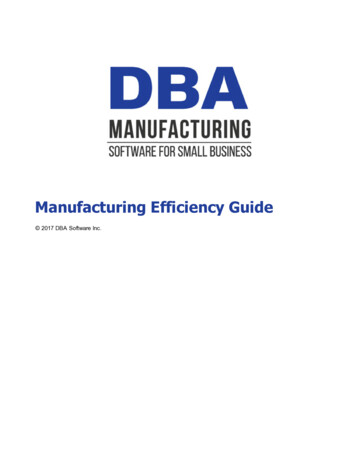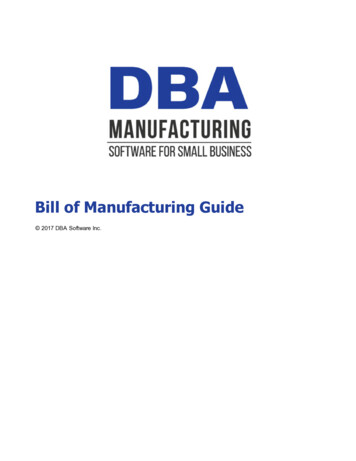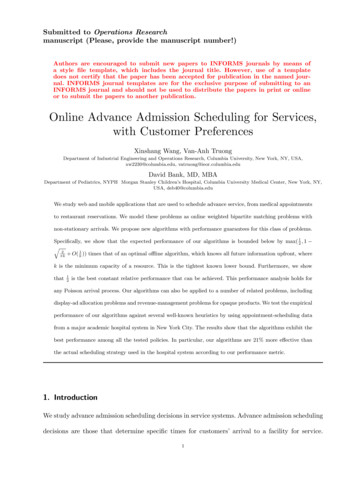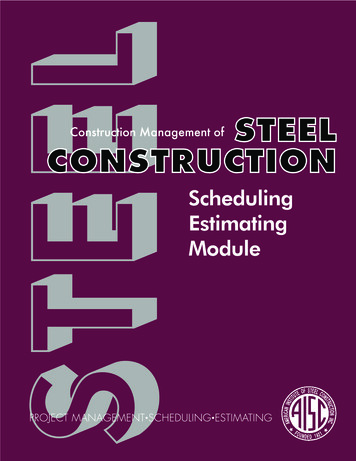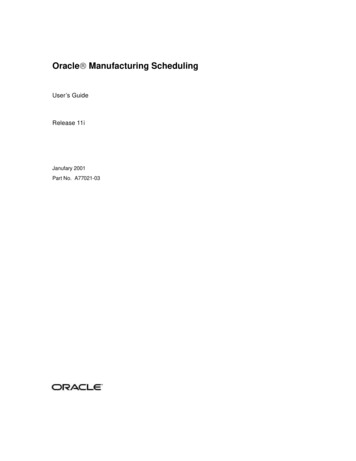
Transcription
Oracle Manufacturing SchedulingUser’s GuideRelease 11iJanufary 2001Part No. A77021-03
Oracle Manufacturing Scheduling User’s Guide, Release 11iPart No. A77021-03Copyright 2001, Oracle Corporation. All rights reserved.Primary Author:Richard J. Kuyasa, Susan SapersteinContributing Authors:Contributors:Michael UnterkoflerBiju Baby, Joseph Epstein, Serena Lee, Tara McLaughlin, Jiesang SongThe Programs (which include both the software and documentation) contain proprietary information ofOracle Corporation; they are provided under a license agreement containing restrictions on use anddisclosure and are also protected by copyright, patent, and other intellectual and industrial propertylaws. Reverse engineering, disassembly, or decompilation of the Programs is prohibited.Program Documentation is licensed for use solely to support the deployment of the Programs and not forany other purpose.The information contained in this document is subject to change without notice. If you find any problemsin the documentation, please report them to us in writing. Oracle Corporation does not warrant that thisdocument is error free. Except as may be expressly permitted in your license agreement for thesePrograms, no part of these Programs may be reproduced or transmitted in any form or by any means,electronic or mechanical, for any purpose, without the express written permission of Oracle Corporation.If the Programs are delivered to the U.S. Government or anyone licensing or using the programs onbehalf of the U.S. Government, the following notice is applicable:Restricted Rights Notice Programs delivered subject to the DOD FAR Supplement are "commercialcomputer software" and use, duplication, and disclosure of the Programs, including documentation,shall be subject to the licensing restrictions set forth in the applicable Oracle license agreement.Otherwise, Programs delivered subject to the Federal Acquisition Regulations are "restricted computersoftware" and use, duplication, and disclosure of the Programs shall be subject to the restrictions in FAR52.227-19, Commercial Computer Software - Restricted Rights (June, 1987). Oracle Corporation, 500Oracle Parkway, Redwood City, CA 94065.The Programs are not intended for use in any nuclear, aviation, mass transit, medical, or other inherentlydangerous applications. It shall be the licensee's responsibility to take all appropriate fail-safe, backup,redundancy, and other measures to ensure the safe use of such applications if the Programs are used forsuch purposes, and Oracle Corporation disclaims liability for any damages caused by such use of thePrograms.Oracle is a registered trademark, and Enabling the Information Age, Oracle7, Oracle8, Oracle8i, OracleAccess, Oracle Application Object Library, Oracle Financials, Oracle Flow Manufacturing, Oracle ProcessManufacturing, Oracle Project Manufacturing, Oracle Inventory, Oracle Purchasing, Oracle BusinessIntelligence System, Oracle Discoverer, Oracle Web Customers, Oracle Web Employees, Oracle Workflow,Oracle Work in Process, PL*SQL, Pro*C, SmartClient, SQL , SQL*Forms, SQL*Loader, SQL*Menu,SQL*Net, SQL*Plus, and SQL*Report are trademarks or registered trademarks of Oracle Corporation. Allother company or product names mentioned are used for identification purposes only and may betrademarks of their respective owners.
ContentsSend Us Your Comments . viiPreface. ixAbout This User’s Guide . xAudience for This Guide . xDo Not Use Database Tools to Modify Oracle Applications Data . xiOther Information Sources. xiRelated User’s Guides. xiiReference Manuals . xviInstallation and System Administration . xviOther Sources . xviiAbout Oracle . xviiThank You . xviii1 Manufacturing SchedulingOverview of Manufacturing Scheduling .Features .Constraint-Based Scheduling.Scheduling Single Discrete Jobs .Rescheduling All Jobs or Pending Scheduling Jobs .Manufacturing Scheduler Workbench Navigation.Tree Hierarchy Pane.Gantt Chart Pane .Select Resource(s) Pane.1-21-21-31-31-31-41-51-61-7iii
Resource Load Versus Capacity Pane. 1-7Scrolling and Resizing the Panes. 1-8Workbench Menus and Toolbar . 1-92 Setting UpOverview of Setting Up .Related Product Setup Steps .Setup Flowchart .Setup Checklist.Setup Steps.Defining Work in Process Parameters .Profile Options .Defining WIP Resource Definition.Defining Simultaneous and Alternate Resources .Defining WIP Scheduling Priority .2-22-22-22-32-42-52-72-82-102-153 Using the Scheduler WorkbenchOverview of Workbench.Launching the Workbench .Filtering Jobs.Viewing a Property Window.Job Properties Window .Operation Properties Window.Resource Properties Window.Showing Select Resources and Resource Load Versus Capacity Panes .Selecting a Resource .Adjusting Resource Capacity .Rescheduling Jobs, Operations, and Resources in the Gantt Chart .Manually Rescheduling Start and End Dates.Automatically Rescheduling Jobs and Operations .3-23-23-33-43-53-63-83-93-103-113-123-123-144 Creating, Scheduling, and Importing JobsOverview of Creating, Scheduling and Importing Jobs . 4-2Creating and Scheduling a New Job . 4-2iv
Creating Final Assembly Orders . 4-4Importing Jobs and Schedules . 4-45Exception MessagesReviewing Exception Messages . 5-2Scheduling Exceptions Window . 5-3View All Exceptions Window. 5-56 Rescheduling Discrete JobsOverview of Rescheduling Discrete Jobs . 6-2Rescheduling All Jobs or Pending Scheduling Jobs . 6-2A Windows and Navigator PathsWindows and Navigator Paths. A-2GlossaryIndexv
vi
Send Us Your CommentsOracle Manufacturing Scheduling User’s Guide, Release 11iPart No. A77021-03Oracle Corporation welcomes your comments and suggestions on the quality and usefulness of thispublication. Your input is an important part of the information used for revision. Did you find any errors?Is the information clearly presented?Do you need more information? If so, where?Are the examples correct? Do you need more examples?What features did you like most about this manual?If you find any errors or have any other suggestions for improvement, please indicate the chapter,section, and page number (if available). You can send comments to us in the following ways: E-mail - appsdoc@us.oracle.comFAX - (650) 506-7200Oracle Manufacturing Scheduling DocumentationOracle Corporation500 Oracle ParkwayRedwood Shores, CA 94065Phone: (650) 506-7000If you would like a reply, please give your name, address, and telephone number below.If you have problems with the software, please contact your local Oracle Support Services.vii
viii
PrefaceWelcome to the Oracle Manufacturing Scheduling User’s Guide, Release 11i.This user’s guide includes the information you need to work with OracleManufacturing Scheduling effectively. It contains detailed information about thefollowing: Overview and reference information Specific tasks you can accomplish using Oracle Manufacturing Scheduling Oracle Manufacturing Scheduling setup Oracle Manufacturing Scheduling functions and features Oracle Manufacturing Scheduling windows Oracle Manufacturing Scheduling processes Implementation SuggestionsThis preface explains how this user’s guide is organized and introduces othersources of information that can help you.ix
About This User’s GuideThis guide contains overviews as well as task and reference information aboutOracle Manufacturing Scheduling. This guide includes the following chapters: Chapter 1 describes the constraint-based scheduling engine and the OracleManufacturing Scheduling Workbench, which are components of the OracleManufacturing Scheduling Application.Chapter 2 provides setup procedures for both Oracle Manufacturing Schedulingand Work in Process Applications.Note: Implementation information and procedures are containedin this chapter. Chapter 3 explains how to use the Oracle Manufacturing SchedulingWorkbench to manually or automatically reschedule jobs, operations, andresources.Chapter 4 explains how to create and schedule a new job—and how OracleManufacturing Scheduling accepts all jobs, including Assemble to Order jobs,from Oracle Work in Process.Chapter 5 describes how scheduling exception messages are used to manageyour shop floor and work in process jobs and resources.Chapter 6 explains how Oracle Manufacturing Scheduling lets you reschedulethe entire shop floor.The Appendix provides you with complete navigation paths to all windows inOracle Manufacturing Scheduling.Audience for This GuideThis guide assumes you have a working knowledge of the following: The principles and customary practices of your business area Oracle Work in ProcessIf you have never used Oracle Work in Process, we suggest you attend one ormore of the Oracle Manufacturing training classes available through OracleUniversity. xThe Oracle Applications graphical user interface
See Other Information Sources for more information about Oracle Applicationsproduct information.Do Not Use Database Tools to Modify Oracle Applications DataWe STRONGLY RECOMMEND that you never use SQL*Plus, Oracle DataBrowser, database triggers, or any other tool to modify Oracle Applications tables,unless we tell you to do so in our guides.Oracle provides powerful tools you can use to create, store, change, retrieve, andmaintain information in an Oracle database. But if you use Oracle tools such asSQL*Plus to modify Oracle Applications data, you risk destroying the integrity ofyour data and you lose the ability to audit changes to your data.Because Oracle Applications tables are interrelated, any change you make using anOracle Applications form can update many tables at once. But when you modifyOracle Applications data using anything other than Oracle Applications forms, youmight change a row in one table without making corresponding changes in relatedtables. If your tables get out of synchronization with each other, you risk retrievingerroneous information and you risk unpredictable results throughout OracleApplications.When you use Oracle Applications forms to modify your data, Oracle Applicationsautomatically checks that your changes are valid. Oracle Applications also keepstrack of who changes information. But, if you enter information into database tablesusing database tools, you may store invalid information. You also lose the ability totrack who has changed your information because SQL*Plus and other databasetools do not keep a record of changes.Other Information SourcesYou can choose from many sources of information, including online documentation,training, and support services, to increase your knowledge and understanding ofOracle Manufacturing Scheduling.If this guide refers you to other Oracle Applications documentation, use only theRelease 11i versions of those guides unless we specify otherwise.Online DocumentationAll Oracle Applications documentation is available online (HTML and PDF). Thetechnical reference guides are available in paper format only. Note that the HTMLdocumentation is translated into over twenty languages.xi
The HTML version of this guide is optimized for onscreen reading, and you can useit to follow hypertext links for easy access to other HTML guides in the library.When you have an HTML window open, you can use the features on the left side ofthe window to navigate freely throughout all Oracle Applications documentation. You can use the Search feature to search by words or phrases.You can use the expandable menu to search for topics in the menu structure weprovide. The Library option on the menu expands to show all OracleApplications HTML documentation.You can view HTML help in the following ways: From an application window, use the help icon or the help menu to open a newWeb browser and display help about that window. Use the documentation CD. Use a URL provided by your system administrator.Your HTML help may contain information that was not available when this guidewas printed.Related User’s GuidesOracle Manufacturing Scheduling shares business and setup information with otherOracle Applications products. Therefore, you may want to refer to other user guideswhen you set up and use Manufacturing Scheduling.You can read the guides online by choosing Library from the expandable menu onyour HTML help window, by reading from the Oracle Applications DocumentLibrary CD included in your media pack, or by using a Web browser with a URLthat your system administrator provides.If you require printed guides, you can purchase them from the Oracle store athttp://oraclestore.oracle.com.User Guides Related to All ProductsOracle Applications User GuideThis guide explains how to navigate the system, enter data, and query information,and introduces other basic features of the GUI available with this release of Oracle Manufacturing Scheduling (and any other Oracle Applications product).You can also access this user guide online by choosing Getting Started and UsingOracle Applications from the Oracle Applications help system.xii
Oracle Alert User GuideUse this guide to define periodic and event alerts that monitor the status of yourOracle Applications data.Oracle Applications Implementation Wizard User GuideIf you are implementing more than one Oracle product, you can use the OracleApplications Implementation Wizard to coordinate your setup activities. This guidedescribes how to use the wizard.Oracle Applications Developer’s GuideThis guide contains the coding standards followed by the Oracle Applicationsdevelopment staff. It describes the Oracle Application Object Library componentsneeded to implement the Oracle Applications user interface described in the OracleApplications User Interface Standards. It also provides information to help you buildyour custom Oracle Developer forms so that they integrate with OracleApplications.Oracle Applications User Interface StandardsThis guide contains the user interface (UI) standards followed by the OracleApplications development staff. It describes the UI for the Oracle Applicationsproducts and how to apply this UI to the design of an application built by usingOracle Forms.Oracle Applications Demonstration User’s GuideThis guide documents the functional storyline and product flows for VisionEnterprises, a fictional manufacturer of personal computers products and services.This book cont
Oracle Parkway, Redwood City, CA 94065. The Programs are not intended for use in any nuclear, aviation, mass transit, medical, or other inherently . Manufacturing Scheduler Workbench Navigation .