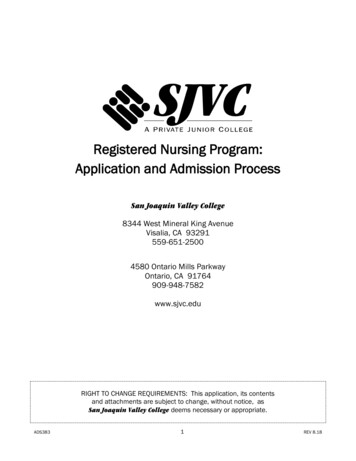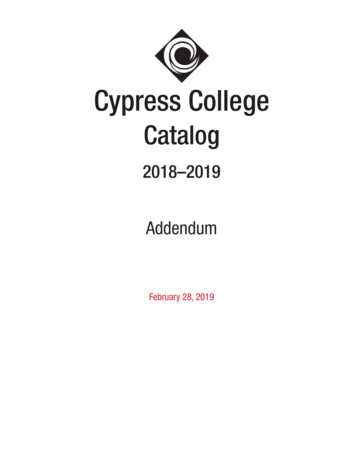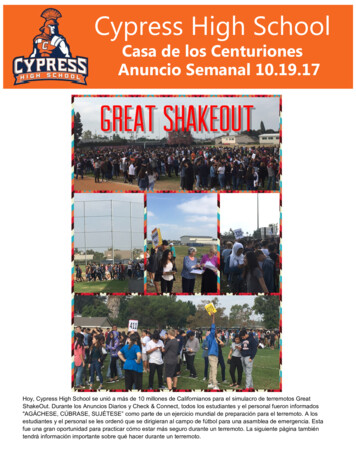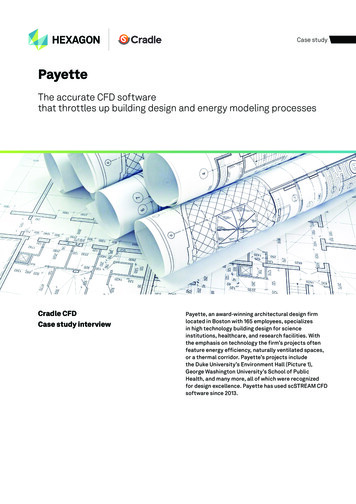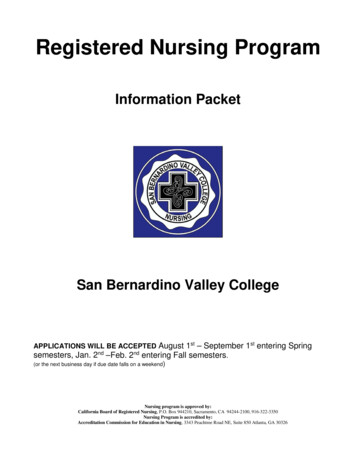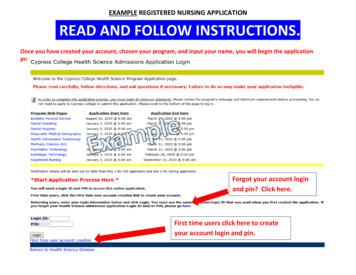
Transcription
EXAMPLE REGISTERED NURSING APPLICATIONREAD AND FOLLOW INSTRUCTIONS.Once you have created your account, chosen your program, and input your name, you will begin the applicationprocess.Forgot your account loginand pin? Click here.First time users click here to createyour account login and pin.
EXAMPLE REGISTERED NURSING APPLICATIONUse your Cypress College student id# for your login ID. Example @01234567You create your own pin. Use the same login each time you apply or updateand your information will remain within your application.Choose the Registered Nursing program fromthe drop down menu here.
EXAMPLE REGISTERED NURSING APPLICATION
EXAMPLE REGISTERED NURSING APPLICATIONMake sure to enter information into each of the sectionsby clicking on the title. Once each section is complete, acheck will appear in the box.
EXAMPLE REGISTERED NURSING APPLICATIONYou must apply to Cypress College to receive your MyGateway ID #. It isrecommended you apply to Cypress College prior to the programapplication opening date.If you have applied to Fullerton College, the MyGateway ID# is the same.It takes approximately 72 hours to be sent an email with your ID#.
EXAMPLE REGISTERED NURSING APPLICATION
EXAMPLE REGISTERED NURSING APPLICATIONOnly use the Cypress or FullertonCollege provided email.See Email Access Instructions.
EXAMPLE REGISTERED NURSING APPLICATIONClick here to see the colleges already listed. Cannotremove or change what has been added. Repeats andmisspelled will be ignored.Spell out colleges (ex. CSUF - CSU Fullerton or CSU Fresno).Make sure to click ‘Enter another college’ to add each collegeattended (including W’s, dual enrollment courses, college(s) within-progress course(s) during application semester, and list eachcollege attended within a district). ALL colleges attended must belisted, regardless if course(s) relate to the program, for applicationto be considered eligible.
EXAMPLE REGISTERED NURSING APPLICATIONEither put in your High School informationOR put in GEDOR put in High School Prof.You cannot enter more than one.
EXAMPLE REGISTERED NURSING APPLICATION Every applicant is required to provide an unofficial passing TEAS score of 62 or better with atest dates within 2 years of the application. The passing test score is not used as part of the application, only a requirement to apply. Cypress College is not a testing location. Contact ATI for a list of testing locations.www.atitesting.com Do not contact ATI and request an official transcript be sent to Cypress College until it isrequested of you. Attached an unofficial copy with your signature page and other requireddocuments when you submit your complete packet prior to the documents due date listedon the Health Science Application webpage.
EXAMPLE REGISTERED NURSING APPLICATIONIf something in the Course Taken column, then all boxes within that linemust be filled in or the page will not save and an error will occur.Anatomy, Physiology, Microbiology: If lab has a separate grade,combine units and put higher grade.If a college is not listed in the drop down menu, the college needs to beadded to the list of colleges attended in the ‘previously attendedcollege(s)’ section.
EXAMPLE REGISTERED NURSING APPLICATIONFootnotes are optional and used toclarify something in the application.
EXAMPLE REGISTERED NURSING APPLICATIONThese 5 Supplemental points are part of the 30 total points available.Each item should be reviewed for supplemental point options.5 points max can be earned for combined items of all of thesesections. More than 5 items can be inputted. Supplementalitem documents not submitted will not be given a point, butwill not make application ineligible.
EXAMPLE REGISTERED NURSING APPLICATIONOfficial transcripts are NOT requiredfor these items, only a copy of thecertificate unless received from anaccredited college or university.
EXAMPLE REGISTERED NURSING APPLICATIONArabic has been removed from the California CommunityCollege Chancellor’s Office list of accepted languages.Submit one paragraph, written by applicant, stating thelanguage, level of proficiency, how long the language hasbeen spoken and in what setting. Sign the document andsubmit with supporting documents.
EXAMPLE REGISTERED NURSING APPLICATIONClicking yes will place item on the signature page undersupporting documents.
EXAMPLE REGISTERED NURSING APPLICATIONOnly put 1 or 2 digits representingthe hours per week.Patient Care Experience Letters must have the required information listed.Failure to provide any one of the required items will make the letter invalid.Only put 1 or 2 digits representingthe hours per week.
EXAMPLE REGISTERED NURSING APPLICATIONOne point for each eligible coursecompleted with a ‘C’ or better.Courses with labs should be combinedonto one line.After clicking save, click Return toApplication Checklist to review andsubmit the final application. Oncesubmitted, no changes can be made.
EXAMPLE REGISTERED NURSING APPLICATIONAfter all items have been entered, click ‘Review Application’.The Supplemental box will not be checked off on this page evenonce items are within that section.
EXAMPLE REGISTERED NURSING APPLICATIONThis is the review section of theapplication and is the last time toreview prior to officiallysubmitting the onlineapplication.Once submitted, the applicationcannot be changed until the nextapplication period.
EXAMPLE REGISTERED NURSING APPLICATIONClick ‘Submit Application’ to official submit your online application.Once submitted, the application cannot be changed until the nextapplication period.
EXAMPLE REGISTERED NURSING APPLICATIONThis is an example of a signature page.Read your entire document carefully andfollow the instructions and deadline dates.This section will list the documents you are required to submitbased on the information you put within your application.
EXAMPLE REGISTERED NURSING APPLICATIONTo view your previously submitted information forthe current application period, click here to openyour application after logging into your account.
EXAMPLE REGISTERED NURSING APPLICATIONCurrent Application StatusExplanation of your status.Need to reprint your signature page? Click here.This is an example of an application review page.The boxes will be checked once you have submittedyour signature page and all required documents.Please allow 7 business days for processing.
Accessing MyGatewayGo to the Cypress Collegehomepage.www.cypresscollege.eduClick on MyGateway on the topmenu bar.Login to your MyGateway Account*If you are having problems logginginto your MyGateway Account andhave not registered for classes in theprevious semester, you may need toapply to Cypress College. Applyingwill make your account active withthe same I.D. #.Viewing College Provided Email Address and Accessing Emails (In MyGateway)Click on the Student link withinthe left hand column.Click Request StudentEmail if you have notalready done so.View your emailaddress.Click on View StudentEmail to access youremails.ORVisit https://my.cypresscollege.edu/Click on My Office OnlineEnter your student email and password(the password is your MyGateway password)Click on Outlook to begin.Instructions on:How to login?How to change my password?
Access Cypress College and/or Fullerton College Unofficial Transcripts (In MyGateway)Click on the Student link withinthe left hand column.Click on WebStar.Click on either Student Recordslink.Click on View Unofficial WebTranscriptOpen and print or download yourunofficial transcript(s).View Prior Colleges Attended - National Student ClearingHouse (In MyGateway)Click on WebStar.Click on either Student Recordslink.Click on Enrollment Verificationvia National StudentClearinghouse to view collegesattended and/or attending.
EXAMPLE REGISTERED NURSING APPLICATION . Choose the Registered Nursing program from the drop down menu here. Use your Cypress College student id# for your login ID. Example @01234567 You create your own pin. Use the same login each time you apply or update